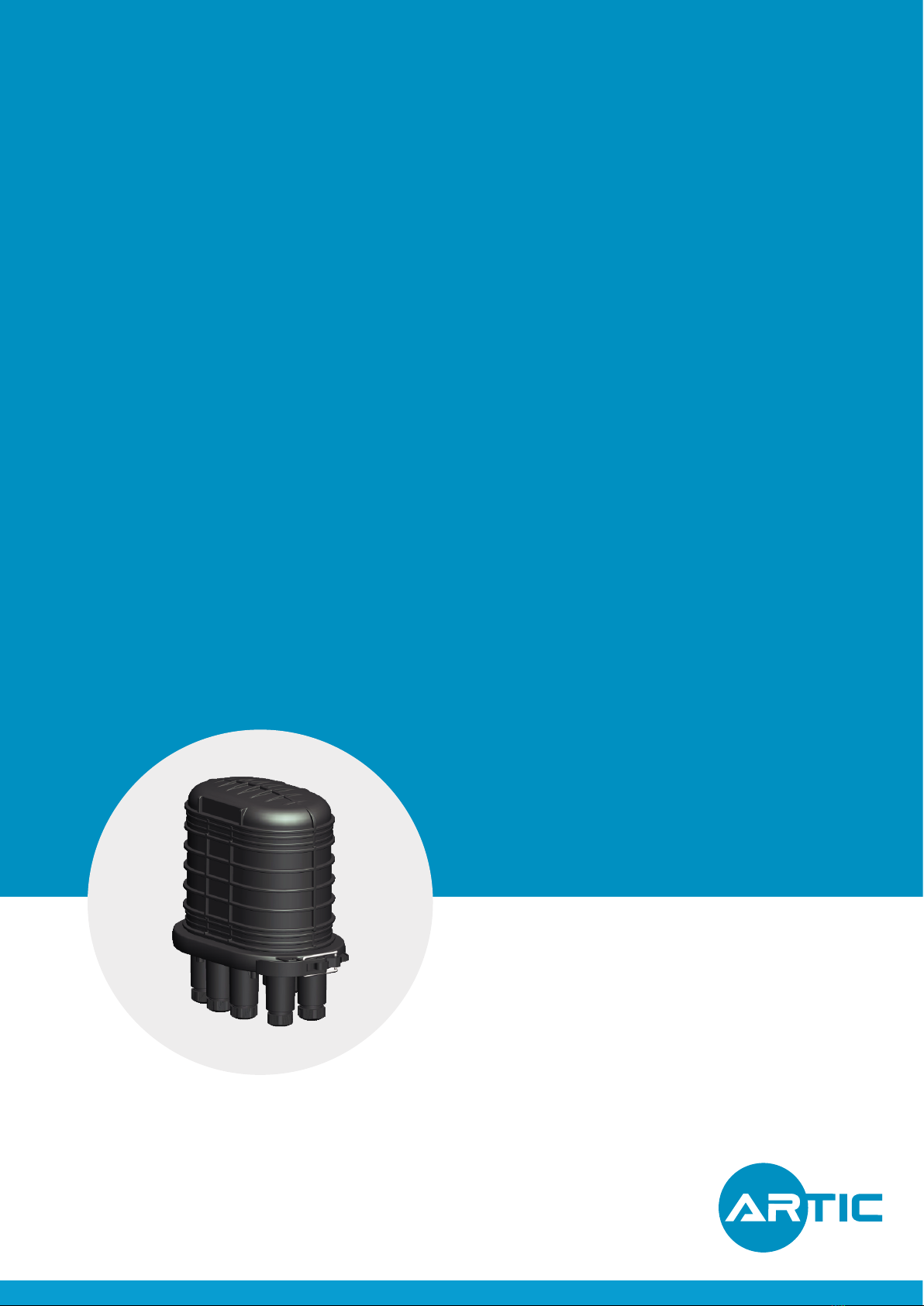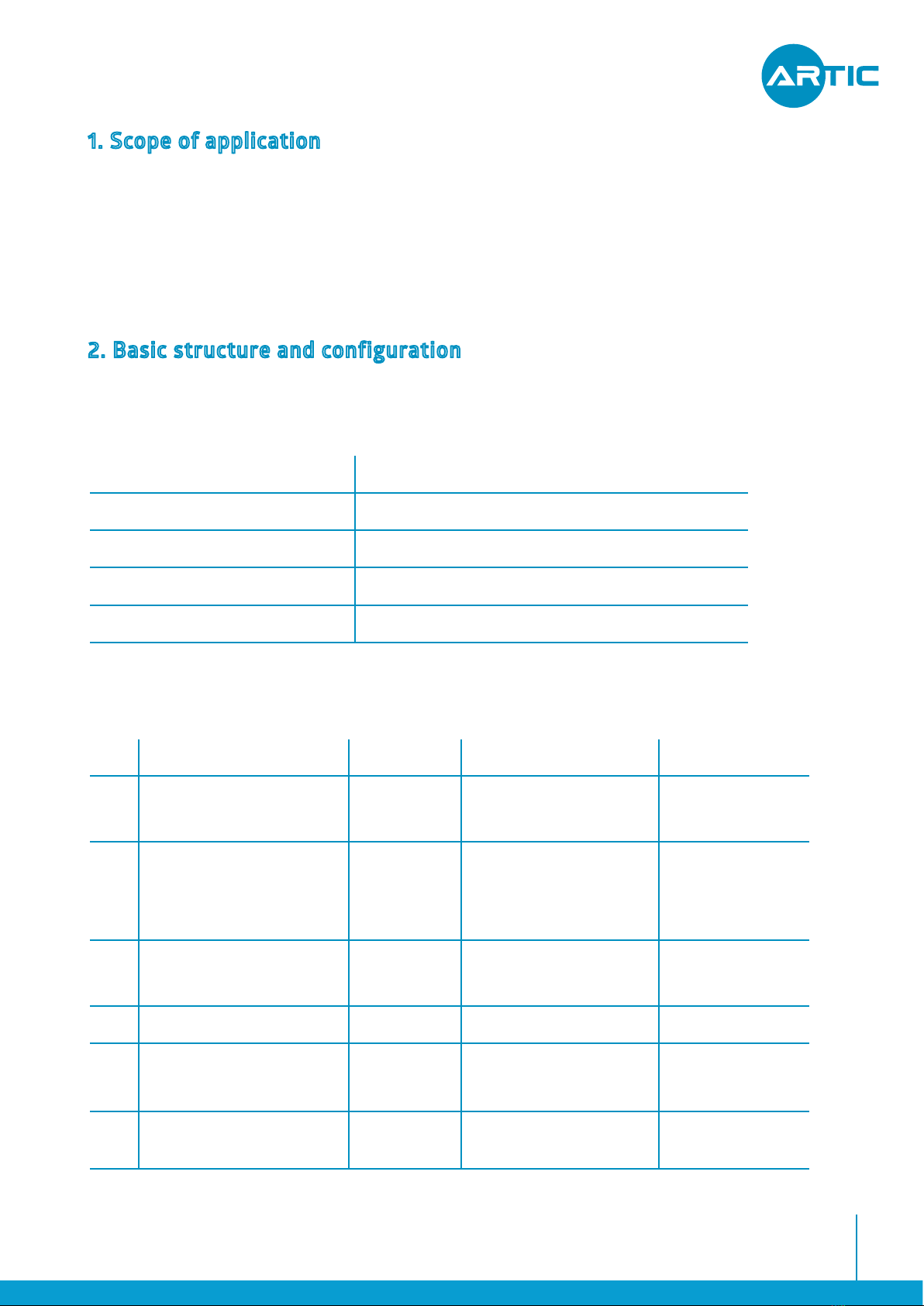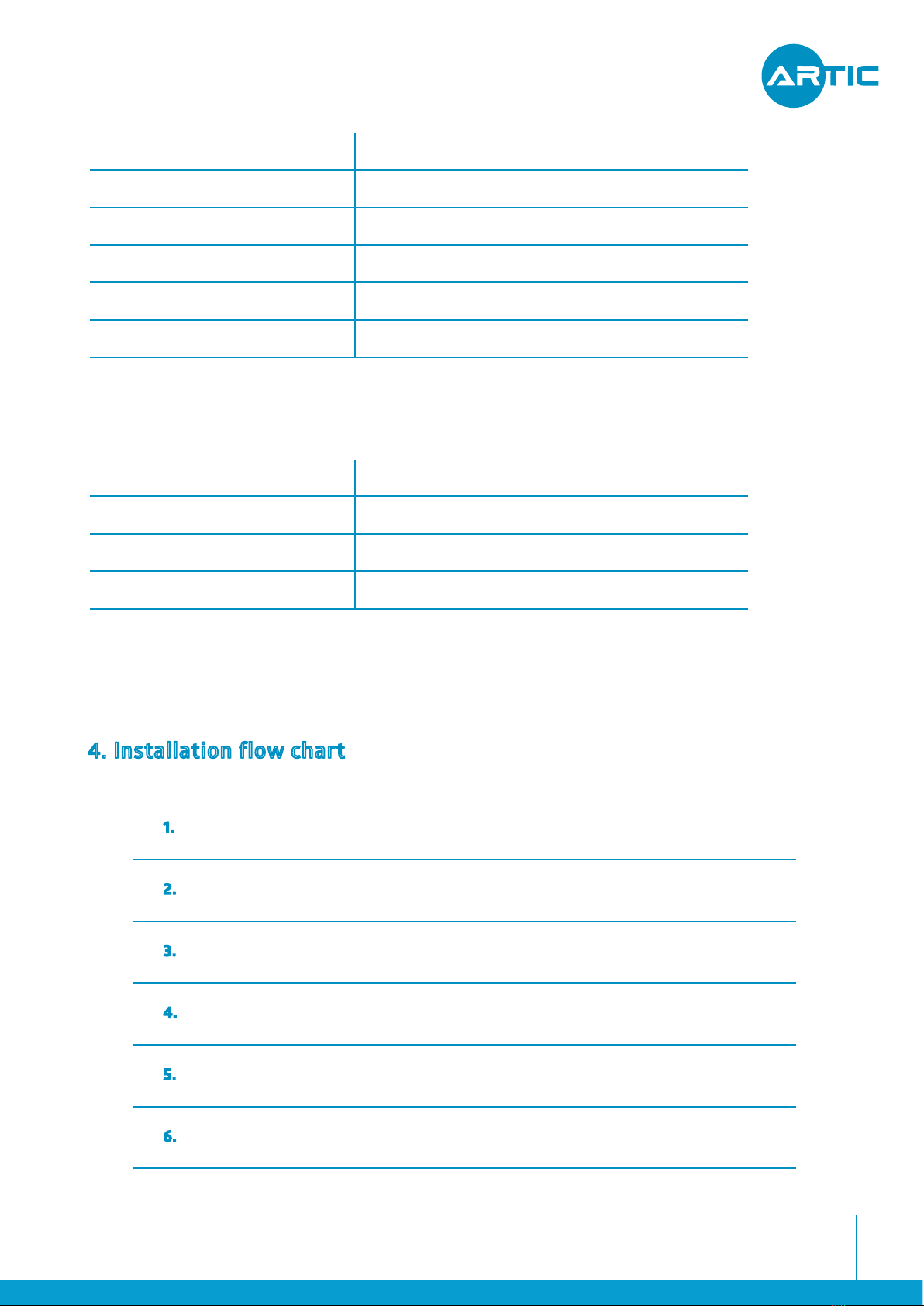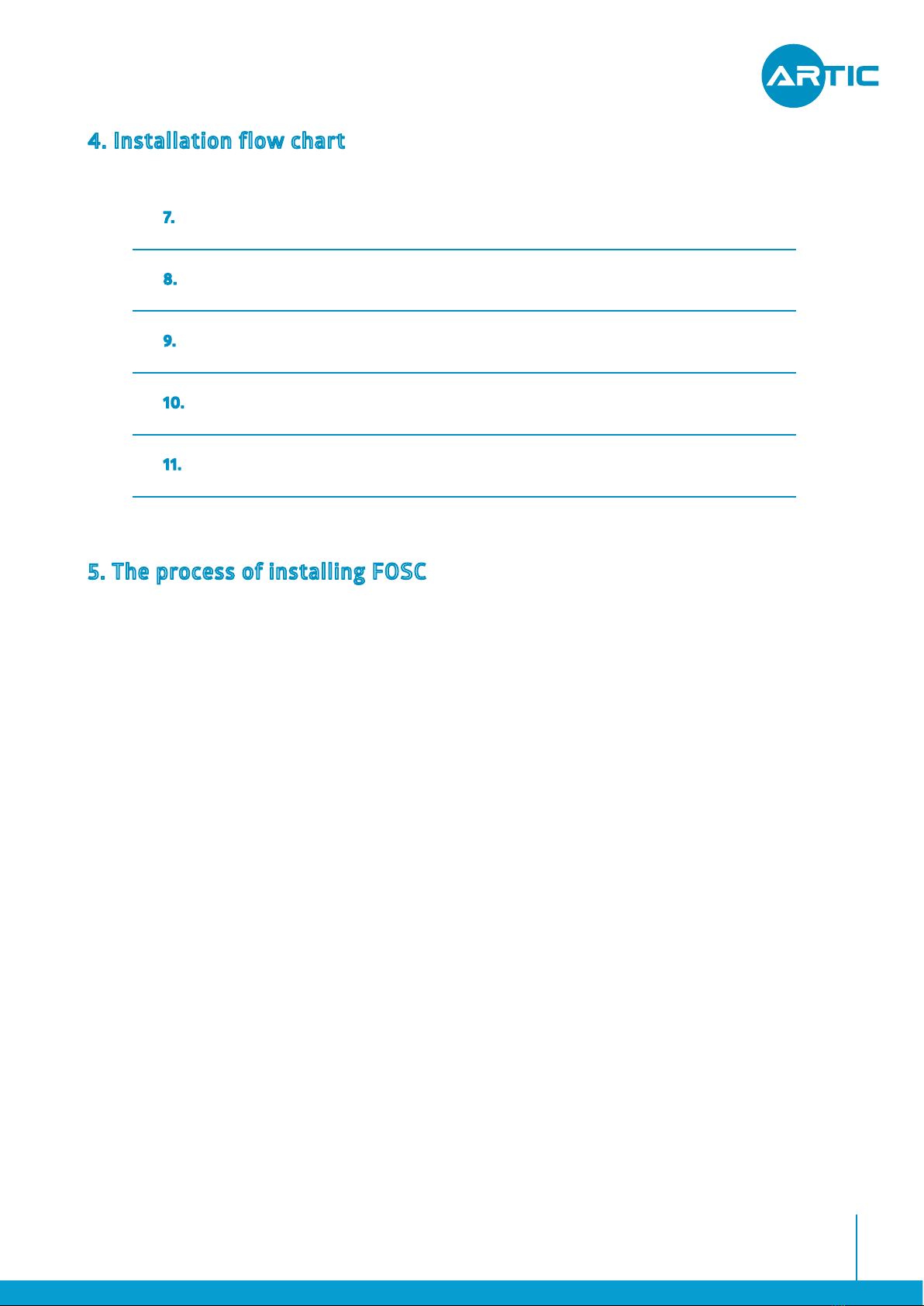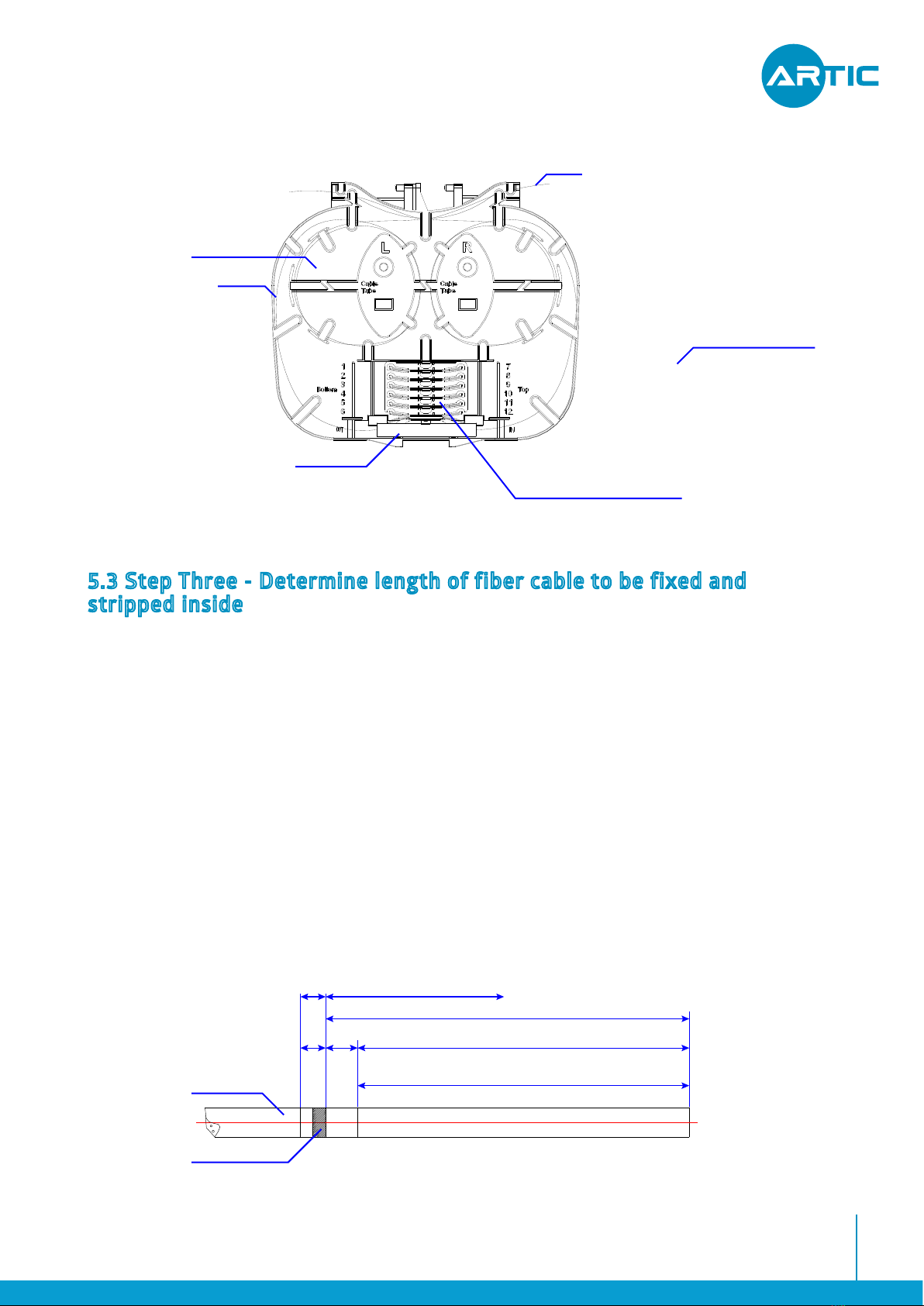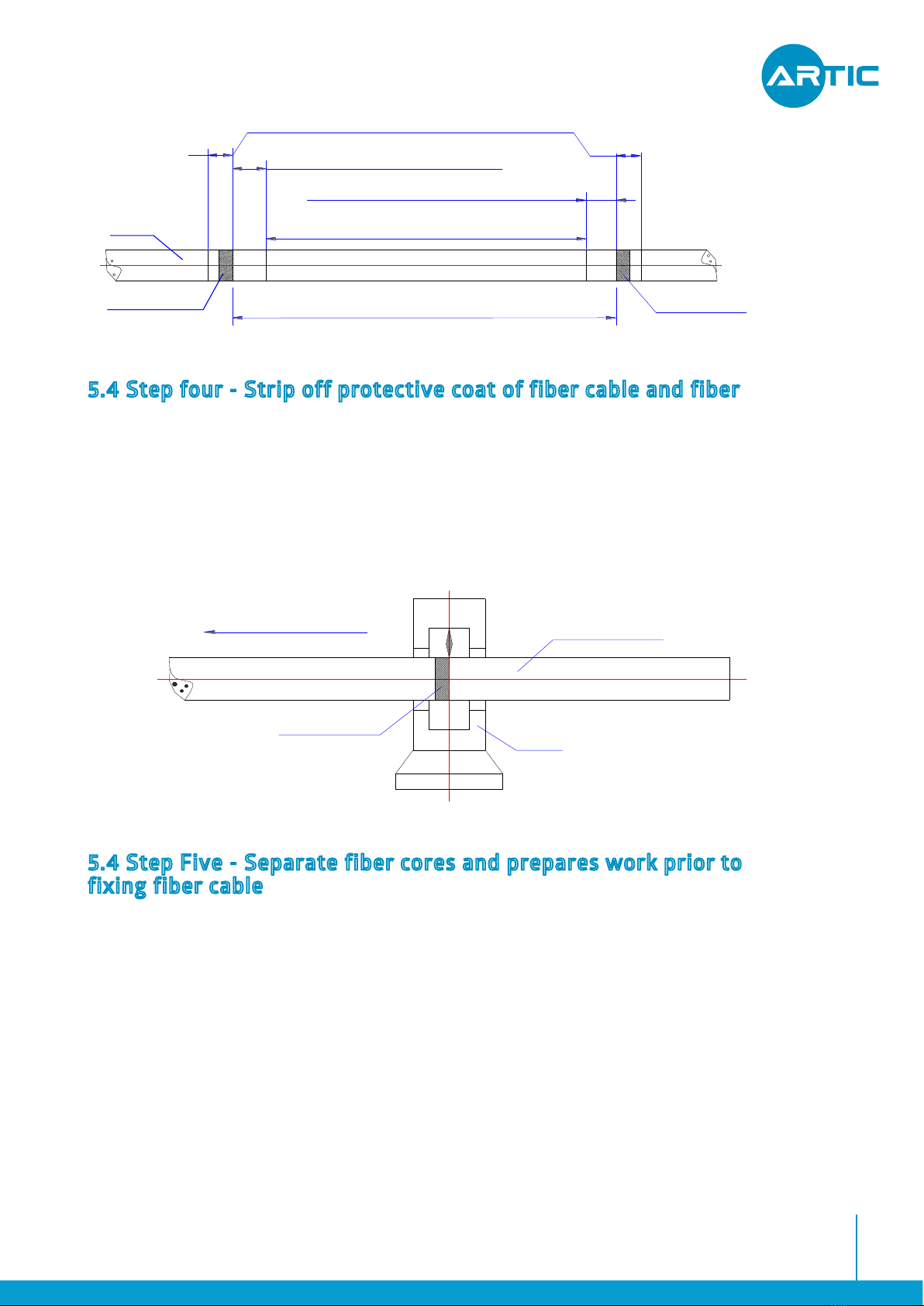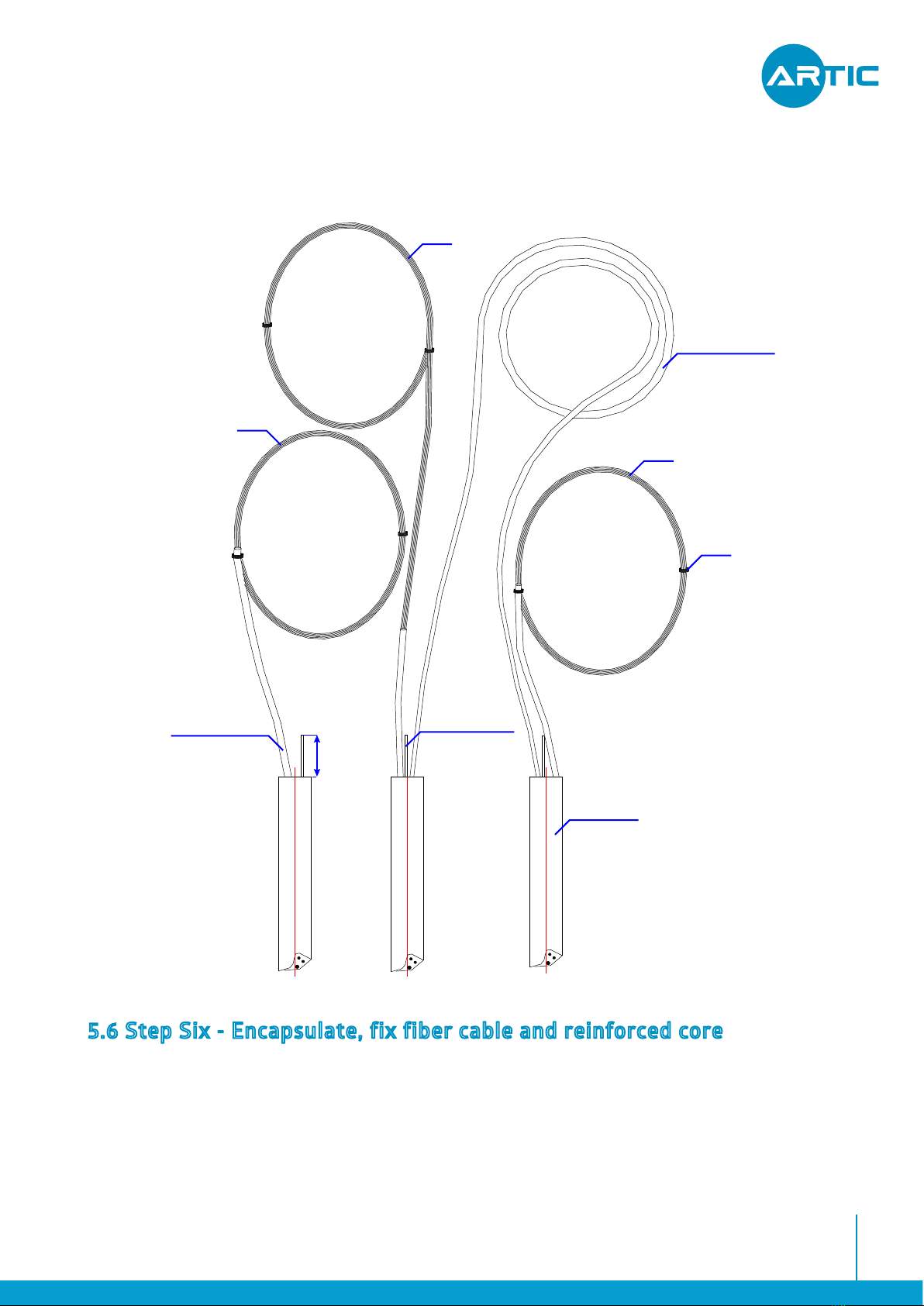10
5.4 Step four - Strip off protective coat of fiber cable and fiber
5.4.1Stripoffprotectivecoatoffibercablefromthetemp.Locatingmarkwiththecutterand
thestripper,pleaserefertoDrawing3forstrippinglength.Strippinglengthalsocouldbe
decidedaccordingtoinstallationrequirement.SeeDrawing4
5.4 Step Five - Separate fiber cores and prepares work prior to
fixing fiber cable
5.5.1Wind2layersofinsulationtapeonprotectivecoatoffibercoreforprotection.
Meanwhile,getridofthestuffingtoseparatefibercoreandcleanthem.Formaringwith
thediameterof100mmorsoandfixitonthefibercabletemporarilybyadhesivetape.
5.5.2Accordingtostripecable,ithastwokinds:(1)fibersarebranchedaftersplice;(2)one
partfibersarestraight-throughaftercoil,theothersaresplicedwithbranchfiber
5.5.3Thisclosurehas7inlet/outletportsattheendcase.6pcsofsmallportscaninstallwith
1pcofmax.diameter20mmcableor4pcsof5-9mmdropcable.1pcofovalbigportscan
installwith1pcofmax.diameter20mmforstraightthrough,or2pcsofmaxdiameter20mm
cablesforbranching.
5.5.4Onepartoffiberneedtostraightthrough,itshouldchooseovalporttoinstall.
Seedrawing5,6
Importantissues:Ifitisdifficulttopullalltheprotectivecoatoffibercableatonetime,
stripitoffsectionbysectiontoavoidfiberbreakage.
2000mmlengthofprotectivecoatoffibertobestrippedoff
(straightthroughafterbeingwinded)
120mmfixinglengthoffibercableinsideFOSC
Fibercable
Temp.locatingmark
150mmlengthoffiberwithprotectivecoat
(fromcablefixingpointtoFOSTfixingpoint)
150mmlengthoffiberwithprotectivecoat
(fromcablefixingpointtoFOSTfixingpoint)
1700mmlengthofprotectivecoatoffibertobestrippedoff
Fusionwithotherfibersandbewindedafterbeingstripedoff)
Drawing3-2
Temp.locatingmark
Drawing4
Entryterminalfibercable
Temp.locatingmark
Cutter
Stripterminalfibercable
INSTALLATION MANUAL HORIZONTAL FIBER OPTIC SPLICE CLOSURE AR-SC7P-xxxF-M