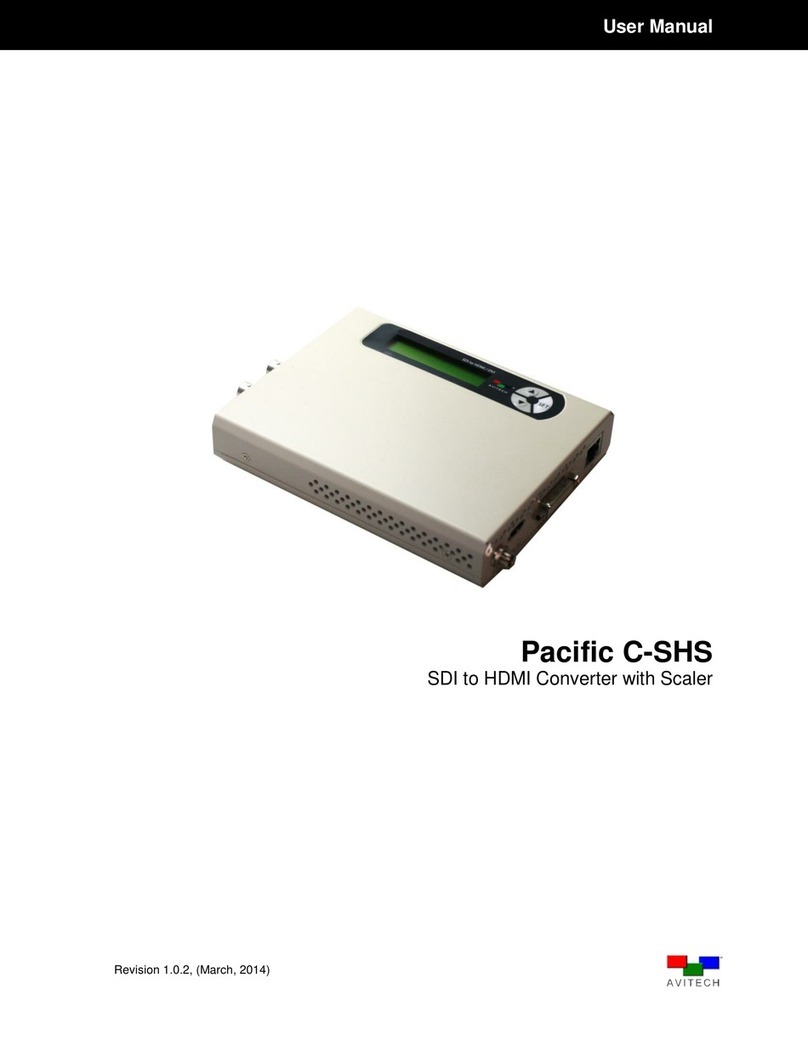i
Table of Contents
Warranty .............................................................................................iii
Extended Warranty Options.......................................................................iv
Services and Repairs Outside the Warranty Period..................................iv
Regulatory Information.......................................................................v
Extended Warranty Options.......................................................................iv
Services and Repairs Outside the Warranty Period..................................iv
Federal Communications Commission (FCC) Statement...........................v
European Union CE Marking and Compliance Notices.............................vi
Statements of Compliance..................................................................vi
Australia and New Zealand C-Tick Marking and Compliance Notice.......vii
Statement of Compliance ..................................................................vii
Welcome.................................................................................................. viii
About this Manual ......................................................................................ix
1Getting Started..............................................................................1
1.1 Package Contents ...............................................................................1
1.2Product Features.................................................................................2
Specifications.......................................................................................3
Operating Features..............................................................................3
1.3 Identifying the Front Hardware Component.........................................4
1.4 Identifying the Rear Hardware Components .......................................5
1.5 Getting Your MCC-8001U Ready for Use ...........................................6
Basic Hardware Connections ..............................................................6
Cascading............................................................................................7
1.6 Using the Phoenix-G Software ............................................................9
Setting Up COM Port.........................................................................10
Starting the Phoenix-G Configuration Software ................................11
Module Layout Window .....................................................................15
Phoenix-G Control Window ...............................................................15
Mouse Right-click Menu ....................................................................56