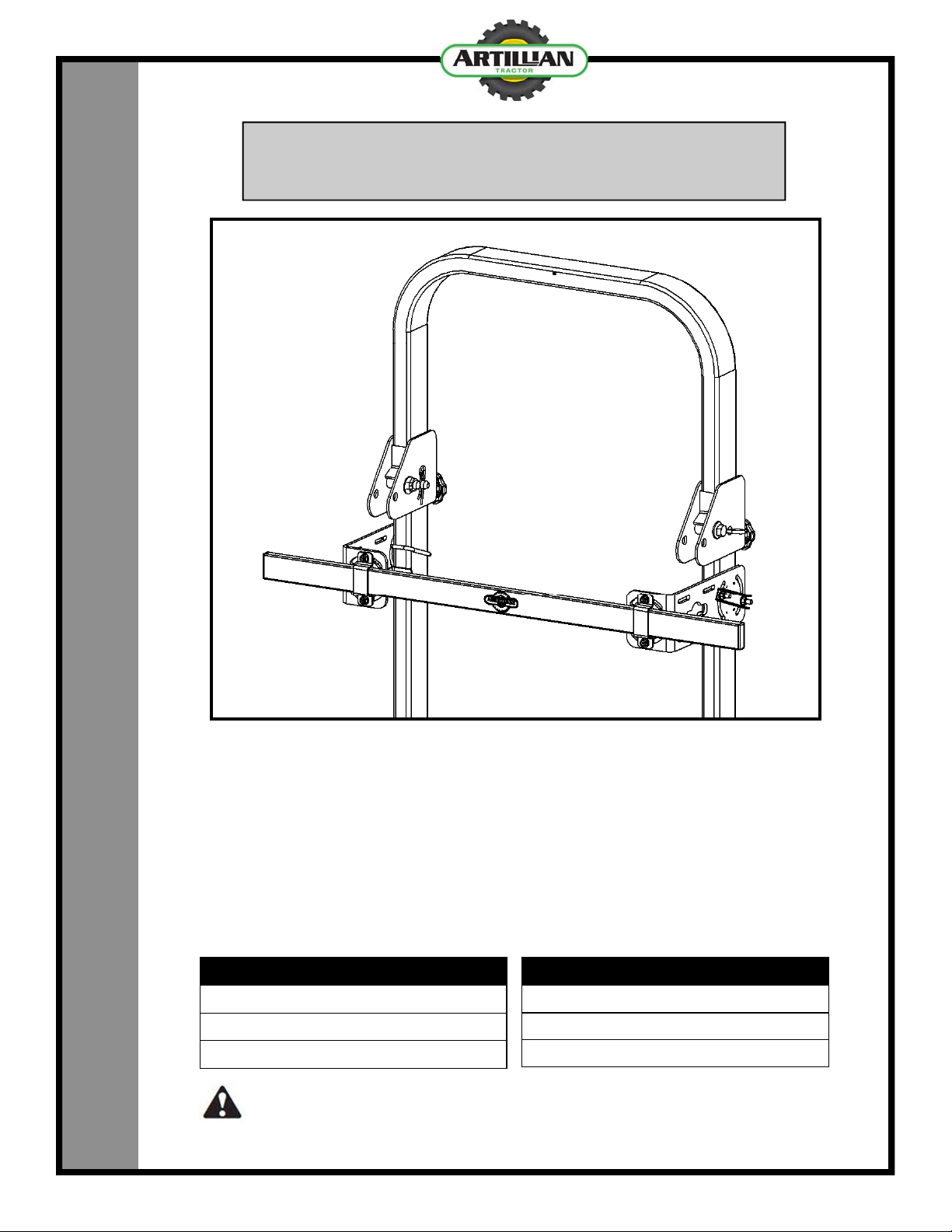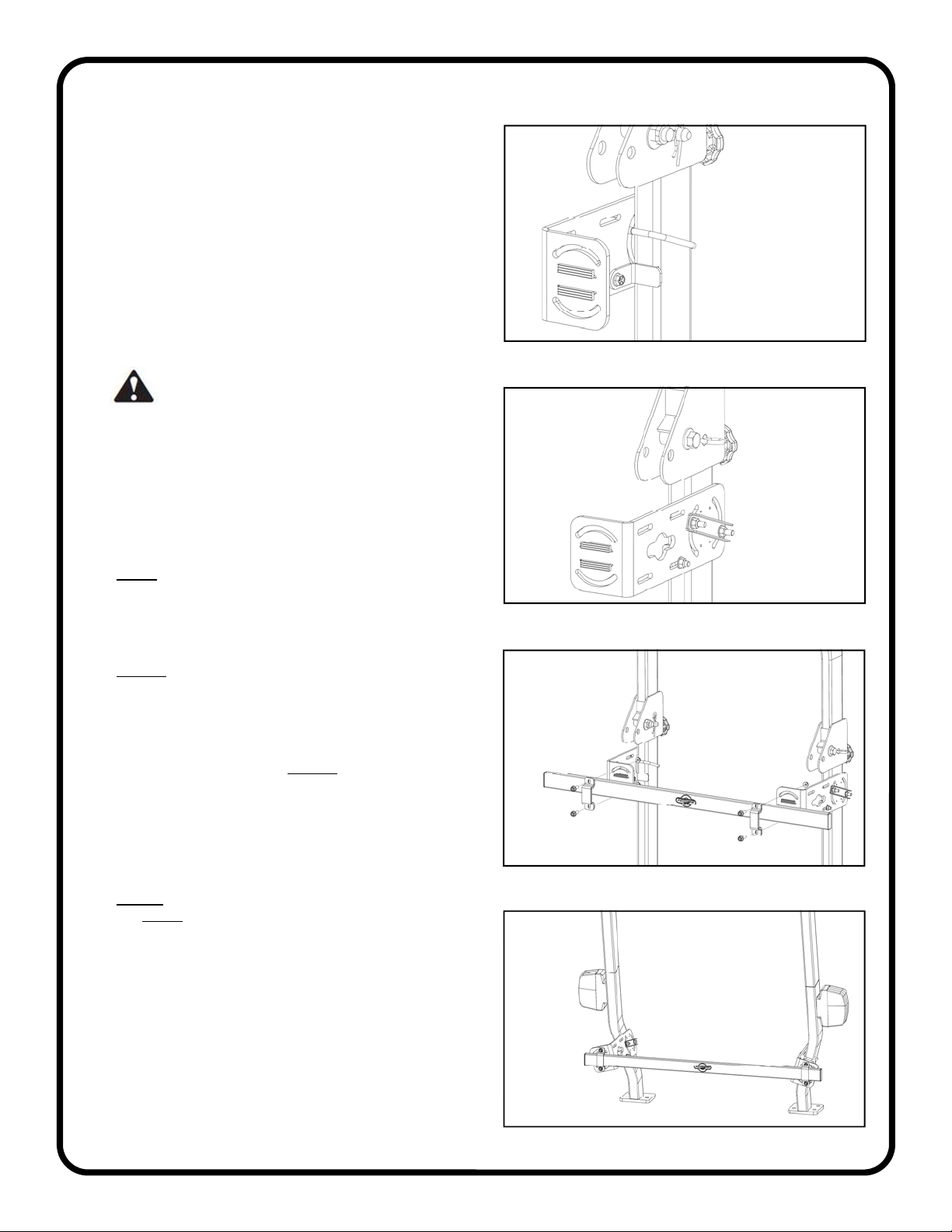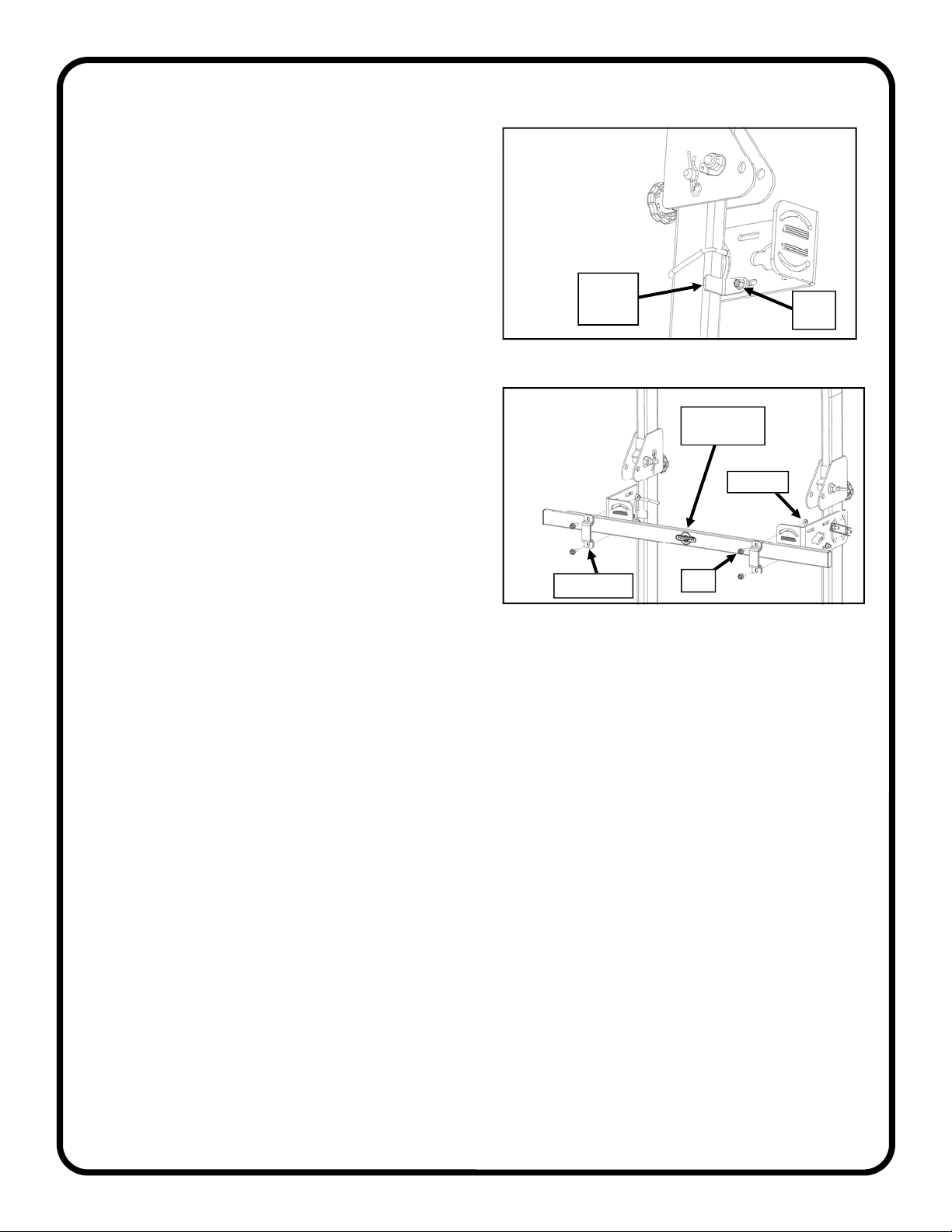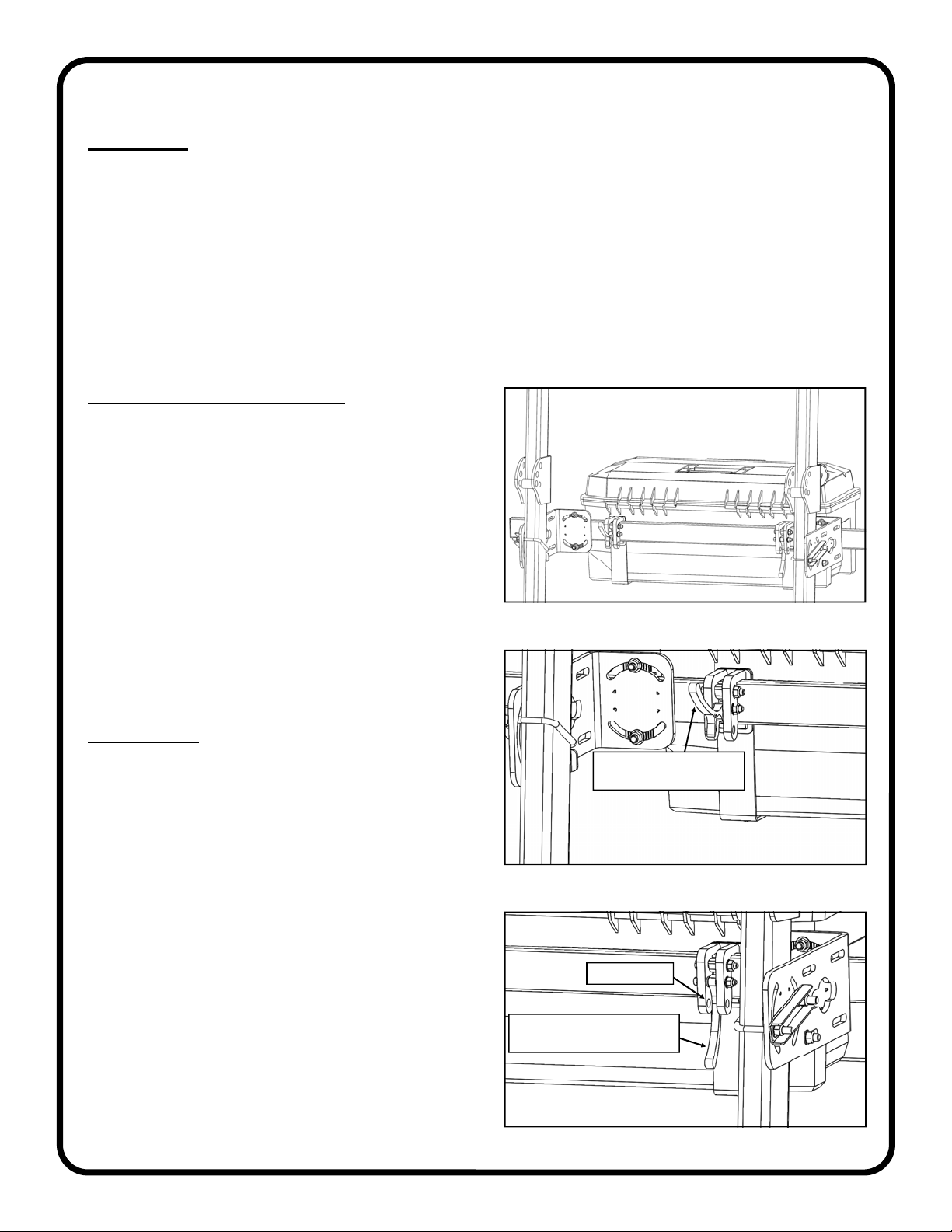3 of 7
KIT INSTALLATION
1. Park the vehicle on a flat, level surface.
2. Once a mounting configuration has been decided
upon, make a temporary mark of some kind on the
ROPS tubing for locating where to fasten the
ROPS brackets. It is recommended that you take
measurements off of a common feature on the
ROPS so that the brackets will be in line with each
other.
3. Cut the supplied 4-inch long piece of adhesive
backed foam rubber in half. Per figures 3 and 4,
adhere one of the 2-inch long pieces of foam
rubber to the face of the ROPS bracket that will be
against the vehicle ROPS. Select either the inside
or outside surface. Position the foam rubber
between the 4 guide notches provided in the
bracket. Repeat for second bracket.
In order to accommodate various sized ROPS profiles,
two different lengths of U-bolt have been provided.
Please select the most appropriate size for your ROPS
and discard the other two.
4. See figures 4a, 4b, and 4c. Attach the ROPS
bracket to the ROPS with the bent flange facing
rearward of the vehicle, using one U-bolt, one U-
bolt clamp, and 2 locknuts. The U-bolt clamp
should sit flat on the outside face of the ROPS
bracket. The U-bolt should be rotated in the curved
slots in the ROPS bracket so that the legs of the U-
bolt contact each side of the ROPS tube. Leave
locknuts loose, but snug. Repeat for the second
ROPS bracket.
5. Using a level and/or a tape measure, confirm that
the straightness is good and the desired height was
achieved for both brackets. The mounting bar/tube
from this kit may be used along with a level to
make sure the two brackets are even. Tighten all 4
locknuts in an alternating pattern. NOTE: It is
recommended to use a C-clamp to clamp the
ROPS bracket to the ROPS tube prior to tightening
the fasteners. This helps to prevent bracket rotation
while tightening.
TIP: If it is anticipated that very heavy accessories
(exceeding 50 lbs.) will be used on this mounting
bar, then it is suggested to orient the mounting
brackets with a slight upward pitch to
accommodate any sagging or settling that may
occur due to the weight.
Fig. 3 (Adhere foam rubber to one surface)
Fig. 4c (U-bolt clamp fully assembled)
Fig. 4a (Example of bracket assembly)
Fig. 4b (Orientation of U-bolt clamp)
In this example, the foam
will be on the inside
surface of the bracket
Flat surfaces
against each other
U-bolt clamp
Inside
surface
Outside
surface
U-bolt
clamp
Guide
notches