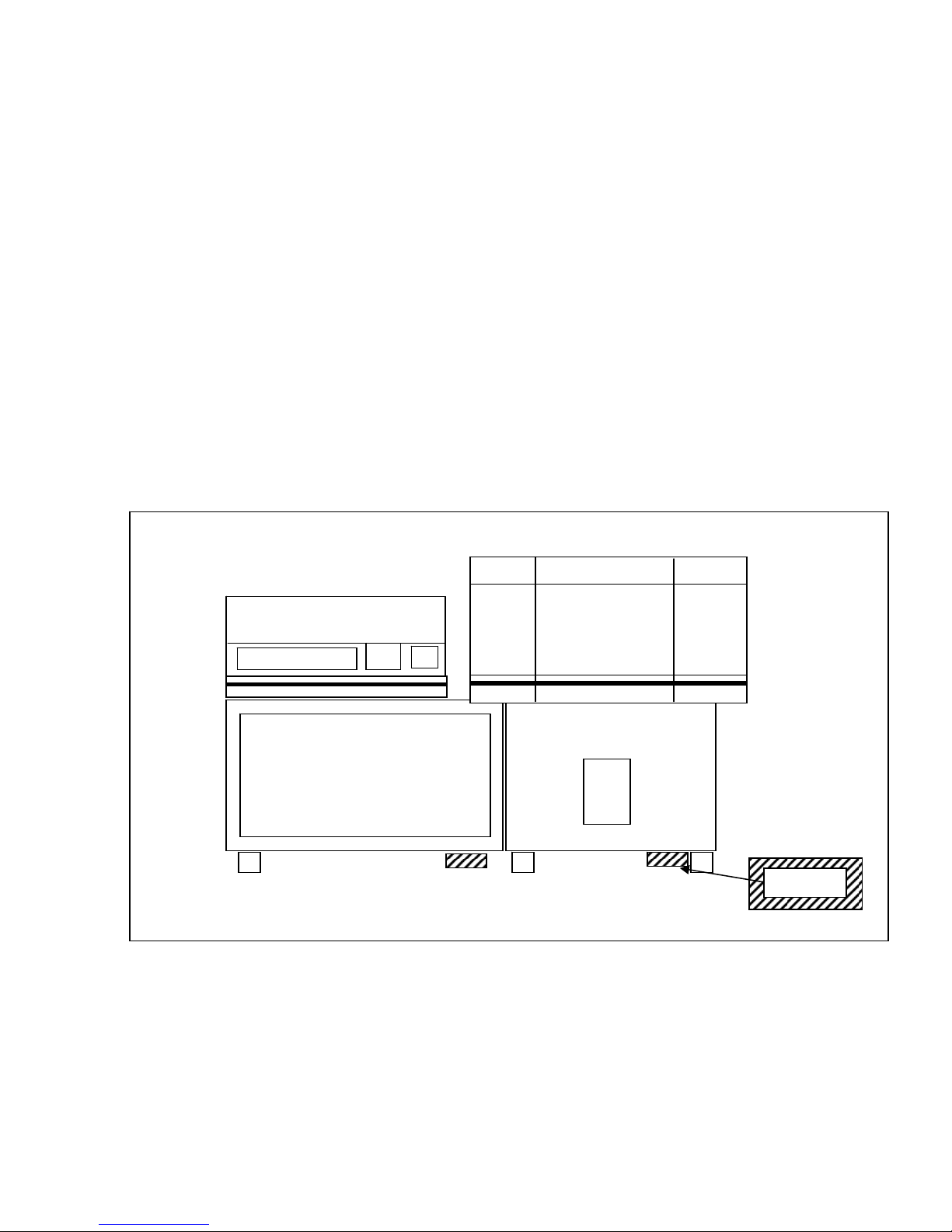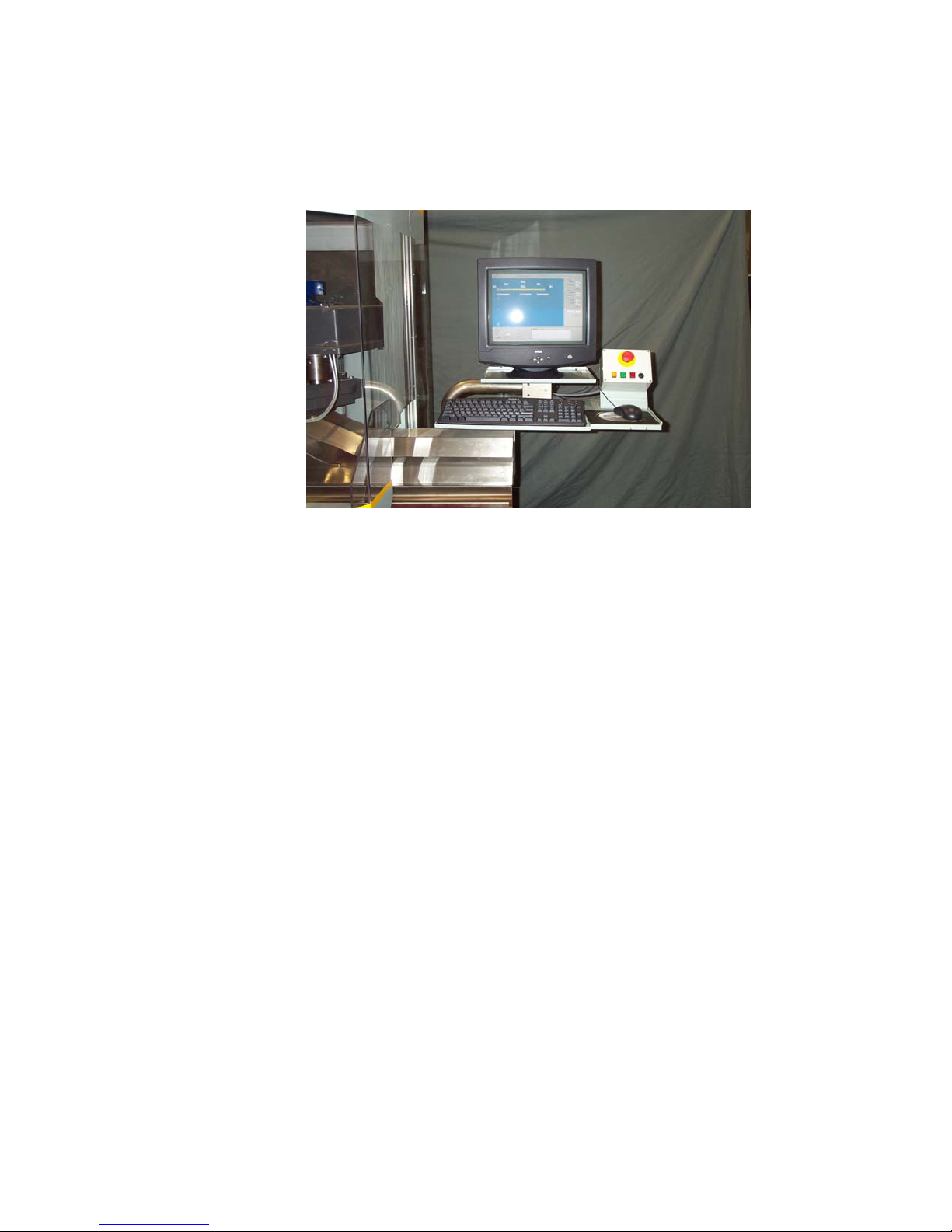MTX/STX OPERATORS MANUAL
2.6.1 Setting The Release Delay.................................................................................................................33
2.6.2 Setting Conveyor Speed (Option) ......................................................................................................33
2.6.3 Pre And Post Processes.....................................................................................................................33
2.6.3.1 CREATING OR EDITING APRE-PROCESS ............................................................................................34
2.6.4 Completing The New Part Program ...................................................................................................34
2.6.4.1 CREATING AN OPERATOR MESSAGE...................................................................................................34
2.6.4.2 ENTERING TOTAL AND BATCH QUANTITIES .........................................................................................35
2.6.4.3 SAVING ANEW OR EXISTING PROGRAM .............................................................................................35
2.7 Editing Existing Part Programs..............................................................................................................35
2.8 Creating A Double Program (Options Required)...................................................................................36
2.8.1 Creating A Double Program...............................................................................................................37
2.8.2 Configuring Vertical Or Horizontal Double .........................................................................................38
2.8.2.1 SEQUENCE........................................................................................................................................38
2.8.2.2 CONFIGURATION................................................................................................................................38
2.8.3 Double Termination............................................................................................................................39
2.9 Creating And Editing Job Programs......................................................................................................39
2.9.1 Creating A New Job Program.............................................................................................................40
2.9.1.1 BATCH MODE ....................................................................................................................................40
2.9.1.2 HARNESS MODE ................................................................................................................................41
2.10 File Management ..................................................................................................................................42
2.10.1 Data Organizer...................................................................................................................................42
2.10.2 Data Back Up.....................................................................................................................................42
2.11 Password Authorization ........................................................................................................................43
3Language Editor.......................................................................................................................................44
4Maintenance.............................................................................................................................................46
4.1 Lockout Procedure For Mechanical Maintenance.................................................................................46
4.1.1 Suggested Shutdown And Lock Out And Tag Out Procedure...........................................................46
4.2 Mechanical Adjustments........................................................................................................................47
4.2.1 Wire Straightener................................................................................................................................47
4.2.2 Tonking...............................................................................................................................................48
4.3 Pneumatic Tonker Option......................................................................................................................49
4.4 Blade Change........................................................................................................................................50
4.5 Feed Belt Replacement.........................................................................................................................51
4.6 Maintenance Software...........................................................................................................................52
4.7 Device Configuration.............................................................................................................................52
4.7.1 Establishing Process Station Home (Reference) Position.................................................................53
4.7.2 Establishing The Device Type............................................................................................................53
4.7.3 Setting Device Trip.............................................................................................................................53
4.7.4 Setting Station “T”...............................................................................................................................54
4.7.5 Selecting Strip Inspection, Cfm, And Air Feed Die.............................................................................54
4.7.6 Selecting Another Station...................................................................................................................54
4.8 Setting Machine Configuration Properties.............................................................................................54
4.9 Using I/O And Servo Maintenance Screens..........................................................................................57
4.9.1 Using Machine States Screen............................................................................................................57
4.9.2 Using Discrete I/O Screen..................................................................................................................58
4.9.3 Using Servo Maintenance Screen......................................................................................................59
4.9.3.1 SERVO MOTOR POSITION...................................................................................................................59
4.10 On-Line Preventative Maintenance Screens ........................................................................................60
4.11 Suggested Preventative Maintenance Schedule..................................................................................61
4.12 Drive Belt Replacement ........................................................................................................................62
4.13 Machine Reference Process.................................................................................................................62
4.13.1 Overview............................................................................................................................................62
10/25/04 6-119876