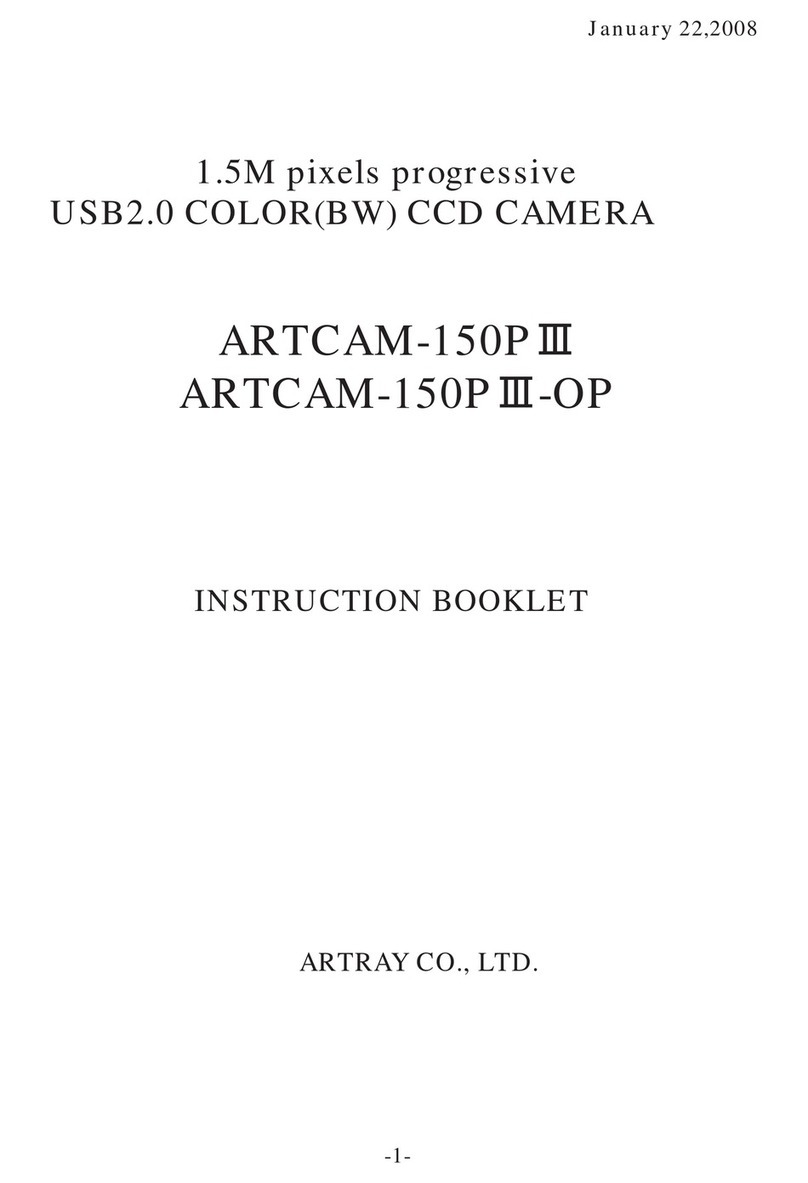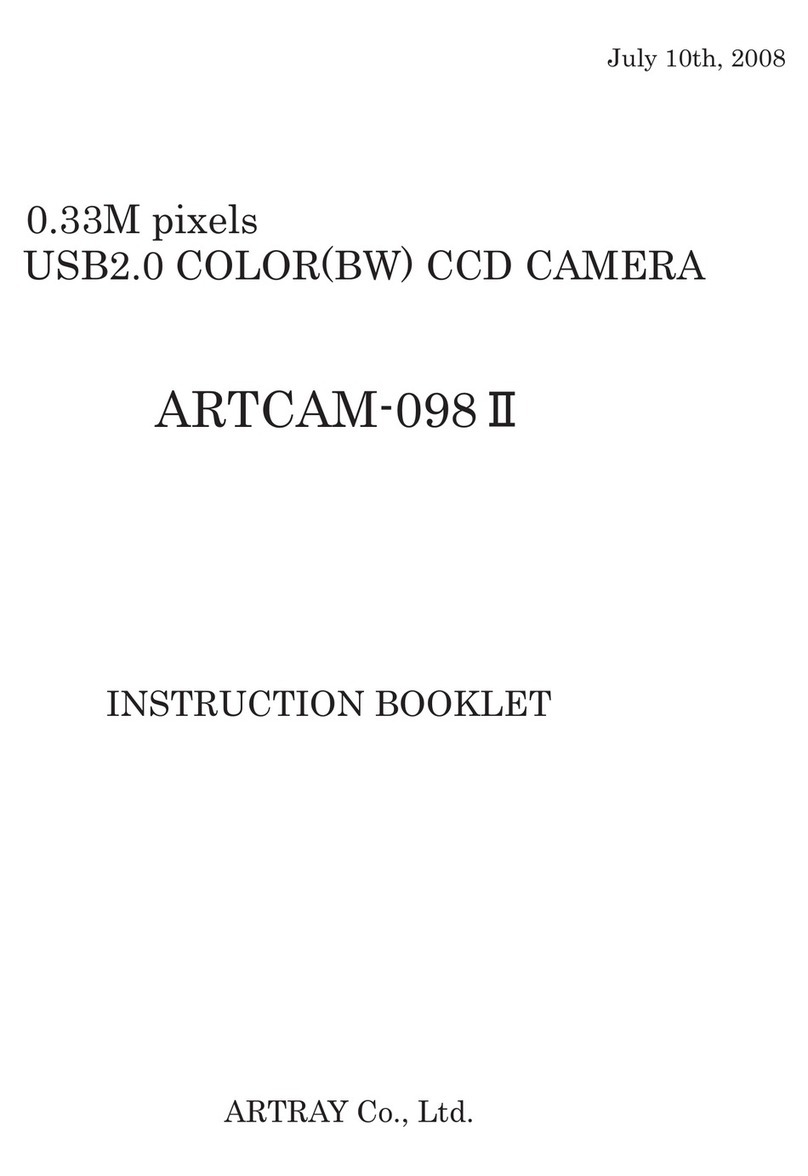ARTRAY CO., LTD. 2007/08/27
Refer to the restrictions below when using ARTCAM/ARTCNV
1. USB host chip
Use the USB host chip which is Intel authorized USB2 host controller.
Make sure if you find "Intel®82801DB/DBM USB2 ENHANCED HOST CONTROLLER" on USB
Controller window according to the following procedure.
"Control Panel" -> "Hardware" -> "Device Manager" -> "USB Controller"
NOTICE: We cannot guarantee the proper operation of this camera/converter when you use the
external USB host card due to its design and its transfer rate. The transfer speed is slow because
it is connected to host via PCI bus. In case of using ARTCNV, color transfer is not available.
( Only Monochrome.)
2. Hyper Thread Bios
Disable this function in case of PC with a built-in Intel hyper thread.
3. With the other USB2.0 hardware
You may be unable to use the other USB2.0 hardware such as Memory stick, External HDD,
External DVD, CDROM and etc. when you use this camera/converter due to bulk transfer mode
of this camera/converter.
It is because bulk transfer device is not recognized, especially in case of Cypress control chip,
due to handshaking of USB port and PC bios.
It is hard to solve this matter for the reason that it is related to the lower firmware of control
chip and PC bios.
As a recommended measure, add PCI USB host card on PC and use its USB ports for the
external USB hardware.
4. Extension of USB2.0 cable
We cannot guarantee the proper operation of the extension cable even though it is compatible
with USB2.0 except the extension cables below we have confirmed its proper operation because
USB transfer frequency of this camera is 192MHz.
For the recommended extension cable, we refer you to our sales dep’t. (TEL: +81-3-3389-5488)
In case of the trouble using the extension cable, you may have "Camera error", "Disappearance
of Device driver", " Operation error in high-speed mode", "Unknown USB device" and etc.