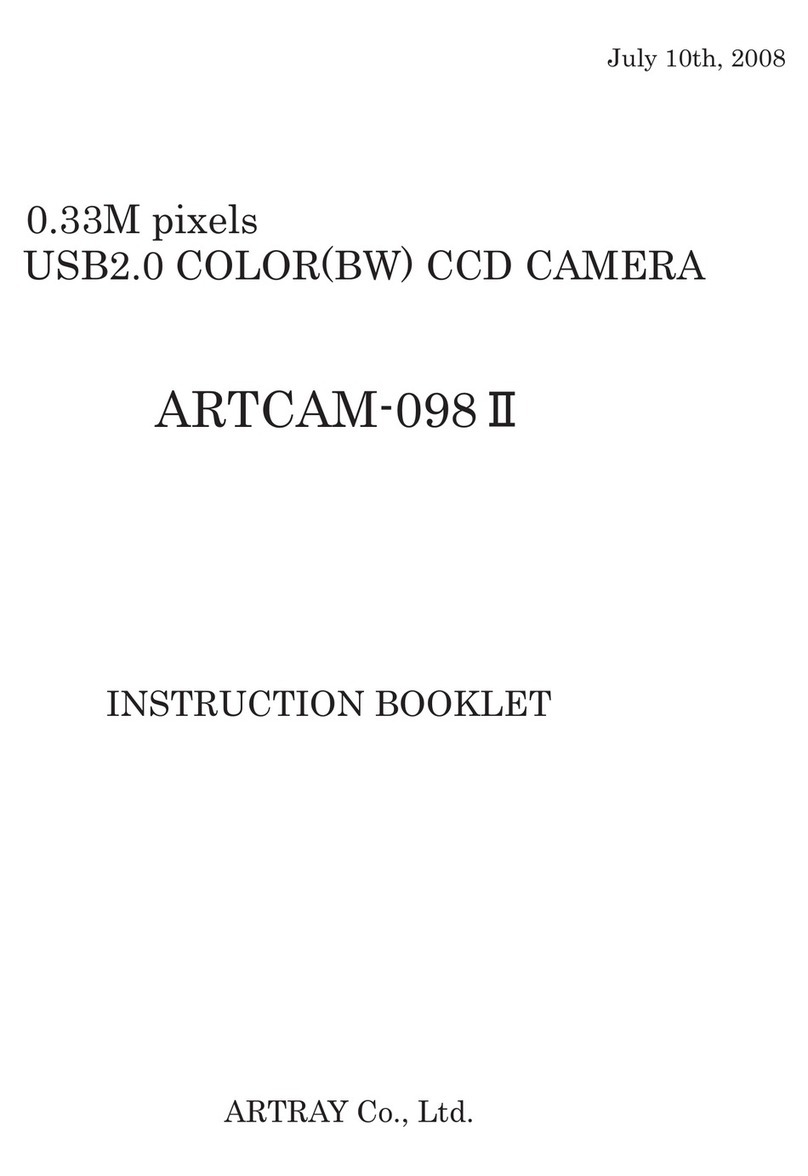-5-
4. Position of Each Part (150PΥ-OP)
For enclosure assembly, use 8 holes of 2.1
USB(CN03)
:USB2.0 interface conector
A1 : Red
Power supply +5V
A2 : White
Data D-
A3 : Green
Data D+
A4 : Black
Power supply GND
˴
Connector cable
˴JAE˴PS-5SD-S4C2
TRG (CN04)
1. +, 2.- : Applied voltage +12V-24V
Connector cable˴JAE˴PS-2SD-S4C2
4-3 Frame for sensor Layout
4-4 Frame for control Layout
In case of using IO function, remove the back panel of camera and connect the cable to CNO5.
CN05(Extended connector)
<PIN a Sign>
C1㧦NC
C2㧦NC
C3㧦IN0
C4㧦Power supply㧔3.3V㧕
C5㧦IN1
C6㧦OUT0
C7㧦OUT1
C8㧦GND
Connector cable PHR-8
<POWER>
INPUT㧦
LTTL(3Vp-p)CMOS Level
OUTPUT㧦
LTTL(3Vp-p)CMOS Level
POWER supply (3.3V)㧦
Imageable within 50mA
CN06 (Extended connector)
not used in standard settings
㪪㪠㪛㪜㩷㪭㪠㪜㪮㩷㩿㫄㫄㪀 㪫㪦㪧㩷㩷㪭㪠㪜㪮㩷㩿㫄㫄㪀
㪙㪘㪚㪢㩷㪭㪠㪜㪮㩷㩿㫄㫄㪀
USB
(CN03)
43.50
43.50
CN06
(Extended connector)
not used in standard settings
A1
(Red)
A2
(White)
A3
(Green)
A4
(Black)
CN05
Extended connector
PQVWUGFKPUVCPFCTFUGVVKPIU
C1
C2
C3
C4
C5
C6
C7
C8
TRG
(CN04)
㪘㪩㪫㪩㪘㪰㩷㪚㫆㩷㪅㩷㪃㩷㪣㫋㪻㪅㩷㩷㩷㩷㩷㩷㩷㩷㩷㩷㩷㪬㪪㪙㪉㪅㪇㩷㪤㫆㪻㫌㫃㪼
43.44
37.98
27.00
16.00 16.00
19.00
21.75
21.75
43.5043.50
8.00
7.00
1.60
6.30
1.60
38.00 32.00
19.00
27.00
37.98
16.00 16.00
19.00
11.00 11.00
Center
19.00
21.75