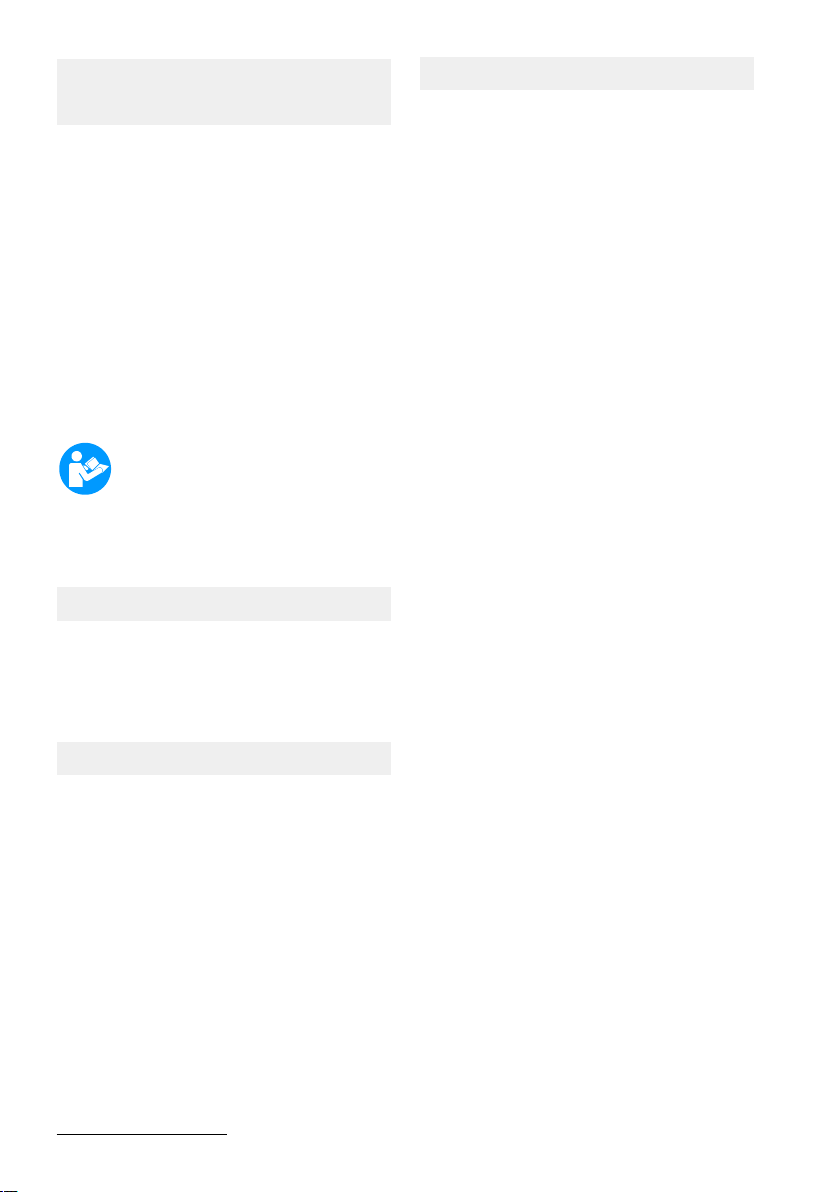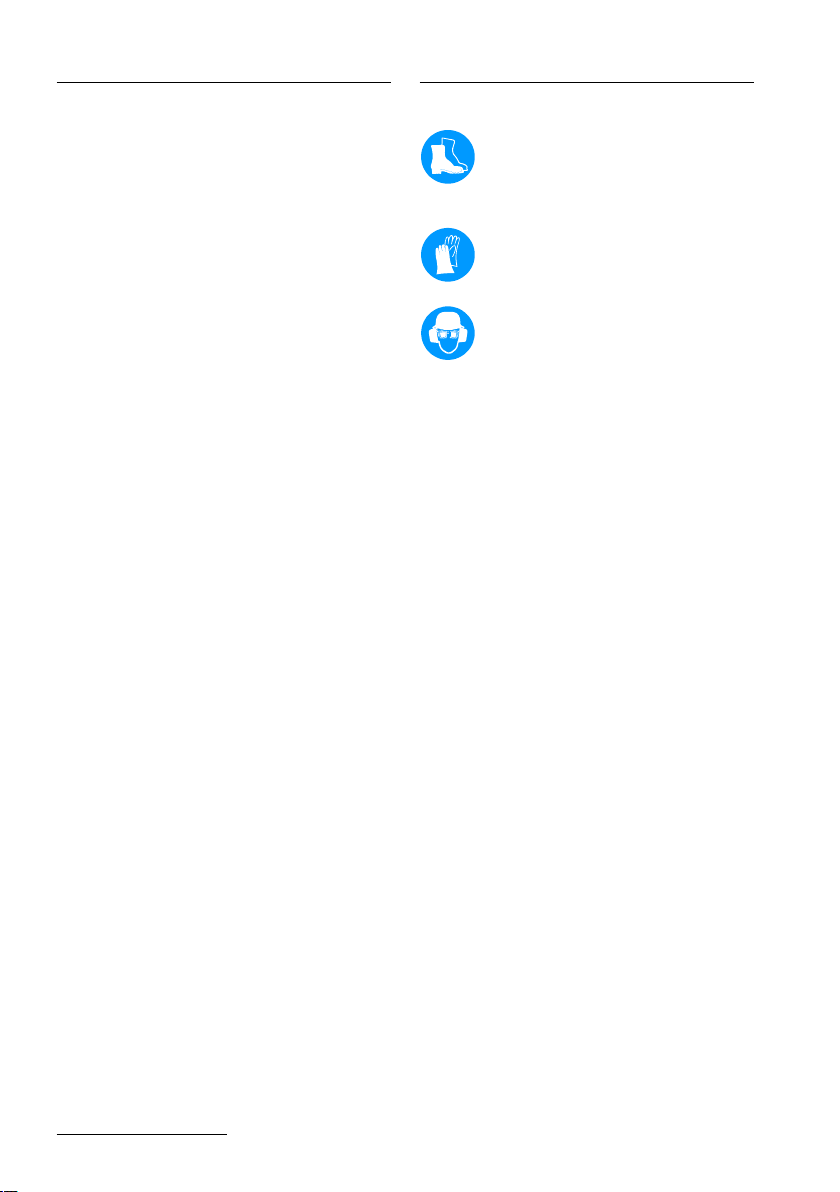3
Contents
Notes on the operating manual............. 2
Contact .................................................... 2
Device data.............................................. 2
Intended use............................................ 2
Explanation of the symbols................... 4
Symbols in the instructions...................... 4
Warnings................................................. 4
Signs on the device................................. 4
Type overview......................................... 5
Safety instructions ................................. 6
Get informed!........................................... 6
User restrictions and hours of operation.. 6
Safe handling of the battery..................... 6
Safe handling of the charger................... 8
Check the device prior to use.................. 9
Danger area............................................. 9
Use caution during operation................... 10
Prior to mowing........................................ 10
Use caution when mowing....................... 11
Caution when mowing slopes.................. 11
When work is completed......................... 12
Use caution during maintenance and
repair....................................................... 12
Device description.................................. 13
Control elements .................................... 14
Information on mowing.......................... 15
Prior to starting....................................... 16
Charging the battery................................ 16
Checking the battery’s charging status.... 17
Changing the battery............................... 17
Adjusting cutting height........................... 17
Starting.................................................... 18
Starting the device................................... 18
Driving (devices with drive)................... 19
Driving..................................................... 19
Turning.................................................... 19
Driving (devices without drive) ............. 19
Turning.................................................... 19
Switching off and parking...................... 20
Transport................................................. 20
Transporting the device........................... 20
Transporting the battery.......................... 21
Maintenance............................................ 21
Maintenance overview............................. 22
Cleaning the device................................. 23
General inspection................................... 23
Maintaining the engine............................ 23
Checking the safety key.......................... 23
Checking the battery and the charger..... 24
Checking the battery compartment on
the device................................................ 24
Checking the drive (devices with drive)... 24
Checking the blade.................................. 25
Checking engine brake............................ 26
Assembly................................................. 27
Scope of delivery..................................... 27
Unpacking................................................ 27
Mounting guide bar and handlebar.......... 27
Storage .................................................... 28
Longer storage........................................ 28
Restarting................................................ 28
Spare parts.............................................. 29
Wear parts............................................... 29
Disposal................................................... 29
Warranty.................................................. 29
Troubleshooting ..................................... 30
Technical specifications........................ 32
Accessories............................................. 33
Declaration of conformity...................... 34