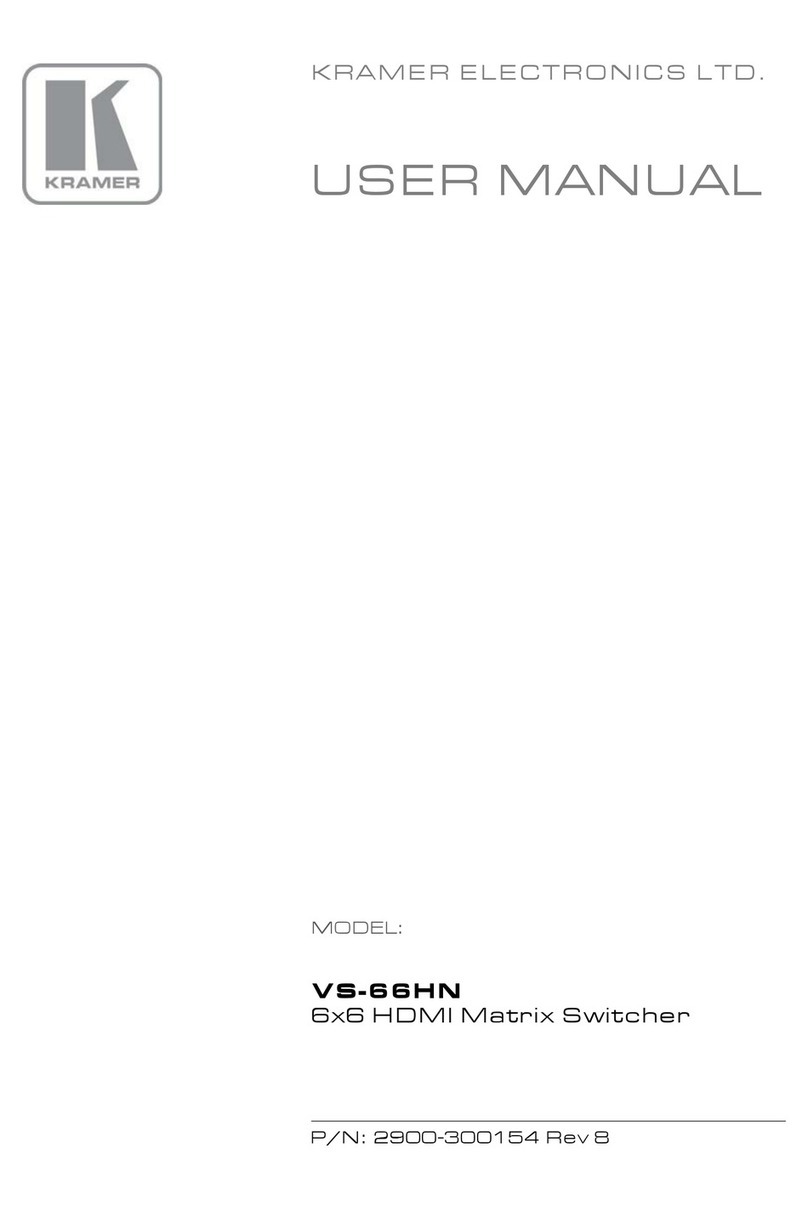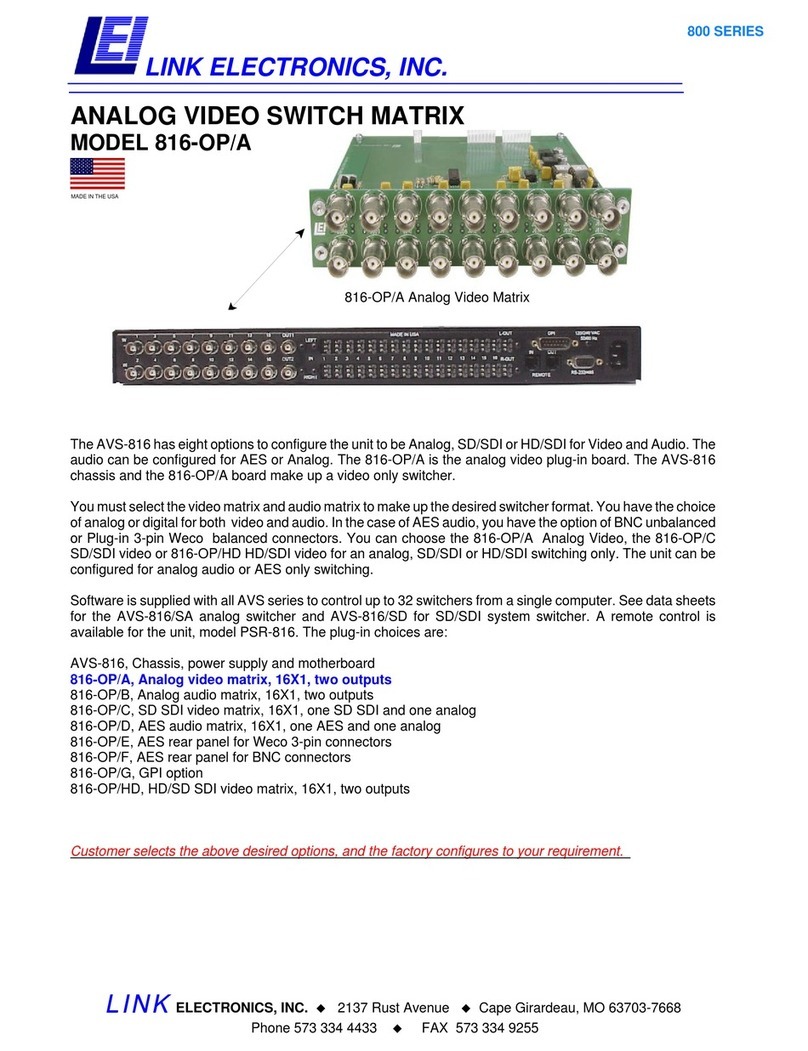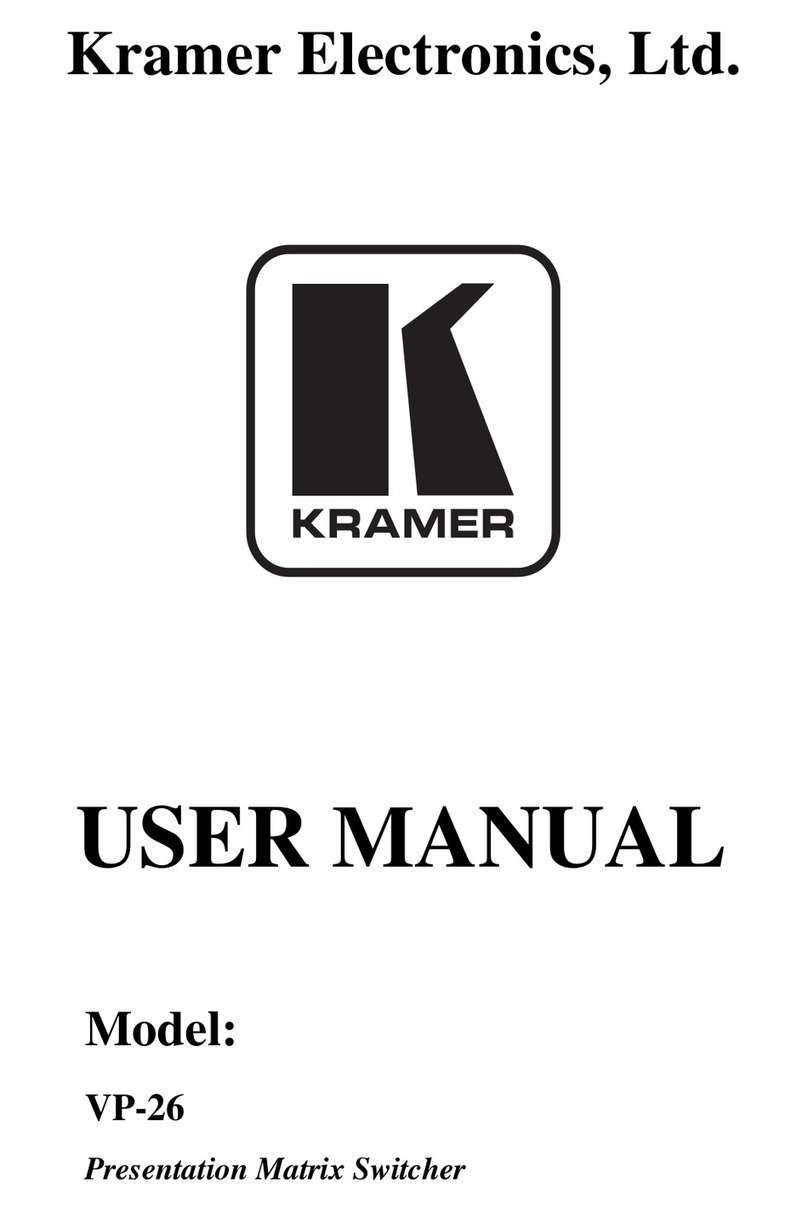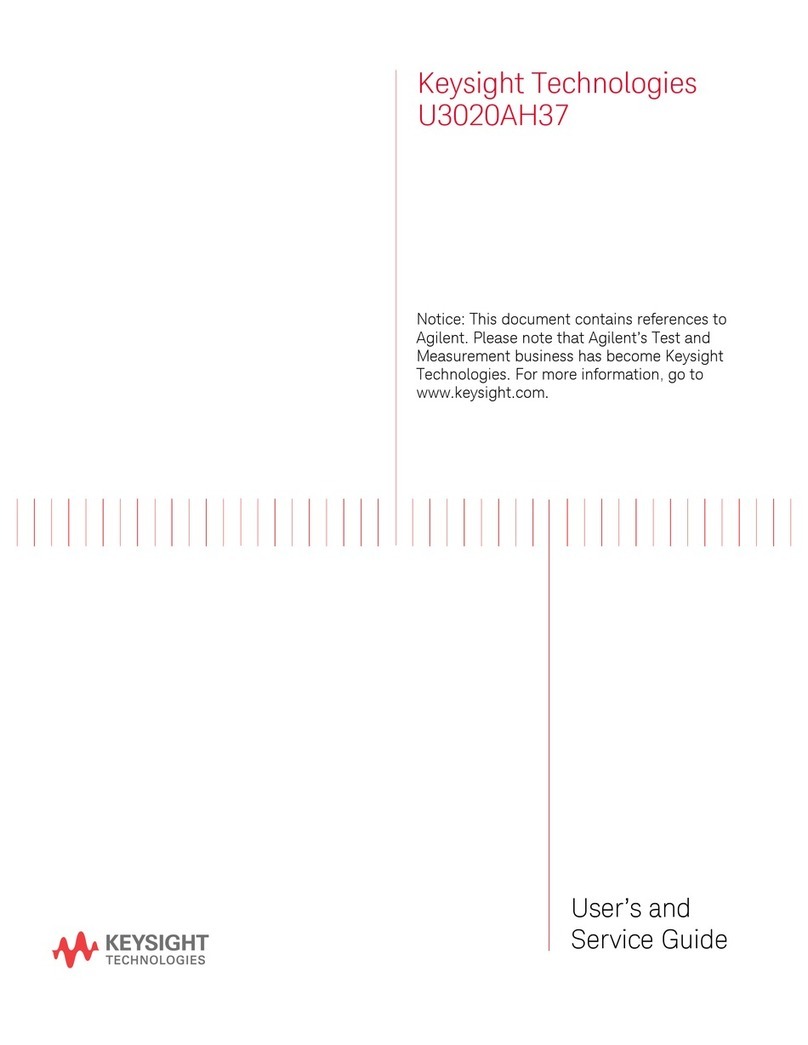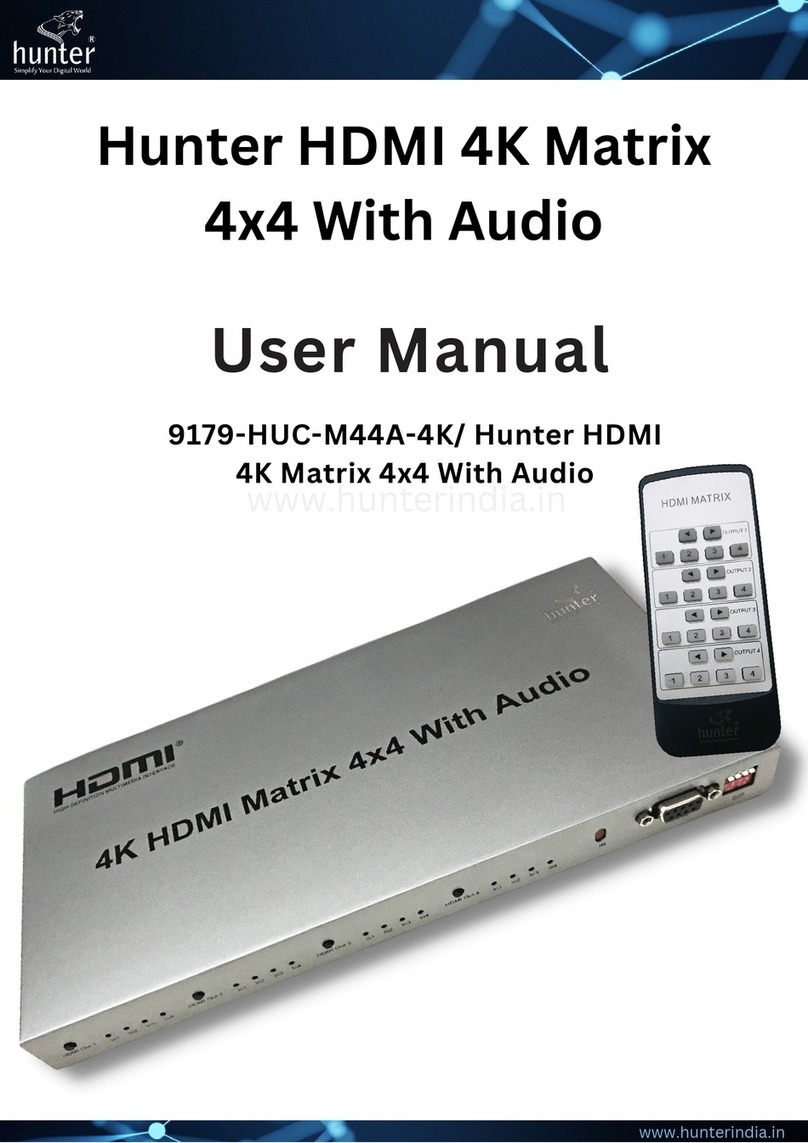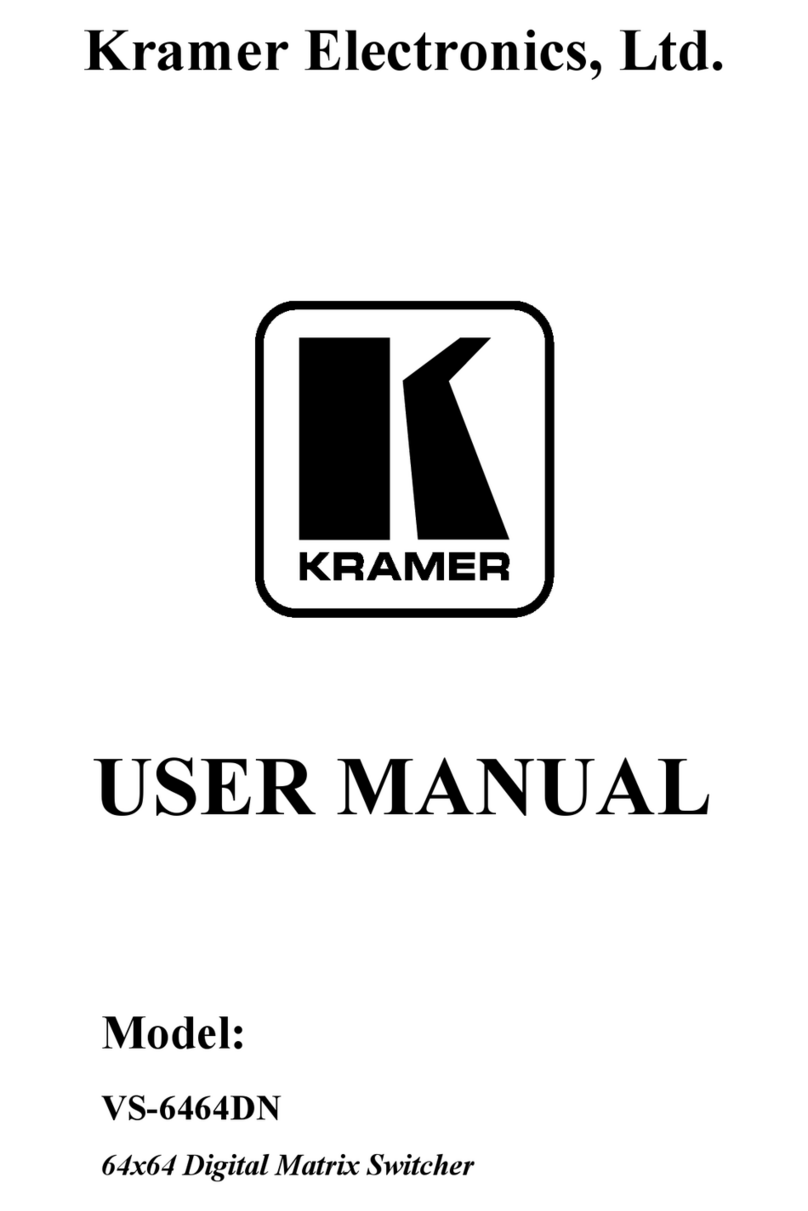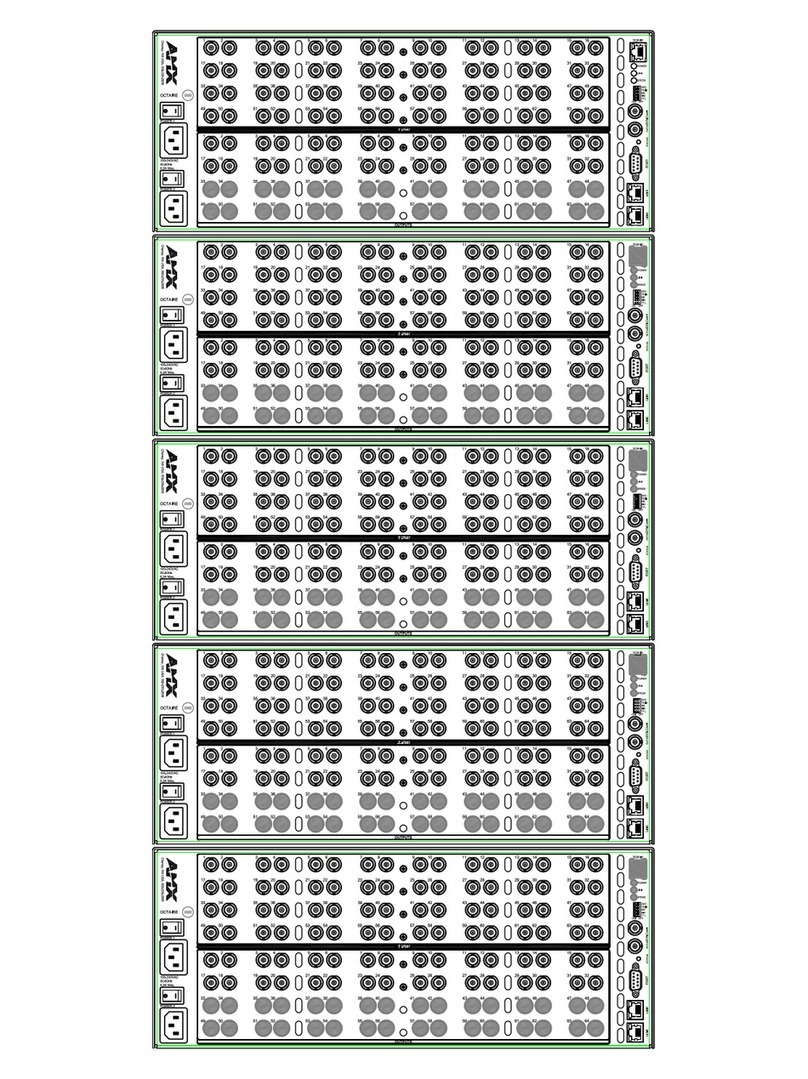Ascale AS-0155 User manual

Designed and Manufactured by GoMax Electronics, Inc.
Your best ODM partner!
Please explore us at
http://www.gomax-electronics.com/
Safety and Notice
The AS-0155 5x5 VGA Matrix has been tested for conformance to safety regulations
and requirements, and has been certified for international use. However, like all
electronic equipments, AS-0155 should be used with care. Please read and follow the
safety instructions to protect yourself from possible injury and to minimize the risk of
damage to the unit.
zFollow all instructions and warnings marked on this unit.
zDo not attempt to service this unit yourself, except where explained in this manual.
zProvide proper ventilation and air circulation and do not use near water.
zKeep away the objects that might damage the device and assure that the placement
of this unit is on a stable surface.
zUse only the power adapter, power cords and connection cables designed for this
unit.
zDo not use liquid or aerosol cleaners to clean this unit. Always unplug the power to
the device before cleaning.
5x5 VGA Matrix with Audo
AS-0155
User Manual

2
Features
* Appropriate adaptors are necessary for video inputs, such as Component, composite
and S-Video.
This AS-0155 receives and amplifies up to 5 VGA inputs, perfectly switches
the desired input to the VGA equipped monitor or receiver. This matrix enables the
broadcast of multiple computers’ audio and video outputs to multiple displays. Any
one of the inputs can be broadcasted to any or all of the outputs without introducing
noticeable video quality distortion. The matrix supports VGA video bandwidth up to
400MHz and also supports YPbPr component, S-Video, and Composite signals.
The re-transmitted video quality is guaranteed and the longest transmission is up to
210 feet/65 meters. Therefore, AS-0155 offers the most convenient and cost
effective means for swift switch of high quality PC graphics and HDTV videos with
crystal clear audio in the market. With equipped audio matrix, AS-0155 is ready to
be as YPbPr matrix with stereo audio and ideally for boardroom, showroom, and
exhibition. Thru IR remote, RS-232 or front panel push button, the control of
AS-0155 becomes versatile and easier.
zBroadcasts the audio and video outputs from five computers to five monitors
and speakers
zUp to 5 Graphics/Video Inputs*
zAny one of the inputs can be broadcasted to any or all of the outputs
zBuilt-in video signal amplifier for up to 210 feet long transmission
z3.5mm audio outputs to drive either speakers or earphones
zPush buttons, IR remote or RS232 controllable
zSupports video bandwidth up to 400 MHz
zInput connectors: (5) HD15 Female and (5) 3.5mm stereo jacks
zOutput connectors: (5) HD15 Female and (5) 3.5mm stereo audio jacks
Introduction

3
Package Contents
Technical Specifications
zInput connector...................................................... 9x 15 pin VGA DSUB
zOutput connector.................................................... 1x 15 pin VGA DSUB
zVideo Bandwidth……………………….......................................... 400MHz
zPower Supply...................................................................................5V DC
zOperation temperature..........................................0°C~ 55°C/32°F~131°F
zDimensions……………..187mm/7.4”x 125mm/4.9”x 43mm/1.7” (Lx Wx H)
zWeight…………………………..…………………………………890g/31.4oz
z1x AS--0155
z1x power adapter
z1x IR Remote
z1x User Manual

4
Front View
Rear Panel
Panel Descriptions
7 89 10 11 12
1 2 3 4 5 6
1. Input Indicator
2. Input Ch Increase
3. Input Ch Decrease
4. Out
p
ut Ch Increase
5. Output Ch Decrease
6. Output Indicator
7. IR Receiver
8. Power Indicator
7. Audio Inputs
8. Audio Outputs
9. Video Inputs
10. Video Outputs
11. Power
12. RS-232
7 8
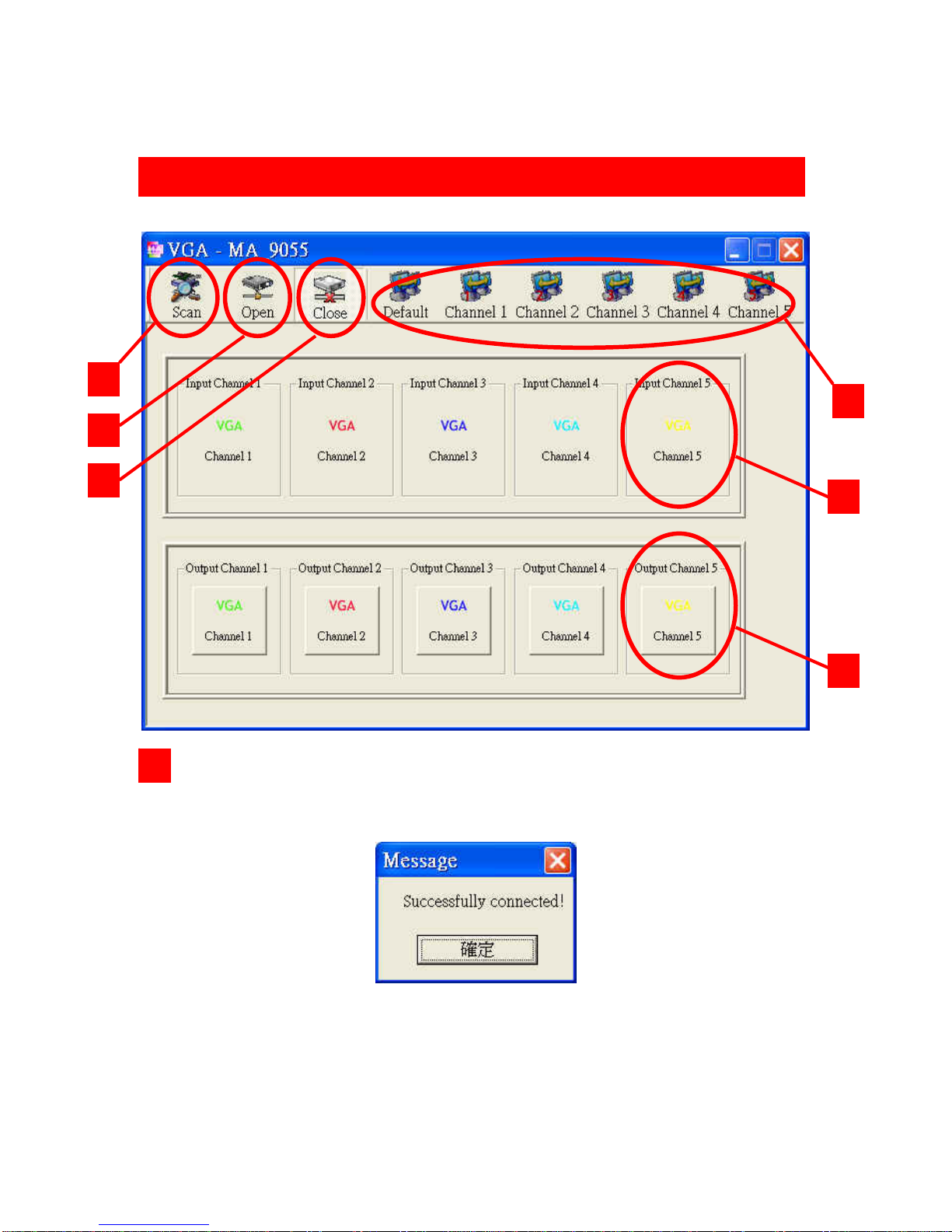
5
Scan: Push this button will trigger the automatic search over all the available COM
ports (1-255). If the matrix is detected, the message window below will show
up.
Otherwise, an error message as following shows up to indicate there is no
legal device found. Notice that successful connection is only established if
there exists at least one available COM port.
RS-232 Serial Port Control
1
2
3
4
6
5
1

6
Open: Open the COM port after scan to establish the connection between PC and
the matrix..
Close: Release the COM port after scan.
Quick Setup Buttons: Provide the fast setup between inputs and outputs of the
matrix. “Default” button makes input 1, 2, 3, 4, 5 mapped to output 1, 2, 3, 4, 5
respectively. “Channel 1” makes all outputs see input1. Same to the rest of
the buttons.
Output Channel Setup: Click on this button, a quick selection table of inputs will
show up. Users can therefore easily select the input video for each output.
Input Channel Setup: The button will bring up the setup window for the inputs as
below.
2
3
4
5
6

7
Input Channel: Select the input channel to do bitmap and label change.
Bitmap Path: Select the figure for each channel. Notice that only pictures in BMP
format are supported.
Description: Channel description.
A
B
C
A
B
C

8
Remote Control
:CH Decrease
: Input CH Change
: Output CH Change
: All Outputs see CH1
: All Outputs see CH2
: All Outputs see CH3
: All Outputs see CH4
: All Outputs see CH5
: CHx sees CHx
:Reserved
: CH Increase
: Reserved
: CH Decrease
: CH Increase

9
1. Connect VGA enable equipments to the output of AS--0155.
2. Connect the VGA input sources to the inputs of AS--0155.
3. Plug power adapter cable into 5V DC power jack.
4. Use IR Remote, RS-232 serial commands, or front panel push button to switch
between inputs.
Hardware Installation

10
Ascale warrants the AS-0155 5x5 VGA Matrix to be free from defects in the material
and workmanship for 1 year from the date of purchase from Ascale or an authorized
dealer. Should this product fail to be in good working order within 1 year warranty period,
Ascale, at its option, repair or replace the unit, provided that the unit has not been
subjected to accident, disaster, abuse or any unauthorized modifications including static
discharge and power surges.
Unit that fails under conditions other than those covered will be repaired at the
current price of parts and labor in effect at the time of repair. Such repairs are warranted
for 90 days from the day of reshipment to the buyer. If the unit is delivered by mail,
customers agree to insure the unit or assume the risk of loss or damage in transit. Under
no circumstances will a unit be accepted without a return authorization number.
The warranty is in lieu of all other warranties expressed or implied, including without
limitations, any other implied warranty or fitness or merchantability for any particular
purpose, all of which are expressly disclaimed.
Proof of sale may be required in order to claim warranty. Customers outside Taiwan
are responsible for shipping charges to and from Ascale. Cables are limited to a 30 day
warranty and cable must be free from any markings, scratches, and neatly coiled.
The content of this manual has been carefully checked and is believed to be
accurate. However, Ascale assumes no responsibility for any inaccuracies that may be
contained in this manual. Ascale will NOT be liable for direct, indirect, incidental, special,
or consequential damages resulting from any defect or omission in this manual, even if
advised of the possibility of such damages. Also, the technical information contained
herein regarding the AS-0155 features and specifications is subject to change without
further notice.
Limited Warranty
Table of contents