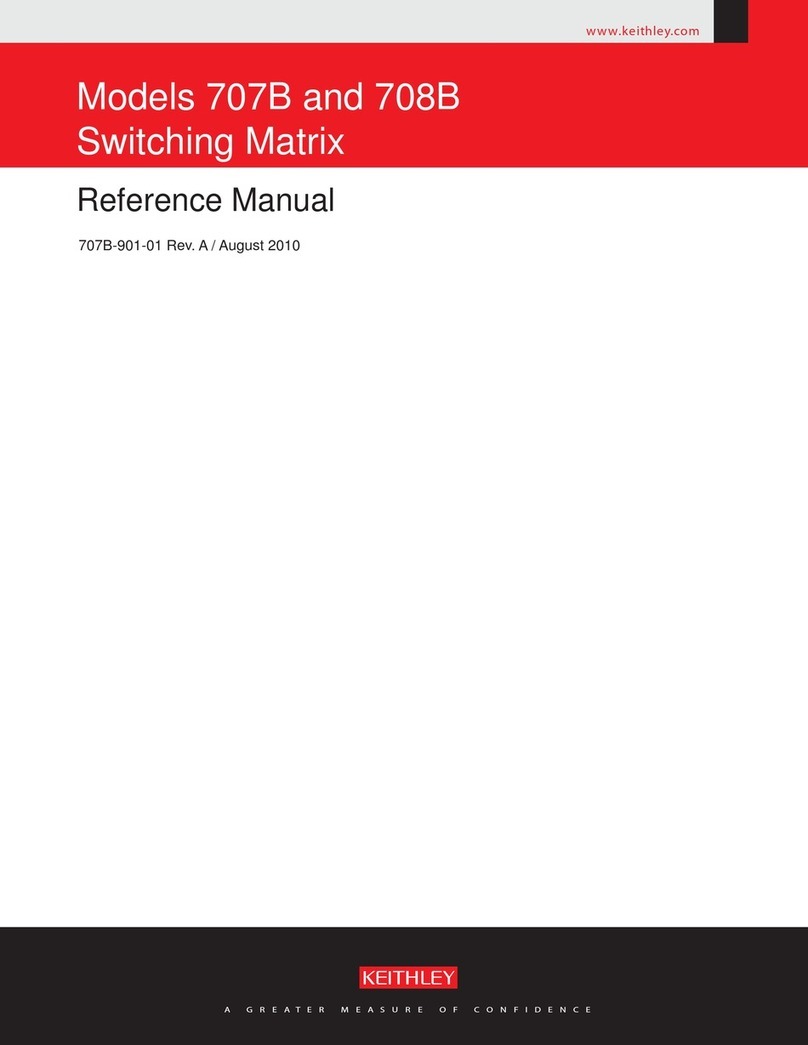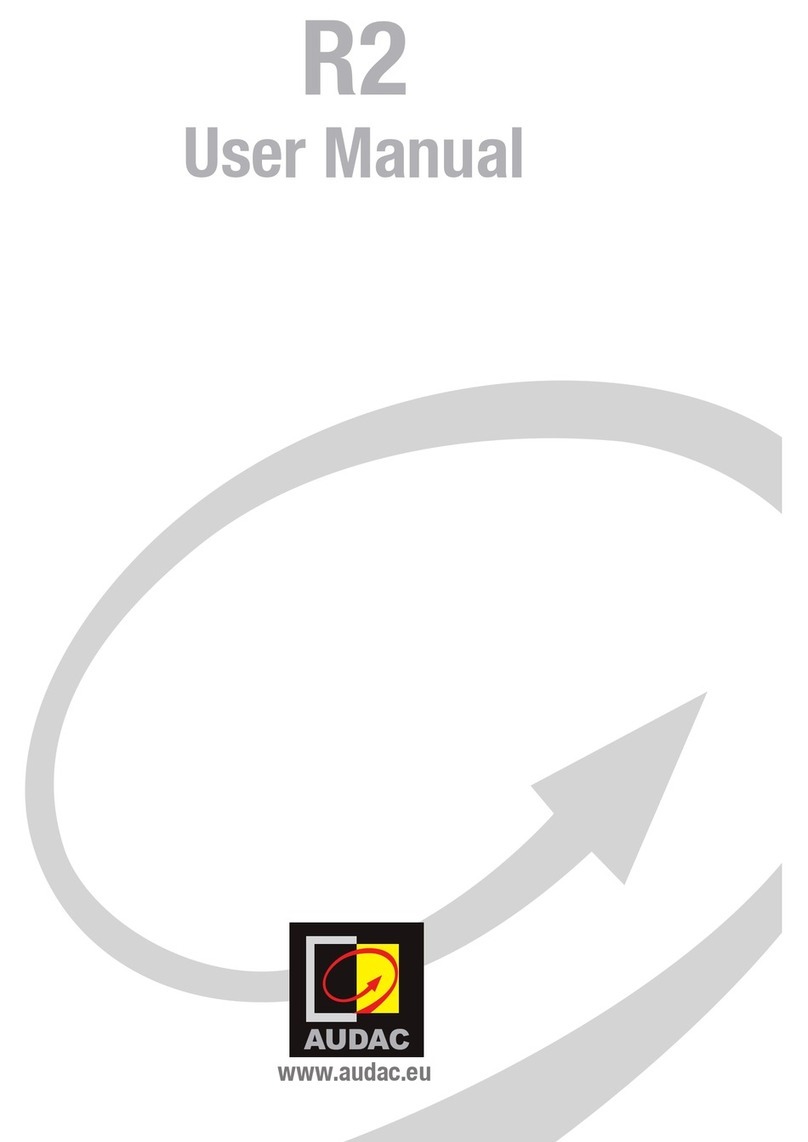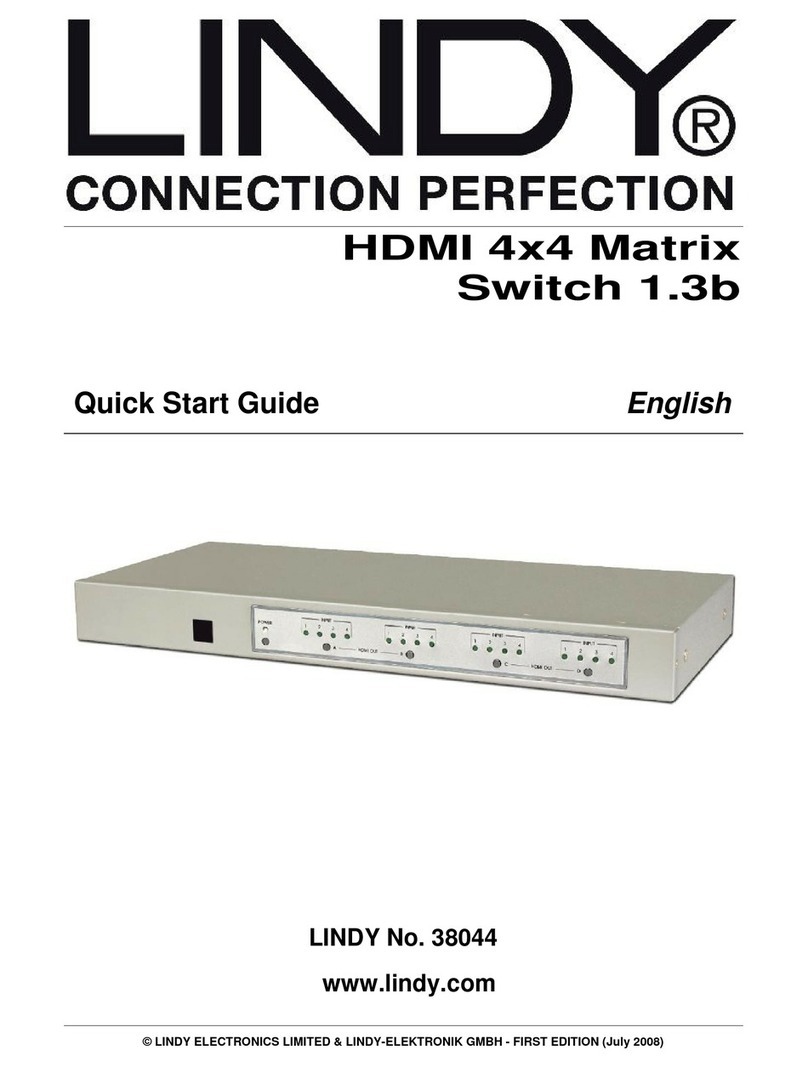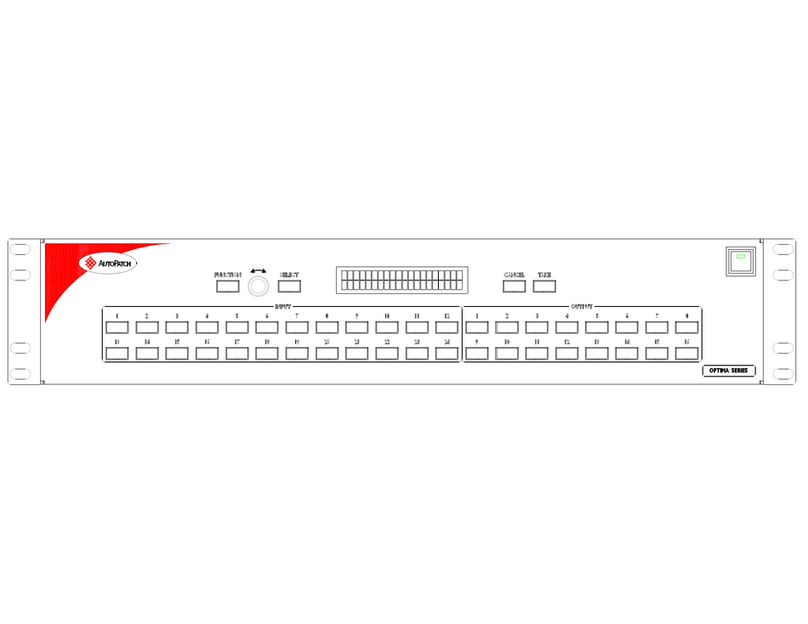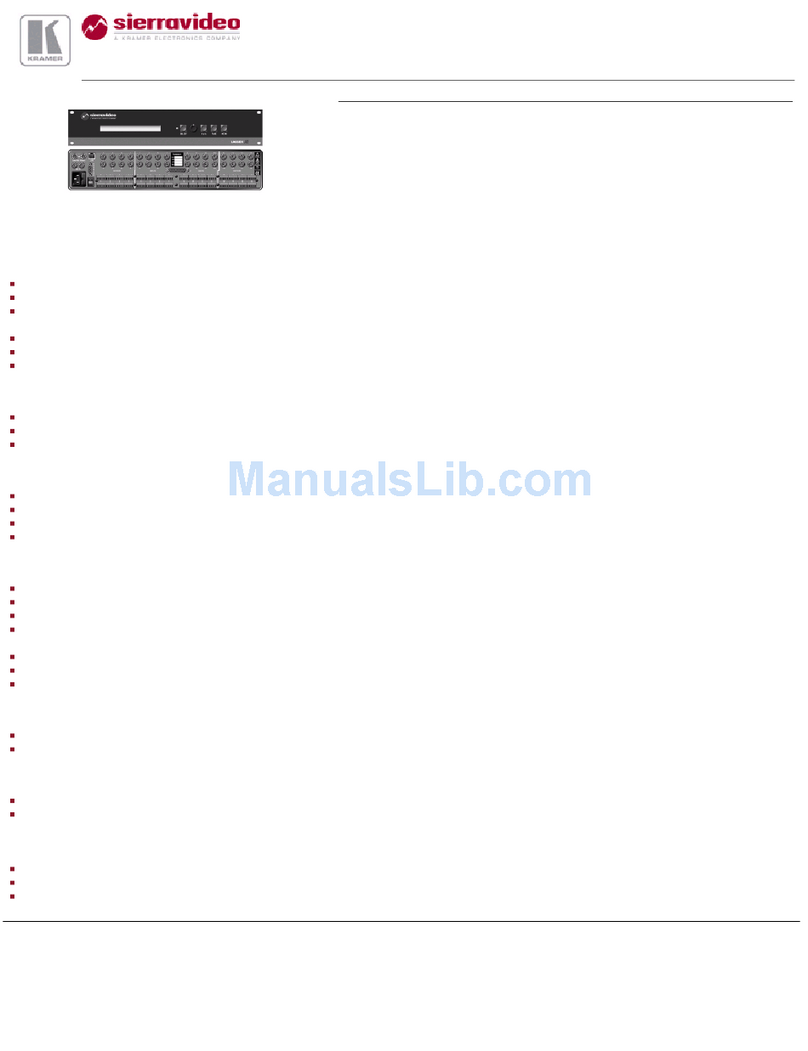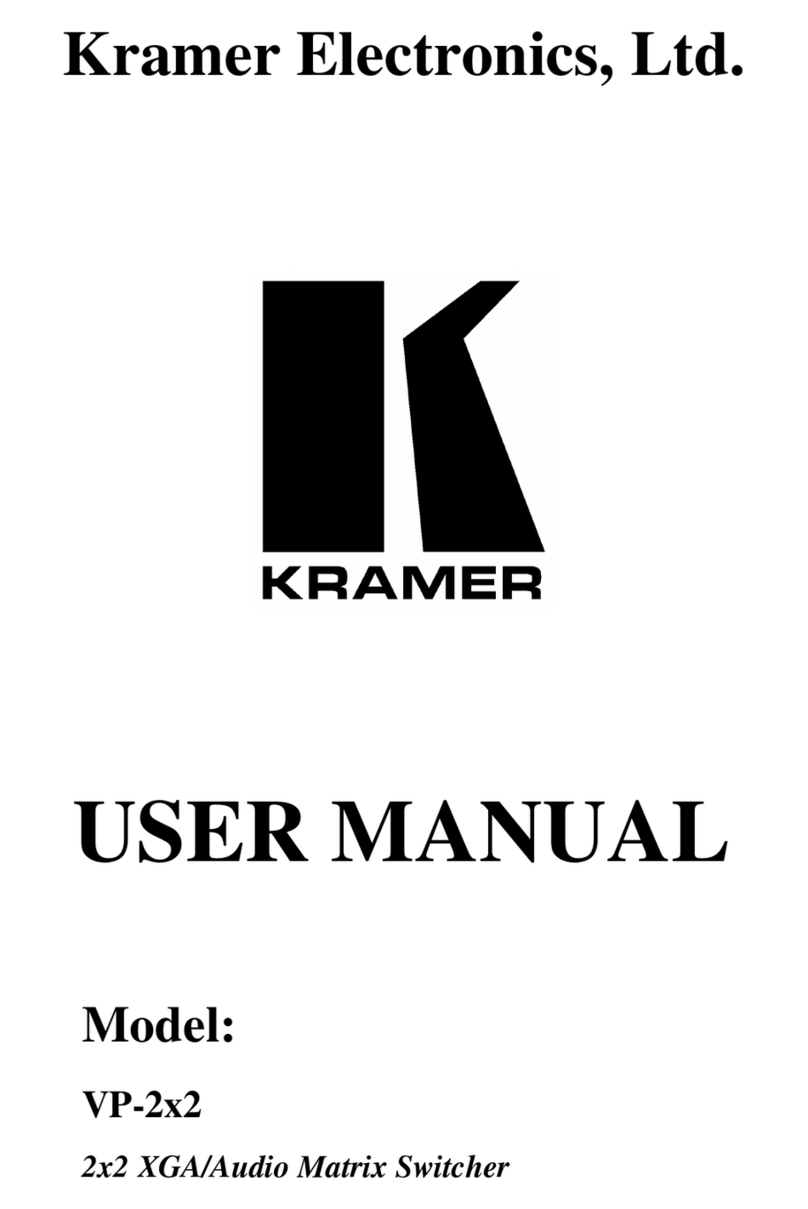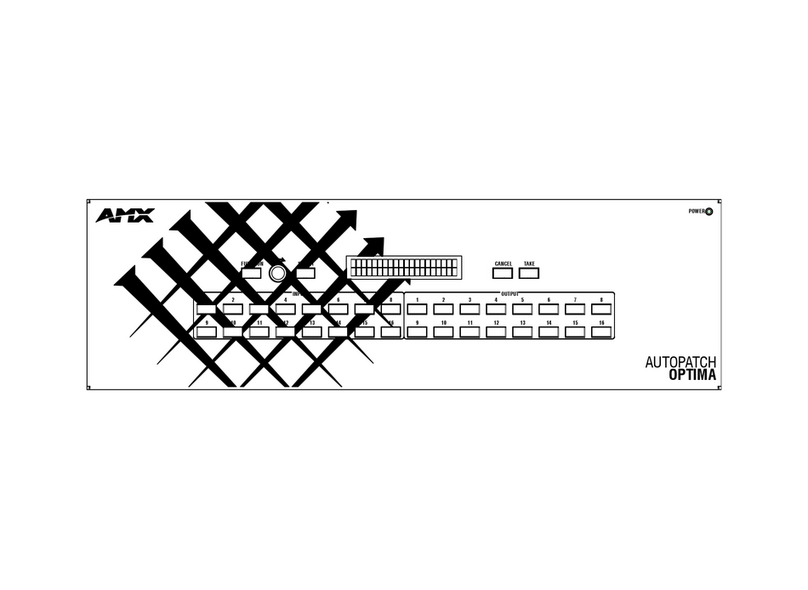DigitaLinx DL-A31 User manual
Other DigitaLinx Matrix Switcher manuals
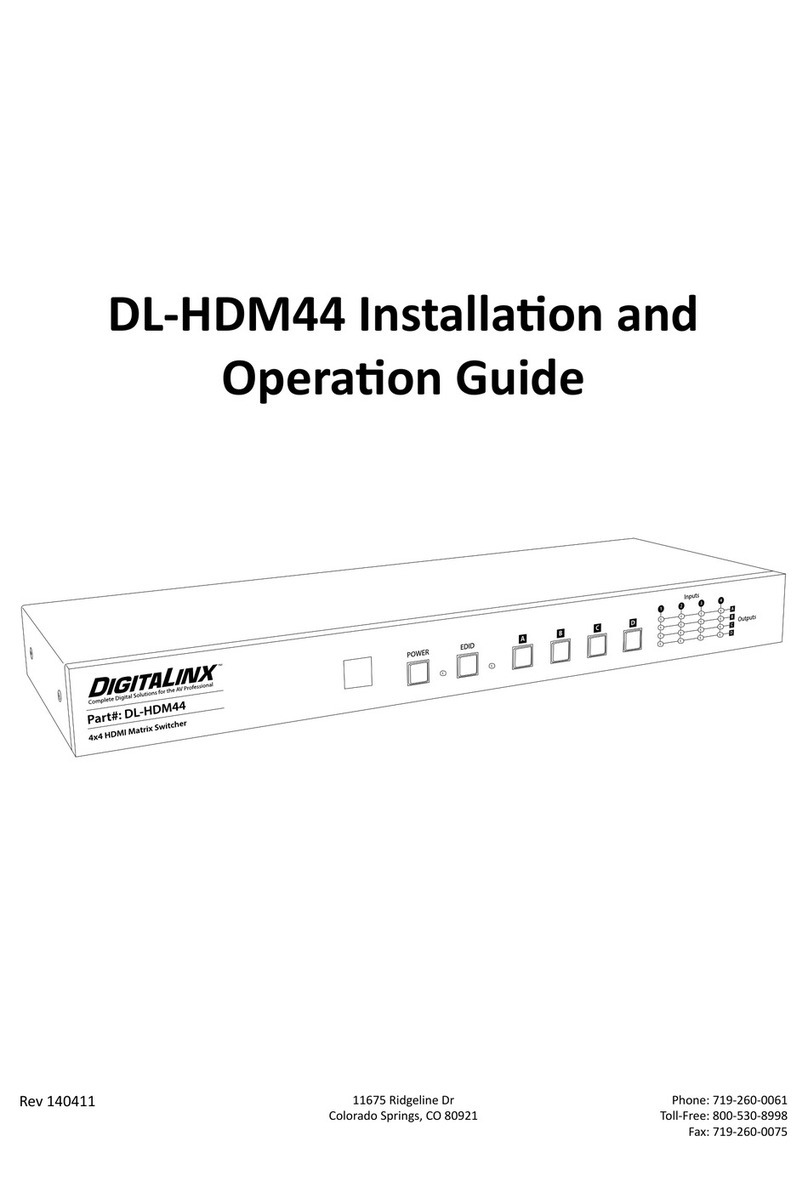
DigitaLinx
DigitaLinx DL-HDM44 User manual

DigitaLinx
DigitaLinx DL-44E-KIT Operating instructions

DigitaLinx
DigitaLinx DL-HDM88-FS Operating instructions
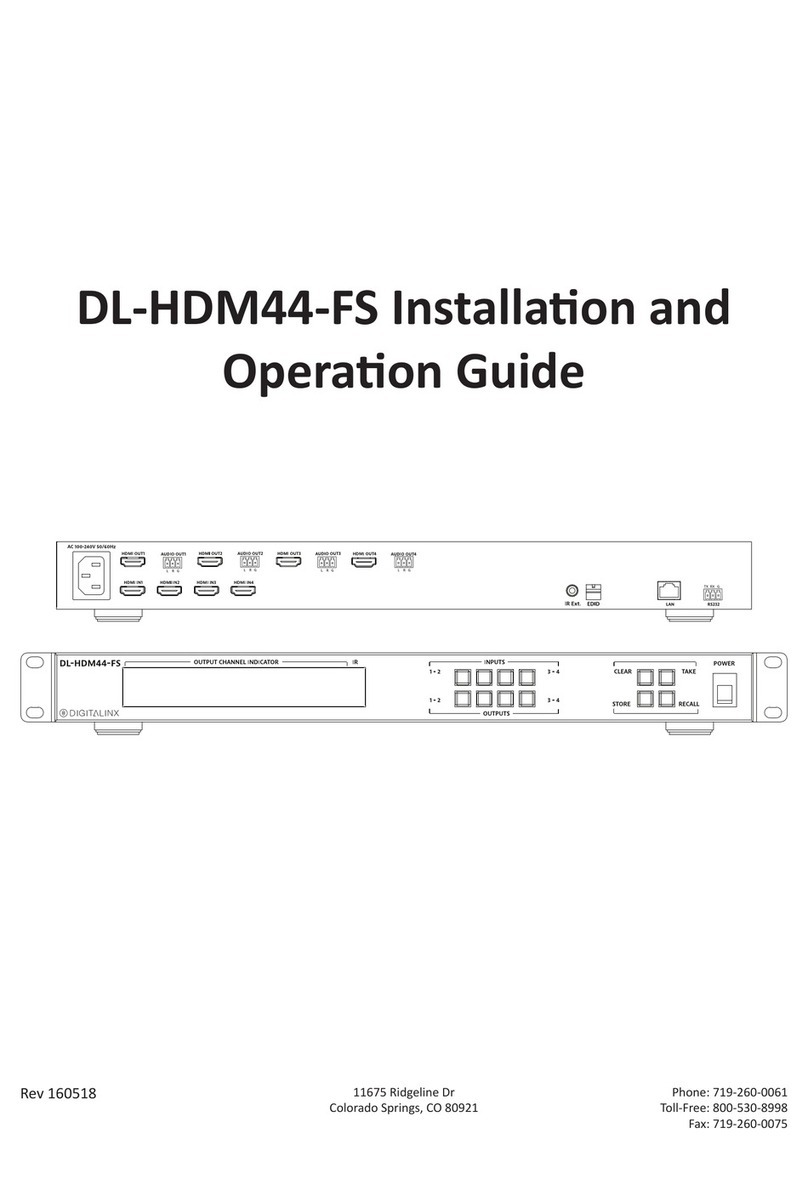
DigitaLinx
DigitaLinx DL-HDM44-FS Operating instructions

DigitaLinx
DigitaLinx DL-HDM88A-H2 User manual
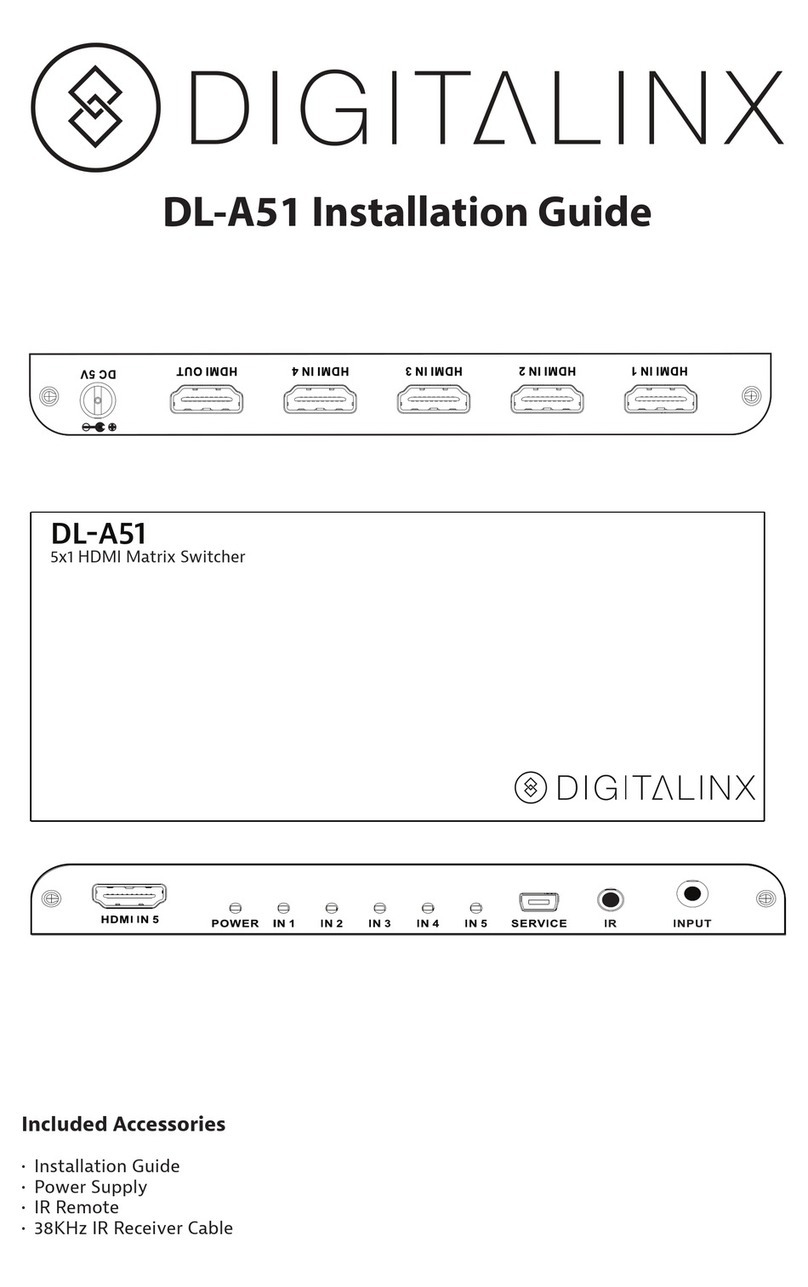
DigitaLinx
DigitaLinx DL-A51 User manual

DigitaLinx
DigitaLinx DL-S42-H2 User manual
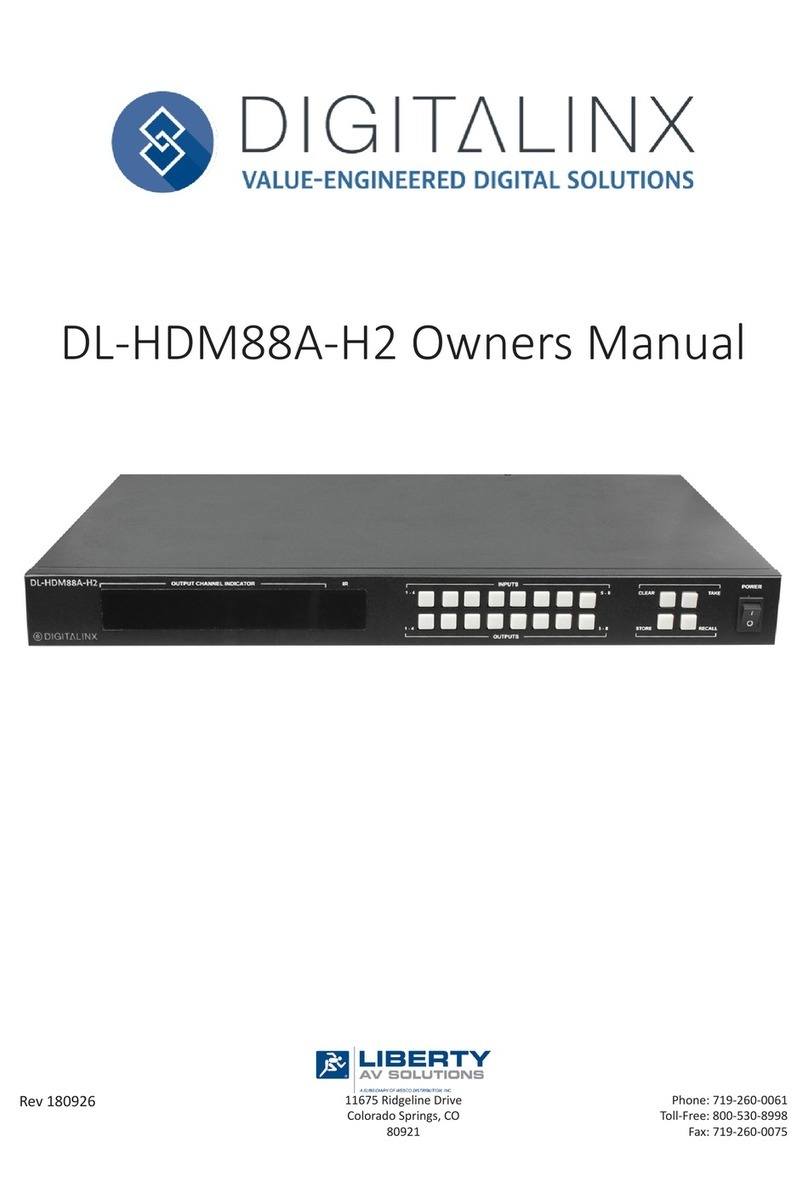
DigitaLinx
DigitaLinx DL-HDM88A-H2 User manual
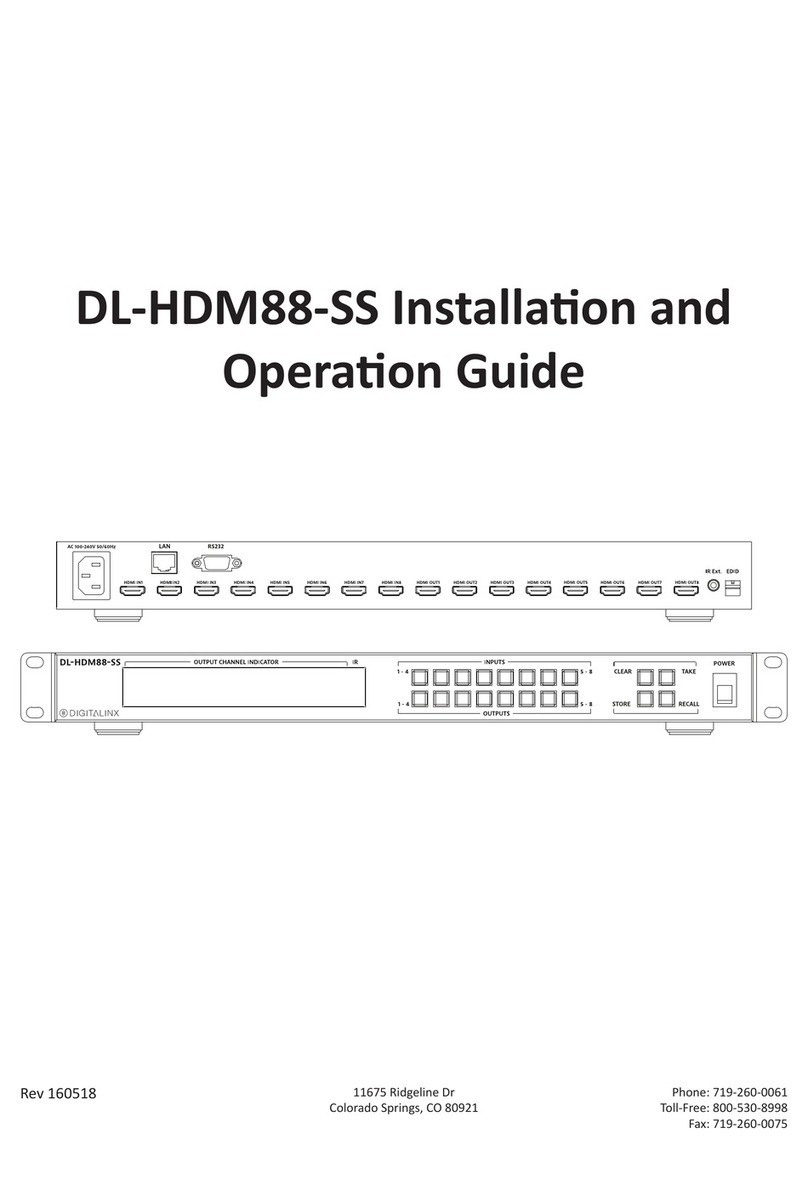
DigitaLinx
DigitaLinx DL-HDM88-SS Operating instructions