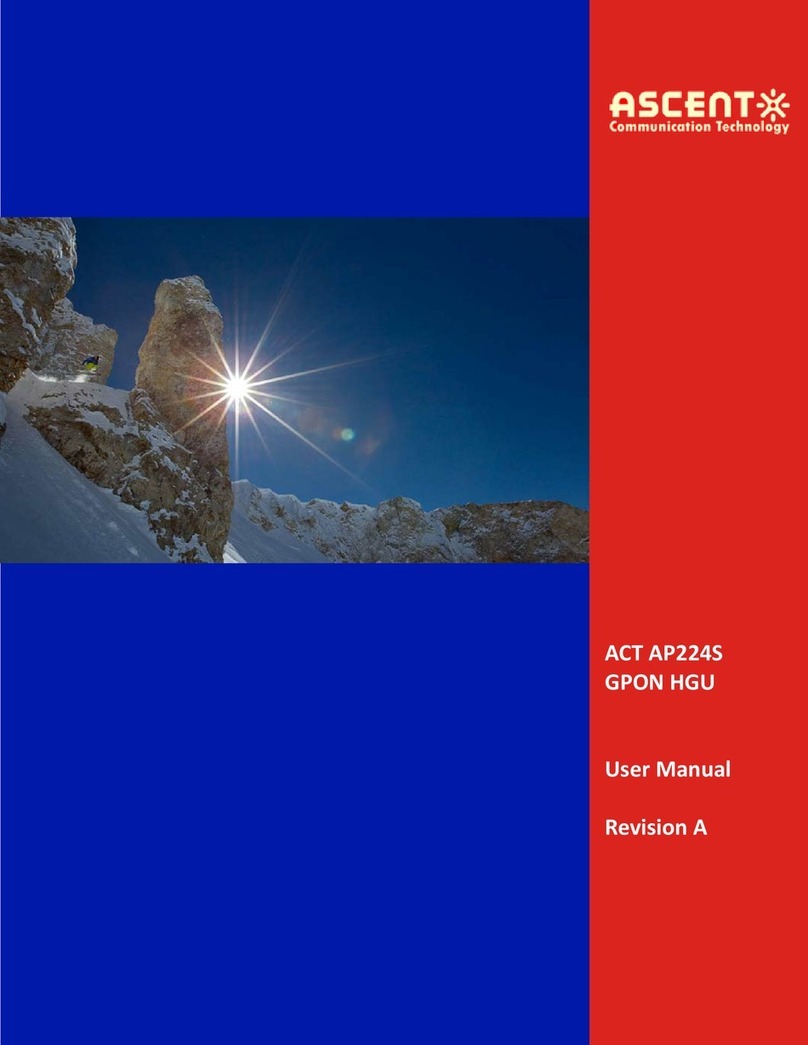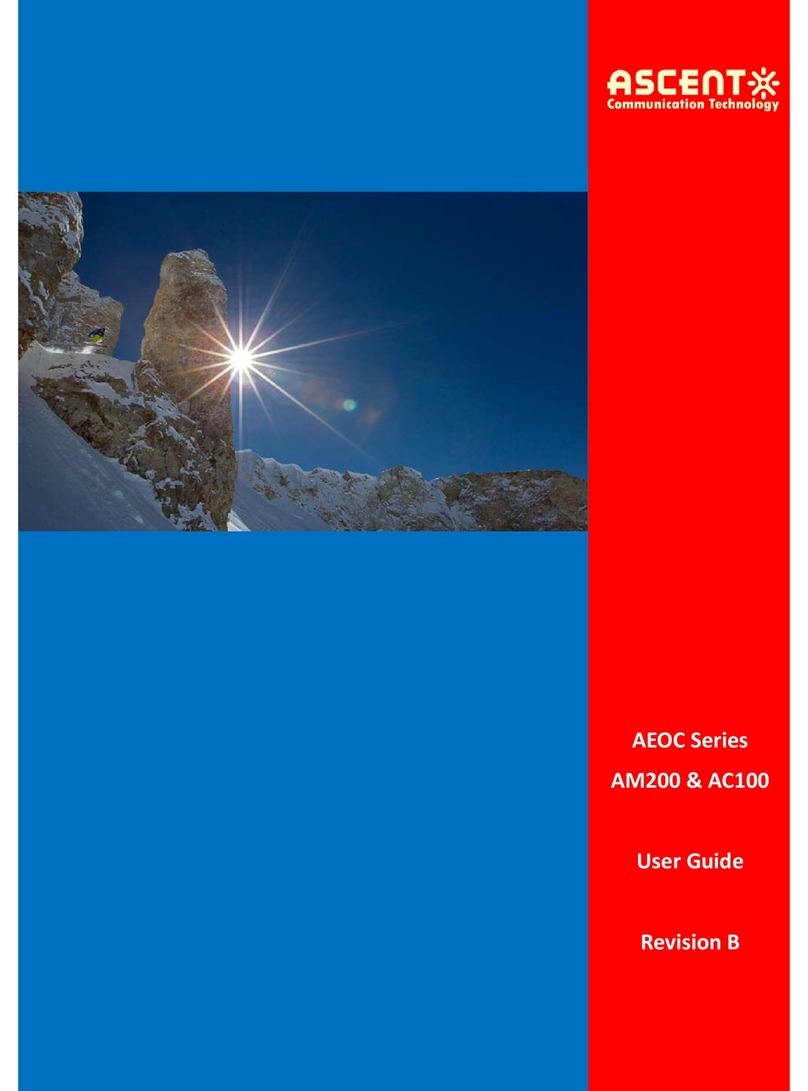ACT AP604 GPON ONU is a series of ITU-T GPON compliant high performance GPON PoE
ONTs. It offers MSOs and Services Providers with advanced triple play (high speed internet,
VOIP and IPTV) services in Fibre to The Home or Business (FTTH & FTTB) networks.
The AP604 series ONUs are designed to operate in a shared PON fiber architecture and
provides users with 10/100M/1000bps Gigabit Ethernet access. With its compact design and
ease of installation, the AP604 GPON ONT provides a cost-effective way of supporting a full
bandwidth connection for consumer-side Ethernet.
The AP604 series is easy to install, activate, and maintain. It supports comprehensive OAM
functions for remote management. Combined with Ascent Standard based GPON OLT
platform, the AP604 can provide the ultimate end-to-end FTTX solution in offering advanced
video, voice, and data services.
Key Features
Compliant with ITU-T G.984/G.988
Supports auto-discovery and auto-register (real-time operation)
Supports DBA and multiple types SLA
Supports IEEE802.1D RSTP
Supports IGMP snooping V2 multi-broadcast function
Supports EMI and ESD identification
Supports VLAN
Supports user end auto time synchronization based on SNTP
Supports powerful OAM and remote management
Supports port speed limit, loop detection and port VLAN
Supports state detection and fault location
Supports power failure alarm
Each PoE port supports auto-discovery the standard power receiving devices
Supports IEEE802.3af 15.4W and IEEE802.3at 30W PoE standards