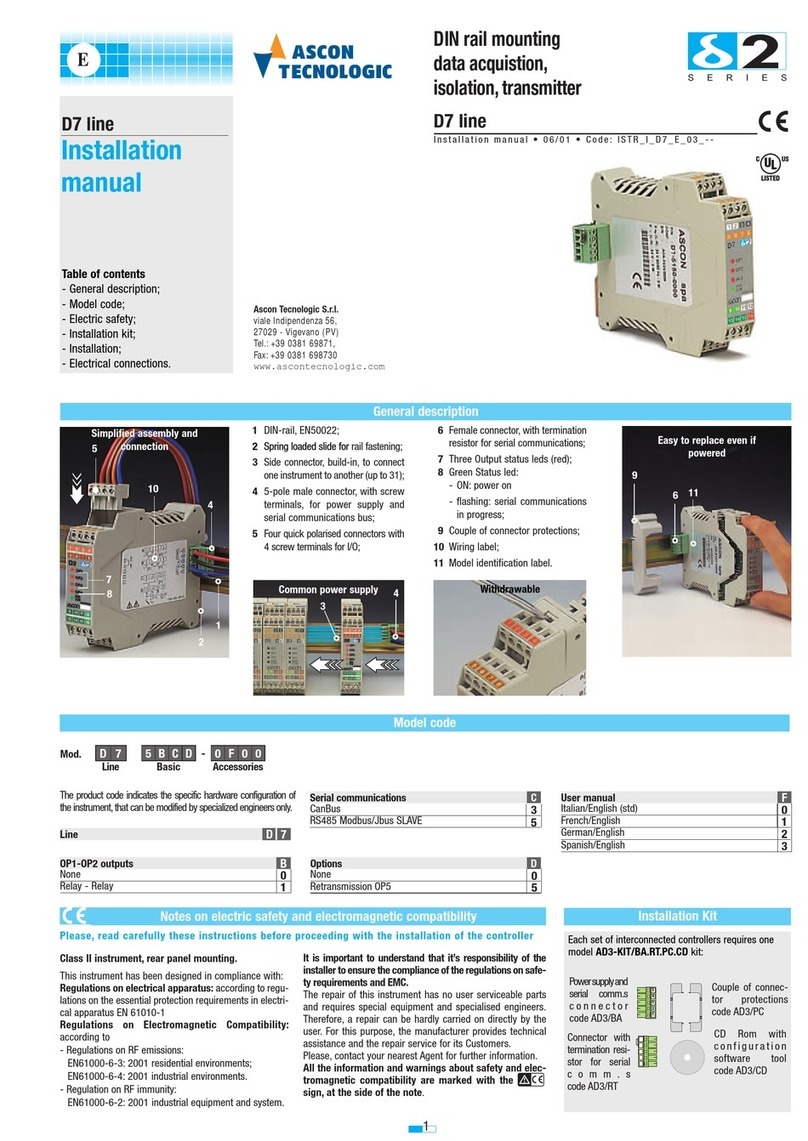Index (continued)
iv
Chapter 4
Maintenance . . . . . . . . . . . . . . . . . . . . . . . . . . . . . . . . . . . . . . . . 15
4-1 Cleaning/replacing the dust filter . . . . . . . . . . . . . . . . . . . . . . . . . . . . . 15
4-2 Replacement of the “Humi-Chip” module . . . . . . . . . . . . . . . . . . . . . . . 16
Chapter 5
Advanced functions . . . . . . . . . . . . . . . . . . . . . . . . . . . . . . . . . . 17
5-1 Analogue Outputs . . . . . . . . . . . . . . . . . . . . . . . . . . . . . . . . . . . . . . . . 17
5-2 Serial Port Setting . . . . . . . . . . . . . . . . . . . . . . . . . . . . . . . . . . . . . . . . 17
5-3 Commands . . . . . . . . . . . . . . . . . . . . . . . . . . . . . . . . . . . . . . . . . . . . . . 18
5-4 Calibration . . . . . . . . . . . . . . . . . . . . . . . . . . . . . . . . . . . . . . . . . . . . . . 18
5-4-1 “Humi-Chip” sensor calibration . . . . . . . . . . . . . . . . . . . . . . . 18
5-4-2 Sensor replacement . . . . . . . . . . . . . . . . . . . . . . . . . . . . . . . 19
5-5 Date and Time format . . . . . . . . . . . . . . . . . . . . . . . . . . . . . . . . . . . . . 20
5-6 Advanced display configuration . . . . . . . . . . . . . . . . . . . . . . . . . . . . . . 20
Chapter 6
The Modbus Protocol . . . . . . . . . . . . . . . . . . . . . . . . . . . . . . . . . 21
6-1 Communications Lines . . . . . . . . . . . . . . . . . . . . . . . . . . . . . . . . . . . . . 21
6-2 Modbus Functions . . . . . . . . . . . . . . . . . . . . . . . . . . . . . . . . . . . . . . . . 21
6-3 Common Registers and Diagnostics . . . . . . . . . . . . . . . . . . . . . . . . . . 22
6-3-1 MODBUS Exception Responses . . . . . . . . . . . . . . . . . . . . . 22
6-3-2 Diagnostics . . . . . . . . . . . . . . . . . . . . . . . . . . . . . . . . . . . . . . 23
6-4 Discrete data (input and coils) . . . . . . . . . . . . . . . . . . . . . . . . . . . . . . . 23
6-5 Data registers . . . . . . . . . . . . . . . . . . . . . . . . . . . . . . . . . . . . . . . . . . . . 23
6-5-1 Variables and Parameters . . . . . . . . . . . . . . . . . . . . . . . . . . 23
6-5-2 Identity Registers . . . . . . . . . . . . . . . . . . . . . . . . . . . . . . . . . 24
6-5-3 Command registers . . . . . . . . . . . . . . . . . . . . . . . . . . . . . . . 24
6-5-4 Retentive registers . . . . . . . . . . . . . . . . . . . . . . . . . . . . . . . . 24
6-5-5 Configuration registers . . . . . . . . . . . . . . . . . . . . . . . . . . . . . 25
6-5-6 Diagnostic registers . . . . . . . . . . . . . . . . . . . . . . . . . . . . . . . 25
Chapter 7
Commands . . . . . . . . . . . . . . . . . . . . . . . . . . . . . . . . . . . . . . . . . . 27
7-1 Program commands . . . . . . . . . . . . . . . . . . . . . . . . . . . . . . . . . . . . . . . 27
7-1-1 Cmd_Res . . . . . . . . . . . . . . . . . . . . . . . . . . . . . . . . . . . . . . . 27
7-1-2 Cmd_calsens . . . . . . . . . . . . . . . . . . . . . . . . . . . . . . . . . . . . 27
7-1-3 Cmd_cngsens . . . . . . . . . . . . . . . . . . . . . . . . . . . . . . . . . . . . 27
7-2 System Commands . . . . . . . . . . . . . . . . . . . . . . . . . . . . . . . . . . . . . . . 27
7-2-1 Calibration Commands . . . . . . . . . . . . . . . . . . . . . . . . . . . . . 27
7-2-2 Operating System Commands . . . . . . . . . . . . . . . . . . . . . . . 28
Chapter 8
Configuration . . . . . . . . . . . . . . . . . . . . . . . . . . . . . . . . . . . . . . . . 29
8-1 Registers . . . . . . . . . . . . . . . . . . . . . . . . . . . . . . . . . . . . . . . . . . . . . . . 29
8-1-1 Modbus Setting Registers . . . . . . . . . . . . . . . . . . . . . . . . . . . 29
8-1-2 Temperature Engineering Units . . . . . . . . . . . . . . . . . . . . . . 30
8-1-3 Decimal digits . . . . . . . . . . . . . . . . . . . . . . . . . . . . . . . . . . . . 30
8-1-4 Analogue Output Type . . . . . . . . . . . . . . . . . . . . . . . . . . . . . 30
8-1-5 Input Source for Analogue Outputs . . . . . . . . . . . . . . . . . . . 31
8-1-6 Humidity and Temperture Offset Registers . . . . . . . . . . . . . 31