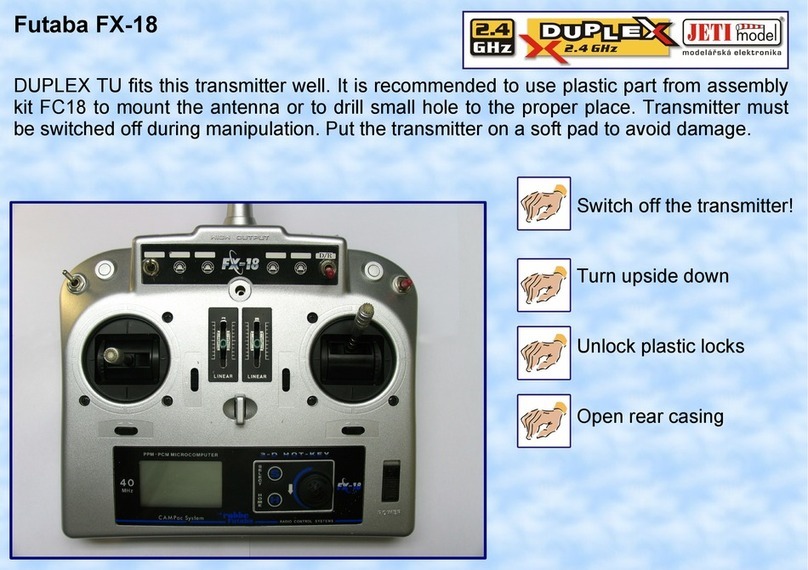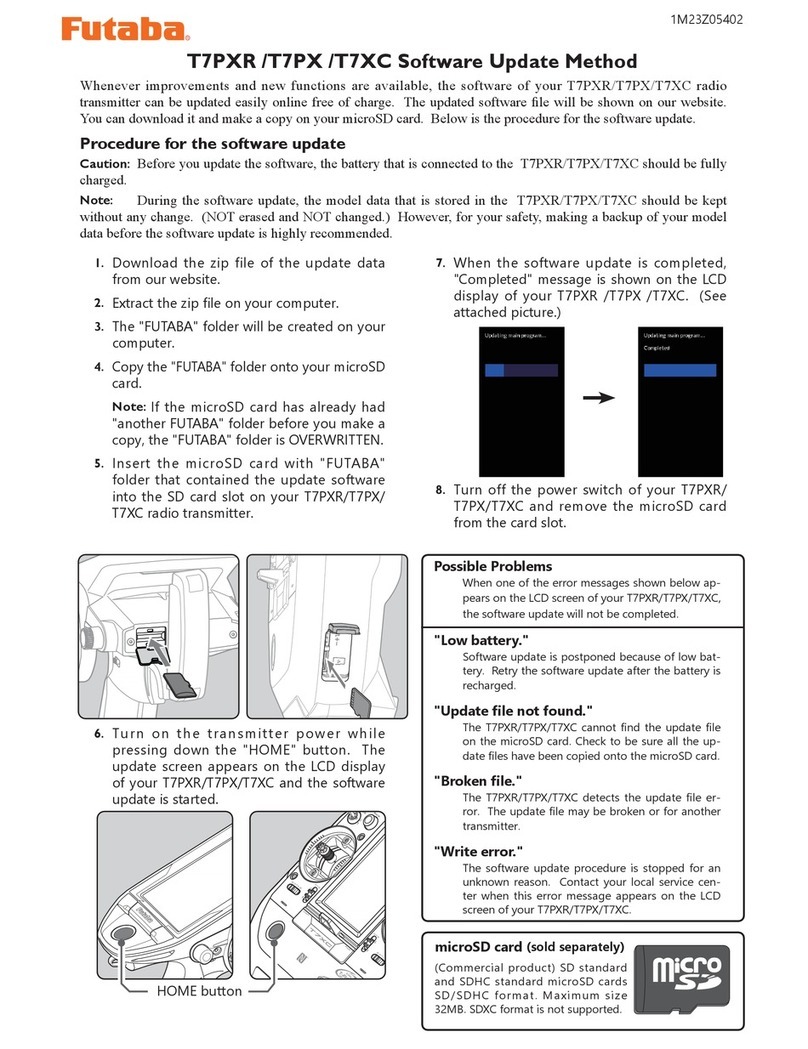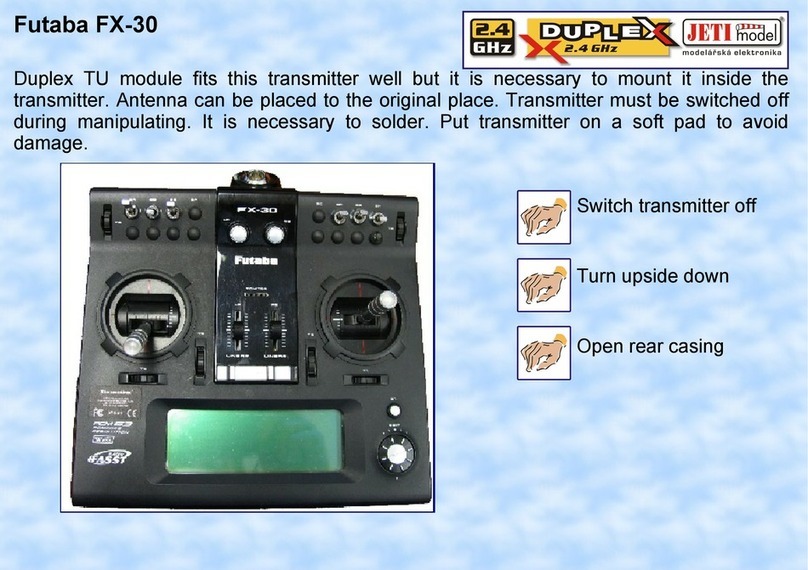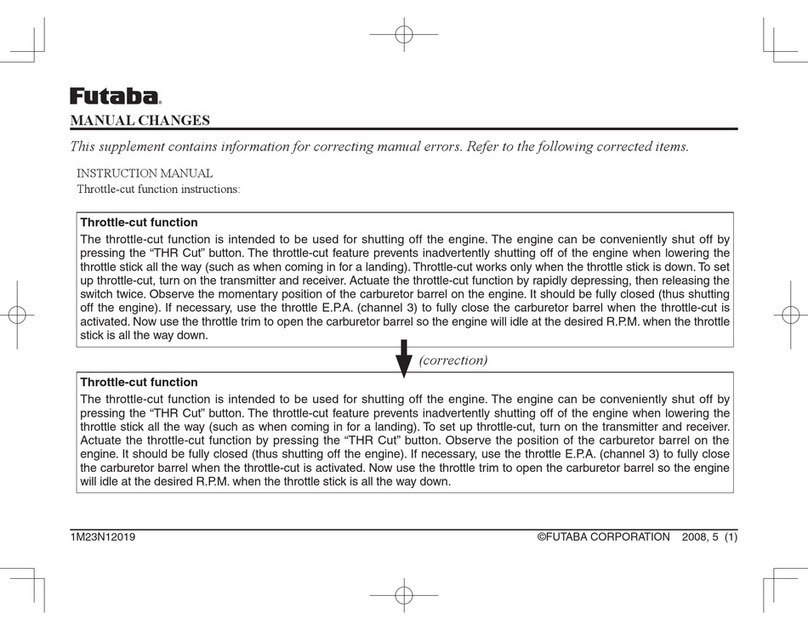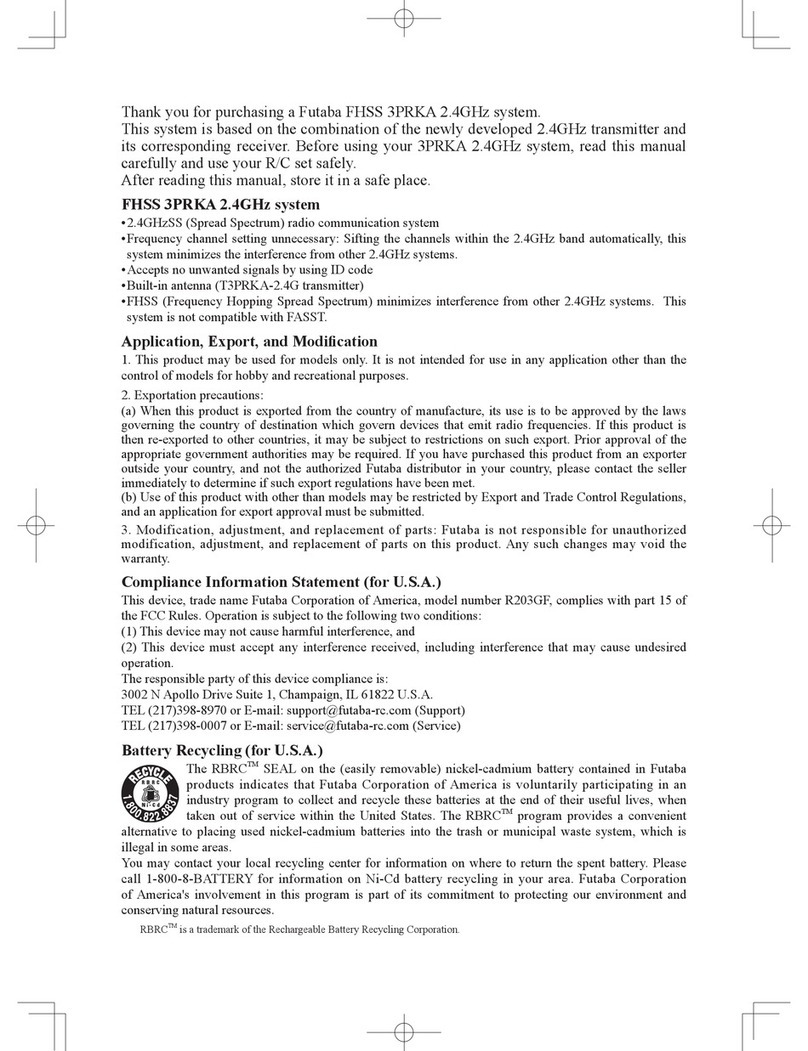QUICK-START PROGRAMMING GUIDE
Press the MODE and SELECT keys simultaneously and hold
them down for one second to enter the programming mode.
Use the MODE key to display the seven different functions.
Use the SELECT key to display the values within each
function. Use the DATA INPUT lever to change the values.
To change the model number, press the DATA INPUT lever
until the desired model number is displayed.
To reverse servos, press the MODE key until the REVERSE
function is displayed. Use the SELECT key to display the
channel number to be reversed. Use the DATA INPUT lever to
reverse the servo.
To change the dual rates, press the MODE key until the D/R
function is displayed. Use the SELECT key to display the desired
channel number. Put the dual rate switch in the desired position,
then use the DATA INPUT lever to change the value (throw).
To change the end points, press the MODE key until the
E.P.A. function is displayed. Use the SELECT key to display
the desired channel number. Move the control (stick, dial,
switch) to the direction of the end point to be changed. Use the
DATA INPUT lever to change the end point.
To change the trim (channels 1 – 4 only), press the MODE key
until the TRIM function is displayed. Use the SELECT key to
display the desired channel. Use the DATA INPUT lever to
change the value.
To activate the programmable mix, press the MODE key until
the P.MIX function is displayed. Use the DATA INPUT lever to
activate the mix. Use the SELECT key to display the Master
channel (with the arrow above the number). Use the DATA
INPUT lever to select the desired Master channel. Press the
SELECT key to display the Slave channel (with the arrow
below the number). Use the DATA INPUT lever to select the
desired Slave channel. Press the SELECT key to display the
% symbol, then use the DATA INPUT lever to set the desired
mixing percentage.
To activate one of the four wing mixing functions, press the
MODE key until the W.MIX function is displayed. Press the
DATA INPUT lever to select the FP (flaperon mixing), v (V-tail
mixing), FPv (flaperon + V-tail mixing), or EL (elevon mixing).
Press the MODE and SELECT keys simultaneously to return
to the “home” screen and display the active model number and
the transmitter voltage.
RECEIVER CHANNEL ASSIGNMENTS
1 = AILERON 4 = RUDDER
2 = ELEVATOR 5 = LANDING GEAR
3 = THROTTLE 6 = FLAPS
MODEL 1
Model Name Battery Size
MODEL 2
Model Name Battery Size
MODEL 3
Model Name Battery Size
MODEL 4
Model Name Battery Size
MODEL 5
Model Name Battery Size
MODEL 6
Model Name Battery Size