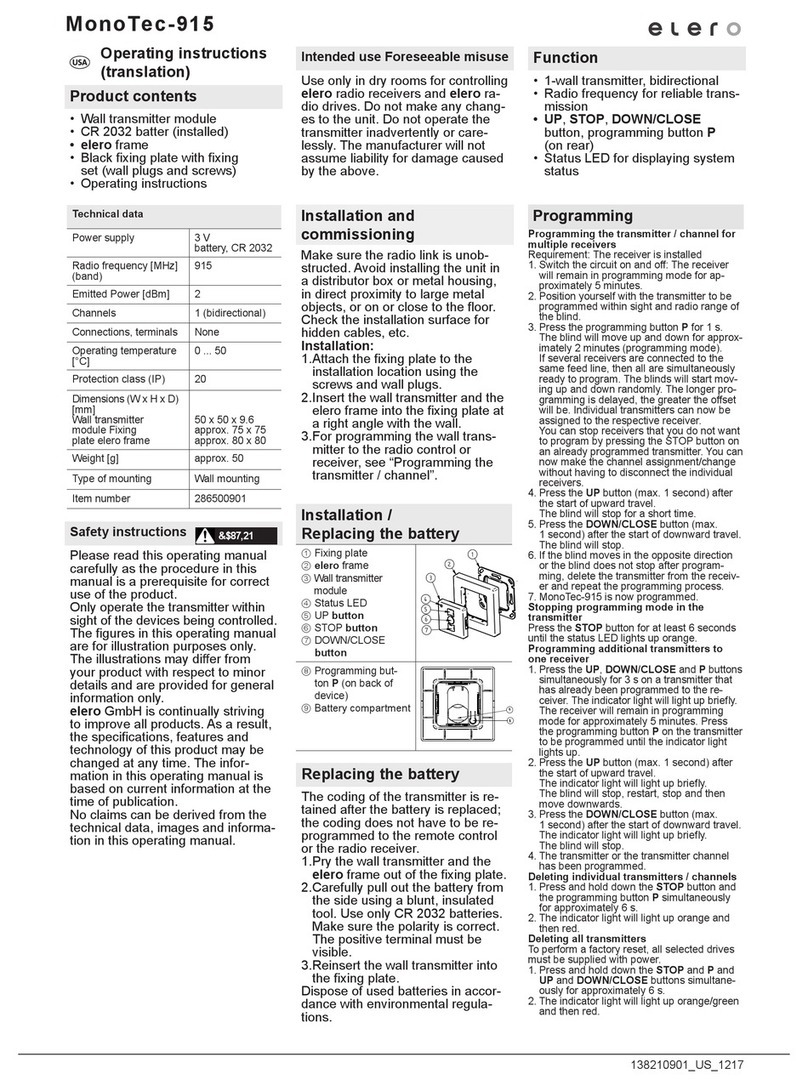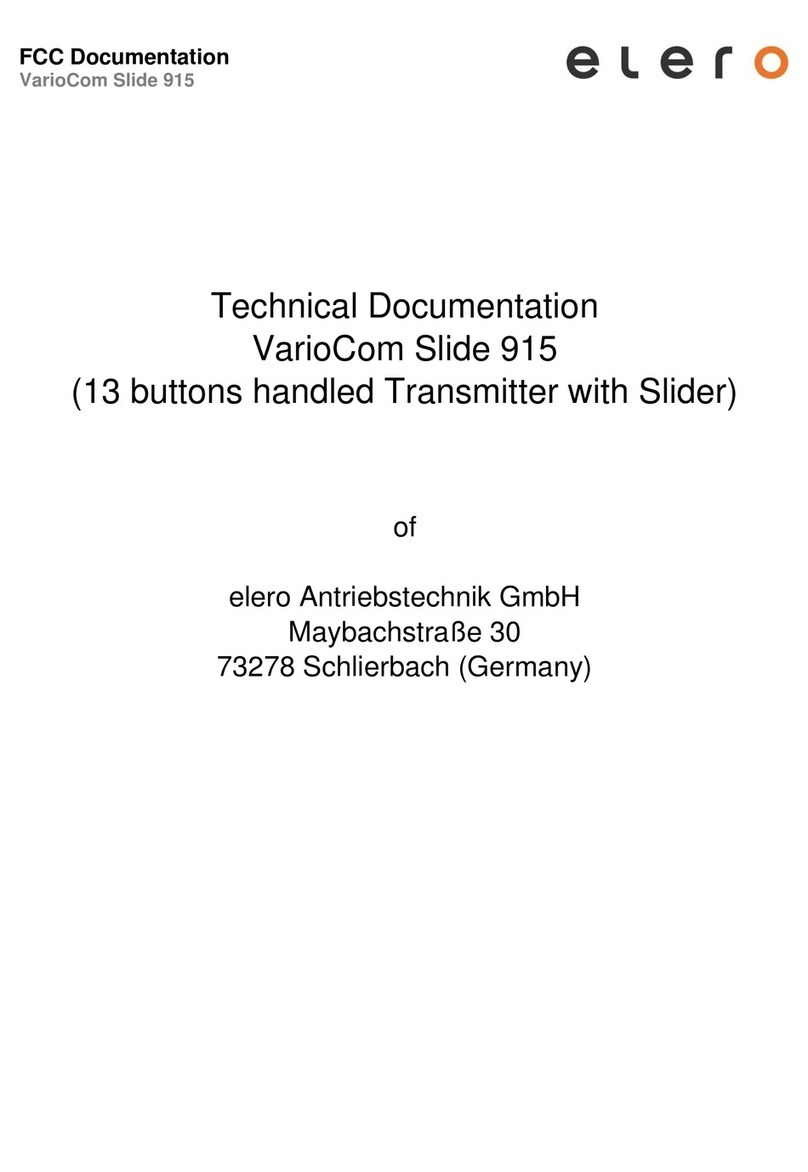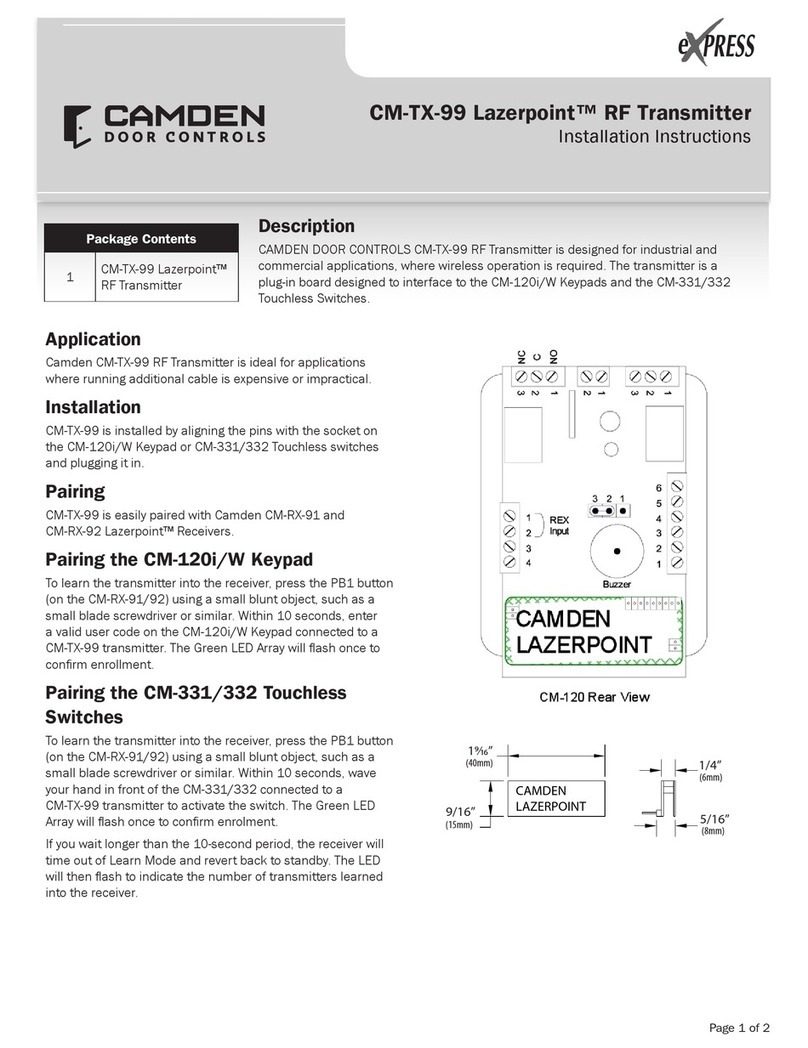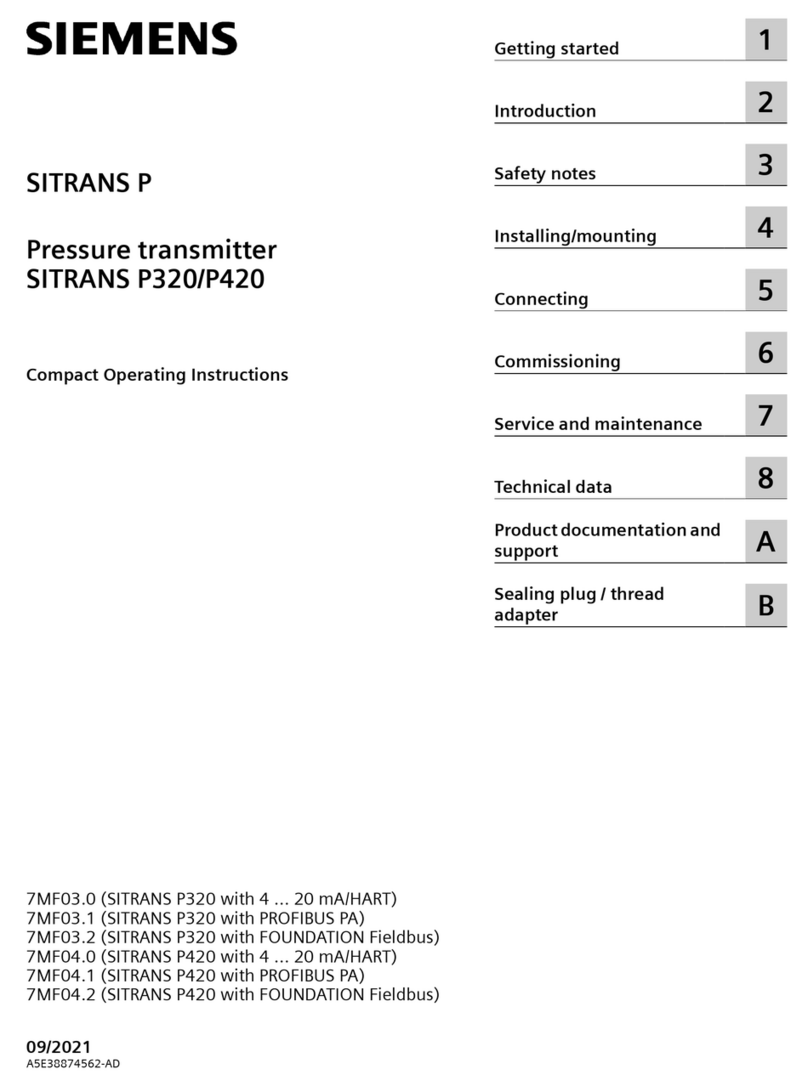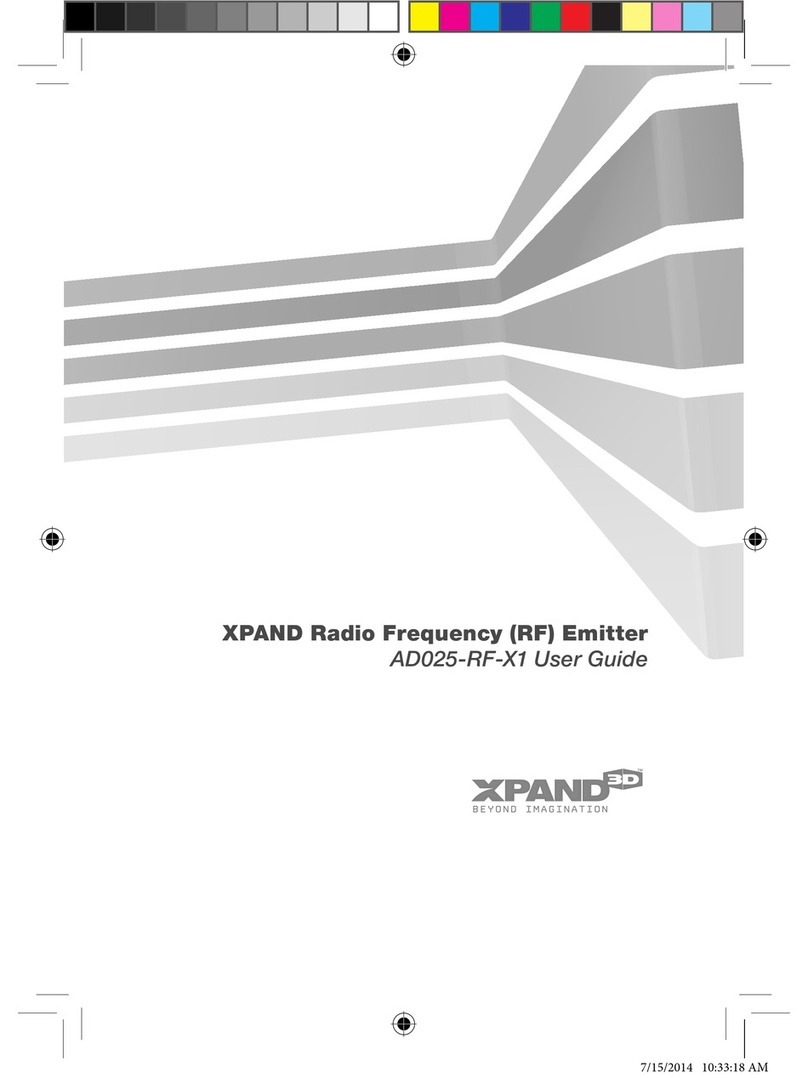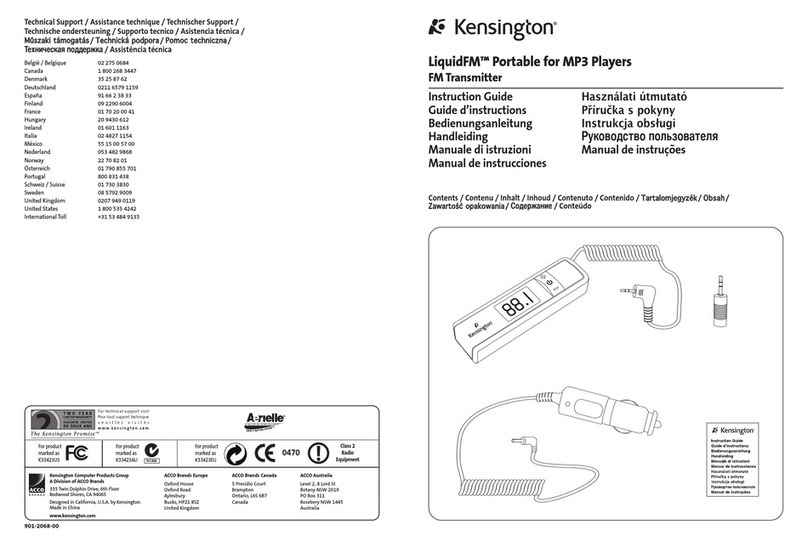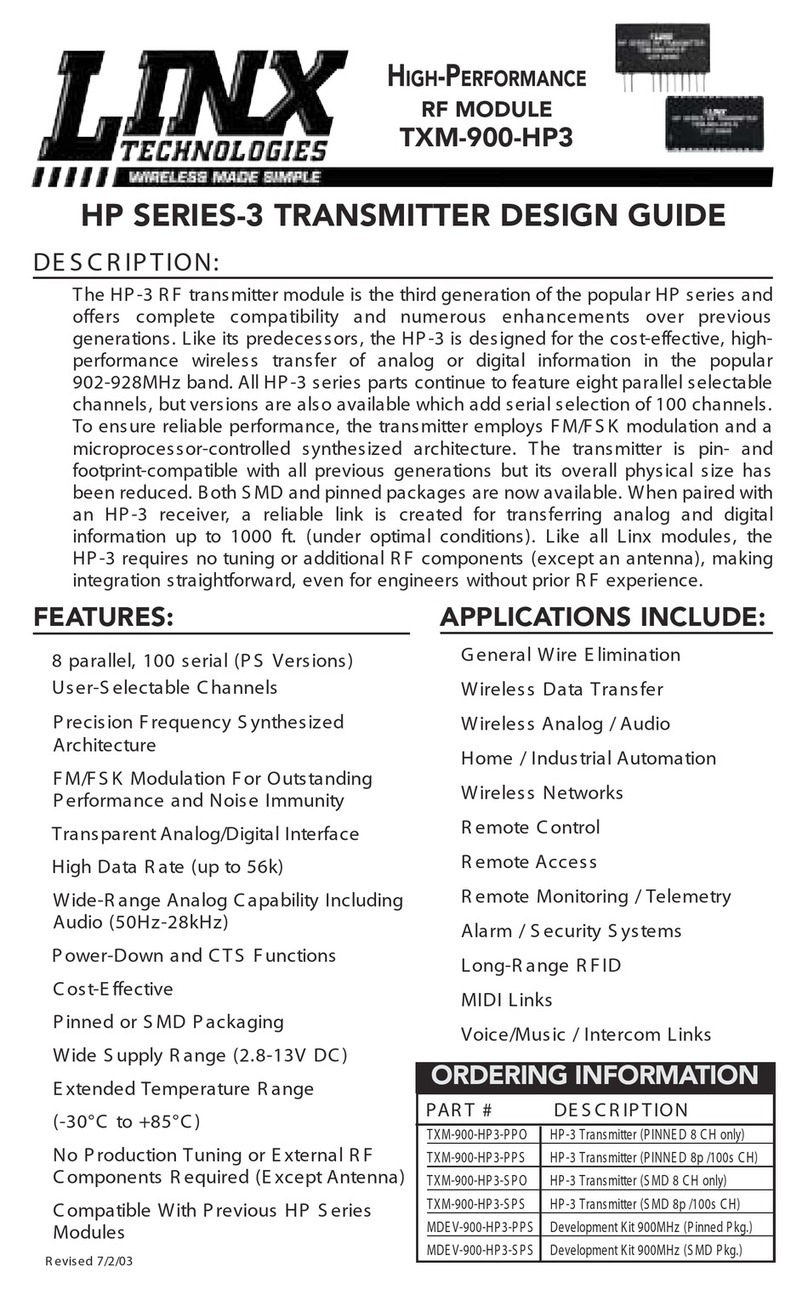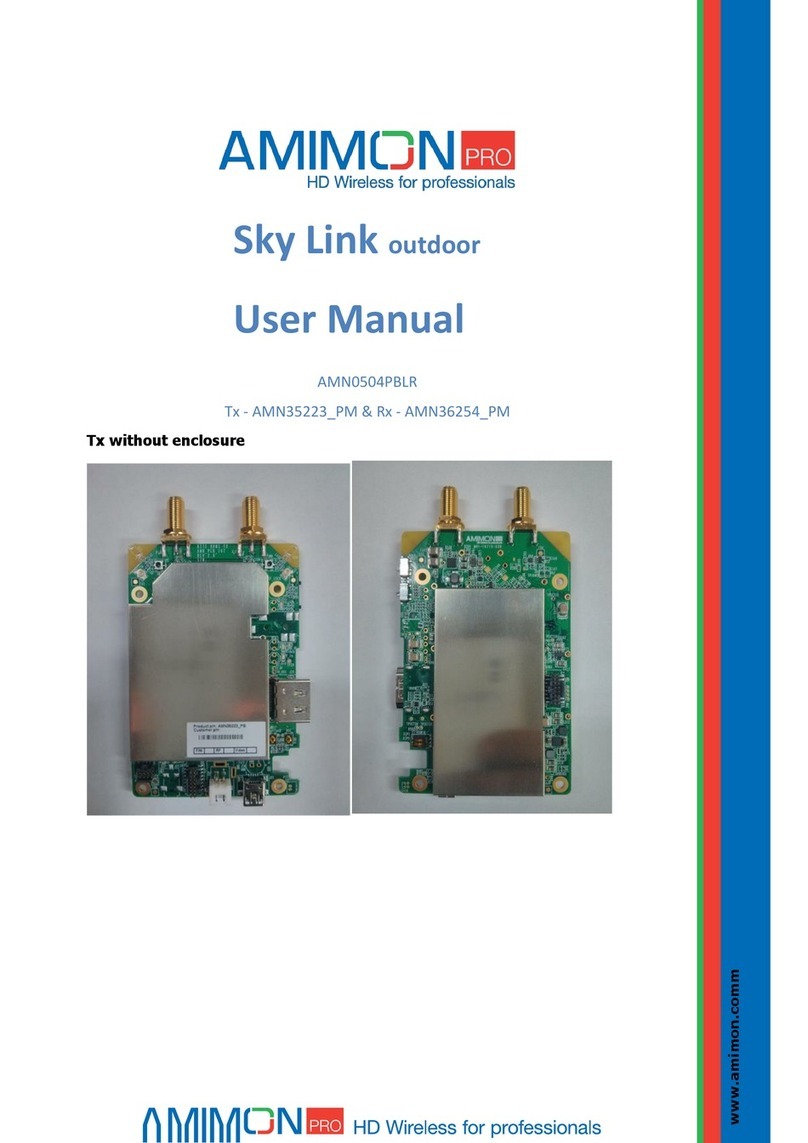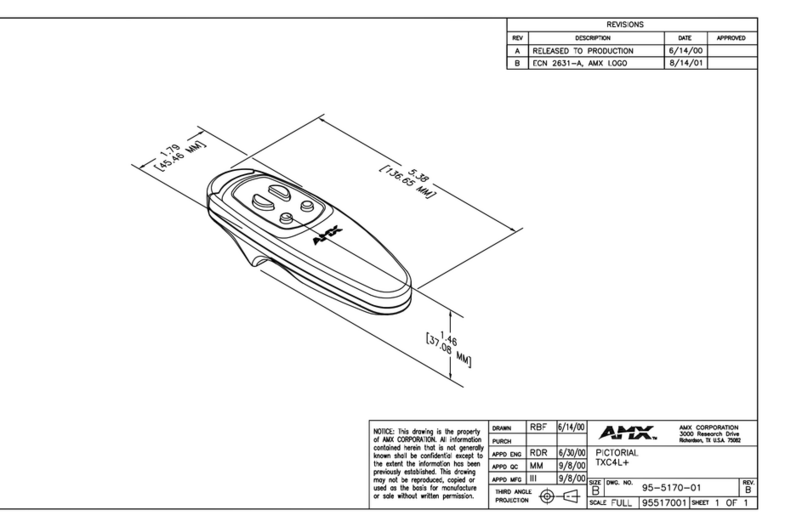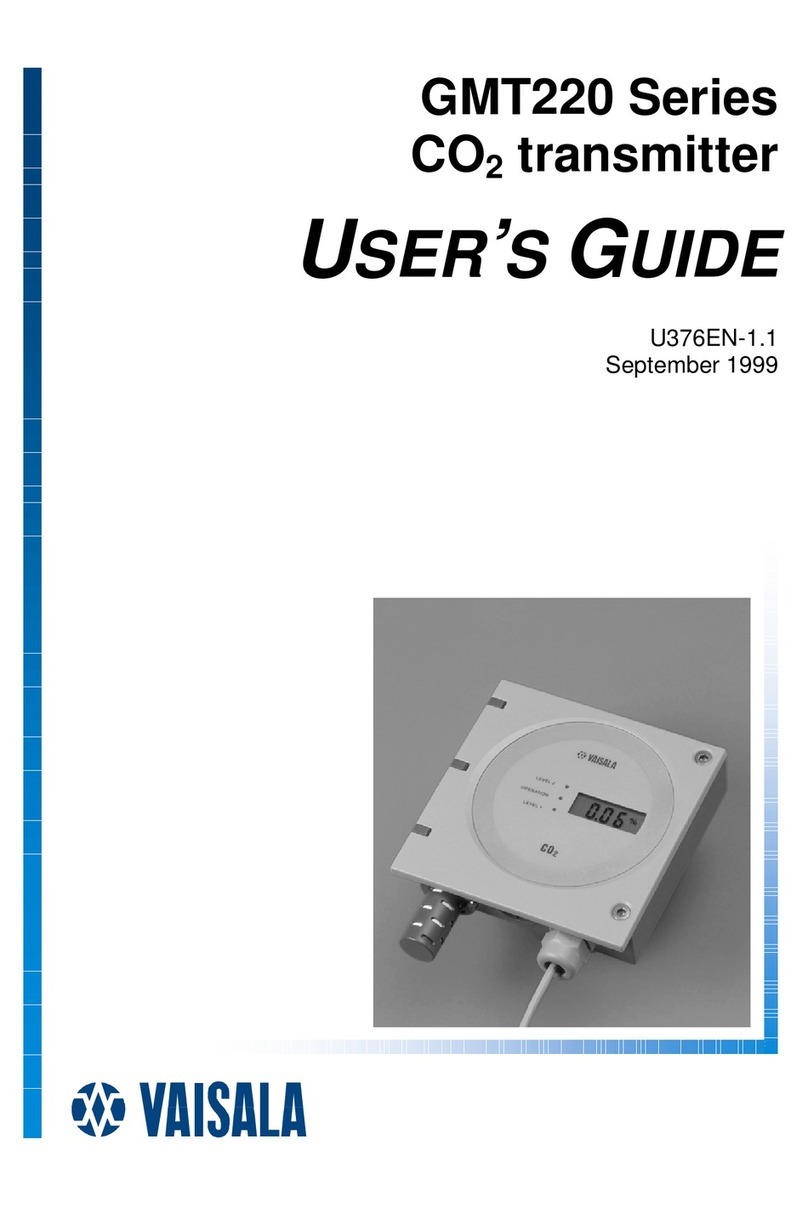UniTec-868 / UniTec-915
Radio wall transmitter
Operating instructions (translation)
Button
Auto/Manual
Indicator light
Cover ap
K
0HPR7HF
5HVHW
ZHHN 3RV 3RV
ZHHN
0HPR7HF
K 3RV
5HVHW
3RV
.RQWUROOOHXFKWH
$EGHFNNODSSH
+DQG$XWR
6FKDOWWDVWH
7DVWH$%
7DVWH67233
7DVWH$8)
3267DVWH
3267DVWH
K7DVWH
ZHHN7DVWH
5HVHW7DVWH
Button UP
Button STOP
Button
DOWN/CLOSE
UniTec-868
Kontrollleuchte
Hand-/Automatik-
P
Button Reset
3 alternati-
vely usable
programming
buttons P
Technical Specications
UniTec-868 / UniTec-915
Power
supply
3 V
battery CR 2032
Radio frequency [MHz]
(band)
868 | 915
Transmission power
[mW] | [dBm]
≤ 500 | ≤ 10
Channels 1 (unidirectional
or bidirectional)
Operating temperature
[°C]
0 to 50
Eective range [m]
typical
approx. 30
Ingress Protection (IP) 20
Dimensions (WxHxD)
[mm] without frame
54 x 54 x 22
Weight [g] approx. 50
Mounting type Flush mount
housing dia. 58
mm, wall ins-
tallation, surfa-
ce-mounted in
corresponding
housing
Item number
(868 MHz | 915 MHz)
283300006
283300906
Scope of Delivery
Wall transmitter, 1 x battery CR 2032, Pro-
Line mounting frame, white, adapter frame,
black, mounting kit, operating instructions
Safety Instructions
Please read these operating instructions
carefully as you must proceed in accordance
with these instructions for the proper use of
the product.
Operate the transmitter only within sight of
the devices to be controlled!
The gures in this manual are for illustration
only. The gures may dier from your pro-
duct in minor details and are only intended
as general information.
elero GmbH is constantly working on the
further development of all products. Therefo-
re, changes to the scope of delivery in form,
equipment, and technical specications are
possible at any time. The information in this
manual correspond to the information as of
the editorial deadline.
No claims can be derived based on technical
specications, gures, and information in
these operating instructions.
&$87,21
Intended Use /
Foreseeable Misuse
Only for use in dry rooms for switching elero
radio receivers and elero radio drives. Do
not modify the device! Avoid operating the
transmitter carelessly or under lack of con-
centration. The manufacturer is not liable for
damage resulting from the aforementioned
causes.
Function
UniTec-868 / -915 is a battery-powered radio
transmitter. By pressing a key, a radio code
is transmitted and the radio controls are swit-
ched. Two kinds of operation are available:
Manual mode or automatic mode, switchable
with the Auto/Manual button.
181006707_EN_0117
Programming the Transmitter/Channel
Requirement: The receiver is installed.
1. Turn o the fuse switch and turn it back on:
The receiver will be in programming mode
for about 5 minutes.
2. With the UniTec-868 / -915 in visual and
radio range position yourself in front of the
blind.
3. Briey press one of the 3 available pro-
gramming buttons P. The blind will begin to
move up and down for approx 2 minutes.
If several receivers are connected in pa-
rallel to the same feed line, then all will
be in programming mode simultaneously.
The blinds will randomly move up and
down. The longer programming is delayed,
the greater the oset will be. Individual
transmitters can now be assigned to the
respective receiver. Short up and down mo-
vements can be stopped by pressing the
STOP button on a programmed transmitter.
The channel assignment/change can now
be made without having to disconnect the
individual receivers. If a blind travels in the
wrong direction, delete the transmitter and
reprogram .
4. Press the UP button as soon as the blind
starts moving in upwards direction (within
1s). The blind will stop momentarily.
5. Press the DOWN/CLOSE button as soon
as the blind starts moving in downwards
direction (within 1s). The blind will stop.
6. The UniTec-868 /-915 is programmed.
Programming Additional Transmitters/
Channels to a Receiver
1. Press the UP, DOWN/CLOSE, and P
button simultaneously for 3 seconds on a
transmitter, which has already been pro-
grammed to the receiver. The indicator light
lights up briey. Press the programming
button P on the transmitter to be program-
med until the indicator light lights briey.
2. Press the Up button as soon as the blind
starts moving in upwards direction (within
1s). The indicator light lights up briey.
The blind will stop, start moving again, stop
and then move in the DOWN direction.
3. Press the DOWN/CLOSE button as soon
as the blind starts moving in downwards
direction (within 1s).
The indicator light lights up briey.
The blind will stop.
4. The transmitter or the transmitter channel
has been programmed.
Deleting a single transmitter/channel
1. Press the STOP button and programming
button P (under the cover) simultaneously
and hold for about 6 seconds.
2. The indicator light lights orange rst and
then red.
In unidirectional operation, the indicator
light rst lights green twice and then red
within 6 seconds.
Deleting all Transmitters
For a factory reset, all triggered drives must
be connected to the power supply.
1. Press the buttons, STOP, the programming
button P (under the cover), the UP button,
and the DOWN/CLOSE button.
2. Hold this button combination for approxi-
mately 6s. The indicator light lights orange
rst and then red. In unidirectional operati-
on, the indicator light rst lights green and
then red within 6 seconds.
Programming
Bidirectional Radio System and Routing
A bidirectional radio system transmits radio
signals to a radio receiver and enables fee-
dback from the radio receiver to the trans-
mitter. The radio signal can be sent directly
to the target receiver. If this is not possible,
the radio signal will be routed via other
bidirectional participants until it reaches the
target receiver. The target receiver carries
out the command and sends a conrmation
back to the transmitter. The prerequisite for a
bidirectional radio transmission is hence the
radio transmitting capability as well as the
radio reception capability of all participating
components.
Unidirectional Radio System
A unidirectional radio system transmits radio
signals to radio receivers. However, unlike in
a bidirectional radio system, the radio recei-
ver cannot send any message back to the
transmitter. It is also not possible to transmit
radio signals from the radio receiver to radio
receiver.
Default: Bidirectional Radio System.
Reset to unidirectional system: Press the
buttons, UP+STOP+DOWN/CLOSE+P,
simultaneously.
Assembly and Initial Start-up
Ensure an unobstructed radio link. Avoid in-
stallation in a distribution box, housing made
of metal, or in the immediate vicinity of large
metal objects, on or near the ground. Check
ground for hidden lines etc.
Mounting (see gure below):
1. Fasten the black adapter frame to the
mounting location, using the screws and
anchors.
2. Insert the wall transmitter, along with the
white ProLine mounting frame, into the
black frame adapter at s right angle to the
wall until it engages in place. For switch
combination, engage wall transmitter with
the matching "adapter frame for ProLine
control units" (for accessories see elero
main catalog) into the black adapter frame.
3. Programming the wall transmitter to the
radio control or receiver:
see "Programming the Transmitter."
Mounting
Replacing the Battery
UniTec Schrauben quer.asm
- HERMANNC
-
1:2
-
Diese Maße werden besonders geprüft
This dimensions are particularly examined
Gratfrei
burr-free
Allgemeintoleranzen
General Tolerances:
DIN ISO 2768-1 m-E
DIN ISO 2768-2 K-E
Maßstab / Scale:
Werkstoff / Material:
Datum / Date: Name:
A-EW
geprüft
proofed:
Benennung / Title:
Zeichnungsnummer / Drawingnumber:
Werkzeug-Nr
Tool-Number:
Gemäß RoHS-Rich tlinie 2011/65 EG / ac cording to RoHS di rective 200/11/EU
Index: Kurzbeschreibung / Short Comment: Name:Datum / Date:
elero GmbH
Antriebstechnik
Linsenhofer Str. 65, D-72660 Beuren
Fon: (0049) 7025 / 13-01
Fax: (0049) 7025 / 13-390
Verwendung , Kennzeichnung / Used in, Spezification:
Gewicht / weight: 0 g
Solid Edge
-
-
-
-
-
-
-
-
-
-
-
-
-
-
-
-
-
-
-
-
-
-
-
-
-
-
-
-
-
-
-
-
-
-
-
-
-
Blatt / Sheet: Blattanzahl / Number of sheets: -
CAD-Nr / CAD-No:
Replacing the Battery
The coding of the transmitter is maintained
after a battery change; the coding must not
be reprogrammed in the transmitter/
radio receiver.
1. Lever wall transmitter out of mounting
frame.
2. Change the battery. Use only batteries of
type CR 2032. Check for correct polarity,
the positive pole must be visible.
3. Insert wall transmitter back into mounting
frame.