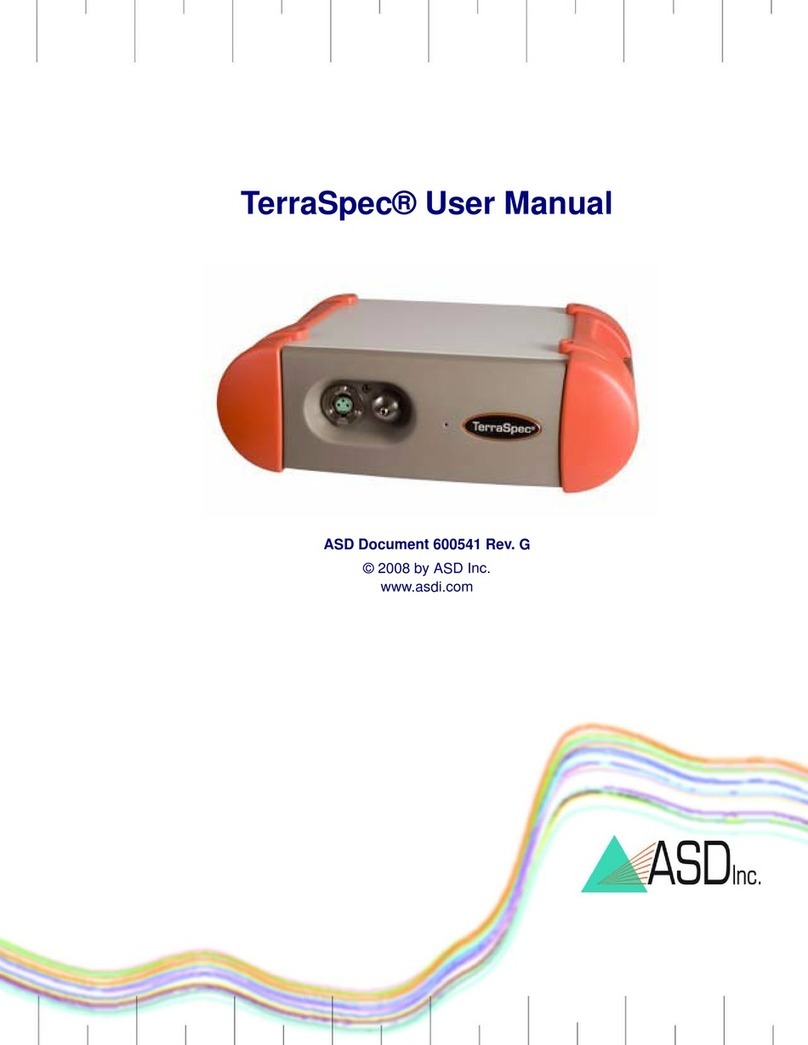STEP 2:
Fitting e-LOOP
(Refer to diagram below)
1. Drill 3 ½ inch (89mm ) hole 65-70mm deep.
Ensure hole is clean and dry before fitting.
2. Measure down before inserting the e-LOOP
to ensure it will fit flush with the driveway
surface, then pour sikaflex or similar
compound into the base of hole.
3. Insert the e-LOOP by pushing down until
flush with driveway surface.
NOTE: Never fit near high voltage cables, this
can affect the e-LOOP’s detection capability.
Changing mode
You can change the mode by using the e-TRANS-200 LCD
transceiver or diagnostic remote ED00R –refer to manual.
NOTE: This menu cannot be accessed via the e-TRANS-50
Transceiver.
The e-LOOP EL00IG is set to EXIT mode (this can’t be
changed).
STEP 3:
Calibrate e-LOOP
1. Move any metal objects away from the e-LOOP.
2. Place magnet into the SET button recess on the e-
LOOP until the red LED flashes twice, then remove
the magnet.
3. The e-LOOP will take about 5 seconds to calibrate
and once complete, the red LED will flash 3 times.
The system is now ready.
NOTE: After calibration, you may get an error
indication.
ERROR 1: Low radio range -yellow LED flashes 3 times
before red LED flashes 3 times.
ERROR 2: No radio connection -yellow and red LED
flashes 3 times before red LED flashes 3 times.
Uncalibrate e-LOOP
1. Place magnet into the SET button recess until red LED
flashes 4 times, e-LOOP is now uncalibrated.
Parameters that can be altered:
1. Activation detection level.
2. X, Y, Z axis sensitivity.
Parameters that can be altered on EL00IG-
RAD:
1. Mode is set to PRESENCE but can be changed to EXIT
mode. NOTE: do not use presence mode as a personal
safety device.
2. Activation detection level
3. X, Y, Z axis sensitivity
4. Radar read time
5. Release trip point
6. Start lens detection range
7. Measure lens detection range
8. Radar trip sensitivity
9. Radar confirm ON/OFF
E. sales@asdltd.com
www.asdltd.ie
T: +353 0 4734550