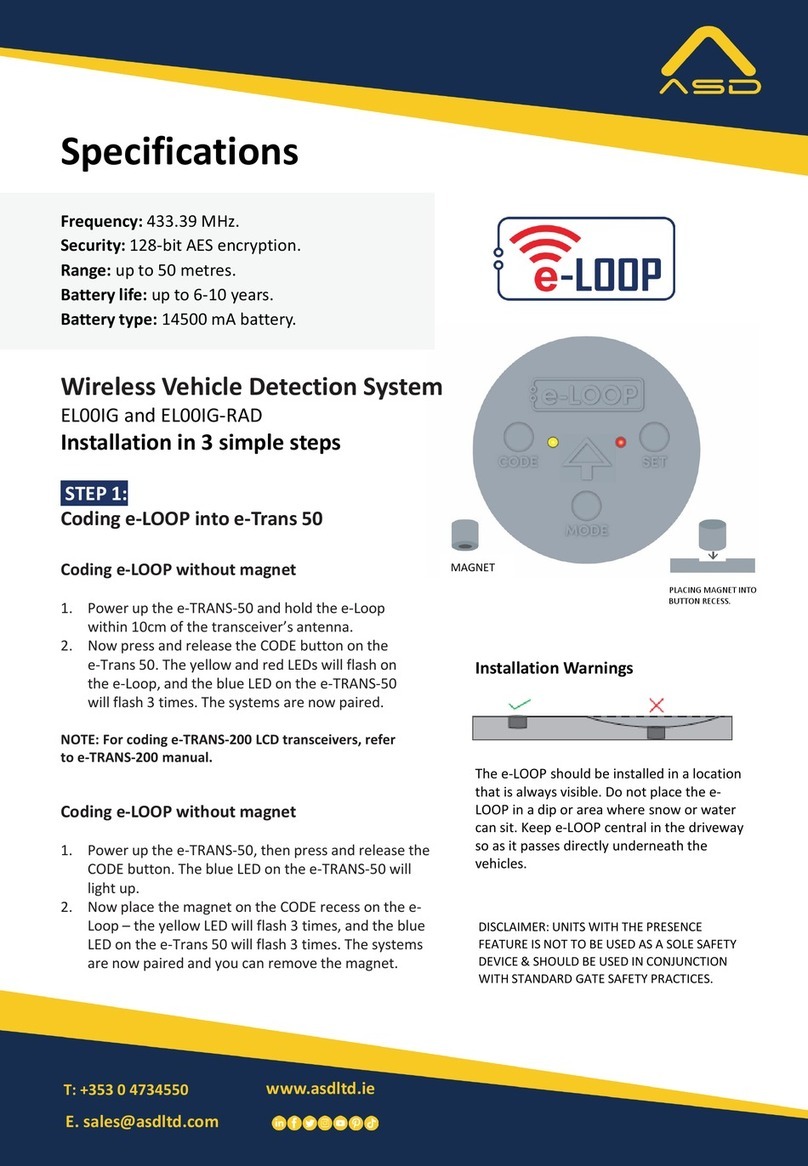ASD Document 600541 Rev. G iv TerraSpec® User Manual
www.asdi.com
Chapter 5 Batteries . . . . . . . . . . . . . . . . . . . . . . . . . . . . . . . . . . . . . . . . . . . . . . . . . . . . . . 31
Battery Care . . . . . . . . . . . . . . . . . . . . . . . . . . . . . . . . . . . . . . . . . . . . . . . . . 31
Battery Charger . . . . . . . . . . . . . . . . . . . . . . . . . . . . . . . . . . . . . . . . . . . . . . 32
Application Battery Indicator. . . . . . . . . . . . . . . . . . . . . . . . . . . . . . . . . . . . . 33
Chapter 6 Field Measurements. . . . . . . . . . . . . . . . . . . . . . . . . . . . . . . . . . . . . . . . . . . . . 35
Illumination . . . . . . . . . . . . . . . . . . . . . . . . . . . . . . . . . . . . . . . . . . . . . . . . . . 36
Rocks, Soils, and Man-Made Materials . . . . . . . . . . . . . . . . . . . . . . . . . . . . 36
Suggested Set-up. . . . . . . . . . . . . . . . . . . . . . . . . . . . . . . . . . . . . . . . . . . . . 36
RS3 Application . . . . . . . . . . . . . . . . . . . . . . . . . . . . . . . . . . . . . . . . . . . 36
Indico Application . . . . . . . . . . . . . . . . . . . . . . . . . . . . . . . . . . . . . . . . . . 37
White Reference. . . . . . . . . . . . . . . . . . . . . . . . . . . . . . . . . . . . . . . . . . . . . . 38
Spectralon Reflectance Data . . . . . . . . . . . . . . . . . . . . . . . . . . . . . . . . . 39
Maintaining Spectralon References . . . . . . . . . . . . . . . . . . . . . . . . . . . . 40
White Reference Procedures . . . . . . . . . . . . . . . . . . . . . . . . . . . . . . . . . 41
Appendix A Troubleshooting . . . . . . . . . . . . . . . . . . . . . . . . . . . . . . . . . . . . . . . . . . . . . . . . 43
Common Communication Fixes . . . . . . . . . . . . . . . . . . . . . . . . . . . . . . . . . . 43
Does Not Connect to the Spectrometer . . . . . . . . . . . . . . . . . . . . . . . . . . . . 43
Does Not Connect Wireless . . . . . . . . . . . . . . . . . . . . . . . . . . . . . . . . . . . . . 45
Does Not Connect to the Access Point . . . . . . . . . . . . . . . . . . . . . . . . . . . . 46
Spectrometer Loses its Wireless Connection. . . . . . . . . . . . . . . . . . . . . . . . 47
Wireless Interface is Disabled in the Netcfg Application . . . . . . . . . . . . . . . 47
Appendix B Reference Information . . . . . . . . . . . . . . . . . . . . . . . . . . . . . . . . . . . . . . . . . . . 49
Frequently Asked Questions (FAQ) . . . . . . . . . . . . . . . . . . . . . . . . . . . . . . . 49
What is a spectrometer?. . . . . . . . . . . . . . . . . . . . . . . . . . . . . . . . . . . . . 49
What are the differences between the ASD spectrometers? . . . . . . . . . 50
What is remote sensing? . . . . . . . . . . . . . . . . . . . . . . . . . . . . . . . . . . . . 50
How often do I need to optimize?. . . . . . . . . . . . . . . . . . . . . . . . . . . . . . 51
How often do I need a (baseline) White Reference? . . . . . . . . . . . . . . . 51
What spectrum average (or sample count) should I use? . . . . . . . . . . . 51
What if I want to keep the same settings all day? . . . . . . . . . . . . . . . . . 51
What are the units of radiance? . . . . . . . . . . . . . . . . . . . . . . . . . . . . . . . 52
Can I post-process my data? . . . . . . . . . . . . . . . . . . . . . . . . . . . . . . . . . 52
Why do I see oscillations (sine wave) in my data?. . . . . . . . . . . . . . . . . 52
What are these upward or downward spikes in VNIR data? . . . . . . . . . 52
What are these steps in my data? . . . . . . . . . . . . . . . . . . . . . . . . . . . . . 53
What can cause more noise in my data from last time?. . . . . . . . . . . . . 53