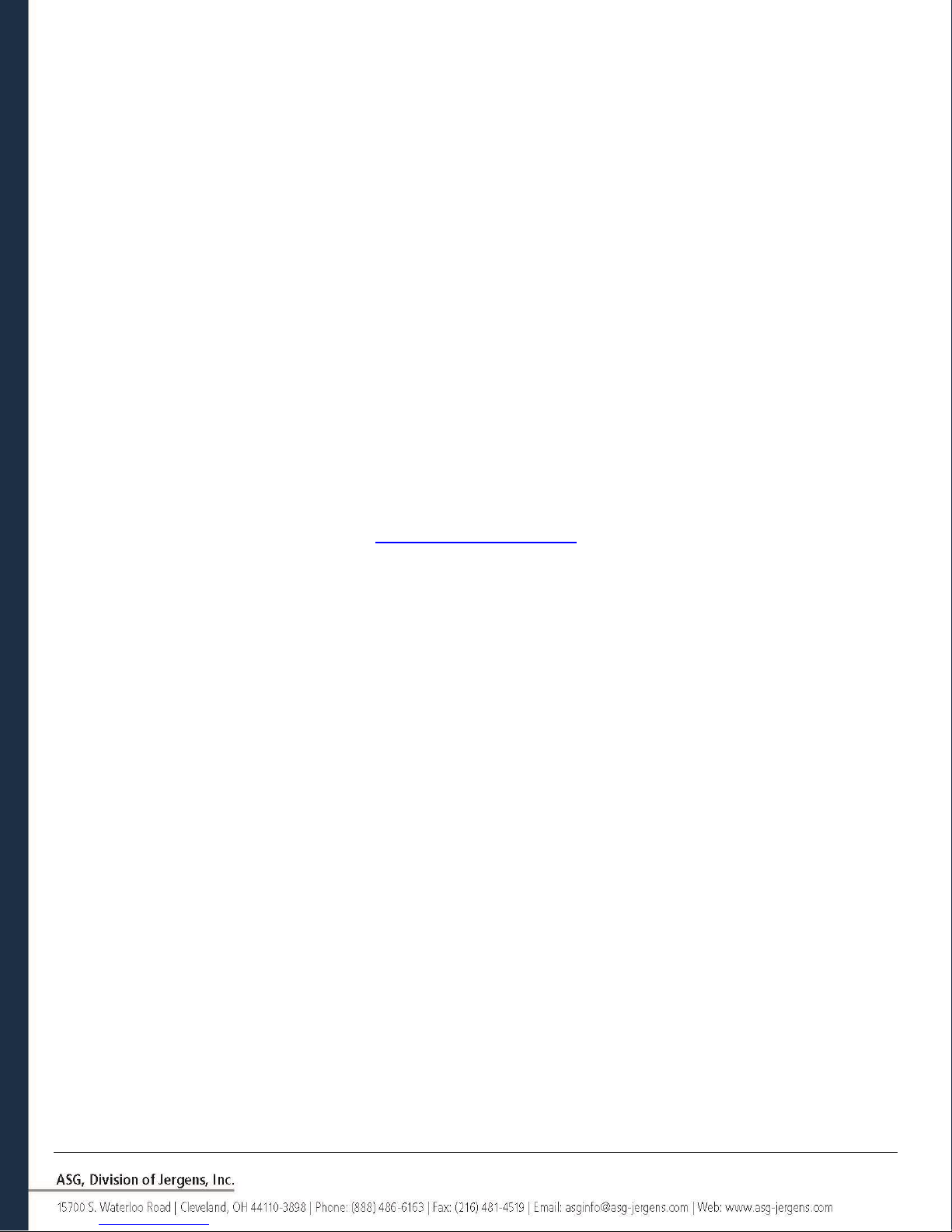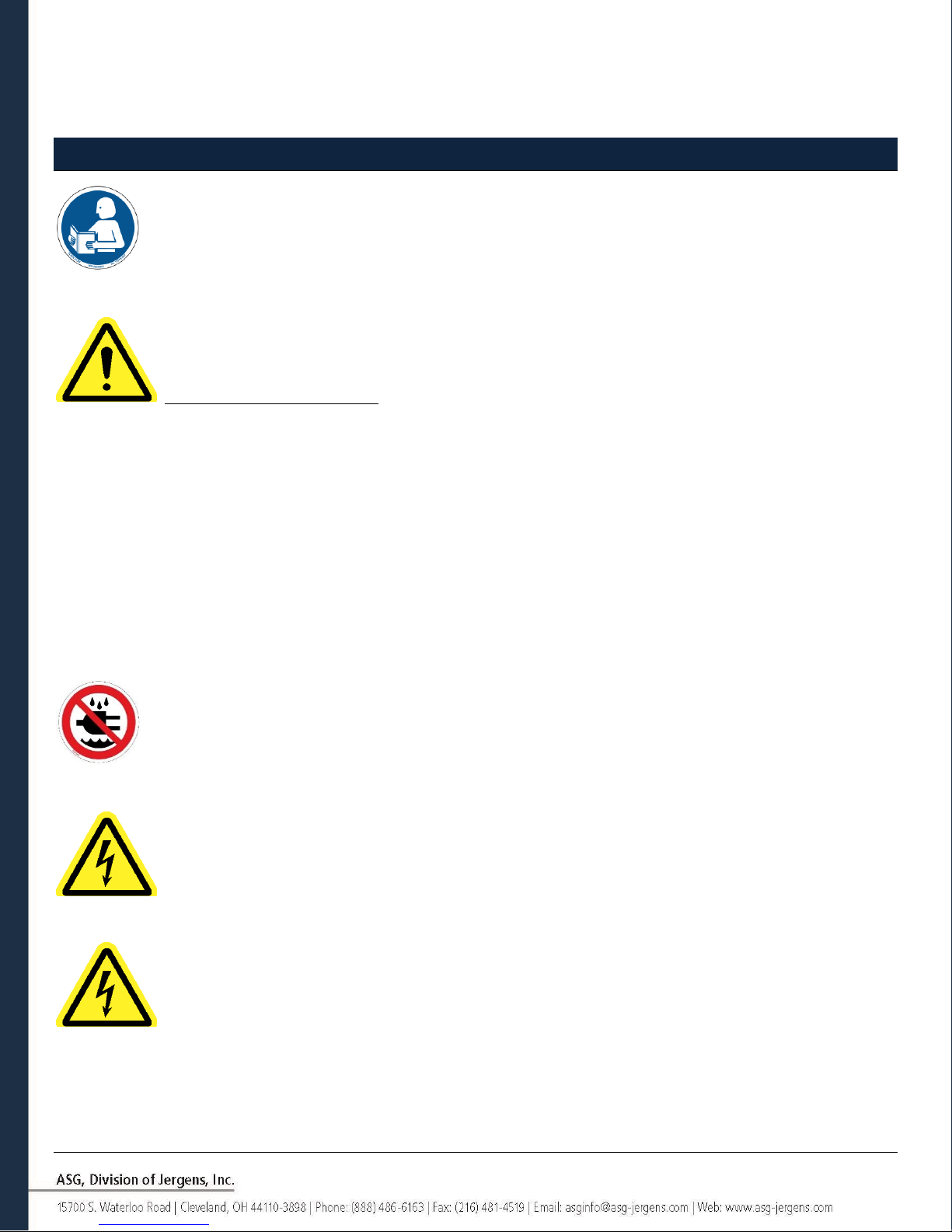Page 8
CAUTION - Replace fuse with same type and rating:
0250V, 8A, Time-Lag T, 5x20mm 1kA
POWER CORD PROTECTION –The power supply cord for this product acts as the main-disconnect. It
should be routed or installed in such a matter to protect it from being walked on or pinched. The unit should be
powered down completely before connecting or disconnecting the power cable. The power cord should be removed
before moving the unit. The power cord must be placed near an easily accessible unobstructed socket outlet.
TOOL CABLE PROTECTION - Tool cable must be properly routed and festooned to avoid tangling and trip
hazards. It should not be installed in any manner that allows it to be walked on or pinched.
Do not use any part of the system (tool, cable, or controller) for anything other than its specified
application. Use of the system or its components for unintended applications could result in injury to the operator,
failure of the system, and could void the warranty.
CLEANING –If it should become necessary to clean this equipment, disconnect the unit from its power
source first. Do not use liquid cleaners, aerosols, abrasive pads, scouring powders or solvents, such as benzene or
alcohol. Use a soft cloth lightly moistened with a mild detergent solution. Ensure the surface cleaned is fully dry before
reconnecting power.
Never modify or disassemble any component of the system. Modification or disassembly of the system
could result in injury and void the warranty.
Always shut down the equipment and disconnect from all power sources prior to changing or servicing
equipment. Failure to do so could in injury or damage to the equipment.