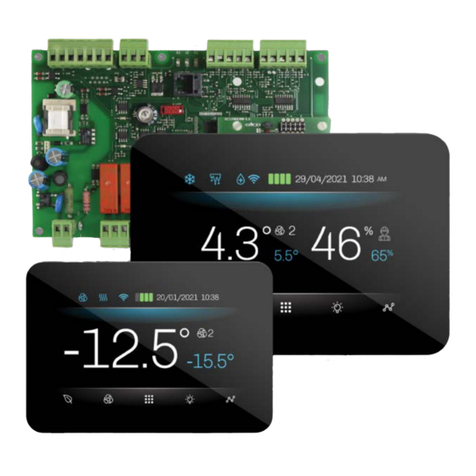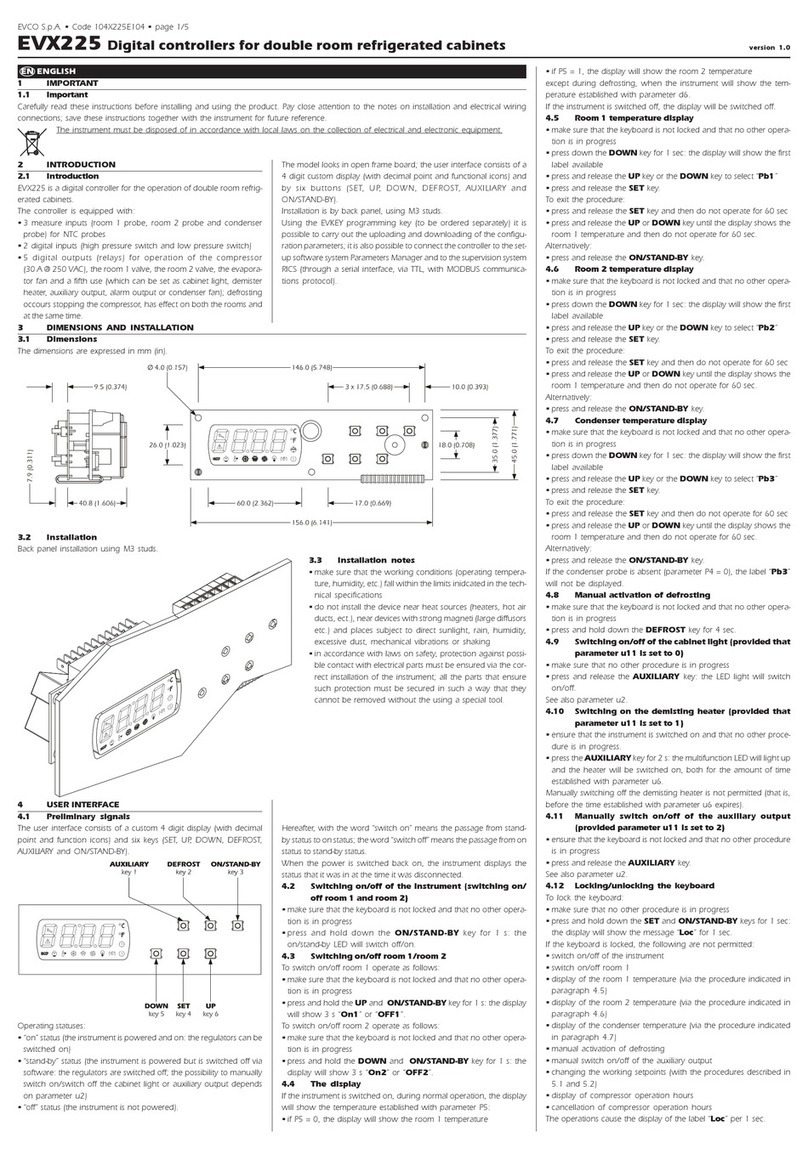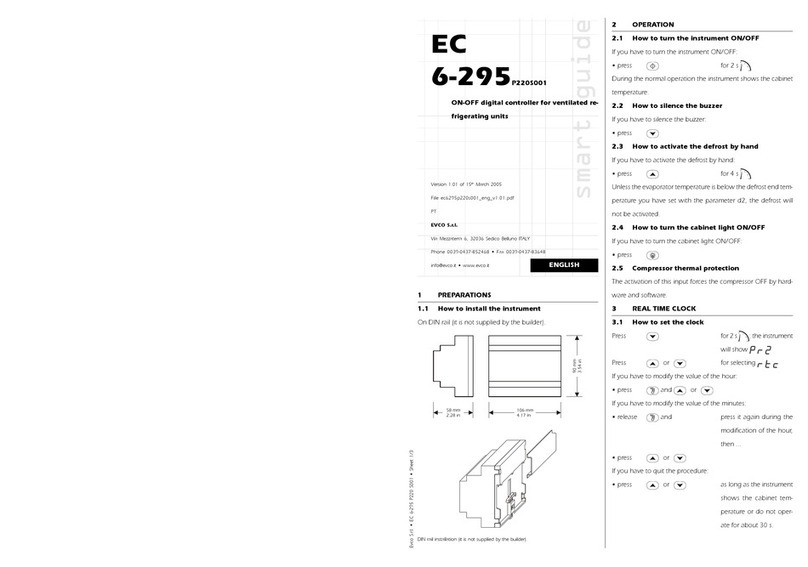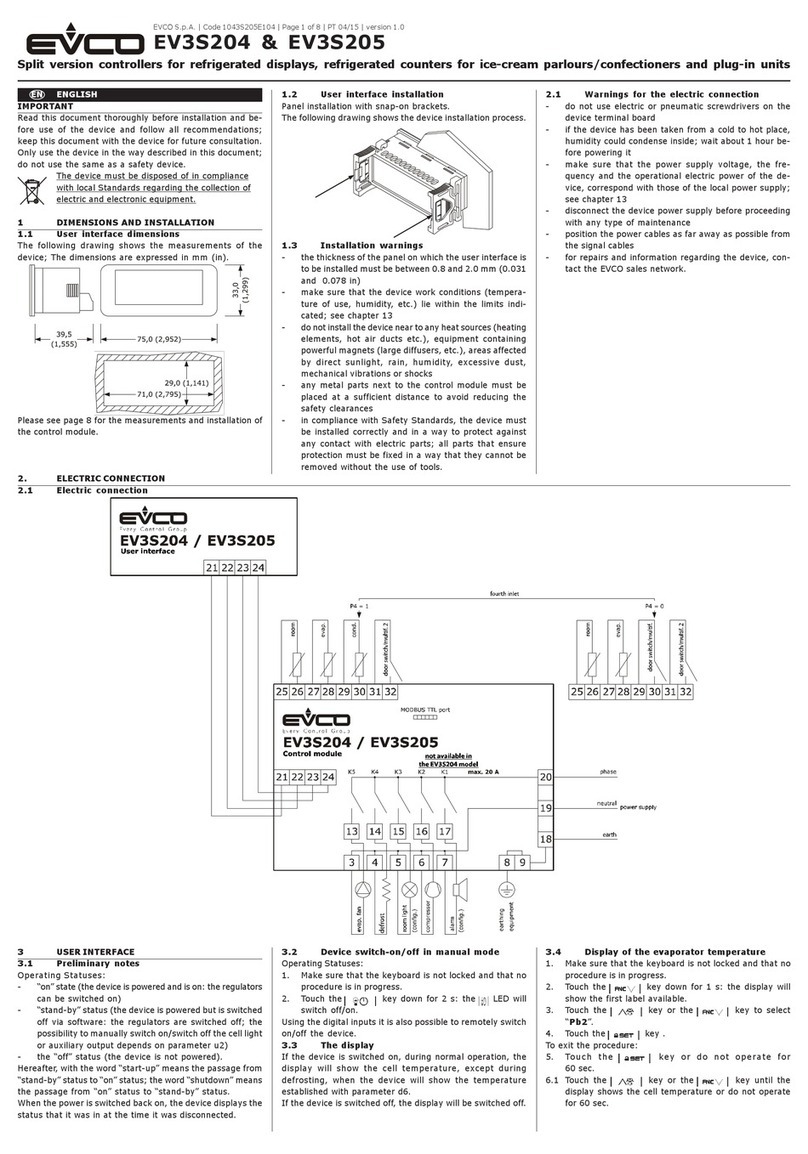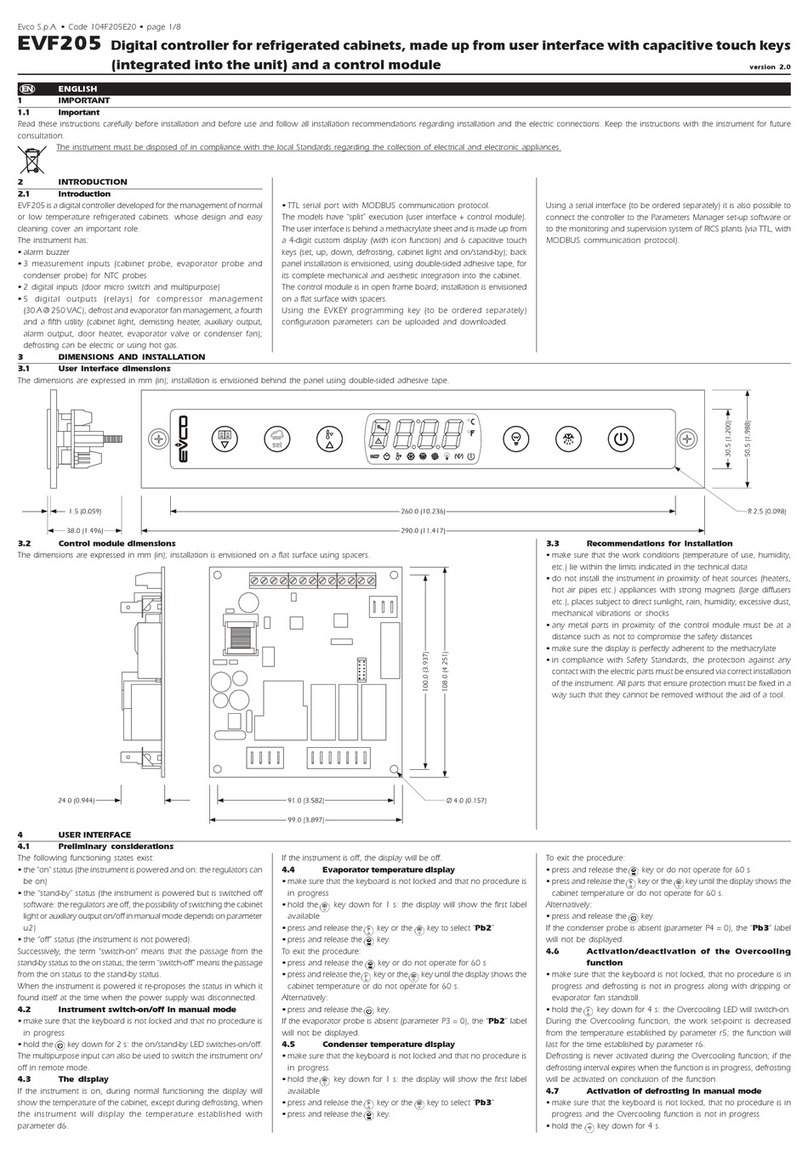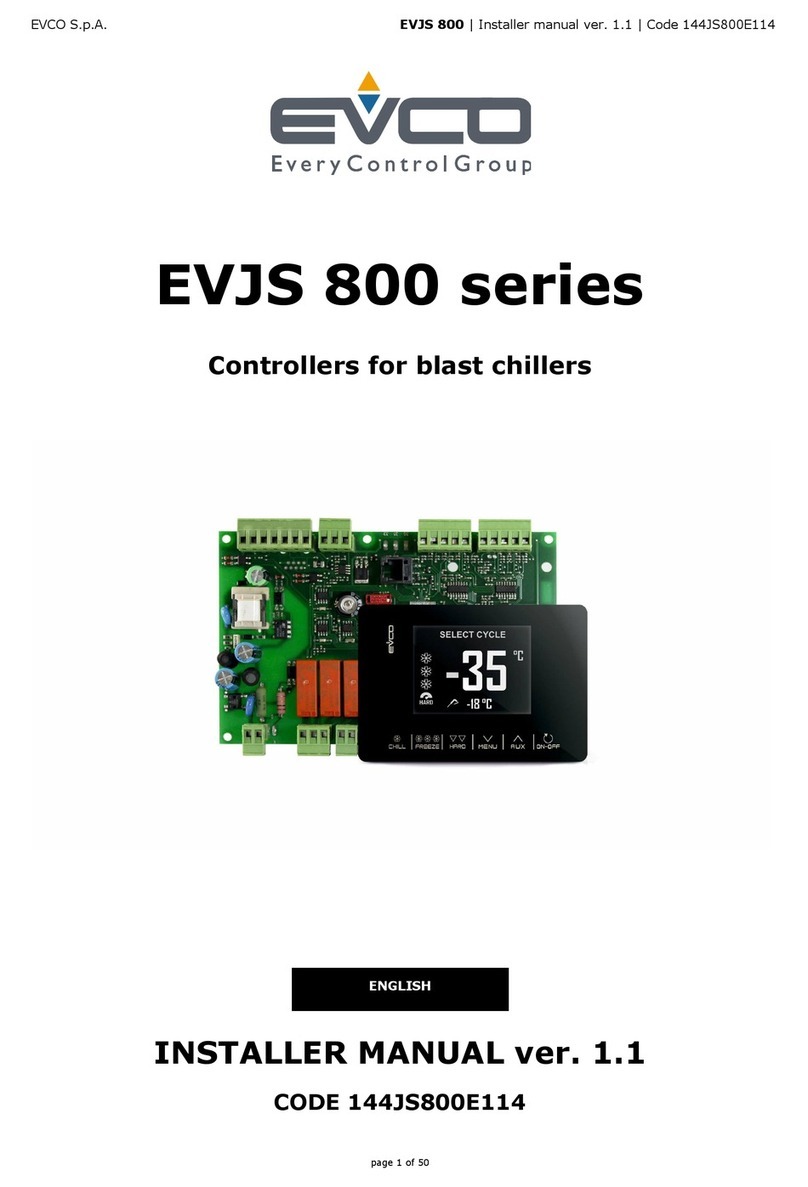LED MEANING
Compressor LED
if it is lighted, the compressor will be ON
if it flashes, the defrost will be running
• press and or for setting “ -19 “
• press and for 4 s : the instrument
will show
If you have to select a parameter:
• press or
If you have to modify the value of the parameter:
• press and or
If you have to quit the procedure:
• press and for 4 s or do not op-
erate for about 60 s.
5 SIGNALS
5.1 Signals
6 ALARMS
6.1 Alarms
CODE
corrupted
memory
data
cabinet
probe
alarm
REASONS
there is the corruption
of the configuration
data of the memory of
the instrument
• the kind of cabinet
probe you have con-
nected is not right
• the cabinet probe
plays up
• the connection in-
strument-cabinet
probe is wrong
• the cabinet tempera-
ture is outside the
limits allowed by the
working range of
the instrument
REMEDIES
switch off the power
supply of the instru-
ment: unless the alarm
disappears, you will
have to change the in-
strument
• test the integrity of
the probe
• test the instrument-
probe connection
• test the temperature
close to the probe (it
has to be between
the limits allowed by
the working range)
EFFECTS
• you can not gain
access the setting
procedures
• the compressor will
be forced OFF
• the compressor will
be forced OFF
• if the defrost is run-
ning, it will immedi-
ately end
• the defrost will
never be activated
The instrument shows the indications above flashing.
7 TECHNICAL DATA
7.1 Technical data
Box: self-extinguishing grey.
Size: 75 x 33.5 x 62 mm (2.95 x 1.31 x 2.44 in) the model with screw terminal blocks,
75 x 33.5 x 81 mm (2.95 x 1.31 x 3.18 in) the model with extractable terminal blocks.
Installation: panel mounting, panel cut out 71 x 29 mm (2.79 x 1.14 in), with click
brackets (they are supplied by the builder) or screw brackets (by request).
Frontal protection: IP 65.
Connections: screw terminal blocks with pitch 5 mm (0.19 in) for cables up to
2.5 mm² (0.38 sq in, power supply, input and output) or extractable terminal blocks
with pitch 5 mm (0.19 in) for cables up to 2.5 mm² (0.38 sq in, power supply, input and
output).
Ambient temperature: from 0 to 55 °C (32 to 131 °F, 10 ... 90% of relative humidity
without condensate).
Power supply: 230 Vac, 50/60 Hz, 11 VA.
Measure inputs: 1 (cabinet probe) for NTC probes.
Working range: from -40 to 99 °C (-40 to 99 °F).
Setpoint range: from -40 to 99 °C.
Resolution: 1 °C.
Display: one red LED 2-digit display 13.2 mm (0.51 in) high, output status indicator,
defrost status indicator.
Outputs: one 8 A @ 250 Vac relay for one ½ HP @ 230 Vac compressor control
(change-over contact).
Kind of defrost: stopping the compressor.
Defrost control: defrost interval and defrost length (automatic and by hand).
8 WORKING SETPOINT AND CONFIGURATION PARAMETERS
8.1 Working setpoint
LABEL MIN. MAX. U.M. DEF. WORKING SETPOINT
r1 r2 °C 0 working setpoint
8.2 Configuration parameters
LABEL MIN. MAX. U.M. DEF. MEASURE INPUTS
/1 -15 15 °C 0 cabinet probe calibration
LABEL MIN. MAX. U.M. DEF. REGULATOR
r0 1 15 °C 2 hysteresis (differential, it is relative to the working setpoint)
r1 -40 r2 °C -40 minimum value you can assign to the working setpoint
r2 r1 99 °C 99 maximum value you can assign to the working setpoint
LABEL MIN. MAX. U.M. DEF. COMPRESSOR PROTECTION
C0 0 15 min 0 minimum delay between you turn the instrument ON and the first compressor activation
C2 0 15 min 3 minimum delay between the compressor gets OFF and the following activation
LABEL MIN. MAX. U.M. DEF. DEFROST
d0 0 99 h/min (4) 8 defrost interval (0 = the defrost will never automatically be activated)
d3 1 99 min/s (4) 30 defrost length
d4 0 1 --- 0 defrost activation every time you turn the instrument ON (1 = YES)
d5 0 99 min/s (4) 0 delay between you turn the instrument ON and the defrost activation (it is important if
d4 = 1)
d6 0 1 --- 1 freeze of the temperature showed by the instrument during the defrost (1 = YES) (5)
db 0 1 --- 0 unit of measure defrost times (0 = d0 in hours, d3 and d5 in minutes, 1 = d0 in minutes,
d3 and d5 in seconds)
(4) the unit of measure depends on the parameter db
(5) the instrument restores the normal operation once the defrost ends and the cabinet temperature gets the working setpoint.