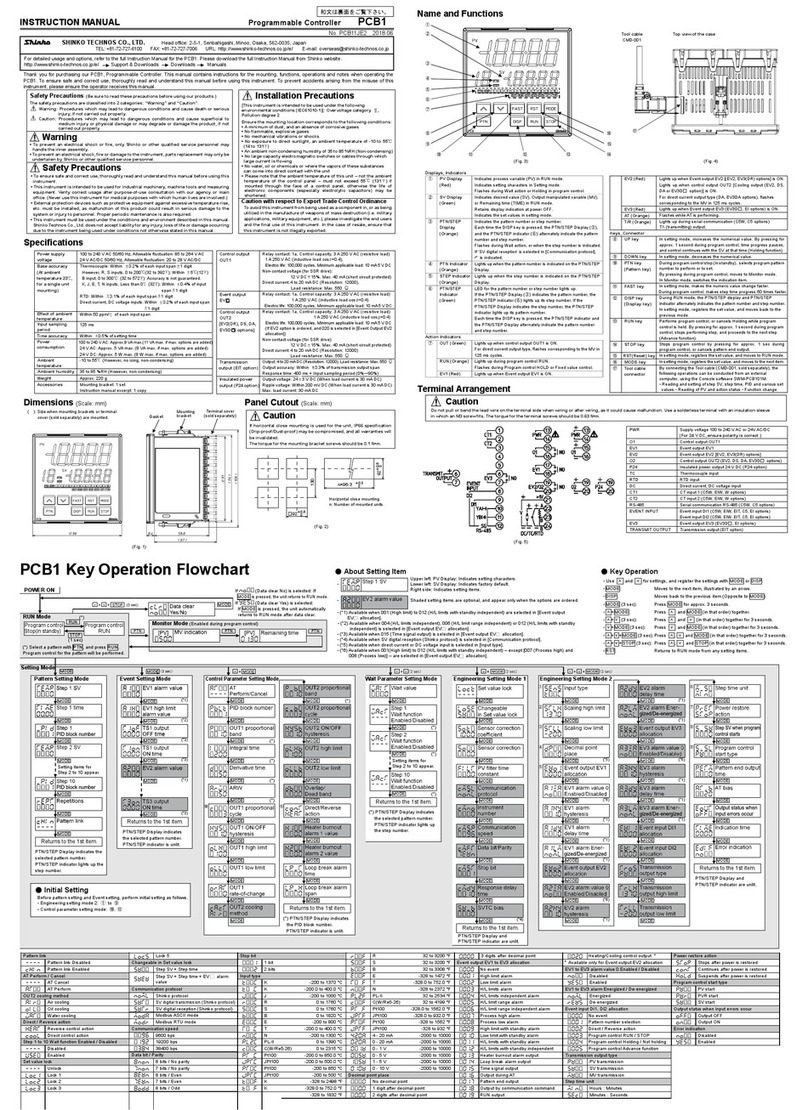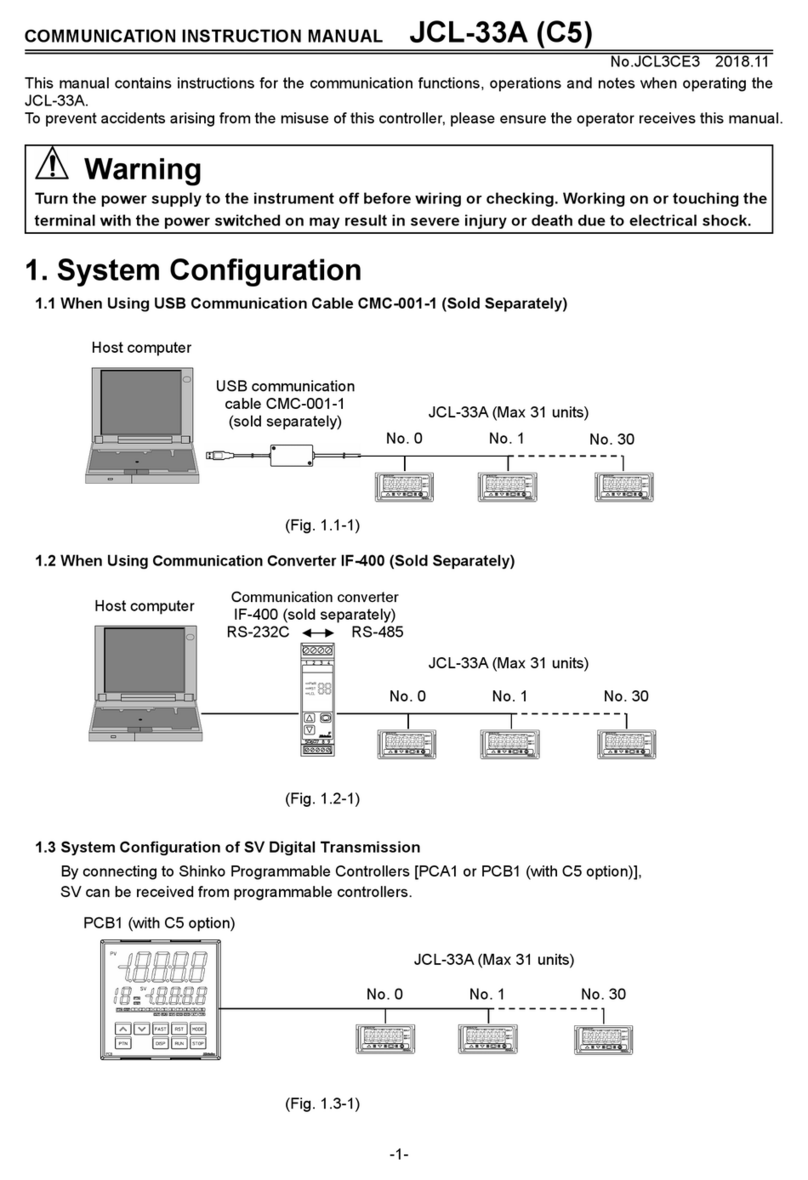1
INSTRUCTION MANUAL
DIN rail mounting type digital indicating limit controller DCL-33A-R/M T6119
DCL33T6119E1 2007.03
To prevent accidents arising from the misuse of this limit controller, please ensure the operator receives this
manual.
Safety precautions(Be sure to read these precautions before using our products.)
The safety precautions are classified into categories: “Warning” and “Caution”. Depending on circumstances,
procedures indicated by Caution may cause serious results, so be sure to follow the directions for
usage.
Warning
Warning
• To prevent an electric shock or fire, only Shinko or other qualified service personnel may handle the inner
assembly.
• To prevent an electric shock, fire or damage to the instrument, parts replacement may only be undertaken
by our or other qualified service personnel.
Safety precautions
•To ensure safe and correct use, thoroughly read and understand this manual before using this instrument.
• This instrument is intended to be used for industrial machinery, machine tools and measuring equipment. Verify
correct usage after consulting purpose of use with our agency or main office. (Never use this instrument for
medical purposes with which human lives are involved.)
• External protection devices such as protection equipment against excessive temperature rise, etc. must be
installed, as malfunction of this product could result in serious damage to the system or injury to personnel.
Also proper periodic maintenance is required.
• This instrument must be used under the conditions and environment described in this manual. We do not accept
liability for any injury, loss of life or damage occurring due to the instrument being used under conditions not
otherwise stated in this manual.
Caution with respect to Export Trade Control Ordinance
To avoid this instrument from being used as a component in, or as being utilized in the manufacture of weapons of
mass destruction (i.e. military applications, military equipment, etc.), please investigate the end users and the final
use of this instrument. In the case of resale, ensure that this instrument is not illegally exported.
Caution
• This instrument should be used according to the specifications described in the manual.
If it is not used according to the specifications, it may malfunction or cause fire.
• Be sure to follow the warnings, cautions and notices. Not doing so could cause serious injury or malfunction.
• Specifications of the DCL-33Aand the contents of this instruction manual are subject to change without notice.
• This instrument is designed to be installed on a DIN rail. If it is not, measures must be taken to ensure that
the operator cannot touch power terminals or other high voltage sections.
• Be sure to turn the power supply to the instrument OFF before cleaning this instrument.
• Use a soft, dry cloth when cleaning the instrument.
(Alcohol based substances may tarnish or deface the unit.)
• As the display section is vulnerable, do not strike or scratch it with a hard object.
• Any unauthorized transfer or copying of this document, in part or in whole, is prohibited.
• Shinko Technos CO., LTD. is not liable for any damages or secondary damages incurred as a result of using
this product, including any indirect damages.
Caution
Procedures which may lead to dangerous conditions and cause death or serious
injury, if not carried out properly.
Procedures which may lead to dangerous conditions and cause superficial to medium
injury or physical damage or may degrade or damage the product, if not carried ou
properly.