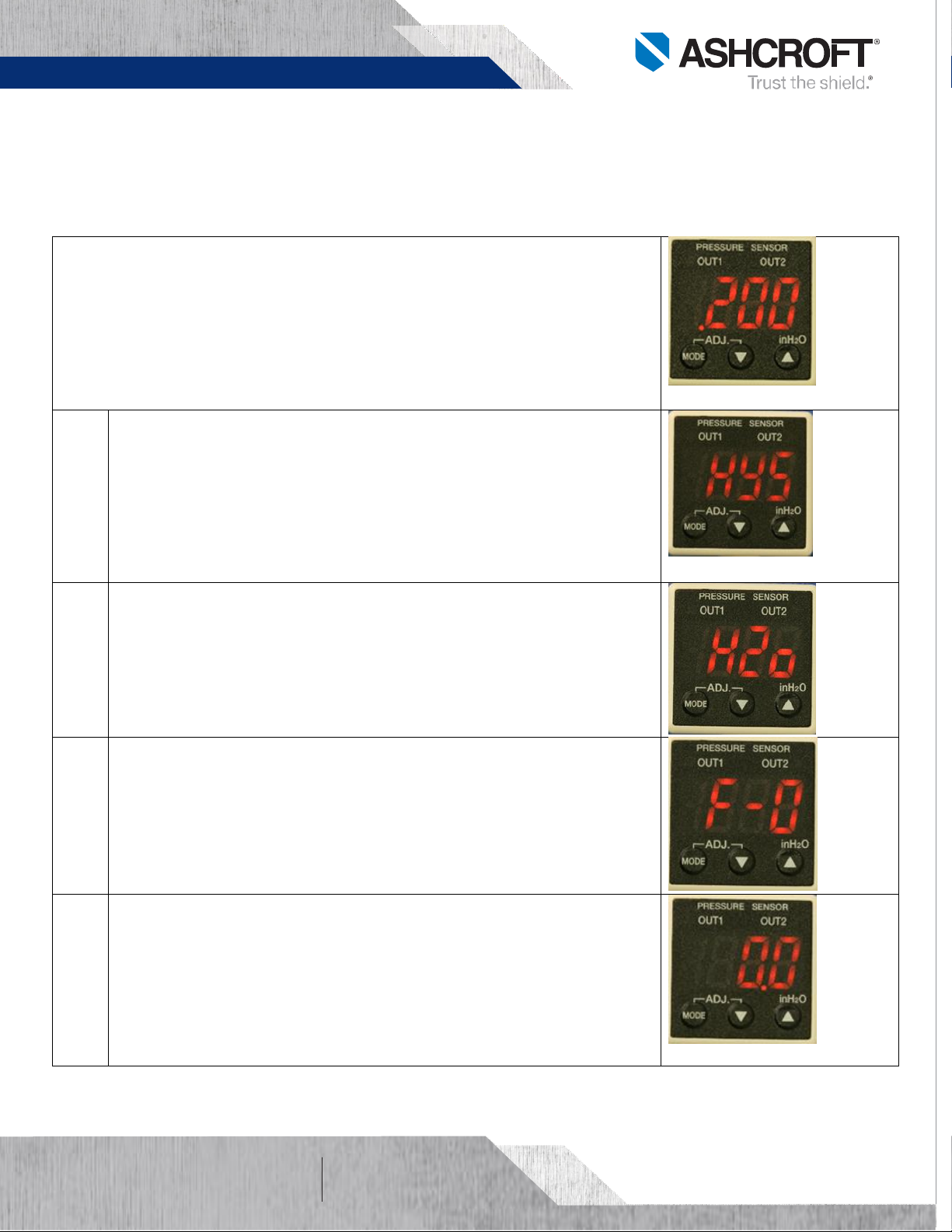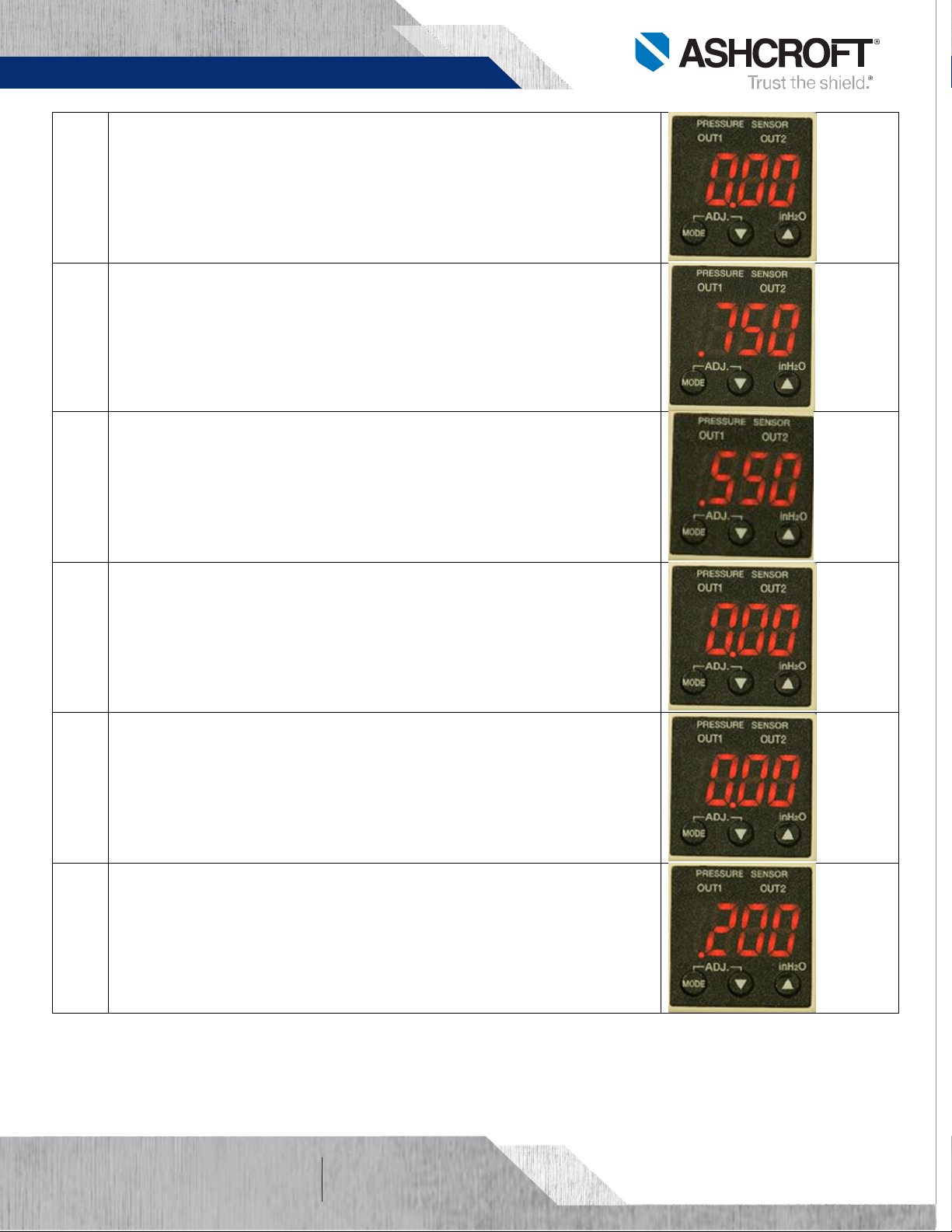All specifications are subject to change without notice.
All sales subject to standard terms and conditions.
© 2017 Ashcroft Inc.
ashcroft.com
info@ ashcroft.com
1.800.328.8258
Rev. A 02/17, Page 3 of 7
GC30 Transmitter Output Switches Configuration Method:
Method to program GC30 transmitter set points. Output 1 shall be set at .500 IWC to activate the
audible alarm, output 2 set at .750 IWC to shut down the heating/cooling system and both outputs shall
reset at .200 IWC by setting the hysteresis of output 1 at .300 IWC and output 2 at .550 IWC.
Press and hold MODE button for more than three seconds to get into
program mode.
Press UP or Down arrow to make changes.
Press and release MODE button to select changes and to walk through the
menu.
Continue to Step-1 after power-on message.
Press and hold MODE button for more than three seconds to return to
measuring mode.
Press and hold MODE button for more than three seconds to get
into program mode.
CNP To select hysteresis (HYS) or Window comparator (yin).
Select HYS to enter switches set point, hysteresis, and ON OFF delay
time.
Press UP or Down arrow to display HYS.
Press and release MODE button to select and move to the next step.
Uni To select units (H2O, mmHG, KPA or arbitrary units)
Press Up or Down arrow until H2o is displayed.
Press and release MODE button to select and move to the next step.
FiL To enter filter selection, six filter selection options (F0 to F5).
Use the filter function to improve analog output and difficult to read
display if pressure oscillates.
Select factory default filter since pressure fluctuation is not
expected.
Press UP or Down arrow to display F0.
Press and release MODE button to select and move to the next step.
A-L To enter analog output zero reference corresponding to 1 V
analog output.
This application does not use the analog output.
0.0 is displayed. That is the transmitter default analog output at 0%
FS (1 Vdc at .000 IWC).
Press and release MODE button to select and move to the next step.