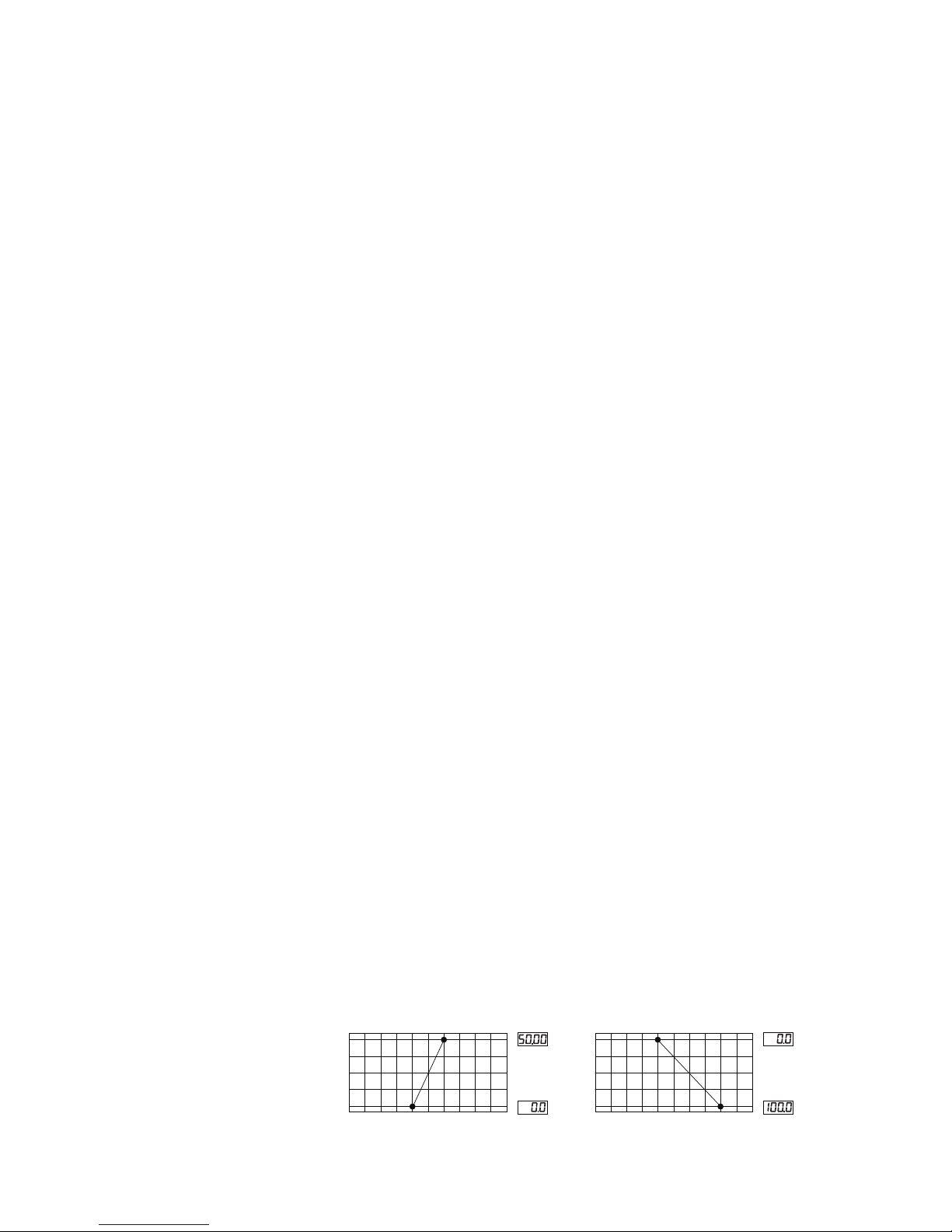2
1. Measurement Mode is entered when applying power to the unit – LED displays
applied pressure.
2. Available “Measurement Mode” functions:
A. Zero Adjustment: Press MODE / #keys together ⱖ3 seconds. This initiates
automatic zero adjustment; ADJ briefly appears on LED display and then returns
to Measurement Mode.
B. Peak / Bottom (Min. Max.) Hold Display: Displayed as $or #keys are held
for more than 3 seconds and display shows PE+. Values are reset when power
is restored to the unit, or:
Reset Peak: Hold $key, then press #key
Reset Bottom: Hold #key, then press $key
C. Key Lock: Prevents overwriting values / tampering – can not be reset by restor-
ing power.
Lock: Press MODE and $keys together; Lo( appears on LED display for 1 second.
Unlock: Press MODE and $keys together; UnL appears on LED display for 1
second.
3. Function etting Mode: Used for product settings, except comparator-switch set-
ting. Accessed by pressing MODE key for more than 3 seconds (complete menu
attached).
A. Comparator election: Select ‘Hysteresis’ (kYS) or ‘Window Comparator’ (Yn).
Hysteresis: Switch remains activated until reset point has been achieved.
Window Comparator: Switch activates each time pressure enters a set ‘pres-
sure band’ determined by the A and B settings.
B. Comparator Operation election: Select nPn or PnP. Note: LED ring is Blue
with nPn and Green with PnP.
C. Filter Dampening etting: This is based upon a moving average of pressure
data to reduce display “bounce” and smooth analog output due to system pres-
sure fluctuations. User configurable with five selections:
25ms, 250ms, 2.5s, 5s and 10s.
Filter will not be applied if 0is selected.
D. Power- ave (Energy- aving) etting: Product is equipped with automatic
LED display turn-off feature. User may elect to turn-on display when reading
pressure or using as an indicating instrument.
E. LED Ring Feature etting: Turns Red when comparator-switch is ON and Blue
(nPn) or Green (PnP) when comparator-switch is OFF.
F. Display Unit etting: User may alter unit of measures from standard to arbitrary.
G. Display ettings: Allows for decimal point adjustment.
H. Analog Output caling: Available with only 1 comparator; function sets analog
output for pressures corresponding to Zero (4mA) and Span (20mA) adjustment
in percentage figures.
Analog output under zero point pressure: After A-L is displayed, select the per-
centage corresponding with the current analog output value under Zero (4mA)
using
#or $keys – when pressure range displayed is set to 0.0-100.0% FS.
Analog output under span point pressure: After A-K is displayed, select the per-
centage corresponding with the current analog output value under Span (20mA)
using
#or $keys – when pressure range displayed is set to 0.0-100.0% FS.
Example 1) Example 2)