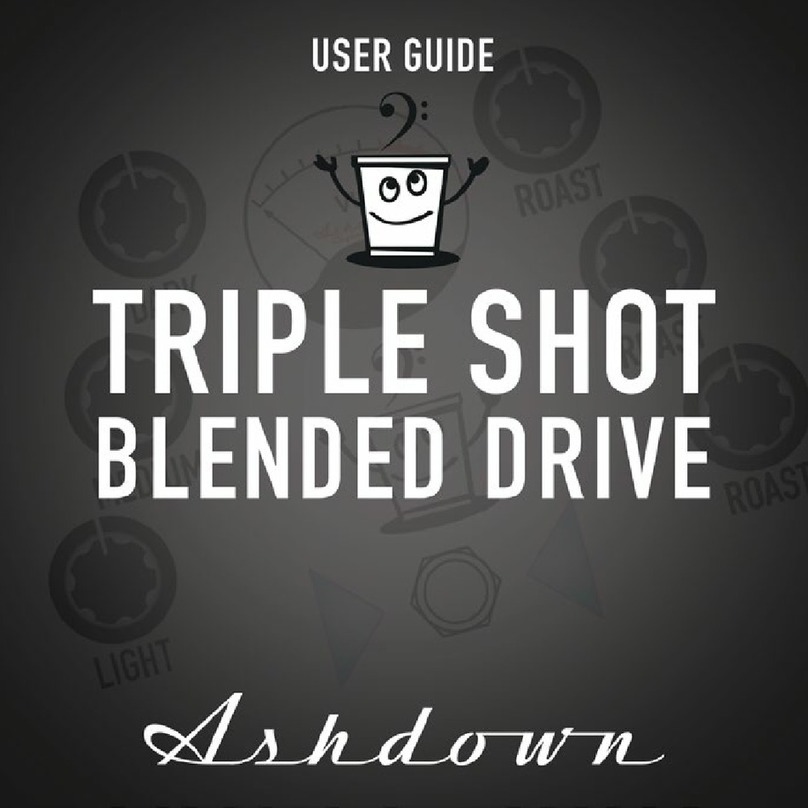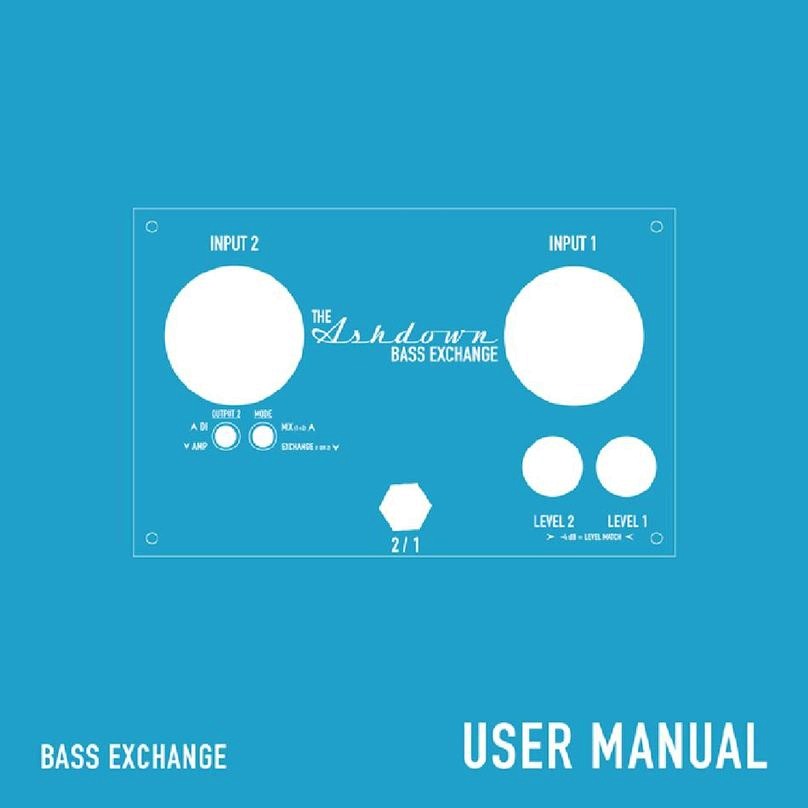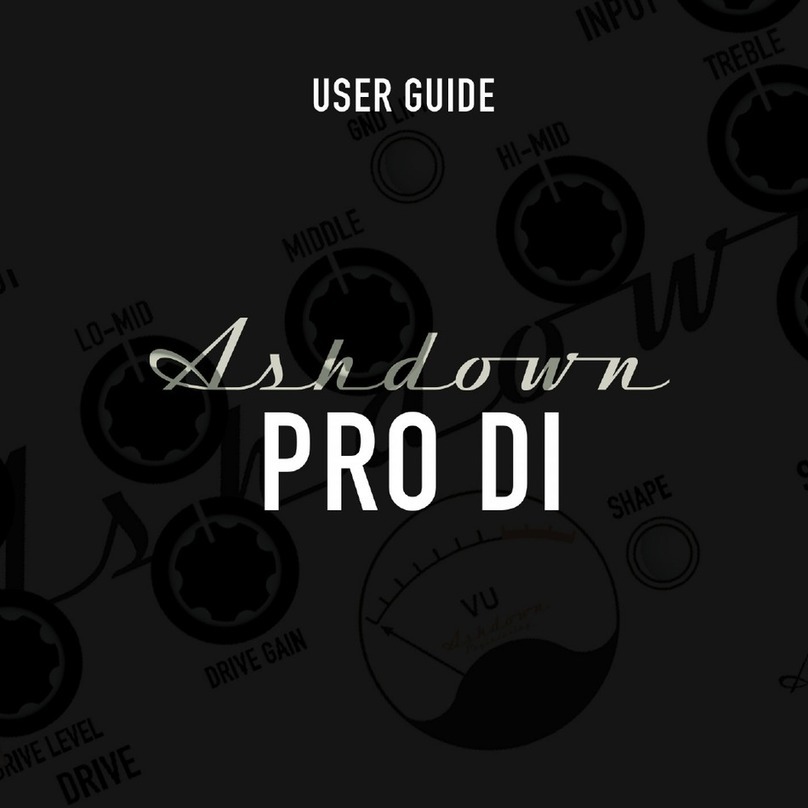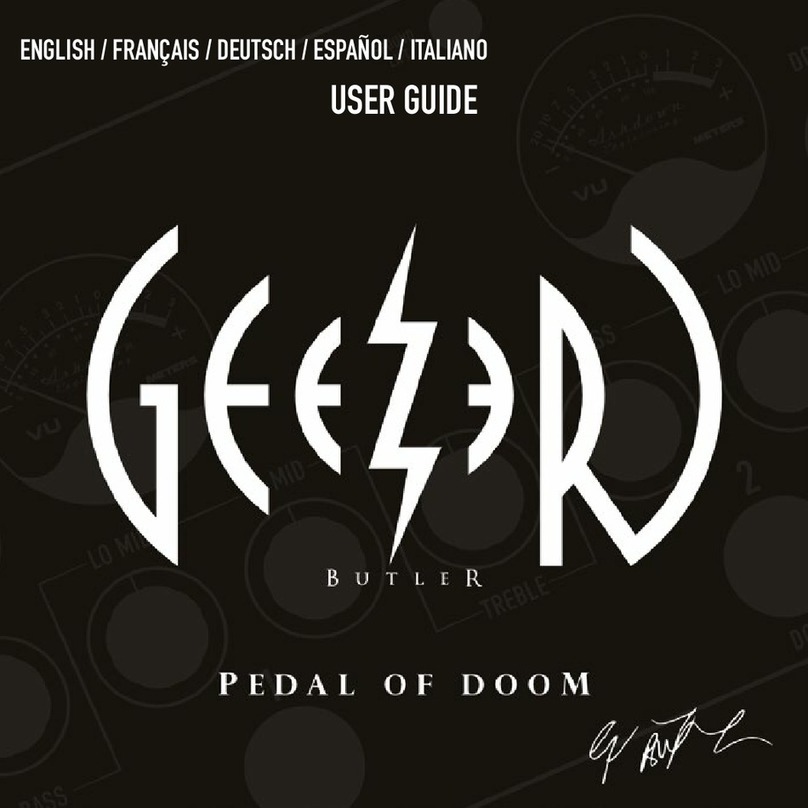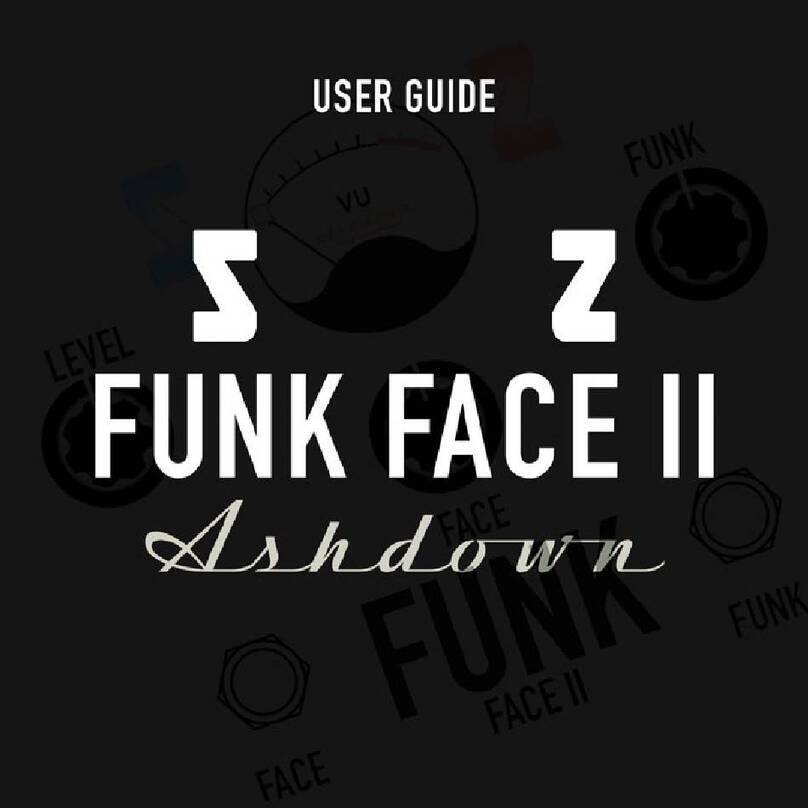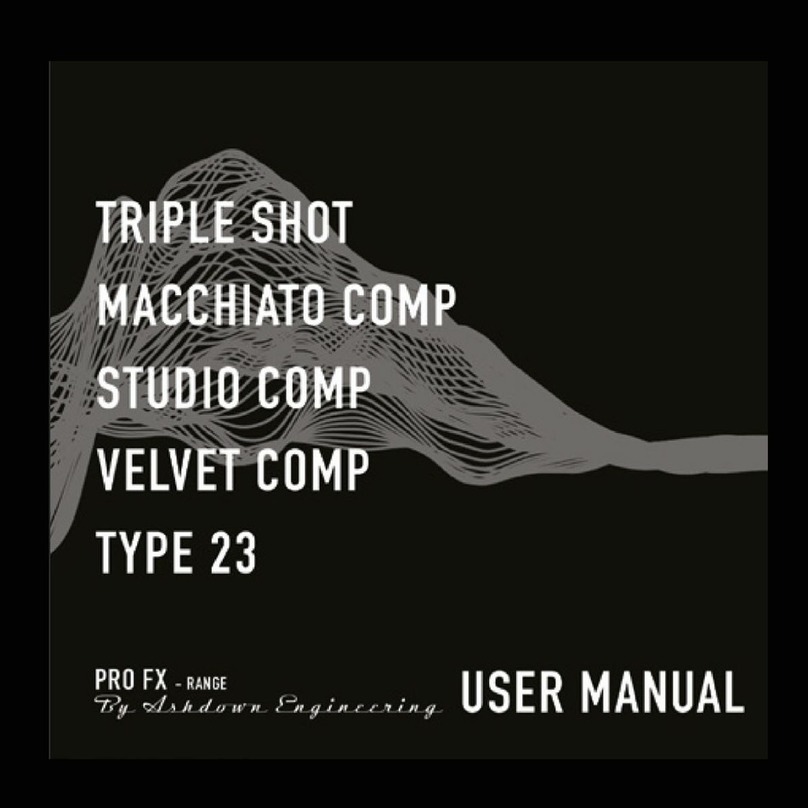PROCEDURE
SPECIFICATIONS
Tuning Range :A0(27.5Hz)-C8(4,186Hz )
Accuracy :+/- 1cent
Calibration :436-445Hz (1 Hz step)
Flat :b,bb,bbb
Not e :A,A#,B,C,C#,D,D#,E,F ,F#,G,G#
Indicator :39seg FND &1LED
Input :1/4 ” Input jack
Output :1/4 ” Output jack,
Power :9V(6F22 ,DC adapter )
Dimensions :73(W)*110(D)*47(H)mm
Weight :300g(including battery )
5) PITC H button
This button lets yo u change the reference frequenc y.7-segment indicatio n of
0~5 means 440~445Hz,and indicatio n of 6~9 means 436~439Hz .
6) FLAT button
This button lets yo u us e flat tunings.
7) TRUE BYPAS S
1. Connect output of the instrument to the INPUT jac k of tuner ,the power
will be turned on.
2. Press the Foot Switch to turn the tuner on .
3. Pres s the PITC H button to select the reference frequenc y yo u want to
use.
4. Pres s the FLAT button to select the reference flat you want to use.
5. Adjust the instrument unti l the tuning not e yo u wisd to tune is indicated
on FND Tuning Note.
6. Adjust the instrument slowly unti l to approach the FND Tuning Guid e to
the cente r position.
7. When the cente r of FND Tuning Guid e light s up,this point is exact
sound of the instrument .
b
=b
=bb =bb