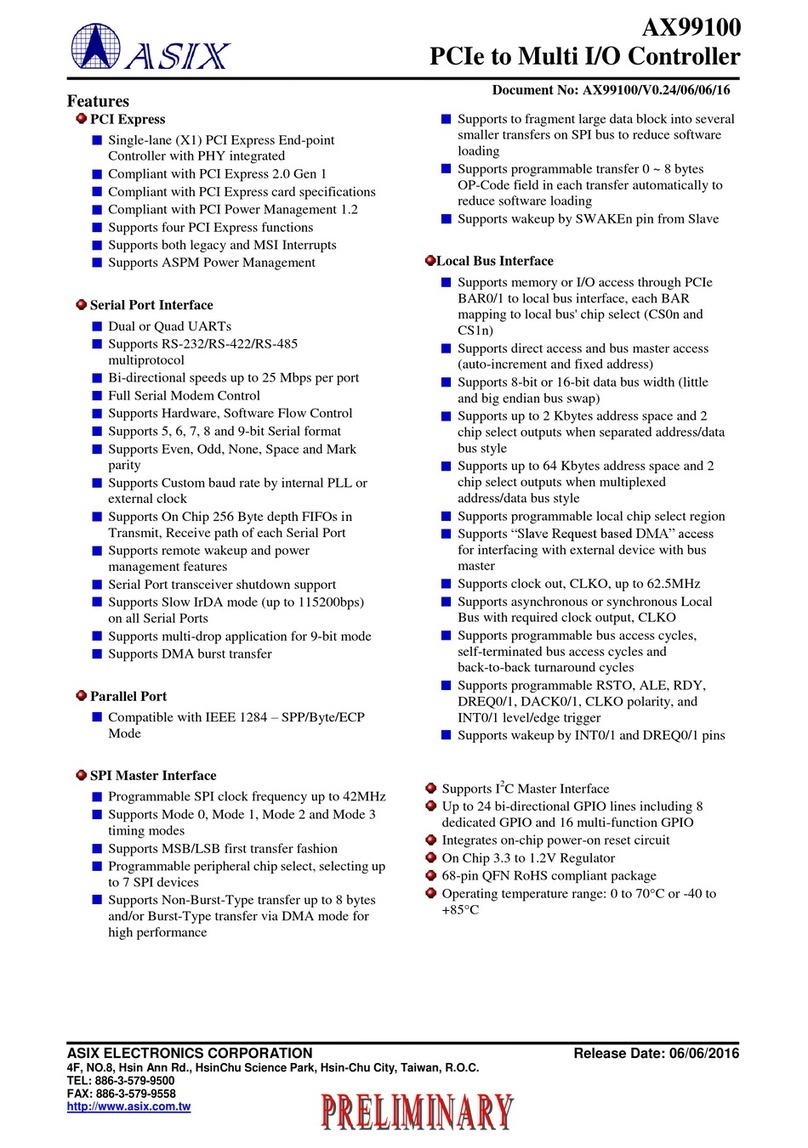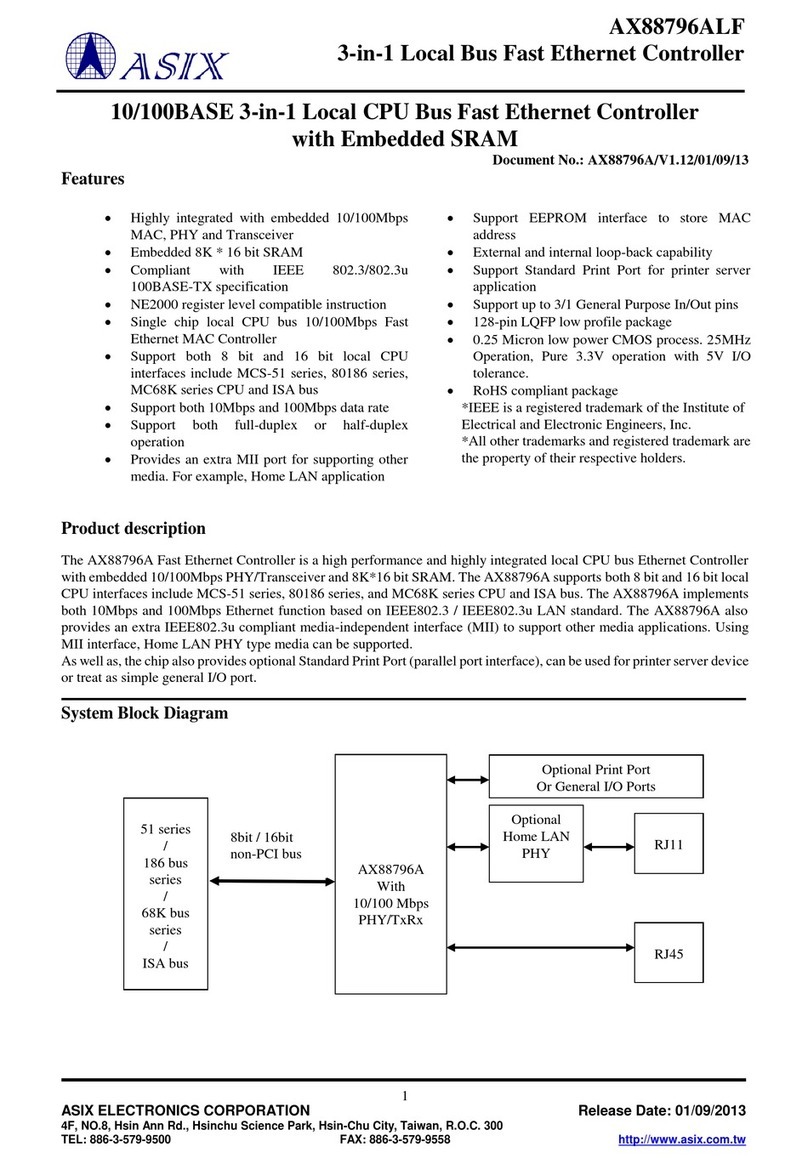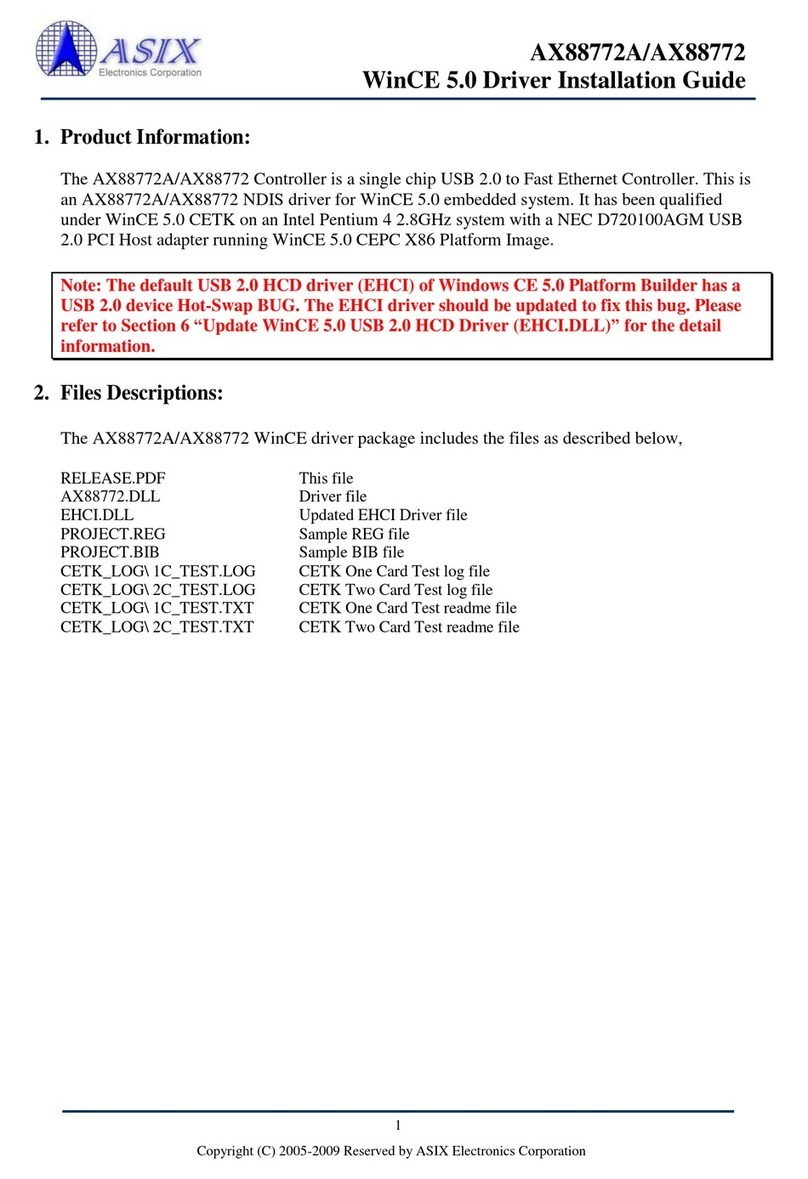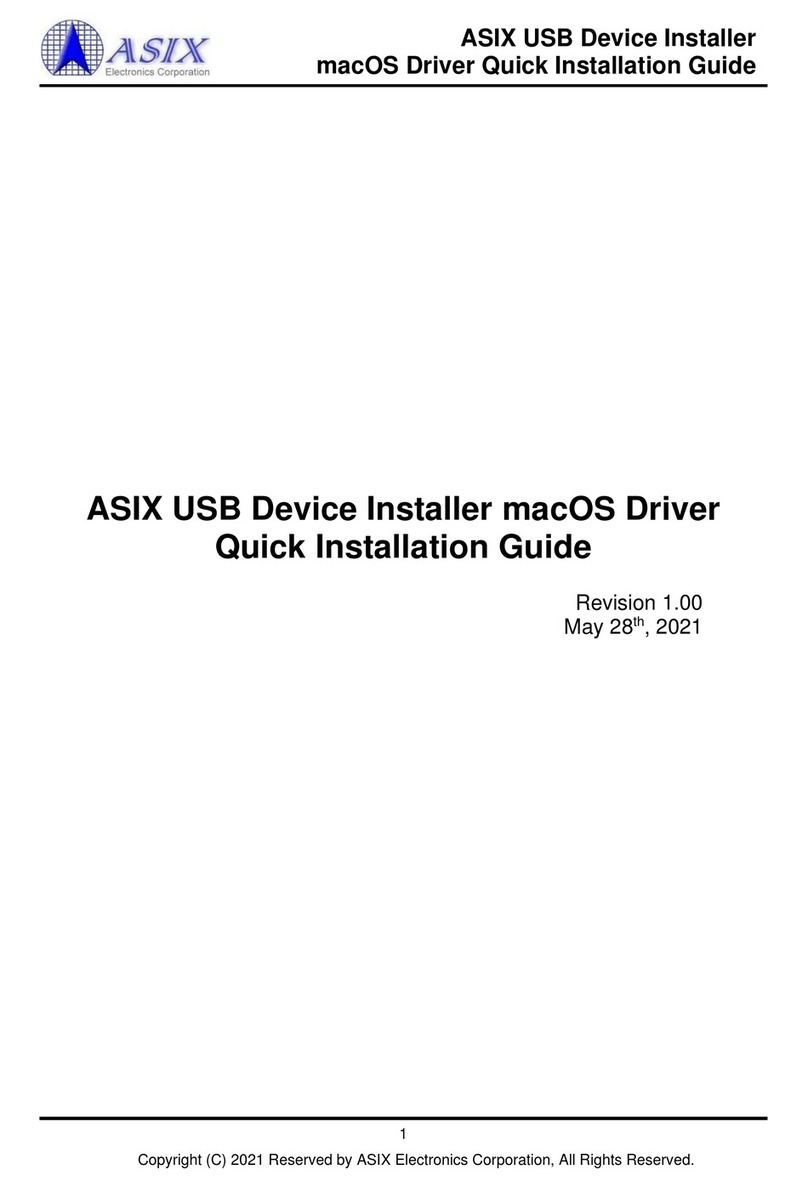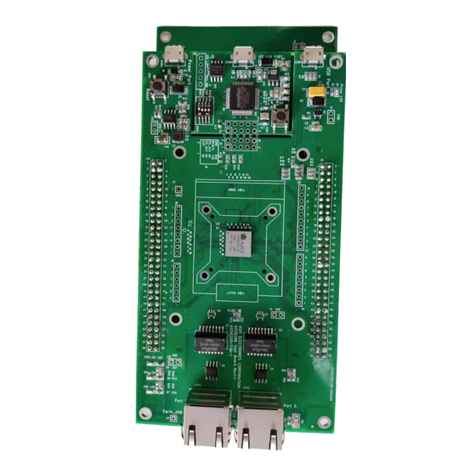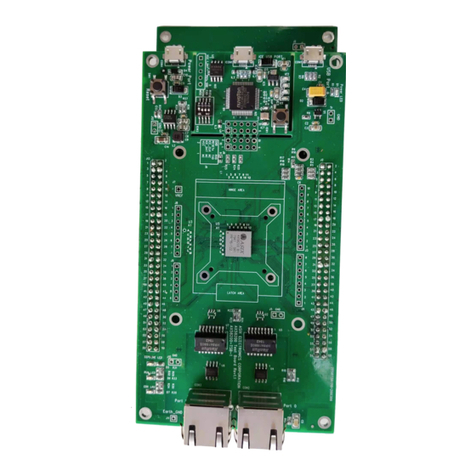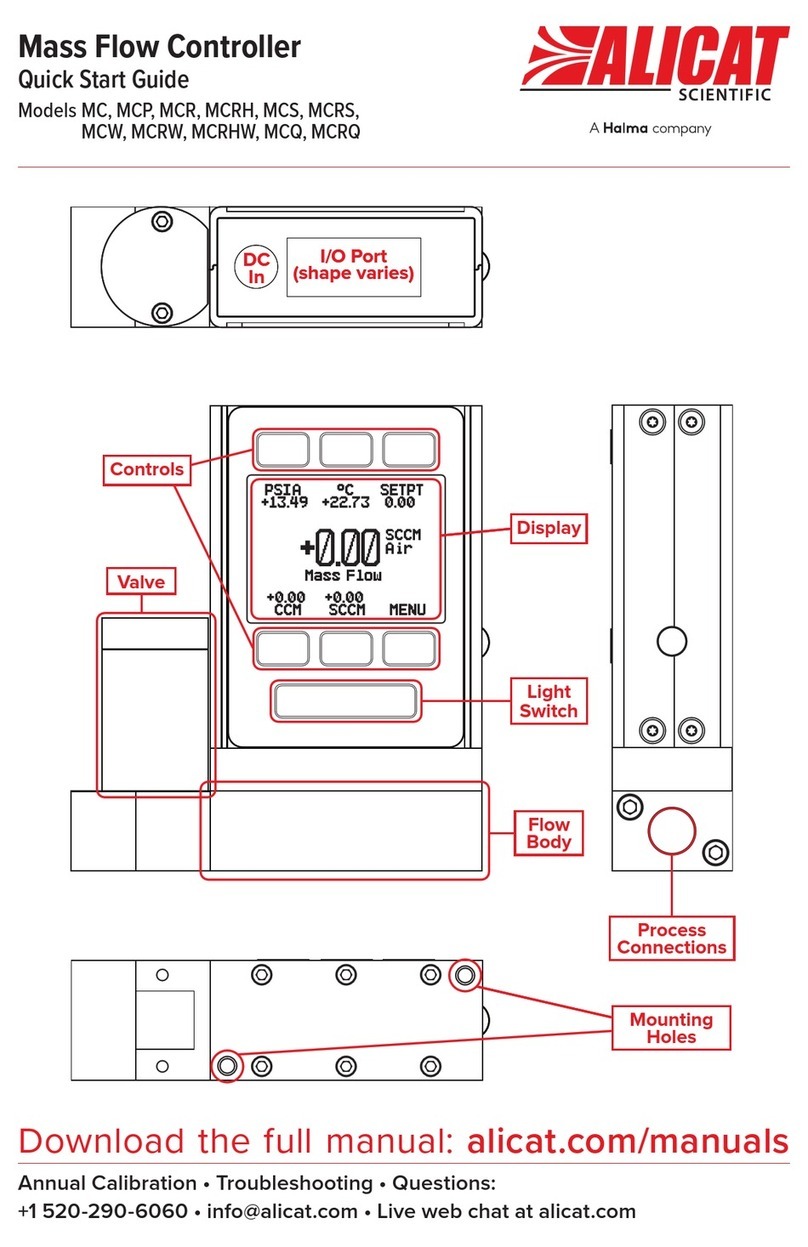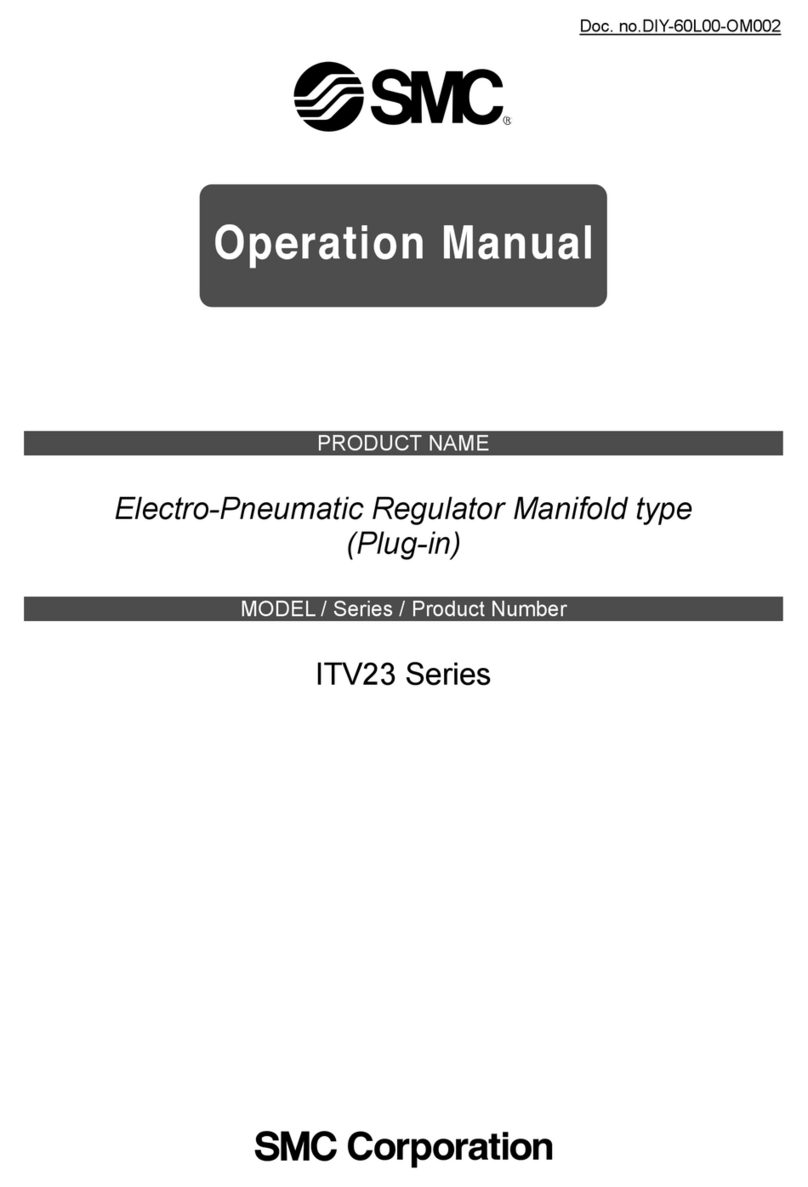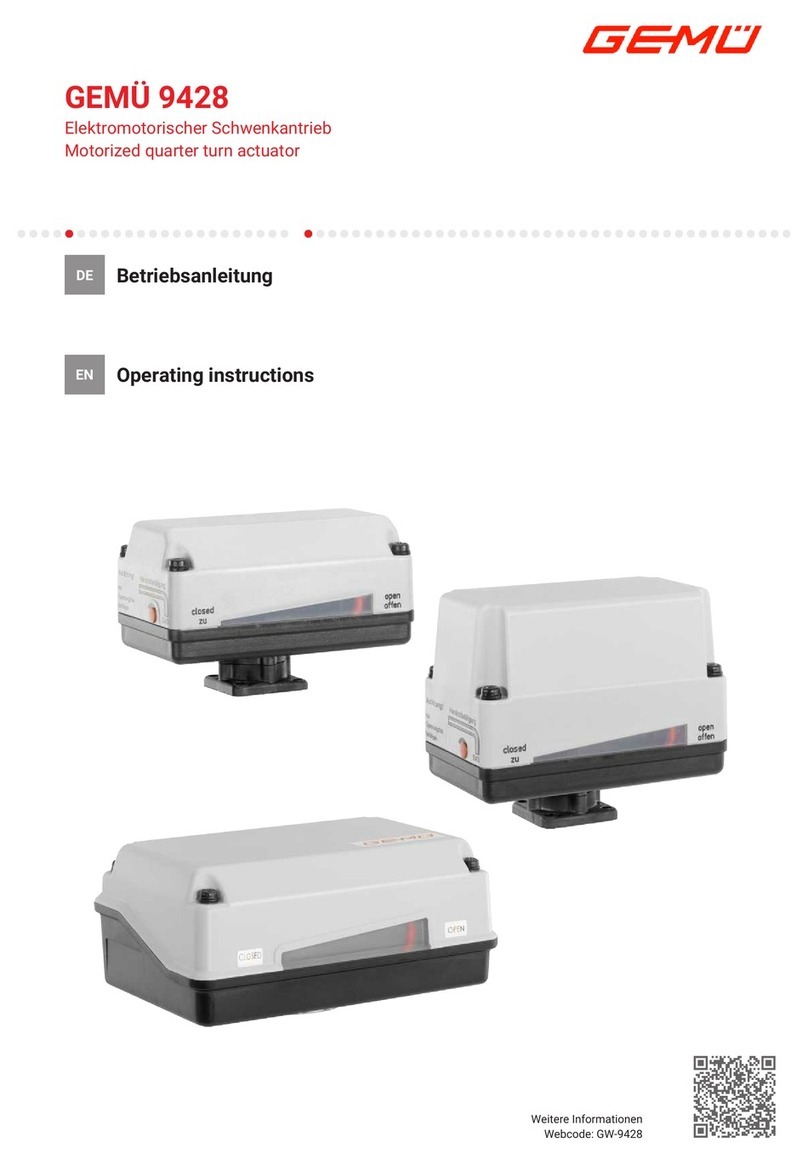ASIX MCS9865 User manual

1
Copyright (C) 2009-2012 Reserved by ASIX Electronics Corporation
MCS9865 DOS Configuration Tool
User Guide
Revision 2.00
Sep. 28th, 2012
MCS9865 DOS Configuration Tool
User Guide

2
Copyright (C) 2009-2012 Reserved by ASIX Electronics Corporation
MCS9865 DOS Configuration Tool
User Guide
Revision History
Revision
Date
Description
1.1
2009/03/25
Initial release
2.00
2012/09/28
1. Changed to ASIX Electronics Corp. logo, strings and contact information.
2. Changed document revision number format to “x.xx”.
3. Re-arranged the whole document descriptions.

3
Copyright (C) 2009-2012 Reserved by ASIX Electronics Corporation
MCS9865 DOS Configuration Tool
User Guide
Table of Contents
1. Introduction .......................................................................................4
2. Files Descriptions...............................................................................4
3. Tool Usage..........................................................................................4
4. Installation Procedures.....................................................................5
5. Remap Serial/Parallel Ports to Customized I/O Ports..................7
6. Serial/Parallel Ports Loopback Test................................................8

4
Copyright (C) 2009-2012 Reserved by ASIX Electronics Corporation
MCS9865 DOS Configuration Tool
User Guide
1. Introduction
This document provides the information about how to install the serial and parallel ports for
MCS9865 PCI to Serial and Parallel I/O ports on DOS 6.22 environment. Normally any serial and
parallel I/O ports can be supported by BIOS call services in DOS environment. However DOS
supports only 4 serial ports (3F8h, 2F8h, 3E8h, 2E8h) and 3 parallel ports (3BCh/378h/278h).
2. Files Descriptions
File Name
Description
GEMDOSIN.EXE
MCS9865 DOS Configuration Tool
GMCONFIG.CFG
MCS9865 Serial/Parallel Ports Configuration Data File
3. Tool Usage
Usage : GemDosIn [<options>]
By default, GemDosIn displays COM/LPT ports.
Options
-a[dd] = Add Gemini Ports
-c[onfig]:<parameters> = Configure Gemini Ports
-d[elete] = Delete Gemini Ports
-r[emap] = Remap Gemini ports to legacy ports
-f[ile] = Remap Gemini ports to legacy(Custom IO-Base) ports
-s[ilent] = Silent mode
-u[nused] = remap to all Unused legacy port i/o base, without consideration of COM/LPT
number
-t[est] = Test ports
Config Option Parameters
-c[onfig]:lpt[1|2|3]=[spp|bpp|ppf|epp|ecp]
e.g., -config:lpt=spp would set all LPT ports to SPP
e.g., -c:lpt1=spp would set lpt1 to SPP
e.g., -c:lpt1=spp,lpt2=bpp would set lpt1 to SPP and lpt2=BPP

5
Copyright (C) 2009-2012 Reserved by ASIX Electronics Corporation
MCS9865 DOS Configuration Tool
User Guide
4. Installation Procedures
The following procedure explains how to install MCS9865 serial and parallel I/O ports on DOS.
Step 1: Run "gemdosin" to confirm Device detection. (Eg. MCS9865)
Following information is displayed For 2 Serial and 1 Parallel Port
Gemini DOS installer version 1.0.0.4 dated 03-MAR-2009
PCI Device Configurations...
Found Moschip Semiconductor pci device 9865 (1000A000) Rev00 on Bus03 Slot00
Found Moschip Semiconductor pci device 9865 (1000A000) Rev00 on Bus03 Slot00
Found Moschip Semiconductor pci device 9865 (2000A000) Rev00 on Bus03 Slot00
Detected 3 pci device(s).
==========================
No COM/LPT port found.
==========================
Step 2: Run "gemdosin -a" command to add MCS9865 ports on DOS platform. On Successful
installation, information is displayed as below:
Gemini DOS installer version 1.0.0.4 dated 03-MAR-2009
PCI Device Configurations...
Found Moschip Semiconductor pci device 9865 (1000A000) Rev00 on Bus03 Slot00
SerialPort1 at E480
Found Moschip Semiconductor pci device 9865 (1000A000) Rev00 on Bus03 Slot00
SerialPort1 at E800
Found Moschip Semiconductor pci device 9865 (2000A000) Rev00 on Bus03 Slot00
PrinterPort1 at EC00
Detected 3 pci device(s).
==========================
COM1 added at E480 (IRQ 10)
COM2 added at E800 (IRQ 11)
LPT1 added at EC00 (IRQ 5)
==========================

6
Copyright (C) 2009-2012 Reserved by ASIX Electronics Corporation
MCS9865 DOS Configuration Tool
User Guide
Step 3: Run "gemdosin -a -r" command to remap the MCS9865 serial/parallel ports to legacy I/O
ports.
Gemini DOS installer version 1.0.0.4 dated 03-MAR-2009
COM1 exists
COM2 exists
LPT1 exists
PCI Device Configurations...
Found Moschip Semiconductor pci device 9865 (1000A000) Rev00 on Bus03 Slot00
SerialPort1 at 3E8
Found Moschip Semiconductor pci device 9865 (1000A000) Rev00 on Bus03 Slot00
SerialPort1 at 2E8
Found Moschip Semiconductor pci device 9865 (2000A000) Rev00 on Bus03 Slot00
PrinterPort1 at 278
Detected 3 pci device(s).
==========================
COM1 added at 3E8 (IRQ 10)
COM2 added at 2E8 (IRQ 11)
LPT1 added at 278 (IRQ 5)
==========================

7
Copyright (C) 2009-2012 Reserved by ASIX Electronics Corporation
MCS9865 DOS Configuration Tool
User Guide
5. Remap Serial/Parallel Ports to Customized I/O Ports
Use the following steps to remap MCS9865 ports to customize I/O addresses.
Step 1: Type "edit gmconfig.cfg" and press enter to edit the contents of config file.
Step 2: You can view following information in the config file as shown below.
0x3e8 0xdef 0xdef 0xdef 0xdef 0xdef 0xdef
0x2e8 0xdef 0xdef 0xdef 0xdef 0xdef 0xdef
0xdef 0xdef 0xdef 0xdef 0x278 0xdef 0xdef
0xdef 0xdef 0xdef 0xdef 0xdef 0xdef 0xdef
Note:
1. The first four-column fields in “blue” color are for COM ports setting and the last
three-column fields in “red” are for Parallel port setting.
2. Above 2S1P mode example, first row =First serial port 0x3E8; second row = Second
serial port 0x2E8; third row = Parallel port 0x278.
3. Support for 485 / 422 Feature is not available in the current version of DOS
configuration tool.
Step 3: Specify the required I/O address you want to change for serial / parallel ports in the config
file.
Step 4: Save it and close the config file after relevant changes.
Step 5: Type "gemdosin -a -f" command to remap.
Gemini DOS installer version 1.0.0.4 dated 03-MAR-2009
COM1 exists
COM2 exists
LPT1 exists
PCI Device Configurations...
Found Moschip Semiconductor pci device 9865 (1000A000) Rev00 on Bus03 Slot00
SerialPort1 at 3E8
Found Moschip Semiconductor pci device 9865 (1000A000) Rev00 on Bus03 Slot00
SerialPort1 at 2E8
Found Moschip Semiconductor pci device 9865 (2000A000) Rev00 on Bus03 Slot00
PrinterPort1 at 278
Detected 3 pci device(s).
==========================
COM1 added at 3E8 (IRQ 10)
COM2 added at 2E8 (IRQ 11)
LPT1 added at 278 (IRQ 5)
==========================

8
Copyright (C) 2009-2012 Reserved by ASIX Electronics Corporation
MCS9865 DOS Configuration Tool
User Guide
6. Serial/Parallel Ports Loopback Test
Run "gemdosin -t" command to test MCS9865 Serial or Parallel Ports.
Note that need to connect external loop back connectors to the serial and parallel ports before
running this test.
COM1 exists
COM2 exists
COM3 exists
COM4 exists
LPT1 exists
LPT2 exists
PCI device configurations….
Found Moschip Semiconductor pci devices 9865(1000A000) Rev00 on Bus01 Slot00
SerialPort1 at B800 : TEST RESULTS PASSED.
Found Moschip Semiconductor pci devices 9865(1000A000) Rev00 on Bus01 Slot00
SerialPort1 at B400 : TEST RESULTS PASSED.
Found Moschip Semiconductor pci devices 9865(2000A000) Rev00 on Bus01 Slot00
PrinterPort1 at B000 : TEST RESULTS PASSED.
Detected 3 pci device(s)
Loopback Connectors:
1. Serial Loop back connection :
Female DB-9 connector –Rear view
2. Parallel Loop back connection::
Male DB-25 connector –Rear view
Table of contents
Other ASIX Controllers manuals
Popular Controllers manuals by other brands

FS
FS FS-AC32 quick start guide

Healthy wave
Healthy wave Multi-Wave PEMF Mat Controller operating instructions
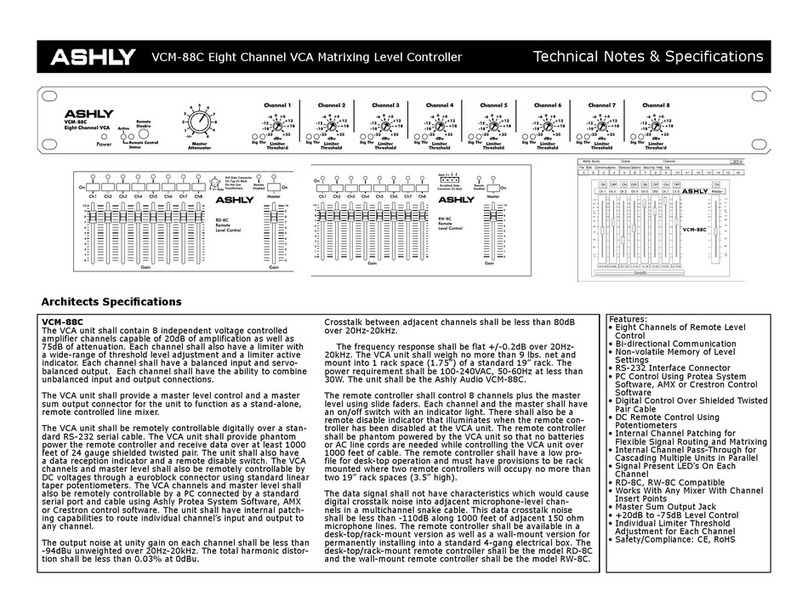
Ashly
Ashly VCM-88C Technical notes & specifications

Ingersoll-Rand
Ingersoll-Rand 302 SERIES Installation and operation manual
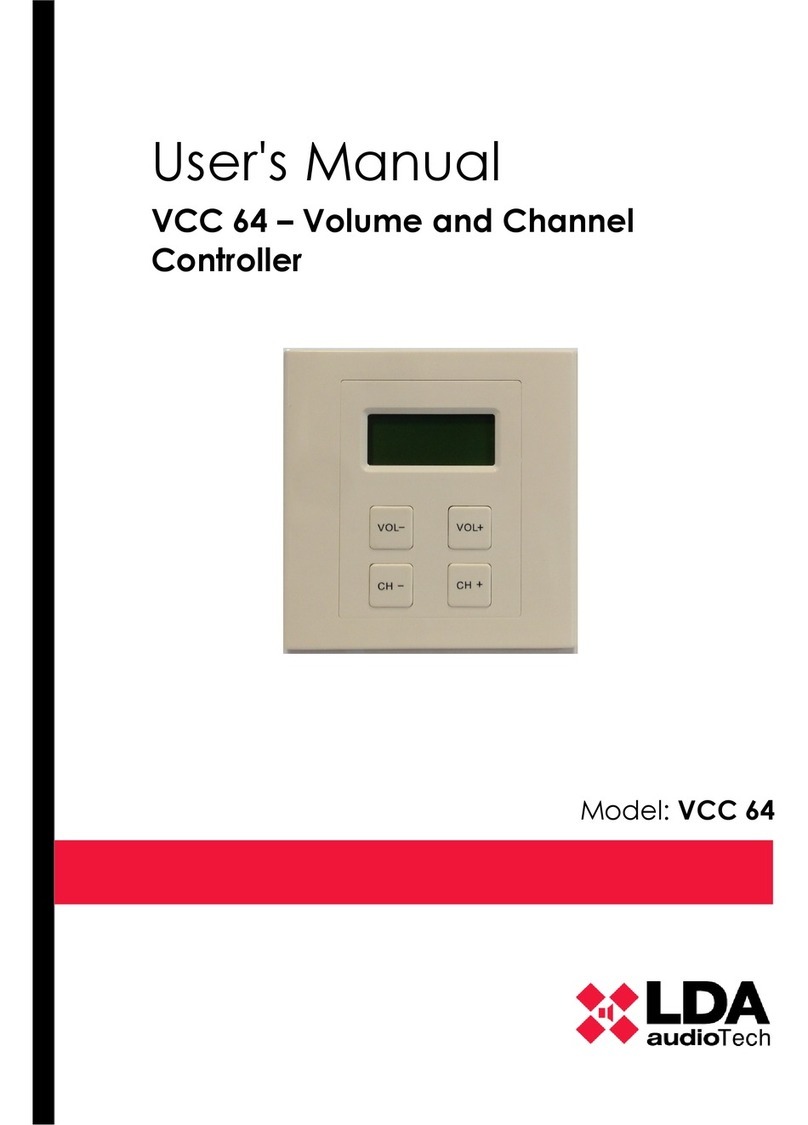
LDA Audio Tech
LDA Audio Tech VCC-64 user manual

Hugo Lahme
Hugo Lahme AllFit 1702050 user manual

Aeotec
Aeotec Nano Shutter ZW141 quick start guide
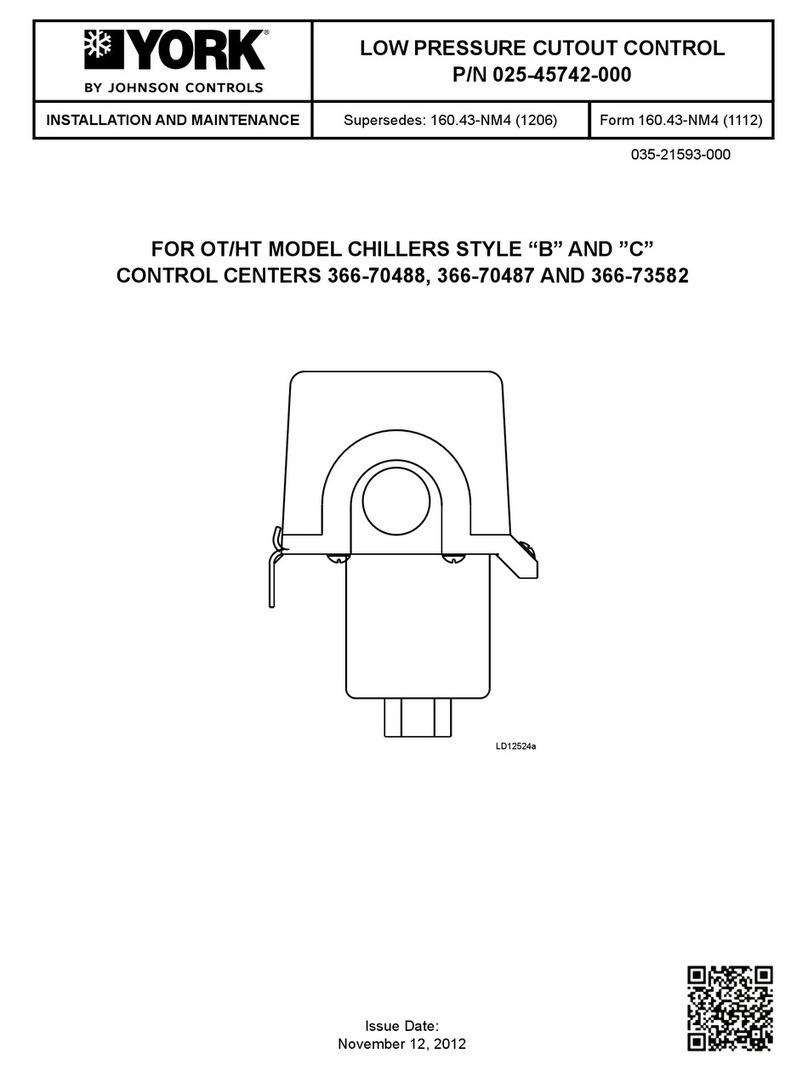
Johnson Controls
Johnson Controls York 366-70488 Installation and Maintenance
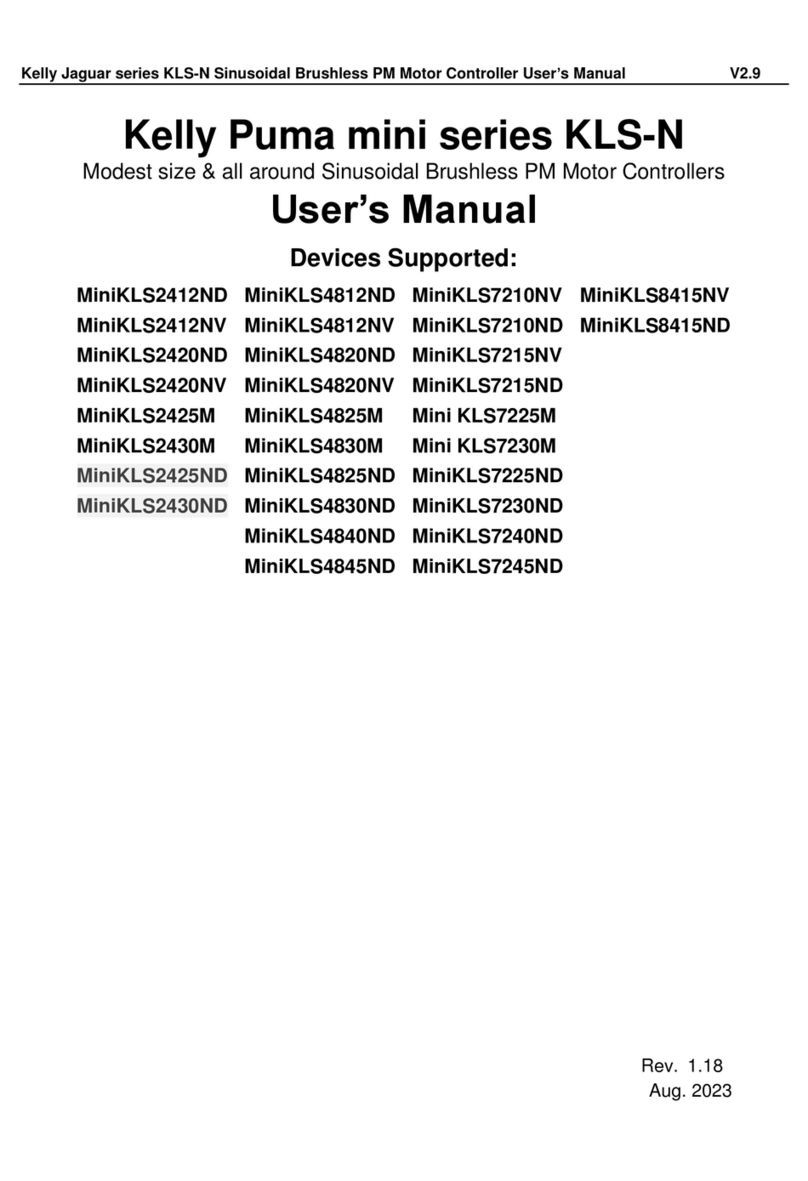
Kelly
Kelly MiniKLS7210NV user manual

Samson
Samson Type 4708 Mounting and operating instructions
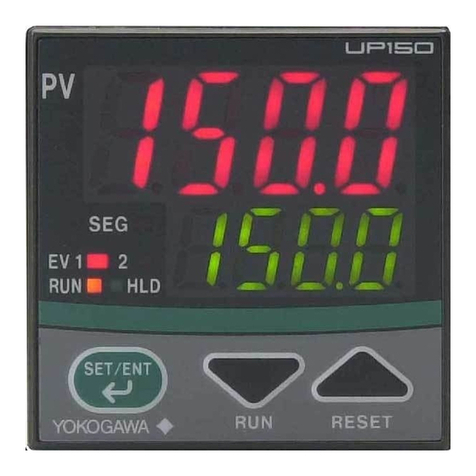
Thermo Scientific
Thermo Scientific Uniry Lab Services UP150 Operation
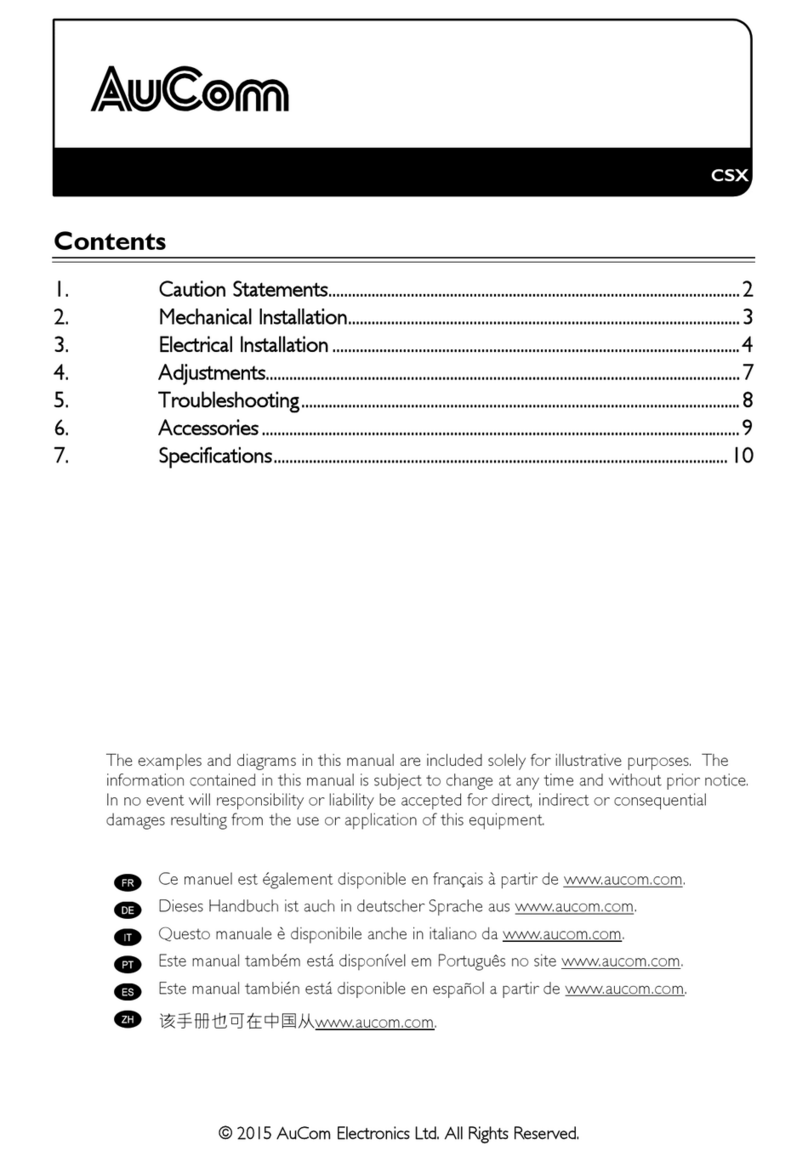
AuCom
AuCom CSX-007 user manual