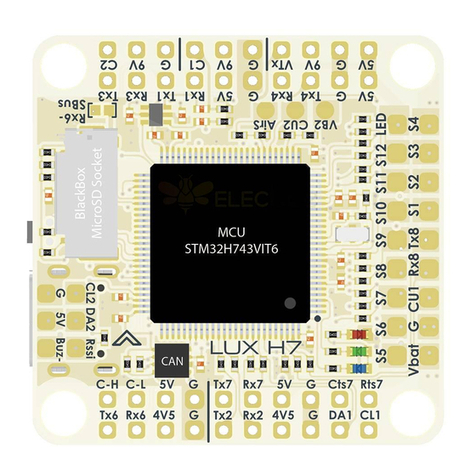3
Extra ESC Ground
ESC #1 Signal
Extra ESC Ground
12
ESC #3 Signal 18
GND
ESC
6Ground for Radio Receiver
ESC #2 Signal3
ESCESC #4 Signal9
GND
Buzzer +
Buzzer -
Power for Buzzer Ground
Ground for Buzzer
7
8
3/5VPower for Radio Receiver5
RX4UART4 Input (PPM/SBUS )
Extra ESC Ground GND Extra ESC Ground
UART1 Output
5V Power Out
UART2 Input
UART2 Output 13
14
15
16
17
GND
ESC
ESC
TX
RX
5V
GND
TX
GND
TXUART5 Output
LUX V2 Padout (Top)
2
3
ESC #1 Signal: Connect to the signal wire of the ESC that is connected to the Motor in the #1 position
Ground: Connect to the Ground wire of the Radio Receiver. This is only a recommendation due to the proximity of the Radio
Receiver input (Pad 4).
Ground: Can be used as an extra Ground to connect to the ESC.
5V Power Out: Connect to a device that requires 5V of power. (Only has power when a Battery is connected.)
UART 4 RX Input for PPM/SBUS: Connect to Signal wire of the Radio Receiver.
Ground: Connect to a device that requires a ground connection.
UART 1 TX Output:
Ground: Can be used as an extra Ground to connect to the ESC.
Ground: Can be used as an extra Ground to connect to the ESC.
Buzzer -: Connect to the Negative/Ground (-) wire of a Buzzer
ESC #3 Signal: Connect to the signal wire of the ESC that is connected to the Motor in the #3 position
Ground: Can be used as an extra Ground to connect to the ESC.
Buzzer +: Connect to the Positive (+) wire of a Buzzer
UART 2 TX Output:
3/5V Power Out: Connect to the Power input wire of the Radio Receiver. This pad can be set to 3V or 5V output by soldering the
jumper pads on the bottom of the Flight Controller. (See Figure 3)
ESC #2 Signal: Connect to the Signal wire of the ESC that is connected to the Motor in the #2 position
UART 5 TX Output: Dedicated RC Telemetry. Can be used to send Telemetry Data to a OSD (Like the DLux) or to the Radio
Receiver.
ESC #4 Signal: Connect to the signal wire of the ESC that is connected to the Motor in the #4 position
UART 2 RX Input:
1
4
5
6
7
1
2
10
11
19
Fig 1 - LUX V2 (Top)
Pad Description
1UART5 TX Output: Dedicated RC Telemetry. Can be used to send Telemetry
Data to the Radio Receiver.
2 Ground: Can be used as an extra Ground to connect to the ESC.
3ESC #2 Signal: Connect to the Signal wire of the ESC that is connected to the
Motor in the #2 position.
4 UART4 RX Input for PPM/SBUS: Connect to Signal wire of the Radio Receiver.
5
3/5V Power Out: Connect to the Power input wire of the Radio Receiver. This
pad can be set to 3V 1A or 5V 1A output by soldering the jumper pads on the
bottom of the Flight Controller. (Has power when ever a USB or Battery is
connected.)
6Ground: Connect to the Ground wire of the Radio Receiver. This is only a
recommendation due to the location of the Radio Receiver input (Pad 4).
7 Buzzer + : Connect to the Positive (+) wire of a Buzzer. (5V 1A)
8 Buzzer - : Connect to the Negative/Ground (-) wire of a Buzzer.
9ESC #4 Signal: Connect to the signal wire of the ESC that is connected to the
Motor in the #4 position.
10 Ground: Can be used as an extra Ground to connect to the ESC.
11 Ground: Can be used as an extra Ground to connect to the ESC.
12 ESC #1 Signal: Connect to the signal wire of the ESC that is connected to the
Motor in the #1 position.
13 UART2 TX Output: Can be used for connecting extra peripherals / Sensors.
14 UART2 RX Input: Can be used for connecting extra peripherals / Sensors.
15 5V Power Out: Connect to a device that requires 5V 1A of power. (Only has
power when a Battery is connected.)
16 Ground: Connect to a device that requires a ground connection.
17 UART1 TX Output: Can be used for connecting extra peripherals / Sensors.
18 ESC #3 Signal: Connect to the signal wire of the ESC that is connected to the
Motor in the #3 position.
19 Ground: Can be used as an extra Ground to connect to the ESC.
PINOUT (TOP)
Pinout (Top)