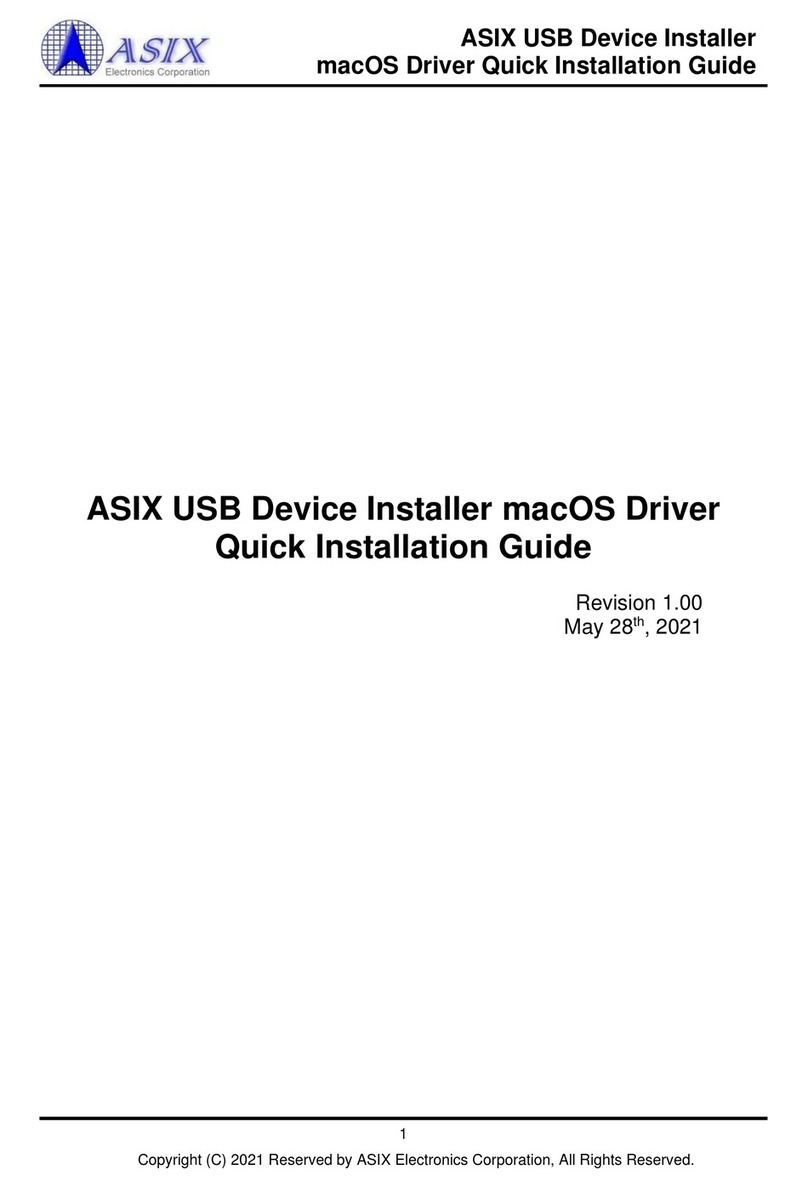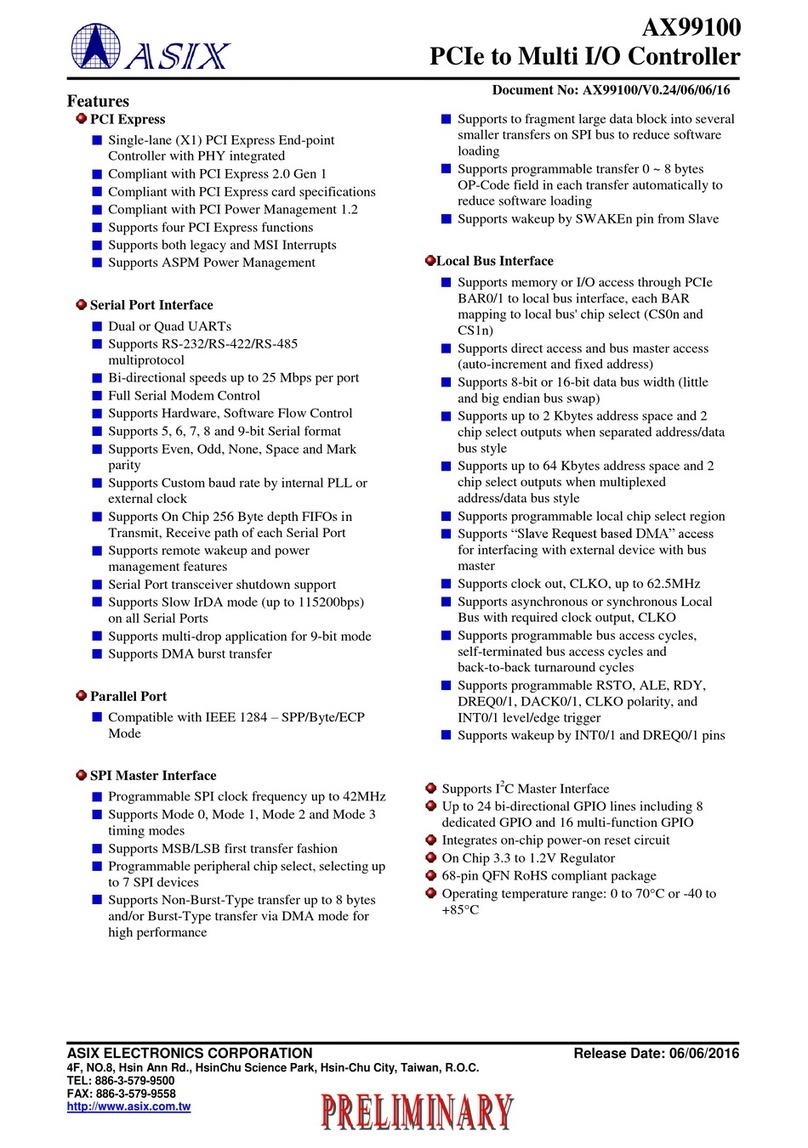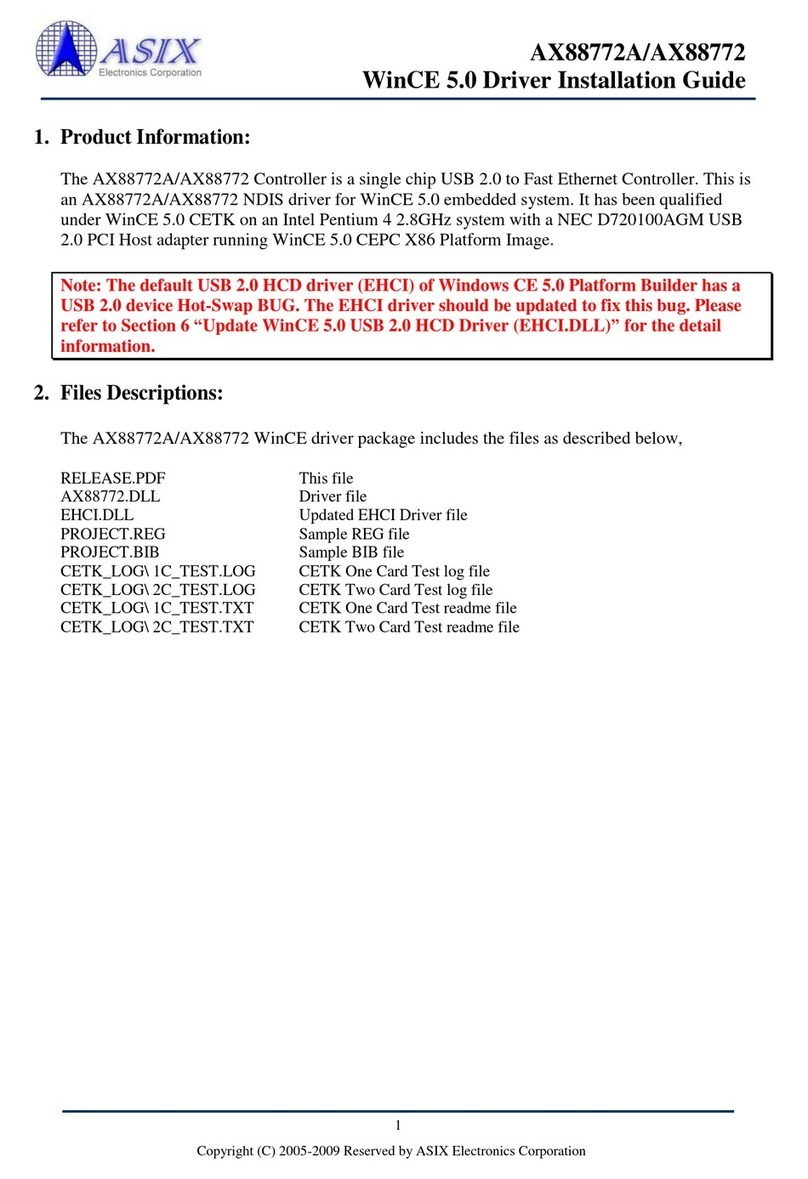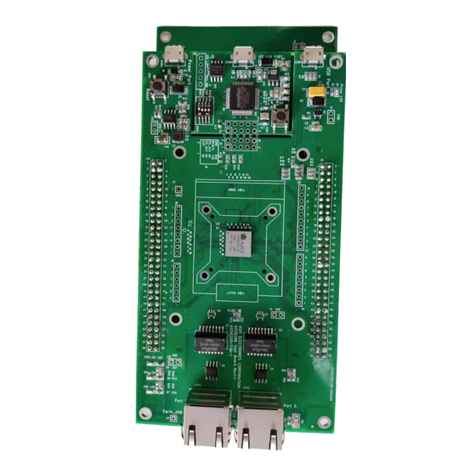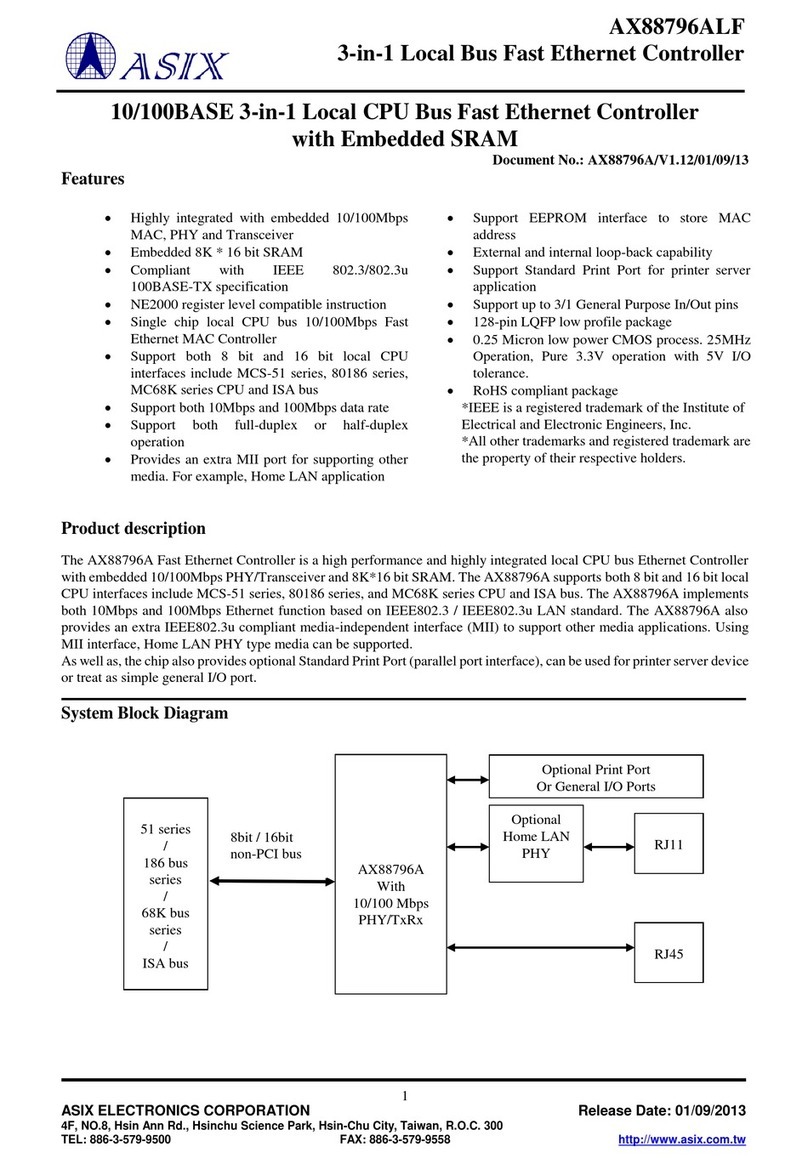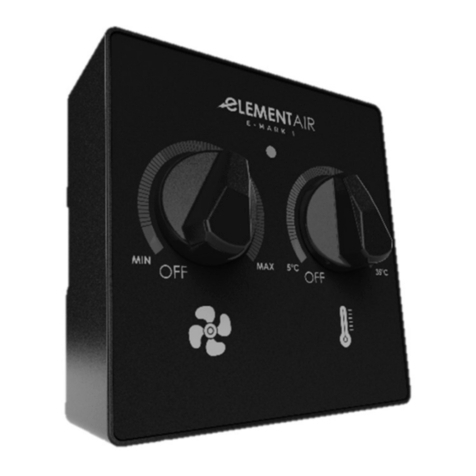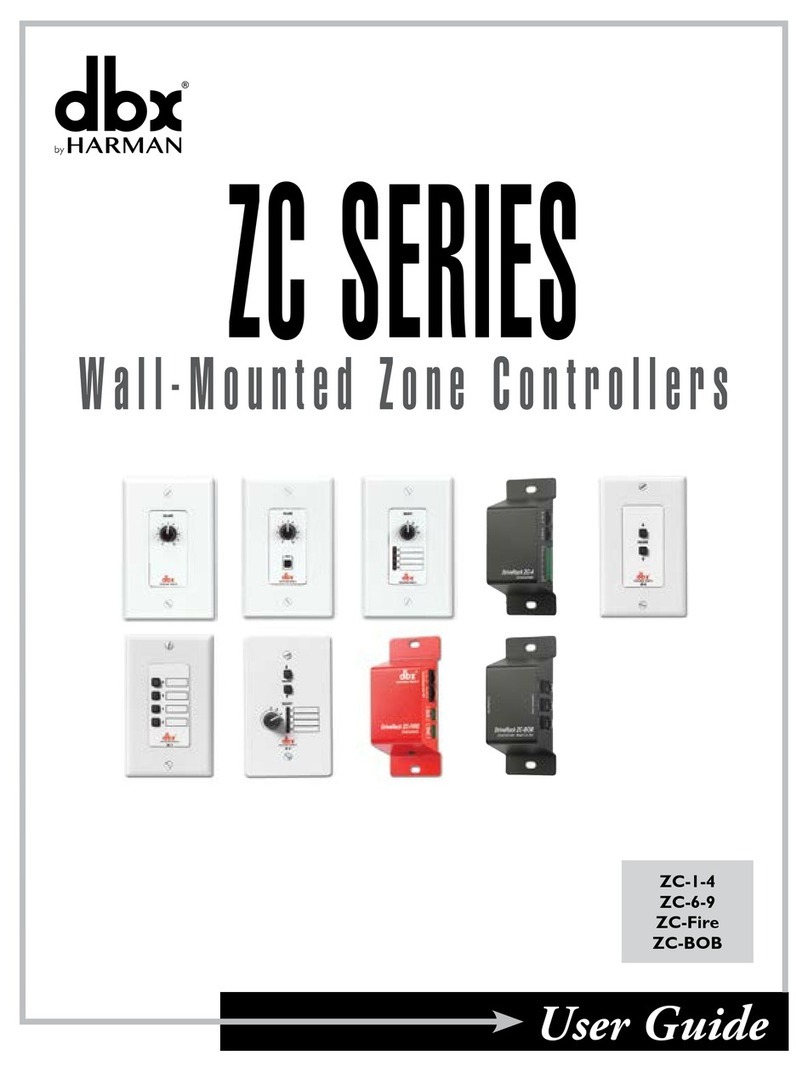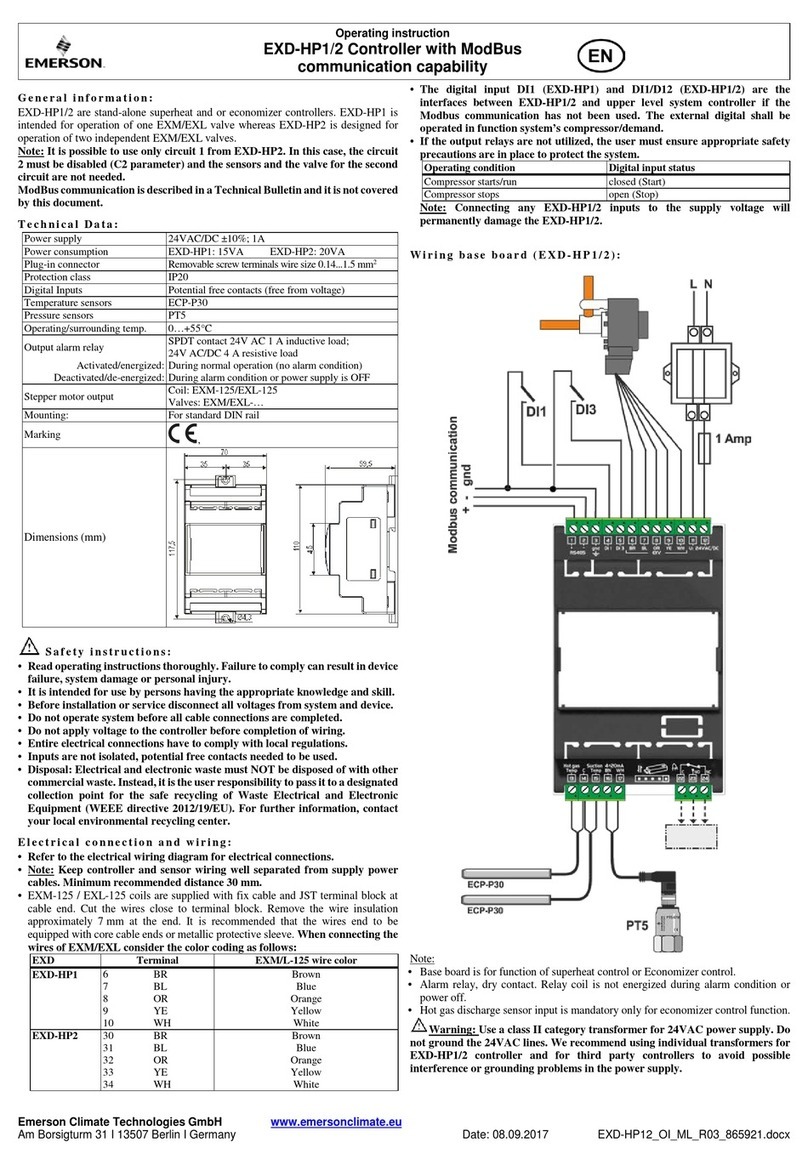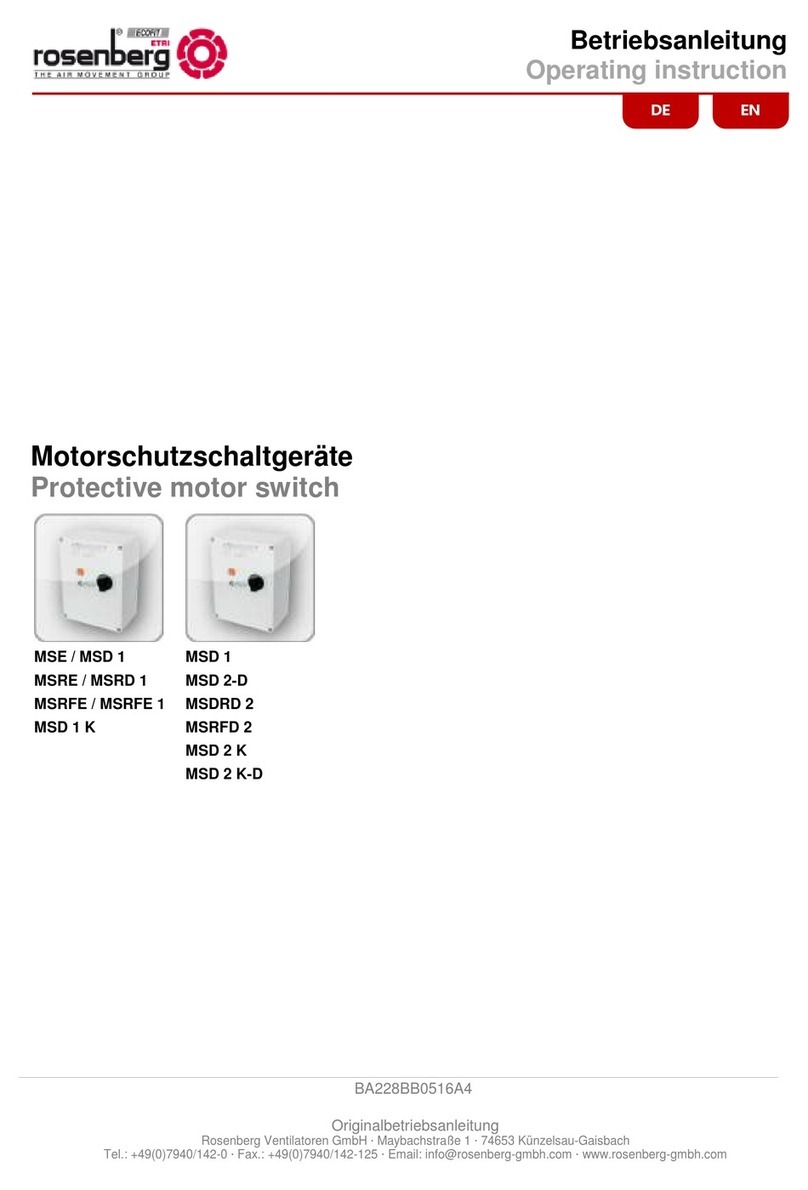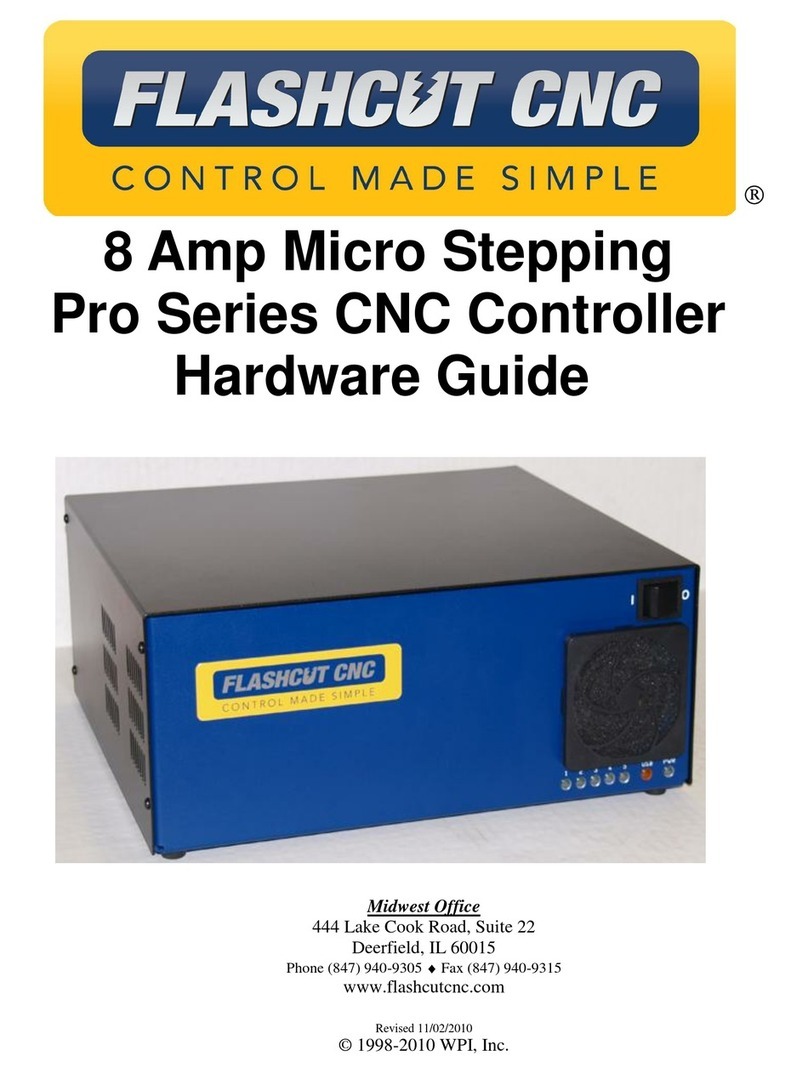ASIX AX58200 User manual

1
Copyright (C) 2020 Reserved by ASIX Electronics Corporation, All Rights Reserved.
AX58200
Motor Control User Guide
Reference Design User Guide
Revision 1.00
March 27th, 2020
rch 14th, 2020
rch 14th, 2020
rch 14th, 2020
AX58200 Motor Control
User Guide

2
Copyright (C) 2020 Reserved by ASIX Electronics Corporation, All Rights Reserved.
AX58200
Motor Control User Guide
Reference Design User Guide
Revision History
Revision
Date
Description
1.00
2020/03/27
Initial release

3
Copyright (C) 2020 Reserved by ASIX Electronics Corporation, All Rights Reserved.
AX58200
Motor Control User Guide
Reference Design User Guide
CONTENT
1. Introduction ....................................................................................................................7
2. Requirements..................................................................................................................8
3. Board Description.........................................................................................................14
3-1 AX58200-TSB......................................................................................14
3-2. X-NUCLEO-IHM08M1.........................................................................15
4. Hardware Setup ............................................................................................................16
4-1 Connectivity..........................................................................................16
5. Basic Operation of TwinCAT .......................................................................................17
5-1 Open XAE through Visual Studio 2010 / 2013......................................17
5-2 Project creation & download EEPROM ................................................17
6. Download Firmware to AX58200 .................................................................................25
6-1 Mass Storage Method..........................................................................26
6-2 NUVOTON ICP Tool Method................................................................27
6-3 ARM KEIL MDK Method.......................................................................32
6-4 IAR EWARM Method............................................................................34
6-5 Check Firmware Status by Debug Port.................................................35
7. PLC Application............................................................................................................37
7-1 Import PLC...........................................................................................37
7-2 PD Link ................................................................................................42
7-3 Link Reference.....................................................................................46
7-4 Execution PLC .....................................................................................46
8. Object Dictionary..........................................................................................................49
8-1 Objects Description..............................................................................49
9. Performance Evaluation...............................................................................................51
9-1 Minimum DC Cycle Time......................................................................51

4
Copyright (C) 2020 Reserved by ASIX Electronics Corporation, All Rights Reserved.
AX58200
Motor Control User Guide
Reference Design User Guide
List of figure
Figure 1 - 1 ..........................................................................................................................................................7
Figure 2 - 1 ..........................................................................................................................................................8
Figure 2 - 2 ..........................................................................................................................................................8
Figure 2 - 3 ..........................................................................................................................................................8
Figure 2 - 4 ..........................................................................................................................................................9
Figure 2 - 5 ..........................................................................................................................................................9
Figure 2 - 6 ........................................................................................................................................................10
Figure 2 - 7 ........................................................................................................................................................10
Figure 2 - 8 ........................................................................................................................................................11
Figure 2 - 9 ........................................................................................................................................................11
Figure 2 - 10 ......................................................................................................................................................12
Figure 2 - 11 ......................................................................................................................................................13
Figure 3 - 1 ........................................................................................................................................................14
Figure 3 - 2 ........................................................................................................................................................15
Figure 4 - 1 ........................................................................................................................................................16
Figure 5 - 1 ........................................................................................................................................................17
Figure 5 - 2 ........................................................................................................................................................17
Figure 5 - 3 ........................................................................................................................................................18
Figure 5 - 4 ........................................................................................................................................................18
Figure 5 - 5 ........................................................................................................................................................19
Figure 5 - 6 ........................................................................................................................................................19
Figure 5 - 7 ........................................................................................................................................................20
Figure 5 - 8 ........................................................................................................................................................20
Figure 5 - 9 ........................................................................................................................................................21
Figure 5 - 10 ......................................................................................................................................................21
Figure 5 - 11 ......................................................................................................................................................21
Figure 5 - 12 ......................................................................................................................................................22
Figure 5 - 13 ......................................................................................................................................................22
Figure 5 - 14 ......................................................................................................................................................23
Figure 5 - 15 ......................................................................................................................................................23
Figure 5 - 16 ......................................................................................................................................................23
Figure 5 - 17 ......................................................................................................................................................24
Figure 5 - 18 ......................................................................................................................................................24
Figure 5 - 19 ......................................................................................................................................................24
Figure 6 - 1 ........................................................................................................................................................25
Figure 6 - 2 ........................................................................................................................................................26
Figure 6 - 3 ........................................................................................................................................................26
Figure 6 - 4 ........................................................................................................................................................27
Figure 6 - 5 ........................................................................................................................................................27
Figure 6 - 6 ........................................................................................................................................................28
Figure 6 - 7 ........................................................................................................................................................28
Figure 6 - 8 ........................................................................................................................................................29
Figure 6 - 9 ........................................................................................................................................................29
Figure 6 - 10 ......................................................................................................................................................30
Figure 6 - 11 ......................................................................................................................................................30
Figure 6 - 12 ......................................................................................................................................................31
Figure 6 - 13 ......................................................................................................................................................32
Figure 6 - 14 ......................................................................................................................................................32
Figure 6 - 15 ......................................................................................................................................................33
Figure 6 - 16 ......................................................................................................................................................34

5
Copyright (C) 2020 Reserved by ASIX Electronics Corporation, All Rights Reserved.
AX58200
Motor Control User Guide
Reference Design User Guide
Figure 6 - 17 ......................................................................................................................................................35
Figure 6 - 18 ......................................................................................................................................................35
Figure 6 - 19 ......................................................................................................................................................36
Figure 6 - 20 ......................................................................................................................................................36
Figure 7 - 1 ........................................................................................................................................................37
Figure 7 - 2 ........................................................................................................................................................37
Figure 7 - 3 ........................................................................................................................................................38
Figure 7 - 4 ........................................................................................................................................................38
Figure 7 - 5 ........................................................................................................................................................39
Figure 7 - 6 ........................................................................................................................................................39
Figure 7 - 7 ........................................................................................................................................................40
Figure 7 - 8 ........................................................................................................................................................40
Figure 7 - 9 ........................................................................................................................................................41
Figure 7 - 10 ......................................................................................................................................................41
Figure 7 - 11 ......................................................................................................................................................42
Figure 7 - 12 ......................................................................................................................................................42
Figure 7 - 13 ......................................................................................................................................................43
Figure 7 - 14 ......................................................................................................................................................43
Figure 7 - 15 ......................................................................................................................................................43
Figure 7 - 16 ......................................................................................................................................................44
Figure 7 - 17 ......................................................................................................................................................44
Figure 7 - 18 ......................................................................................................................................................45
Figure 7 - 19 ......................................................................................................................................................45
Figure 7 - 20 ......................................................................................................................................................46
Figure 7 - 21 ......................................................................................................................................................46
Figure 7 - 22 ......................................................................................................................................................47
Figure 7 - 23 ......................................................................................................................................................47
Figure 7 - 24 ......................................................................................................................................................47
Figure 7 - 25 ......................................................................................................................................................48
Figure 7 - 26 ......................................................................................................................................................48
Figure 9 - 1 ........................................................................................................................................................51
Figure 9 - 2 ........................................................................................................................................................51
Figure 9 - 3 ........................................................................................................................................................52

6
Copyright (C) 2020 Reserved by ASIX Electronics Corporation, All Rights Reserved.
AX58200
Motor Control User Guide
Reference Design User Guide
List of Table
Table 2 - 1..........................................................................................................................................................12
Table 2 - 2..........................................................................................................................................................13
Table 2 - 3..........................................................................................................................................................13
Table 3 - 1..........................................................................................................................................................15
Table 4 - 1..........................................................................................................................................................16
Table 7 - 1..........................................................................................................................................................46
Table 8 - 1..........................................................................................................................................................49
Table 8 - 2..........................................................................................................................................................50
Table 8 - 3..........................................................................................................................................................50

7
Copyright (C) 2020 Reserved by ASIX Electronics Corporation, All Rights Reserved.
AX58200
Motor Control User Guide
Reference Design User Guide
1. Introduction
This document introduces how to setup entire environment for motor control application on AX58200
evaluation platform (TSB + EXB-SMDB boards). The demo application of EtherCAT master side develops by
PLC (Programmable Logic Controller) language through BECKHOFF TwinCAT engineering (XAE). The IDE
rely Microsoft Visual Studio 2010 / 2013. We can execute the application through the mentioned IDE or pure
BECKHOFF runtime package (XAR). The firmware part of EtherCAT slave side develops by C language
through ARM KEIL MDK (Microcontroller Development Kit) or IAR EWARM (Embedded Workbench for ARM).
Figure 1 - 1
The firmware part mainly handles below affairs:
⚫BECKHOFF SSC (Slave Stack Code)
⚫Hardware access of SSC through SPI interface at MCU side
⚫CiA402 state machine and CSV mode operating.
⚫Control word, status word, target velocity and actual position accessed by EtherCAT PD (Process Data)
⚫Motor control state machine handling, current reading, HALL sensing and Six Step PWM driving.
The PLC part mainly handles below affairs:
⚫PD mapping / handling by PLC for CSV mode
⚫A demo GUI

8
Copyright (C) 2020 Reserved by ASIX Electronics Corporation, All Rights Reserved.
AX58200
Motor Control User Guide
Reference Design User Guide
2. Requirements
Before starting to setup the environment, we should prepare some software and hardware. Of course, they
are all running based on general desktop PC with windows 7 / 10 operation systems. We list software /
hardware requirements as following:
[Software at EtherCAT master side]
⚫Windows 7 / 10 operation system
⚫Microsoft Visual Studio 2010 / 2013
⚫Beckhoff TwinCAT XAE v3.1.4022.28 or later
Figure 2 - 1
Note: You can download the BECKHOFF TwinCAT here or contact ASIX Electronics Corporation.
[Software at EtherCAT slave side]
⚫ARM KEIL MDK micro-Vision 5 (for development only)
Figure 2 - 2
OR
⚫IAR Embedded Workbench for ARM 7.40 (for development only)
Figure 2 - 3

9
Copyright (C) 2020 Reserved by ASIX Electronics Corporation, All Rights Reserved.
AX58200
Motor Control User Guide
Reference Design User Guide
[Hardware]
⚫AX58200 Test Board (AX58200-TSB) x 1
Figure 2 - 4
Figure 2 - 5

10
Copyright (C) 2020 Reserved by ASIX Electronics Corporation, All Rights Reserved.
AX58200
Motor Control User Guide
Reference Design User Guide
⚫AX58200-TSB to X-NUCLEO-IHM081 Adapter Board (AX58200-EXB-SMDB) x 1
Figure 2 - 6
Figure 2 - 7

11
Copyright (C) 2020 Reserved by ASIX Electronics Corporation, All Rights Reserved.
AX58200
Motor Control User Guide
Reference Design User Guide
⚫X-NUCLEO-IHM08M1 3-Phase Inverter Board x 1
Figure 2 - 8
Figure 2 - 9

13
Copyright (C) 2020 Reserved by ASIX Electronics Corporation, All Rights Reserved.
AX58200
Motor Control User Guide
Reference Design User Guide
Table 2 - 2
Table 2 - 3
⚫24VDC/8A Power Supply x 1
Figure 2 - 11

14
Copyright (C) 2020 Reserved by ASIX Electronics Corporation, All Rights Reserved.
AX58200
Motor Control User Guide
Reference Design User Guide
3. Board Description
3-1 AX58200-TSB
AX58200-TSB is a test / evaluation board for AX58200 IC and has below components:
⚫AX58200 –An ASIX IC that integrated an ESC (EtherCAT Slave Controller) + an ARM cortex-M4
⚫ESC Port0 –Port0 of the ESC
⚫ESC Port1 –Port1 of the ESC
⚫NUC12SRE3DE –A NUVOTON IC with ICE functionality for development / debug
⚫Offline programming button –This button is used for offline programming through the ICE
⚫Debug Port –Debug port of the ICE.
⚫DIP of ICE –Dip switch for select mode of the debug port
⚫USB2.0 OTG –USB2.0 OTG port of AX58200
⚫Power –Power input port of AX58200-TSB
⚫Reset –Reset button of AX58200
Figure 3 - 1

15
Copyright (C) 2020 Reserved by ASIX Electronics Corporation, All Rights Reserved.
AX58200
Motor Control User Guide
Reference Design User Guide
3-2. X-NUCLEO-IHM08M1
The X-NUCLEO-IHM08M1 is a three-phase brushless DC motor driver expansion board, please refer to ST
official website as below for more detail.
https://www.st.com/en/ecosystems/x-nucleo-ihm08m1.html
Attention! Before starting to build-up the system, please make sure the X-NUCLEO-
IHM08M1 board is ready by check these jumps and components status as below table.
Component
Status
R74, R86
Removed
JP1, JP2
Closed
C3, C5 and C7
Removed
J5, J6
Short 3sh side
Table 3 - 1
Figure 3 - 2

16
Copyright (C) 2020 Reserved by ASIX Electronics Corporation, All Rights Reserved.
AX58200
Motor Control User Guide
Reference Design User Guide
4. Hardware Setup
4-1 Connectivity
Please based on below table to connect all necessary equipment.
Table 4 - 1
Then you can get the final slave side environment as following.
Please check the power USB port (CON4) is connected before you are ready to start up
motor. The debug USB port (ICON1) is only used to upgrade firmware and debugging at
development stage.
Figure 4 - 1

17
Copyright (C) 2020 Reserved by ASIX Electronics Corporation, All Rights Reserved.
AX58200
Motor Control User Guide
Reference Design User Guide
5. Basic Operation of TwinCAT
Before starting up the AX58200-TSB first time, you MUST download available contents into AX58200
EEPROM first. If there are no available contents in AX58200 EEPROM, the MCU will be reset forcibly
by ESC.
Assume you already installed the BECKHOFF TwinCAT XAE in your environment.
Please follow below sections for EEPROM download.
5-1 Open XAE through Visual Studio 2010 / 2013
Open the XAE by clicking below system tray icon:
Figure 5 - 1
5-2 Project creation & download EEPROM
Any common deploy or applications through TwinCAT XAE all should process under a TwinCAT project. We
create an empty TwinCAT project and scan out etherCAT slave that linked to the master. If you have a
Beckhoff real-time compatible network adapter (ex: Intel I-350) in the system, TwinCAT master can bundle
the adapter as main etherCAT port. If you have 2 adapters, the second adapter can be used for deploy
redundancy. Whatever, you should create a TwinCAT project first for any etherCAT related affairs under
TwinCAT XAE. Please refer to below steps:
⚫Step 1: Click the “New TwinCAT Project…”
Figure 5 - 2

18
Copyright (C) 2020 Reserved by ASIX Electronics Corporation, All Rights Reserved.
AX58200
Motor Control User Guide
Reference Design User Guide
⚫Step 2: Specify “Name”and “Location”and click “OK”.
Figure 5 - 3
⚫Step 3: Click the “TWINCAT -> Show Realtime Ethernet Compatible Devices…”
Figure 5 - 4

19
Copyright (C) 2020 Reserved by ASIX Electronics Corporation, All Rights Reserved.
AX58200
Motor Control User Guide
Reference Design User Guide
⚫Step 4: Make sure your network adapter installed BECKHOFF EtherCAT real-time driver
If not installed, please click “Install”.
Figure 5 - 5
⚫Step 5: Please copy the ESI (EtherCAT Slave Information) file “AX58200_MotorControl.xml”
from the BSP directory:
“YOUR_BSP_FOLDER\SampleCode\SampleCode\Ethercat_MotorControl_Reference_D
esign\For_TwinCAT\ESI”
⚫Step 6: Copy the file to TwinCAT directory: “C:\TwinCAT\3.1\Config\Io\EtherCAT\”
⚫Step 7: Click “TWINCAT -> EtherCAT Devices -> Reload Device Descriptions”.
Figure 5 - 6

20
Copyright (C) 2020 Reserved by ASIX Electronics Corporation, All Rights Reserved.
AX58200
Motor Control User Guide
Reference Design User Guide
⚫Step 8: Plug USB power and connect ESC port0 to TwinCAT master port.
Figure 5 - 7
⚫Step 9: Right-click on “IO / Devices”and select “Scan”.
Figure 5 - 8
Other manuals for AX58200
2
Table of contents
Other ASIX Controllers manuals
Popular Controllers manuals by other brands

Masibus
Masibus 5040 user manual

Mitsubishi
Mitsubishi FREQROL-SFJ Maintenance manual

Chamberlain
Chamberlain myQ 821LM installation guide

ProMinent
ProMinent DCM 5 Series quick start guide

ADLINK Technology
ADLINK Technology AMP-204C user manual

Anaheim Automation
Anaheim Automation MDC300-120151 Series user guide