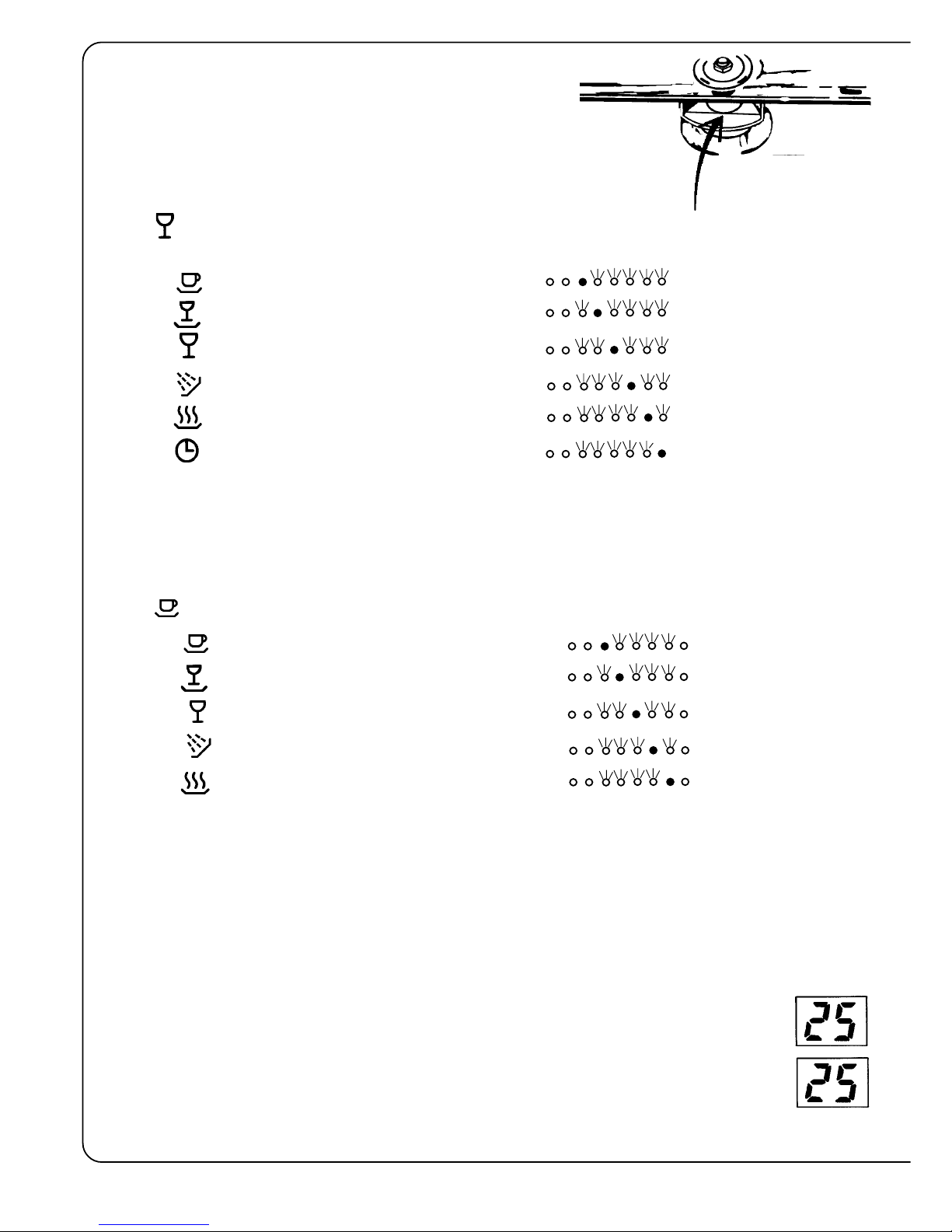7
•Press the Start button
The machine will start and work through
the selected programme automatically.
• Want to change your
mind?
• If you turn off the machine
at the main on/off switch
(or if there is a power failure) before
the programme has finished, the
programme will continue when
power is restored.
If the power is turned off during
drying, and the door is open for
more than two minutes, the
programme will be terminated.
How to save
energy:
Economy wash
If you press the E-button, the
temperature will be lowered to
50°C in the pre-wash and the
main wash. To compensate the
lower temperature, the main
wash time is pro-longed by 15
minutes. Detergents with
enzymes work better by longer
washing times at low temperatu-
res.
Wash only full loads
Save energy by not using the
machine until it is full.
Wash at lower temperatu-
res
You can lower the temperature
in main wash and rinse in the
Intensive, Strong and Normal
wash programmes to 55°C. In
the Light wash programme you
can lower it to 45°C.
Is the machine connected
to a cold water supply?
If the machine is connected to a
cold water supply, running time
will be longer, as the machine
must heat the water. However,
the longer washing time means
that you can run the programme
at a lower temperature and still
get the same wash performan-
ce. You also save electricity.
Long programmes with low
temperature is suitable for
detergents with emzyms.
Select unheated drying
If you select unheated drying,
the dishes will dry a little more
slowly. You can speed up
drying by opening the door a
little to allow the moist air to
escape. You can also select fan
drying.
If you want to change programme
after you have started the machine,
press Stop for 3 seconds. Then
select a new programme by pressing
the appropriate symbol.
45o65o70o
45o65o65o
65o65o
50o65o
30o
55o55o
30o
50o55o
55o55o
55o55o
55o
=The dirty rinse water is emptied and the next period starts
with clean water (SCS= Super Cleaning System)
Drying
RinsesMain wash
Pre-wash
Programme features Consumption figures
Cycle time,
approx. min.**
Energy
kWh ca**
Energy
kWh ca**
Cycle time,
approx. min.**
Hot fill
ca 60°C
Cold fill
ca 15°C
Water
consump.
in litres
30o
30o
Start / Stop
see page 8
Rinse agent and salt indication,
see page 12-13
Display
see page 10
Options, see page 8
Dishwashing programmes Delayed start
see page 8
= heat and fan
= fan only
** The programme times shown in the table are
rounded-off values from actual tests by 1800 W.
In prac-tice, times may vary some-what due to
the temperature of the water supply, voltage
* For a dishwasher with water
softener the figures are about 3
litres higher.
30o
90 1,1 120 2,2 25
80 0,8 105 1,7 21,5
70 0,9 95 1,6 16,5
80 0,6 105 1,3 16,5
70 0,5 90 1,2 16,5
80 0,4 100 1,0 16,5
65 0,35 85 1,0 15
30 0,3 50 1,0 15
35 0,6 45 0,8 3,5
4 - 4 - 3,5
8 0,2 8 0,2 -
(not all models)
When the machine has stopped, it
consumes only an extremely low power.
To turn it off completely, turn off the main
on/off switch.
The indicating lamp remains on as long
as the switch is in the On position. It is a
good rule never to leave a switched-on
machine unattended.
When the programme has stoped the
lamps flash, that shows that the program
is ready.
• After washing