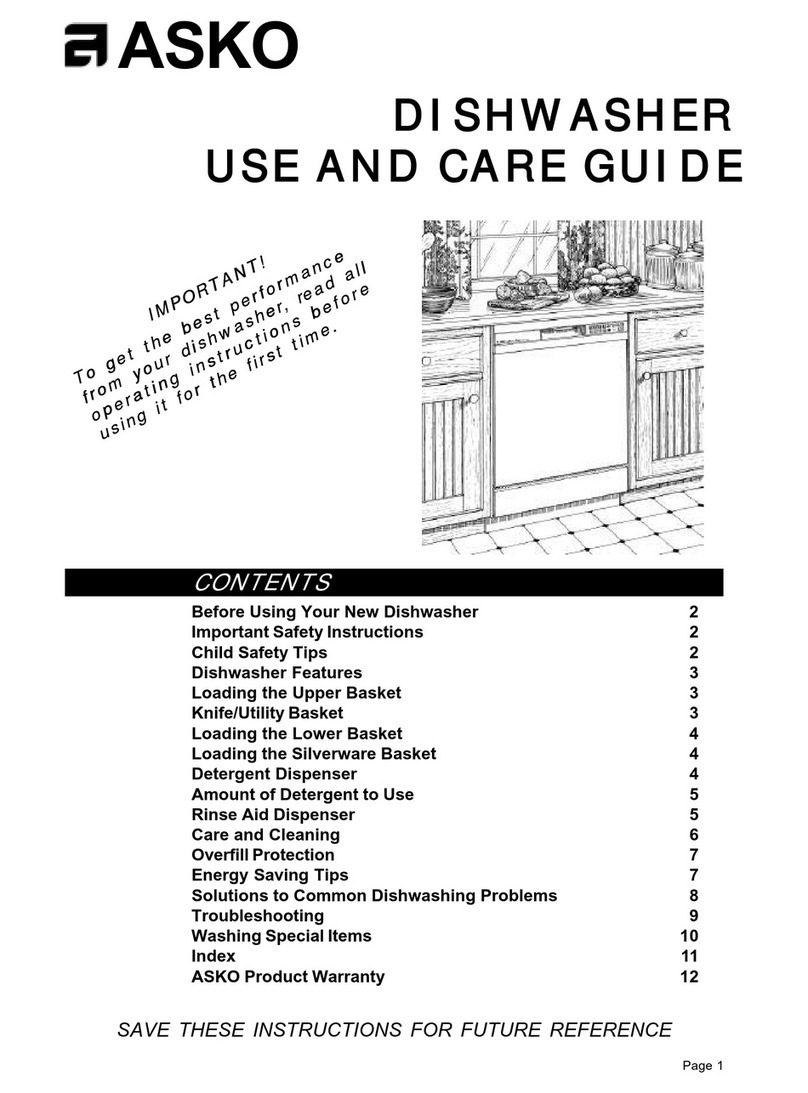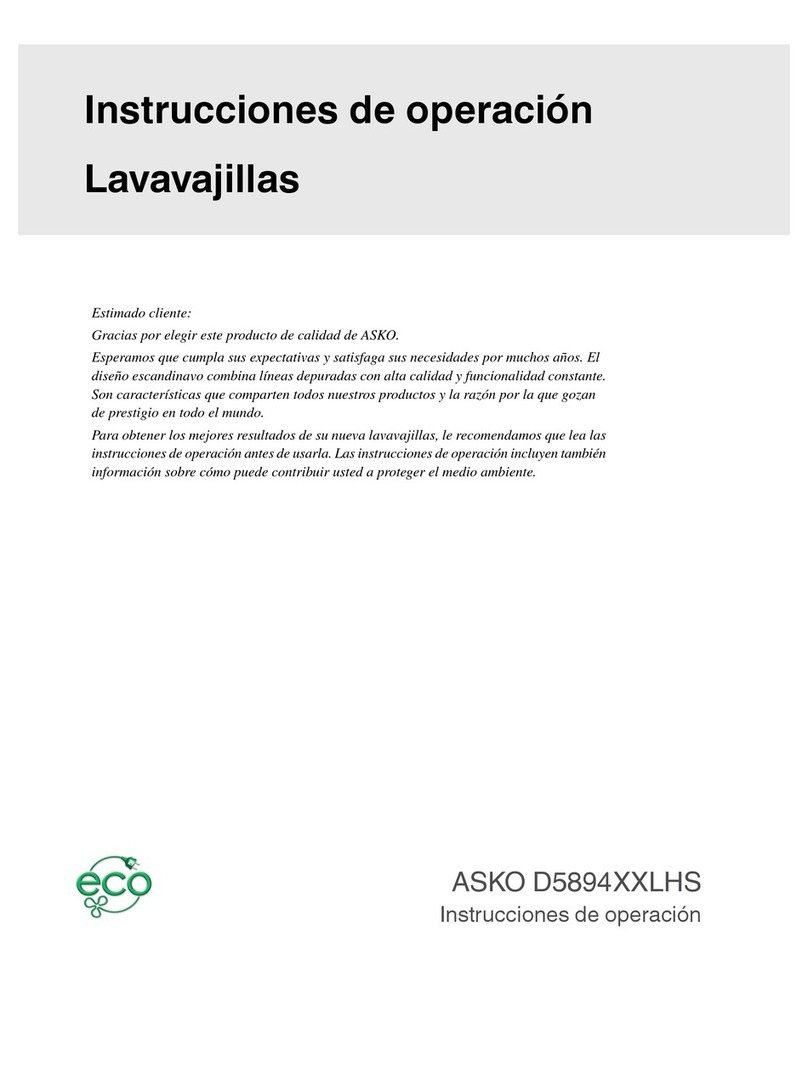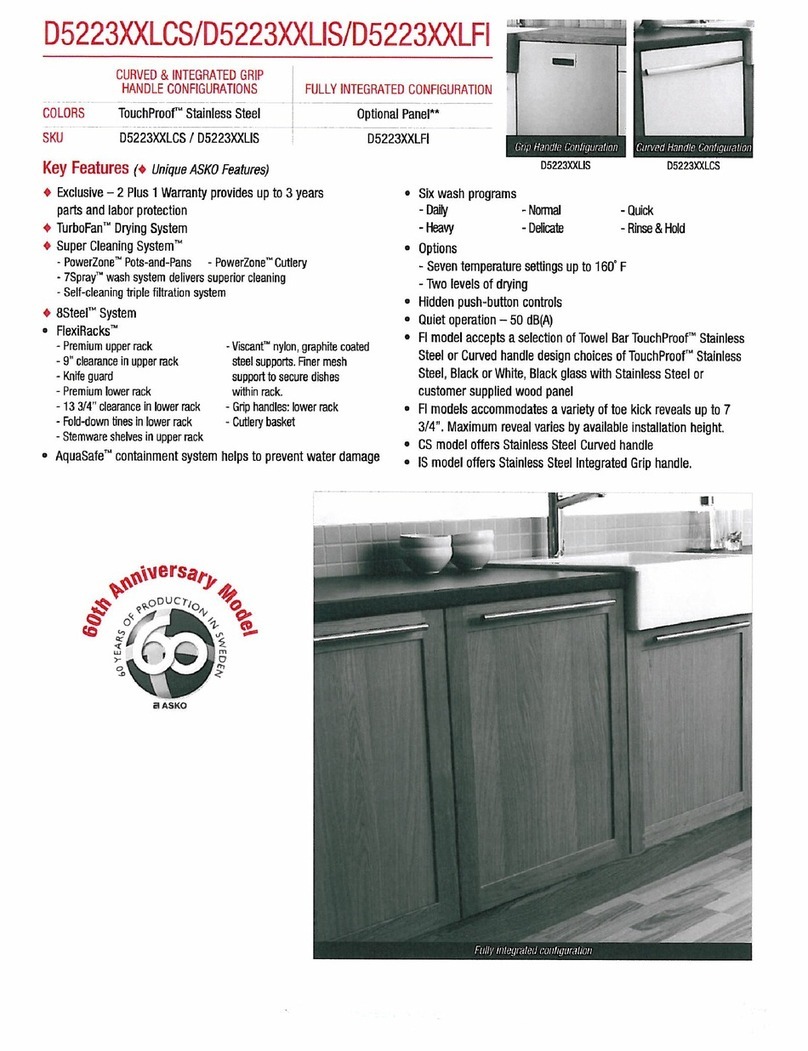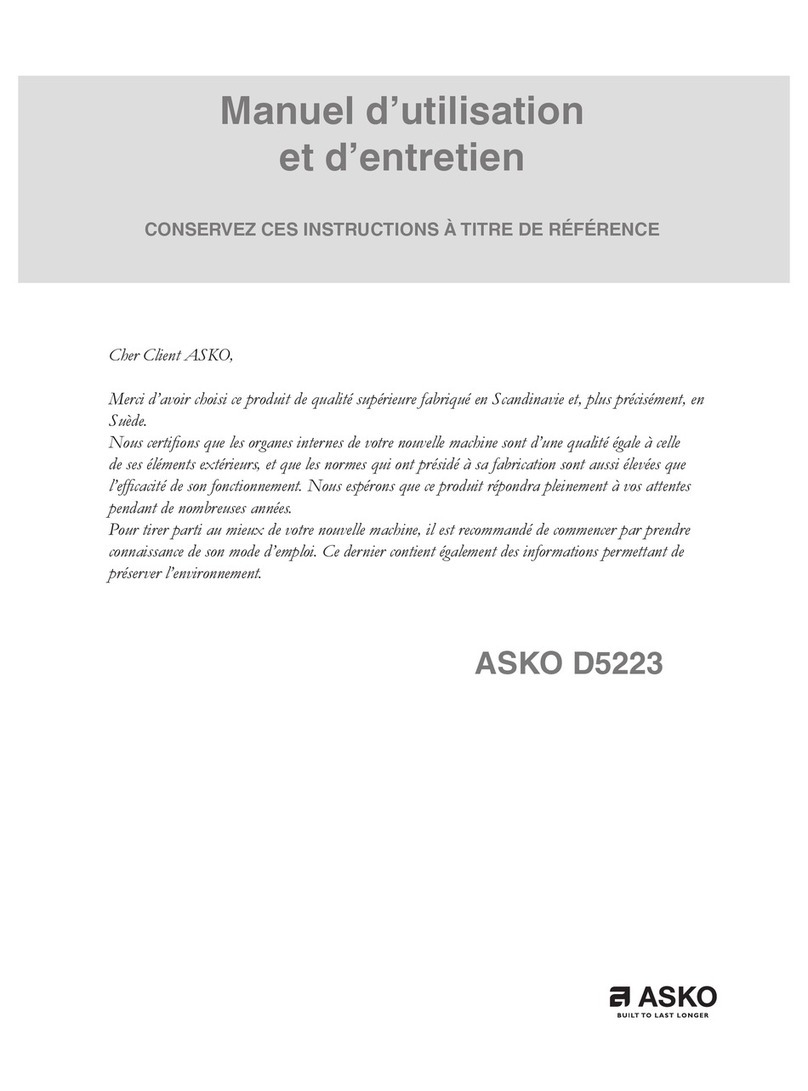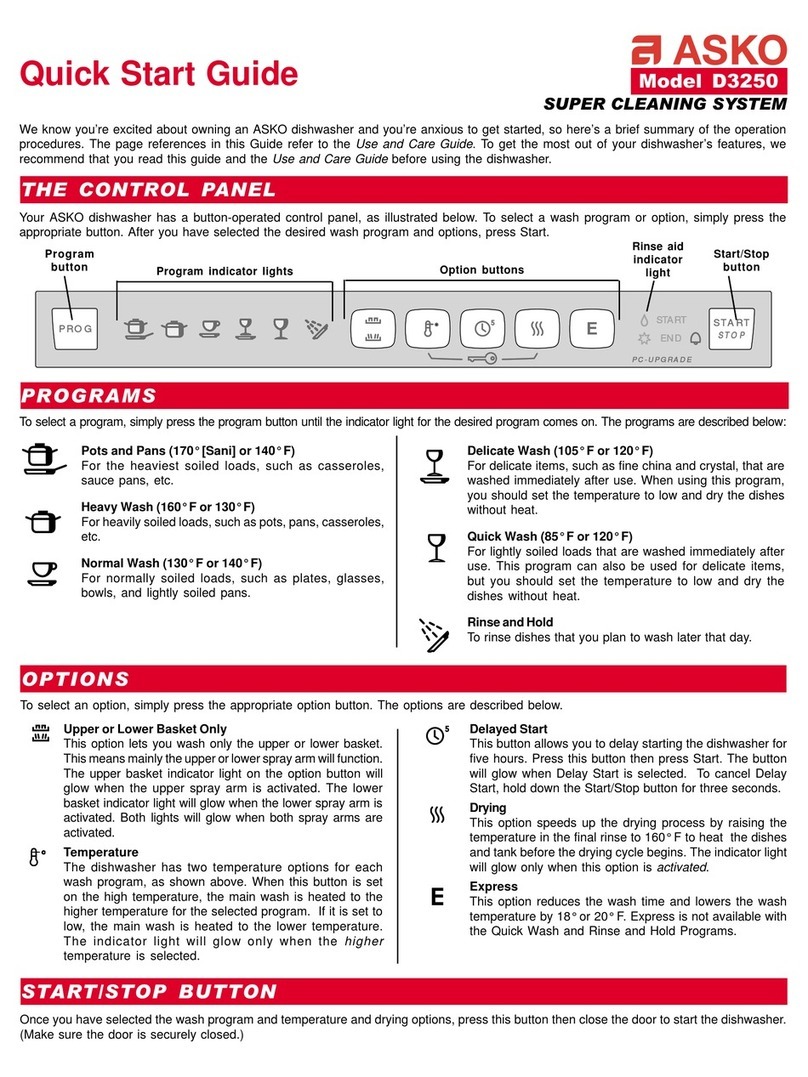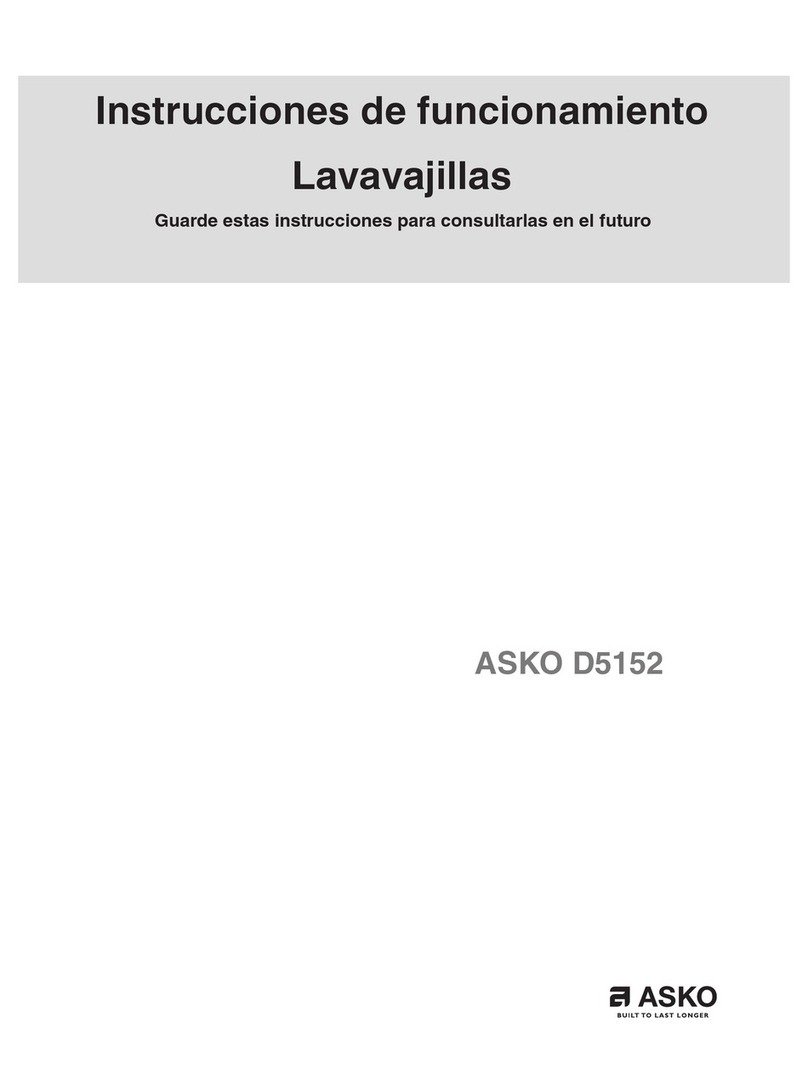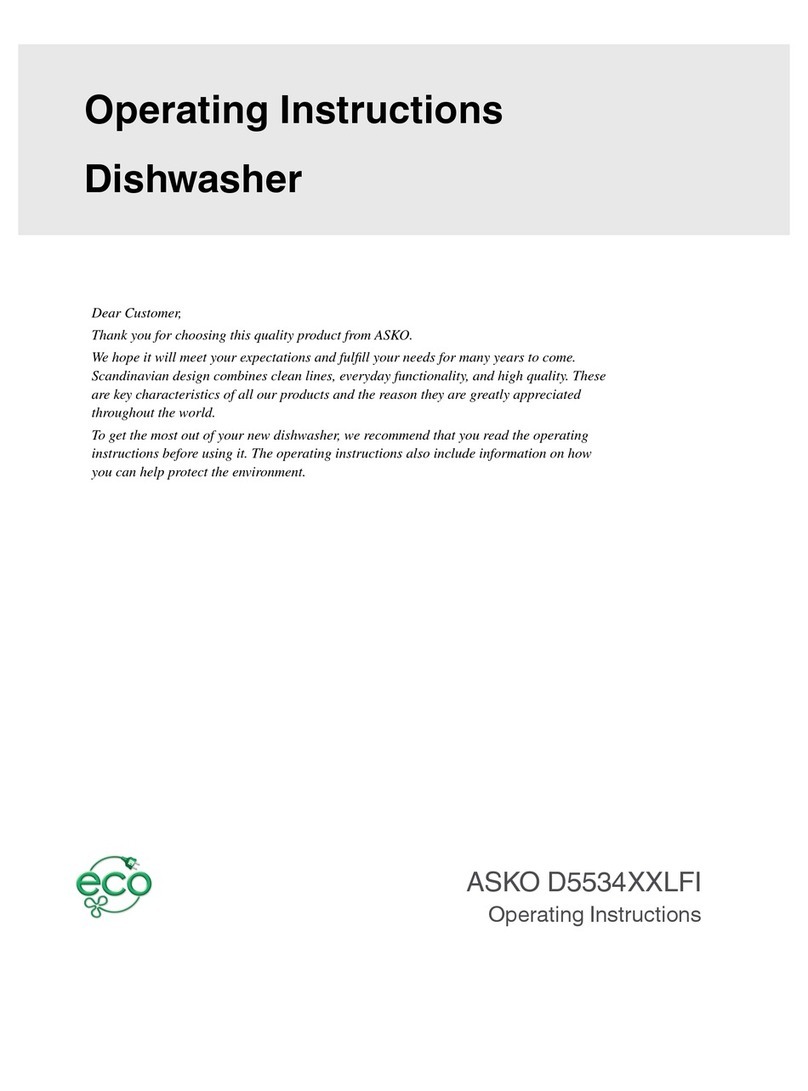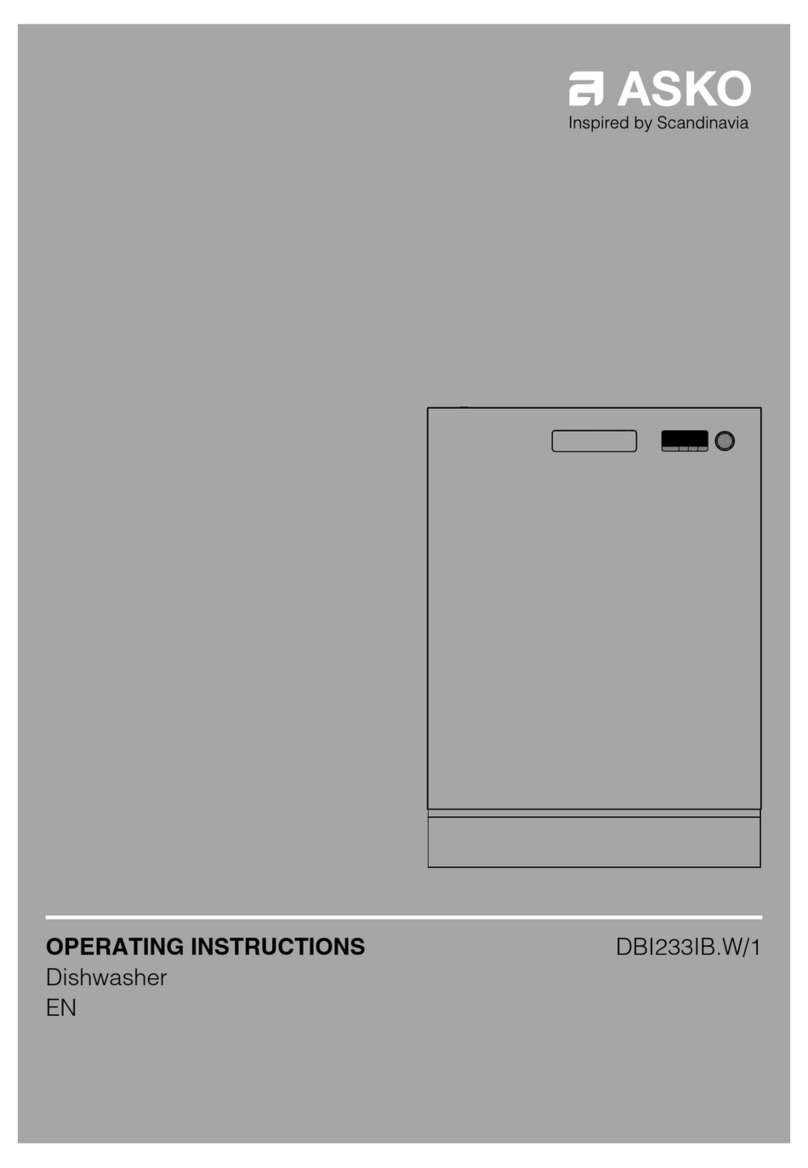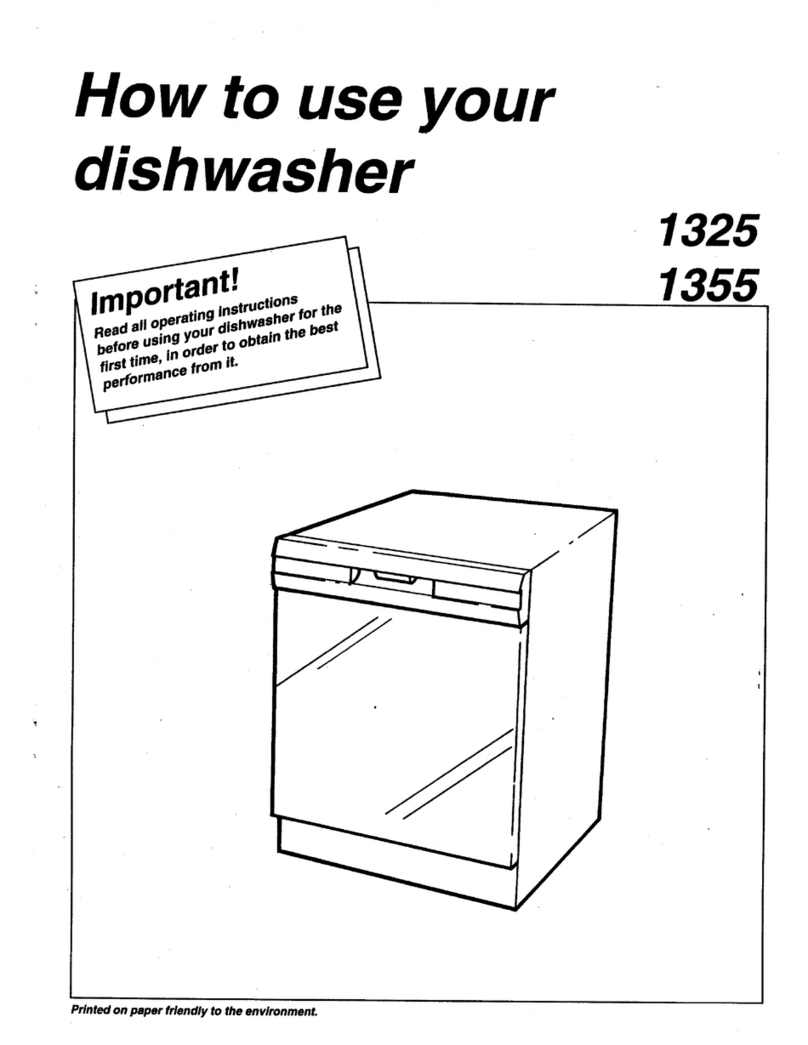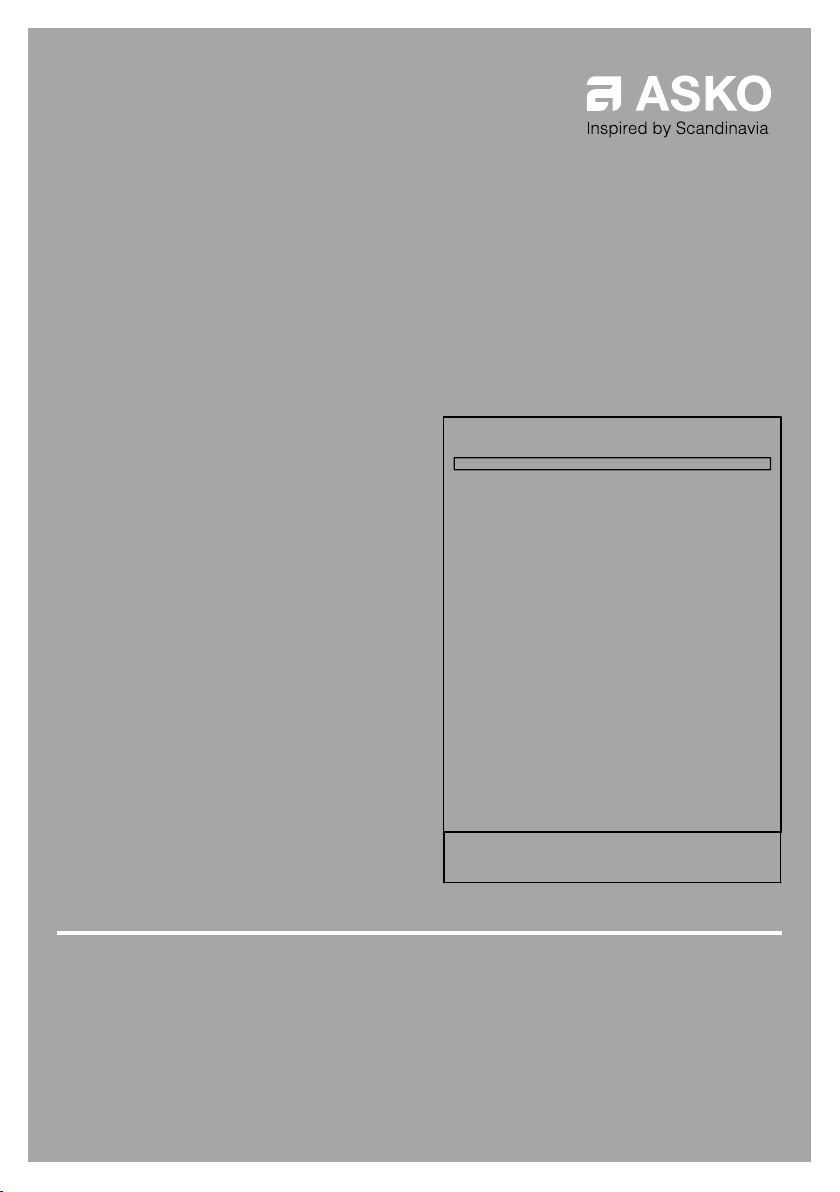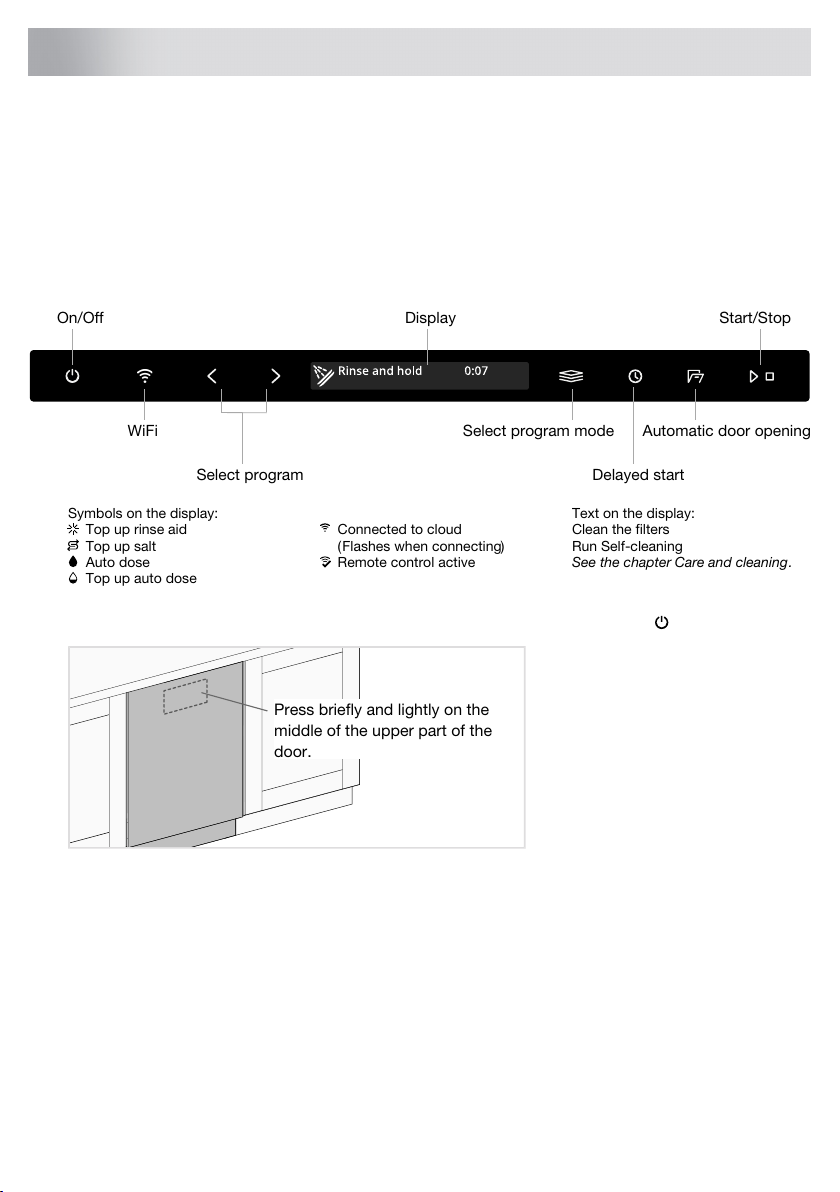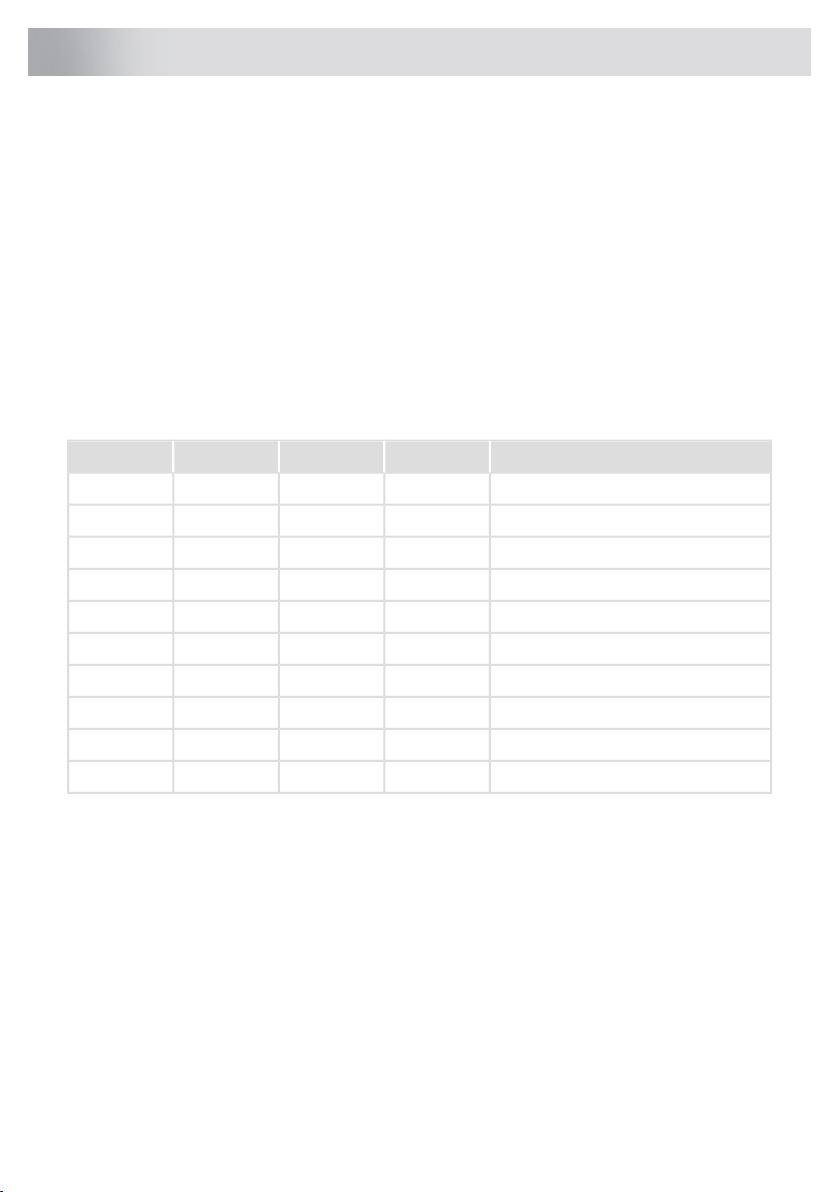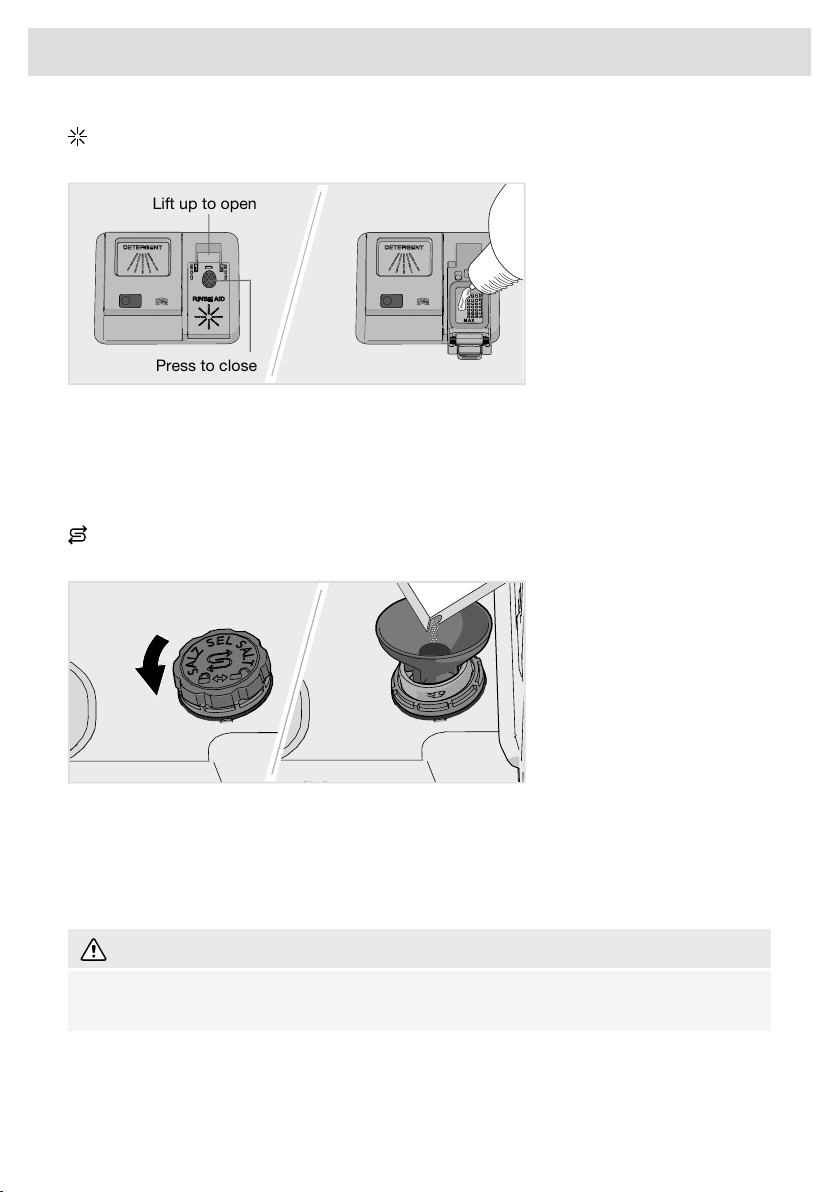3Your dishwasher ........................................
4Safety instructions .....................................
5Child lock .....................................................
5Installation ....................................................
5Overflow guard ............................................
5Winter storage/Transport .............................
5Packaging ....................................................
6Disposal .......................................................
6Symbols .......................................................
7Before washing for the first time ..............
7Water hardness ............................................
8Basic settings ..............................................
9Top up rinse aid ...........................................
9Top up salt ...................................................
10Top up auto dose .........................................
11Greener dishwashing ................................
11Save energy and water ................................
12Loading the dishwasher ............................
12Fragile dishes ..............................................
12Loading affects the results ..........................
13The dishwasher's baskets ...........................
13Top cutlery tray ............................................
14Upper basket ...............................................
16Lower basket ...............................................
18Cutlery basket ..............................................
19Using the dishwasher ................................
19Add detergent ..............................................
20On/Off ..........................................................
20Select program ............................................
22Select program mode ..................................
23Select option ................................................
23Start/Stop .....................................................
24Status light ...................................................
24If you want to load more dishes ...................
24Power failure ................................................
25Once the program has finished ...................
25The best drying results ................................
25Unloading the dishwasher ...........................
26Program chart ............................................
27WiFi connection .........................................
27Connect Life .................................................
27Preparations .................................................
27Connect to a network and pair ....................
28Remote control the dishwasher ...................
28Remote start the dishwasher .......................
28Pair more devices ........................................
28WiFi connection Off / WiFi connection On ....
28Remove all devices ......................................
29Settings .......................................................
33Care and cleaning ......................................
33Top up rinse aid ...........................................
33Top up salt ...................................................
34Top up auto dose .........................................
35Clean the filters ............................................
36Cleaning the spray arms ..............................
37Clean the outside of the dishwasher ...........
37Run Self-cleaning .........................................
38Remove blockages ......................................
40Troubleshooting .........................................
41General ........................................................
47WiFi ..............................................................
48Installation ..................................................
48Safety instructions ........................................
49Setup ............................................................
49Drainage connection ...................................
49Connection to water supply .........................
50Electrical connection ...................................
50Push to open ................................................
51Service ........................................................
51Information about your product ...................
51Contact your nearest service centre ............
51Number of cycles ........................................
52Technical data and energy labelling ........
52Technical data .............................................
52Information for consumers ...........................
52Information for test institute ..........................
Contents