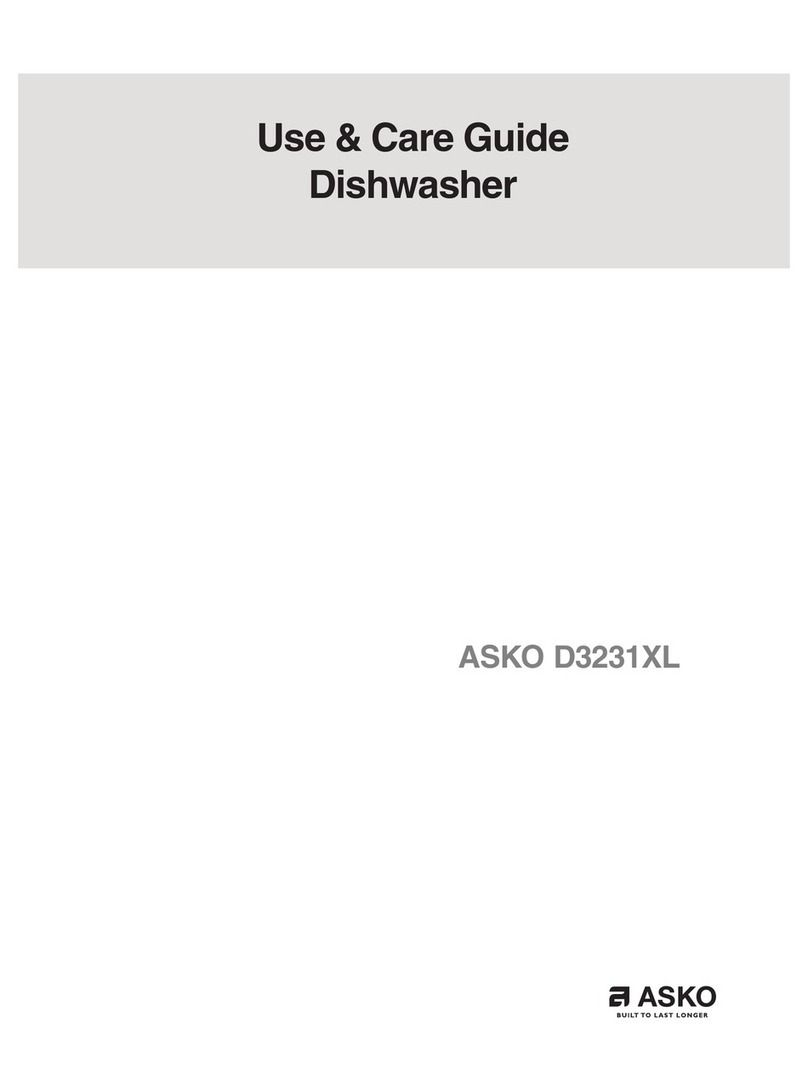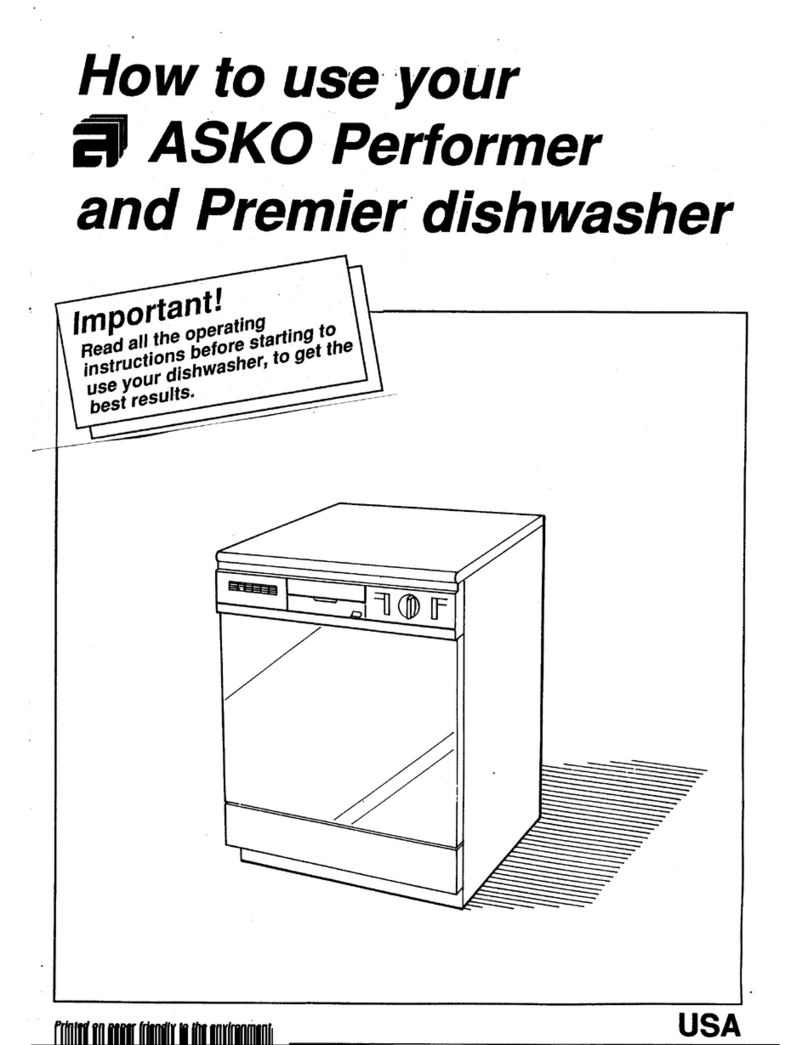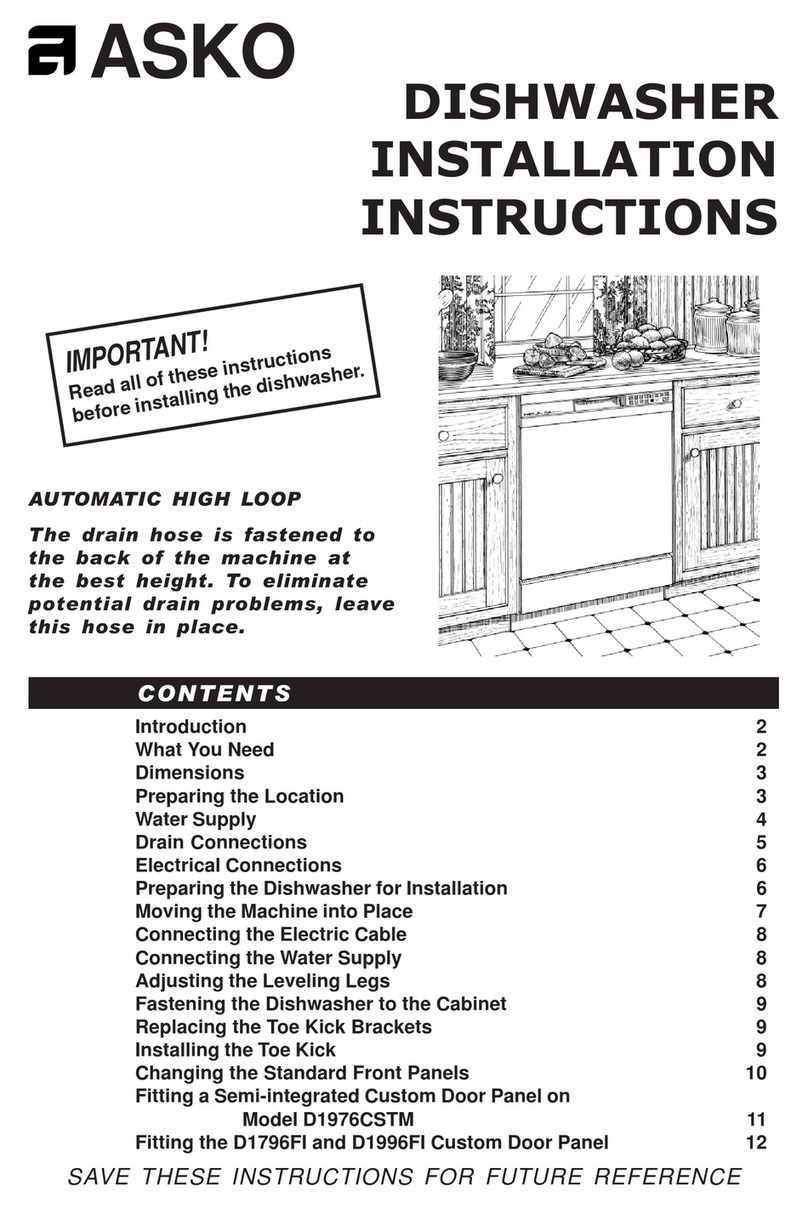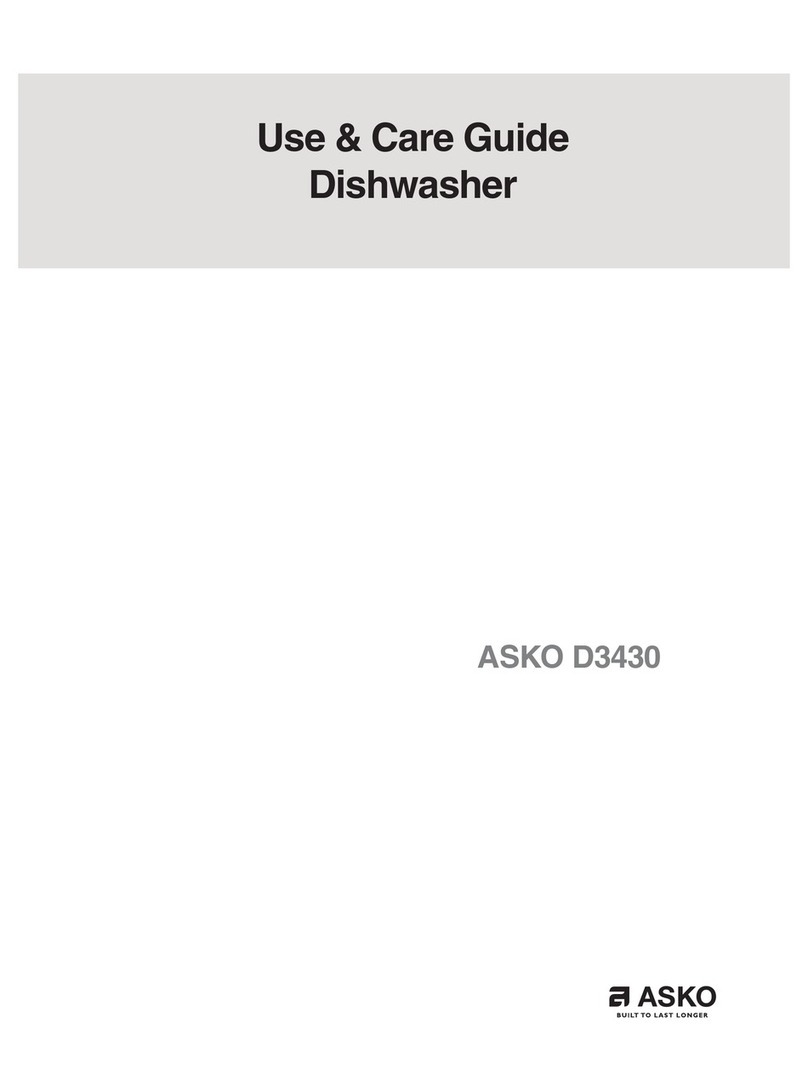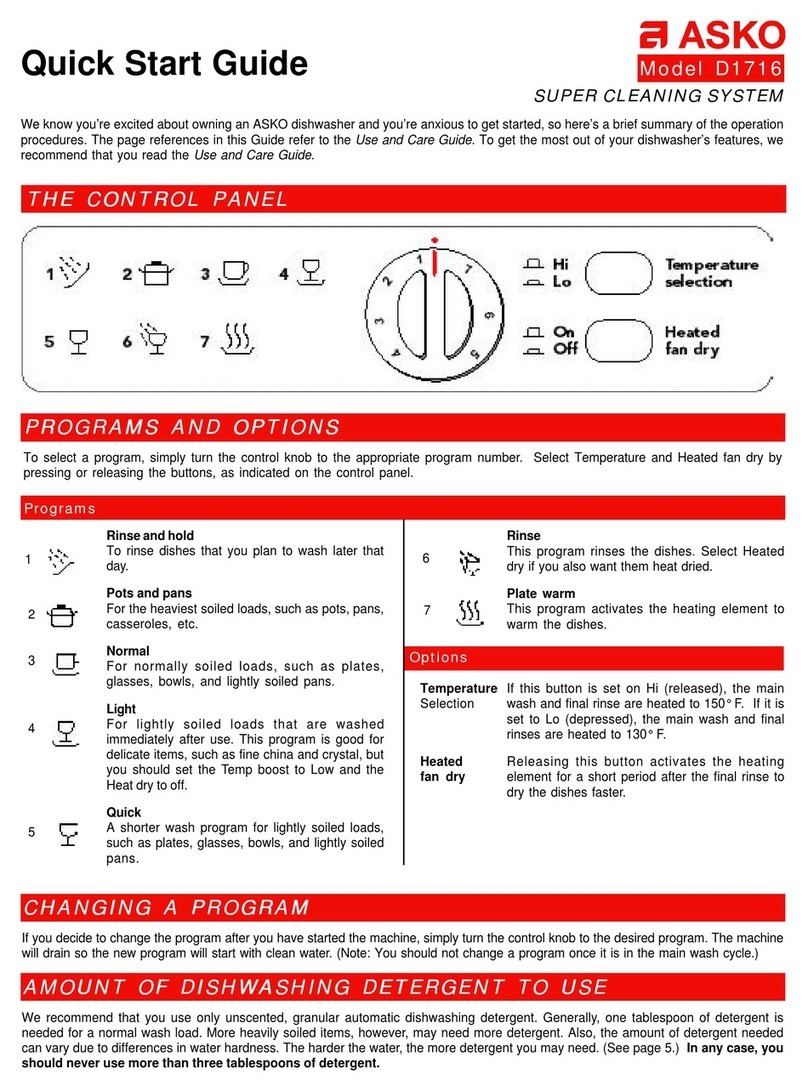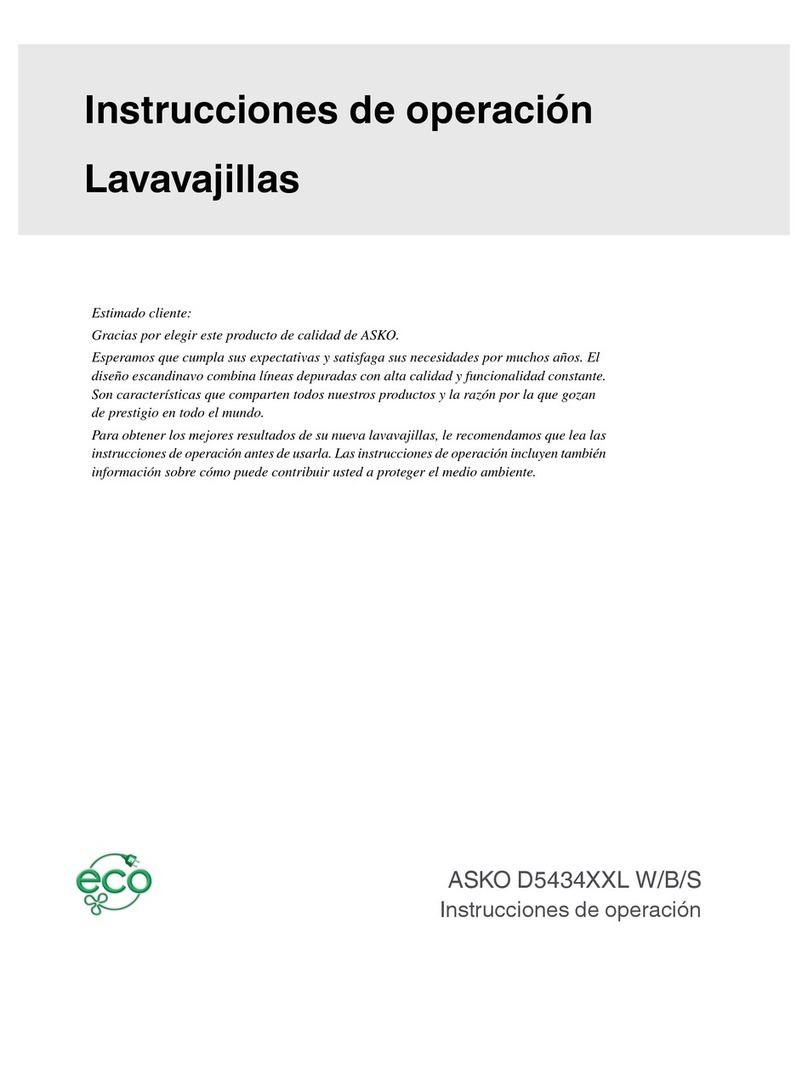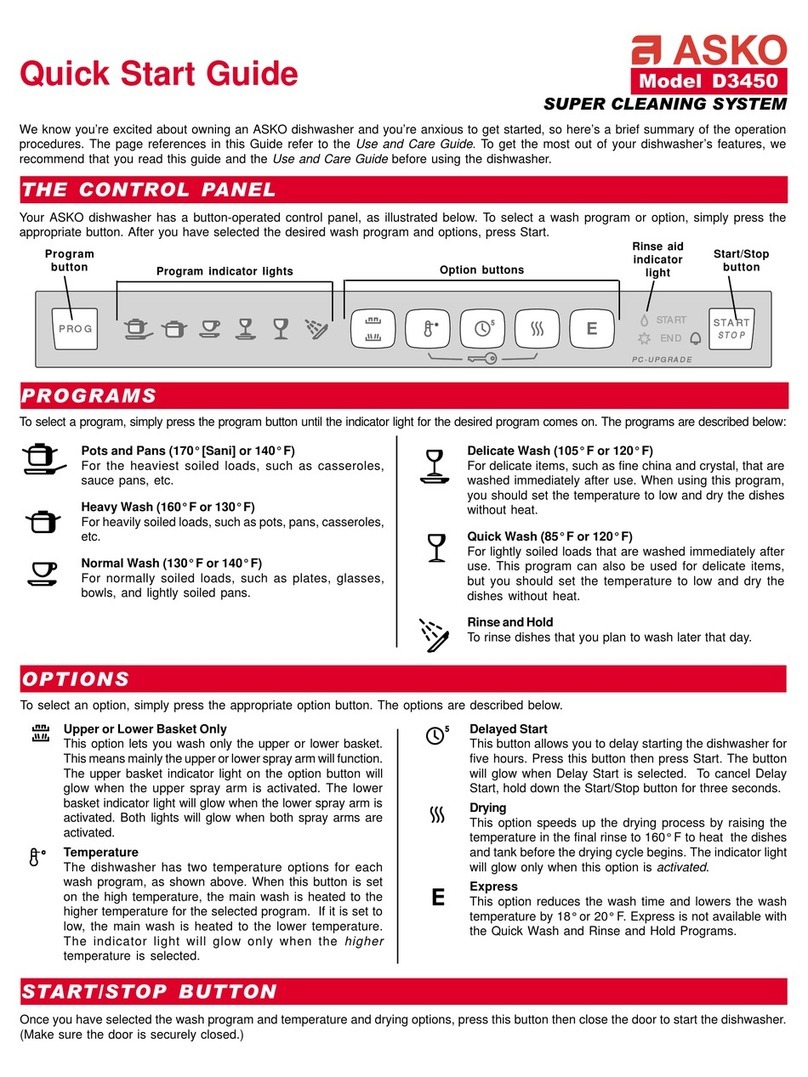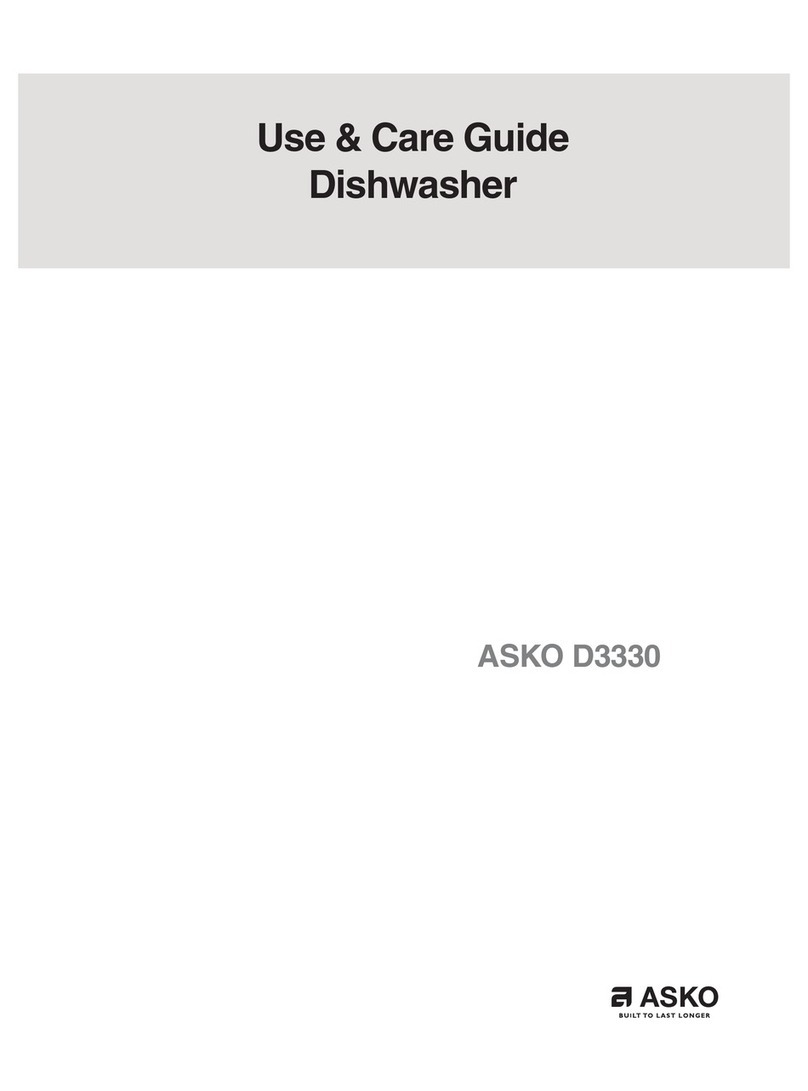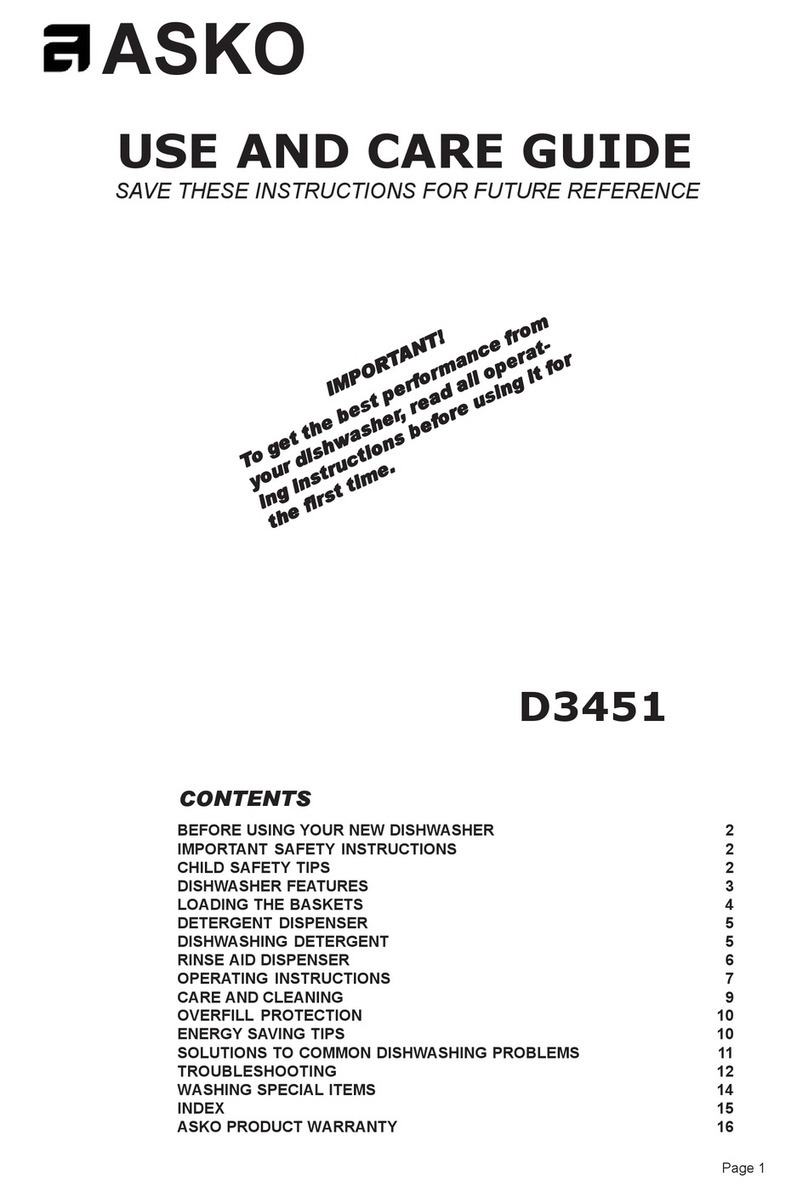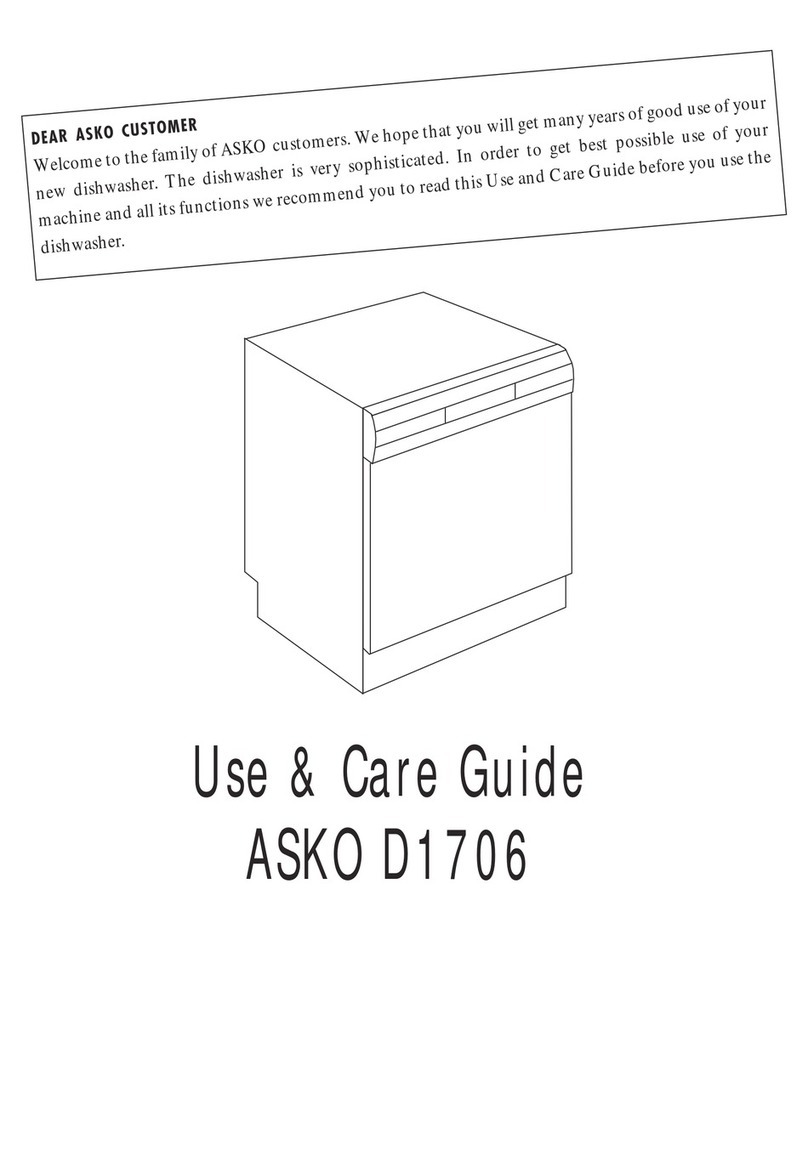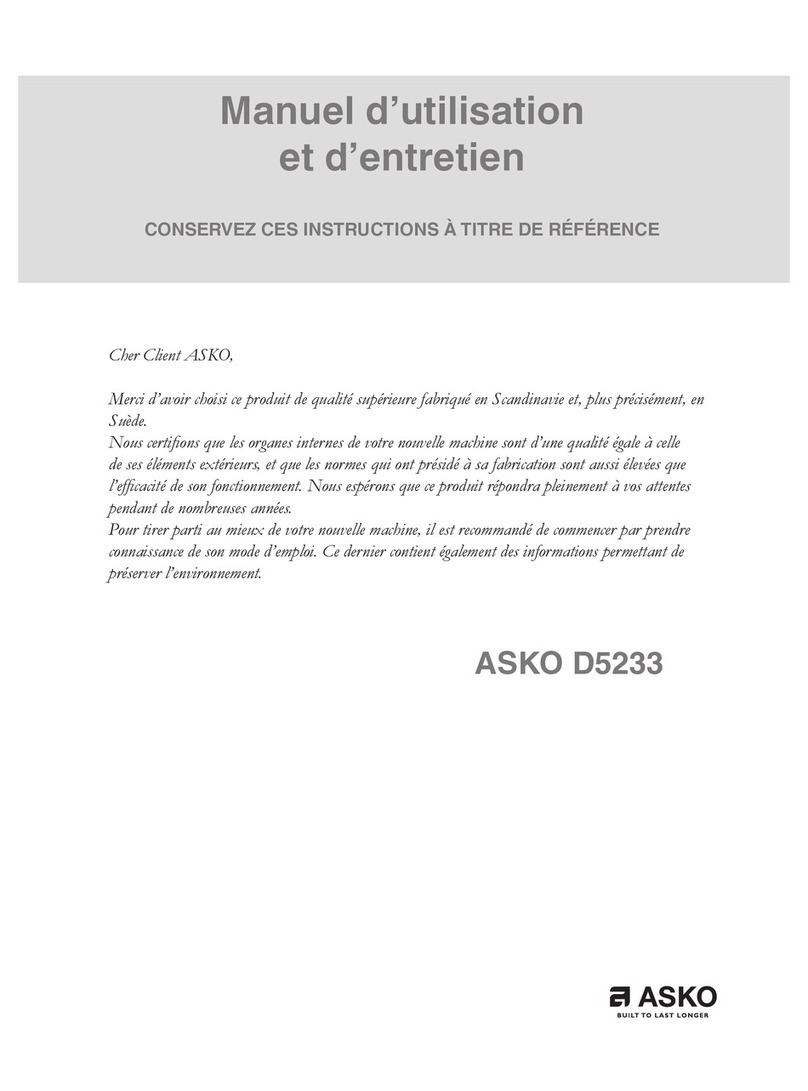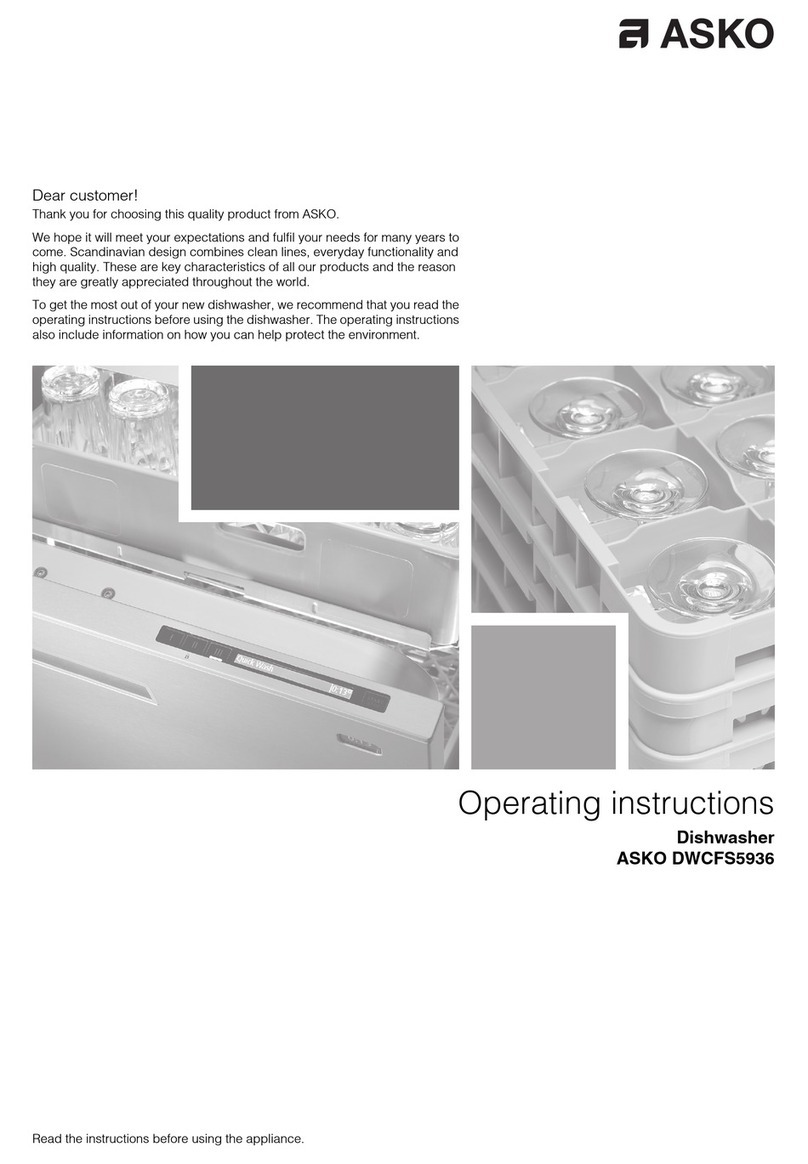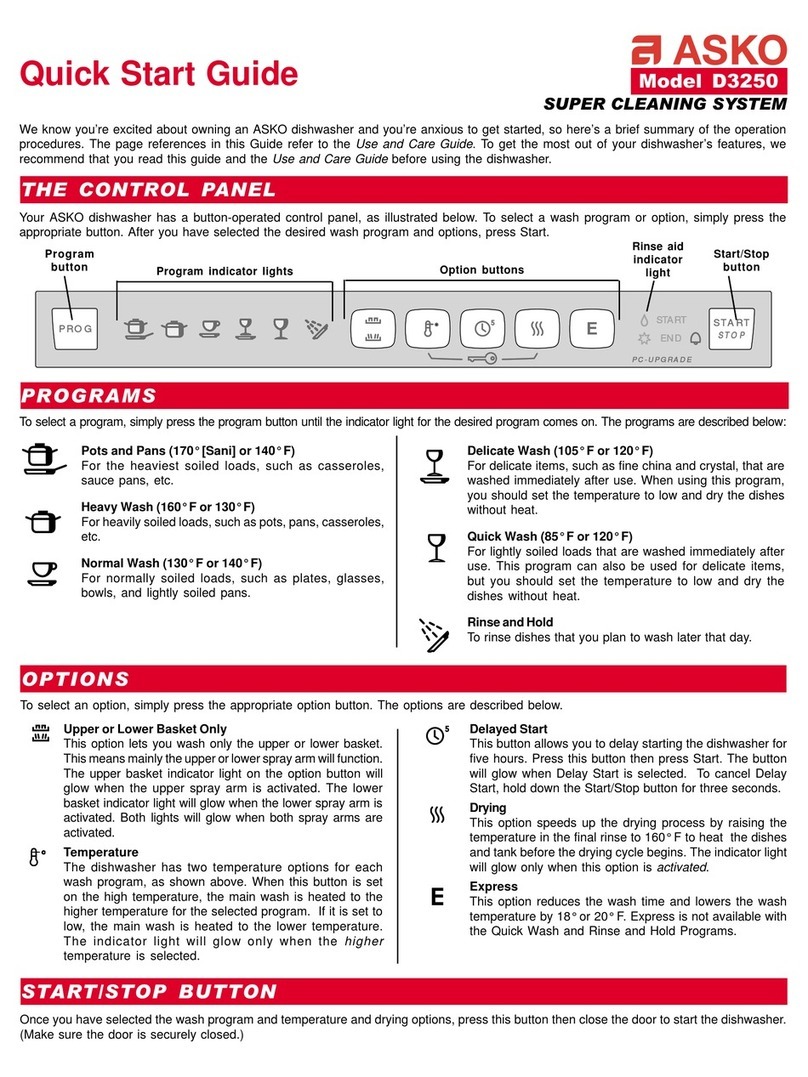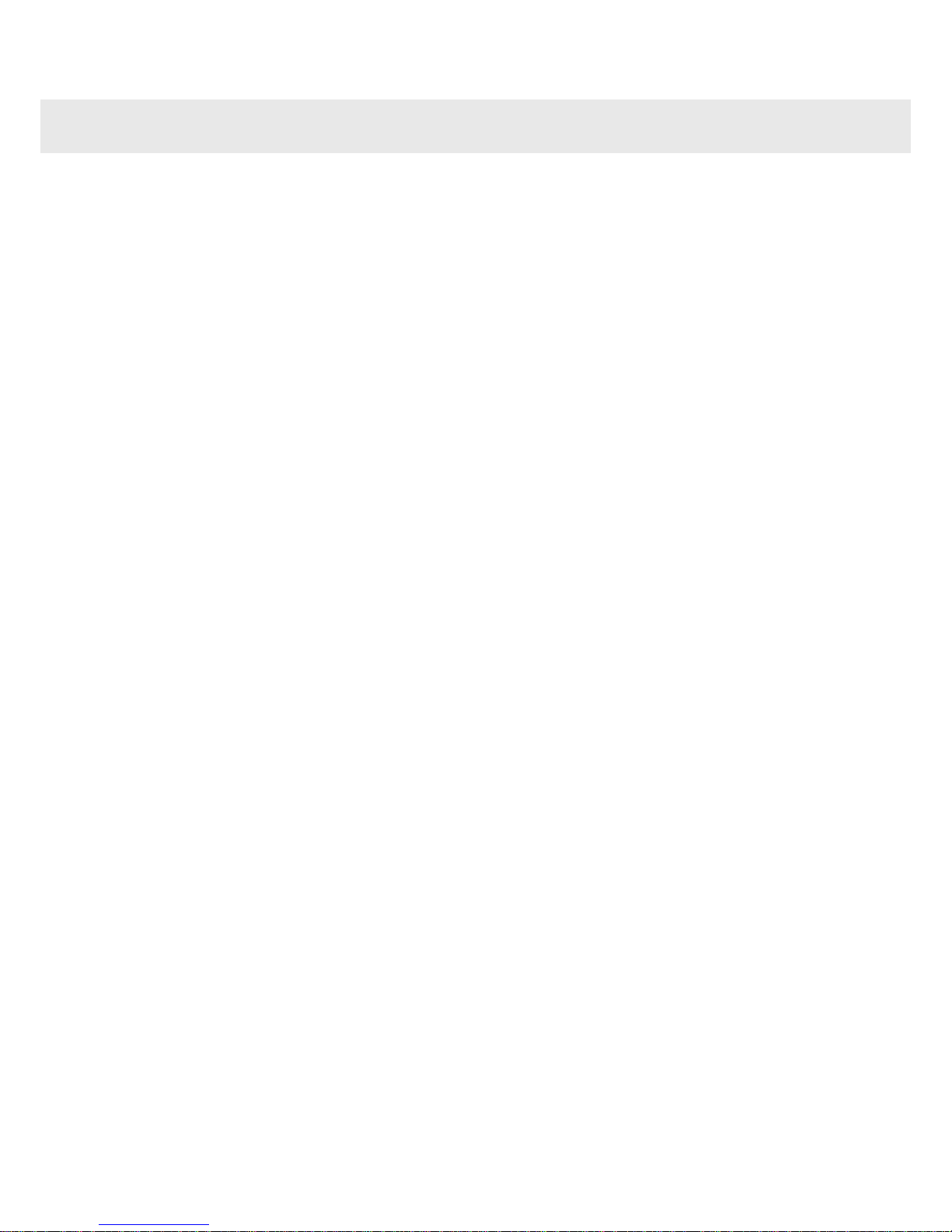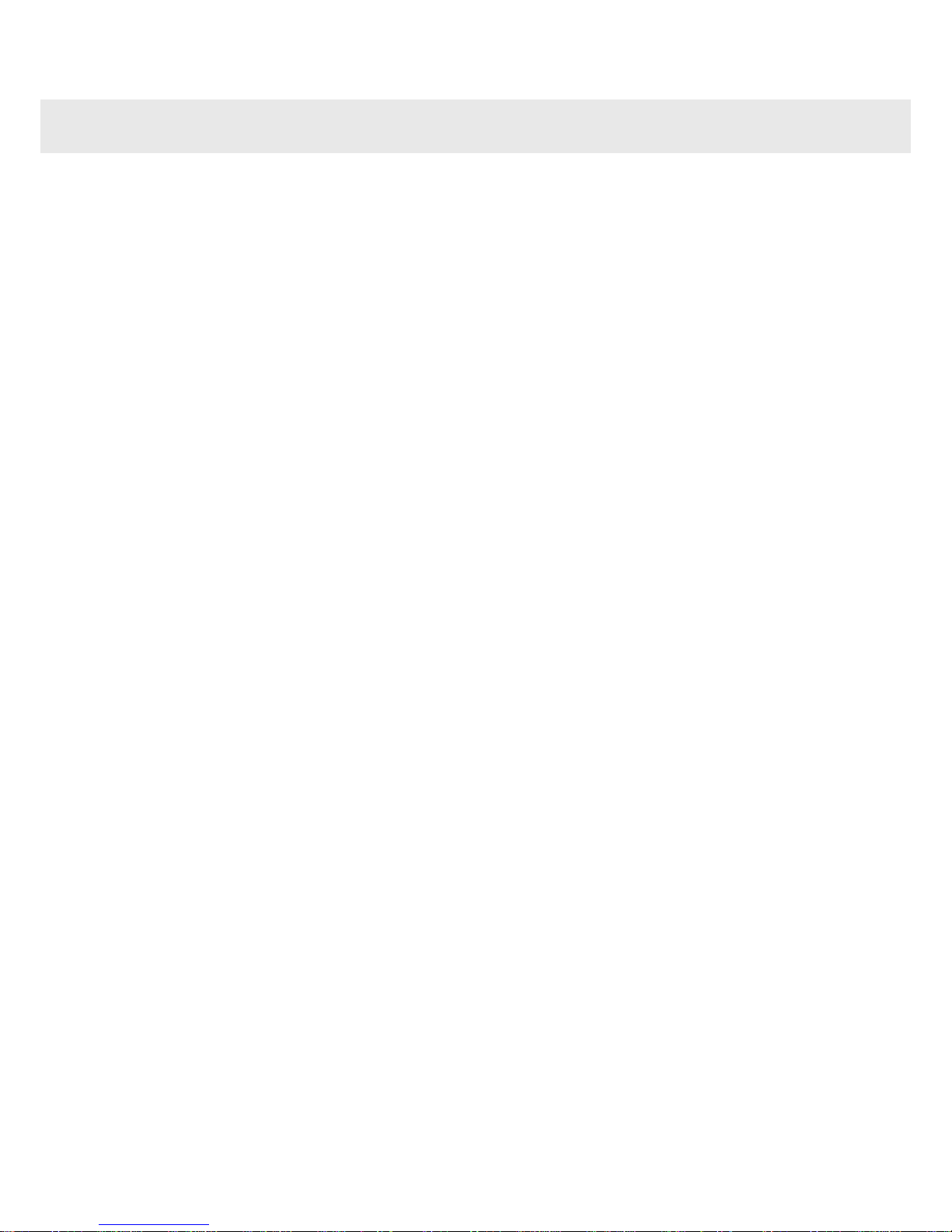Save these instructions for future reference
WARNING - To reduce the risk of fire, electric
shock, or injury to persons when using your
appliance, follow basic precautions, including the
following:
•Read all instructions before using the
appliance.
•Do not run appliance while you are out of the
home.
•Do not clean or dry articles that have been
previously cleaned in, washed in, soaked in,
or spotted with gasoline, cooking oils, or other
flammable or explosive substances because
they give off vapors that could ignite or
explode.
•Before the appliance is removed from service
or discarded, remove the door to the cleaning
compartment.
•Do not reach into the appliance if the drum is
moving.
•Do not install or store this appliance where it
will be exposed to the weather.
•Do not tamper with controls.
•Do not repair or replace any part of the
appliance or attempt any servicing unless
specifically recommended in the user-repair
instructions or in published user-repair
instructions that you understand and have the
skills to carry out.
•Do not add gasoline, dry-cleaning solvents, or
other flammable or explosive substances to
the clean water. These substances give off
vapors that could ignite or explode.
•Under certain conditions, hydrogen gas may
be produced in a hot water system that has not
been used for 2 weeks or more. HYDROGEN
GAS IS EXPLOSIVE. If the hot water system
has not been used for such a period, before
using a cleaning machine or combination
cleaner-dryer, turn on all water faucets and let
the water flow from each for several minutes.
This will release any accumulated hydrogen
gas. As the gas is flammable, do not smoke or
use an open flame during this time.
WARNING!
This appliance must be properly grounded.
This manual does not cover every possible
condition and situation that may occur. Use
common sense and caution when installing,
operating, and maintaining any appliance.
Grounding instructions
A) Grounding instructions for a grounded,
cord-connected appliance:
In the event of malfunction or breakdown,
grounding will reduce the risk of electric shock by
providing a path of least resistance for electric
current. This appliance is equipped with a cord
having an equipment-grounding conductor and a
grounding plug. The plug must be plugged into
an appropriate outlet that is properly installed and
grounded in accordance with all local codes and
ordinances.
WARNING!
Improper connection of the equipment-grounding
conductor can result in a risk of electric shock.
Check with a qualified electrician or service
representative or personnel if you are in doubt
as to whether the appliance is properly grounded.
Do not modify the plug provided with the
appliance. If it will not fit the outlet, have a proper
outlet installed by a qualified electrician.
Customer Care Center
1-800-898-1879
4
www.askousa.com
Important safety instructions