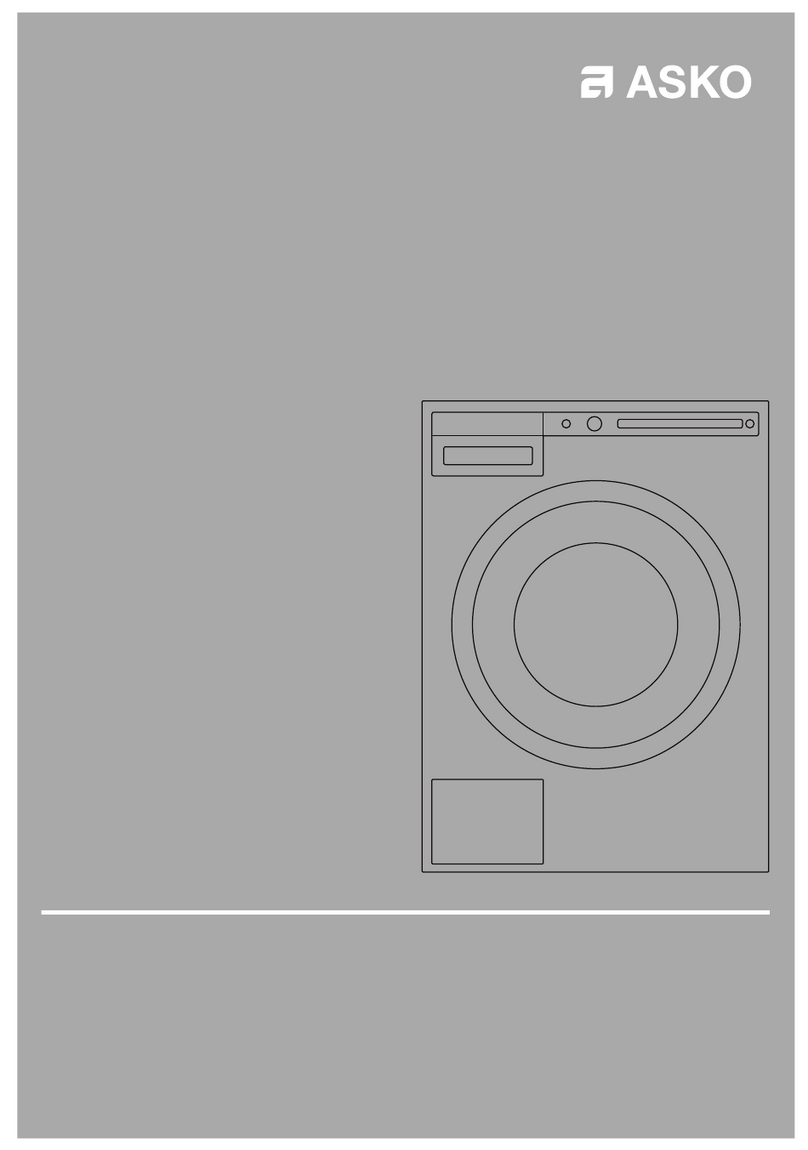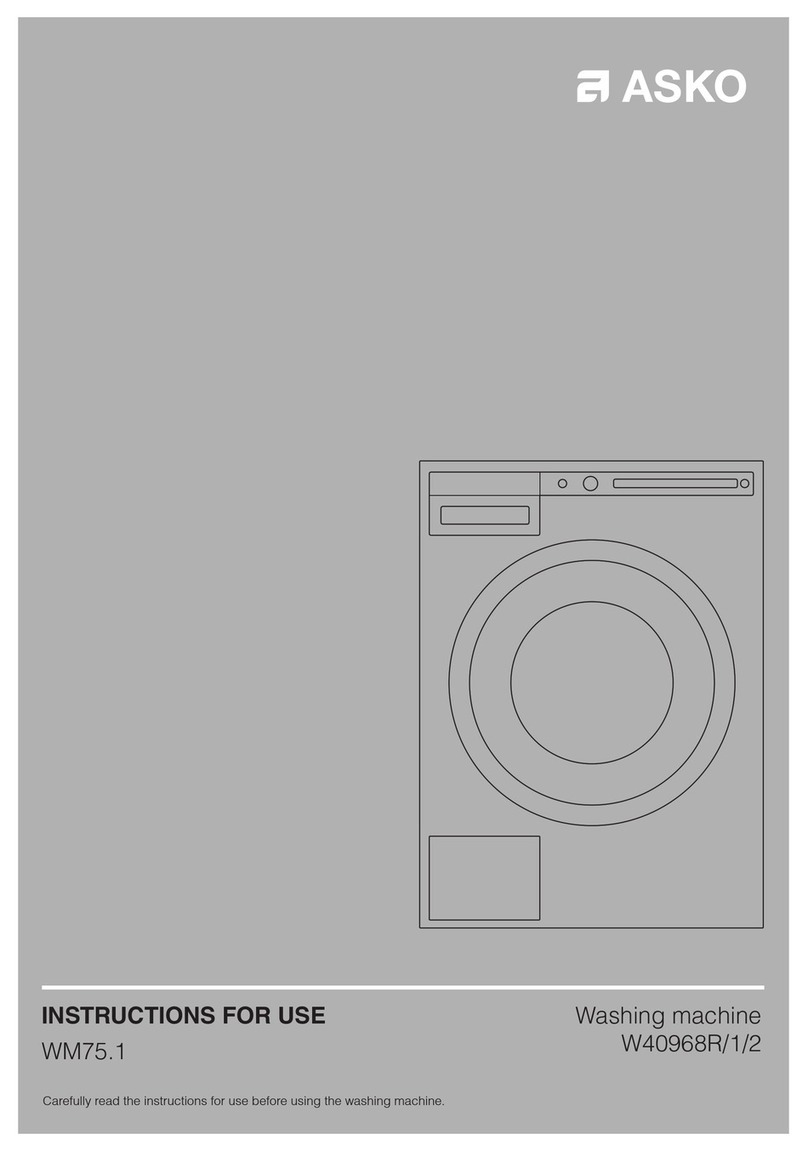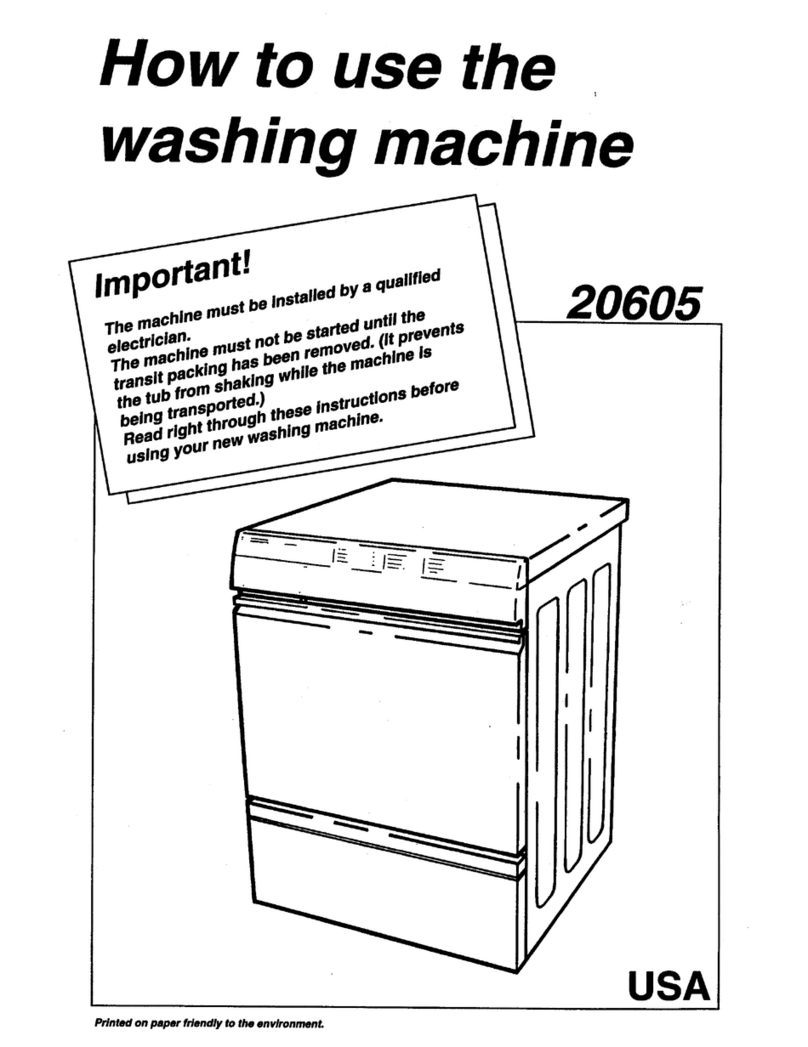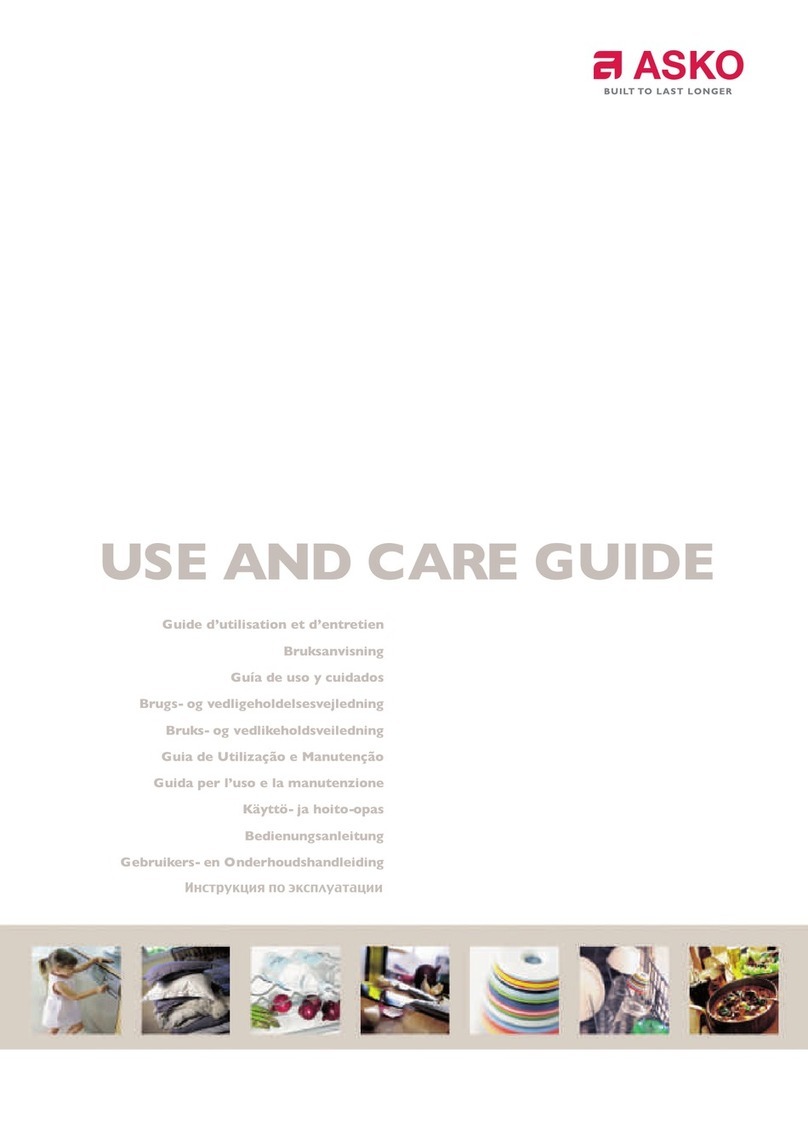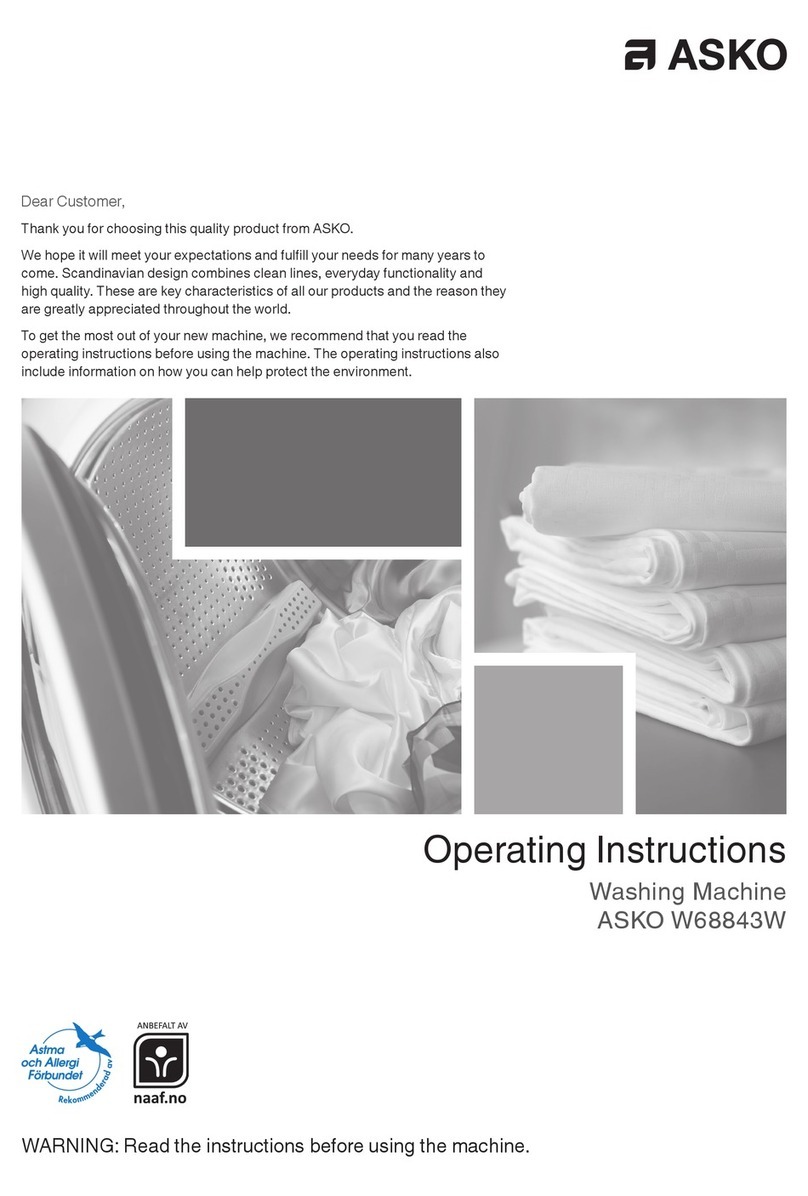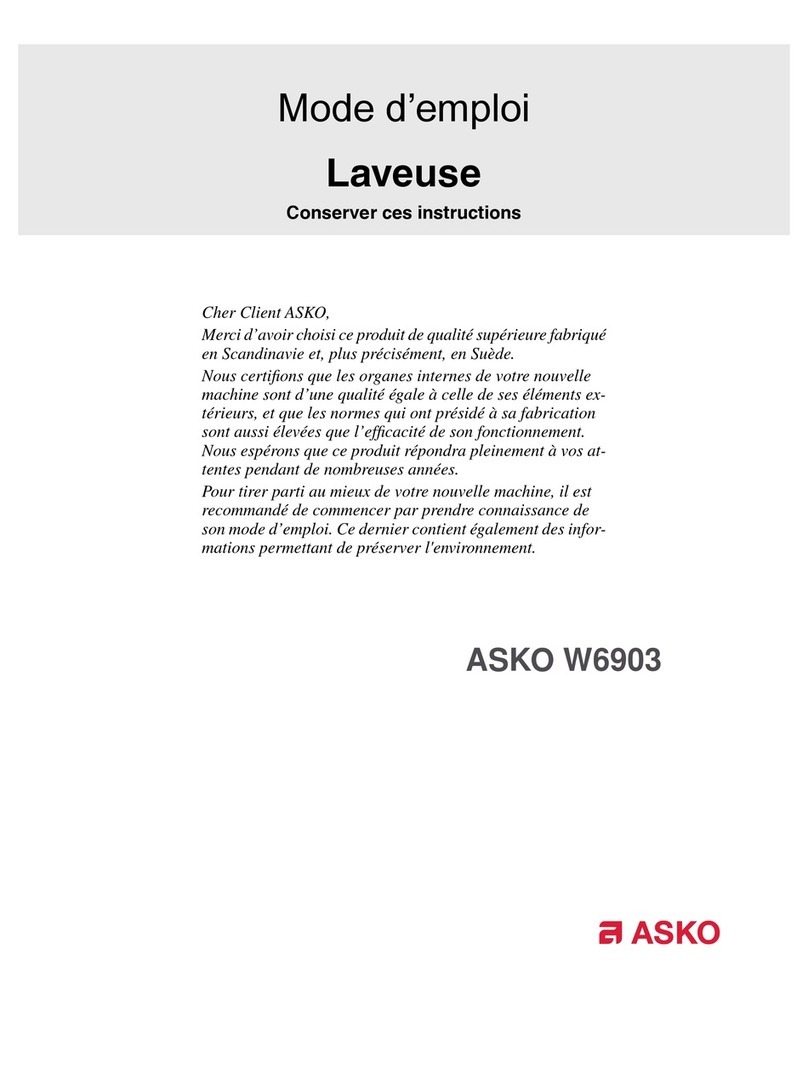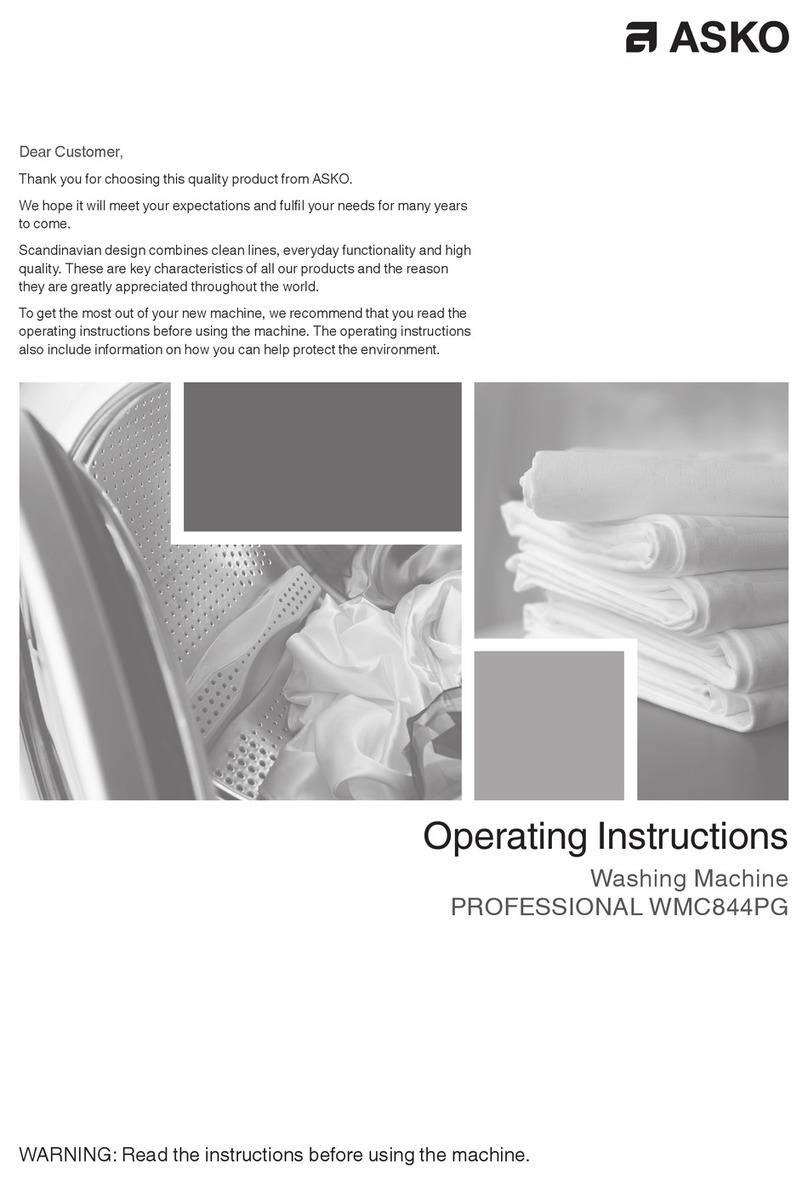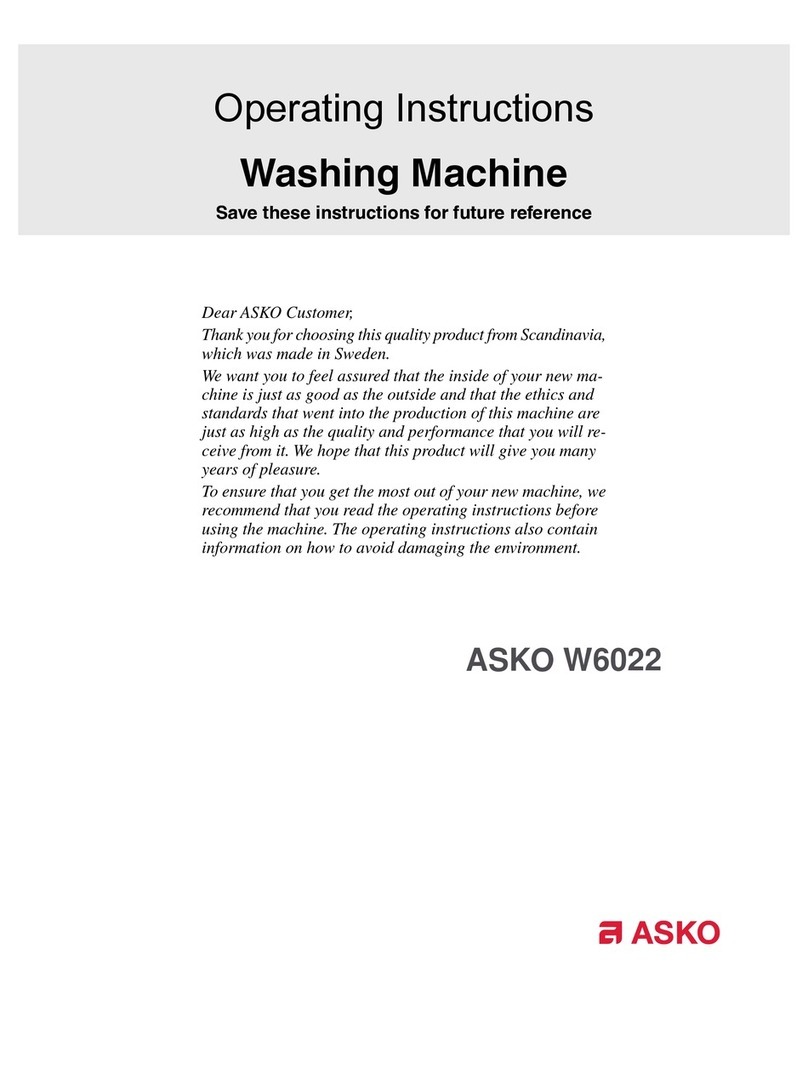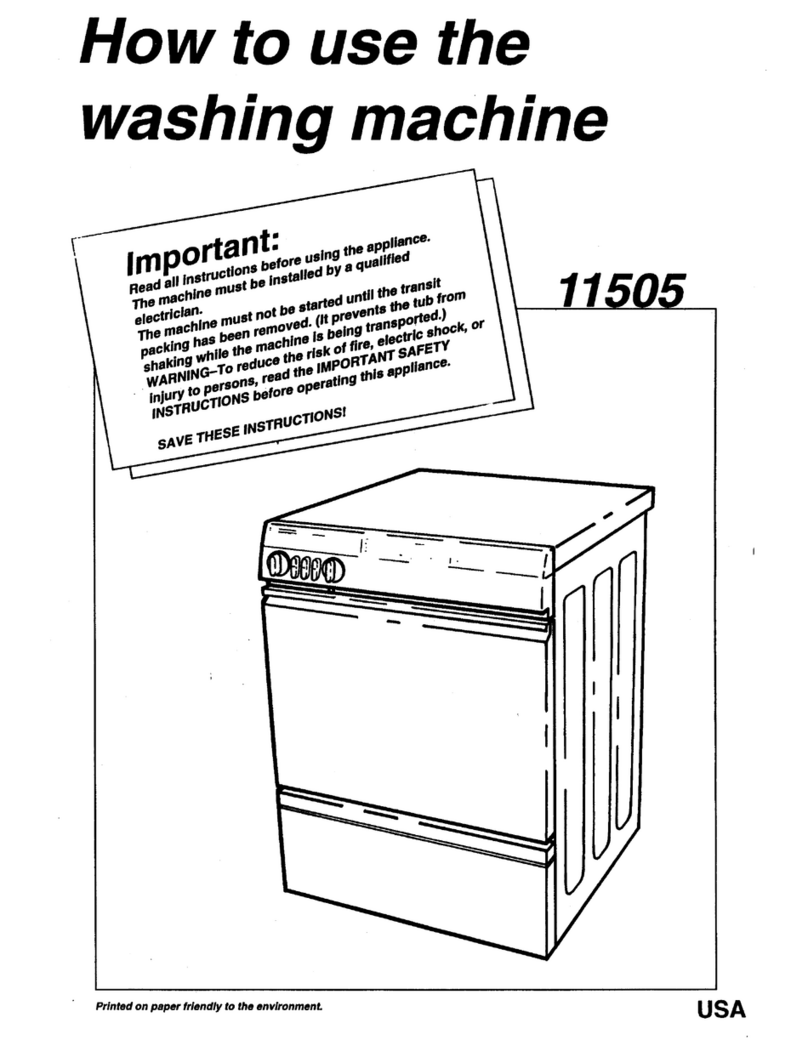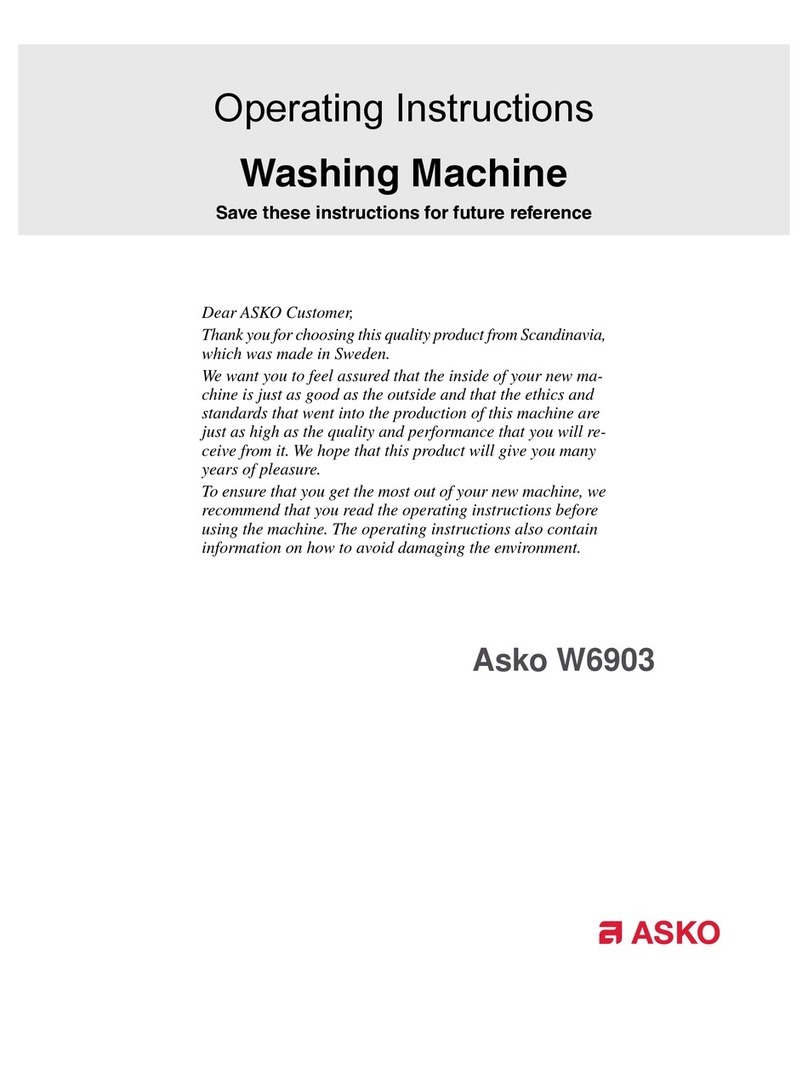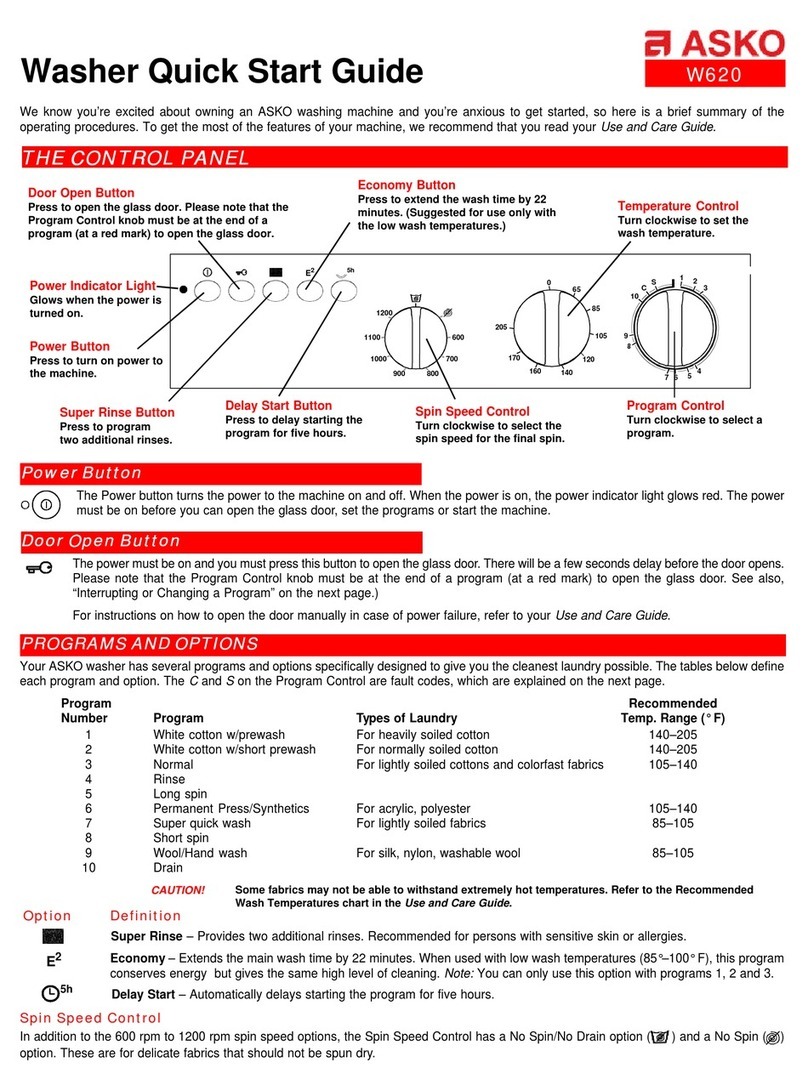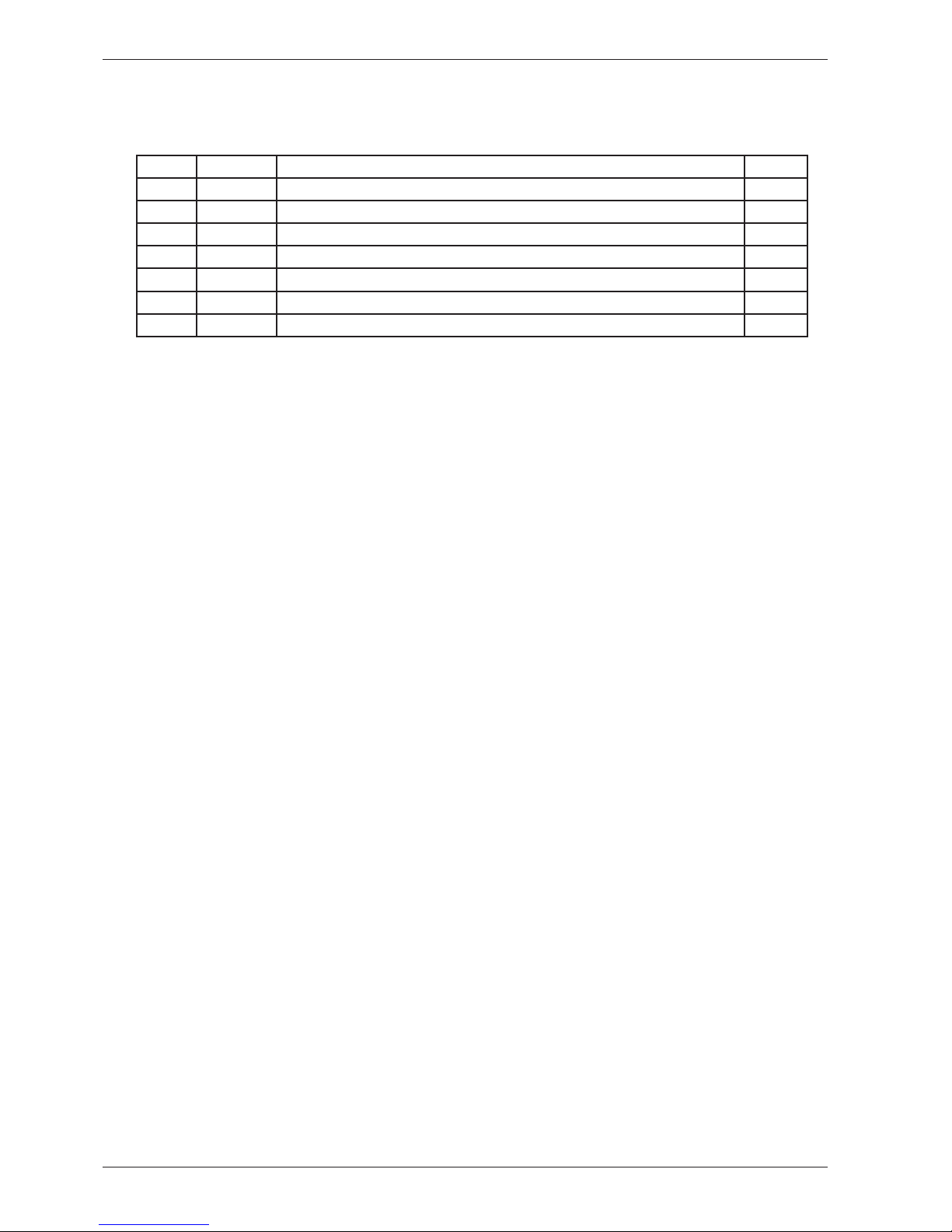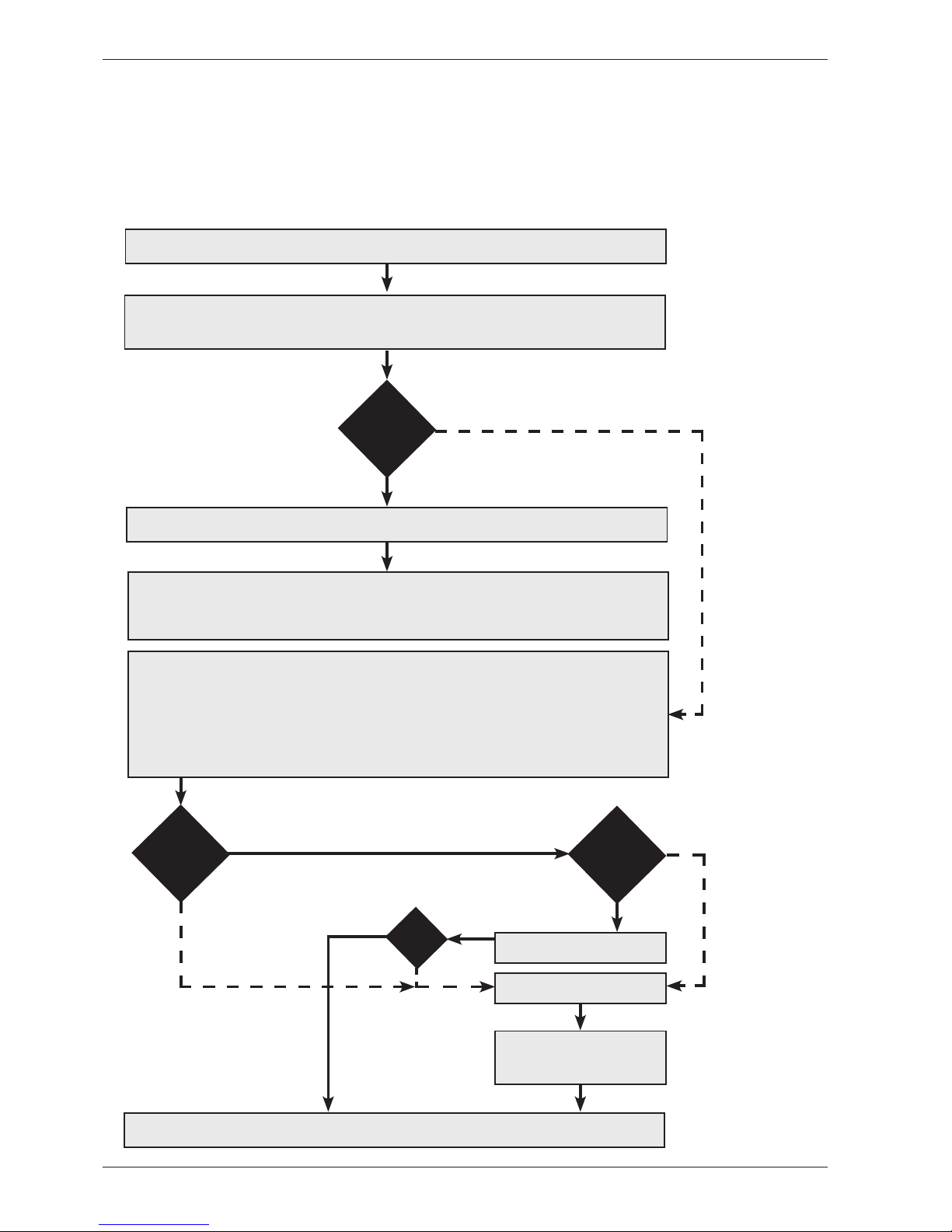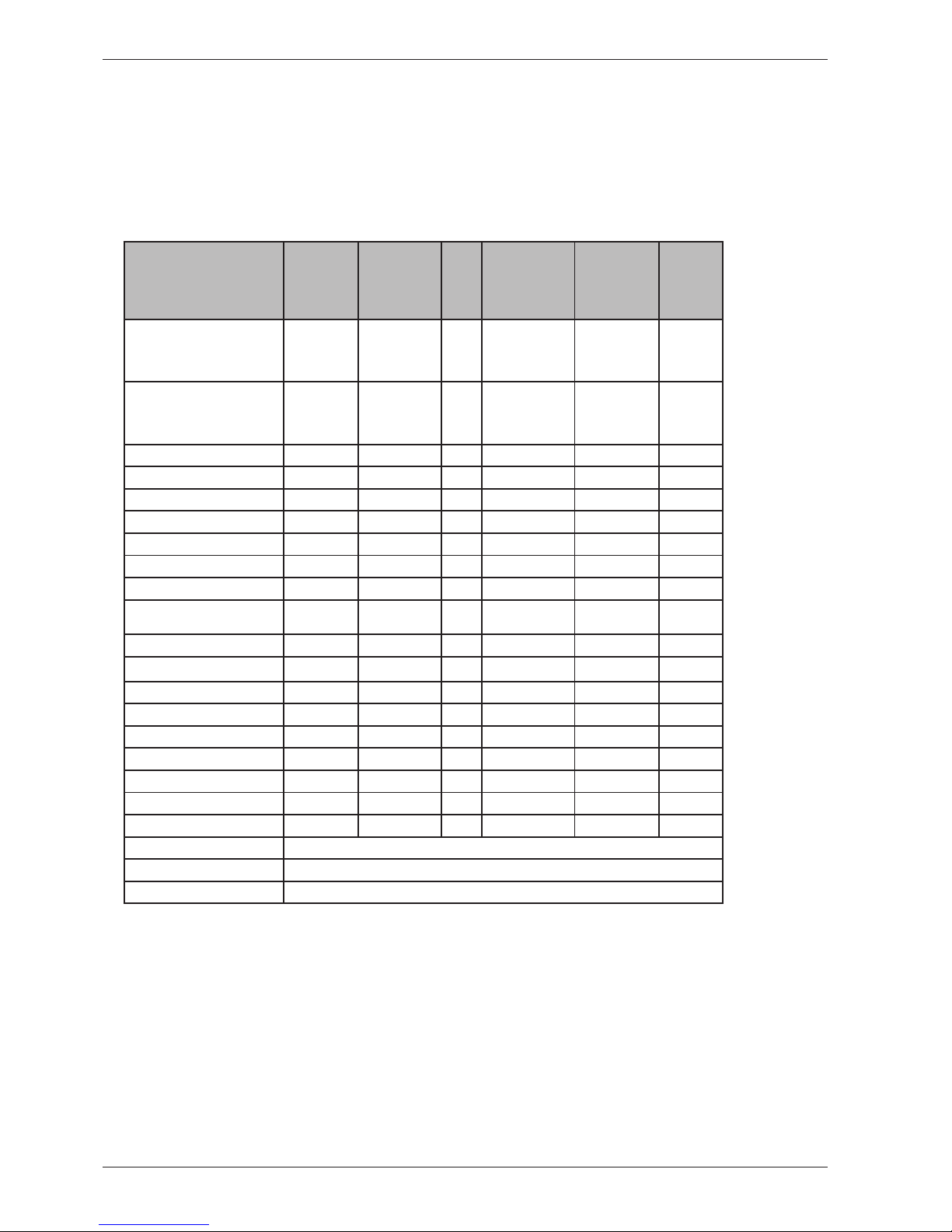Type: WM70.C
Service manual
Contents
Updates ..................................................................................................................................................................................................................................................4
Introduction .........................................................................................................................................................................................................................................5
General product information.....................................................................................................................................................................................................6
Troubleshooting strategy ..............................................................................................................................................................................................................8
Faults and measures .....................................................................................................................................................................................................................10
Panel ......................................................................................................................................................................................................................................................11
Knob and button descriptions ................................................................................................................................................................................................11
Display description ........................................................................................................................................................................................................................11
Programme tables ........................................................................................................................................................................................................................12
Programme descriptions ........................................................................................................................................................................................................... 16
Settings.................................................................................................................................................................................................................................................17
Service menu ...................................................................................................................................................................................................................................18
Service menu content ................................................................................................................................................................................................................. 19
Notes for custom programmes ............................................................................................................................................................................................ 21
Making a custom programme .................................................................................................................................................................................................22
Fault indicators ................................................................................................................................................................................................................................24
Components and measurement values ............................................................................................................................................................................ 25
Thermistor measurement values ..........................................................................................................................................................................................25
Technical data ................................................................................................................................................................................................................................... 26
Tools ......................................................................................................................................................................................................................................................26
Wiring diagram ...............................................................................................................................................................................................................................27
Panel and control card replacement...................................................................................................................................................................................28
Wash agitator removal ...............................................................................................................................................................................................................30