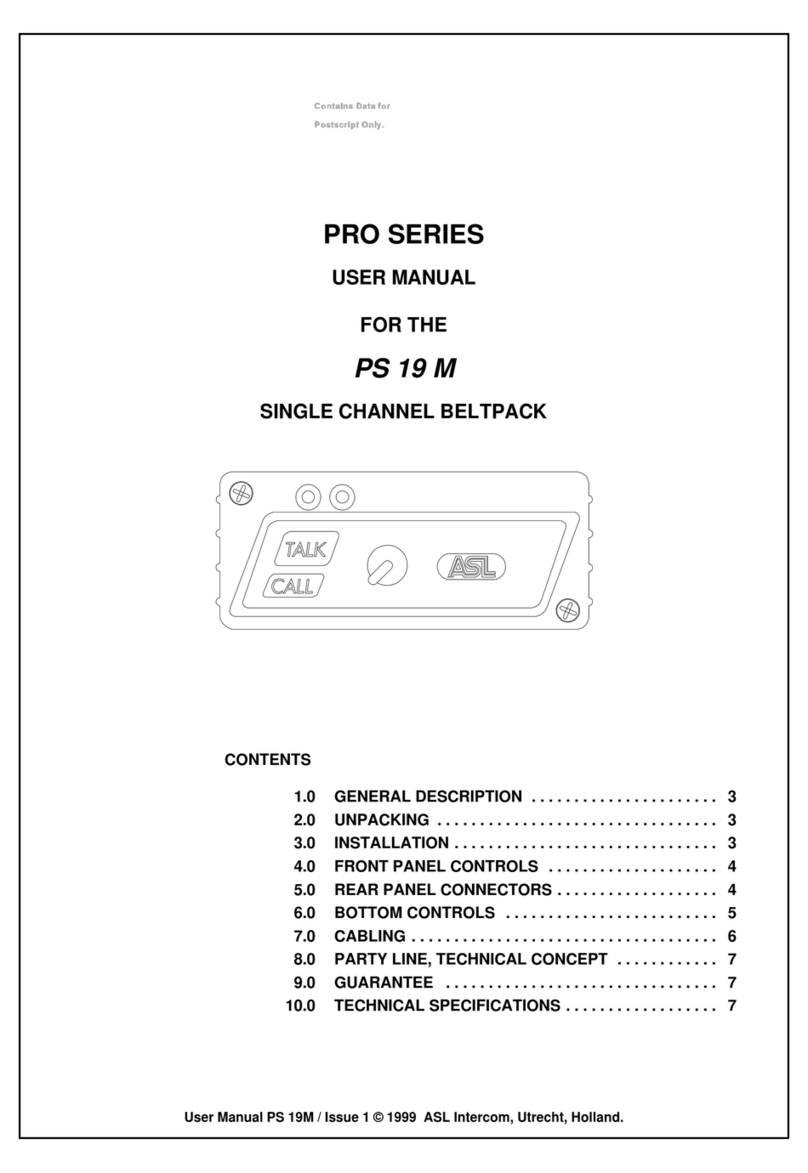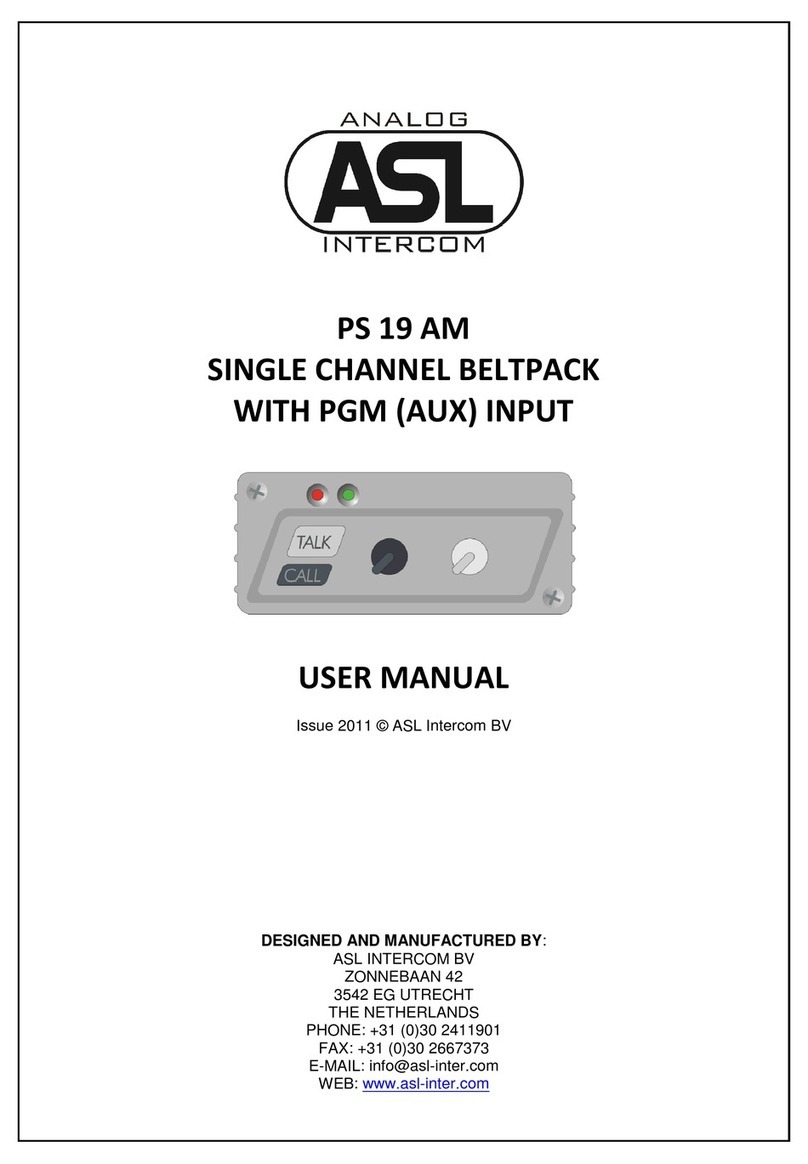1.0 GENERAL DESCRIPTION
The BS 216 (19”/1RU) is designed to be a dual
channel master station in an ASL intercom
system. The unit is connected to it remote
stations by standard microphone cable
(2 conductors and 1 shield)
The built-in dual channel power supply is fully
protected against short circuit or excessive
thermal condition and can safely drive up to 15
Basic Series beltpacks operating at full power.
Each channel has a Volume (listen level) control,
a TALK and a CALL button with LED indicators.
With a headset connected to the XLR-4 headset
connector one can talk and listen to each channel
separately or to both channels simultaneously.
With side tone trimmers one may adjust the listen
level of one’s voice in one’s headset.
The unique ASL Call system provides both a
flashing red LED and a very distinctive sound
signal. A slight touch of the CALL button makes
the call LED flash, whilst holding the button for 2
seconds the call sound signal is activated.
An Aux input at the rear panel allows injecting
external audio signals of line or mic level into the
intercom lines. If ‘mic level’ is selected, +30V DC
phantom power is available at the Aux input
connector.
Special attention has been paid to the intelligibility
of speech. By applying low noise/high speed
circuitry, a speech presence filter and a specially
designed headphone amplifier, communication is
very comfortable even in environments with high
background noise levels.
2.0 UNPACKING
The shipping carton contains the parts listed below
* The BS 216
* Mains power cable
* Spare fuses
If any are missing, contact your dealer.
ASL has taken great care to ensure that this
product reaches you in flawless condition.
After unpacking the unit please inspect for any
physical damage to the unit, and retain the
shipping carton and relevant packing materials for
use should the unit need returning. If any damage
has occurred, please notify your dealer
immediately so that a written claim can be
initiated. Please also refer to the warranty section
of this quick guide.
3.0 MAINS POWER & SAFETY EARTH
Connecting to mains power :
The BS 216 may be connected to a mains power
outlet which provides 100 – 240 V AC, 50-60 Hz
and at least 60 watts. The outlet should have a
clean earth. Avoid using mains power outlets which
also power dimmer controlled lighting equipment.
The wires in the mains lead are color coded:
green/yellow: Earth / Safety Ground
blue: Neutral / brown: Live
In case the wires in the mains lead do not
correspond with the colored markings identifying the
terminals in your mains plug, proceed as follows:
•The wire which is colored green/yellow must
be connected to the terminal in the plug
which is marked with the letter “E”, or by the
ground symbol, or is colored green.
•The wire which is colored blue must be
connected to the terminal which is marked
with the letter “N” or is colored black.
•The wire which is colored brown must be
connected to the terminal which is marked
with the letter “L” or is colored red.
Safety Earth :
For personal safety and proper functioning of
the BS 216 and its connected stations, the
green/yellow wire of the mains lead must
always be connected to the electrical
installation safety earth or ground.
The green/yellow wire is in the BS 216 connected
to all exposed metal surfaces.
Any rack framework into which this unit might be
mounted is assumed to be connected to the
same grounding circuit.