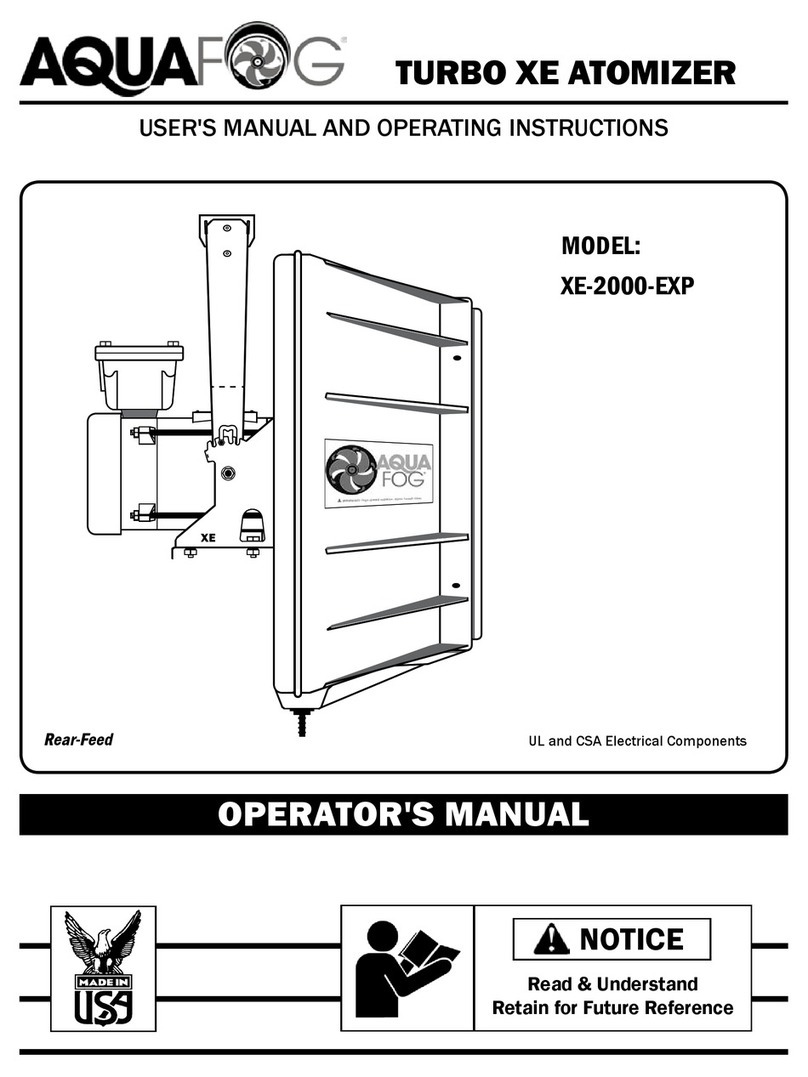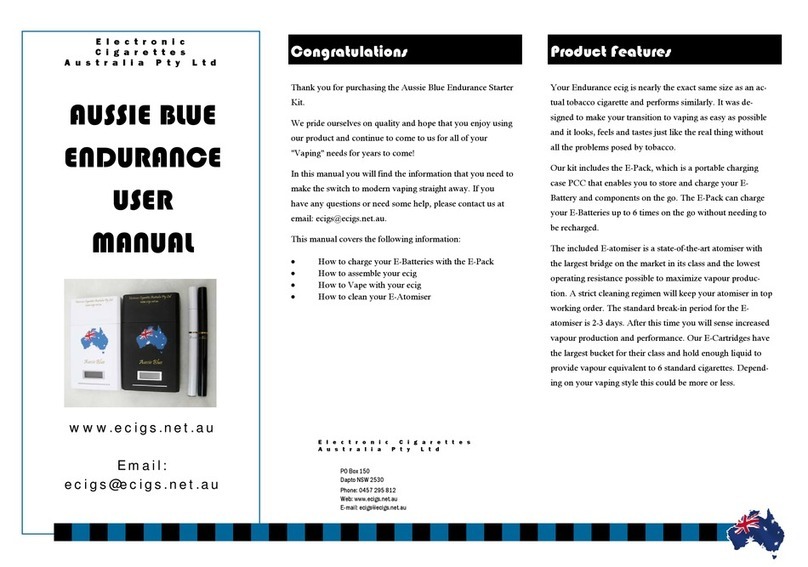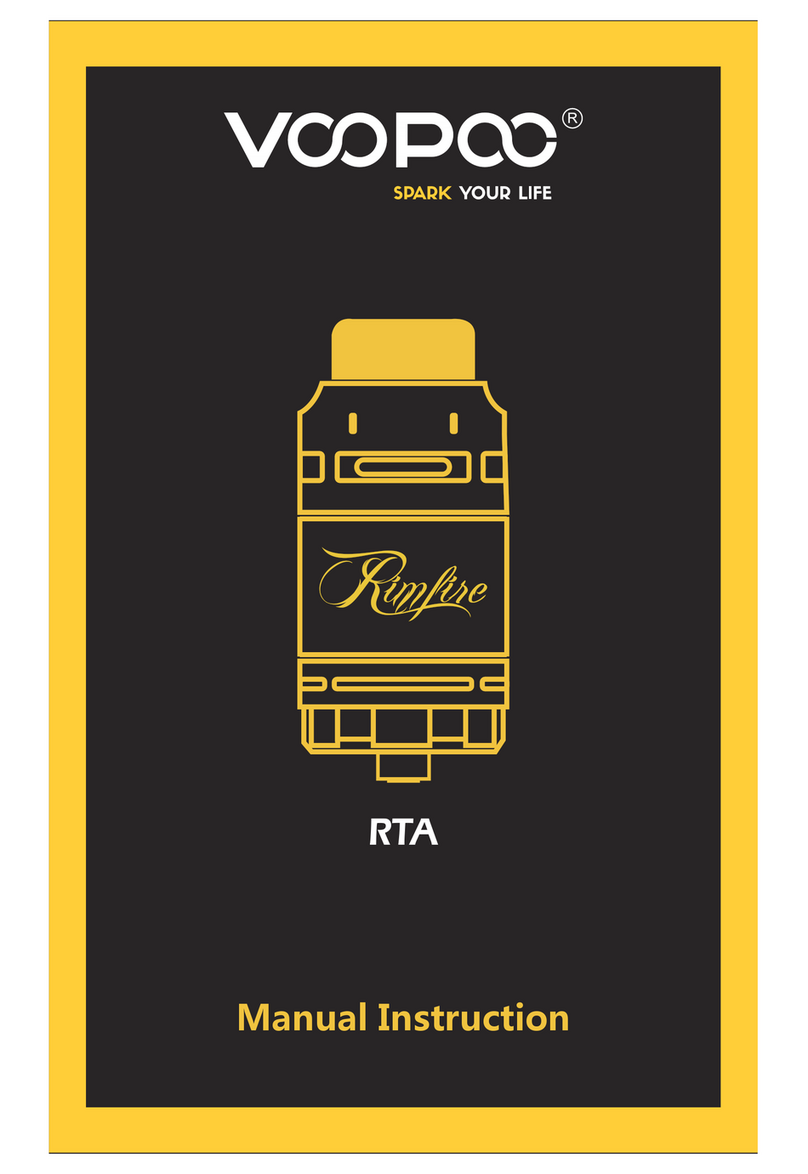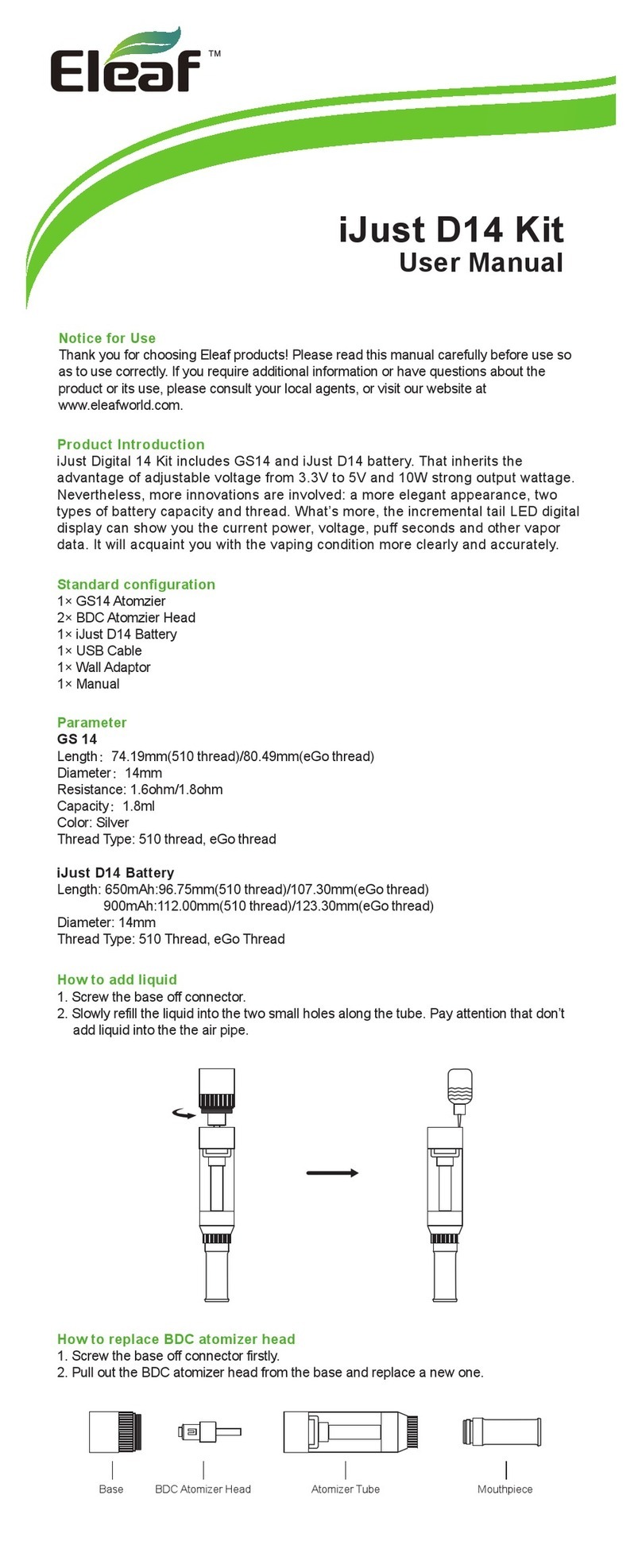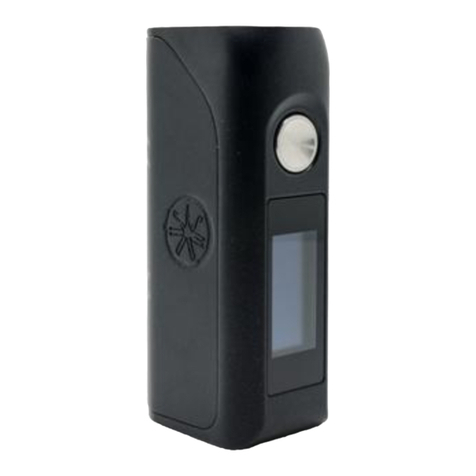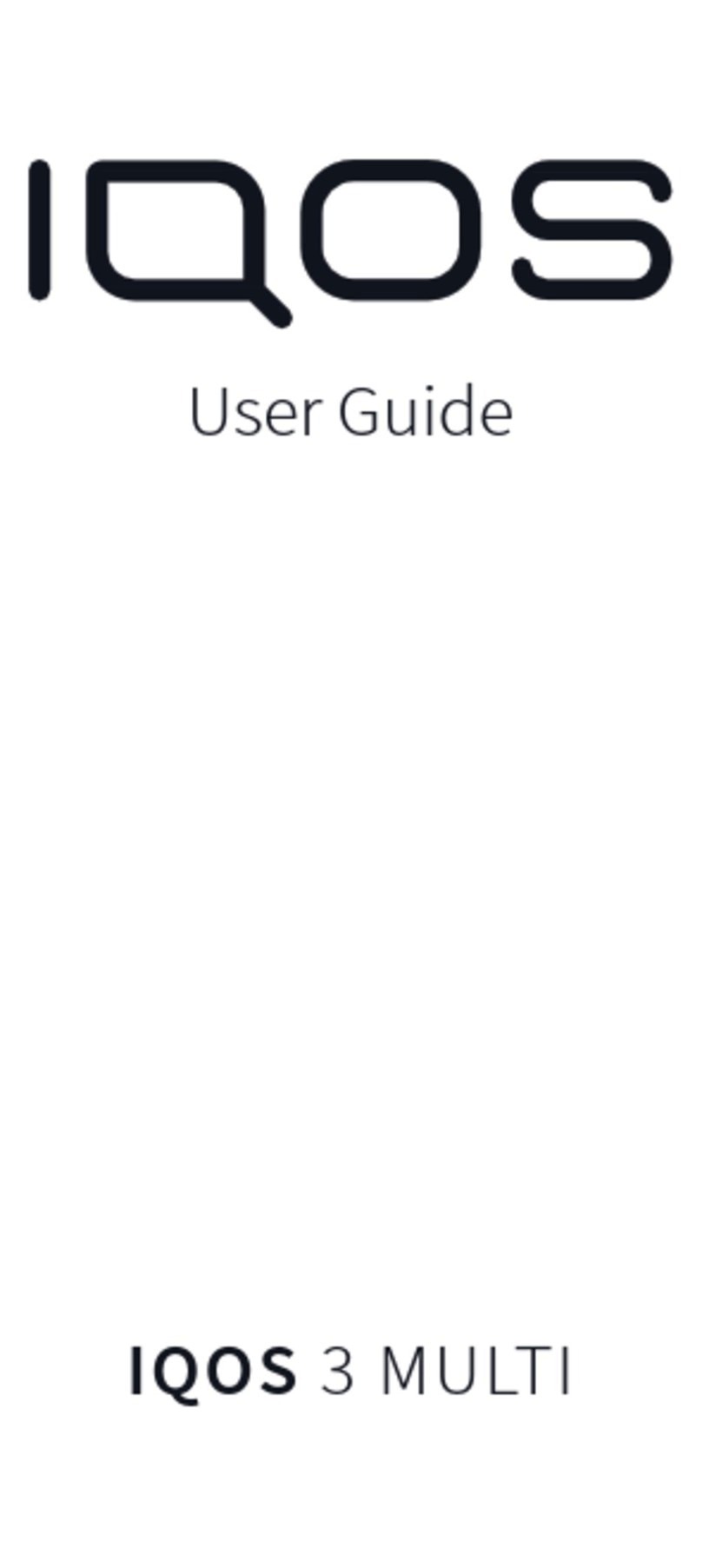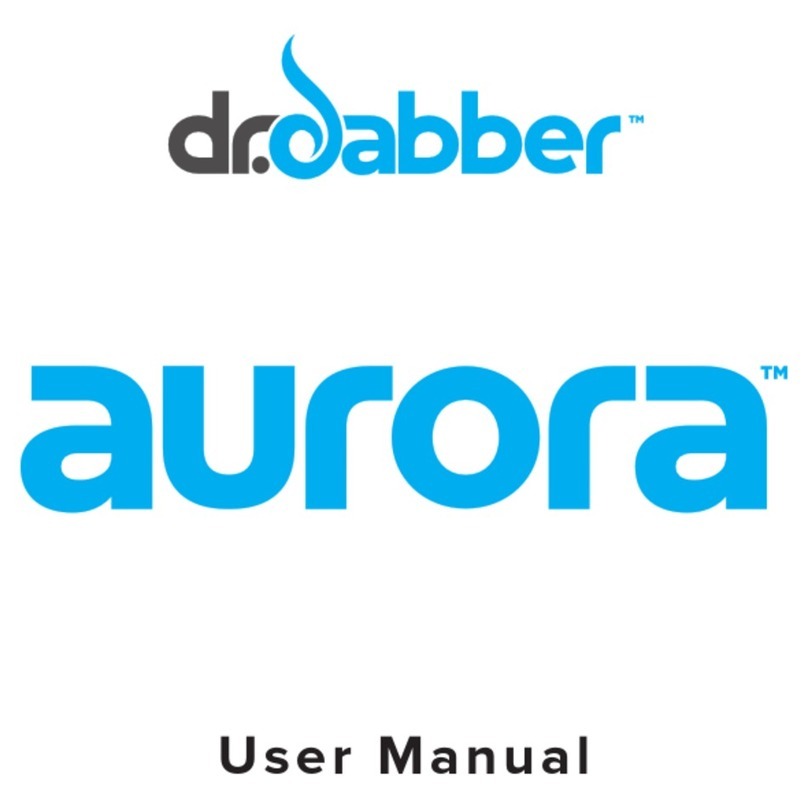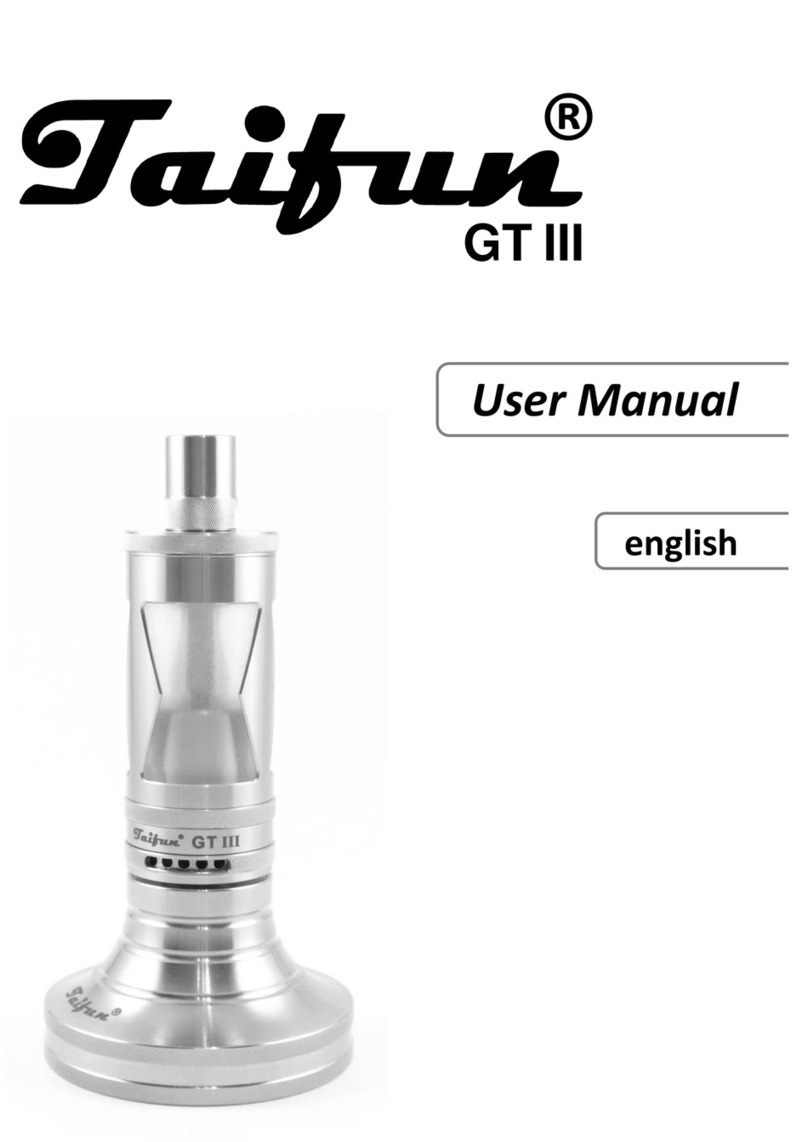Place batteries in the Minikin
155W BOOST, and quickly press the “FIRE” button 5
turn on the device.
The screen will display “ASMODUS”, and enter into working mode.
When the device is on, quickly press the “FIRE” button 5 times to enter the selection
menu. Then press “+” or “-” on the “SYSTEM” option to turn off the device.
Press the “FIRE” button to fire your device. The maximum fire duration is 10s.
Quicky press the “FIRE” button 5 times to enter the menu. Press the “FIRE” button to scroll
through the menu. When selecting “MODE SEL”; press “+” or “-” to enter into the Work Mode
Menu, and scroll through the menu by clicking “+” or “-” (POWER,
CURVE,TEMP,TCR,TFR modes)
TEMP mode: After entering into Temperature Control Mode, Press“+” or “-” to select type of
wire. Press “FIRE” button to exit.
1. Turn on
2. Turn off
3. Vape
4. Work mode selection
times to
CURVE mode: Choose CURVE under “Mode” and hold down “FIRE” button to confirm and exit to work
interface.Quickly press “FIRE” to set parameters of CURVE, and press
+” or
“
-” to adjust it.Press “FIRE”
to set among wattage, seconds and Points, hold down “FIRE” to confirm settings and exit to work
interface. When in the work interface,press
“
+” and
“
-” at the same time to enter parameter setting,
press them again to exit. This mode have 5 curve points, every point has two parameters-power and
time. Power means the output power at work, time means the duration of the output power.