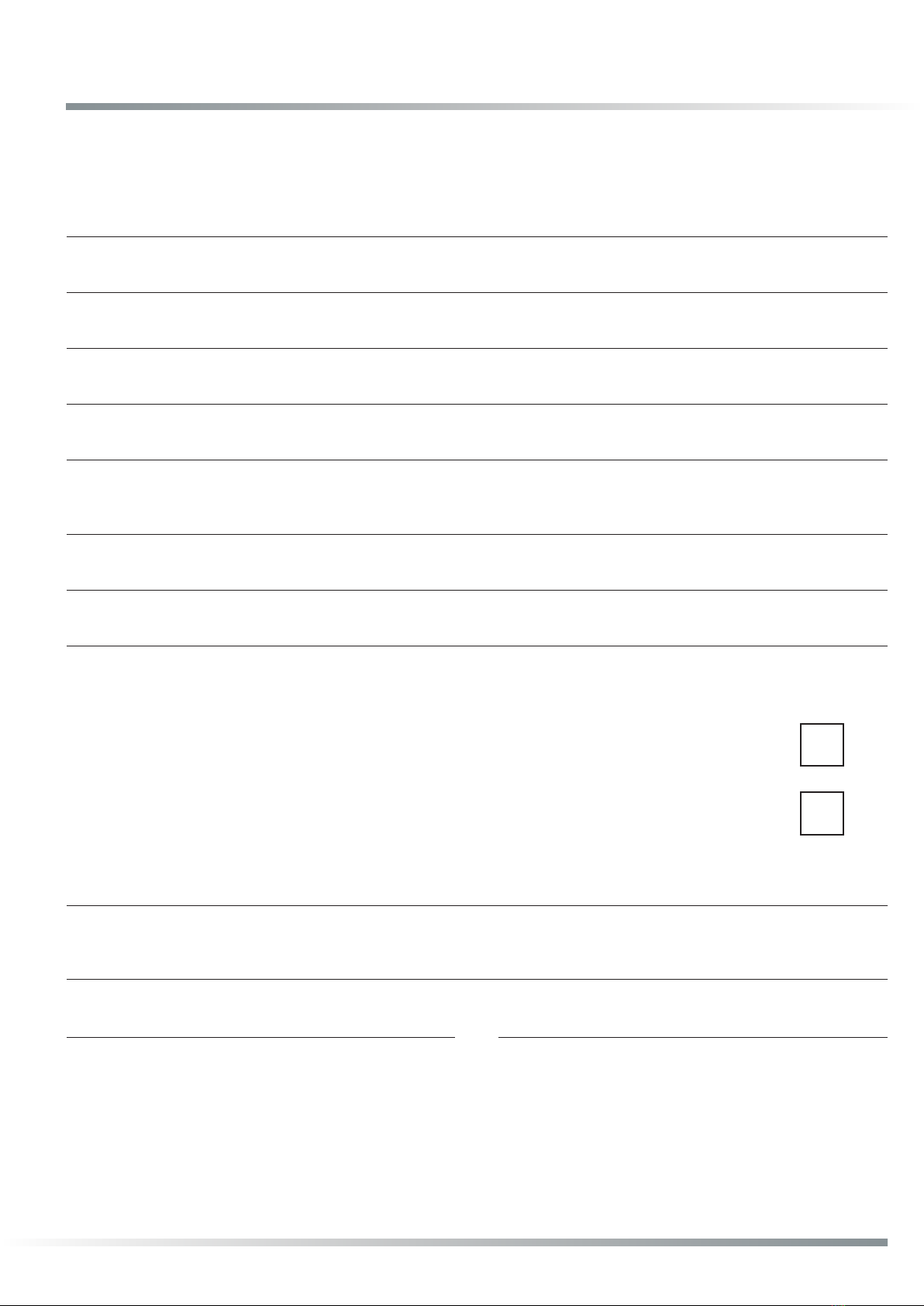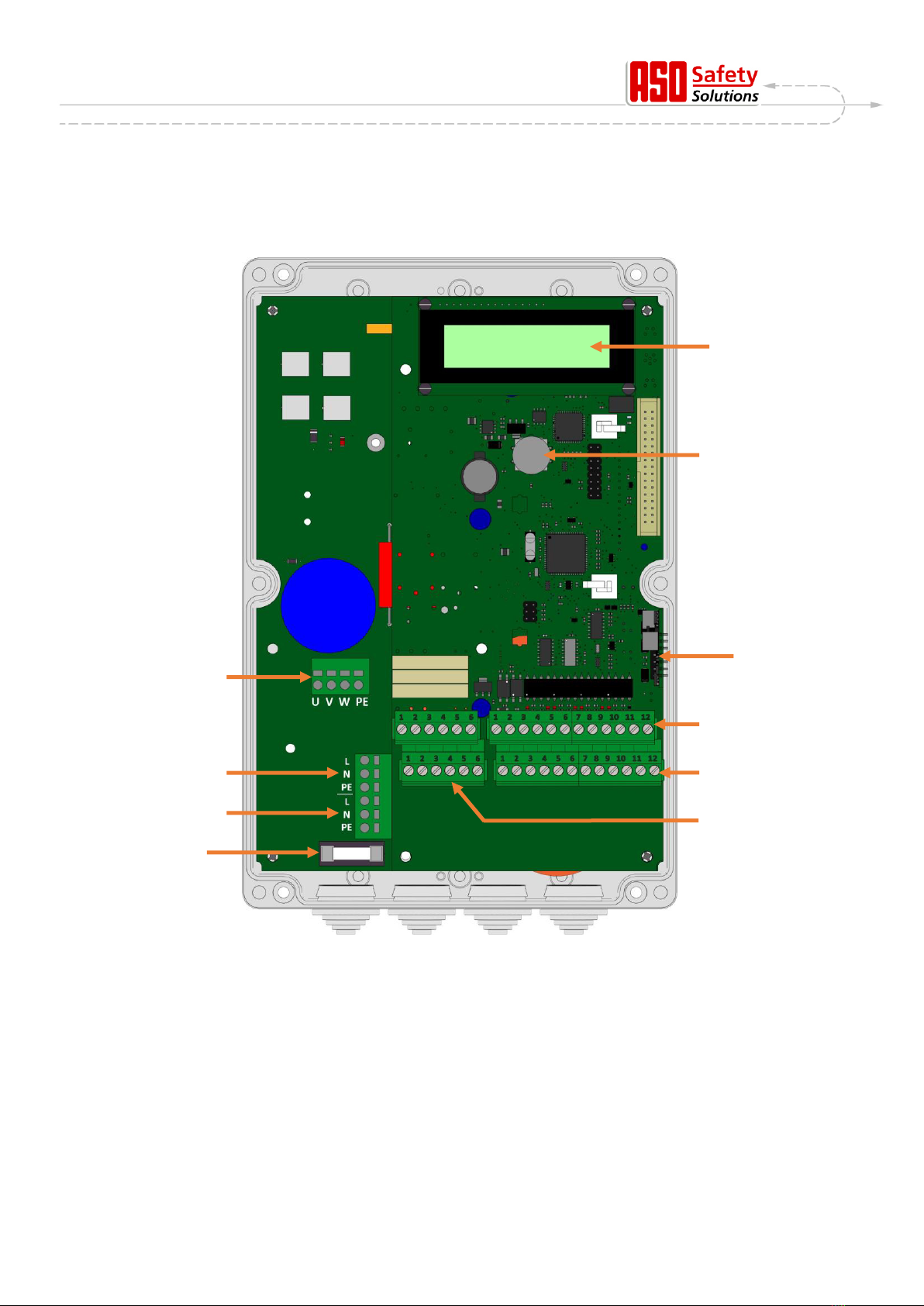DRICO slife FU 12 Operating Manual
_______________________________________________________________________________________________________________________________________
DIN EN ISO 9001 status: 31.03.2017 / Rev. 01 page 3 of 48
Contents
1General information................................................................................ 5
1.1 Symbol explanation ......................................................................................... 5
1.2 Overview of revisions ...................................................................................... 5
1.3 Terminology, definitions and abbreviations...................................................... 6
1.4 List of figures................................................................................................... 6
2Safety instructions.................................................................................. 7
3Function description and connections .................................................... 8
3.1 Requirements.................................................................................................. 8
3.2 Technical characteristics ................................................................................. 8
3.3 General view of the control system.................................................................. 9
3.4 Operating modes: Function and operation......................................................10
3.4.1 Deadman operation ...................................................................................................... 10
3.4.2 Automatic operation...................................................................................................... 10
3.4.3 Automatic change of the operating modes ................................................................... 11
3.5 Connectable auxiliary equipment....................................................................11
4Installation............................................................................................ 12
4.1 Control system assembly ...............................................................................12
4.2 Electrical connection.......................................................................................13
4.2.1 Power supply and drive motor connection.................................................................... 13
4.2.2 Instructions for suitable EMC installation...................................................................... 14
4.2.3 Supply for external consumers with 230 V AC ............................................................... 14
4.3 Input and output wiring ...................................................................................15
4.3.1 Power supply for external devices with 24 V DC............................................................ 15
4.3.2 Connection of the control devices and end switches ................................................... 15
4.3.3 Immobile safety contact edges ..................................................................................... 16
4.3.4 System connection INDUS ........................................................................................... 16
4.3.5 Light barrier connection ................................................................................................ 17
4.3.6 Overview of input installation plan ................................................................................ 18
4.4 Relay output wiring.........................................................................................18
4.4.1 Relay outputs with 24 VDC or with 230 VAC ................................................................... 19
5Operating elements and displays ......................................................... 20
5.1 Rotary and selection switch............................................................................20
5.2 LCD display....................................................................................................20
5.2.1 Depiction of operating modes ....................................................................................... 20
5.2.2 LCD sensor depiction ................................................................................................... 21
5.2.3 Error / event presentation ............................................................................................. 21
5.3 Information on menu display...........................................................................22
5.3.1 Menu system selection ................................................................................................. 23
5.4 Menu structure and displayed texts ................................................................23
6Parameter settings ............................................................................... 25
6.1 General instructions on parameterization .......................................................25
6.1.1 Navigating in menu ....................................................................................................... 25
6.2 Setting up the gate .........................................................................................26
6.2.1 Installation of the command keys for deadman operation............................................ 26
6.2.2 Change drive‘s direction of rotation .............................................................................. 27
6.2.3 Parameterize immobile safety contact edges............................................................... 27
6.2.4 Parameterize accompanying safety contact edges ...................................................... 27
6.2.5 Installation of the gate‘s end switches .......................................................................... 27
6.2.6 Programming the gate‘s runtime between the end positions ....................................... 28
6.3 Additional function parameters .......................................................................28