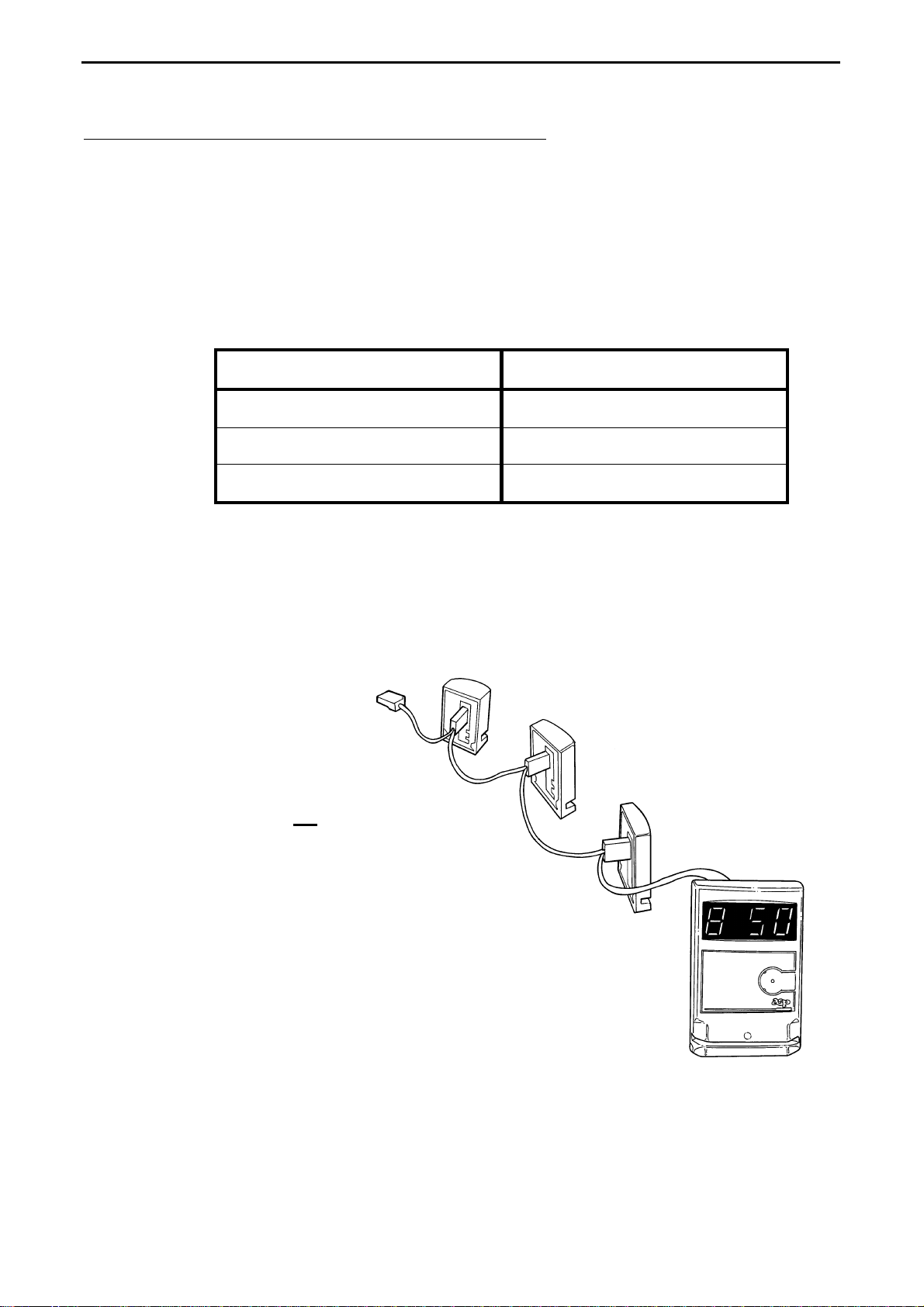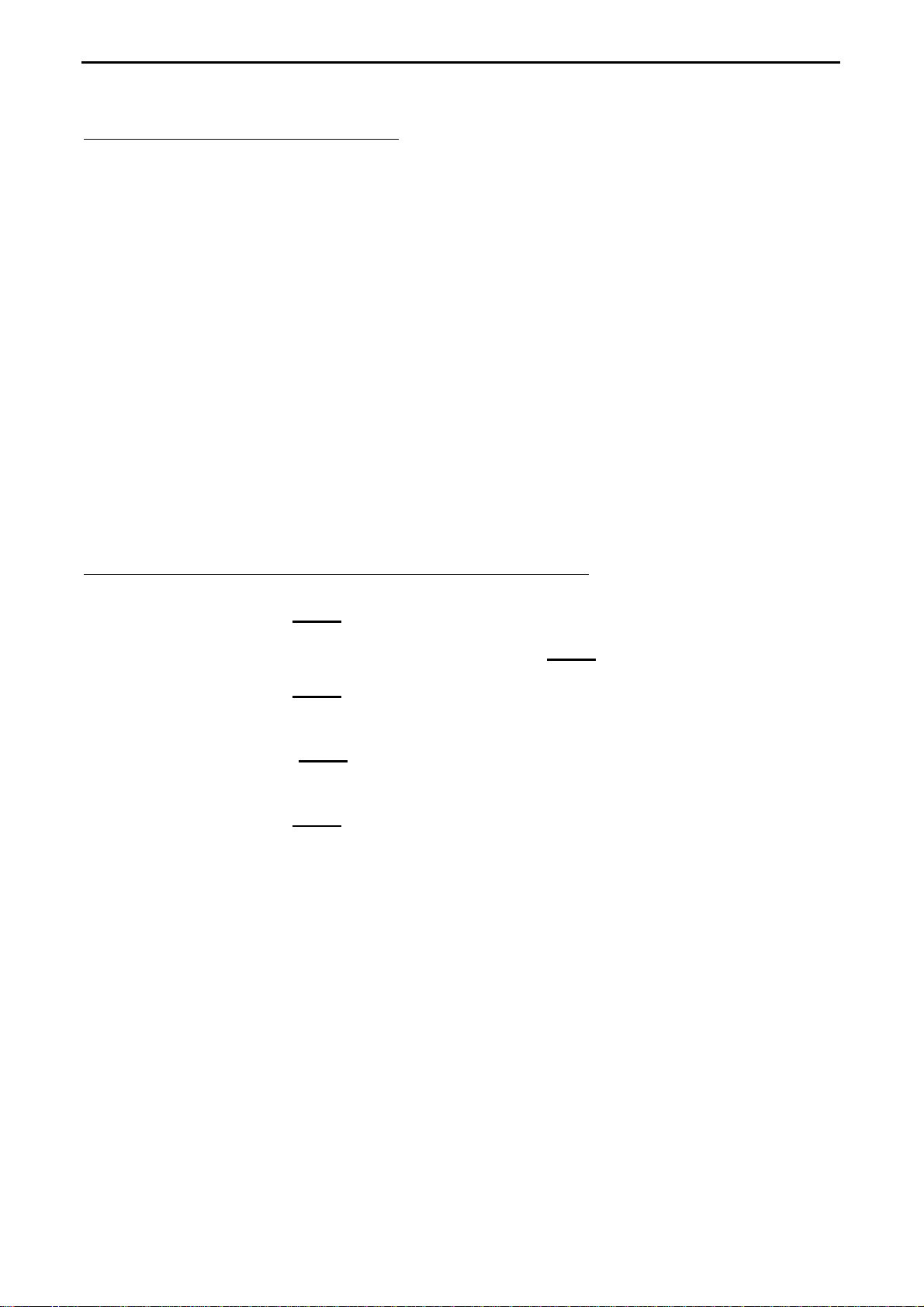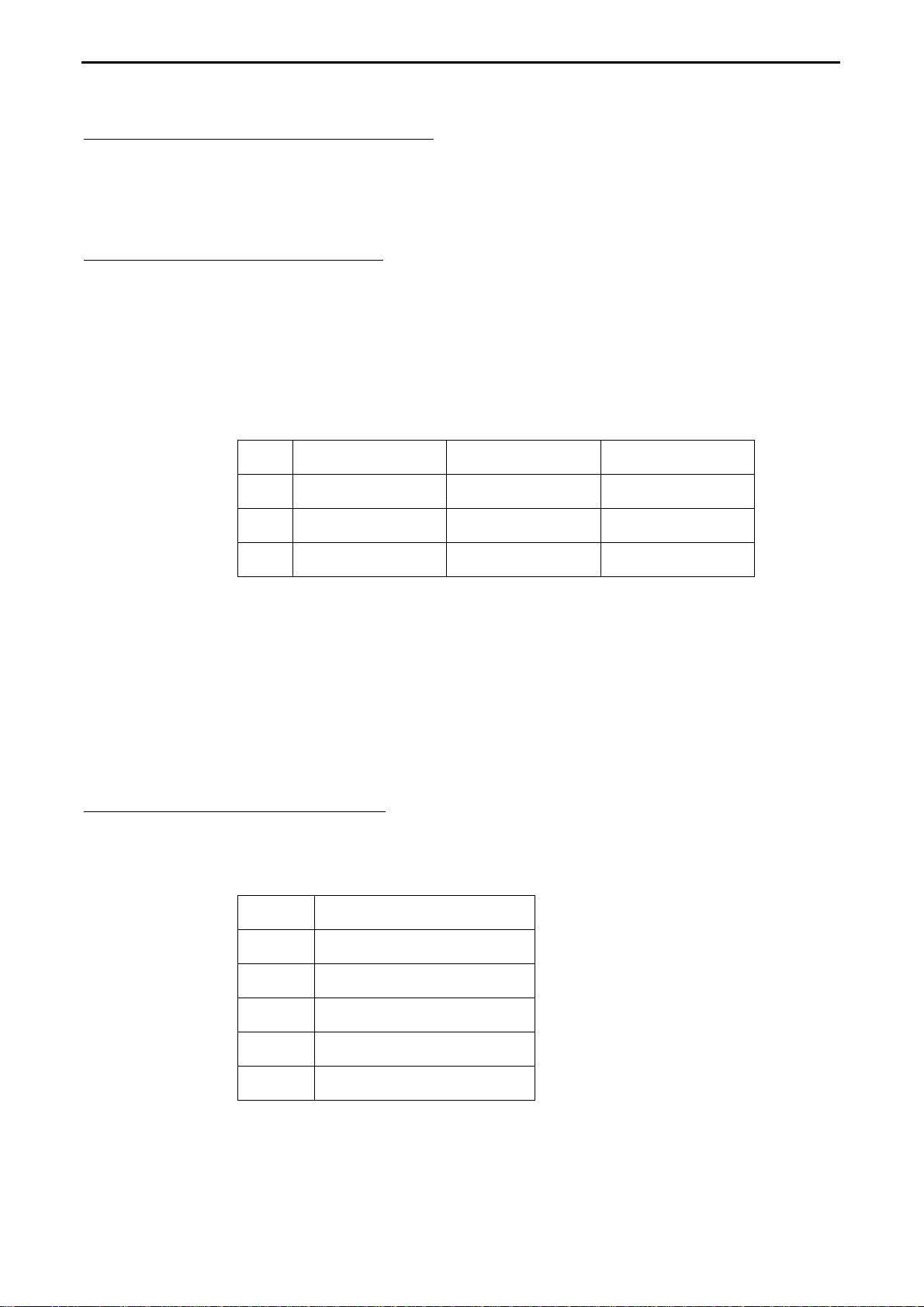Intelligent RS-485 and RS-422 Adaptors
1
The Intelligent RS-485 and RS-422 Adaptors
ASP’s Intelligent RS-485 and RS-422 Adaptors are designed to connect
between a PC’s RS-232 serial port and ASP’s ZipNet/ClassNet (RS-
485) and ASPNet (RS-422) Terminals.
RS-485, as used by ASP’s ZipNet and ClassNet Terminals, is a half-
duplex communications standard, with transmission and reception
taking place alternately over a single pair of wires. The ZipNet and
ClassNet Terminals use a master/slave protocol to communicate with
the PC, with the PC being the master. The Intelligent RS-485 adaptor
normally operates in receive mode, but as soon as it detects data from
the PC, it switches to transmit mode, then immediately back to receive
mode as soon as the PC stops sending data. The ZipNet and ClassNet
Terminals operate at 9600 baud.
RS-422, as used by ASP’s ASPNet Terminals, is a full-duplex
communications standard, with a separate pair of wires for transmission
and reception. ASPNet Terminals use a master/slave protocol to
communicate with to the PC, with the PC being the master. Because
RS-422 uses a separate pair of wires for data in each direction, the
Intelligent RS-422 adaptor is always able to both send and receive
mode – there is no need to turn the transmitter on and off. A network
of ASPNet Terminals normally operates at 38,400 baud, but when some
ancillary devices (such as ASPNet Access Controllers) are used, the
network must operate as 9600 baud.
RS-485 and RS-422 networks are normally wired as a daisy-chain, with
the network cabling running from one unit to the next in a single run of
cable.
Because the Intelligent RS-485 and RS-422 Adaptors are really just
different versions of the same device, they are both described in the
same manual.
Front Panel Indicators
The front panel of the Intelligent RS-485 and RS-422 Adaptors contain
three indicators. These are, from left to right:
• A red power indicator, lit when the adaptor is connect to power.
• A green Transmit Enable indicator, which lights up in RS-485 mode
to indicate that the transmitter is enabled.
• A dual-colour Rx/Tx indicator, which lights up red when data is
being transmitted, green when data is being received, and is unlit
when there is no data.