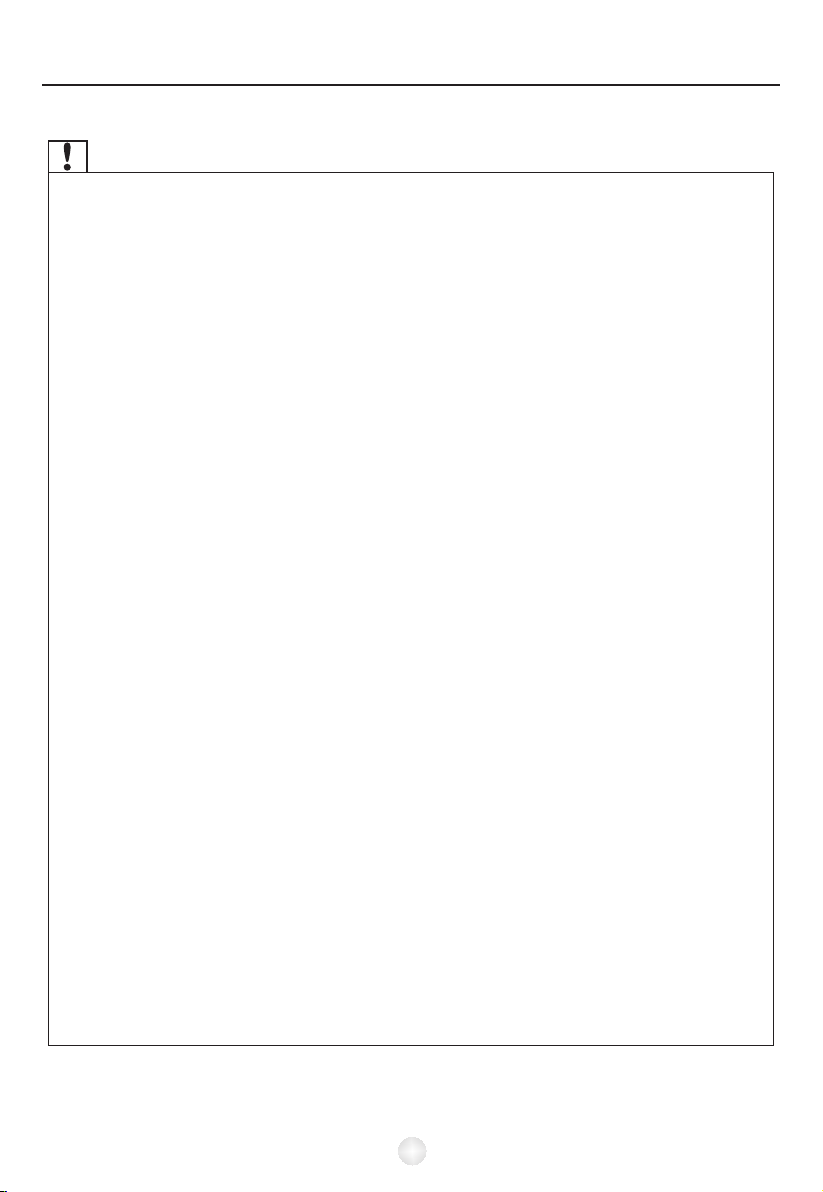Notes
• This product is not a substitute for ventilator, vacuum or kitchen hood.
• Ensure the power plug is inserted into the electrical outlet socket all the way to the base.
Incomplete connections may lead to overheating of the power plug.
• The product must be placed and used on a dry and flat area where it is stable.
• Do not touch the product (including the control panel and remote control) when your hands
are wet to avoid electric shock or damage to the product.
• Keep an empty area of at least 40 centimetres on both sides and the back of the product
when it is in used. Avoid objects (e.g. curtains, etc.) from being sucked into the air inlet and
air outlet.
• Do not place any items and do not sit on the product.
• Do not place the product directly under the air conditioner to avoid condensate dripping into
the product.
• Ensure all filters are correctly installed before operating the product.
• Use only original Aspen Aire filters from our company. Do not use filters from other sources.
• Do not hit the product in particular the air inlet and air outlet with hard objects.
• Use only the handle at the back of the unit to lift or move the product.
• Do not insert fingers or other objects into air outlet.
• The product is not intended for use in environments with insecticide sprays, oil particles,
combustible gases or chemical fumes in the air.
• Do not use the product near to kitchen stoves, gas appliances, heating appliances, etc.
• Always unplug the power cord from the electrical outlet socket after using or before
cleaning the product.
• Do not use the product in a room with huge temperature fluctuation. This may result in
condensation inside the product.
• Keep any wireless devices (e.g. television, radio and radio clock) at least 2
meters away from the product to avoid any performance disruption.
• The product is only intended for home use under normal operation conditions.
• Do not use the product in wet or high temperature environments (e.g.
bathrooms, toilets or kitchens).
• Children should be supervised to ensure that they do not to play with the product
and treat it as a toy.
• Individuals with reduced physical, sensory or mental capabilities; or with lack of
operation knowledge; or children should not use this product unless they are
given supervision or instruction concerning product use for their own safety.
02
Important Safety Instructions