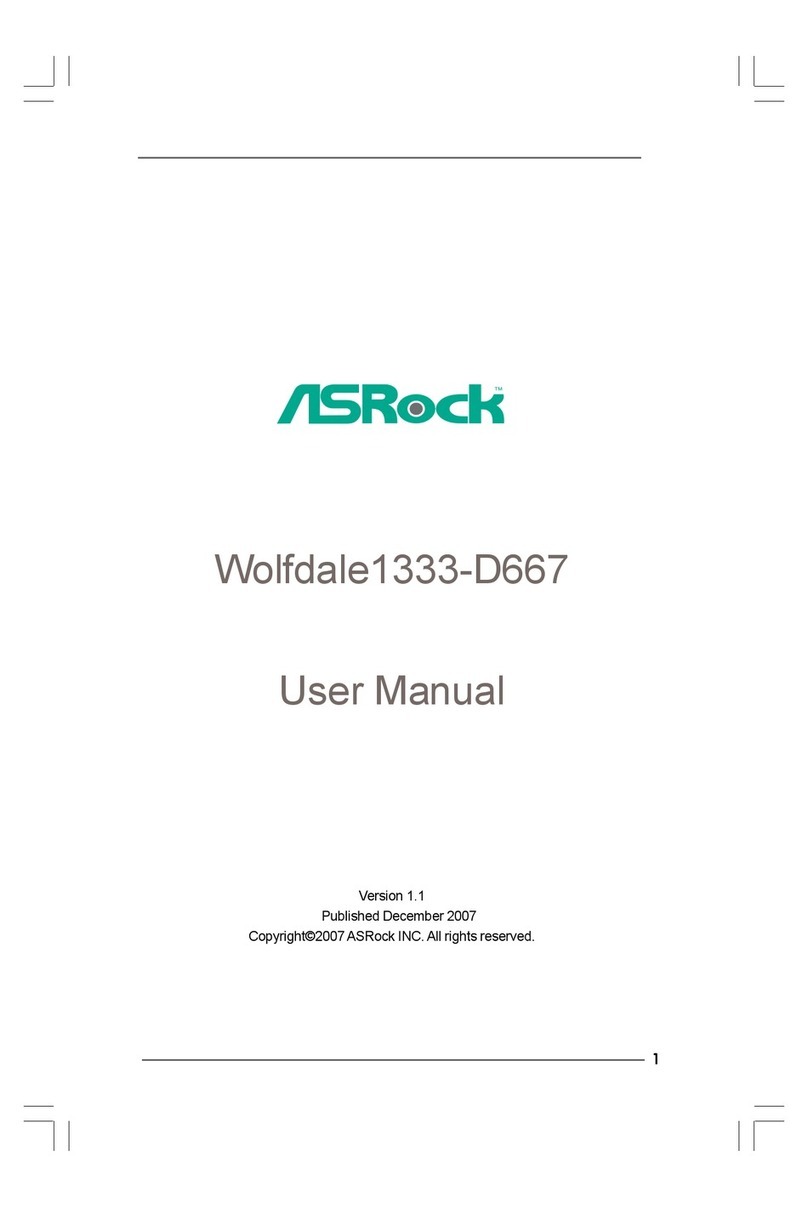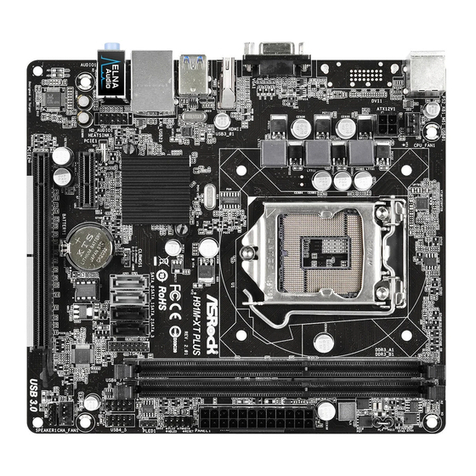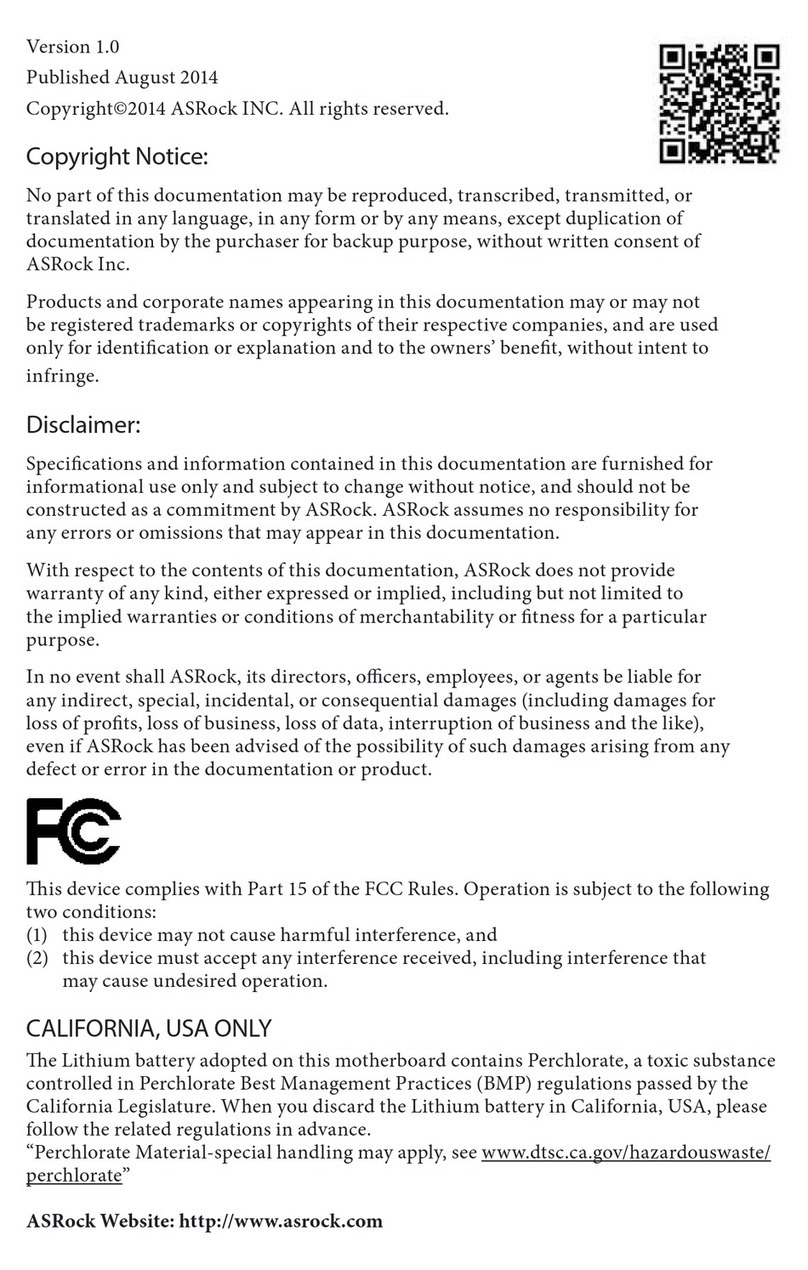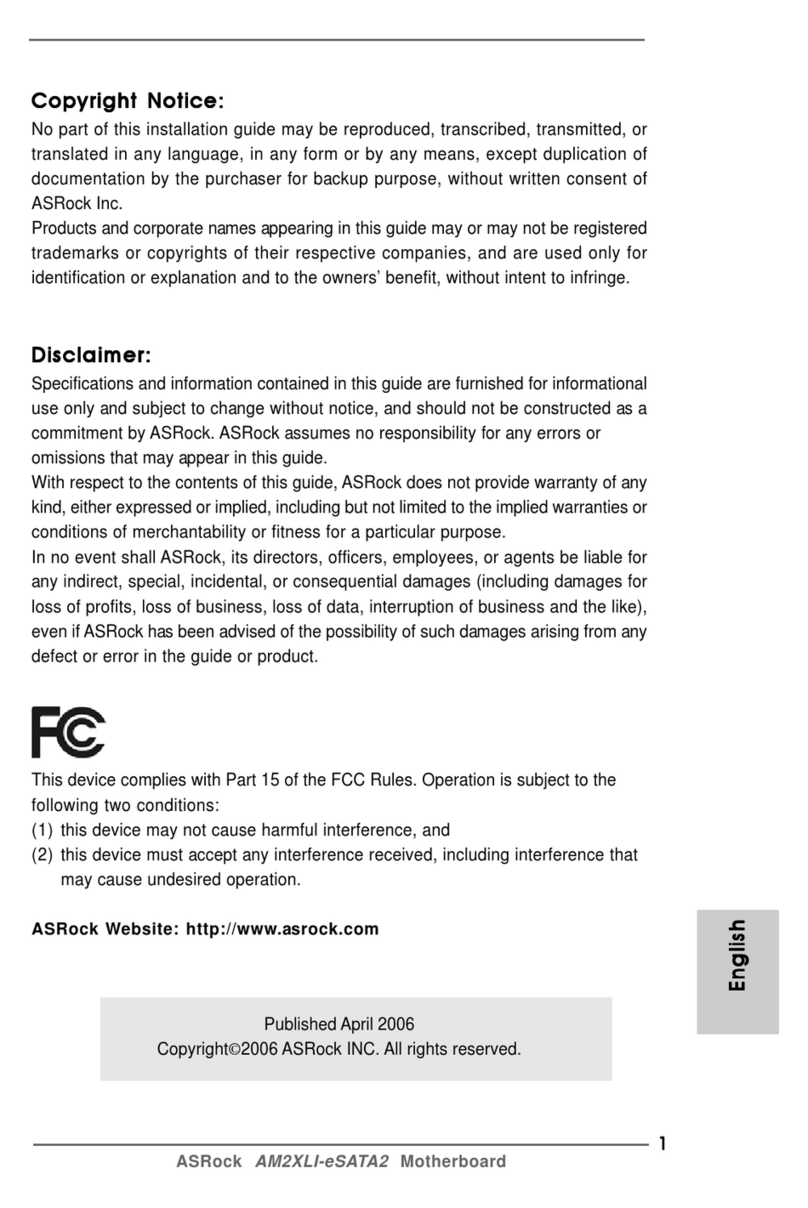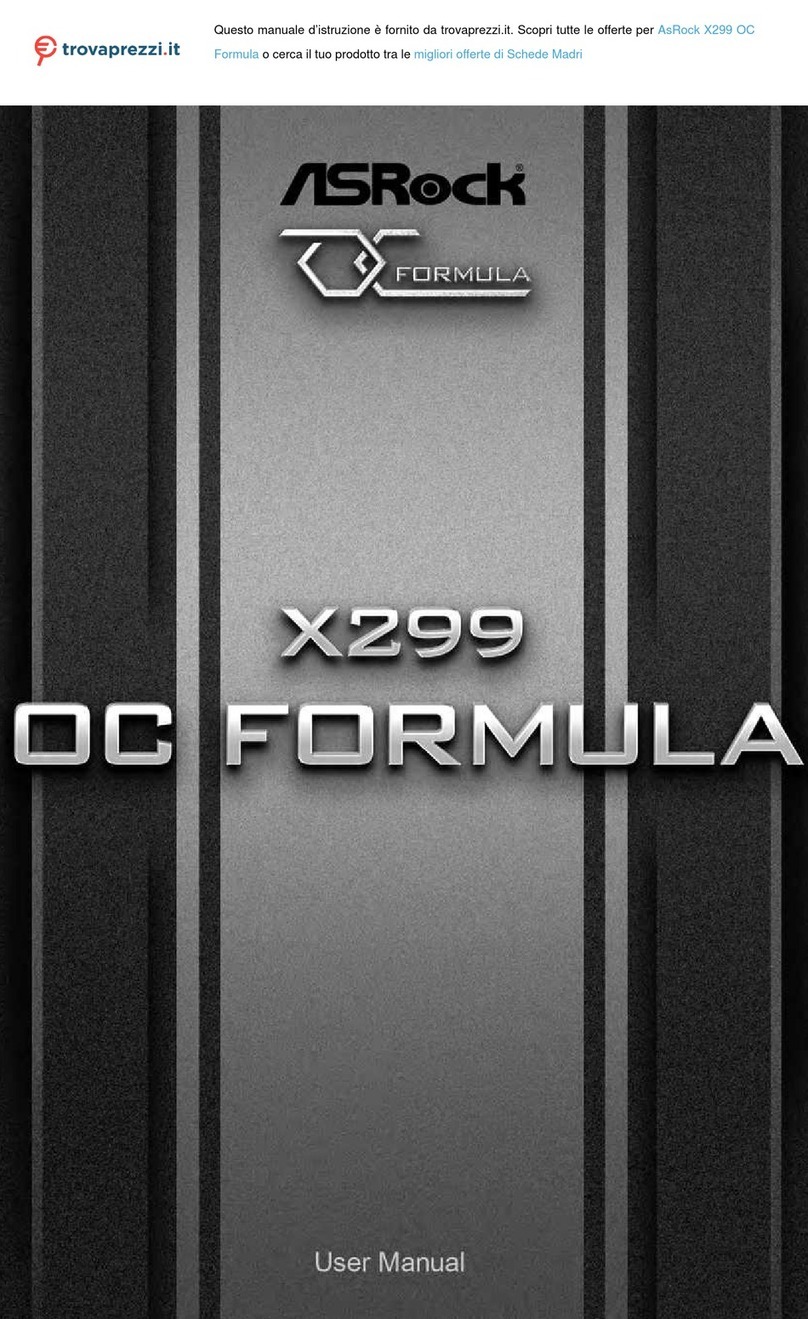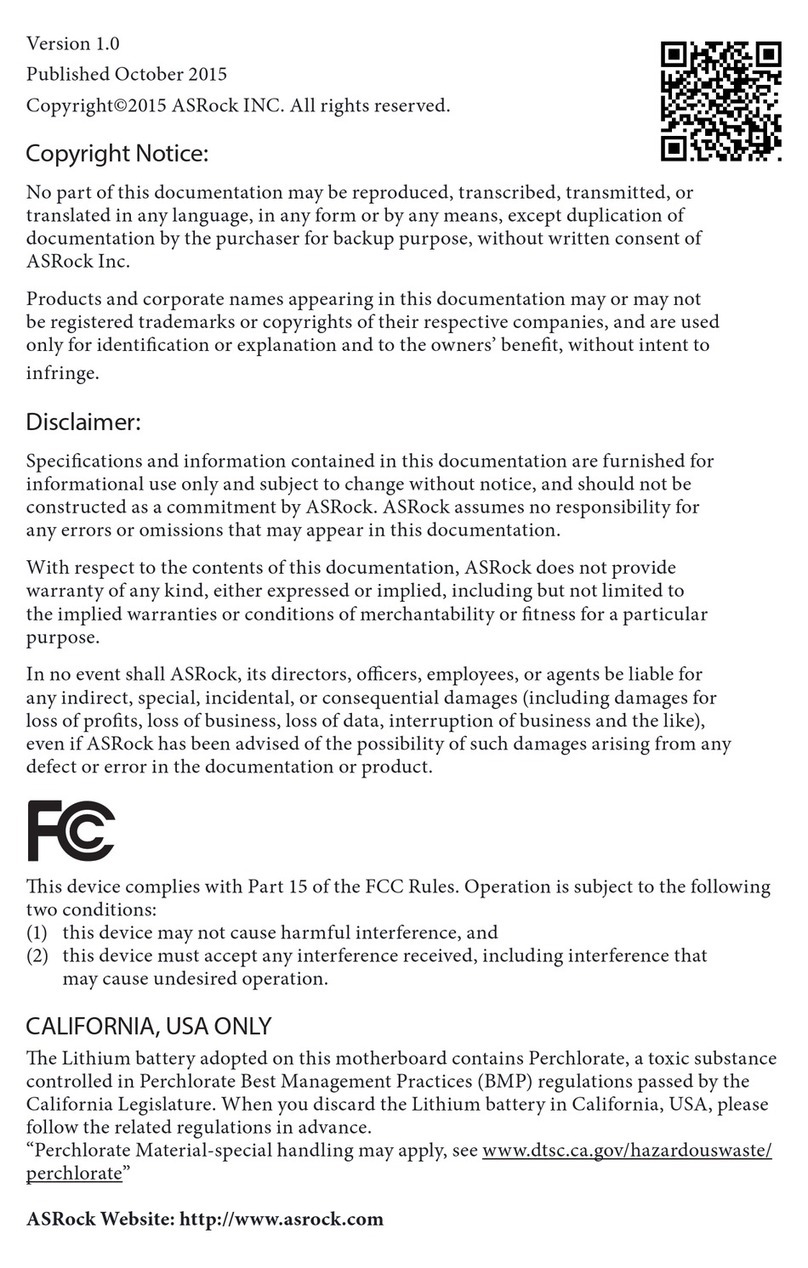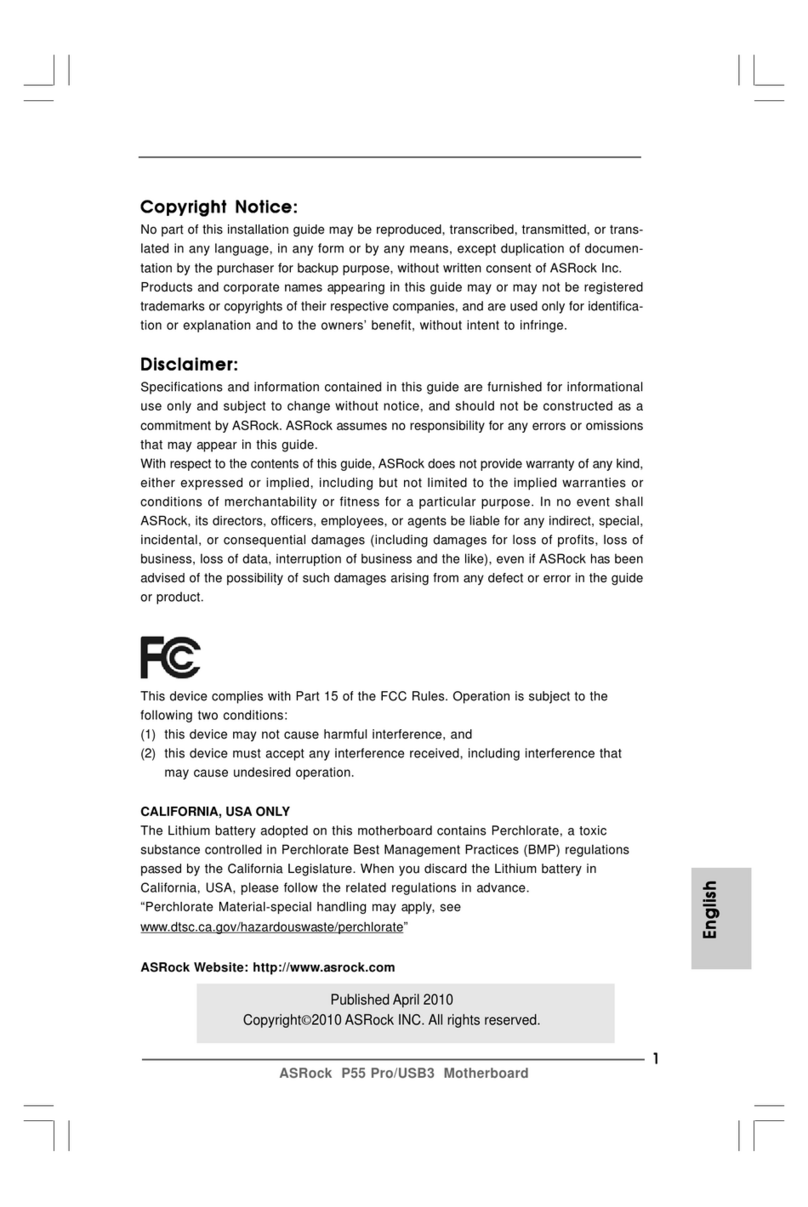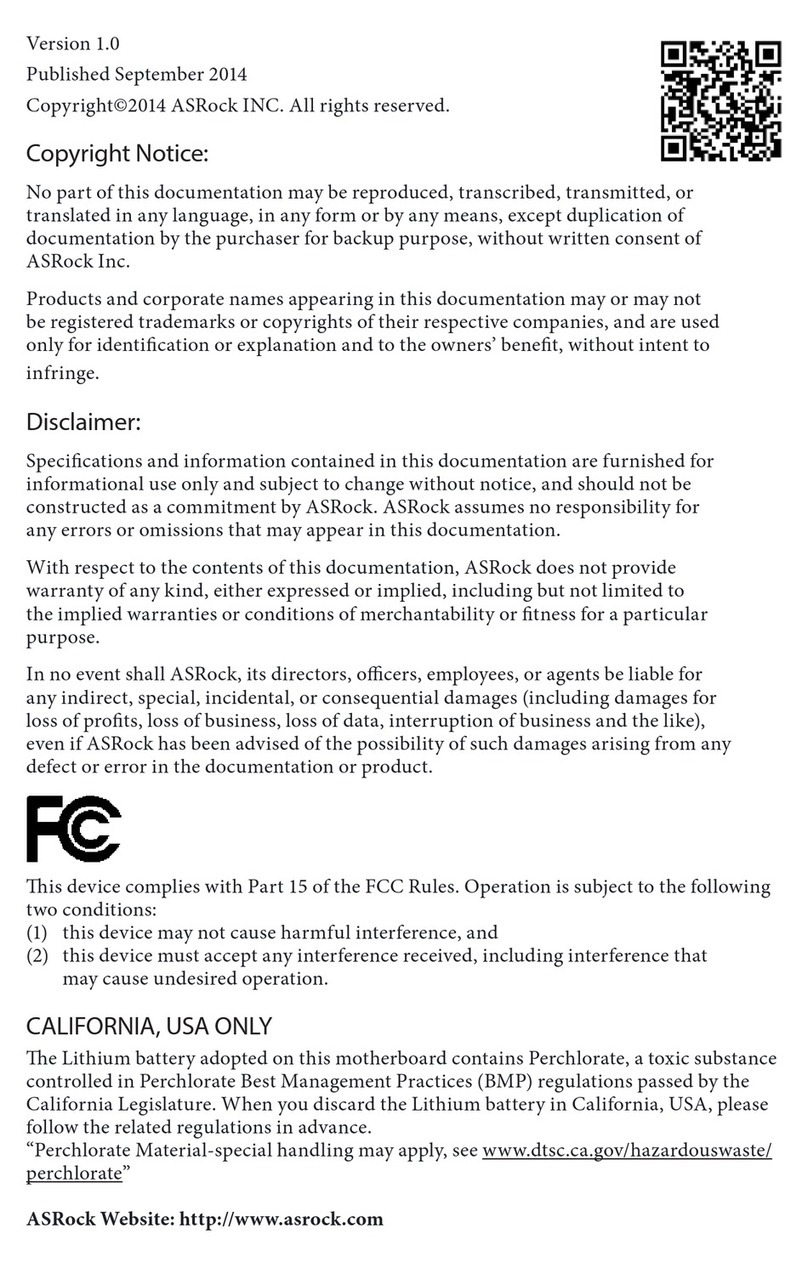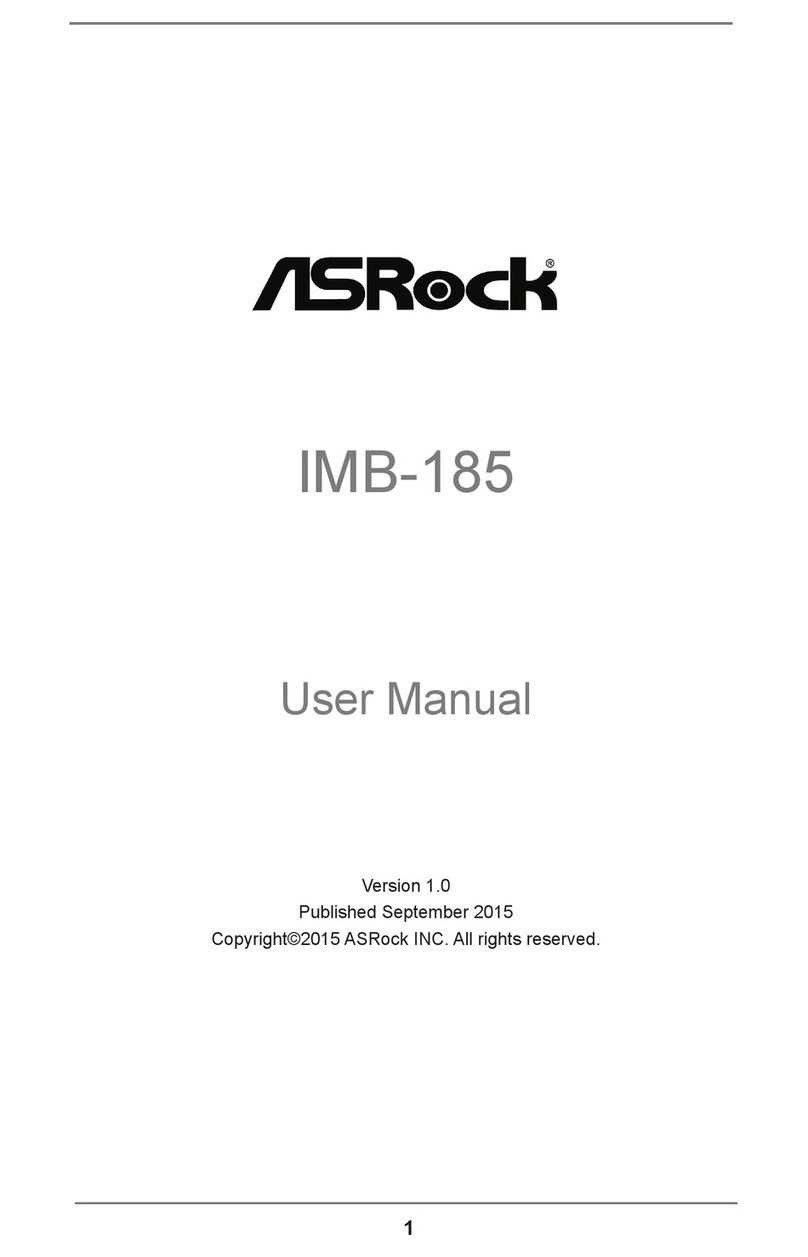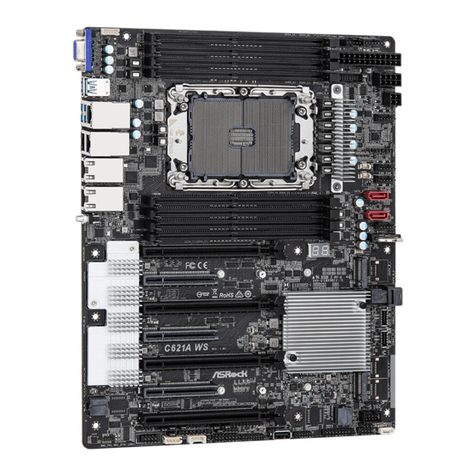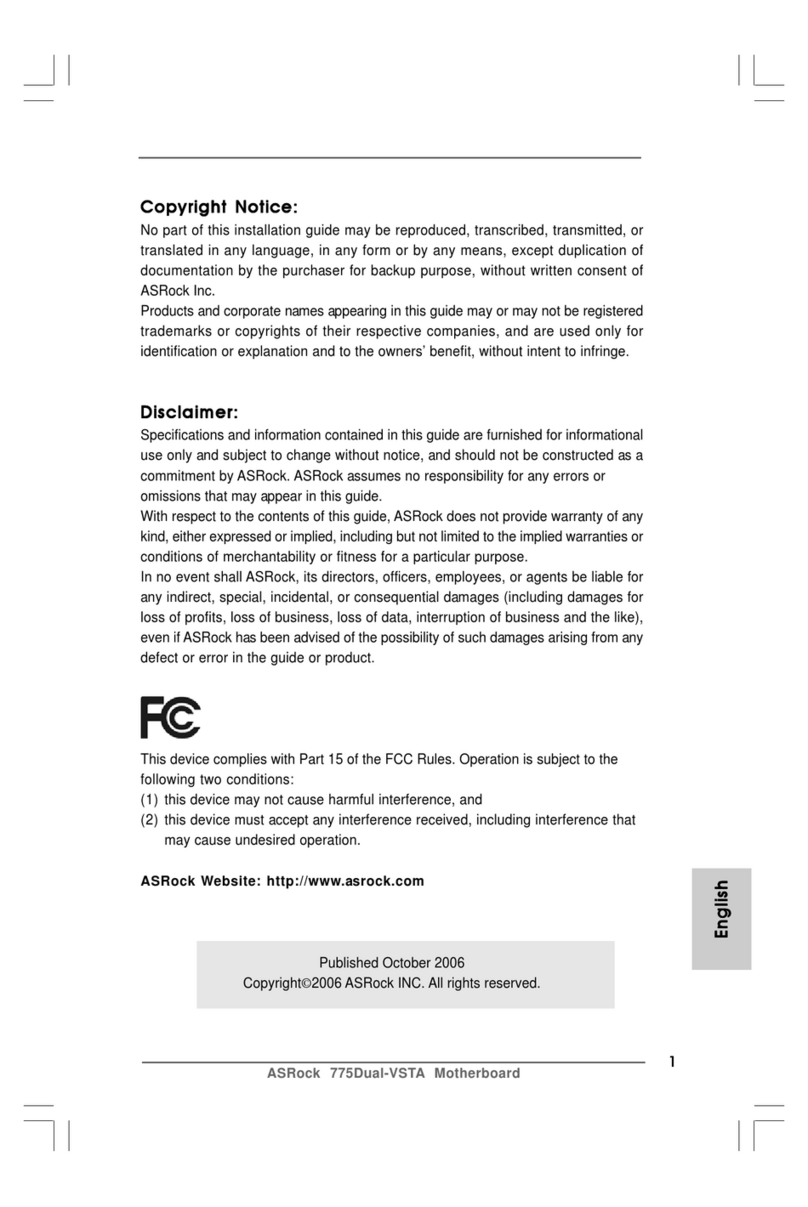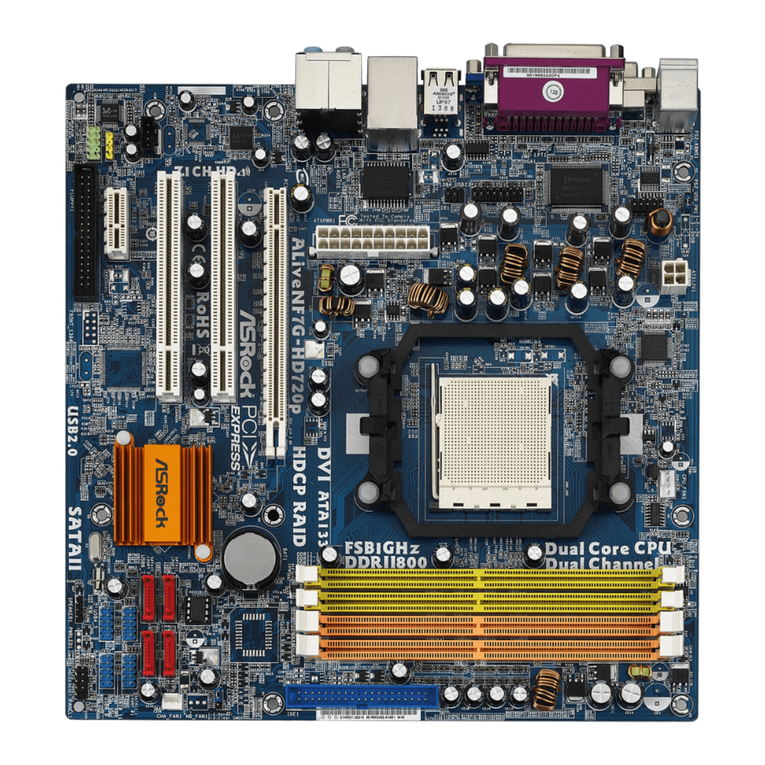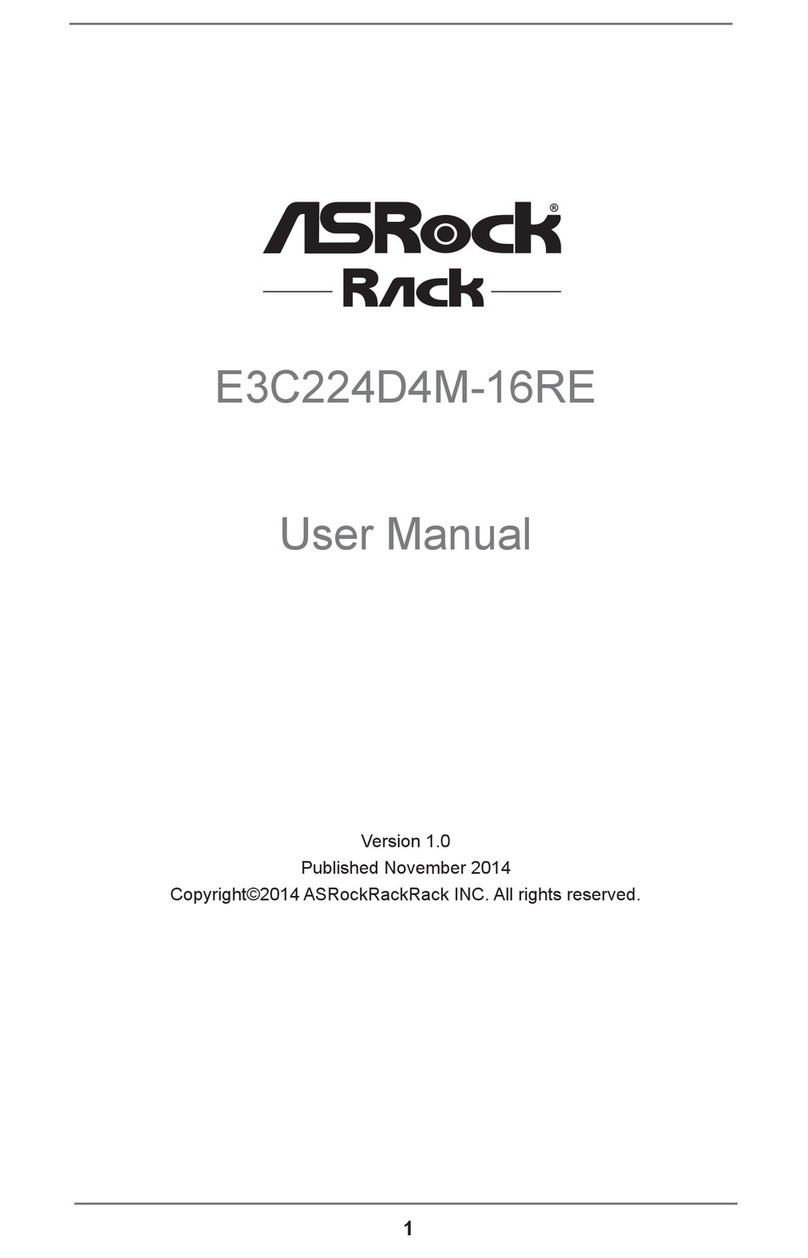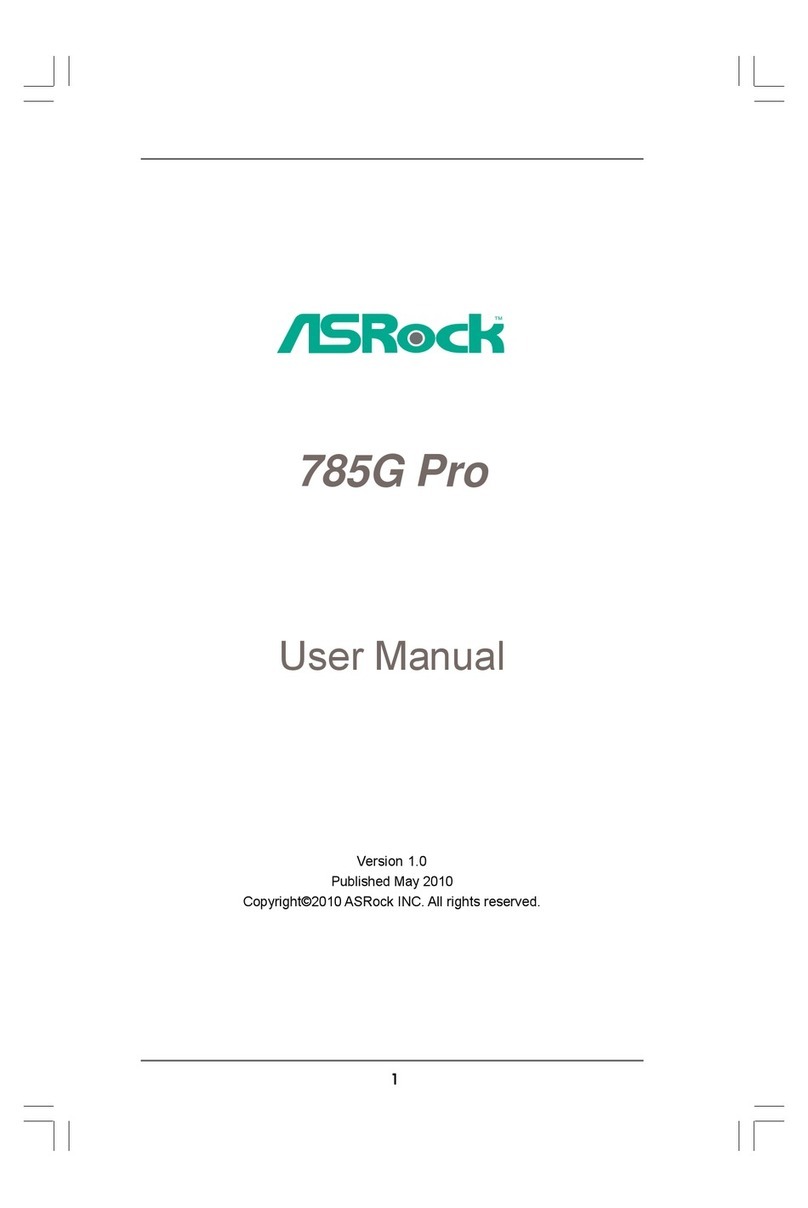compliancewakeupevents;supportsjumperfree;SMBIOS
2.3.1support;CPUirequencysteplesscontrol(onlyfor
advancedusers'reference)
OS:Windows98SE/ ME/ 2000/ XPcompliant
WhileCPUoverheatisdetected,thesystemwillautomaticallyshutdownand
thepowerbuttononthechassiswillbedisabled.PleasecheckiftheCPUfanon
themotherboardfunctionsproperlybeforeyouresumethesystem.
AlthoughG Pro/GVProoffersCPUfrequencysteplesscontrol,itisnot
recommendedtoperformoverclocking.Frequenciesotherthantherecommended
CPUbusfrequencymaycausetheinstabilityofthesystemordamagetheCPU.
2. Installation
Pre-installationPrecautions
Takenoteofthefollowingprecautionsbeforeyouinstallmotherboardcomponentsorchangeany
motherboardsettings.
1.Unplugthepowercordfromthewallsocketbeforetouchinganycomponent.Failureto
dosomaycauseseveredamagetothemotherboard,peripherals,and/orcomponents.
2.Toavoiddamagingthemotherboardcomponentsduetostaticelectricity,NEVERplaceyour
motherboarddirectlyonthecarpetorthelike.Alsoremembertousea groundedwriststrapor
toucha safelygroundedobjectbeforeyouhandlecomponents.
3.HoldcomponentsbytheedgesanddonottouchtheICs.
4.Wheneveryouuninstallanycomponent,placeitona groundedantistaticpadorinthe
bagthatcomeswiththecomponent.
2.1CPUInstallation
Step1.Unlockthesocketbyliftingtheleveruptoа 90°to100°angle.
Step2.PositiontheCPUdirectlyabovethesocketsuchthatitsmarkedcorner
matchesthebaseofthesocketlever.
Step3.CarefullyinserttheCPUintothesocketuntilitfitsinplace.
TheCPUfitsonlyinonecorrectorientation.DONOTforcetheCPUintothesocket
toavoidbendingofthepins.
Step4.WhentheCPUisinplace,pressitfirmlyonthesocketwhileyoupush
downthesocketlevertosecuretheCPU.Theleverclicksonthesidetab
toindicatethatitislocked.
Step5.InstallCPUfanandheatsink.Forproperinstallation,pleasekindlyreferto
theinstructionmanualsofyourCPUfanandheatsinkvendors.
2.2InstallationofMemoryModules(DIMM)
SDRAM(SynchronousDRAM)DIMM(DualIn-lineMemoryModule)has168pinsand
DDR(DoubleDataRate)SDRAMDIMMhas184pins.The168-pinSDRAMDIMM