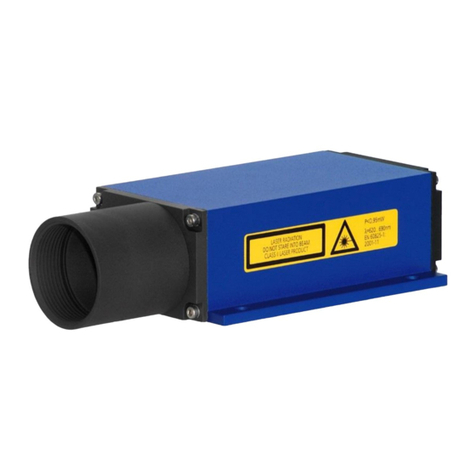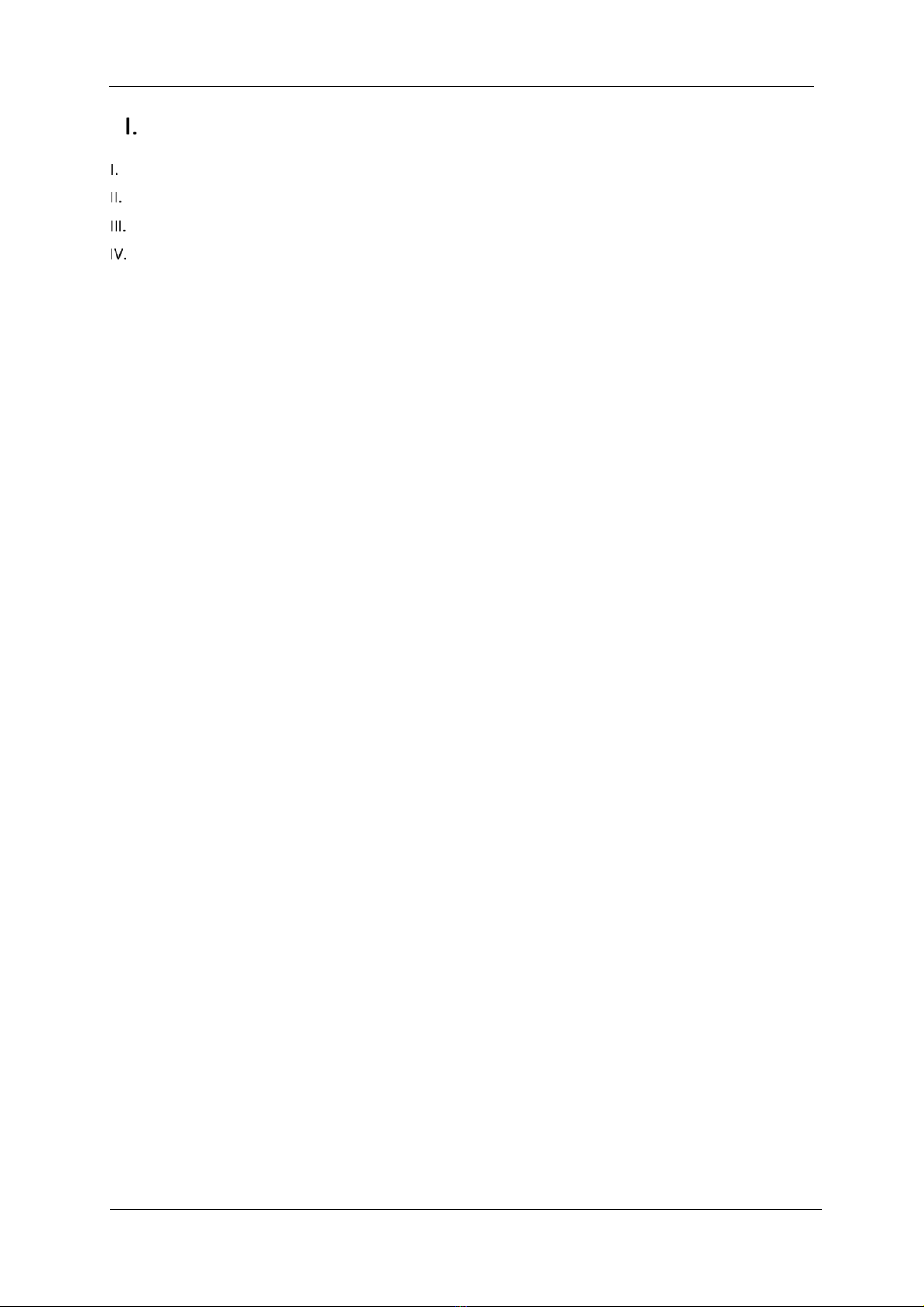Table of contents
Table of contents...................................................................................................................................... 3
Commands and parameters of the VLM500-MID....................................................................................... 5
List of figures............................................................................................................................................ 7
List of tables .............................................................................................................................................8
1General information ................................................................................................................................. 9
1.1 Information on how to work with this manual......................................................................................................9
1.2 Safety instructions...............................................................................................................................................9
2Device description .................................................................................................................................. 10
2.1 Intended use ..................................................................................................................................................... 10
2.2 Two components –one device........................................................................................................................... 10
2.3 Measuring principle........................................................................................................................................... 11
2.4 LED-Indicators ...................................................................................................................................................13
2.5 Software integrity and software identification....................................................................................................14
2.6 Preset length outputs ........................................................................................................................................15
3Operating modes.................................................................................................................................... 16
4Device models ........................................................................................................................................ 17
5CDB Handling.......................................................................................................................................... 18
5.1 Keypad..............................................................................................................................................................18
5.2 Switch-on procedure ......................................................................................................................................... 18
5.3 Menu structure .................................................................................................................................................19
5.4 Measurement display ........................................................................................................................................21
5.5 Stored data .......................................................................................................................................................22
5.5.1 Measurement list ......................................................................................................................................22
5.5.2 Storage period and memory size................................................................................................................22
5.5.3 Measurement details.................................................................................................................................22
5.5.4 Searching for specific measurement data................................................................................................... 23
5.5.5 Invalid measured values ............................................................................................................................24
5.6 Device information ............................................................................................................................................24
5.7 Settings.............................................................................................................................................................26
6Performing a measurement process........................................................................................................ 28
7Assembly................................................................................................................................................ 30
7.1 VLM500.............................................................................................................................................................30
7.2 CDB...................................................................................................................................................................32
8Connections and Interfaces..................................................................................................................... 33
8.1 General ............................................................................................................................................................. 33
8.2Power supply and grounding.............................................................................................................................. 34
8.3 Switching in- and outputs ..................................................................................................................................34
8.4 Service interface USB.........................................................................................................................................35
8.5 Printer connection.............................................................................................................................................36
8.6 Protocol output (not legally relevant, optional) .................................................................................................. 36
8.6.1 Serial interface ..........................................................................................................................................38
8.6.2 Profinet IO................................................................................................................................................. 39
8.6.3 EtherNet/IP............................................................................................................................................... 41
8.6.4 Ethernet....................................................................................................................................................41
8.7 Analog output (not legally relevant, optional)..................................................................................................... 42
8.8 Pulse output for encoder emulation (not legally relevant, optional)....................................................................42
8.8.1 Open Collector ..........................................................................................................................................42
8.8.2 Push Pull 5V (IP5V) .................................................................................................................................... 42
8.8.3 Push Pull 24V (IPPP)...................................................................................................................................43