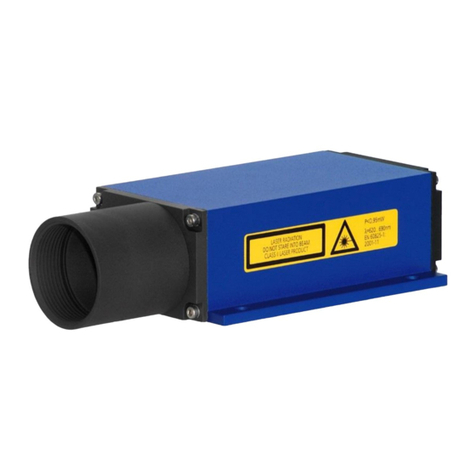Contents VLM500-DG User manual
. Table of contents
1 General nformat on ................................................................................................................................. 5
1.1 Introduct on ........................................................................................................................................ 5
1.2 Mode of operat on .............................................................................................................................. 6
2 Data transm ss on ................................................................................................................................... 10
2.1 Prof net ............................................................................................................................................. 10
2.2 Ethernet ............................................................................................................................................ 15
3 Programm ng .......................................................................................................................................... 19
4 Test mode .............................................................................................................................................. 24
5 Error messages ....................................................................................................................................... 25
6 Dev ce cabl ng......................................................................................................................................... 26
7 W r ng plan ............................................................................................................................................. 27
. Commands and parameters of the VLM500-DG
Sync ............................................................................................................................................................... 21
Syncauto ......................................................................................................................................................... 21
Syncbasis ........................................................................................................................................................ 21
Synccalc .......................................................................................................................................................... 22
Synclength ...................................................................................................................................................... 22
Syncodo .......................................................................................................................................................... 22
Syncoutput ..................................................................................................................................................... 22
Syncrefresh ..................................................................................................................................................... 23
Syncstart......................................................................................................................................................... 23
Syncstate ........................................................................................................................................................ 23
Syncstop ......................................................................................................................................................... 23
. List of figures
F gure 1: Pr nc ple of a sk n pass m ll w th the VLM500-DG system..................................................................... 5
F gure 2: Example of a r ng buffer of s ze 12 ...................................................................................................... 6
F gure 3: Pos t on of dev ces .............................................................................................................................. 7
F gure 4: Measurement accuracy under laboratory cond t ons........................................................................... 9
F gure 5: Status page of the ntegrated webserver ........................................................................................... 10
F gure 6: Telnet menu to conf gure the UDP and TCP channel.......................................................................... 16