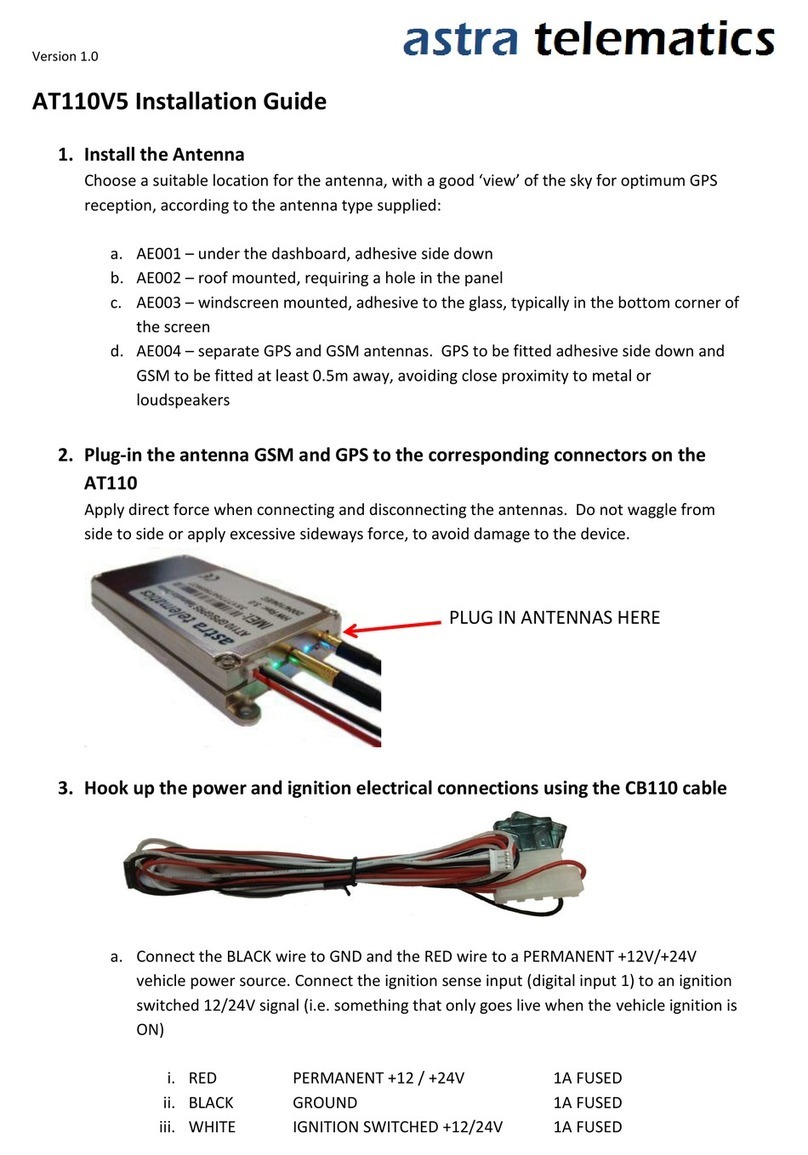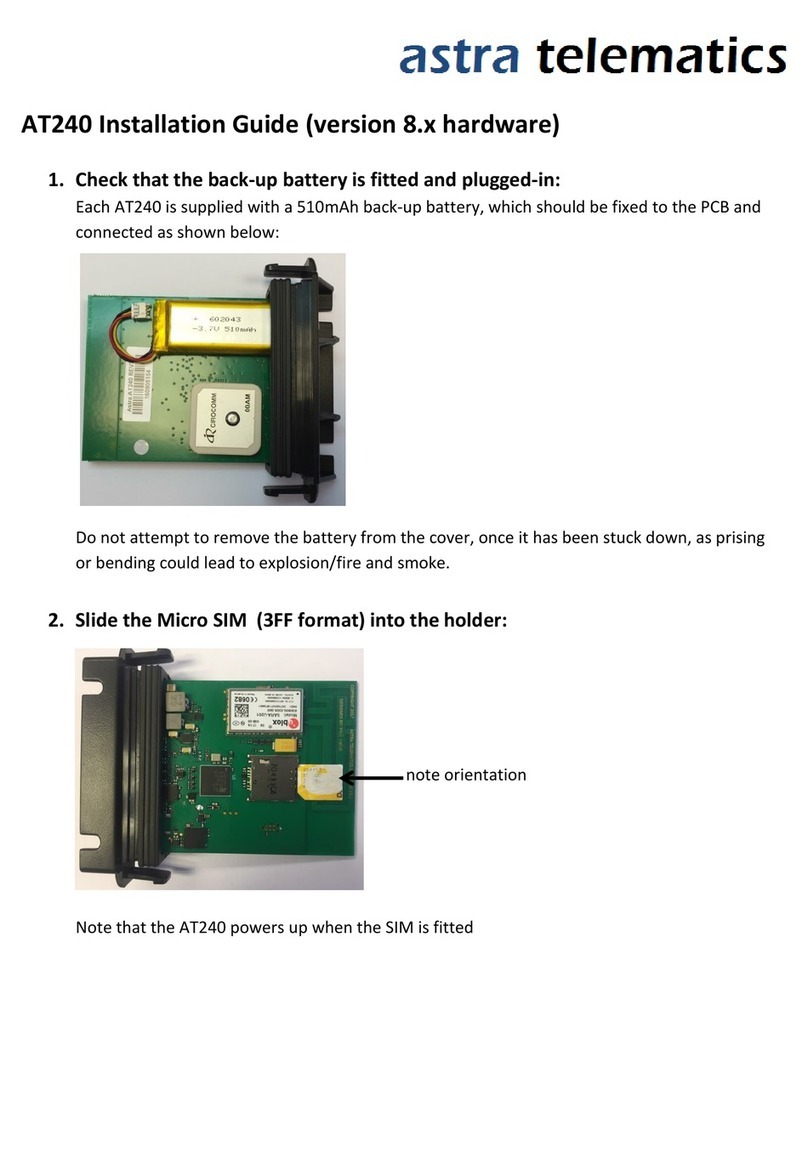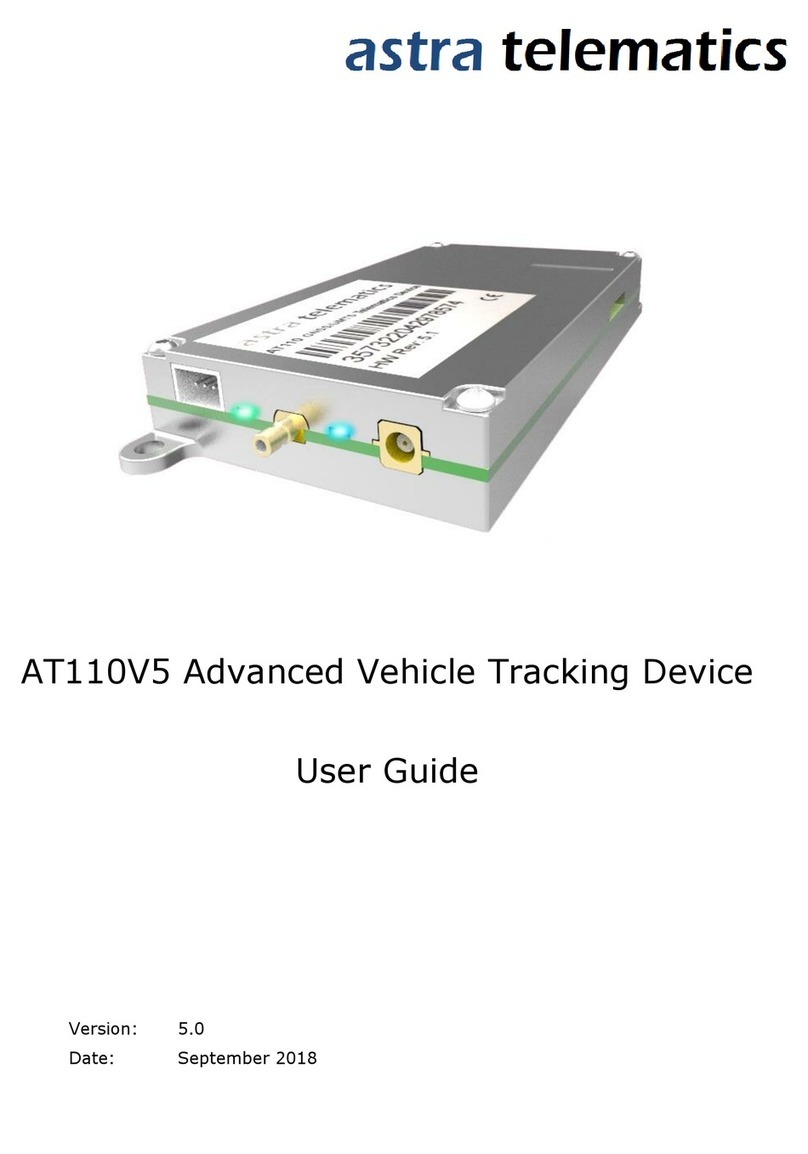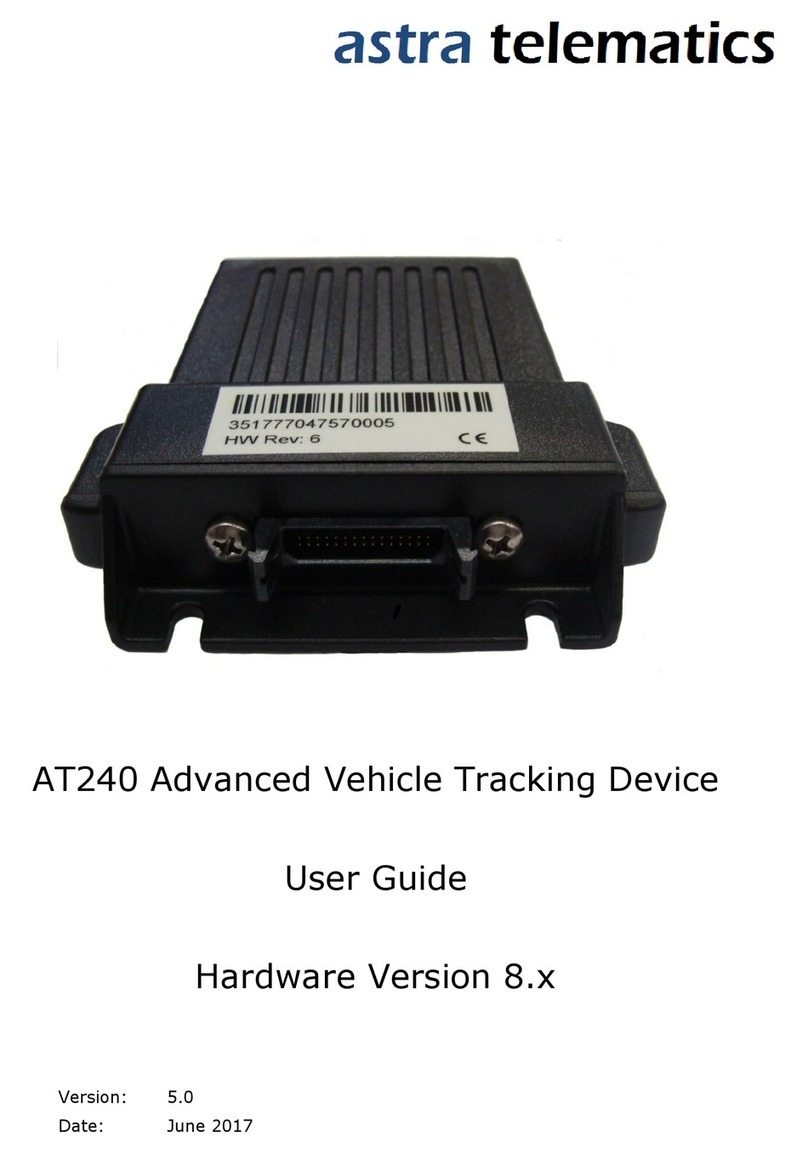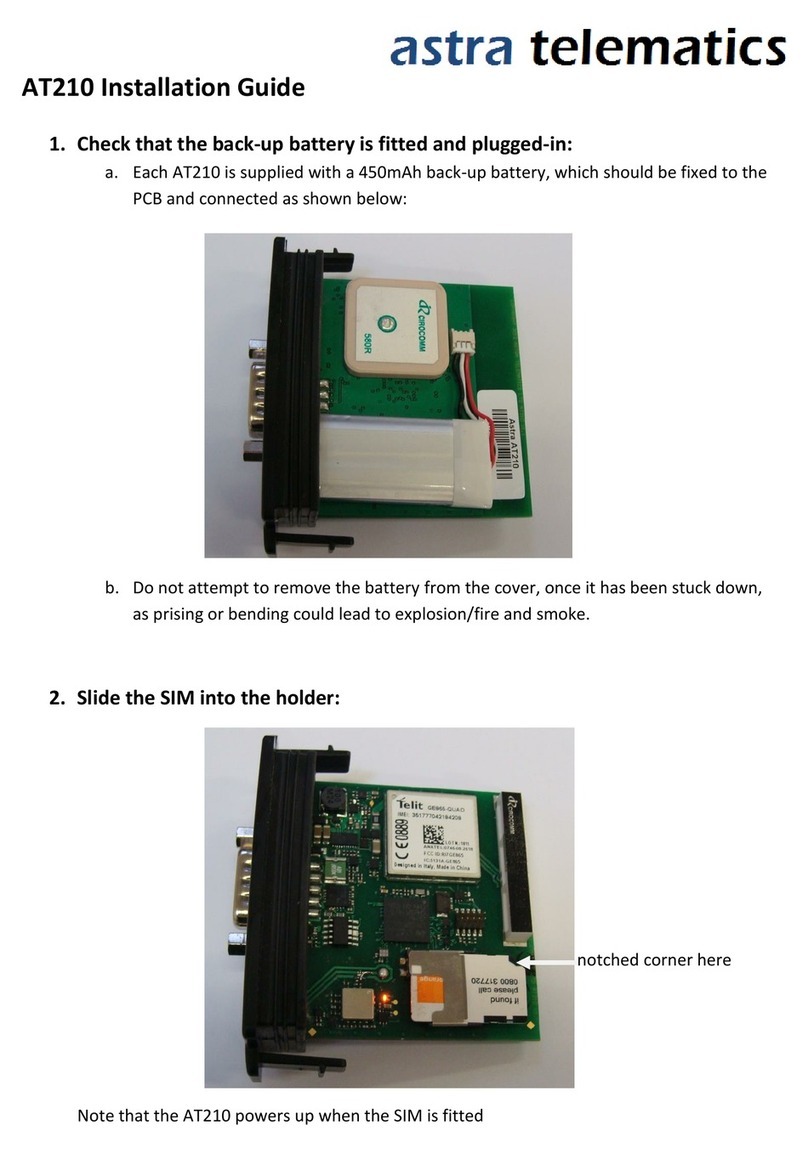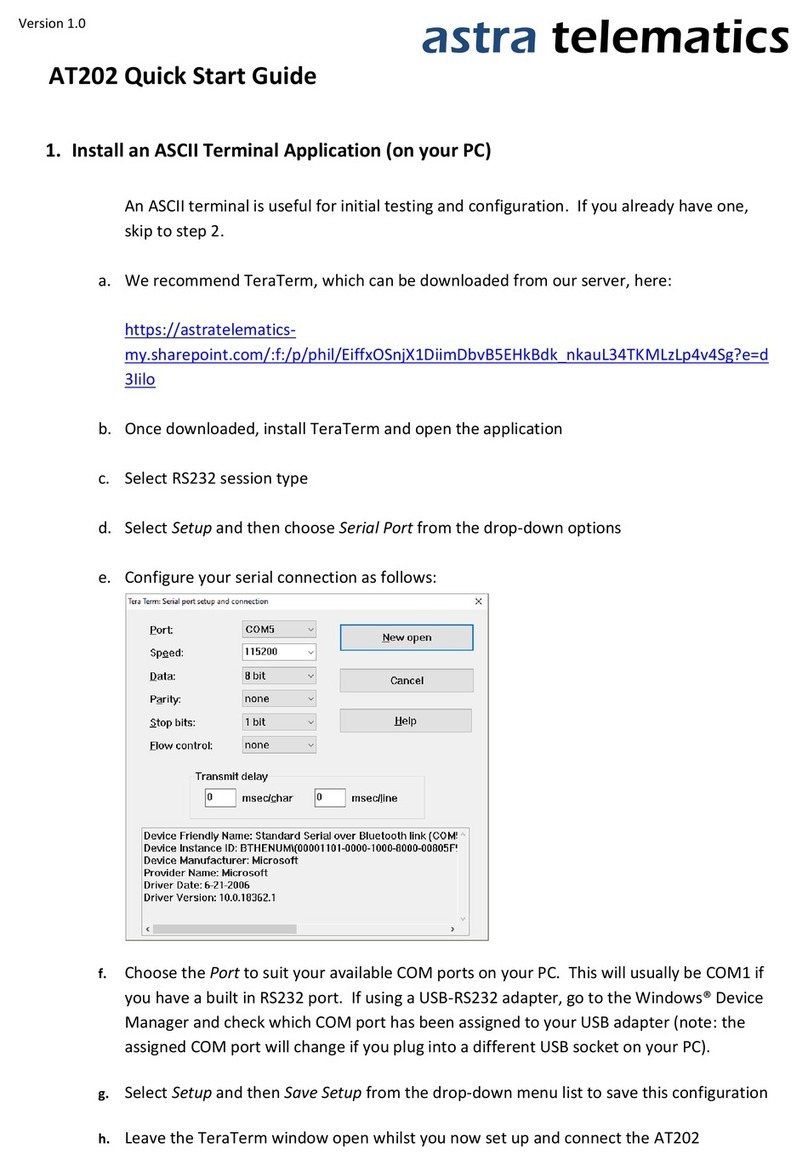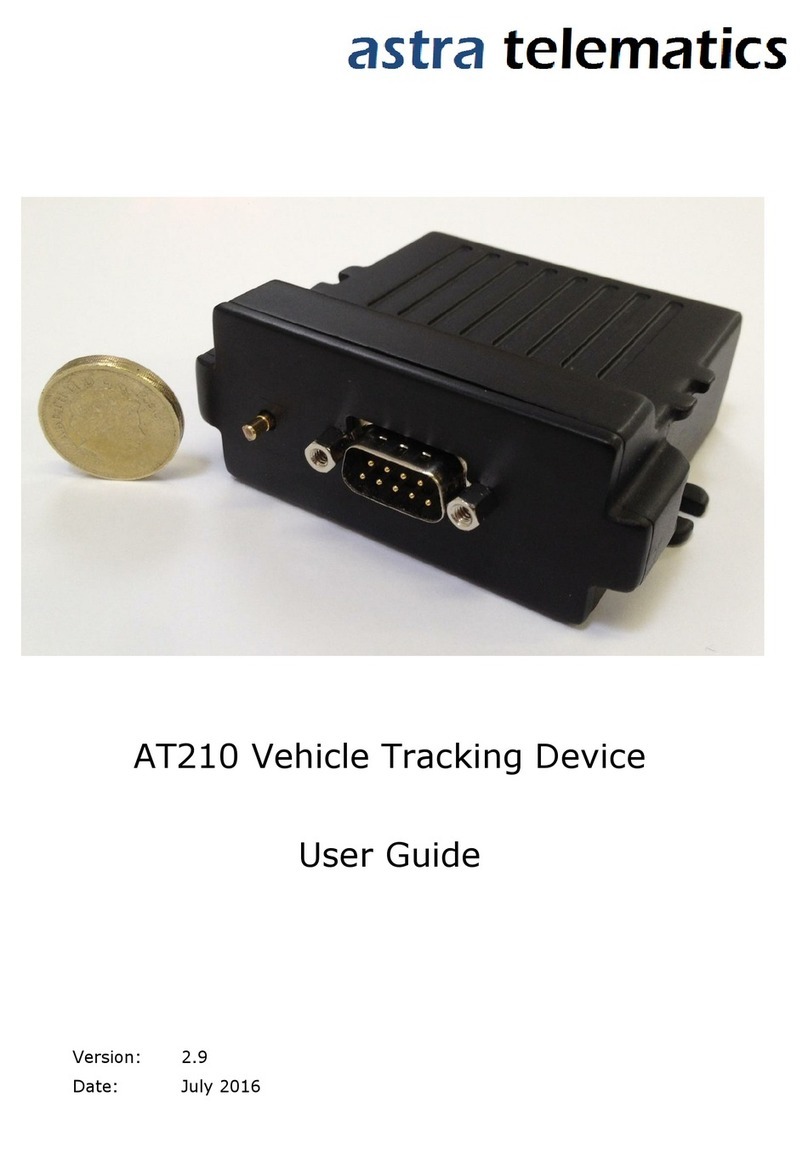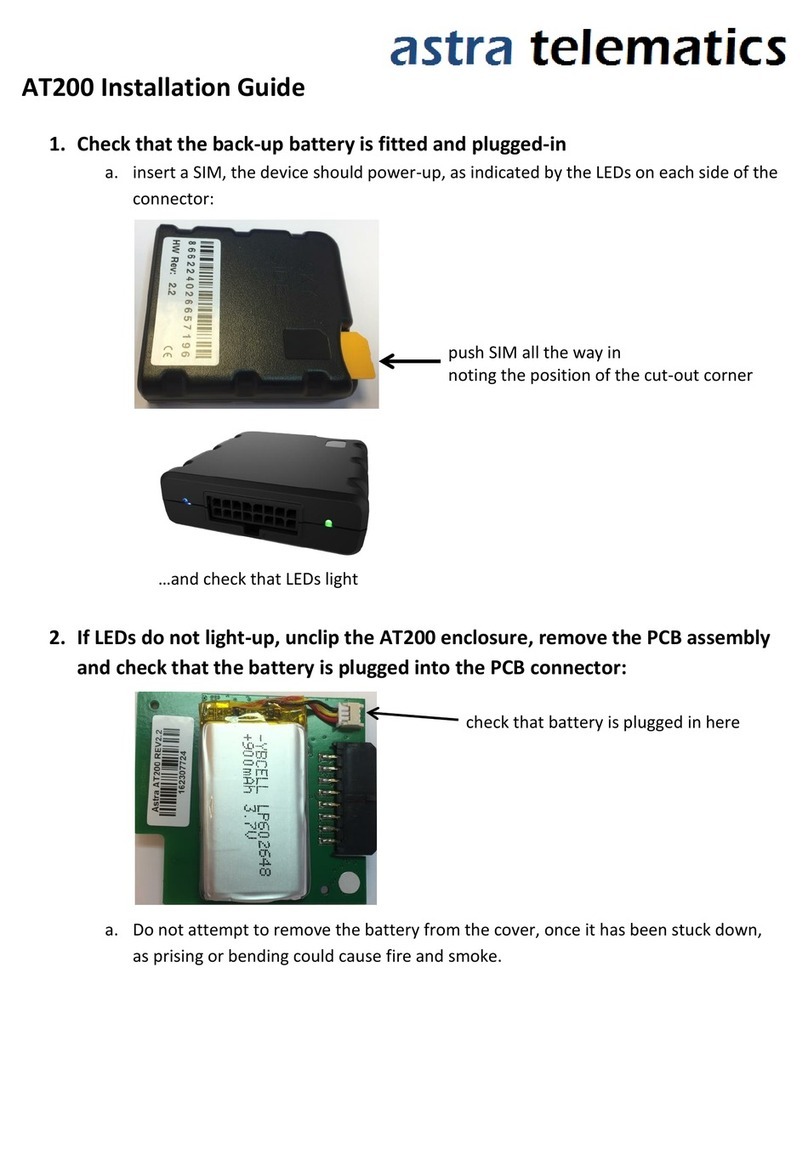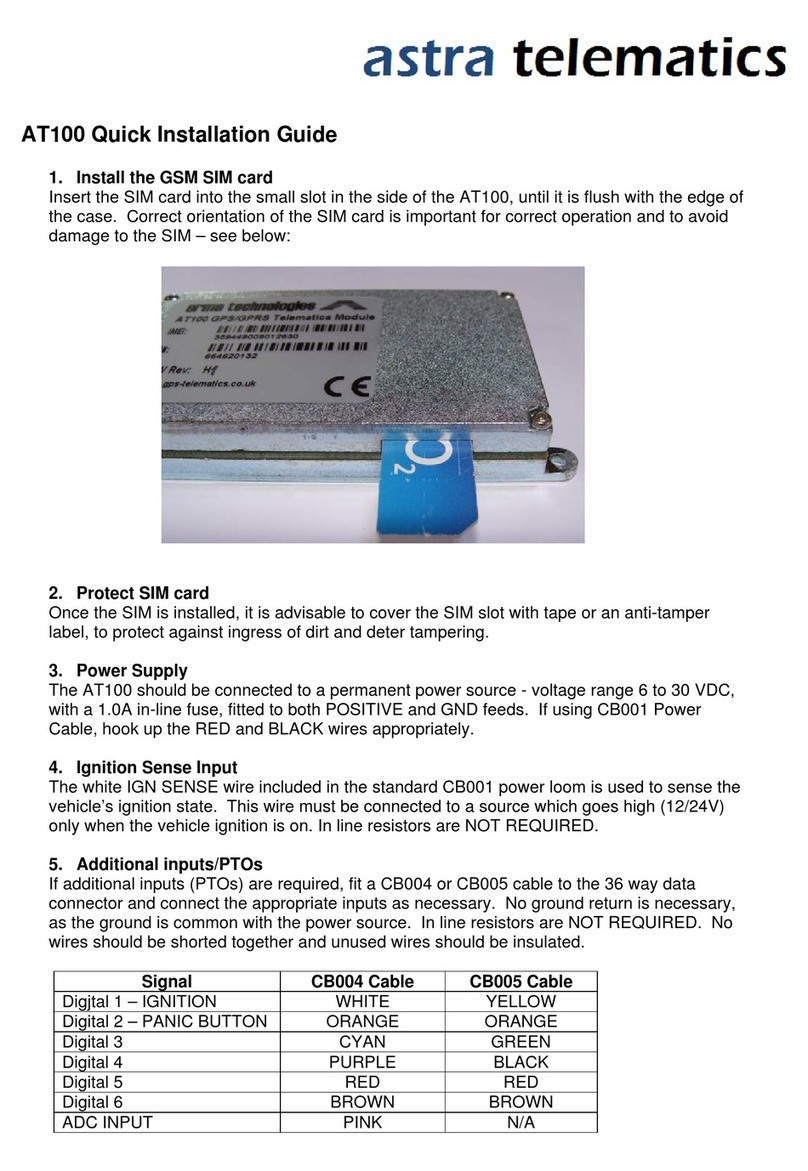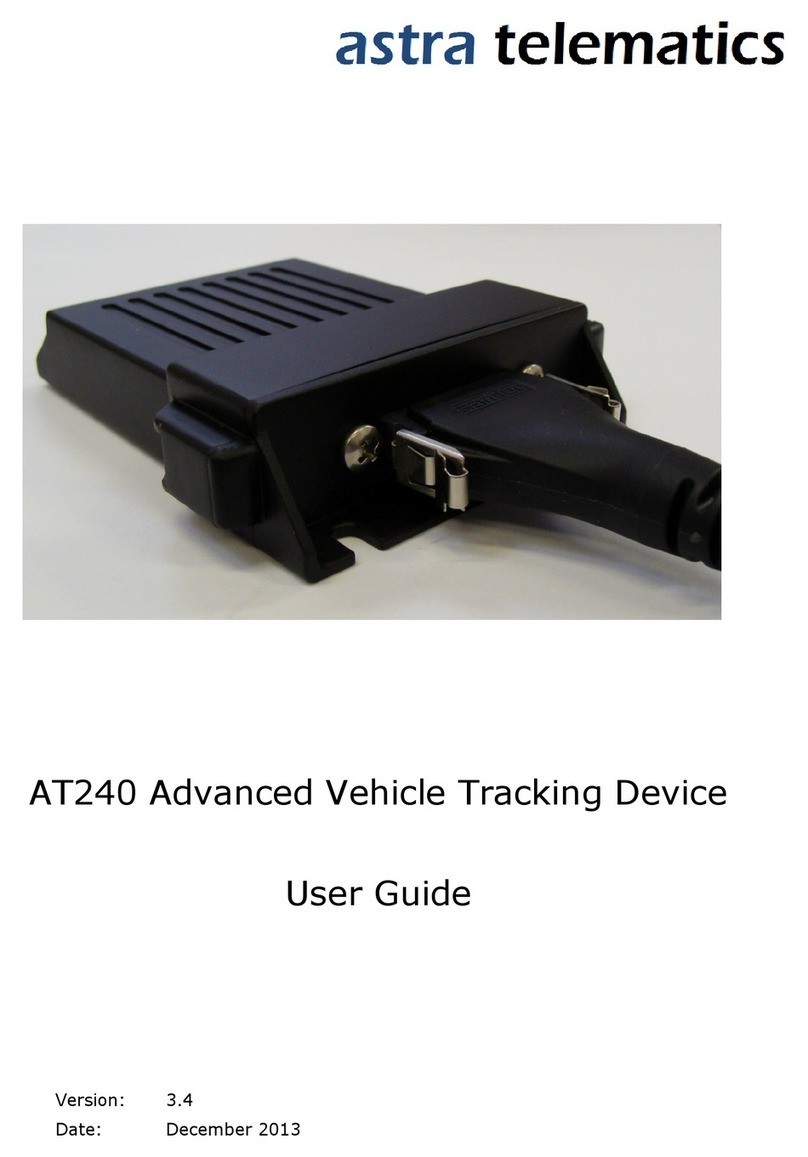Configuration
The AT200 has a versatile set of features to facilitate detailed customisation.
Programming with an ASCII Terminal
Custom configuration of the AT200 is best achieved via a serial interface to a PC. It is possible to
use any ASCII terminal program (e.g. HyperTerminal, Teraterm, ProComm, Com7 etc.) to enter
commands. Terminal settings are 115200 baud, 8 data bits, 1 stop bit, no parity and no flow
control.
How to Start a HyperTerminal Session (Windows Vista and earlier)
To open a HyperTerminal session, go to the Windows Start Menu and select:
Start –Programs –Accessories –Communications –HyperTerminal
Double click on the Hypertrm.exe icon and enter a name for the session (e.g. AT200 Terminal).
Select “Direct to COM1” (or whatever COM port you are using) from the bottom field of the
“Connect To” dialogue box. Now select “115200” bits per second and “None” for Flow Control.
Select OK and the terminal session will start. Note that the AT200 does not echo typed
characters, so it is also useful to enable the “echo typed characters locally” option from the
Properties –Settings –ASCII Setup menu. These settings can be saved by selecting the
appropriate option before closing the session.
Terminal Program for Windows 7
Windows 7 does not include HyperTerminal. In this case we recommend Teraterm, which can be
downloaded free of charge. For details and download sources see http://logmett.com/
Command Format
The AT200 uses the same command format for all input methods; TCP, SMS and RS232.
Each command will take the following format:
$AAAA,<arg1>,<arg2>,<argX><CR><LF>
Where AAAA is the command code and the text enclosed in < > are optional arguments.
Response Format
Each command will result in one response, by the same mode as the command was received. For
multiple commands see the section Multiple Command Response Format.
The format of an individual response message is as follows:
$AAAA,<status><CR><LF>
Where <status> is one of the following values
UN Unknown Command
OK Command Completed Successfully
ER Command Failed (Error)
PR Password Required
Single Command Examples
Status Command Response
Unknown $FISH,400,56 $FISH,UN<CR><LF> unrecognised command
Success $DIST,50 $DIST,OK<CR><LF> valid command, ok
Error $DIST,9999909090 $DIST,ER<CR><LF> parameter out of range