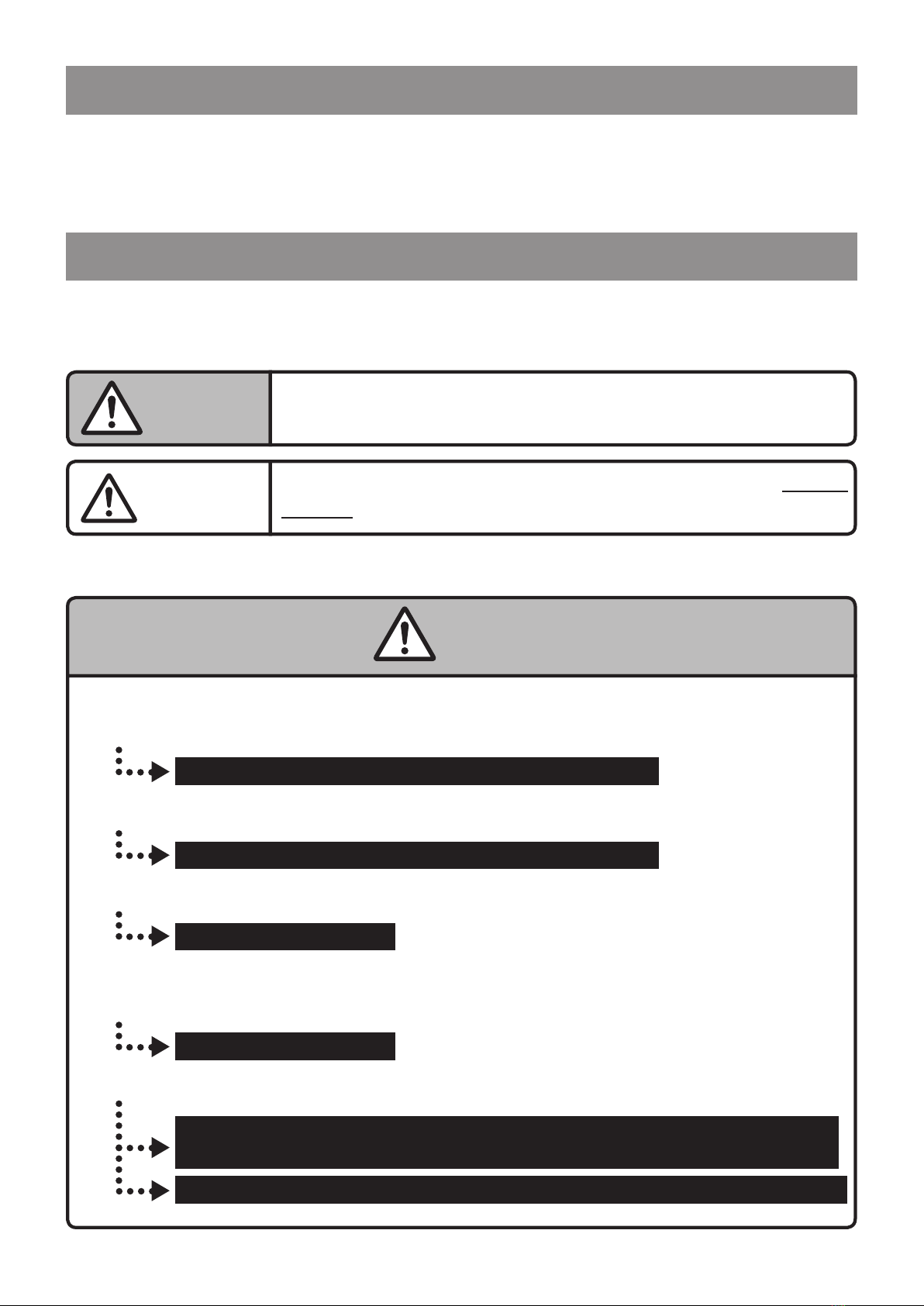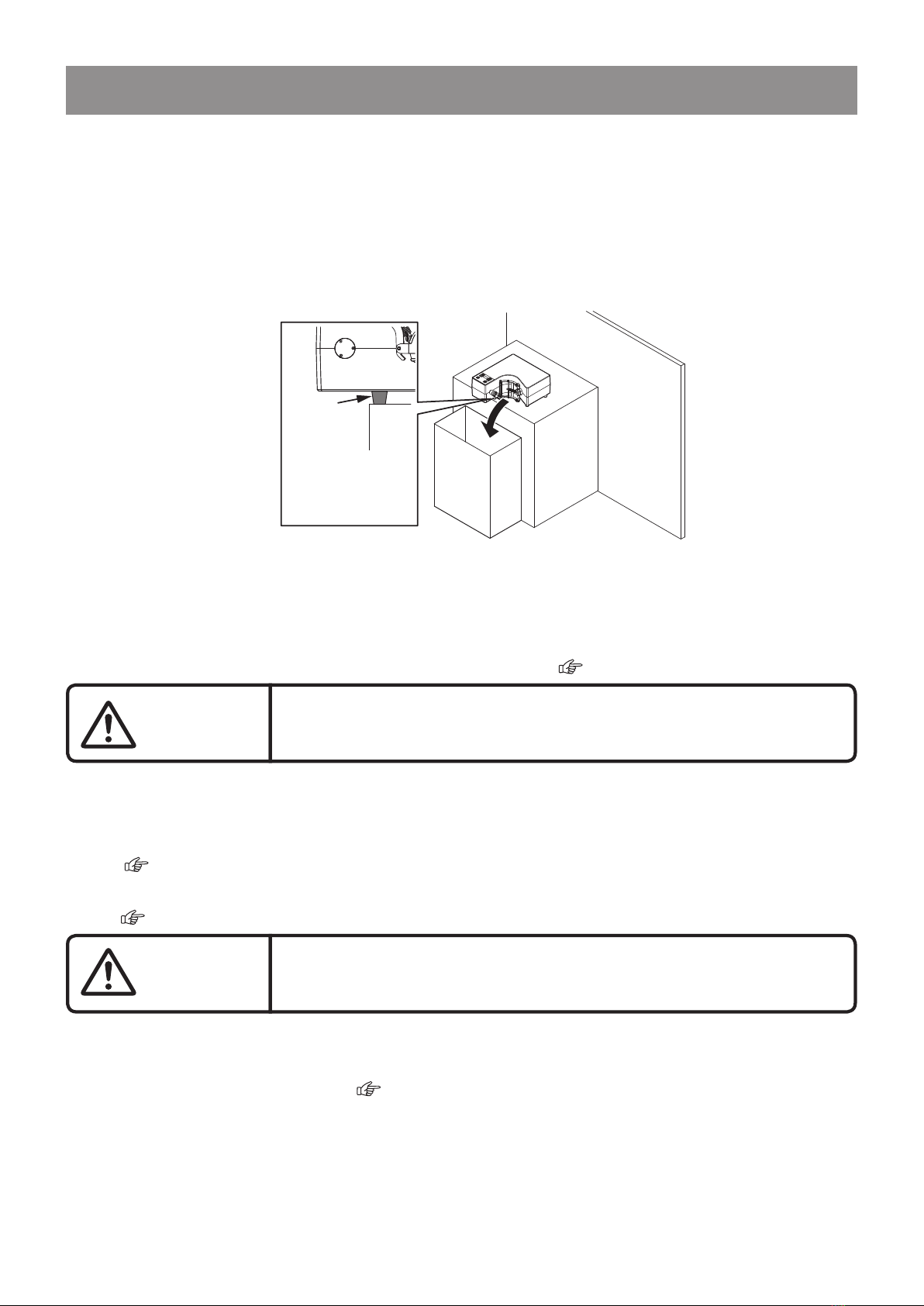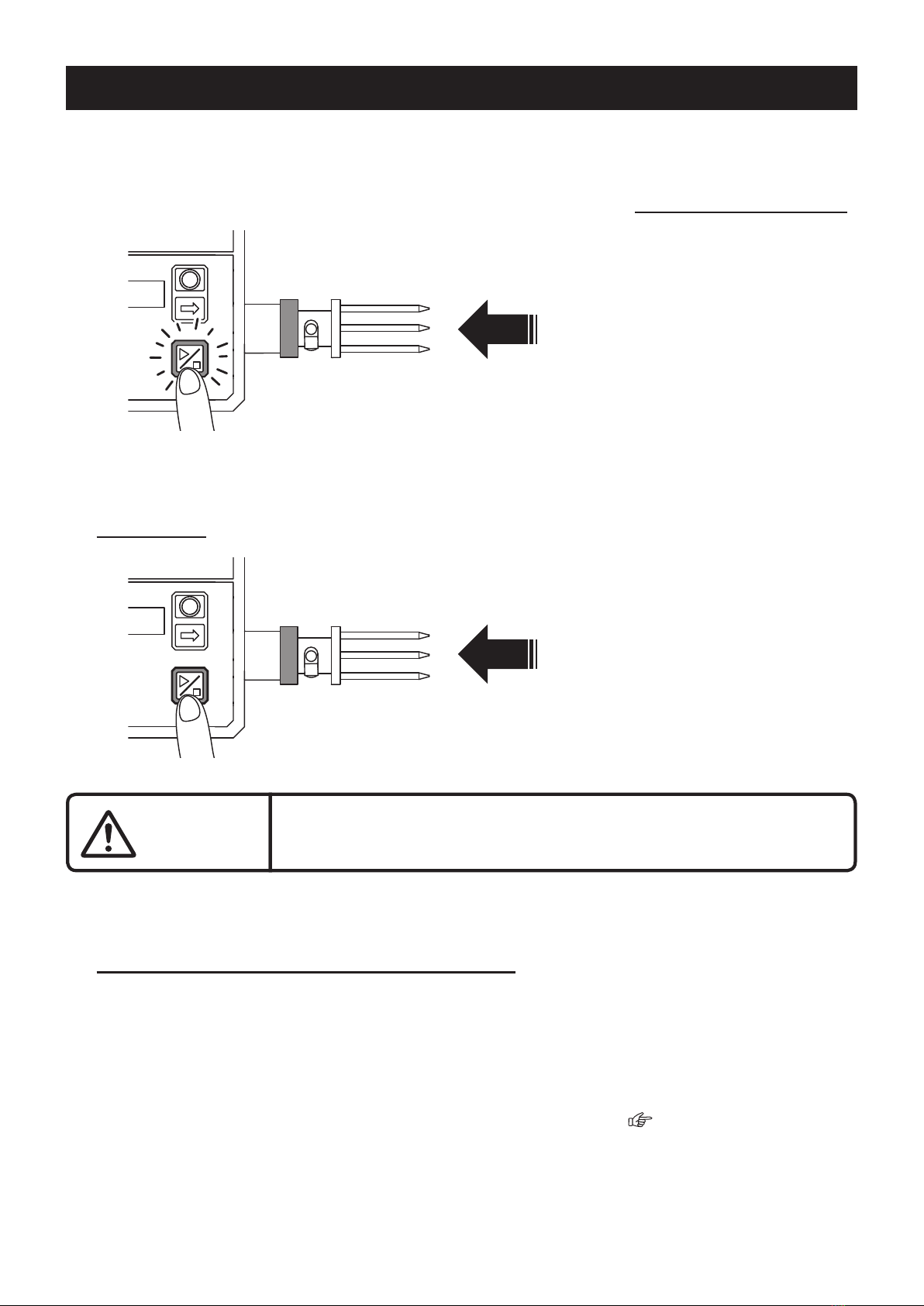2
6) Do not allow children near this unit. Do not allow children to operate this unit.
7) Do not disassemble or attempt to repair or modify this unit.
8) If you detect anything unusual in the operation of the unit, do not continue to use it.
9) Always operate the unit on a level, stable surface.
10) Never move the unit while it is in operation.
11) Never allow water to contact the base of the unit.
12) Use ample care when touching the base of the unit.
13) Do not touch the stainless surfaces on the front of the unit.
14) Never touch any part (arm, holding prong) while the unit is in operation.
15) Handle the holding prong with adequate care.
An accident may result.
An accident may result.
An accident may result. Immediately have the machine inspected and repaired.
Operating the unit on an unstable surface may result in a breakdown or injury.
Always turn the power button “o” and unplug the power cord before relocating
the unit. Failure to do this may result in a breakdown or injury.
The base of the unit is NOT water resistant. Contact with water may result in an electric shock,
re or breakdown.
Always conrm that the unit is completely powered o before touching any part
of it. Failure to do so may result in injury.
The unit will be hot, and may cause an injury.
Never touch the mounting prong while the peeler is in operation. Turn the main switch to
“OFF” before touching the prong. Failure to do so may result in serious injury.
The prong is very sharp. Use care when setting or replacing it.
Failure to exercise care may result in serious injury.
When xing the prong to the shaft, be sure to follow the instructions in this manual.
Failure to do so may result in injury and/or damage to the unit.
Always inspect the mounting prong before, during, and after using the unit, and ensure
that it is not broken or missing. If the prong or a part of it is found to be missing, all of the
peeled fruit must be inspected, or thrown out. If the prong is damaged in any way, do not
use it. Replace it.
Immediately after operation, the unit will be hot, and if touched may cause an injury.
Do not touch parts of the unit where there are protruding screws. This may result in an injury.