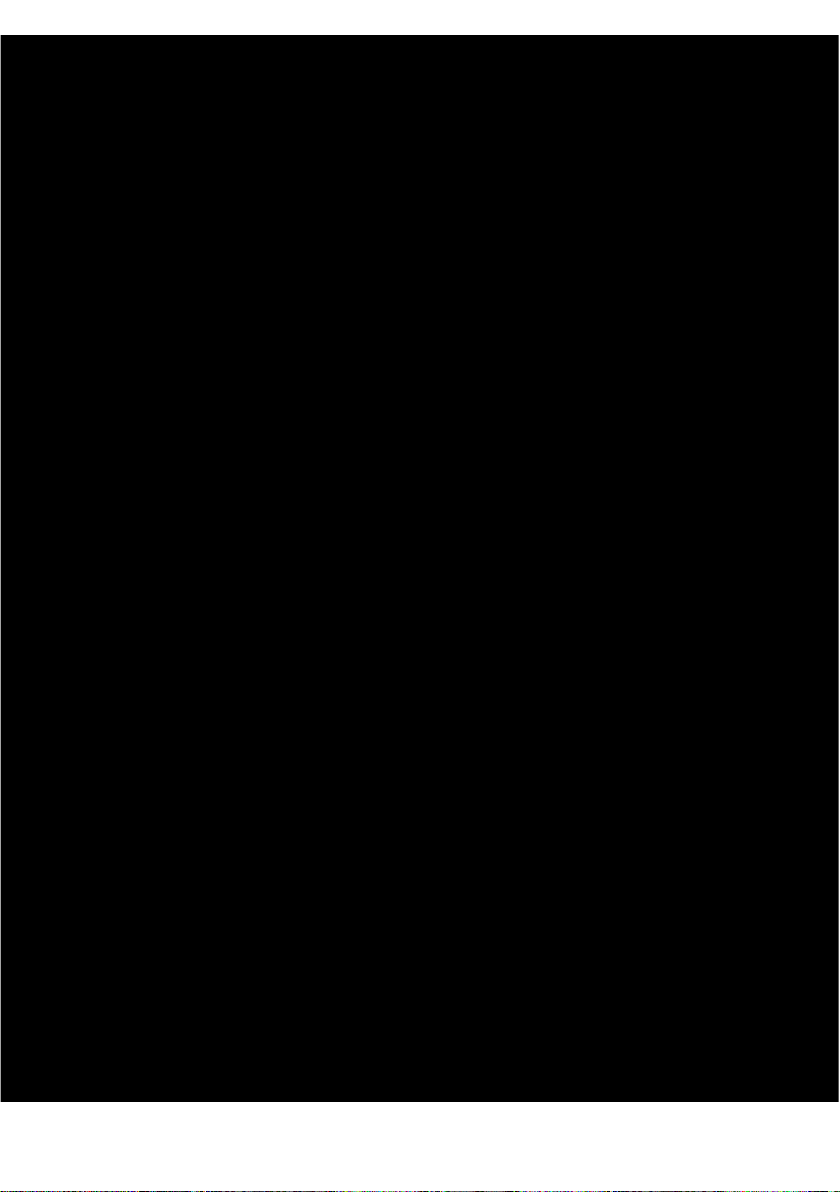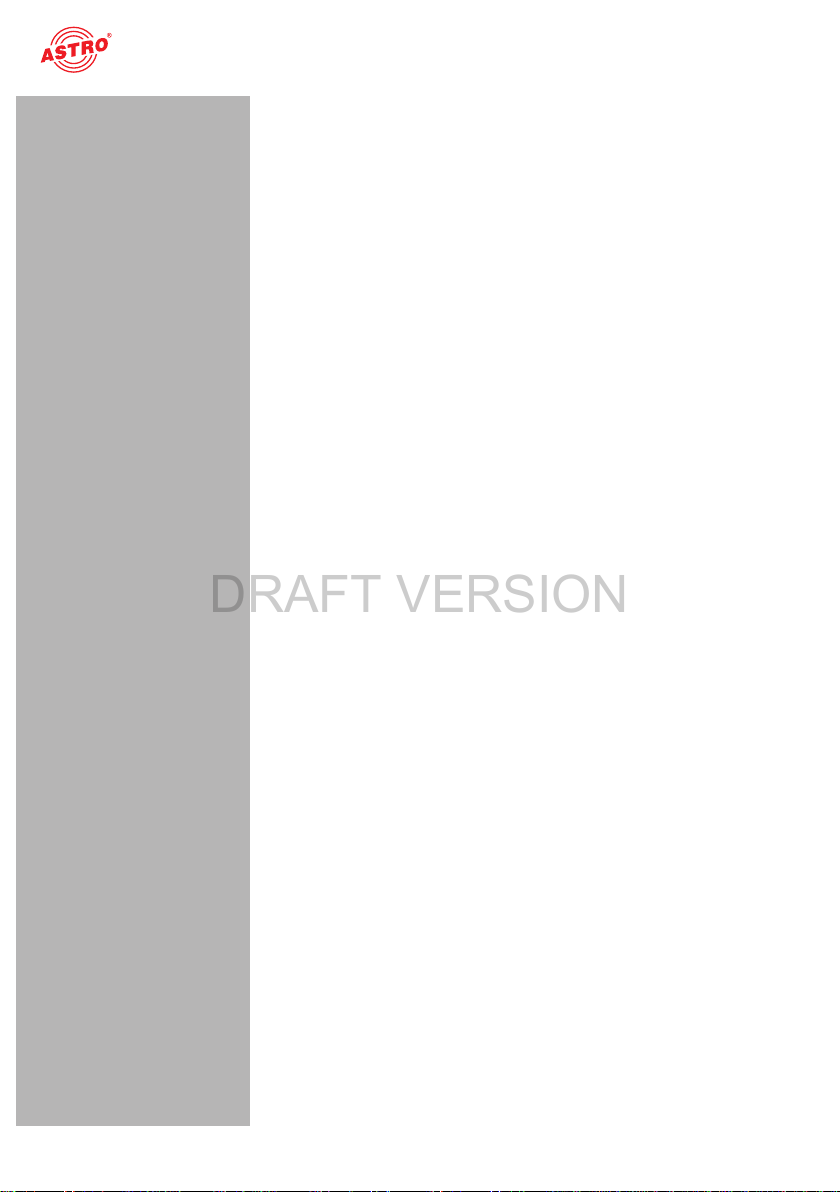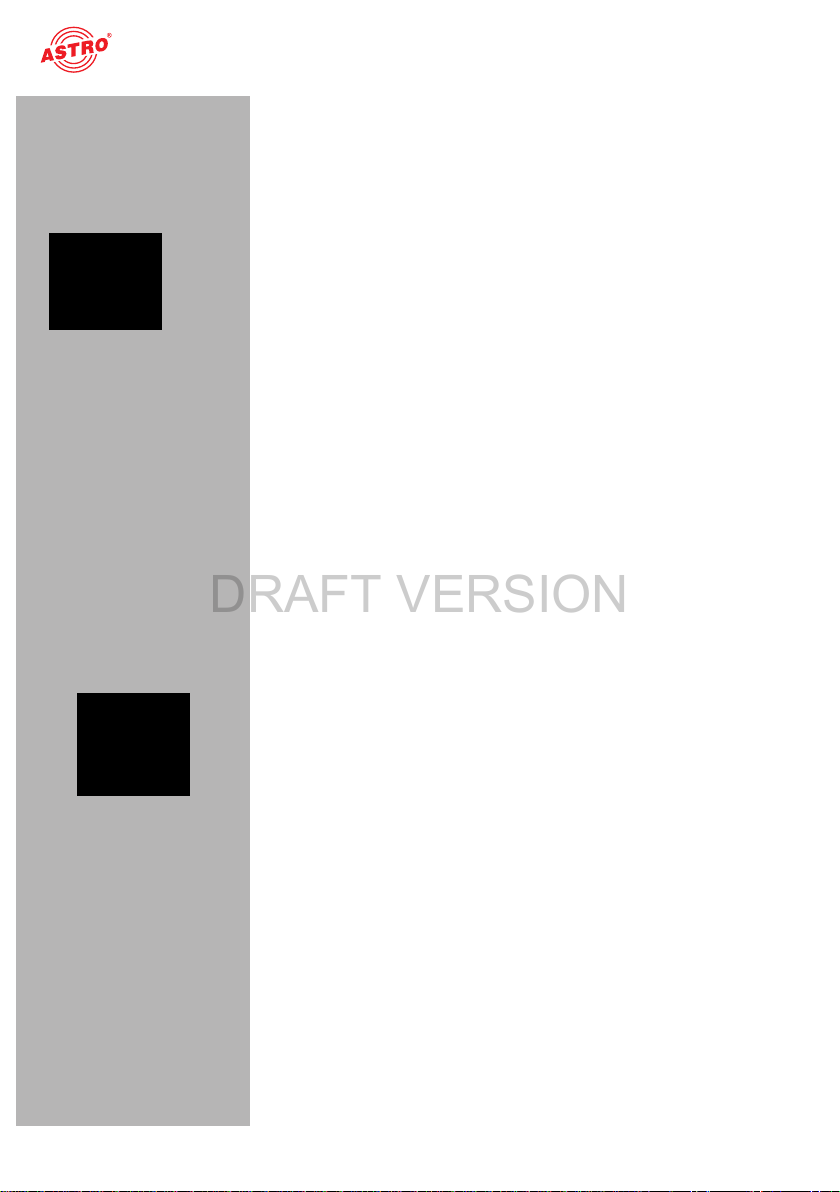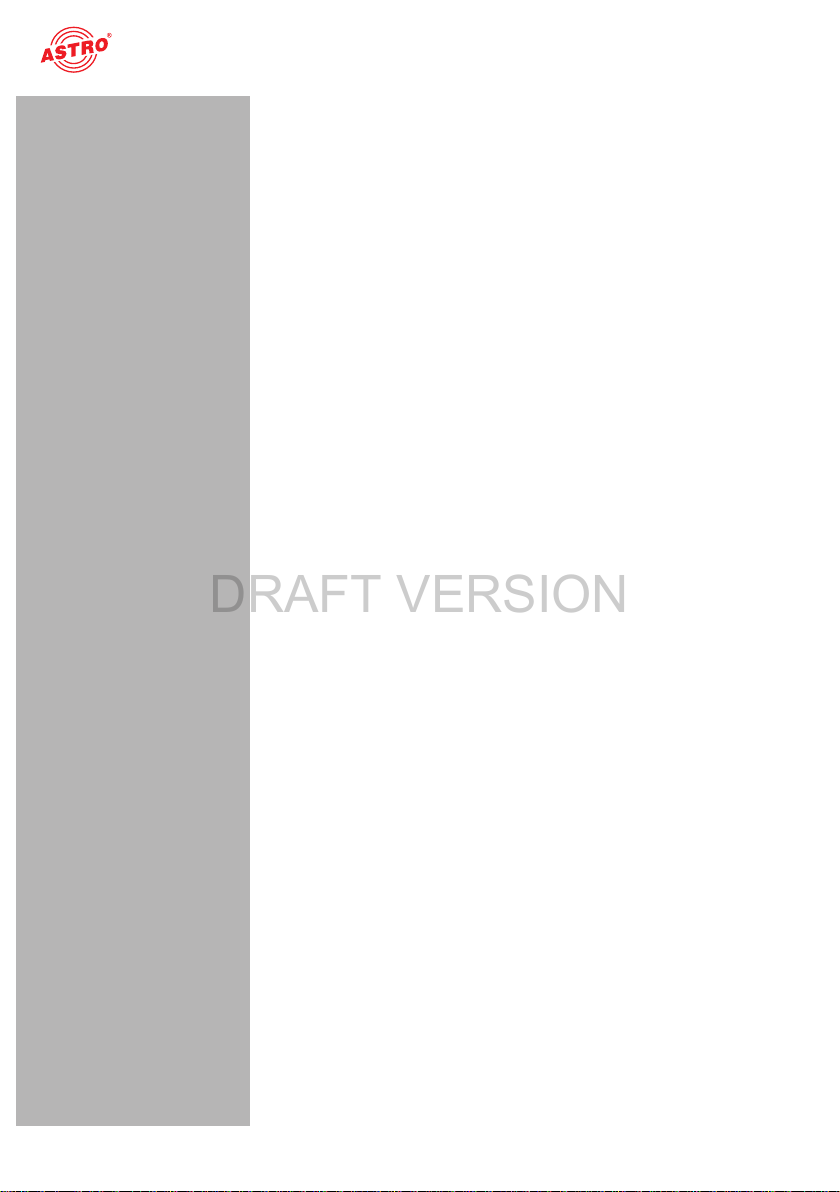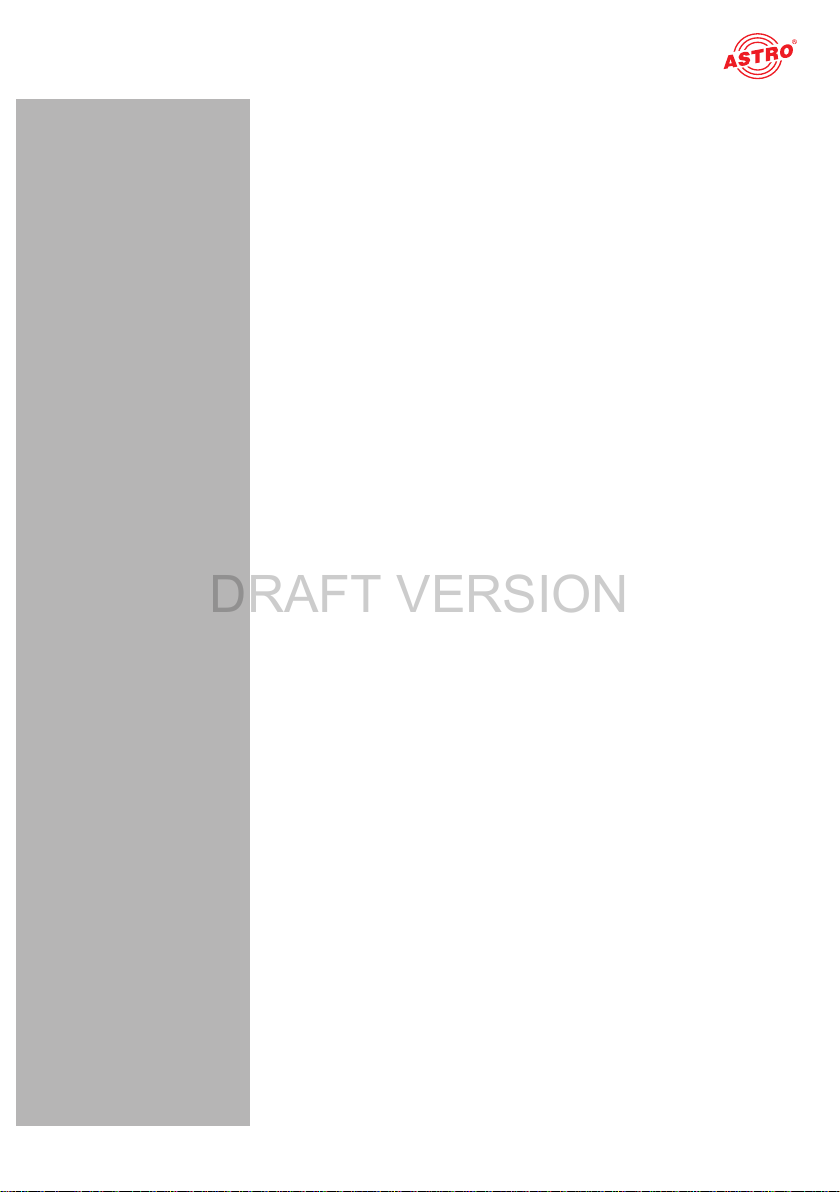page 7
Important safety information
Operating manual AOMM-FHM2 - Version 11-2021A
Never look directly or with optical inspection tools into the end
ofafibrewhichisconnected toatransmitteroroptical amplifier
and which is in operation. If the eyes are exposed to optical
radiation, which are above the acceptable maximum, this
could cause permanent damage to the eye.
Installation, operation, maintenance
The electrical connection conditions must correspond to the
specifications on the device type plate.
Theambienttemperaturesspecifiedinthetechnicaldatamust
be complied with, even when climatic conditions change (e.g.
due to sunlight). If the device overheats, the insulation used to
isolate the mains voltage may be damaged.
The device may only be operated away from radiant heat and
other sources of heat.
To avoid trapped heat, ensure there is good ventilation on all
sides.
No objects may be placed on the device.
The device does not feature protection against water and may
therefore only be operated and connected in dry rooms. It
must not be exposed to spraying or dripping water, to conden-
sation, or to similar sources of moisture.
All adhere to all applicable national safety regulations and
standards.
The device is operational when connected to the mains power
or if the provided Lithium battery is charged and inserted into
the battery compartment of the device.
Excess mechanical loads (e.g. falling, impacts, vibrations)
may damage insulation used to provide protection from mains
voltage.
High excess currents (lightning strike, surges in the power
utility grid) may damage insulation used to provide protection
from mains voltage.
If there is no information about intended use (e.g. operating
site, ambient conditions), or the operating manual does not
include the corresponding information, then you must consult
the manufacturer of this device to ensure that the device may
be installed. If you do not receive any information on this from
the manufacturer, do not start operating the device.
Do not operate the instrument in the presence of flammable
gases or fumes.
Operating personnel must not remove instrument covers.
Component replacement and internal adjustments must be