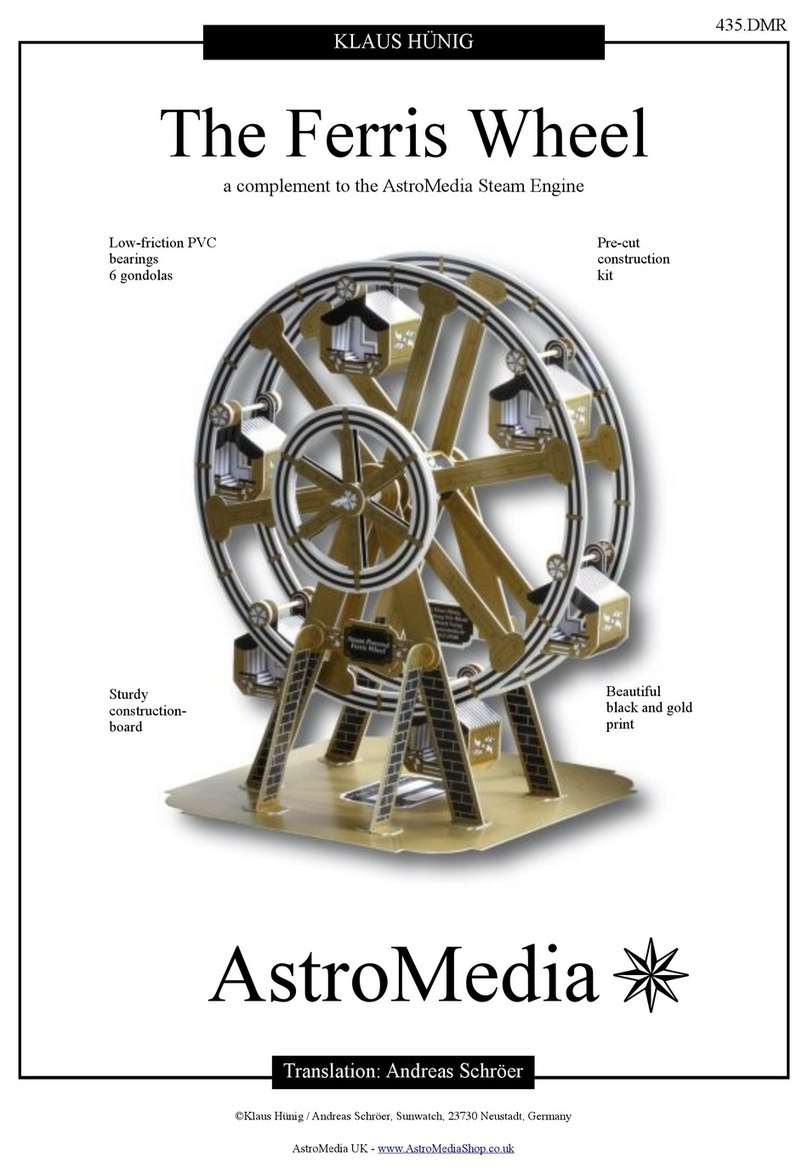C. The Base Panel
The base panel has glue tabs on all four sides. It consists of
four trapezoidal parts and the octagon detached from the
front wall. These ve parts are glued together on the back
with eight connecting pieces (Fig. 3). On the side facing the
inside of the housing, all parts are black, including the con-
necting pieces.
C10
C5
C12
C3
C11
C2
C7
C13
C8
C4
C1 C6
C9
Fig. 3: Base panel
way using the large connecting pieces and nally
glue the small connecting pieces to the remaining
free edges of the octagon (see Fig. 3).
Detach the round centre cover [C14, sheet 7]
from the cardboard. The ring between parts D3 and
C14 is not needed and can be discarded. Glue the
cover onto the outside of the octagonal centre sec-
tion of the base panel. This covers the small round
disc that was not removed.
Step 13
Remove the base panels 1 to 4 [C1 to C4,
sheets 1 to 4] from the cardboard, as well as the
large connecting pieces 1 to 4 [C6 to C9, sheets 1
and 2] and the small connecting pieces 5 to 8 [C10
to C13, sheets 1 to 4]. The octagonal central base
panel [C5] was left over from Step 1. Fold the long
glue tab on oor panels 1 to 4 backwards.
Step 9
Place the octagonal base plate [C5] with the
black side facing up in the gap provided so that one
of the narrower glue marks is under the protruding
end of the connecting piece and all edges butt to-
gether without gap. Glue the part to the connecting
piece. Now attach the other base panels in the same
Step 11
First place two of the trapezoidal base
plates with the black side facing upwards on your
work surface so that the sloping edges meet and
half an octagon is formed in what is going to be the
centre.Glueone ofthe largerconnectingpiecesover
the joint. The pointed end of the connecting piece
points to the corner and the blunt end protrudes a
little into the area of the octagon. Make sure that
the edges of the base plates meet without a gap and
that the black side of the connecting piece is facing
upwards.
Step 10
Check that the space where you can write
your name and the year of manufacture faces the
direction you want (towards the front or back of
the camera obscura). Fold the glue tabs of the base
plate backwards again and push them between the
two side walls of the housing until they touch the
front wall. Then glue the bottom panel to the front
wall. Push the front wall onto the work surface so
that the base is ush with its bottom edge. As a test,
push the two side walls against the base and check
that the base sits exactly in the middle. Then glue
the side walls to the glue tabs on the base panel.
Step 12
Remove the lens holder [D3, sheet 7] from
the cardboard and fold all 8 glue tabs backwards. The
enclosed acrylic glass lens is used as the objective
lens. It has one curved side that points towards the
object, the other side is at and faces towards the
inside of the camera obscura. Handle the lens by the
edges only and, if necessary, wipe ngerprints o
withasoft cloth (don’tuse tissue paper,as it scratch-
es the surface). Place the lens holder with the black
inside facing up on your work surface or, even bet-
ter, on top of a small cup and try the lens on it with
the curved side facing down. Remove the lens again
and coat the lens holder with glue around the hole to
a width of about 3mm. Check that no threads of glue
have formed across the opening, then carefully place
the lens on top and centre it. Leave to dry completely.
Step 15
Fold all groove lines of the inner lens tube
[D1, sheet 5] backwards. Again, an octagonal tube,
black on the inside, is formed with the two half seg-
ments touching. Connect the two half segments on
their inside with the connecting piece [D2, sheet 5].
Make sure that the edges of the half segments butt
against each other without a gap and that the black
surface of the connecting piece faces towards the
inside of the tube.
Step 14
D. The Inner Lens Tube
The inner lens tube has a slightly smaller diameter than the
outer one and houses the objective lens.