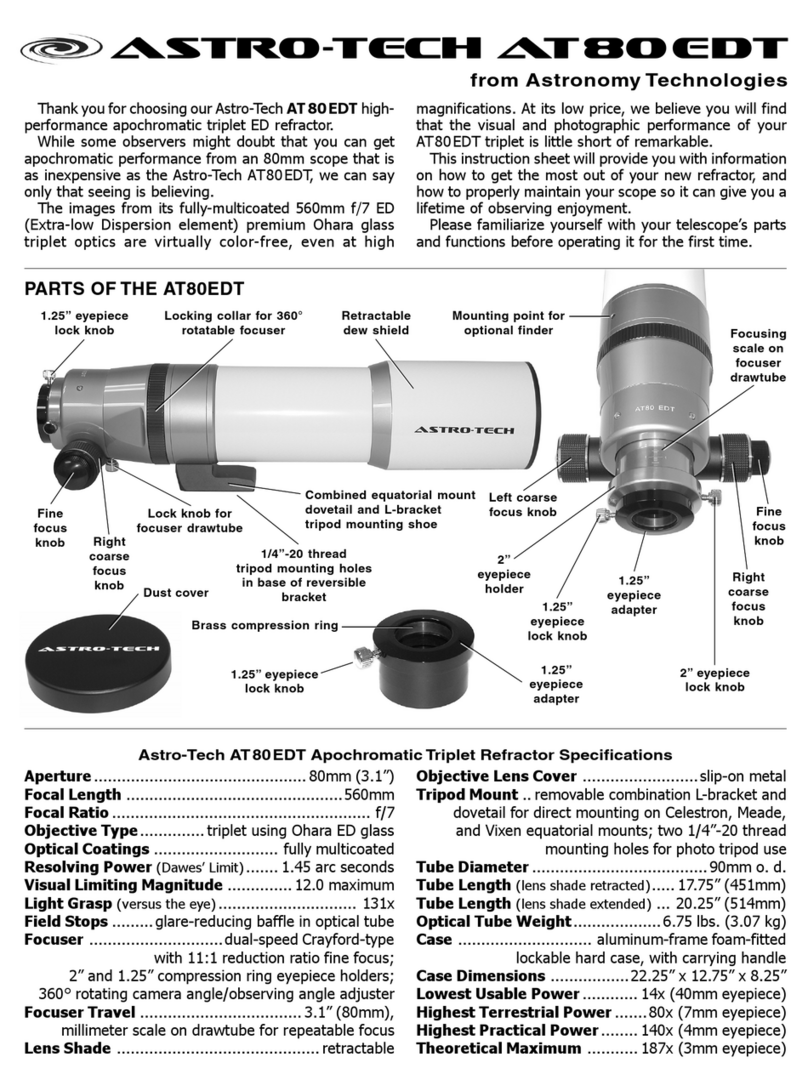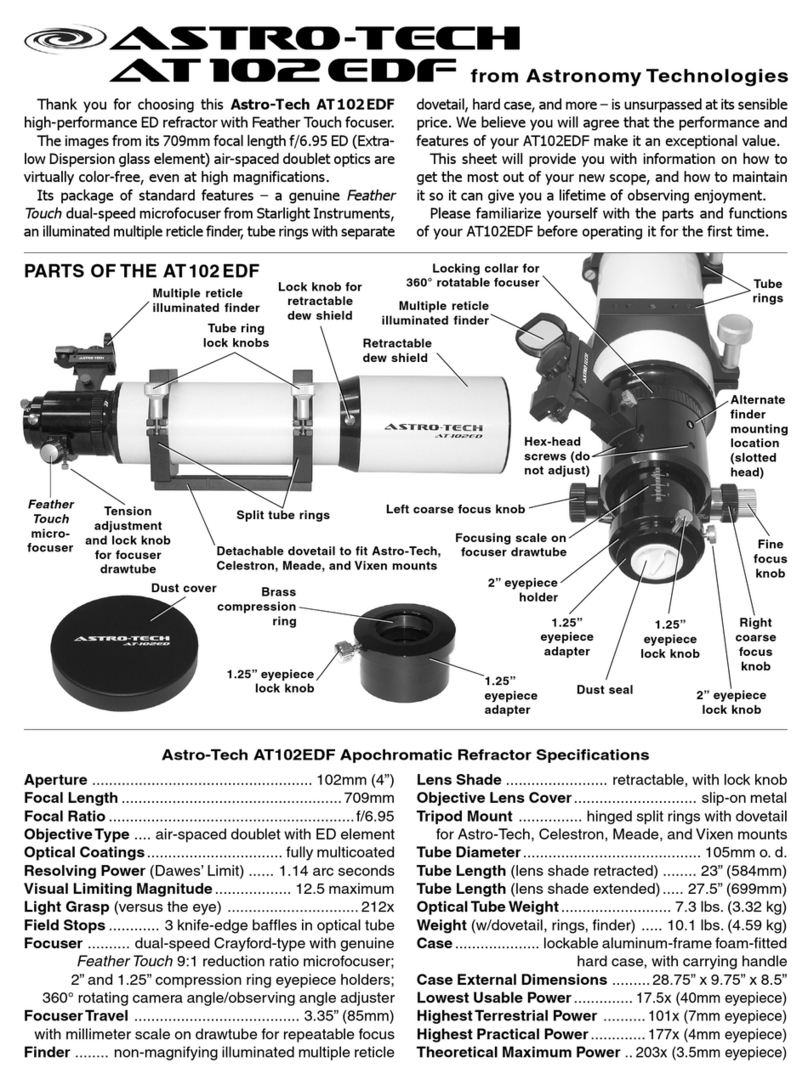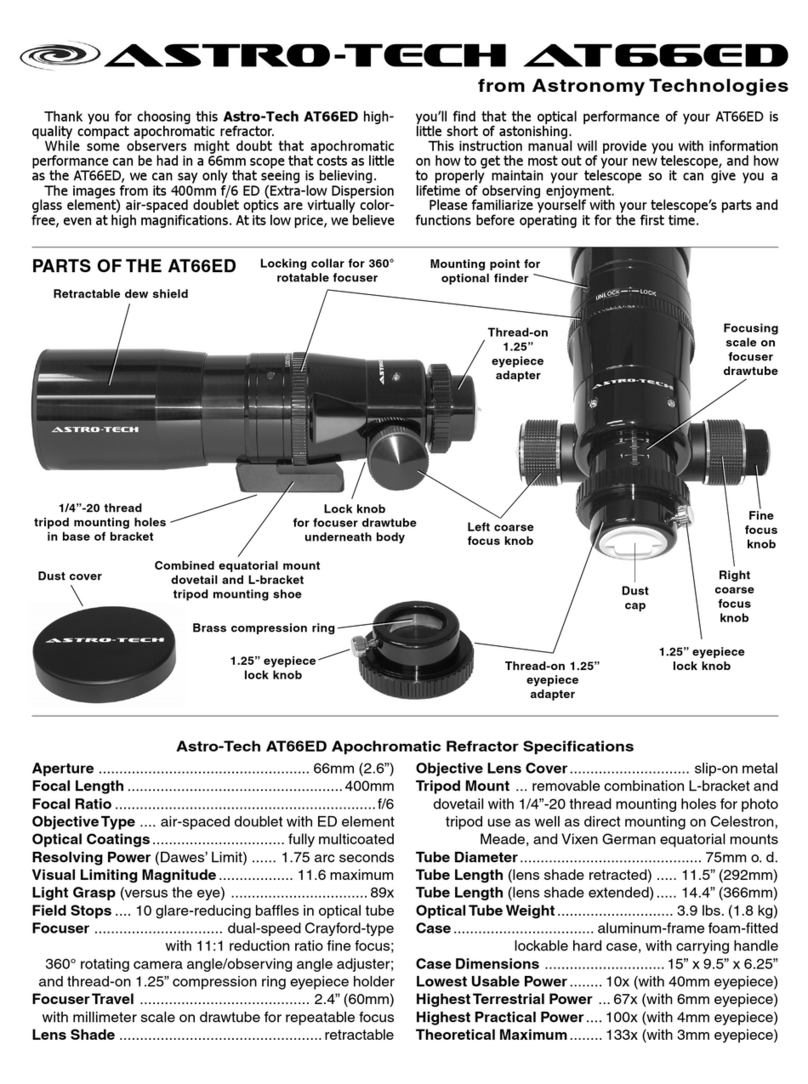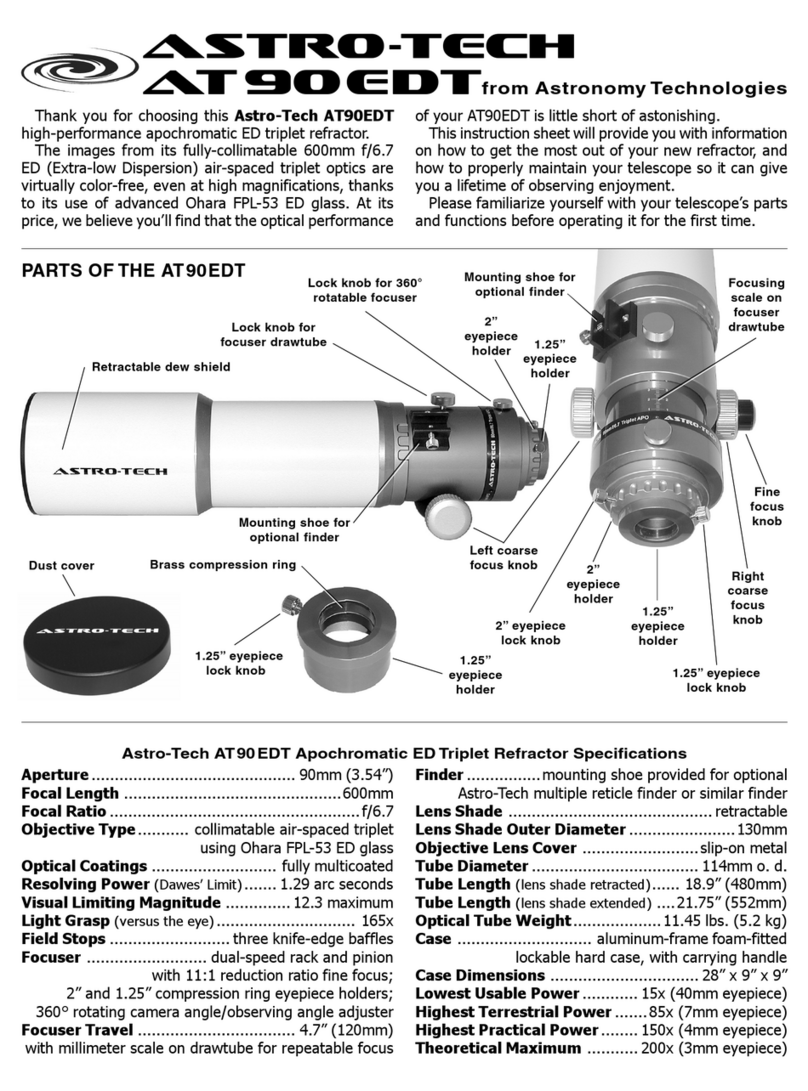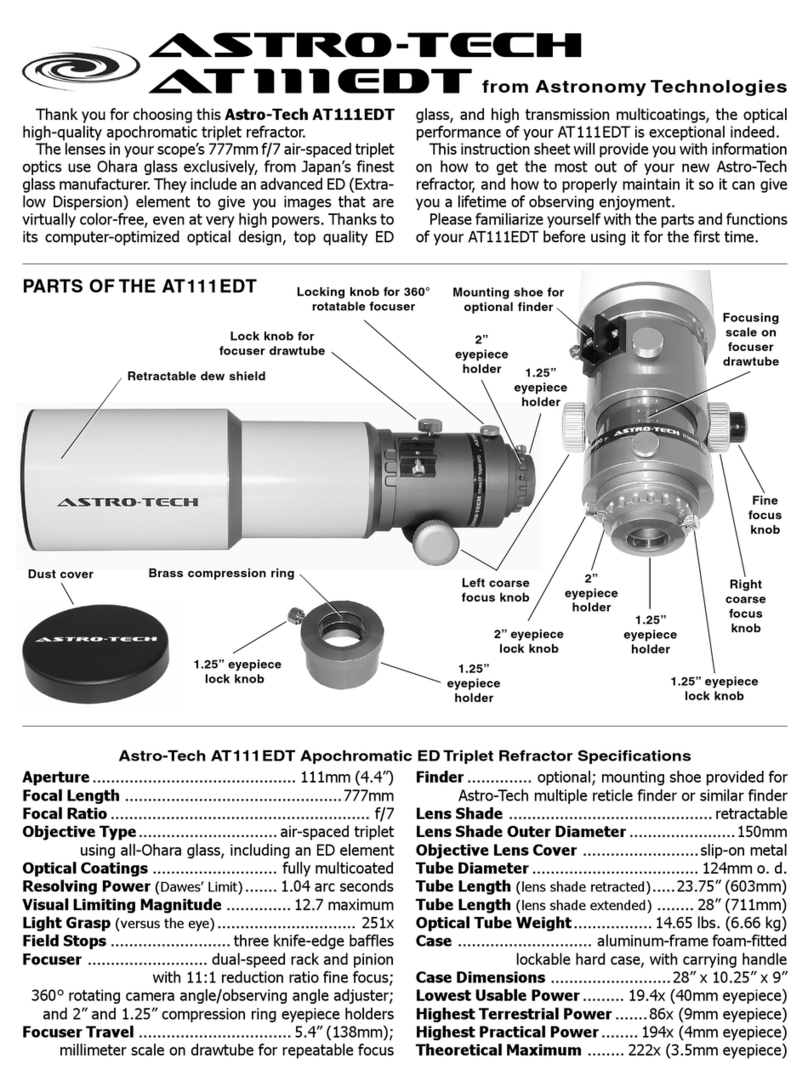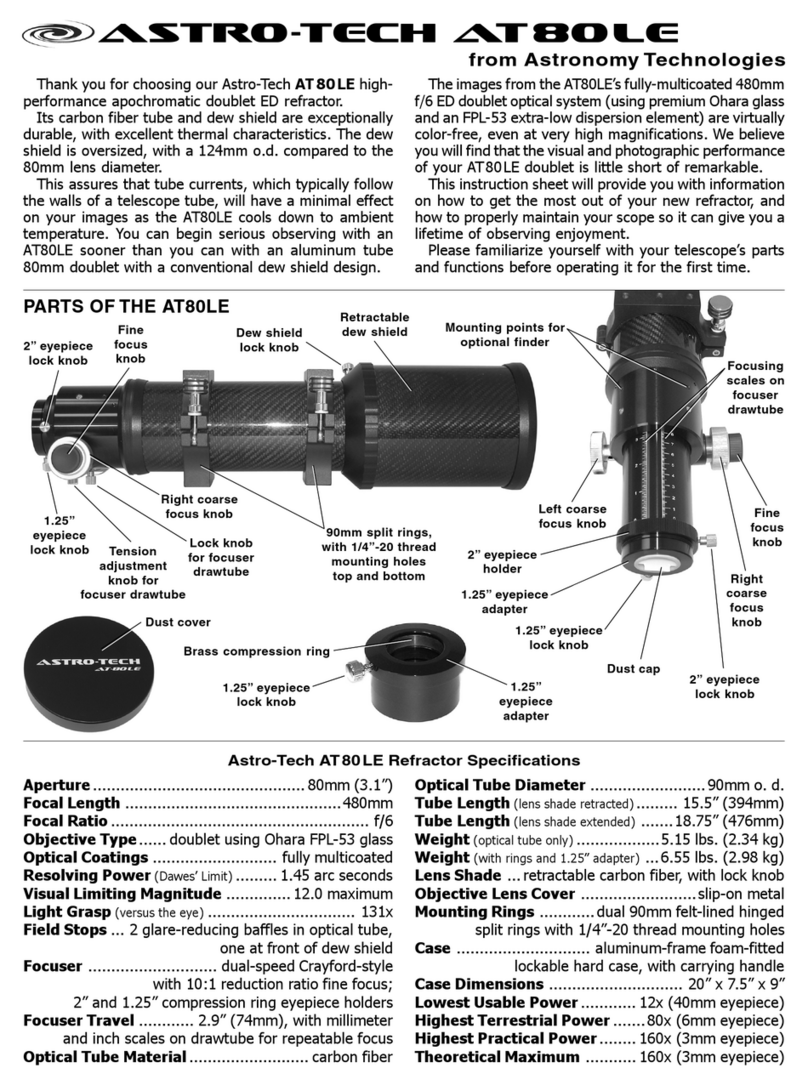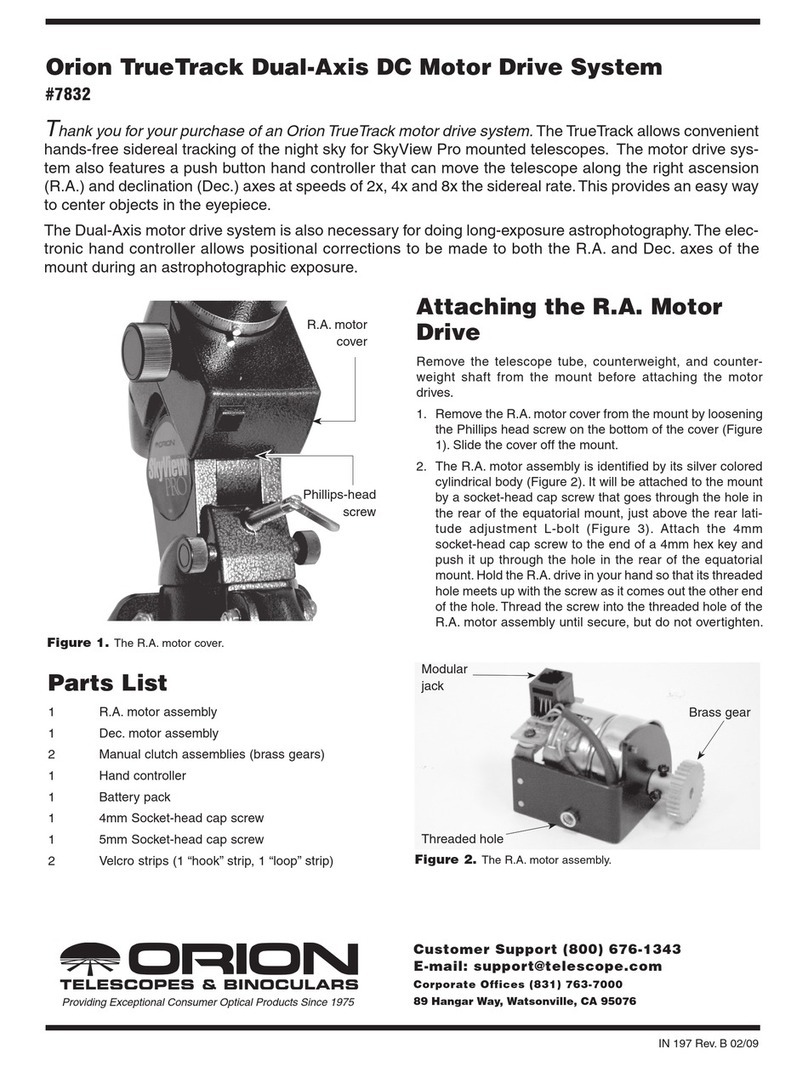2
The focuser is used by itself or (more typically) in combina-
tion with one or more extension rings to place your camera at
the telescope focal plane. Many long equipment train imaging
setups will require either one or no extension rings. Two or
three extension rings will generally be needed for imaging
with a CCD that is used without other accessories and with
DSLRs. A little experimentation will be called for to determine
what combination of focuser and extension ring(s) will be
needed for your particular combination(s) of components.
In some rare cases, there may not be enough focuser ex-
tension even when using all three extension rings. Astro-Tech
makes optional thread-on extension rings in 1” and 2” lengths
that can be used along with the three supplied extension rings
to add the extra non-flexing focuser length needed.
Be careful not to cross-thread any of the focuser
components when and if changing them in the dark.
The Crayford Focuser: The backlash-free linear drive
Crayford focuser has dual-speed focusing. There are two coarse
focusing knobs. The right knob also has a smaller concentric
knob with a 10:1 reduction gear for microfine focusing. This
provides very precise image control during critical CCD/DSLR
imaging. The focus knobs have ribbed gripping surfaces so
they are easy to adjust, even while wearing gloves or mittens
in cold weather.
There are two chrome lock knobs on the focuser, as shown
in the illustration above. The smaller bottom knob (in the
housing between the focus knobs) adjusts the tension on the
Crayford focuser drawtube to accommodate different weight
equipment loads without focuser slippage.
This tension lock
knob should always be tightened firmly, even with a
light equipment load, to avoid drawtube flexure.
The larger top knob (by the Astro-Tech logo) locks the fo-
cuser drawtube in place by disengaging the focusing knobs
once the correct photographic focus has been reached.
Rotating the Focuser: Your AT8RC focuser can be ro-
tated a full 360° for the best photographic composition prior
to critical focusing. To rotate the focuser, loosen the ribbed
aluminum focuser rotation lock ring (shown above) by turn-
ing the ring slightly counterclockwise. This ring also connects
the focuser to the telescope rear cell or to an extension ring.
Adjust the focuser to the desired angle. Then turn the lock
ring back in the opposite direction to lock the focuser in its
new orientation. It is best to adjust the focuser orientation
before fine-tuning the focus and locking the drawtube.
Extension
rings
Crayford
focuser
THE PARTS
OF THE AT8RC
FOCUSING
SYSTEM
Rear
cell
Top lock knob:
locks drawtube in place
Bottom lock knob:
adjusts drawtube tension
The AT8RC FOCUSER LOCKS
Mounting Your AT8RC: The underside of the AT8RC has
a 15.5” long Losmandy-style “D-plate” dovetail rail running
from front cell to rear cell. This will let you install your AT8RC
on any high-payload equatorial mount that uses a Losmandy-
style dovetail to hold a telescope. You can also use the dove-
tail rail to piggyback your AT8RC on a larger scope using any
accessory mounting system that uses Losmandy-style dove-
tail adapters.
There is also a 15.5” long Vixen-style dovetail running from
front cell to rear cell on top of your AT8RC. If you have mounted
your AT8RC directly on an equatorial mount using the
Losmandy-style dovetail bar on the underside of the scope,
this Vixen-style dovetail will let you mount accessories (such
as Astro-Tech photoguide rings) on top of your AT8RC.
You can also invert your AT8RC to put the Vixen-style dove-
tail on the bottom. This lets you install your AT8RC on one of
the many lighter-payload equatorial mounts that use a Vixen-
style dovetail to hold a scope. Either way, the long length of
the dovetail rails makes it easy to balance your AT8RC (and
gives you the room to add optional counterweights at the
nose of the AT8RC to balance long equipment trains, if needed).
Finderscope: No finderscope is provided, due to the pho-
tographic nature of the AT8RC. However, a rear cell mounting
shoe is provided that will hold an optional Astro-Tech #ATF
illuminated multireticle finder, or any similar red dot finder or
refractor-type finder that will fit the mounting shoe.
Caring for Your Scope Finish: The body of your AT8RC
is made of low thermal expansion carbon fiber cloth encapsu-
lated in a clear epoxy shell. Automotive-grade paint is used
on the aluminum front and rear cells. The focuser and dove-
tails are anodized. All of these very durable surfaces can be-
come smudged with fingerprints during use, but these will
not harm the finishes. A little moisture from your breath and
a quick wipe with a clean handkerchief is generally enough to
remove the fingerprints. Avoid harsh chemical cleaners or or-
ganic solvents like benzene, acetone, etc., as these may af-
fect the clear epoxy finish.
Cleaning Your Scope Optics: Because the mirrors are
protected by the optical tube and dust covers, they will rarely
(if ever) need cleaning. Small amounts of dust on the mirrors
will not appear in the image or block enough light to be an
issue and can be safely ignored. If you absolutely feel you
must
clean the optics, however, you can do so
at your own
risk,
but it is
not
recommended. You will have to disassemble
the optical tube to do it, and recollimate it afterwards. This
can often result in an inadvertent change in the image-critical
factory-fixed spacing between the primary and secondary mir-
rors that will affect your performance.
Any damage or mirror-spacing changes to your
AT8RC sustained during an attempt to disassemble and
clean the optics is not covered by warranty.
Collimating Your AT8RC Optics: Your Astro-Tech AT8RC
Ritchey-Chrétien’s primary and secondary mirrors were colli-
mated at the factory before being shipped. Nevertheless, rough
treatment in transit could potentially cause the secondary mir-
ror to be knocked out of collimation, and rough and bumpy
roads during transit to a dark sky observing site might require
periodic re-adjustments. The optical axis of the primary mir-
ror/baffle tube assembly is less likely to be knocked out of
collimation, but is capable of being collimated if needed.
Preliminary Collimation Check: You can roughly check
the collimation of both mirrors indoors before performing a
more rigorous star test for a final tweaking in the field. You
will need a Cheshire eyepiece to do this collimation check.
Set up your scope in a well-lit room with the telescope
pointed horizontally. Remove the lens cover and point the
Ribbed focuser rotation lock ring