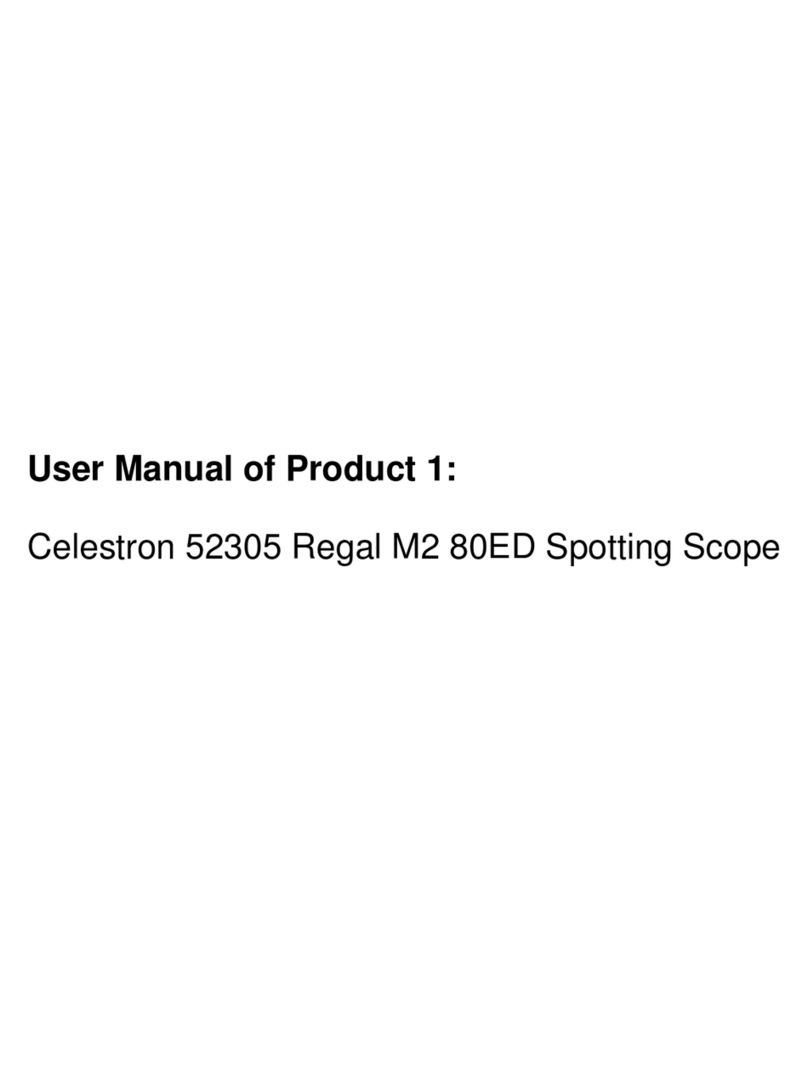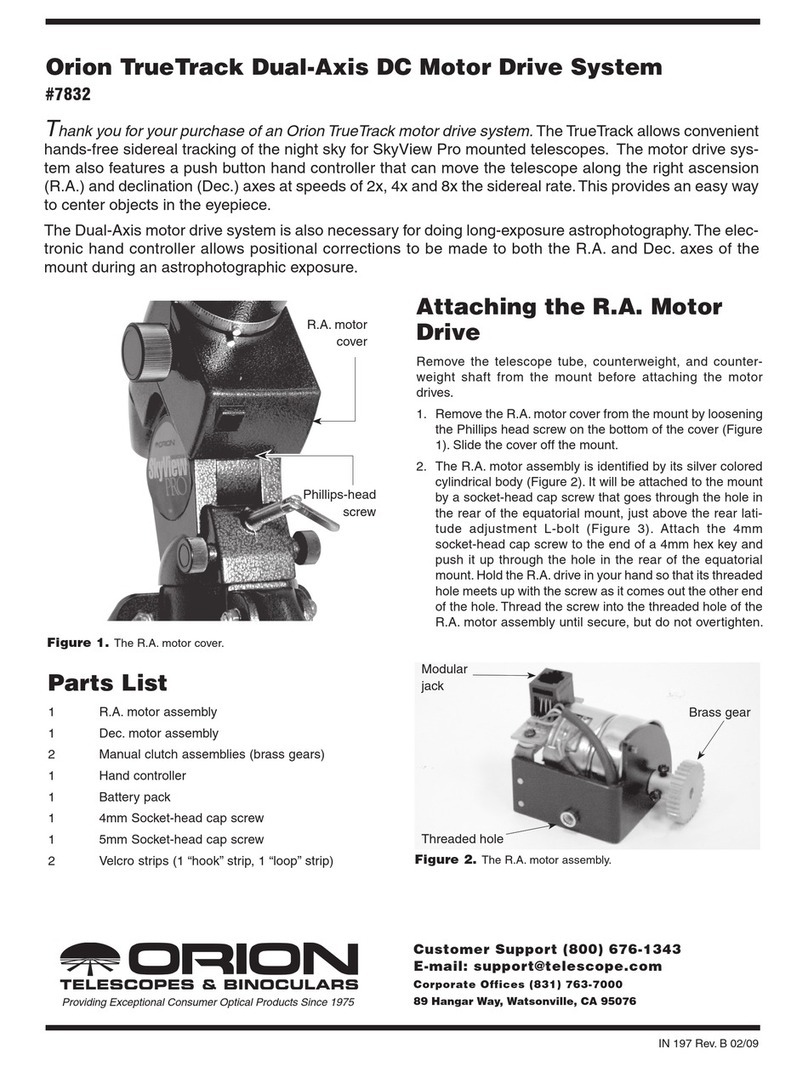Celestron StarSense Explorer User manual
Other Celestron Telescope manuals

Celestron
Celestron NexStar SE Series User manual
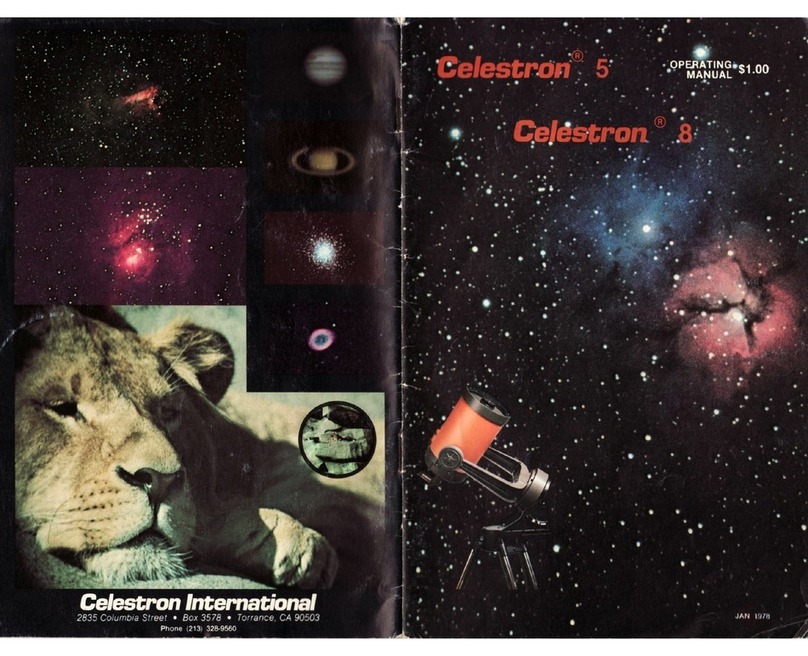
Celestron
Celestron Neximage 5 User manual

Celestron
Celestron 114LCM User manual

Celestron
Celestron PowerSeeker 21008 User manual

Celestron
Celestron POWERSEEKER 80 EQ User manual

Celestron
Celestron NexStar 6 SE User manual

Celestron
Celestron C90 User manual

Celestron
Celestron 21035 User manual

Celestron
Celestron Cometron FirstScope 76 User manual

Celestron
Celestron Ultima 60SV 52256 User manual
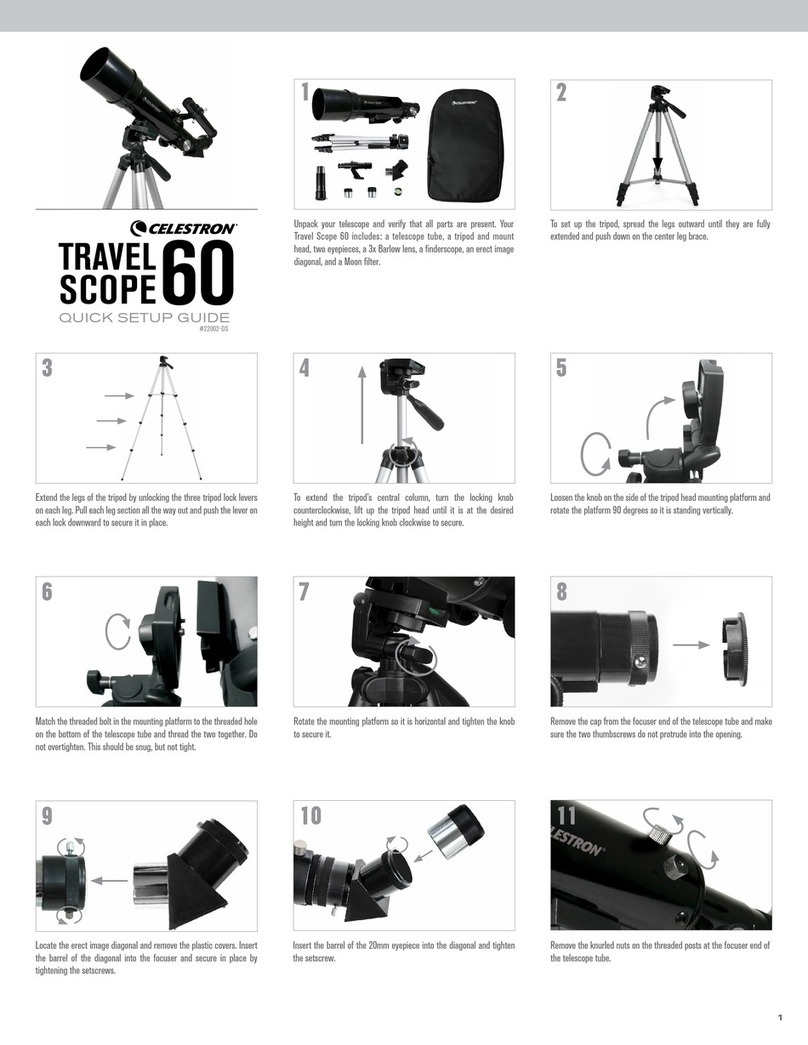
Celestron
Celestron Travel Scope 60 User manual

Celestron
Celestron 31036 User manual

Celestron
Celestron EXPLORASCOPE 70AZ User manual

Celestron
Celestron 60TH ANNIVERSARY NEXSTAR EVOLUTION 8HD User manual

Celestron
Celestron STAR HOPPER User manual
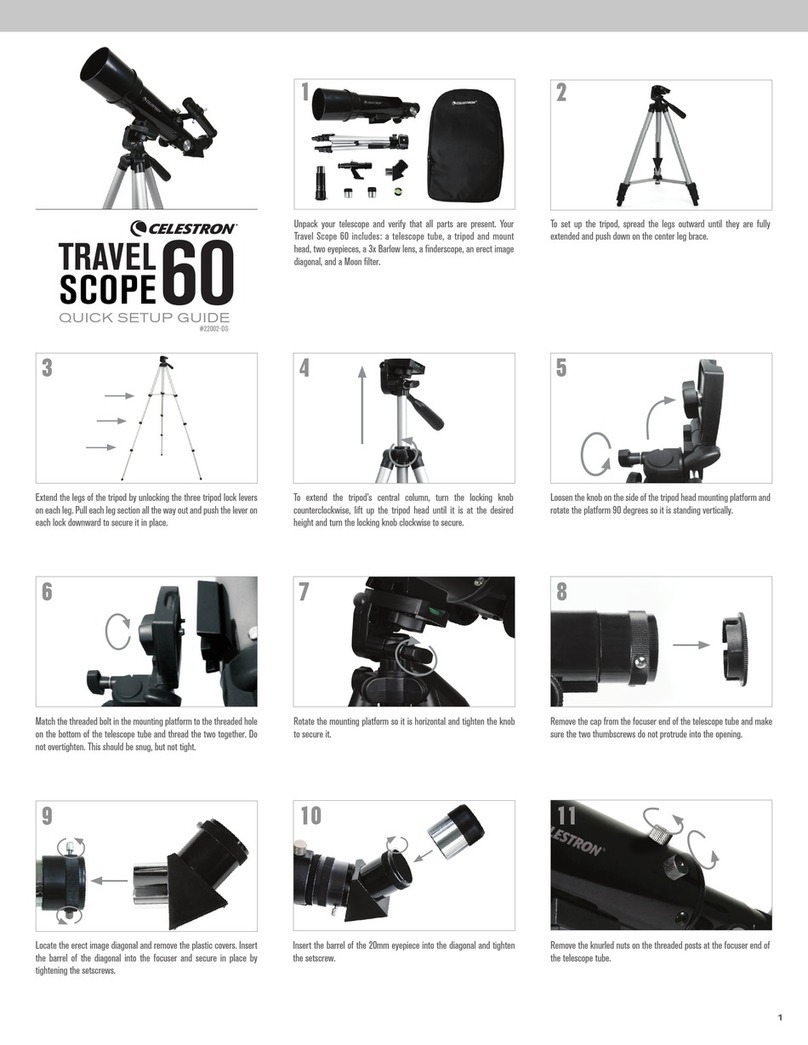
Celestron
Celestron TRAVEL SCOPE 60 User manual

Celestron
Celestron XLT series User manual
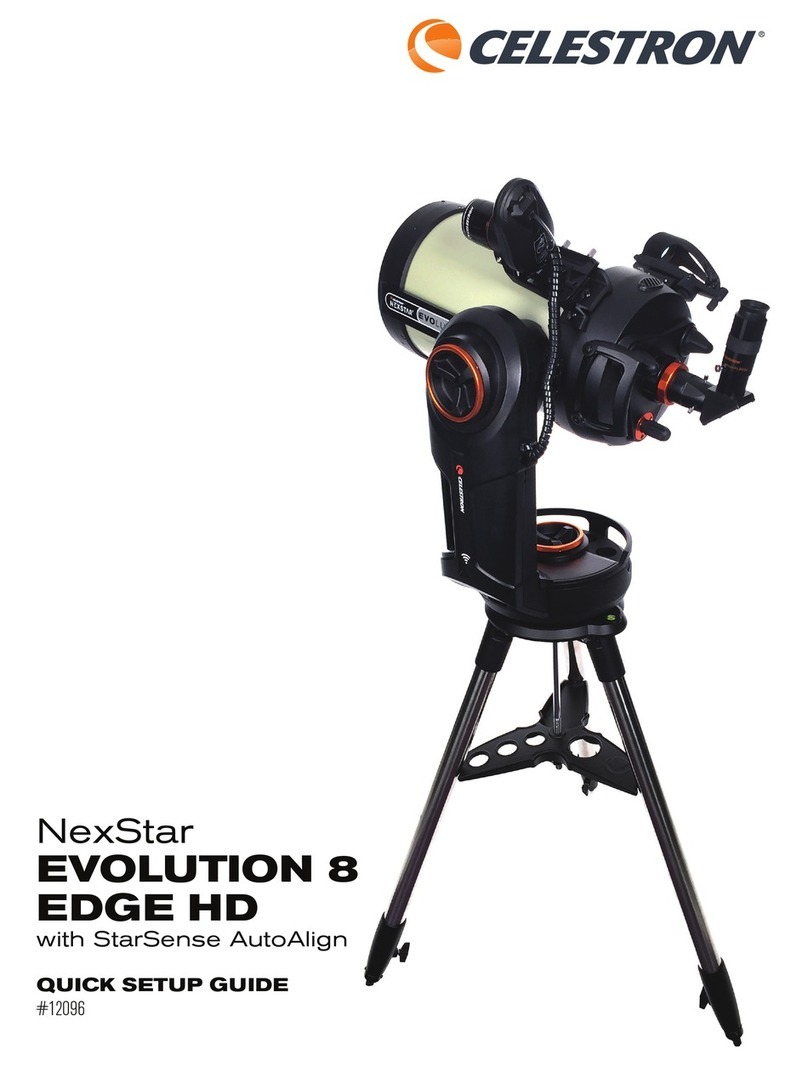
Celestron
Celestron NexStar EVOLUTION 8 EDGE HD User manual

Celestron
Celestron CGE Pro 1100 User manual

Celestron
Celestron AstroMaster 114AZ User manual