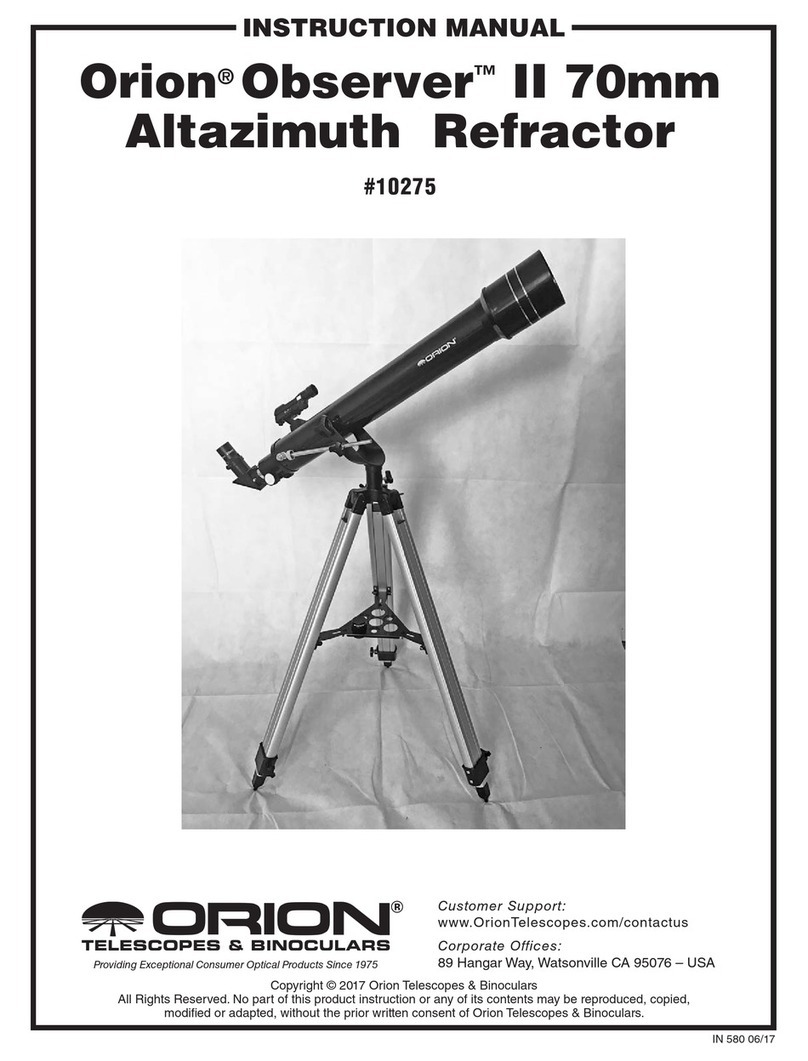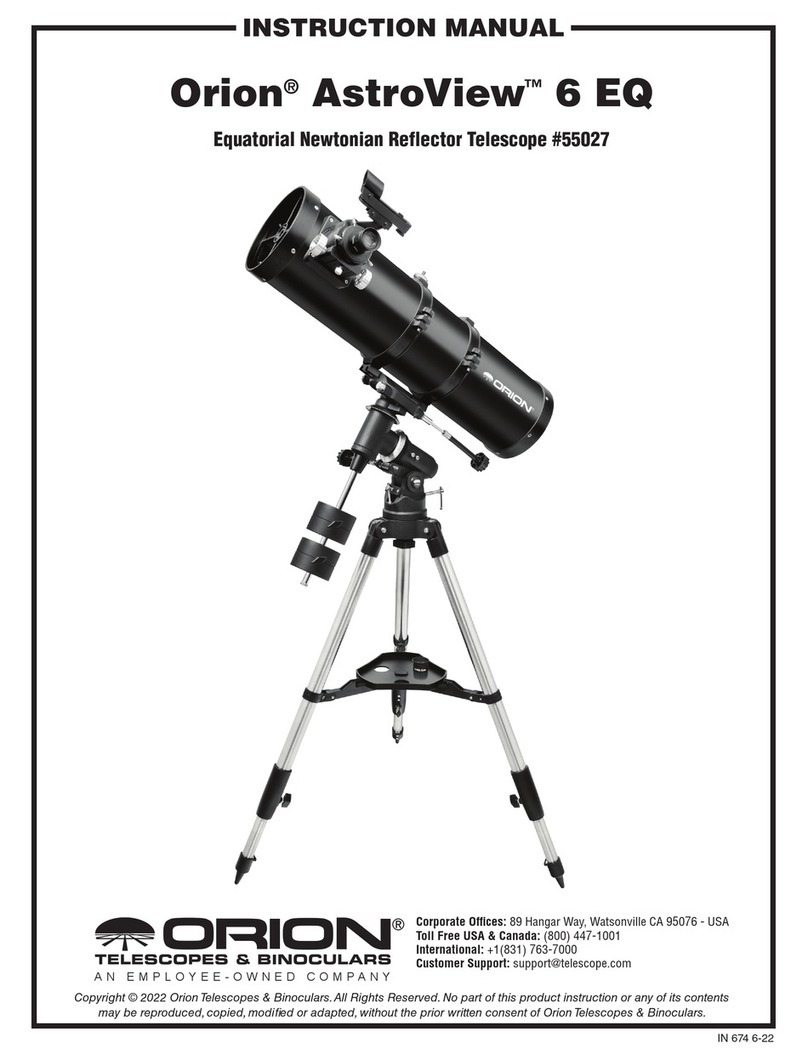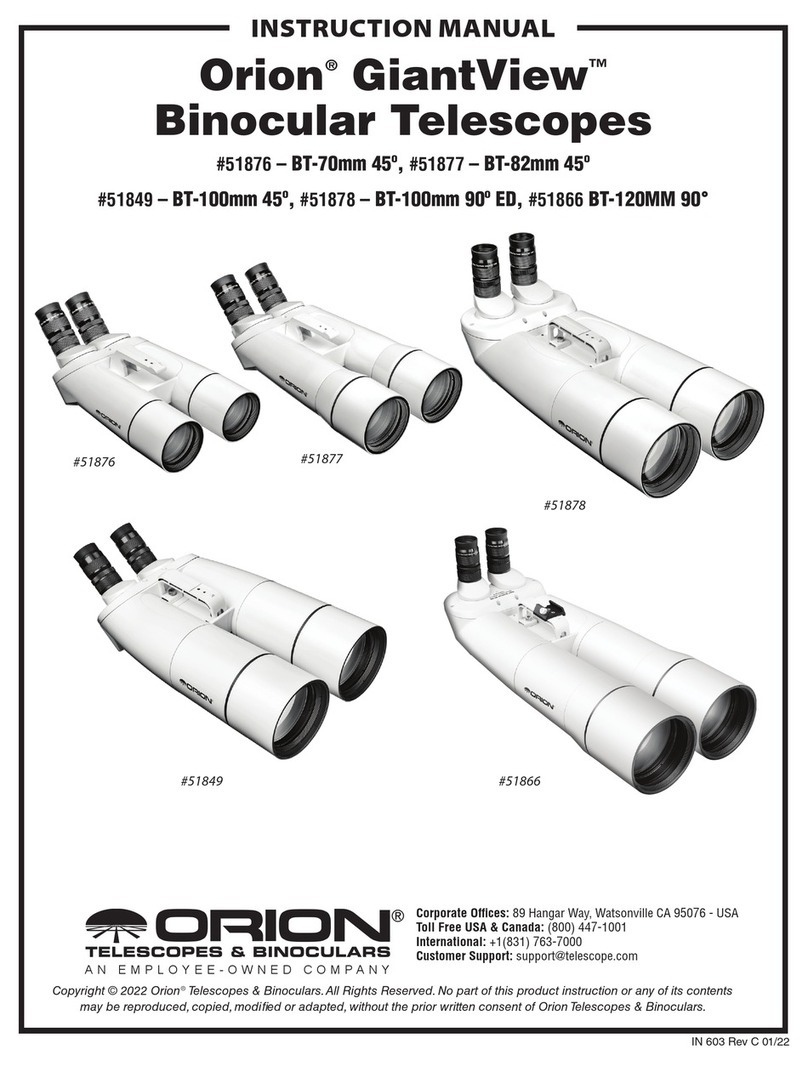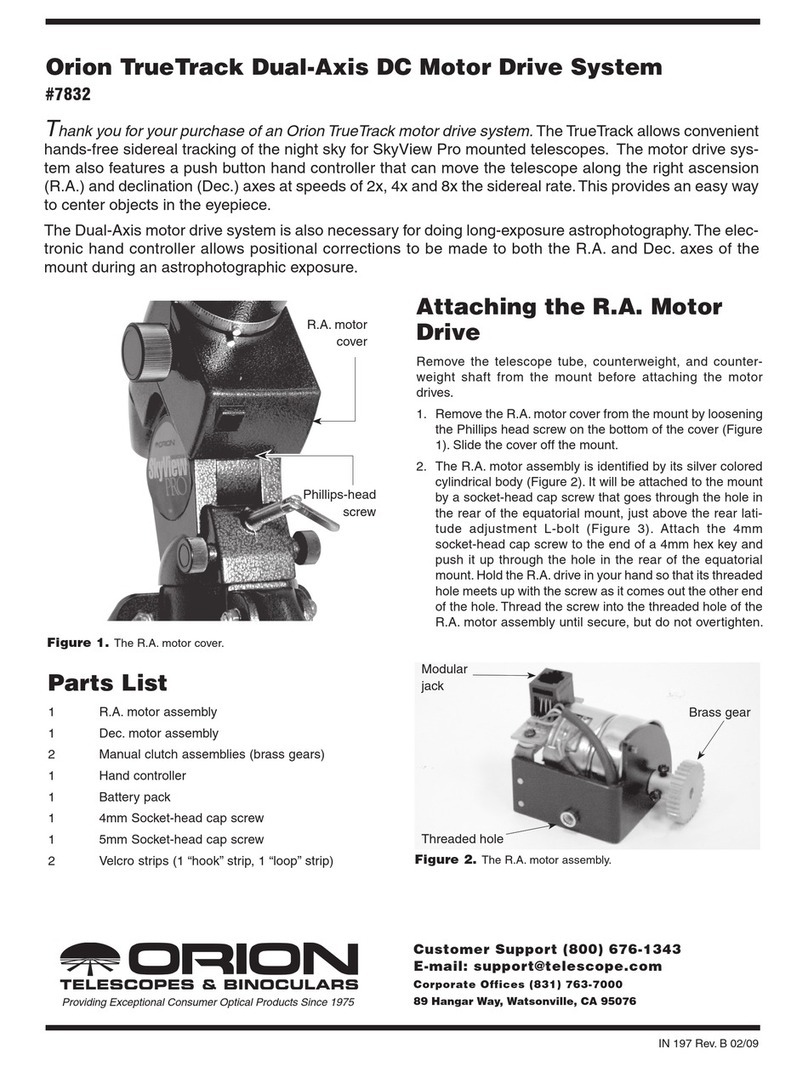4
eld attener. Simply attach you camera (making sure the focus
point is within the range of the focuser), and the resulting image
will be very well corrected.
Finding focus can be a bit difficult the rst time out, since there
are so many different combinations of camera and accessory
gear that can attach. A little time spend during the day with the
back focus data of your specic camera and gear and a calcula-
tor can make life much easier.
Focus distance example
Remember, the focuser has a 29.5mm range of travel, but your
camera sensor has to sit 69.5mm back from the 48mm threads.
So for example, the StarShoot G24 has a 17.5mm back focus
from the front threads of the camera body, and also includes
a 21mm and 16mm spacer. So 17.5mm + 21mm + 16mm =
54.5mm. Since the EON focuses 69.5mm behind the 48mm
threads, 69.5mm – 54.5mm = 15mm. This means the focuser
should be racked out approximately 15mm in this conguration
to reach focus – well within the travel range of the focuser itself.
If you have a lter wheel attached to the front of the camera,
simply add the depth of the lter wheel to the back focus of the
camera in order to get the new back focus of your camera/lter
wheel combo. It is highly likely that in many camera combina-
tions, especially without a lter wheel or off-axis guider in front of
the camera, that you may need extra extension tubes in order to
reach focus. Orion offers 42mm t-ring spacers (#5528) and 48mm
spacers (#52715) in order to help achieve focus with any number
of different cameras. If you are using an Orion StarShoot G10,
G26 or similar cameras that do not include extra spacer rings
and you are also not using an off-axis guider and/or lter wheel,
it is recommended you purchase some of these extension rings
to ensure you can adequately reach focus. Note: if you are using
a DSLR, most all have a 55mm back focus, so they should work
without any extra adapters or spacers necessary.
Note about edge performance: The optics are extremely well
corrected for atness of eld out to the 43mm image circle periph-
ery. In fact, it is better corrected than any improvement an add-on
eld attener would normally provide with a standard refractor.
However, as the camera sensor and eld of view get bigger,
there is always a tradeoff with edge of eld performance.With an
APS-C size sensor, the eld of view is ~3.8 x 2.6 degrees, and
the edge performance is quite excellent. With a 35mm format
camera, you will be pushing to the edge of the image circle with
a massive eld of view of ~5.9 x 3.9 degrees. The edge perfor-
mance is still very good, but perhaps not quite as perfect as with
a smaller APS-C sensor.
Filter Pocket Threads
Normally, lters would go into a lter wheel installed between the
camera and the telescope, and that works perfectly well with the
70mm, especially if you use the Nautilus Filter Wheel.The Nauti-
lus is compatible with all Orion brand lters, and many lters on
the market that use the nominal 0.6mm thread pitch. But there
is a growing number of vendors who utilize the camera attach-
ment thread pitch (0.75mm) for some of their 2" lter threads,
so we’ve included a female “wide” t-thread on the inside of the
54mm – 48mm adapter. Look into the “sky” end of this adapter
ring, and you’ll nd female threads, which would match to a lter
that uses 48mm x 0.75mm thread pitch (Figure 3).
4. Care & Maintenance
Give your refractor reasonable care and it will last a lifetime.
When not in use, keep the telescope in its padded case and keep
the objective dust cover on, as well as the cap on the focuser end.
Store it indoors or in a dry garage. Do not leave the telescope
outside except when using it. If a scratch appears on the tube, it
will not harm the telescope. Smudges on the tube can be wiped
off with standard household cleaners.
Dealing with Dew
When you are ready to pack up your telescope at the end of the
night, avoid immediately storing it if you encountered heavy dew
and the telescope is damp. Instead, bring the telescope inside
and allow the moisture on the telescope to evaporate. If dew
forms on the objective lens, then leave the dust cover off of the
telescope until all the moisture has evaporated. Once the tele-
scope has completely dried out, place it back in its case.
Cleaning Optical Surfaces
In general, your telescope will only need to be cleaned on a
very minimal basis. Dust particles on the objective lens do not
affect the optical quality of your EON. Loose dust can simply be
blown off with air, using a compressed air can or blower bulb.Any
remaining dust is best left alone, unless the build-up is extreme.
Fingerprints and water marks should be cleaned from your tele-
scope’s objective lens.Any quality optical lens tissue and clean-
ing uid specically designed for multi-coated optics can be used
to clean the telescope’s objective lens as well as the lenses
of your eyepieces and nder scope. Never use regular glass
cleaner, or cleaning uid designed for eyeglasses.
Before cleaning with uid and tissue, however, blow any loose
particles off the lens with a blower bulb or compressed air, or
lightly brush the lens with a soft camel hair brush. Apply some
Figure 3. The Filter pocket threads inside the 54mm-48mm
adapter (NOTE, 48mm-42mm adapter ring not shown).
48mm x 0.75mm
female lter threads