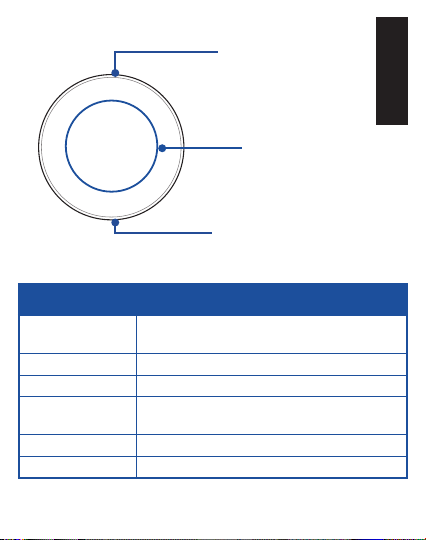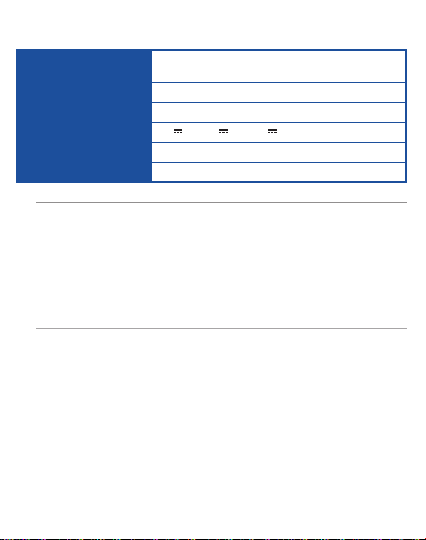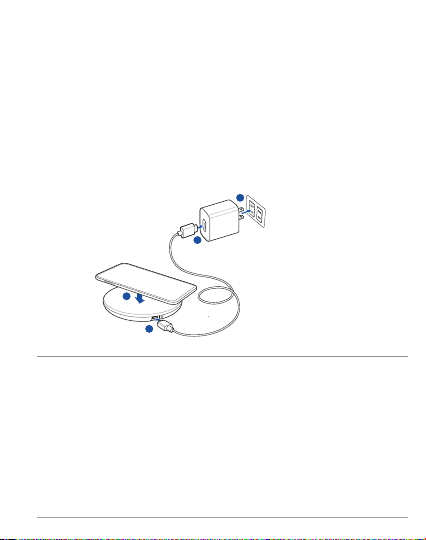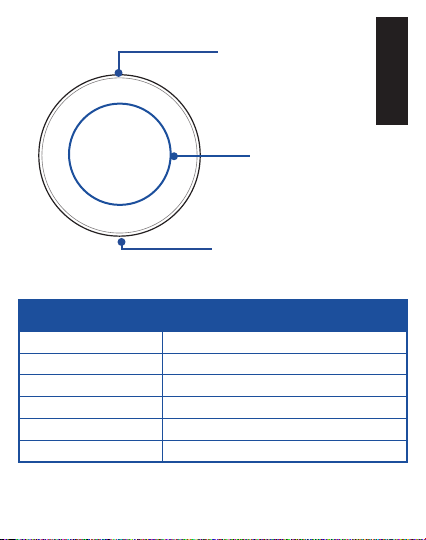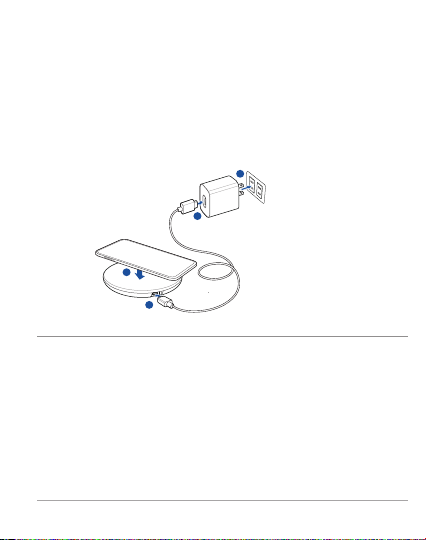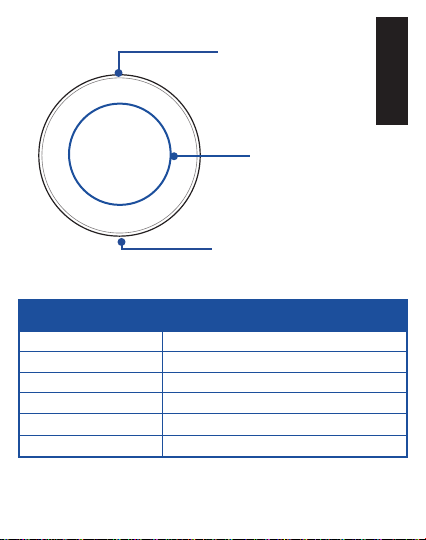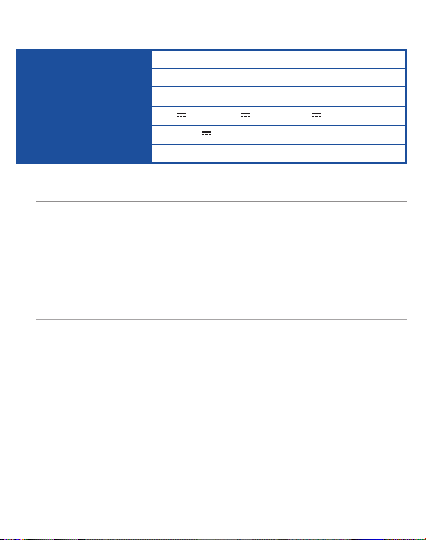2
Contents
Contents
English................................................................................................................................................................................3
簡體中文 ...........................................................................................................................................................................6
繁體中文 ...........................................................................................................................................................................9
Français ..............................................................................................................................................................................12
Deutsch..............................................................................................................................................................................15
Italiano................................................................................................................................................................................18
Pyccкий..............................................................................................................................................................................21
日本語................................................................................................................................................................................24
اااا.....................................................................................................................................................................................27
Português do Brasil........................................................................................................................................................30
Čeština................................................................................................................................................................................33
Nederlands .......................................................................................................................................................................36
Suomi..................................................................................................................................................................................39
اااا.....................................................................................................................................................................................42
Magyar................................................................................................................................................................................45
한국어................................................................................................................................................................................48
Norsk...................................................................................................................................................................................51
Polski...................................................................................................................................................................................54
Română..............................................................................................................................................................................57
Español...............................................................................................................................................................................60
Slovensky...........................................................................................................................................................................63
Svenska ..............................................................................................................................................................................66
Türkçe .................................................................................................................................................................................69
Українська........................................................................................................................................................................72
Safety notice.....................................................................................................................................................................75
ةيبرعلا