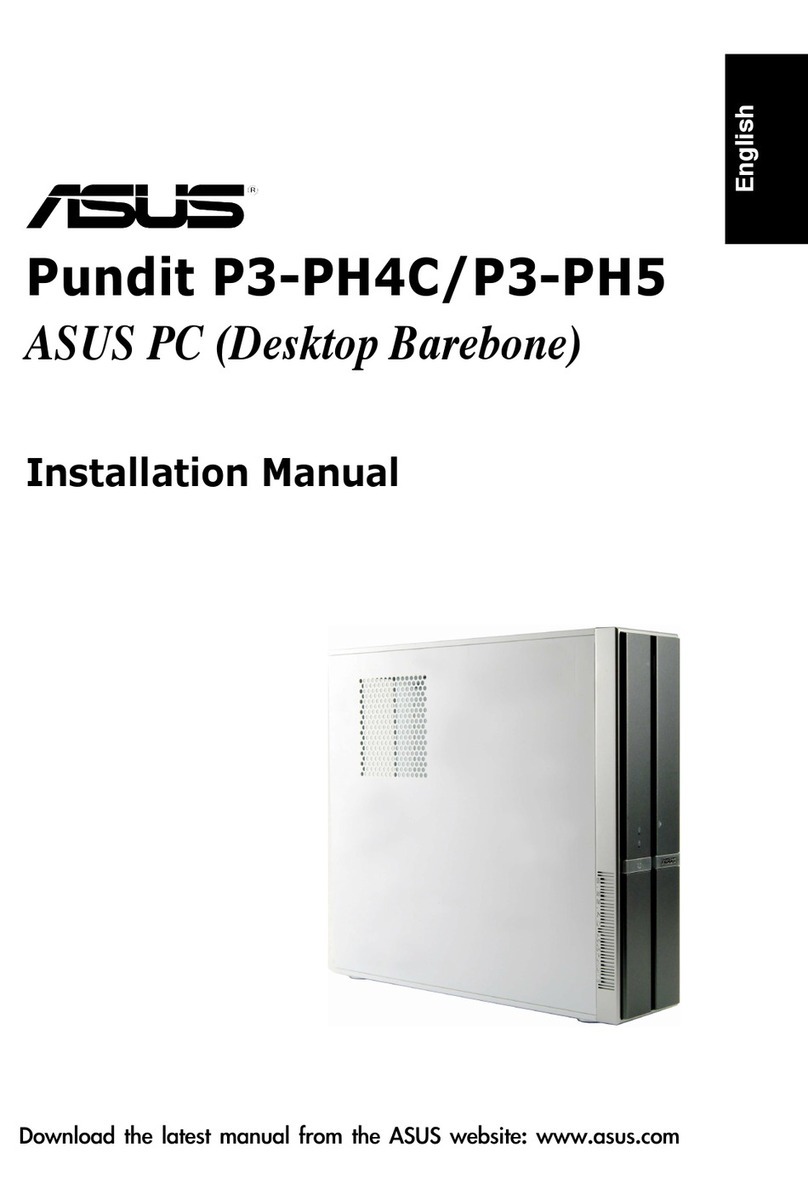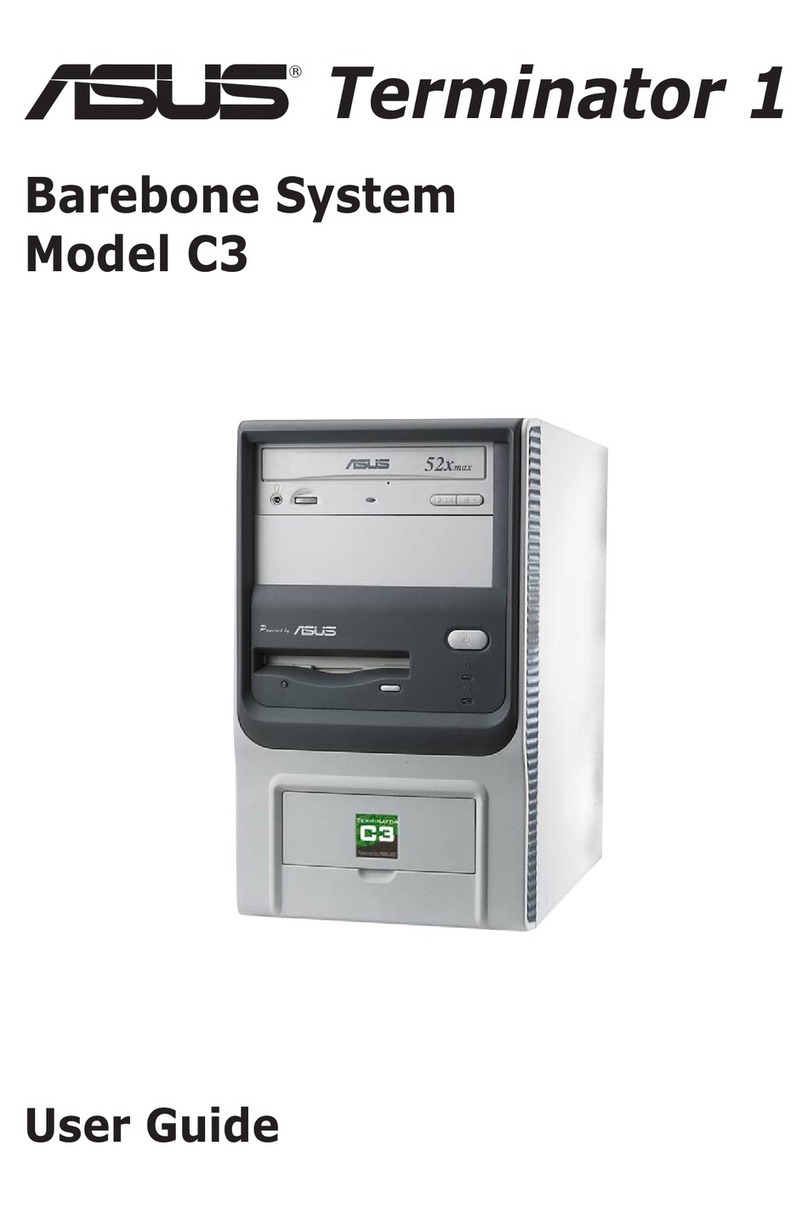Asus ROG GR8 II Series Installation and operation manual
Other Asus Desktop manuals
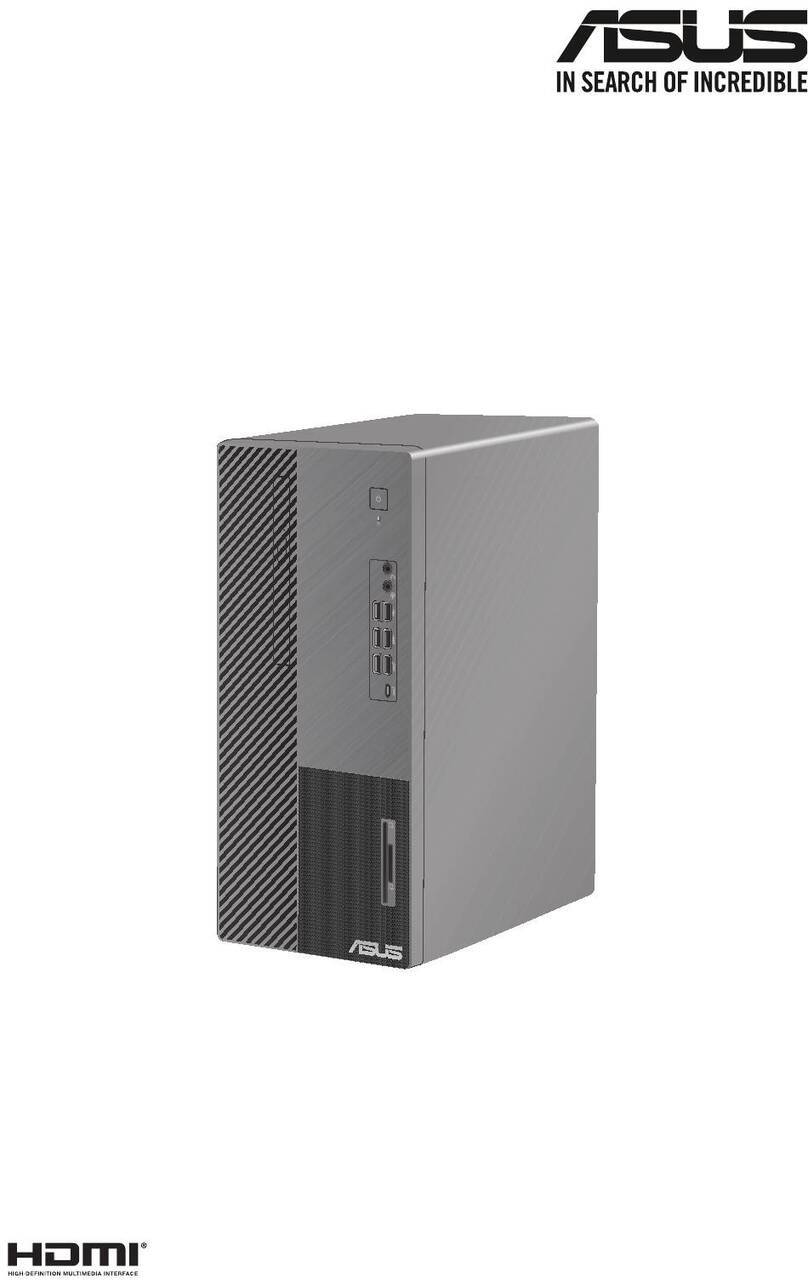
Asus
Asus D700MC User manual
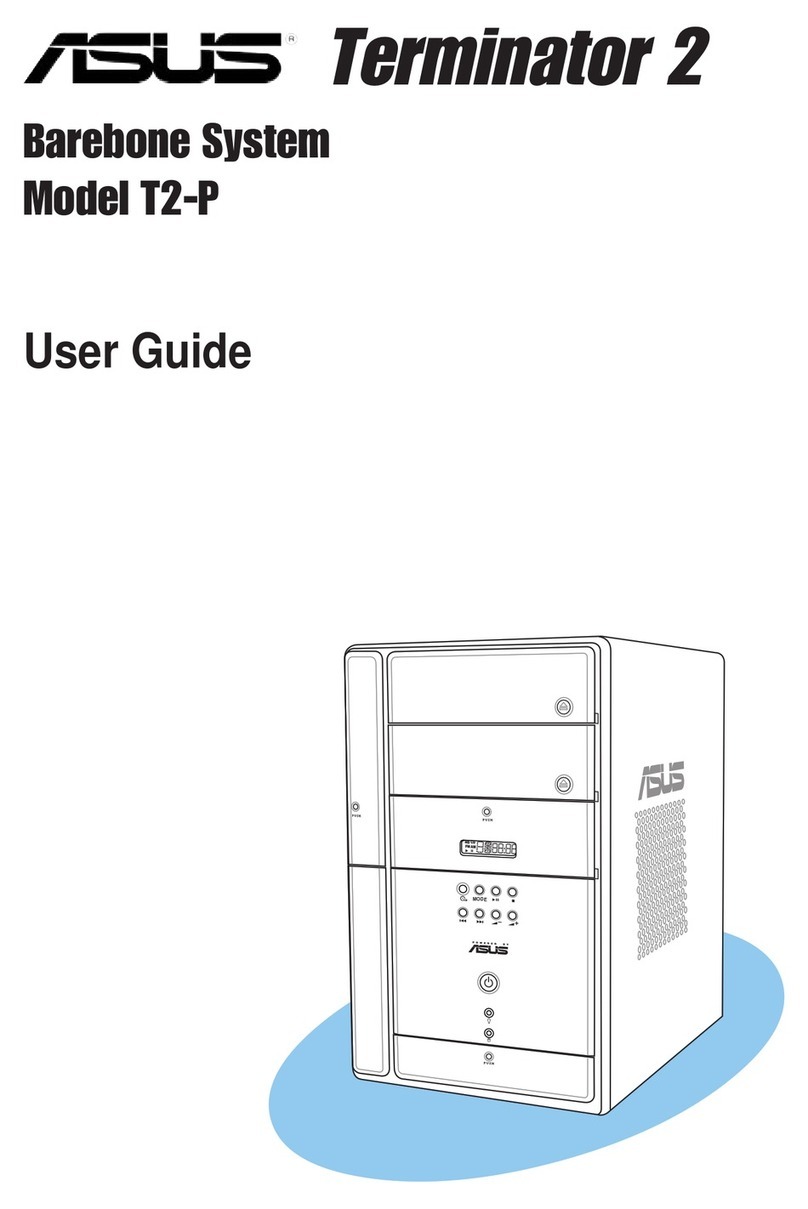
Asus
Asus Terminator 2 Barebone System T2-P User manual

Asus
Asus EB1012P User manual

Asus
Asus P1-P5945G User manual

Asus
Asus BP6335 Owner's manual

Asus
Asus ET2210 Series User manual
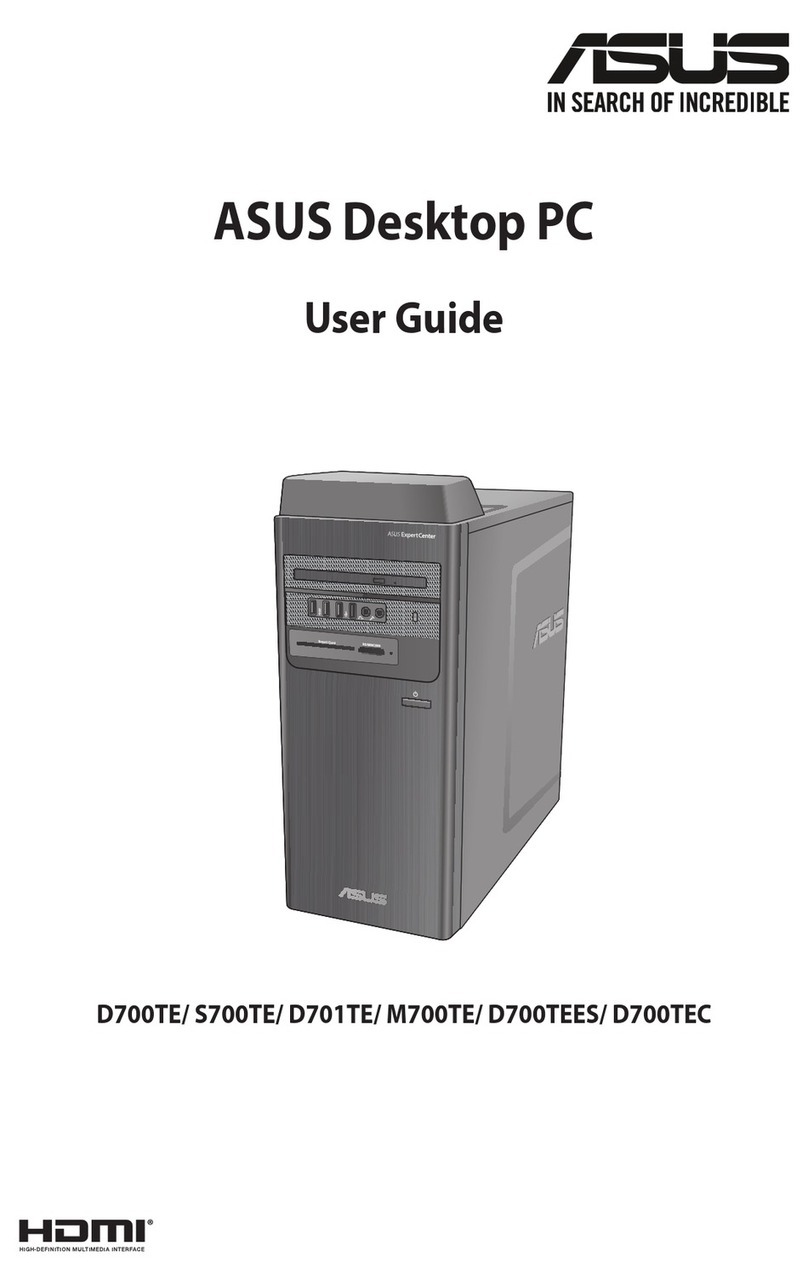
Asus
Asus D700TE User manual

Asus
Asus EeeBox EB1020 User manual

Asus
Asus PV100A Series User manual

Asus
Asus ASUSTEK ROG Strix G15DK User manual

Asus
Asus Essentio CM5671 User manual

Asus
Asus ET232 series User manual
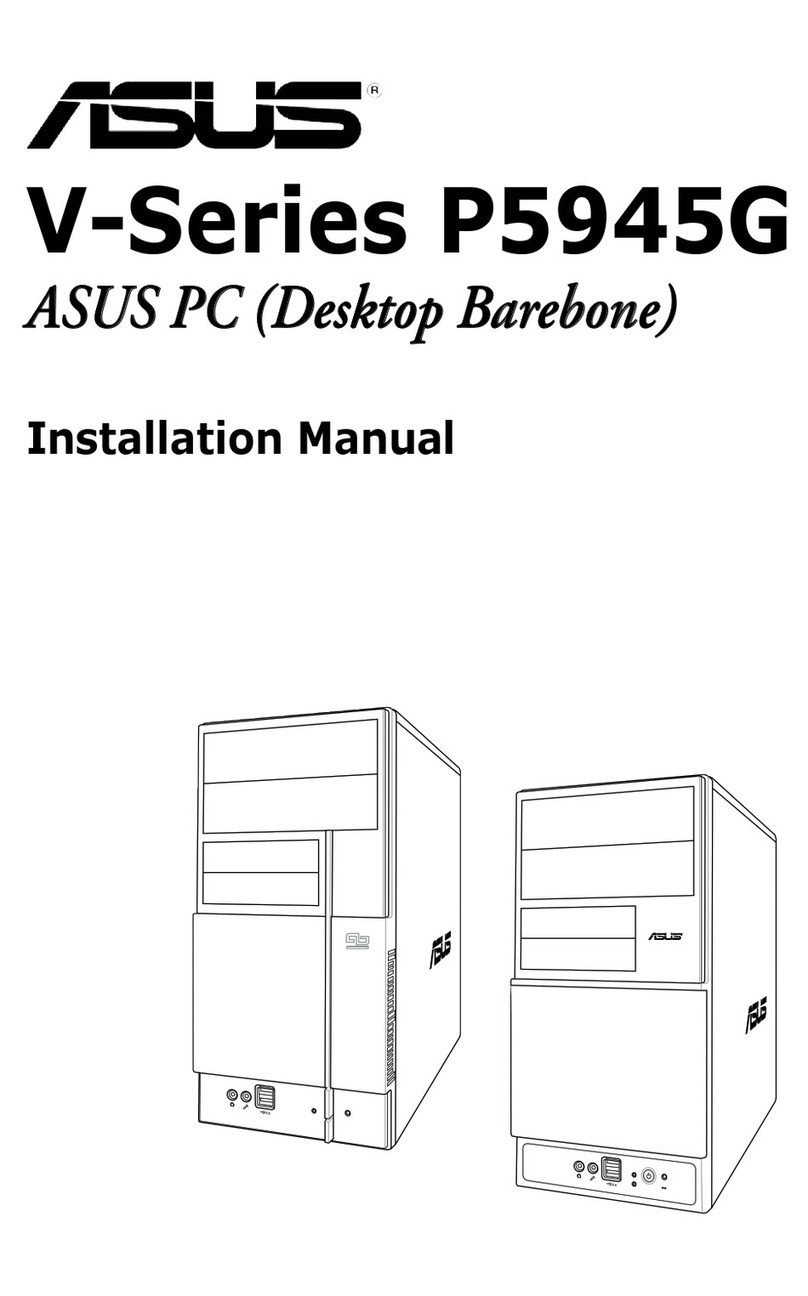
Asus
Asus V2-P5945G User manual

Asus
Asus AS-D767 User manual
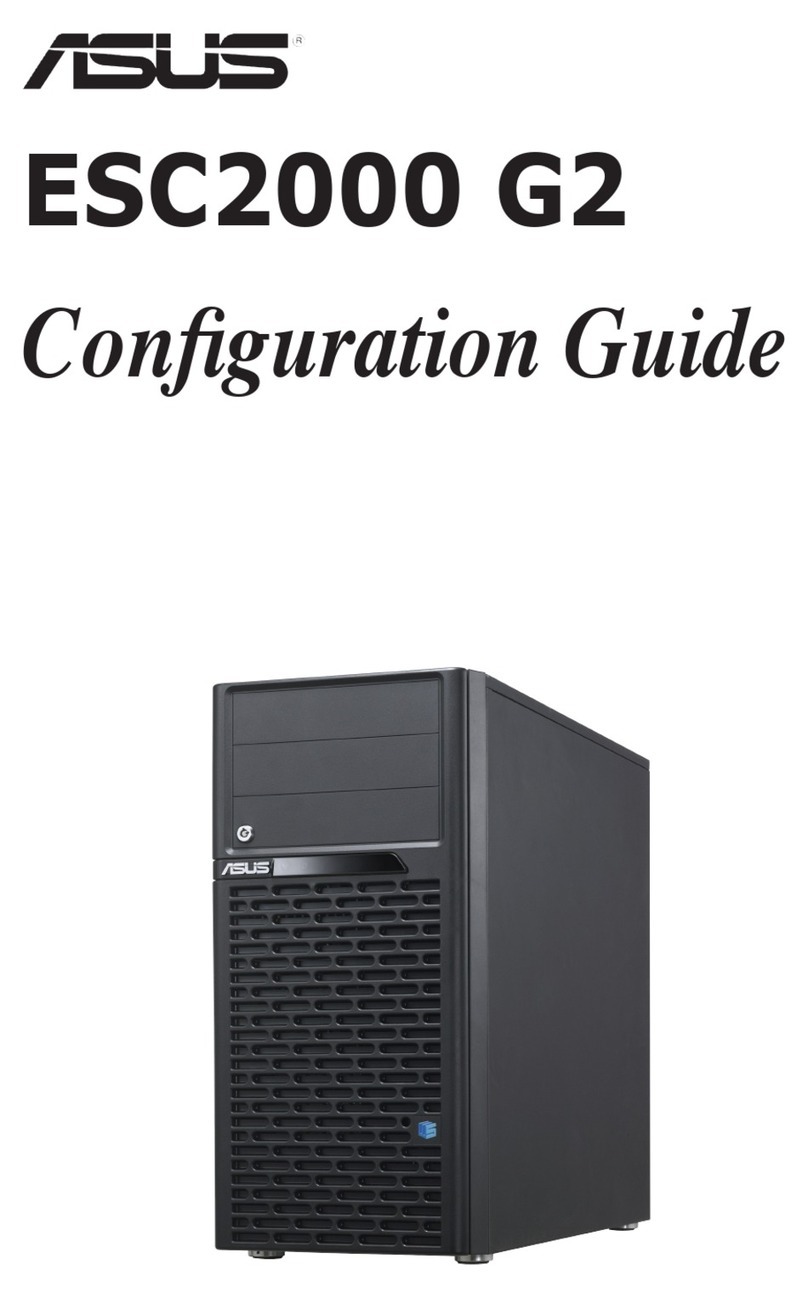
Asus
Asus ESC2000 G2 User manual

Asus
Asus BM1845 Owner's manual
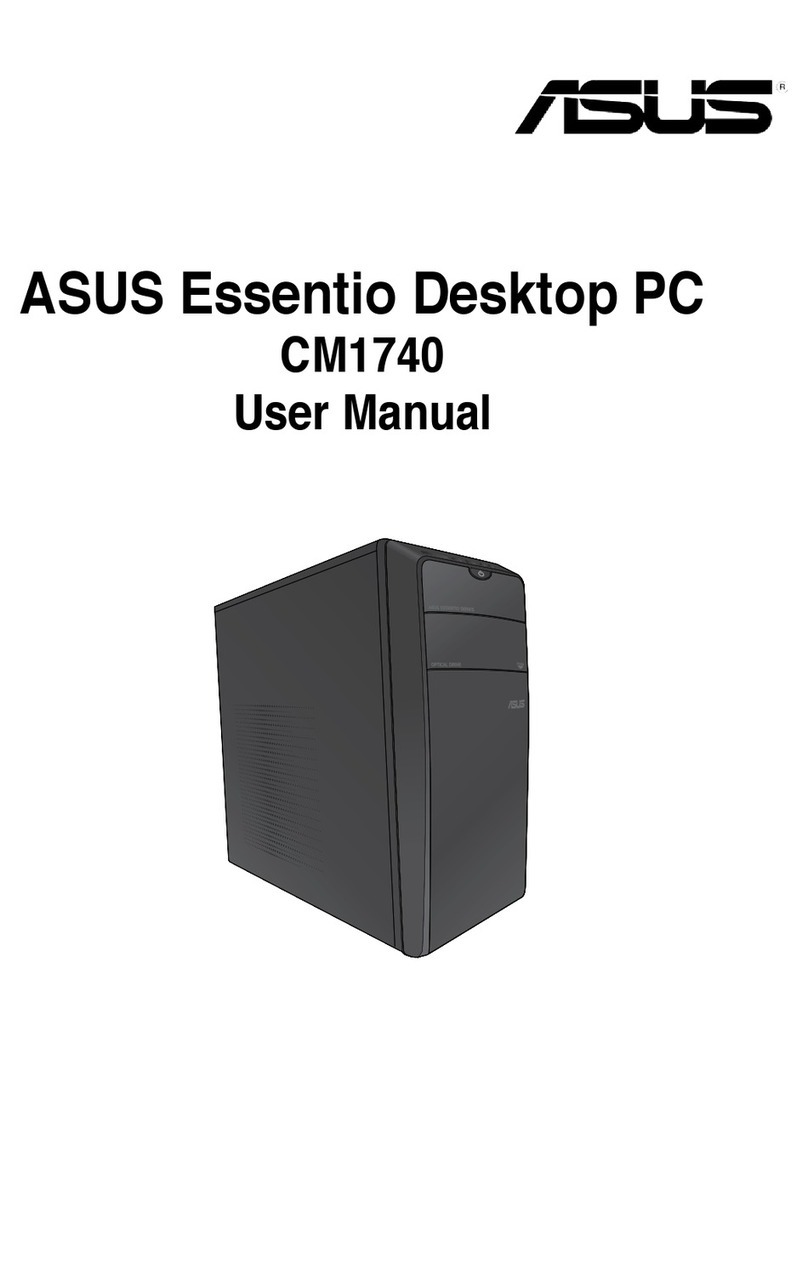
Asus
Asus Essentio CM1740 User manual

Asus
Asus BM6635 User manual
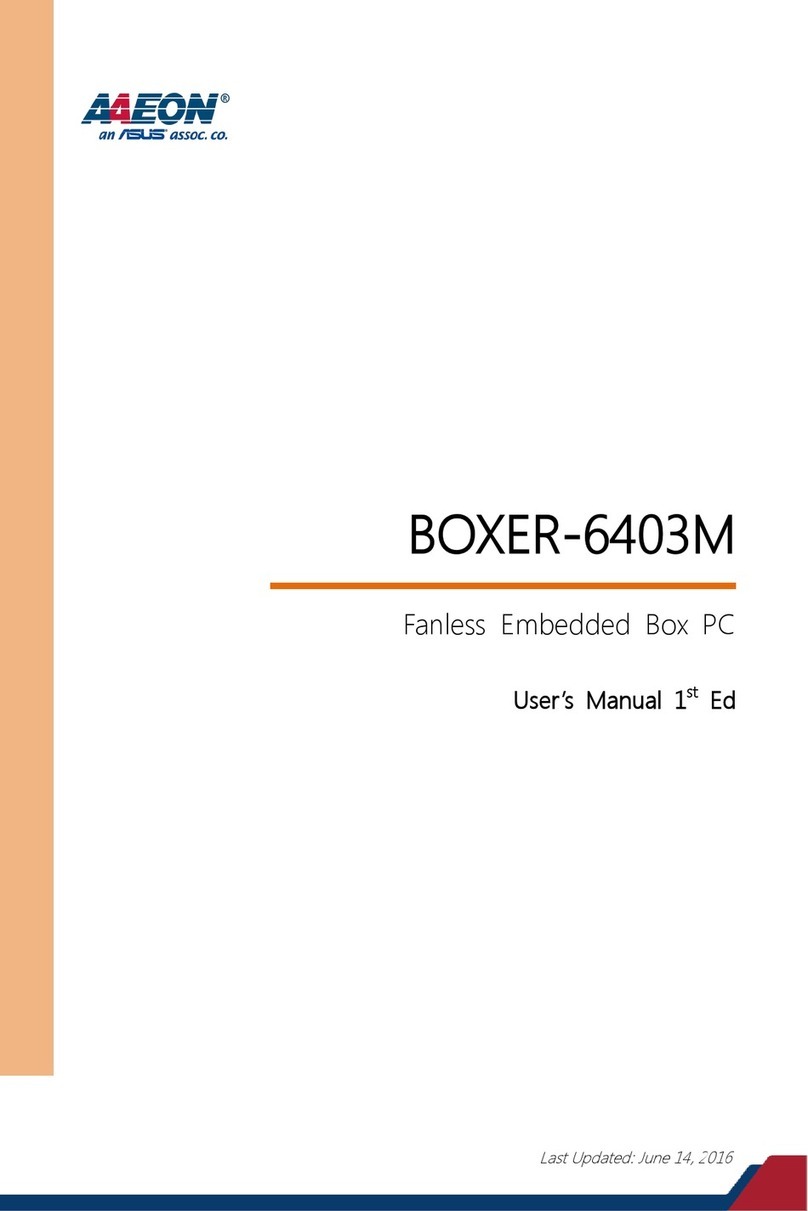
Asus
Asus Aaeon BOXER-6639M User manual

Asus
Asus Essentio CG8565 User manual