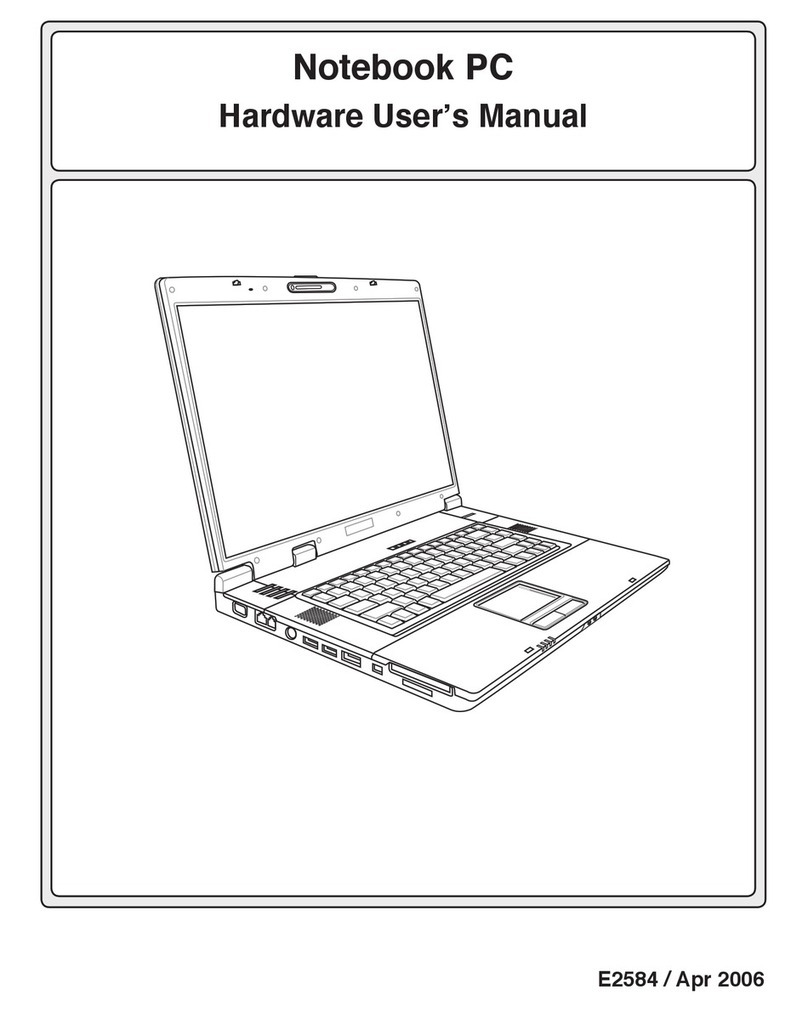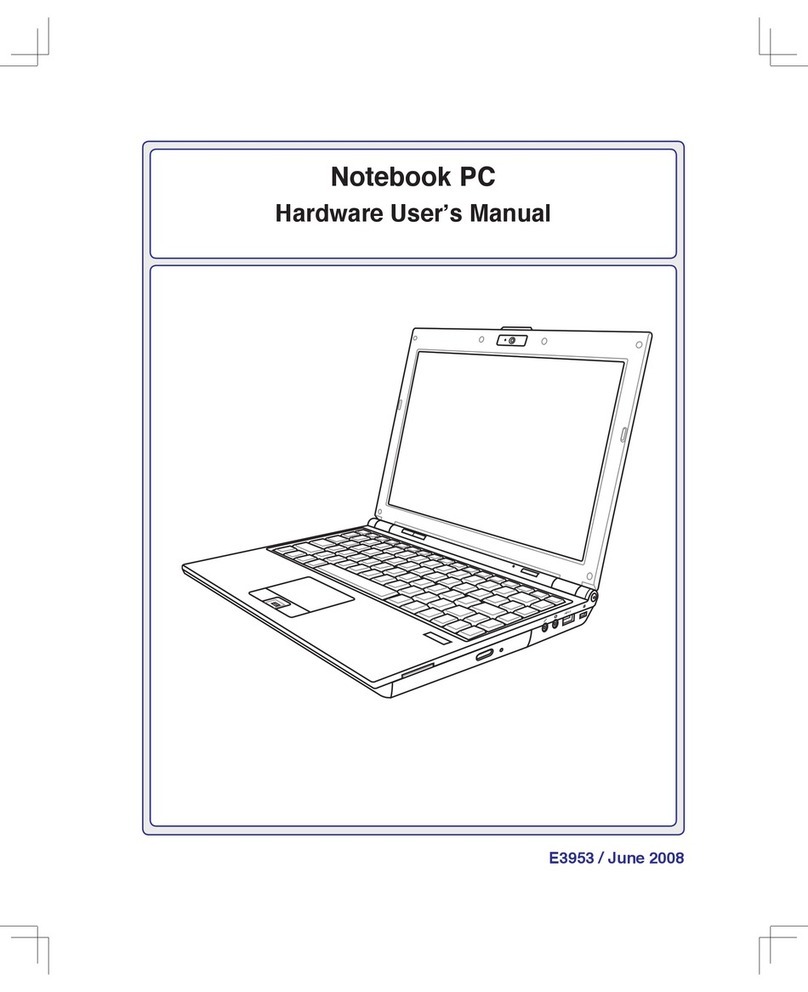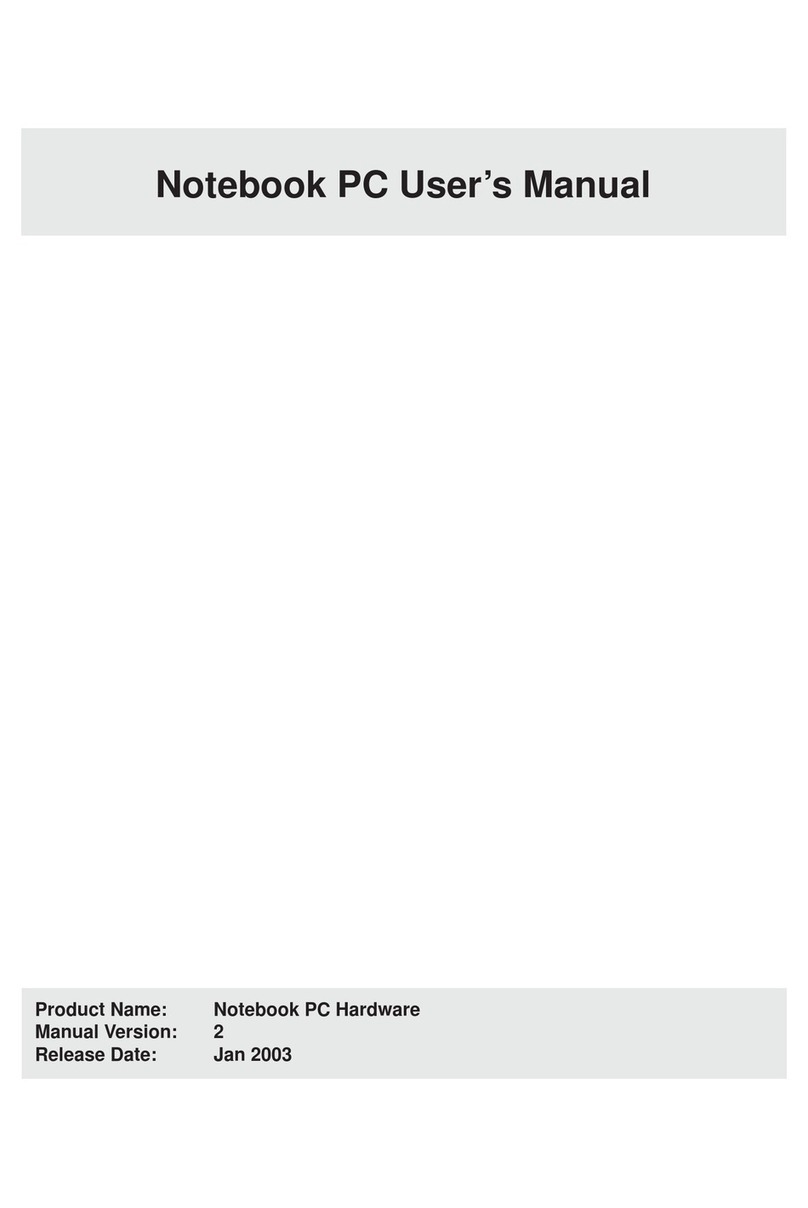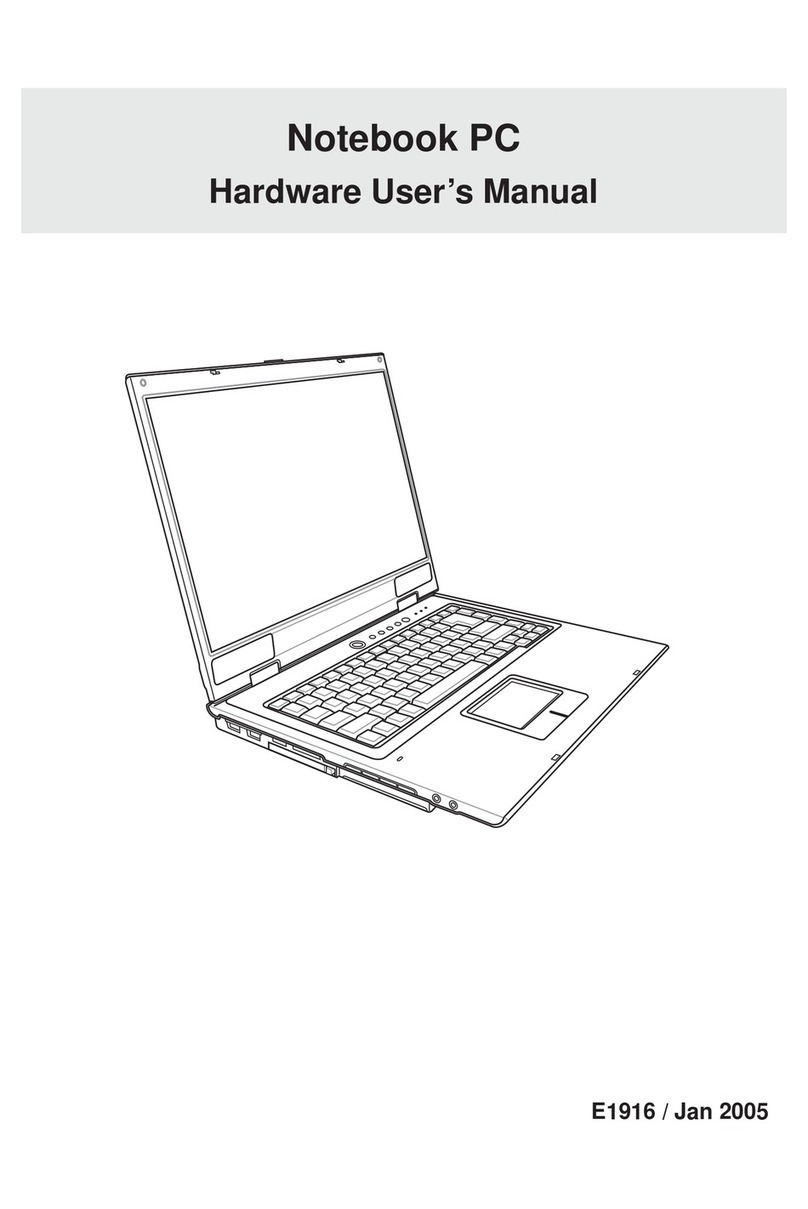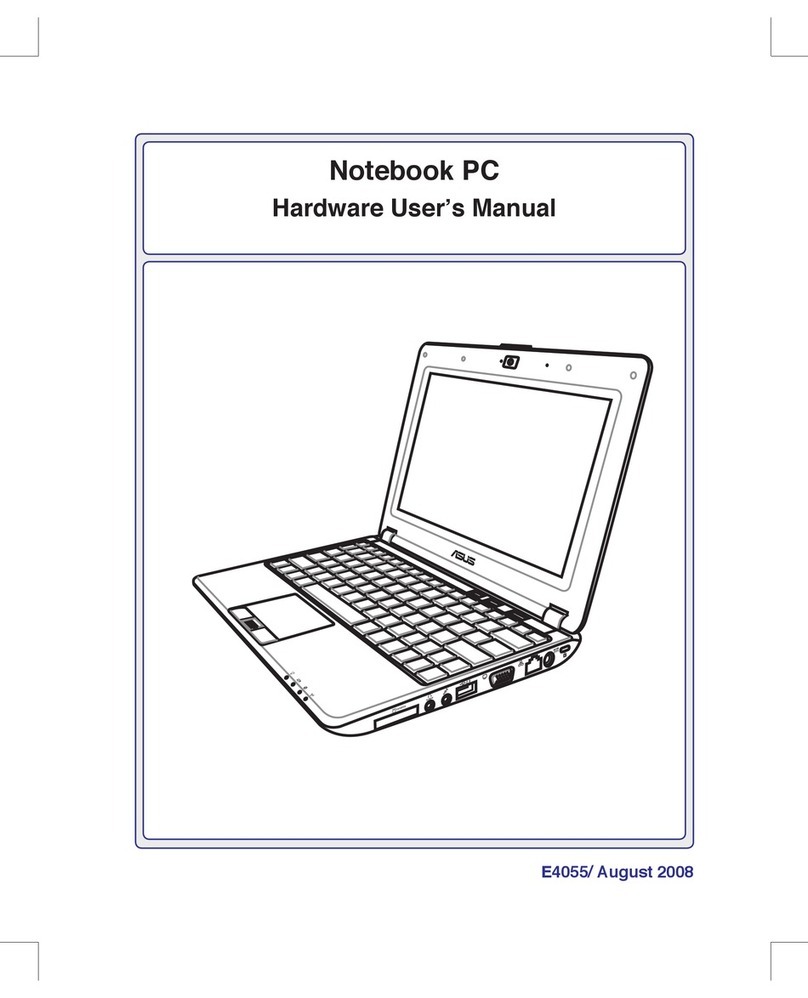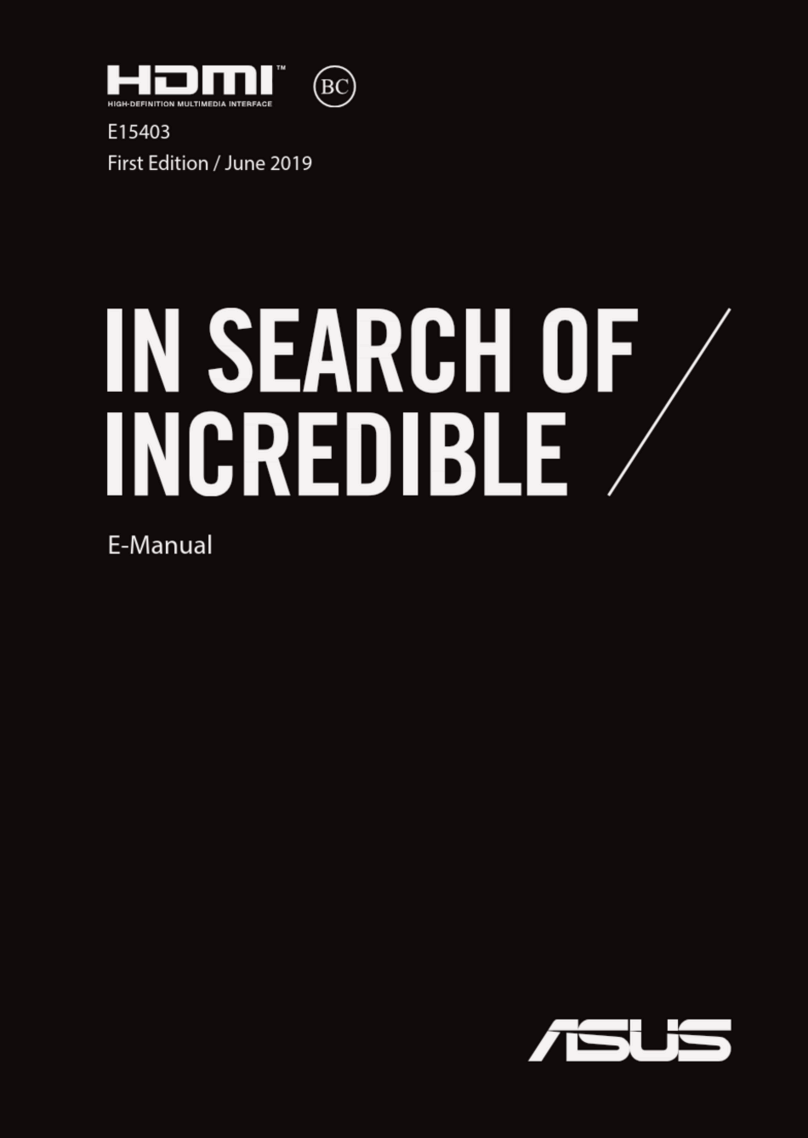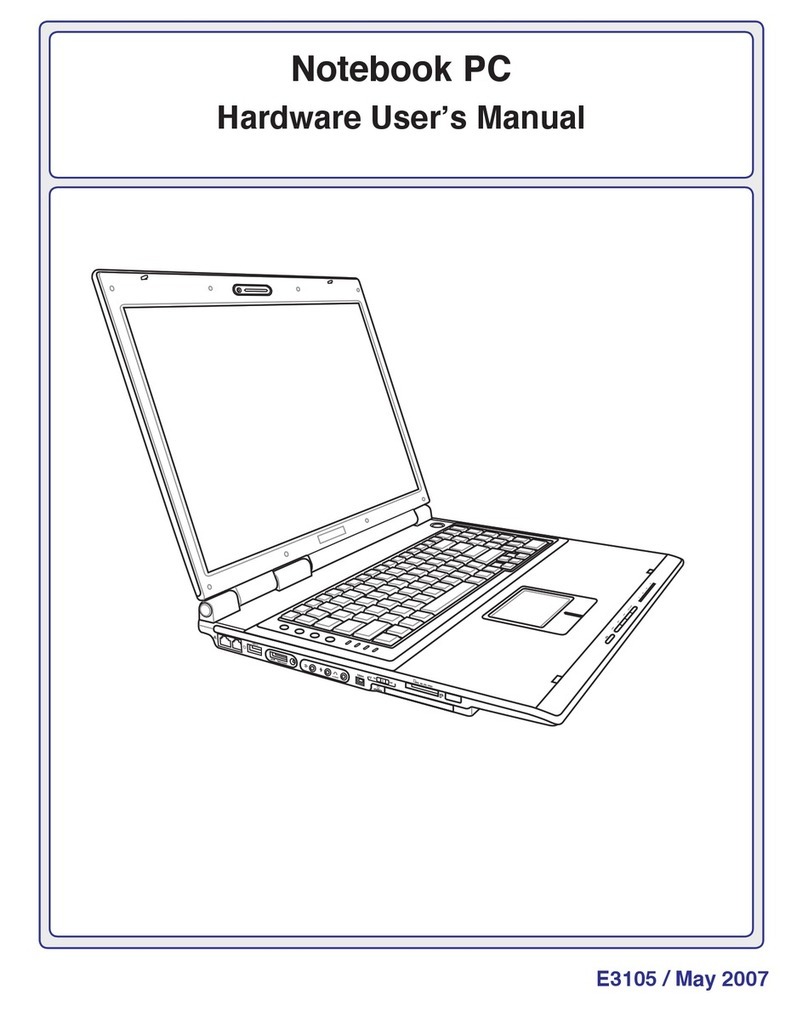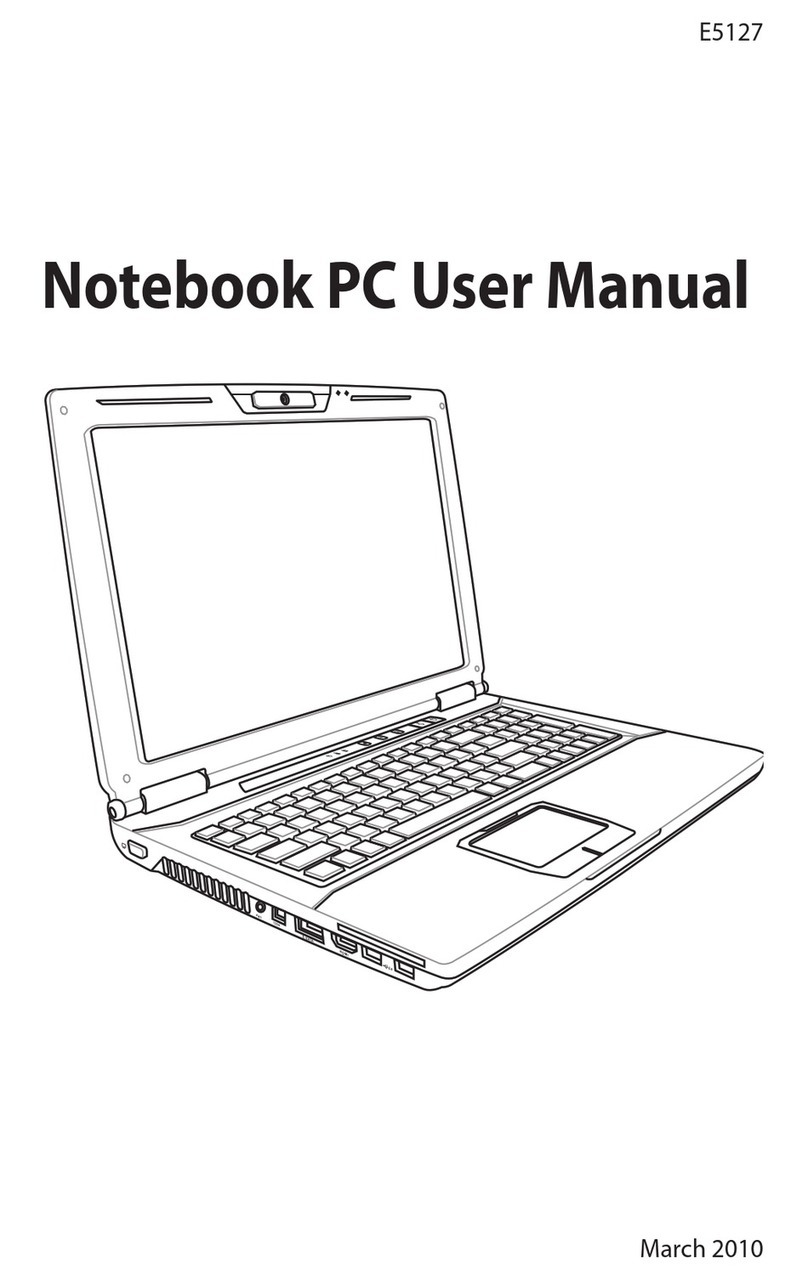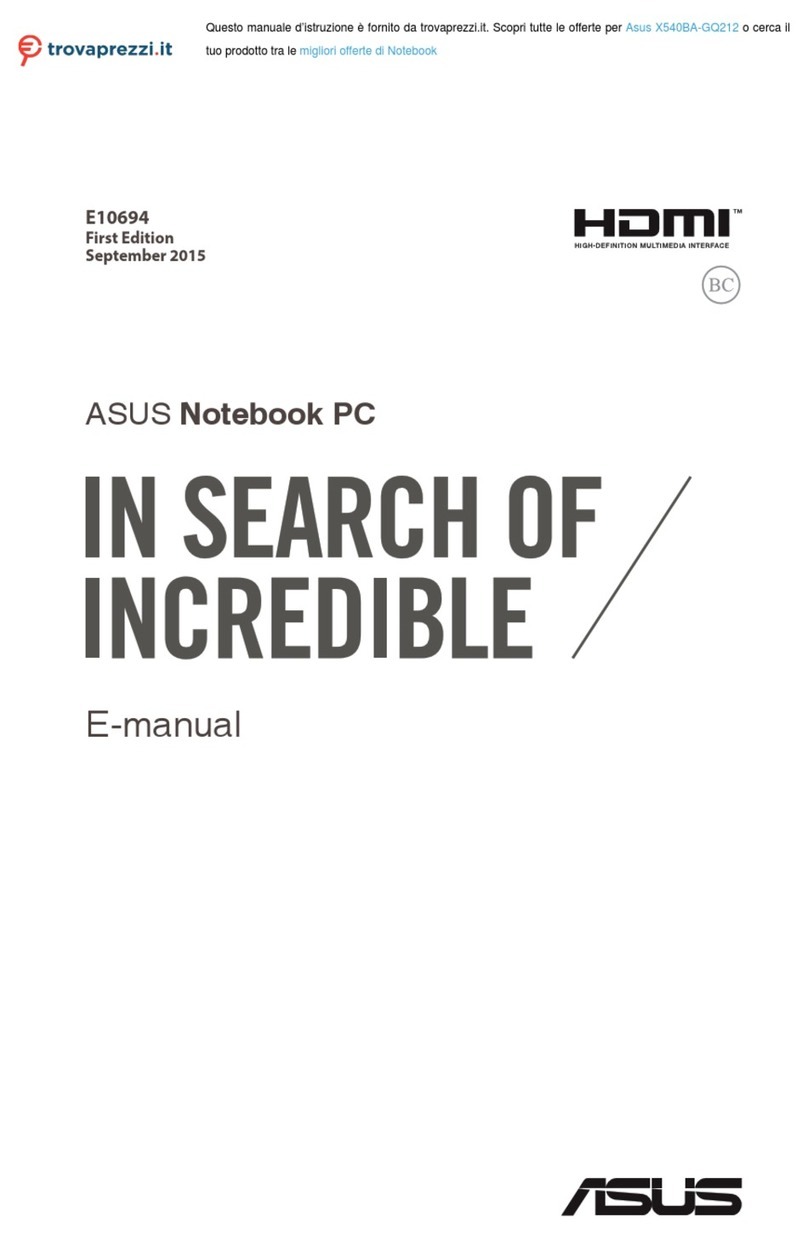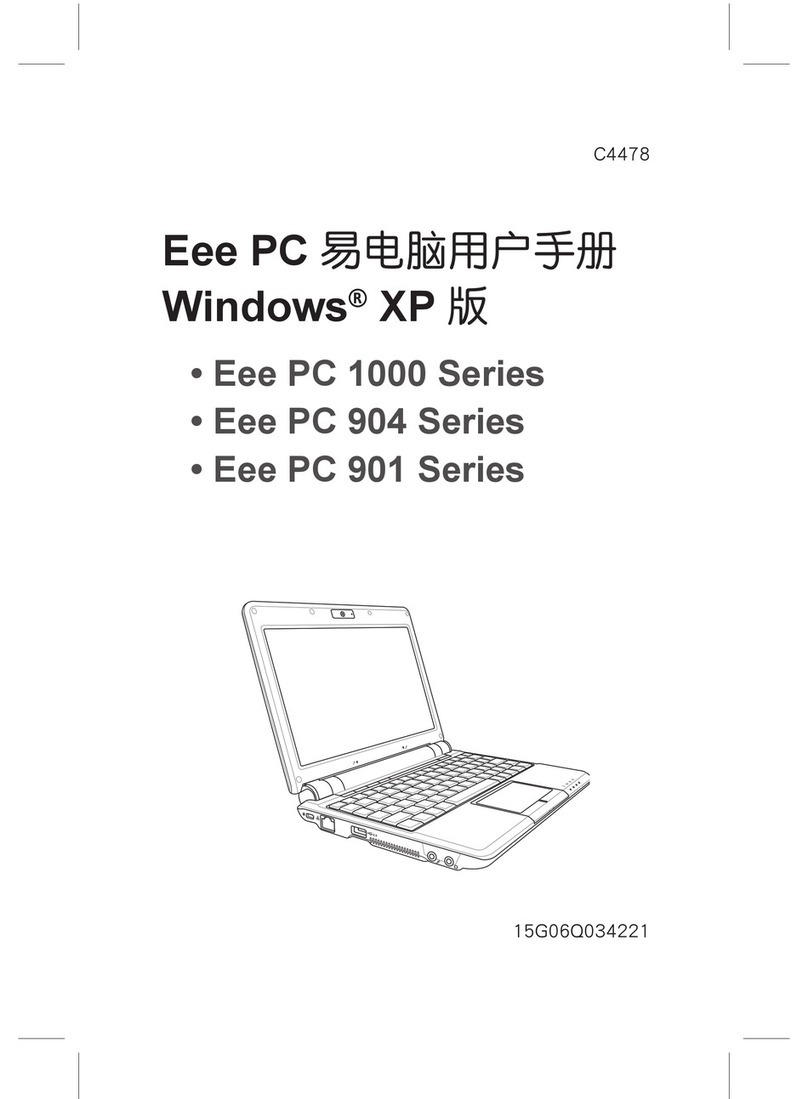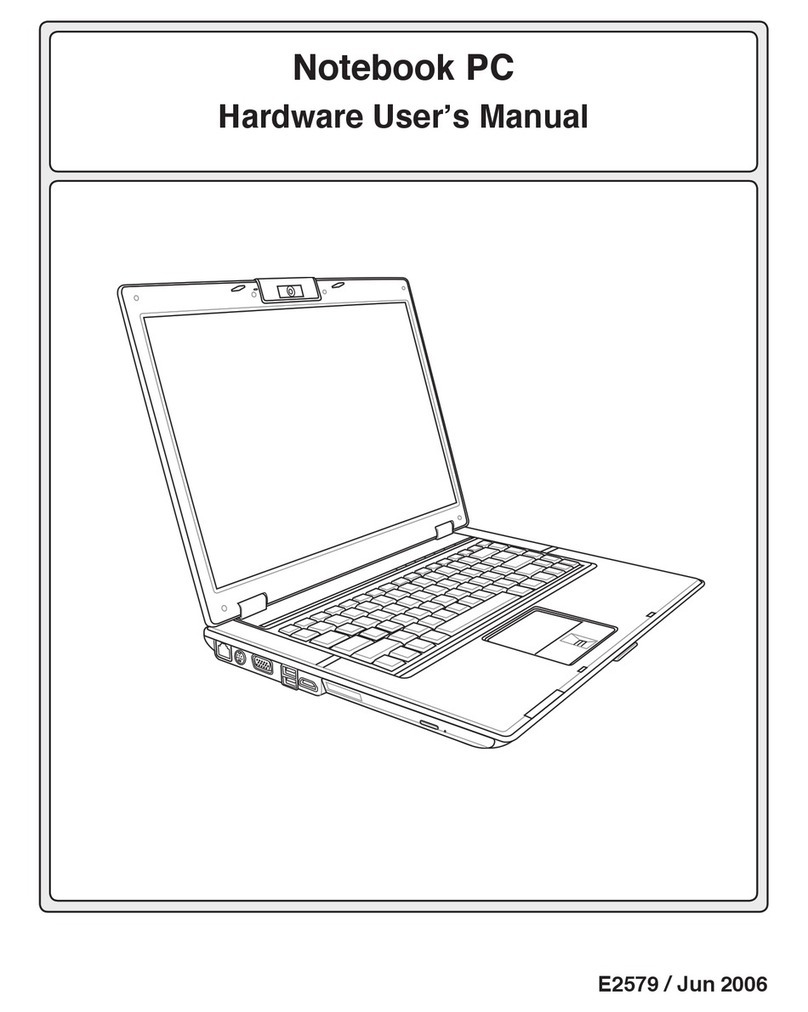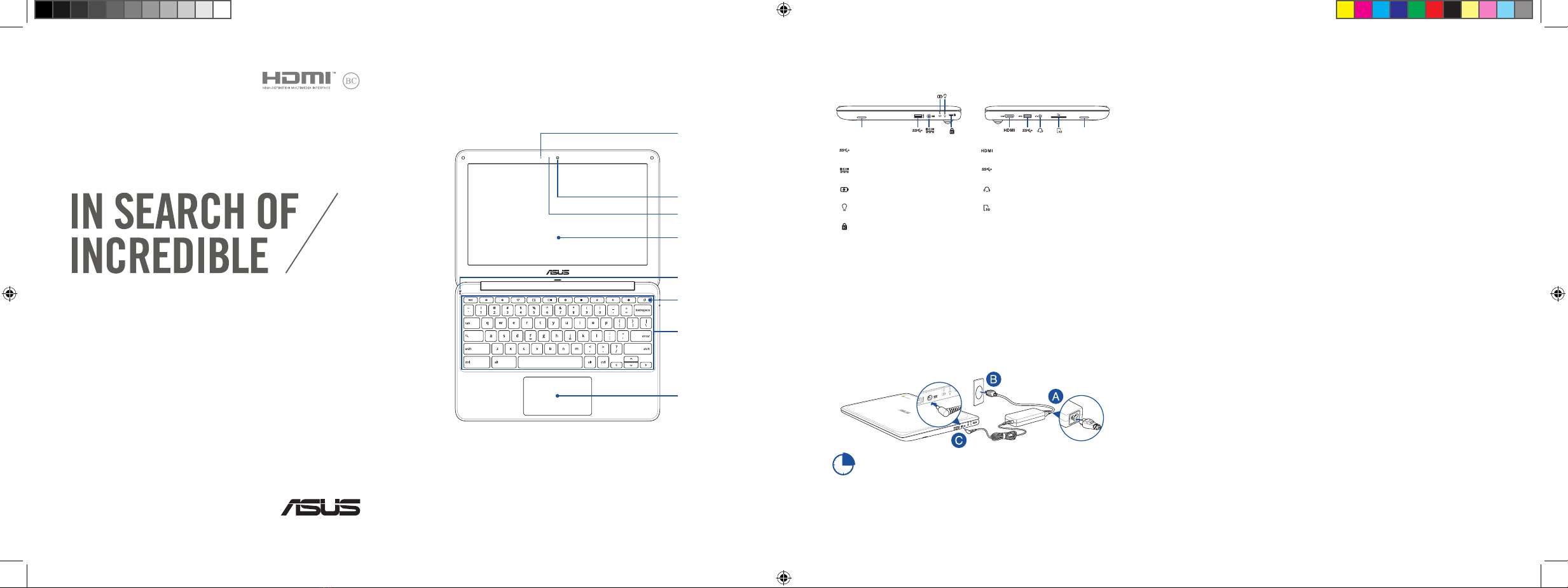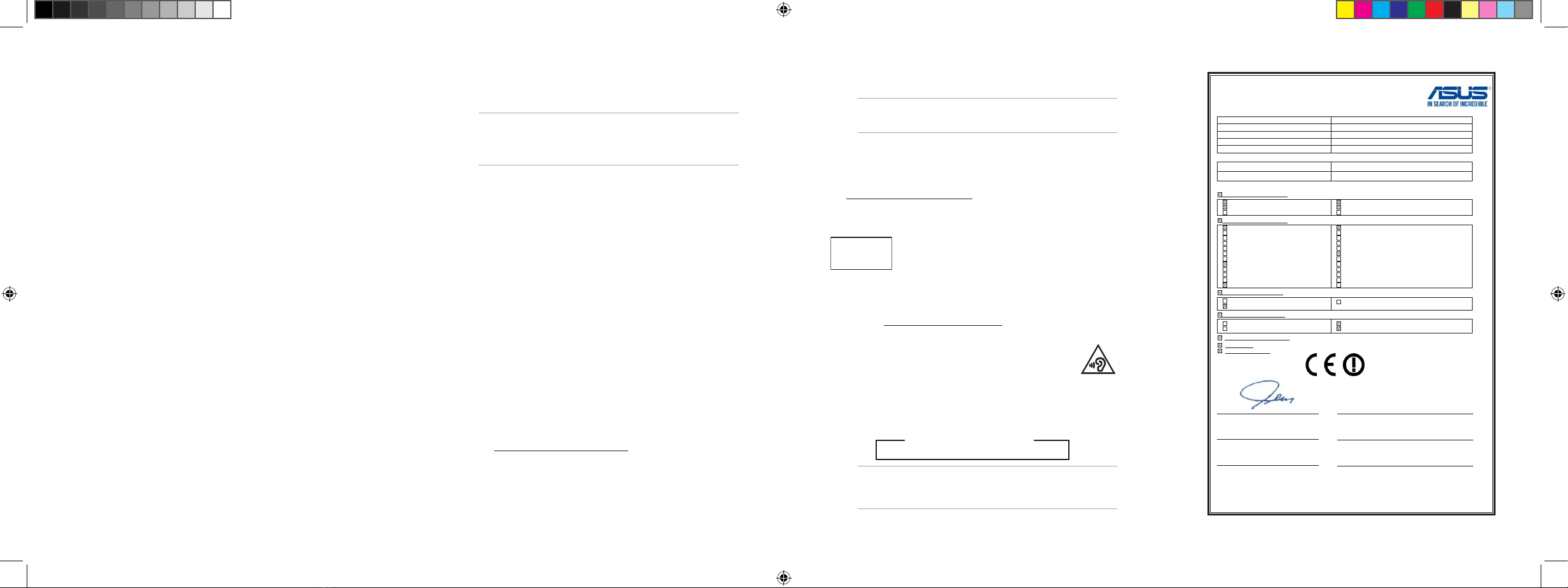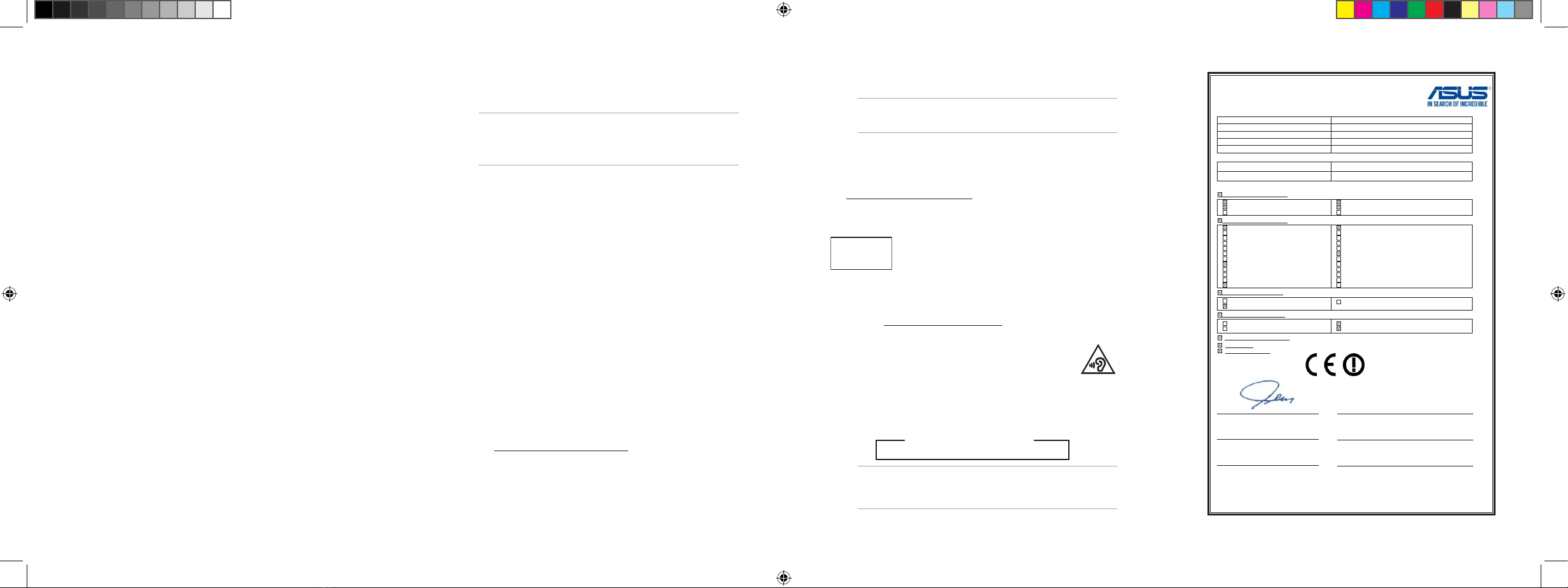
Copyright Information
YouacknowledgethatallrightsofthisManualremainwithASUS.Anyandallrights,includingwithout
limitation,intheManualorwebsite,areandshallremaintheexclusivepropertyofASUSand/orits
licensors.NothinginthisManualintendstotransferanysuchrights,ortovestanysuchrightstoyou.
ASUSPROVIDESTHISMANUAL“ASIS”WITHOUTWARRANTYOFANYKIND.SPECIFICATIONSAND
INFORMATIONCONTAINEDINTHISMANUALAREFURNISHEDFORINFORMATIONALUSEONLY,AND
ARESUBJECTTOCHANGEATANYTIMEWITHOUTNOTICE,ANDSHOULDNOTBECONSTRUEDASA
COMMITMENTBYASUS.
Copyright © 2016 ASUSTeK COMPUTER INC. All Rights Reserved.
Limitation of Liability
CircumstancesmayarisewherebecauseofadefaultonASUS’partorotherliability,youareentitledto
recover damages from ASUS. In each such instance, regardless of the basis on which you are entitled to
claimdamagesfromASUS,ASUSisliablefornomorethandamagesforbodilyinjury(includingdeath)
and damage to real property and tangible personal property; or any other actual and direct damages
resulted from omission or failure of performing legal duties under this Warranty Statement, up to the
listed contract price of each product.
ASUS will only be responsible for or indemnify you for loss, damages or claims based in contract, tort or
infringement under this Warranty Statement.
ThislimitalsoappliestoASUS’suppliersanditsreseller.ItisthemaximumforwhichASUS,itssuppliers,
and your reseller are collectively responsible.
UNDERNOCIRCUMSTANCESISASUSLIABLEFORANYOFTHEFOLLOWING:(1)THIRD-PARTYCLAIMS
AGAINSTYOUFORDAMAGES;(2)LOSSOF,ORDAMAGETO,YOURRECORDSORDATA;OR(3)SPECIAL,
INCIDENTAL,ORINDIRECTDAMAGESORFORANYECONOMICCONSEQUENTIALDAMAGES(INCLUDING
LOSTPROFITSORSAVINGS),EVENIFASUS,ITSSUPPLIERSORYOURRESELLERISINFORMEDOFTHEIR
POSSIBILITY.
Service and Support
ForcompleteE-Manualversion,refertoourmulti-languagewebsiteat:
https://www.asus.com/support/
FCC Radio Frequency (RF) Exposure Caution
Statement
WARNING!Anychangesormodicationsnotexpresslyapprovedbytheparty
responsibleforcompliancecouldvoidtheuser’sauthoritytooperatethisequipment.
“ThemanufacturedeclaresthatthisdeviceislimitedtoChannels1through11inthe
2.4GHzfrequencybyspeciedrmwarecontrolledintheUSA.”
ThisequipmentcomplieswithFCCradiationexposurelimitssetforthforanuncontrolled
environment.TomaintaincompliancewithFCCRFexposurecompliancerequirements,please
avoiddirectcontacttothetransmittingantennaduringtransmitting.Endusersmustfollowthe
specicoperatinginstructionsforsatisfyingRFexposurecompliance.
Power Safety Requirement
Productswithelectricalcurrentratingsupto6Aandweighingmorethan3Kgmustuse
approvedpowercordsgreaterthanorequalto:H05VV-F,3G,0.75mm2orH05VV-F,2G,0.75mm2.
UL Safety Notices
• DONOTusetheNotebookPCnearwater,forexample,nearabathtub,washbowl,kitchen
sink or laundry tub, in a wet basement or near a swimming pool.
• DONOTusetheNotebookPCduringanelectricalstorm.Theremaybearemoteriskof
electric shock from lightning.
• DONOTusetheNotebookPCinthevicinityofagasleak.
• DONOTdisposetheNotebookPCbatterypackinare,astheymayexplode.Checkwithlocal
codesforpossiblespecialdisposalinstructionstoreducetheriskofinjurytopersonsdueto
reorexplosion.
• DONOTusepoweradaptersorbatteriesfromotherdevicestoreducetheriskofinjuryto
personsduetoreorexplosion.UseonlyULcertiedpoweradaptersorbatteriessupplied
bythemanufacturerorauthorizedretailers.
Global Environmental Regulation Compliance and
Declaration
ASUS follows the green design concept to design and manufacture our products, and
makes sure that each stage of the product life cycle of ASUS product is in line with global
environmental regulations. In addition, ASUS disclose the relevant information based on
regulation requirements.
Please refer to http://csr.asus.com/english/Compliance.htm for information disclosure based on
regulationrequirementsASUSiscompliedwith:Japan JIS-C-0950 Material Declarations, EU
REACH SVHC, Korea RoHS
REACH
ComplyingwiththeREACH(Registration,Evaluation,Authorization,andRestrictionof
Chemicals) regulatory framework, we publish the chemical substances in our products at ASUS
REACHwebsiteathttp://csr.asus.com/english/REACH.htm.
Prevention of Hearing Loss
To prevent possible hearing damage, do not listen at high volume levels for long
periods.
Coating Notice
IMPORTANT! To provide electrical insulation and maintain electrical safety, a coating
isappliedtoinsulatethedeviceexceptontheareaswheretheI/Oportsarelocated.
ASUS Recycling/Takeback Services
ASUS recycling and takeback programs come from our commitment to the highest standards for
protecting our environment. We believe in providing solutions for you to be able to responsibly
recycle our products, batteries, other components as well as the packaging materials. Please
go to http://csr.asus.com/english/Takeback.htm for detailed recycling information in dierent
regions.
Optical Drive Safety Information
Laser Safety Information
WARNING!Topreventexposuretotheopticaldrive’slaser,donotattemptto
disassemble or repair the optical drive by yourself. For your safety, contact a
professional technician for assistance.
CD-ROM Drive Safety Warning
CLASS 1 LASER PRODUCT
Regional notice for Singapore
ThisASUSproductcomplieswithIDAStandards.
Complies with
IDA Standards
DB103778
EU Declaration of Conformity
We, the undersigned,
4F, No. 150, LI-TE Rd., PEITOU, TAIPEI 112, TAIWAN
Authorized representative in Europe:
HARKORT STR. 21-23, 40880 RATINGEN
GERMANY
declare the following apparatus:
Model name :
conform with the essential requirements of the following directives:
2004/108/EC-EMC Directive
EN 61000-3-2:2014
EN 55013:2001+A1:2003+A2:2006
EN 61000-3-3:2013
1999/5/EC-R&TTE Directive
EN 300 328 V1.8.1(2012-06)
EN 300 440-1 V1.6.1(2010-08)
EN 300 440-2 V1.4.1(2010-08)
EN 301 511 V9.0.2(2003-03)
EN 301 908-1 V6.2.1(2013-04)
EN 301 908-2 V6.2.1(2013-10)
EN 301 908-13 V6.2.1(2014-02)
EN 301 893 V1.7.1(2012-06)
EN 300 330-2 V1.5.1(2010-02)
EN 50360:2001/A1:2012
EN 62479:2010
EN 301 489-1 V1.9.2(2011-09)
EN 301 489-3 V1.6.1(2013-12)
EN 301 489-4 V2.1.1(2013-12)
EN 301 489-7 V1.3.1(2005-11)
EN 301 489-9 V1.4.1(2007-11)
EN 301 489-17 V2.2.1(2012-09)
EN 301 489-24 V1.5.1(2010-09)
EN 301 357-2 V1.4.1(2008-11)
EN 302 291-2 V1.1.1(2005-07)
EN 302 623 V1.1.1(2009-01)
EN 50566:2013/AC:2014
2006/95/EC-LVD Directive
EN 60950-1: 2006 / A12: 2011
EN 60950-1: 2006 / A2: 2013
EN 60065:2002 / A12: 2011
2009/125/EC-ErP Directive
Regulation (EC) No. 1275/2008
Regulation (EC) No. 642/2009
Regulation (EC) No. 278/2009
Regulation (EU) No. 617/2013
2011/65/EU-RoHS Directive Ver. 151216
CE marking
Equipment Class 2
Signature
Printed Name
Position
Place of issue
2016
Year CE marking was first affixed
• Labatteriedel’ordinateurportablepeut
présenterunrisqued’incendieoudebrûluresi
celle-ci est retirée ou désassemblée.
• Labatterieetsescomposantsdoivent
être recyclés de façon appropriée.
Avis concernant les batteries remplaçables
E11382_C202SA_UM_V2_8pages.indd 2 2016/2/17 �� 04:50:58