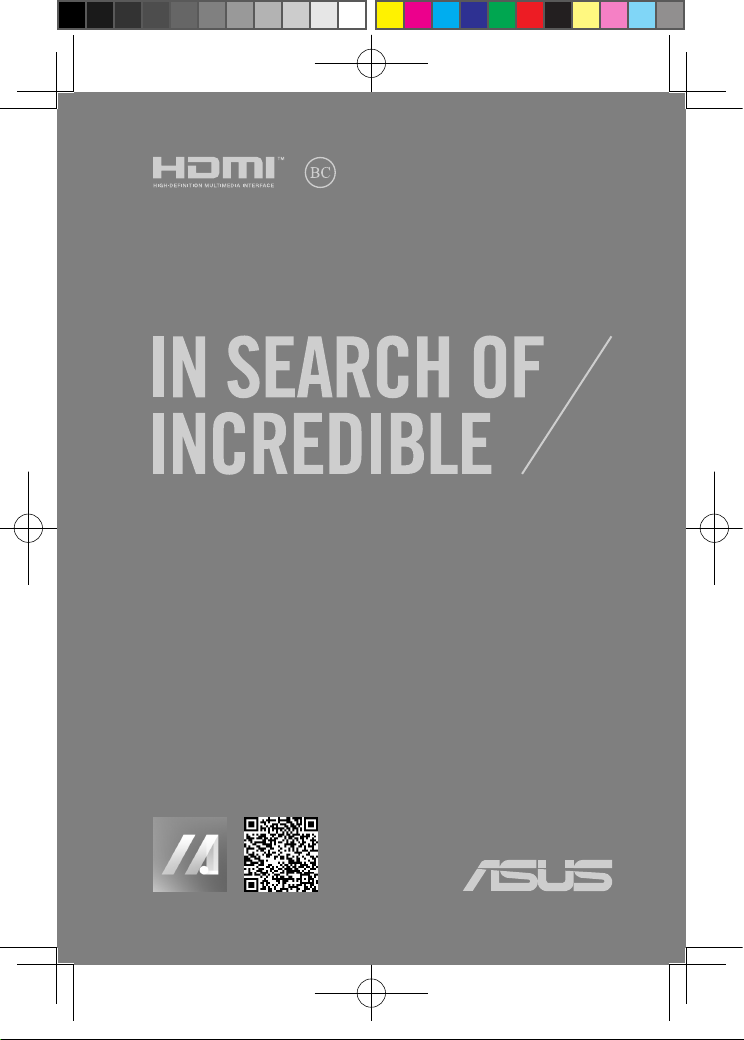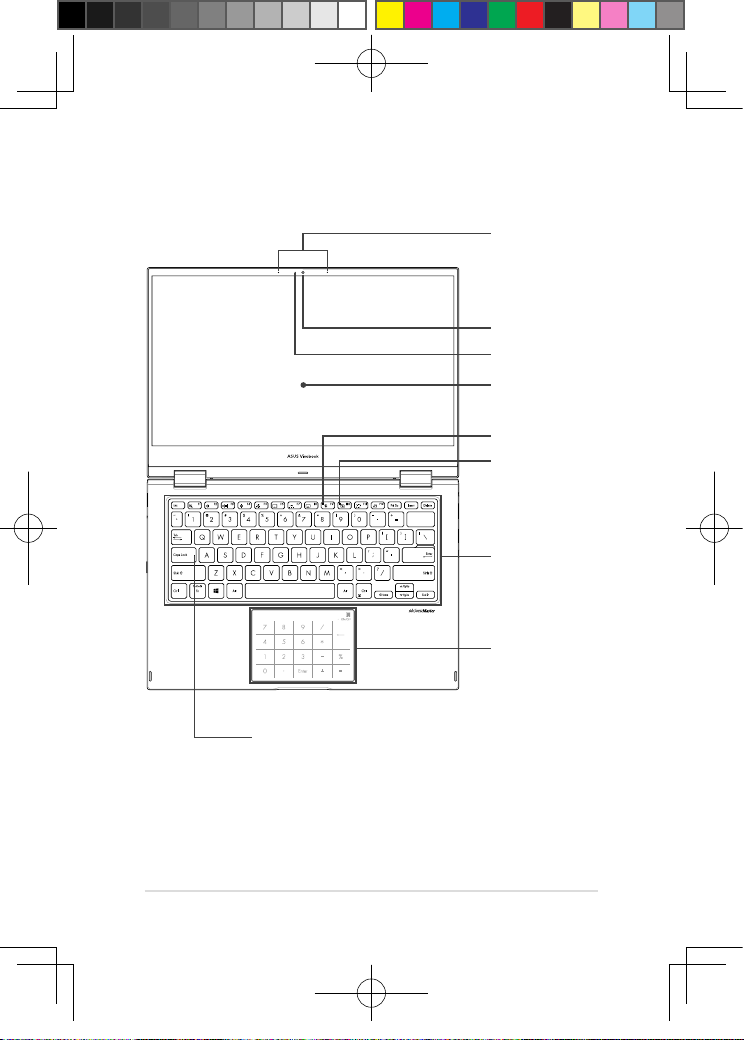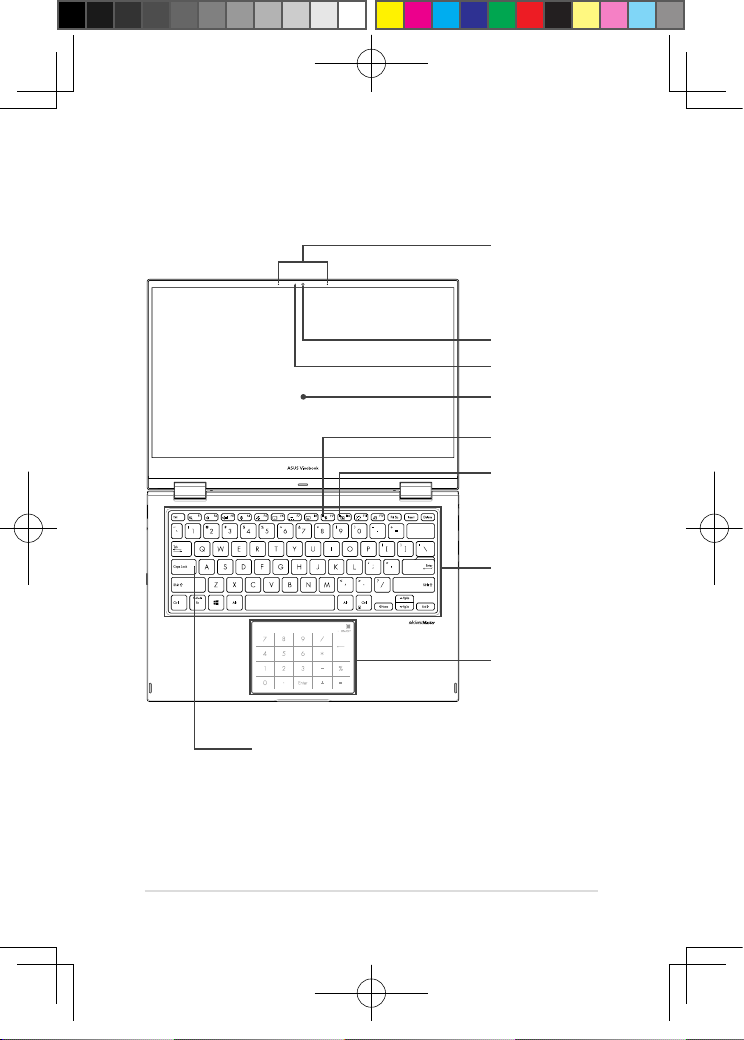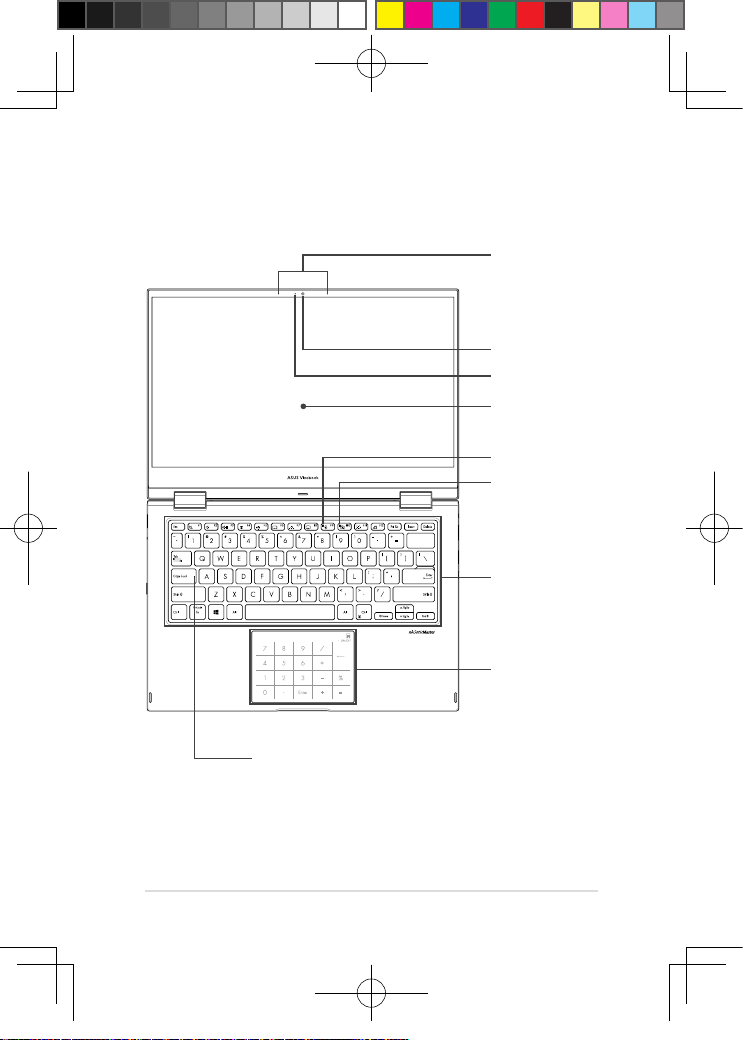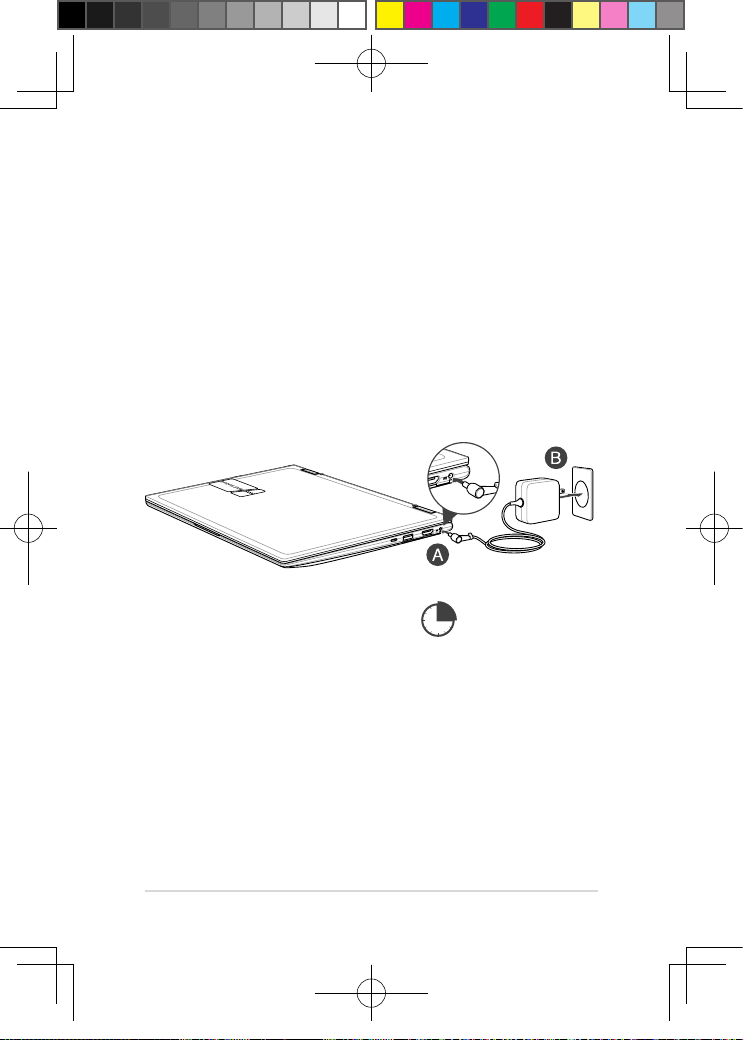10
NOTE: The power adapter may vary in appearance, depending on models and your
region.
IMPORTANT! Use only the bundled power adapter to charge the battery pack and
supply power to your Notebook PC.
REMARQUE : L'apparence de l'adaptateur secteur peut varier en fonction du modèle
et du pays ou de la région d'achat.
IMPORTANT ! Utilisez uniquement l'adaptateur secteur fourni pour charger la batterie
et/ou alimenter l'ordinateur portable.
¡IMPORTANTE! Utilice solamente el adaptador de alimentación incluido para cargar la
batería y proporcionar alimentación al equipo portátil.
NOTA: La apariencia del adaptador de alimentación puede ser diferente en función de
los modelos y la región.
2. Lift to open the display panel
2. Soulevez le panneau d’achage
2. Levante para abrir el panel de la pantalla
3. Press the power button
3. Appuyez sur le bouton d’alimentation
3. Presione el botón de alimentación
Charge the Notebook PC
for 3 hours before using
it in battery mode for the
rst time.
Chargez la batterie de
l’ordinateur portable
pendant 3 heures avant de
l’utiliser pour la première
fois.
Cargue el equipo portátil
durante 3 horas antes de
utilizarlo por primera vez.
CA18651_TP1400_1401KA_UM_28pages.indd 10CA18651_TP1400_1401KA_UM_28pages.indd 10 2021/10/22 下午 04:20:232021/10/22 下午 04:20:23