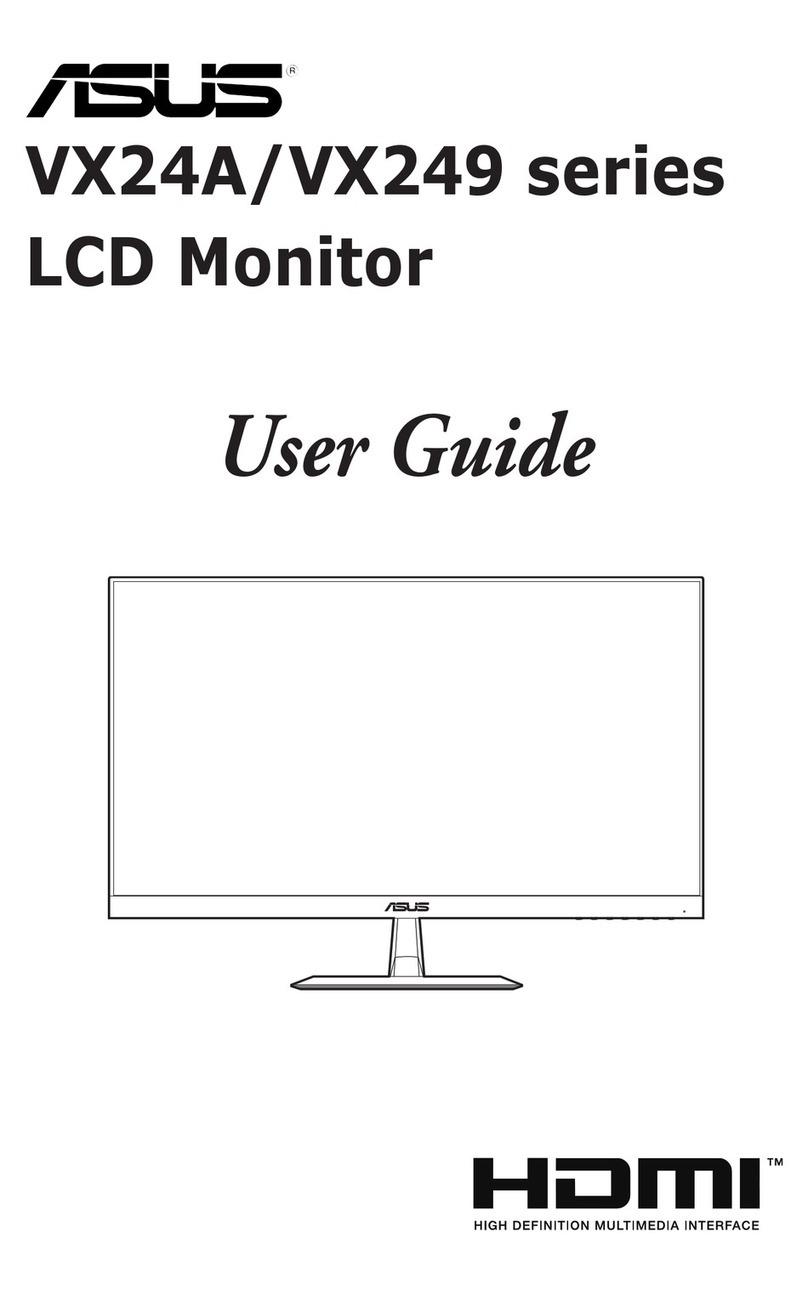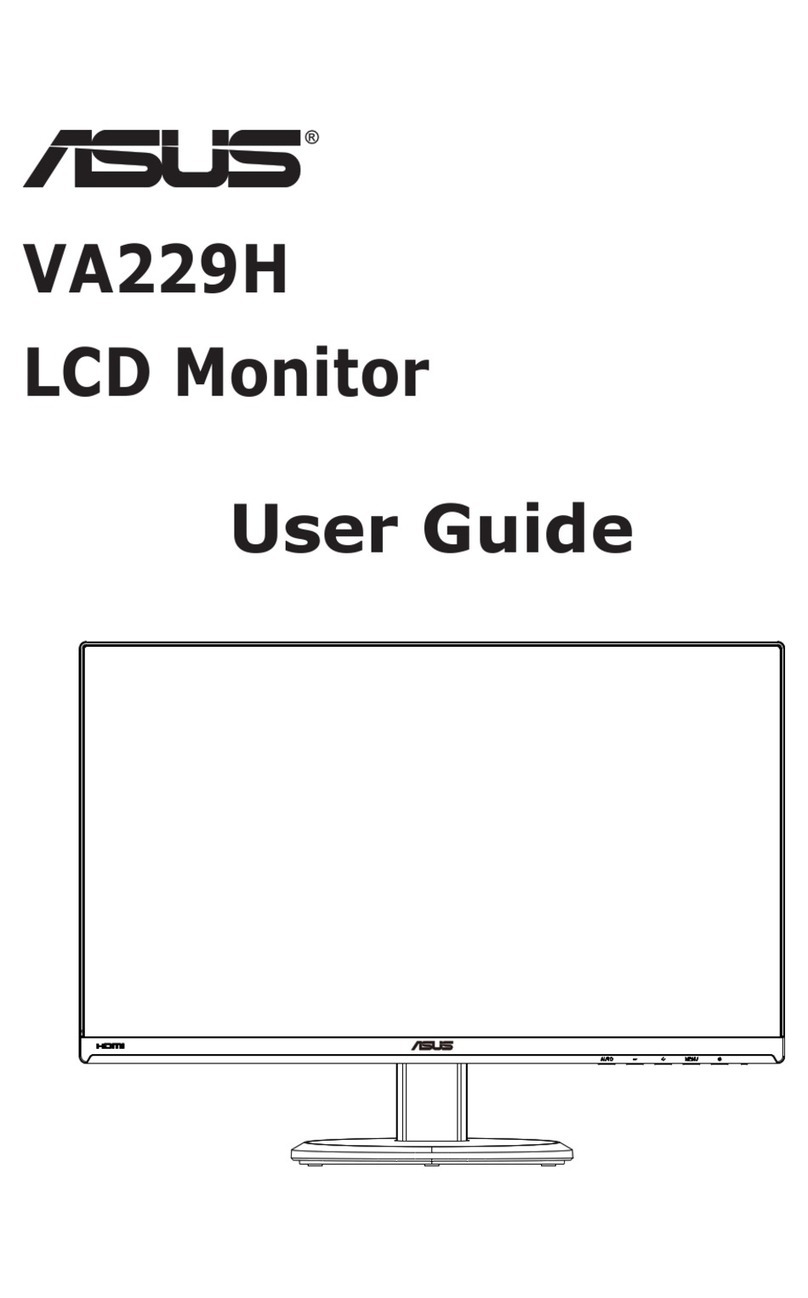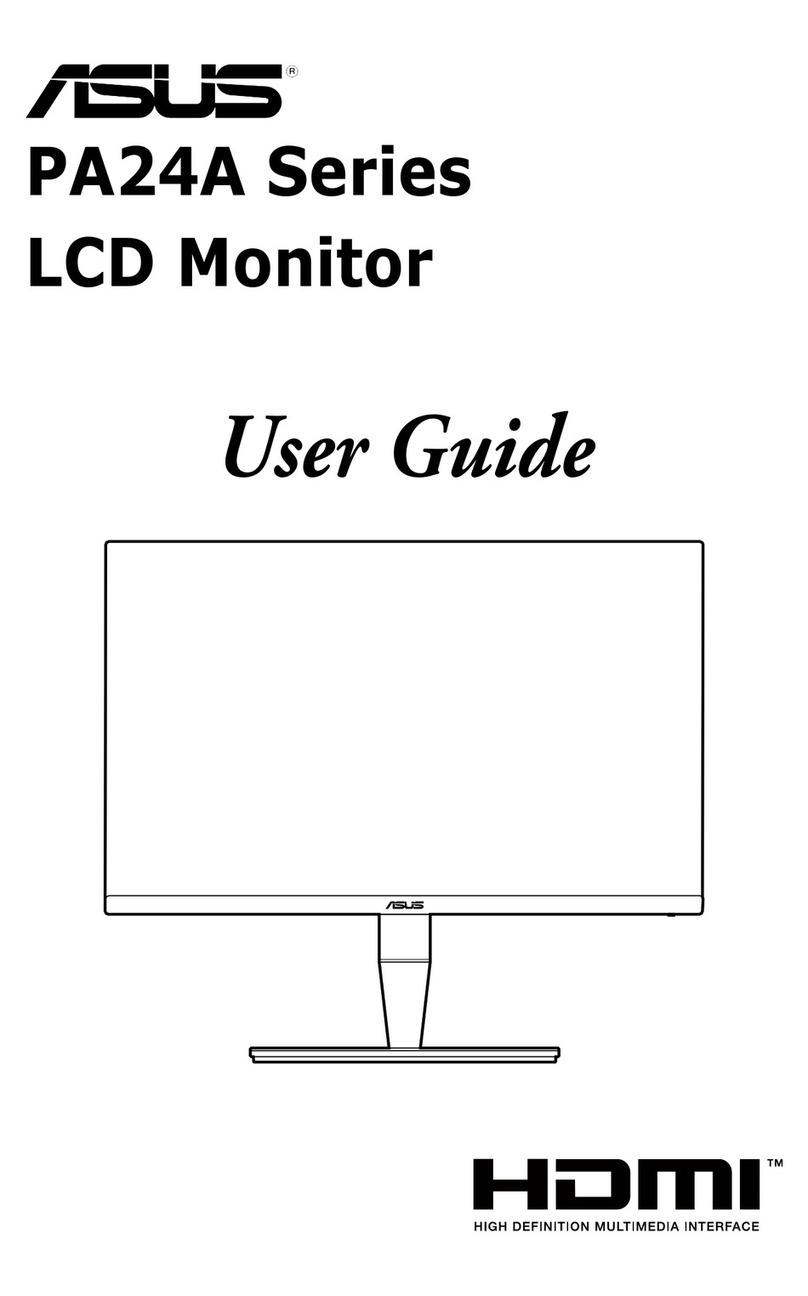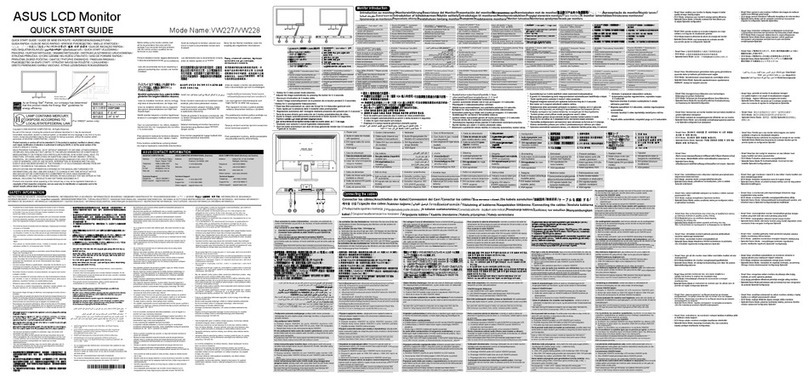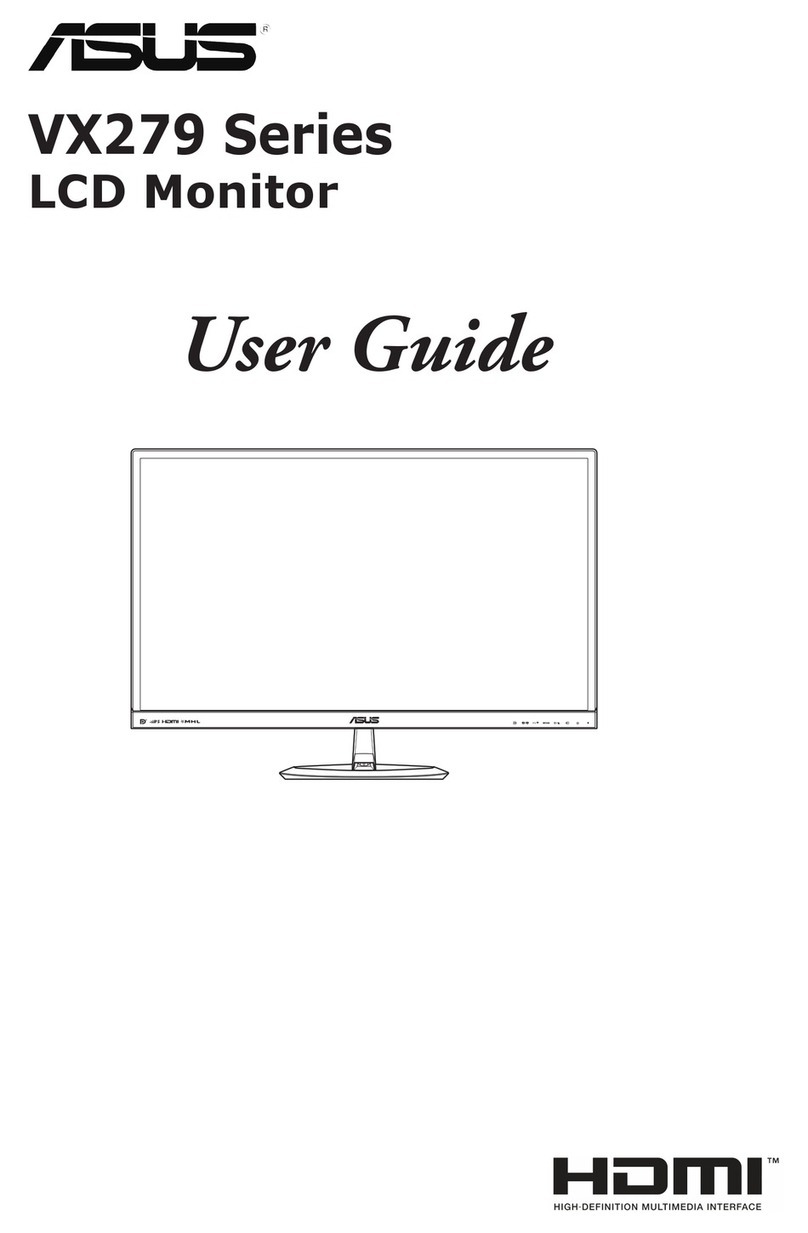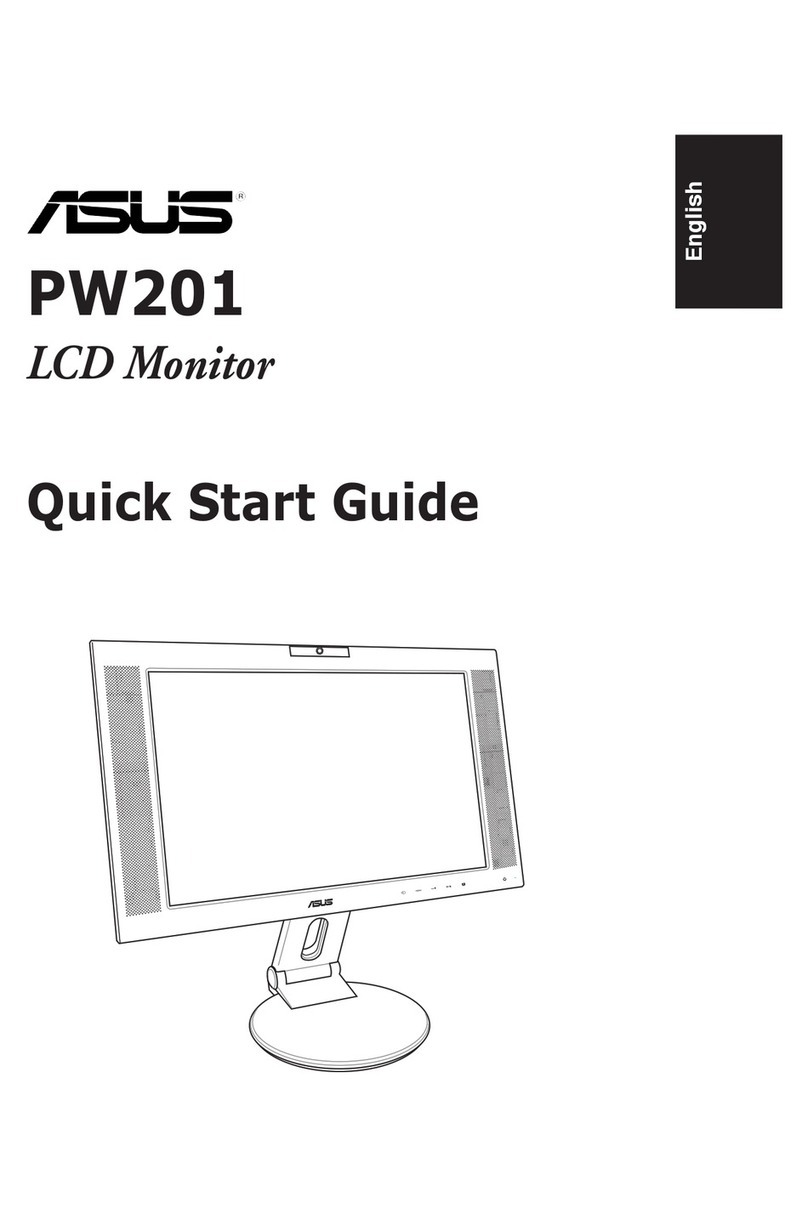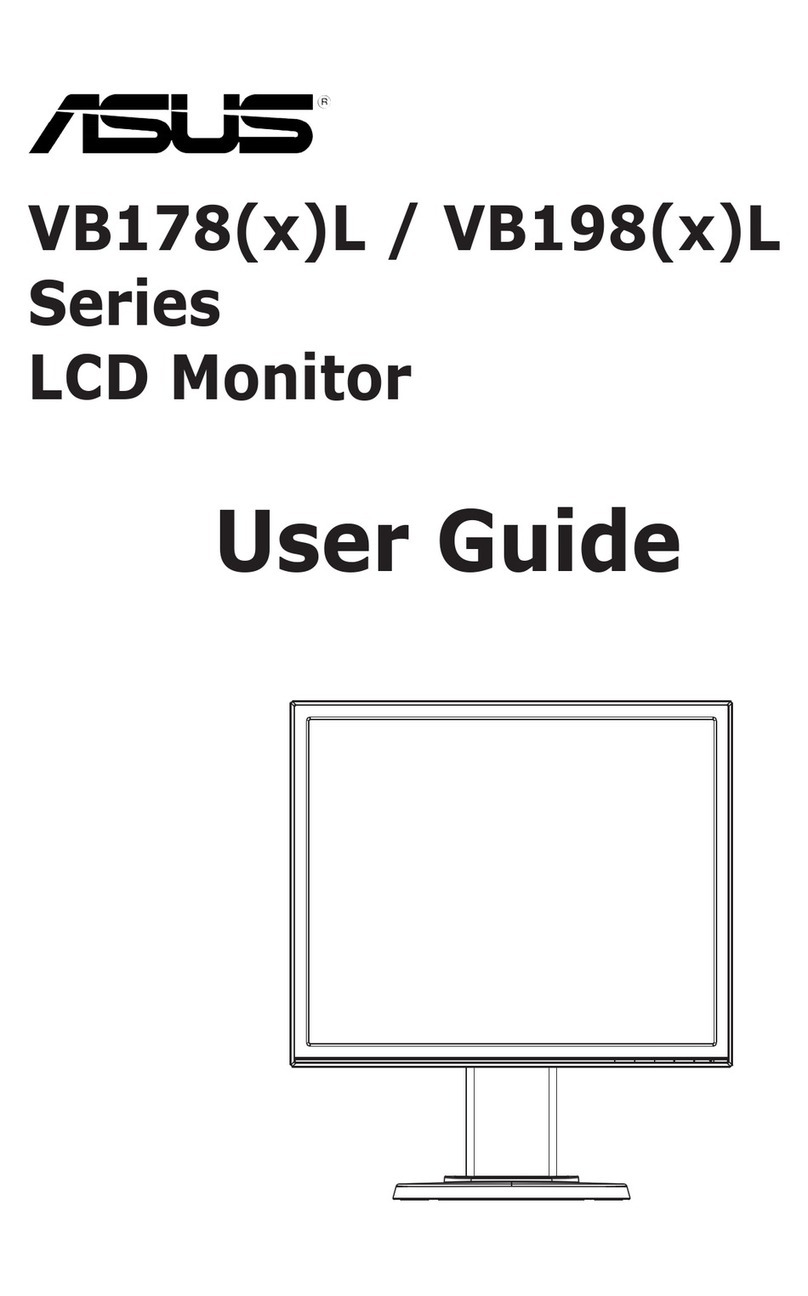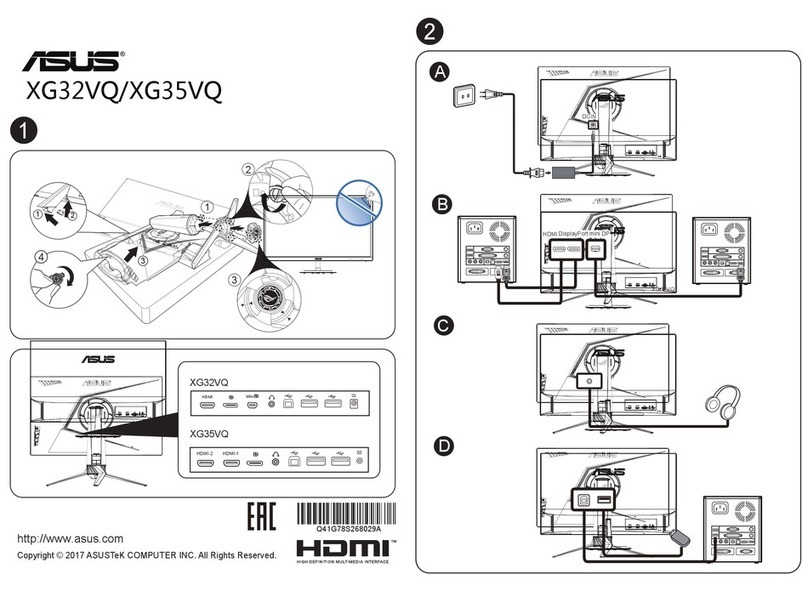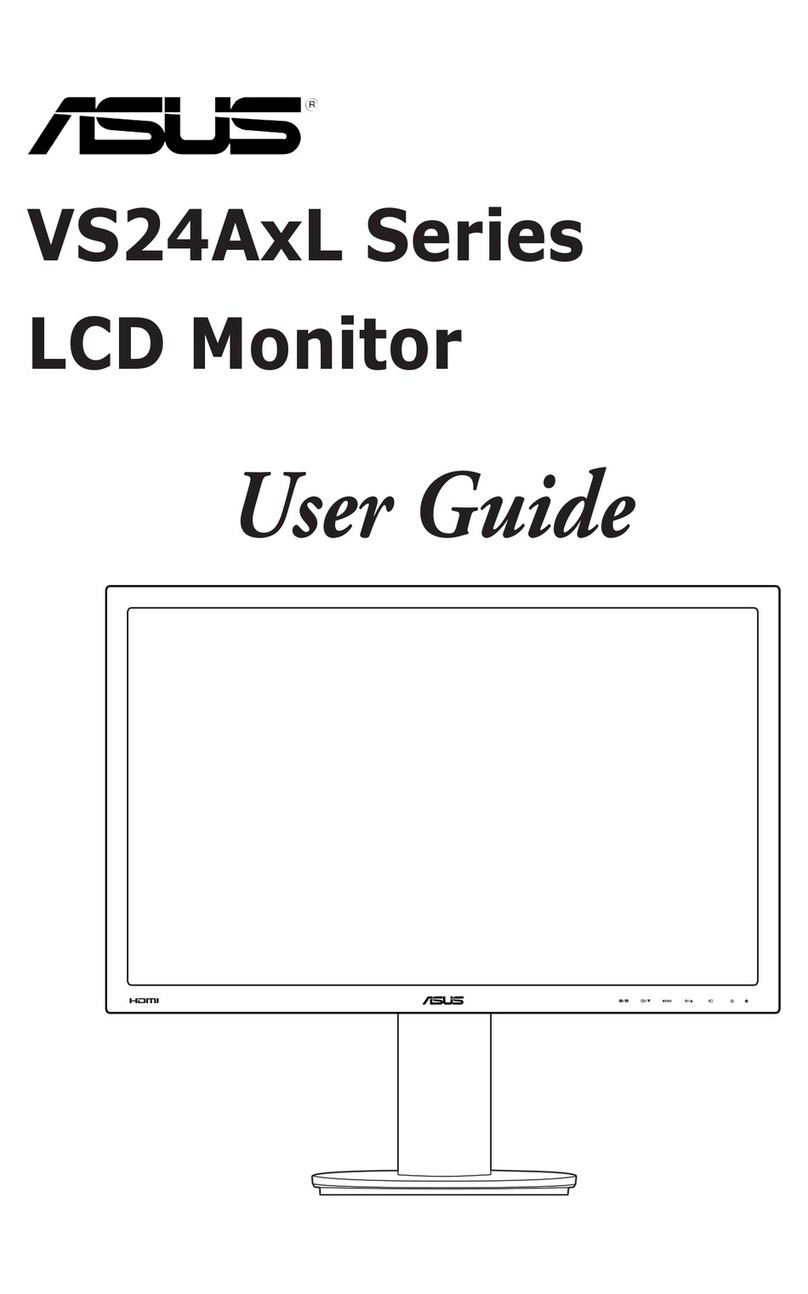6Quick Start Guide
Troubleshooting (FAQ)
Problem Possible Solution
3RZHU/('LVQRW21 3UHVVWKH button to check if the monitor
LVLQWKH21PRGH
&KHFNLIWKHSRZHUFRUGLVSURSHUO\
connected to the monitor and the power
outlet.
7KHSRZHU/('OLJKWVDPEHUDQGWKHUHLVQR
screen image
&KHFNLIWKHPRQLWRUDQGWKHFRPSXWHUDUH
LQWKH21PRGH
0DNHVXUHWKHVLJQDOFDEOHLVSURSHUO\
connected the monitor and the computer.
• Inspect the signal cable and make sure
none of the pins are bent.
&RQQHFWWKHFRPSXWHUZLWKDQRWKHU
available monitor to check if the computer
is properly working.
Screen image is too light or dark $GMXVWWKH&RQWUDVWDQG%ULJKWQHVVVHWWLQJV
YLD26'
6FUHHQLPDJHLVQRWFHQWHUHGRUVL]HG
properly
3UHVVWKH button for two seconds to
DXWRPDWLFDOO\DGMXVWWKHLPDJH
$GMXVWWKH+3RVLWLRQRU93RVLWLRQVHWWLQJV
YLD26'
Screen image bounces or a wave pattern is
present in the image
0DNHVXUHWKHVLJQDOFDEOHLVSURSHUO\
connected to the monitor and the computer.
0RYHHOHFWULFDOGHYLFHVWKDWPD\FDXVH
electrical interference.
Screen image has color defects (white does
QRWORRNZKLWH
• Inspect the signal cable and make sure that
none of the pins are bent.
3HUIRUP5HVHWYLD26'
$GMXVWWKH5*%FRORUVHWWLQJVRUVHOHFWWKH
&RORU7HPSHUDWXUHYLD26'
6FUHHQLPDJHLVEOXUU\RUIX]]\ 3UHVVWKH button for two seconds to
DXWRPDWLFDOO\DGMXVWWKHLPDJHIRU9*$
PRGHRQO\
$GMXVWWKH3KDVHDQG&ORFNVHWWLQJVYLD
26'
1RVRXQGRUVRXQGLVORZ (QVXUHWKDWWKHDXGLRFDEOHLVSURSHUO\
connected to the monitor and the computer
$GMXVWWKHYROXPHVHWWLQJVRIERWK\RXU
monitor and computer.
(QVXUHWKDWWKHFRPSXWHUVRXQGFDUGGULYHU
is properly installed and activated.