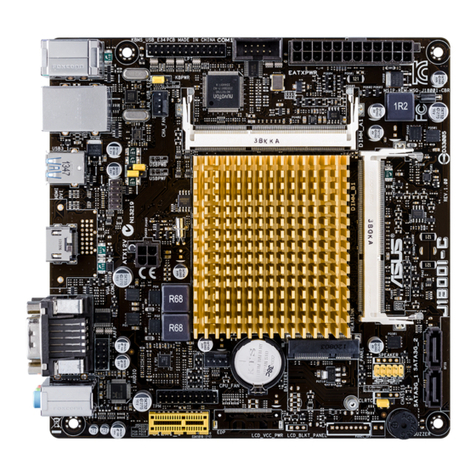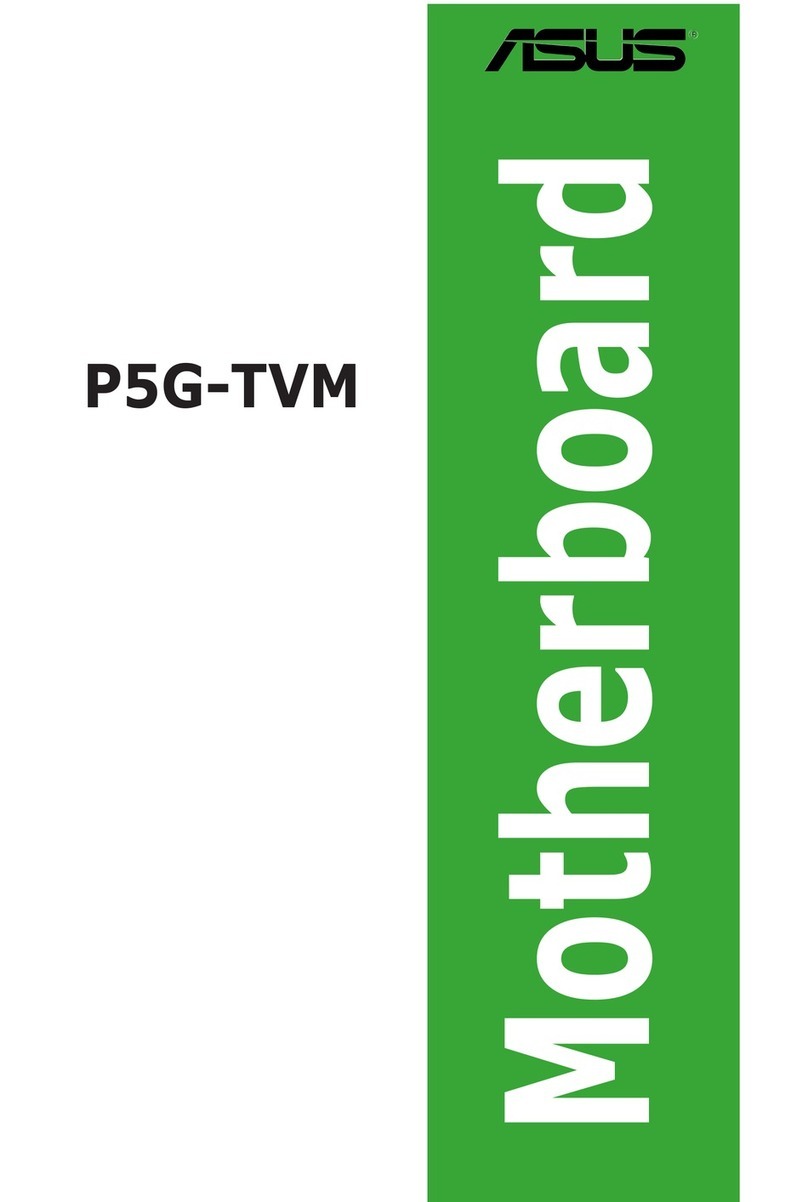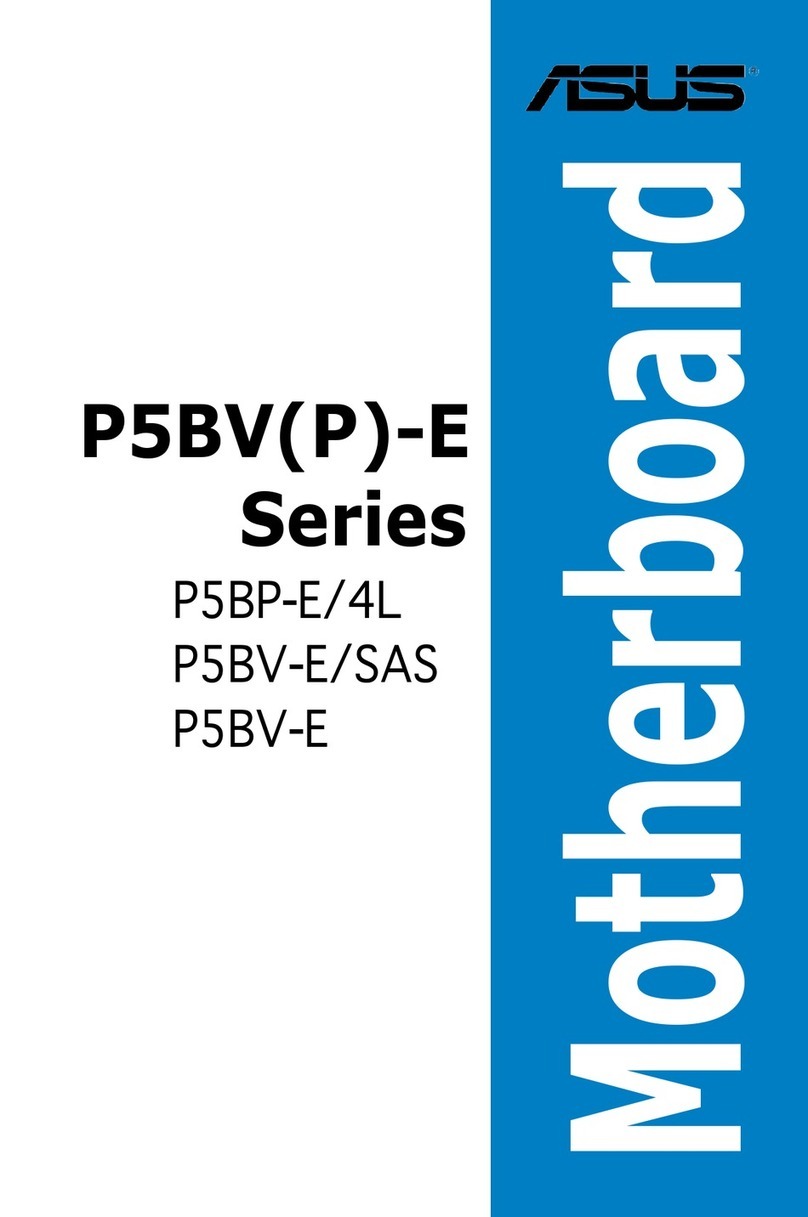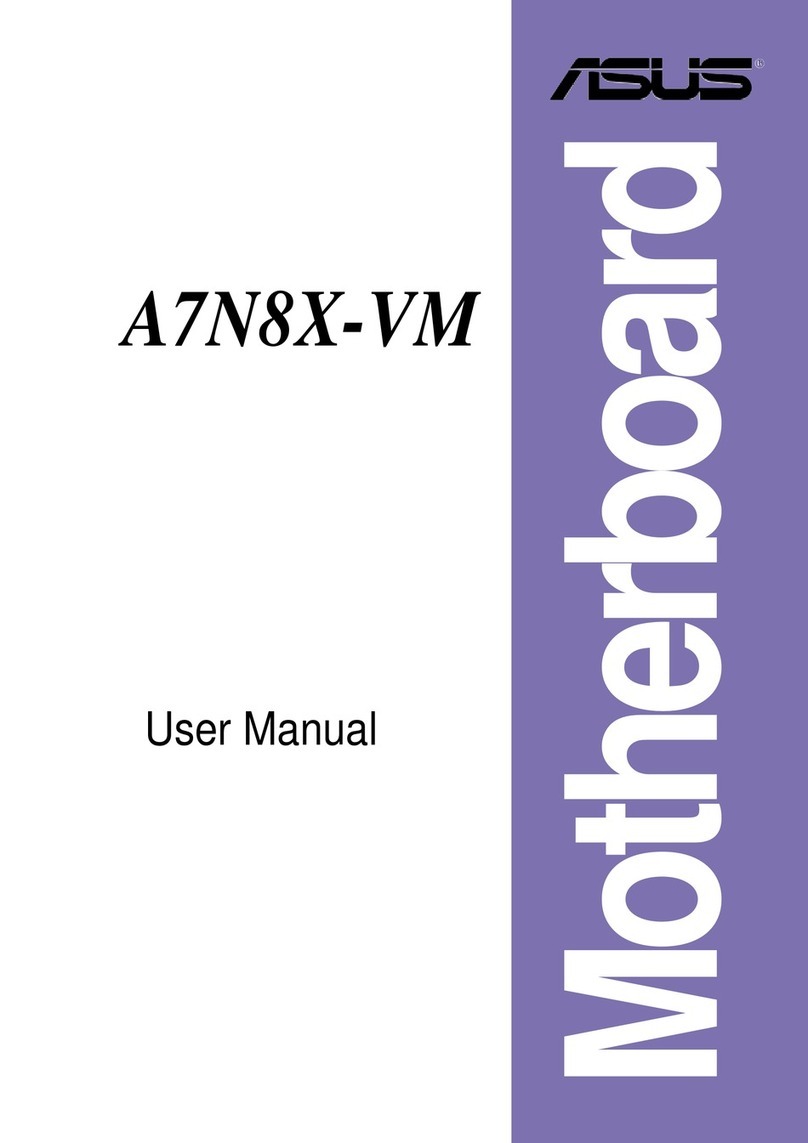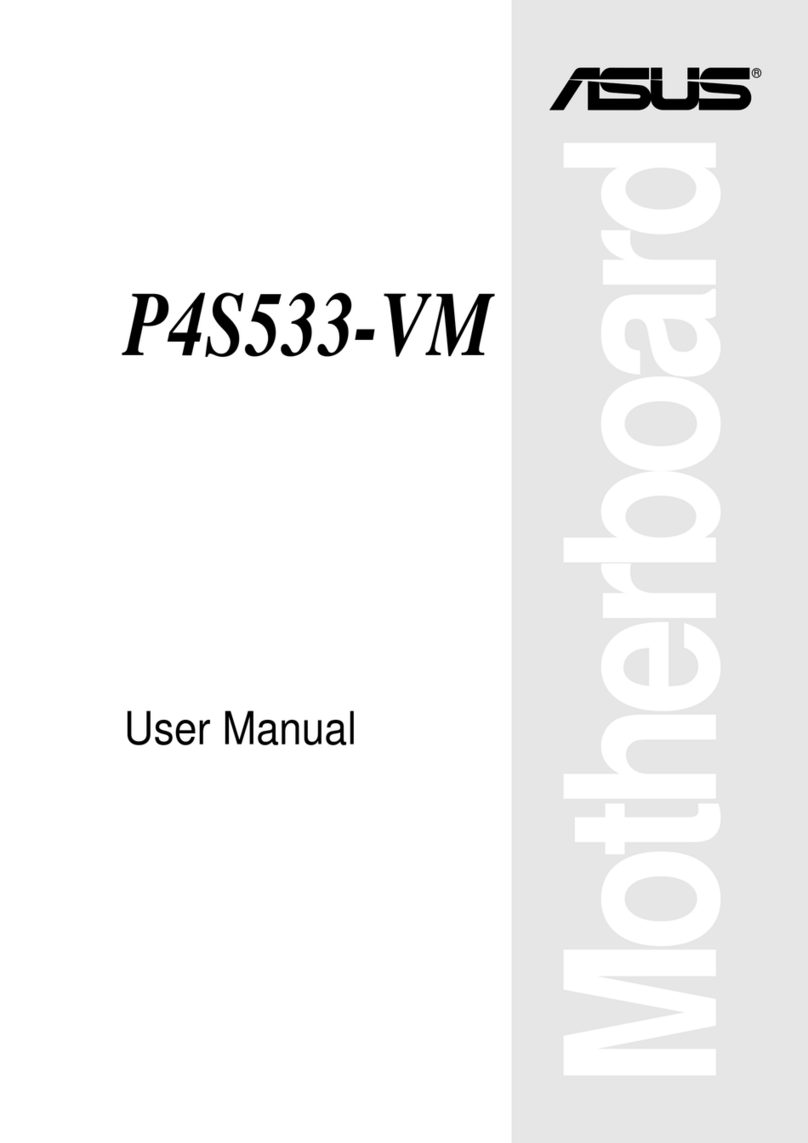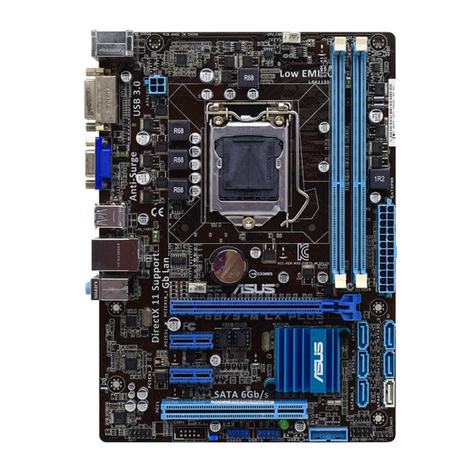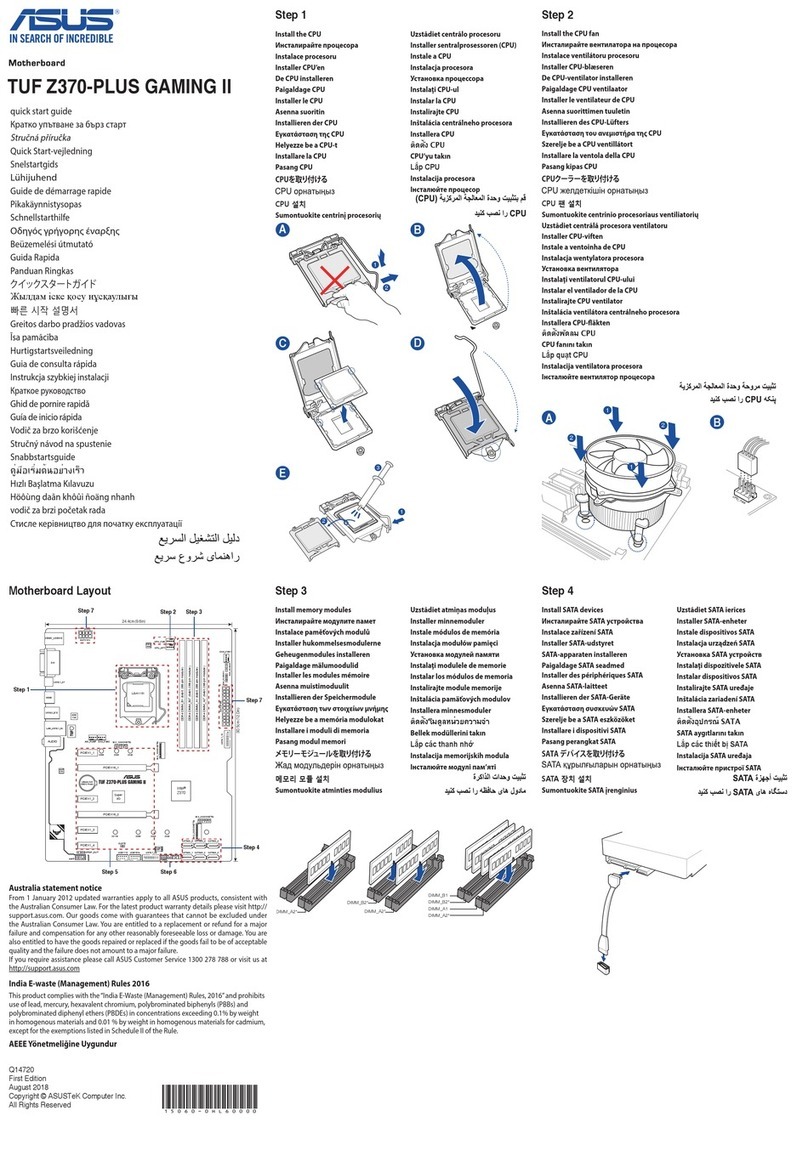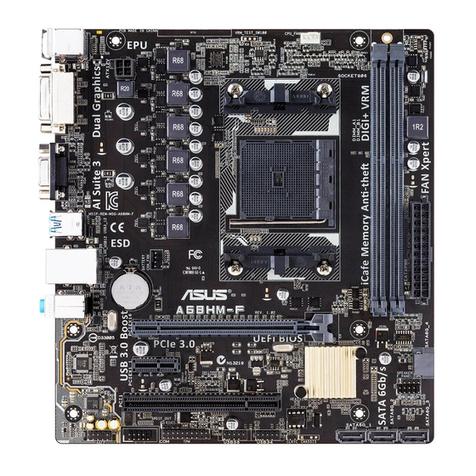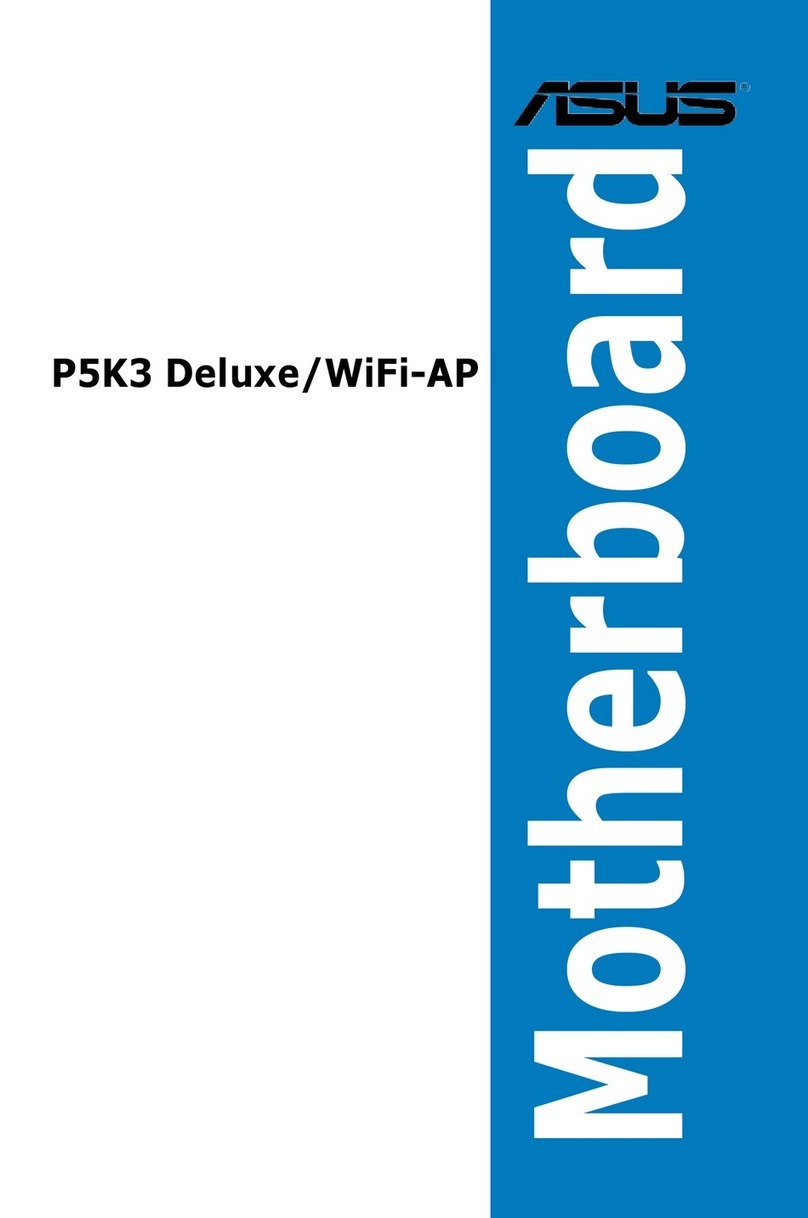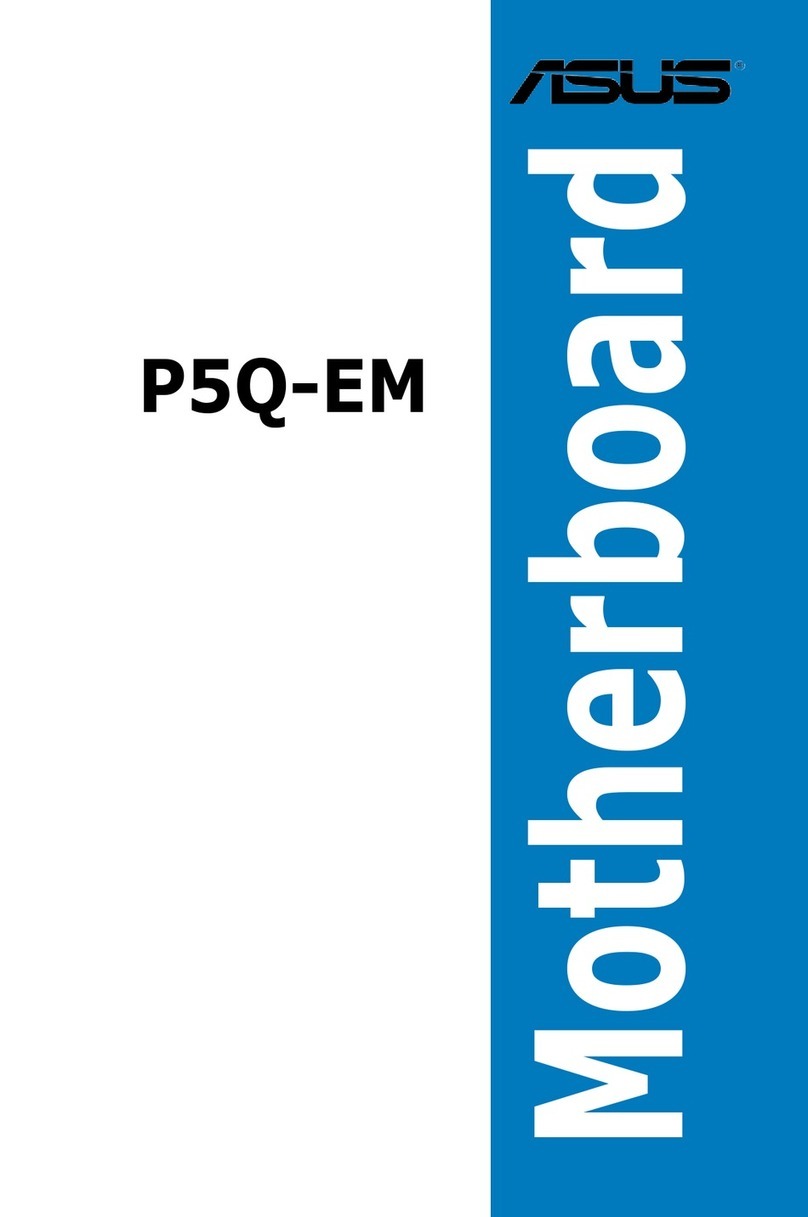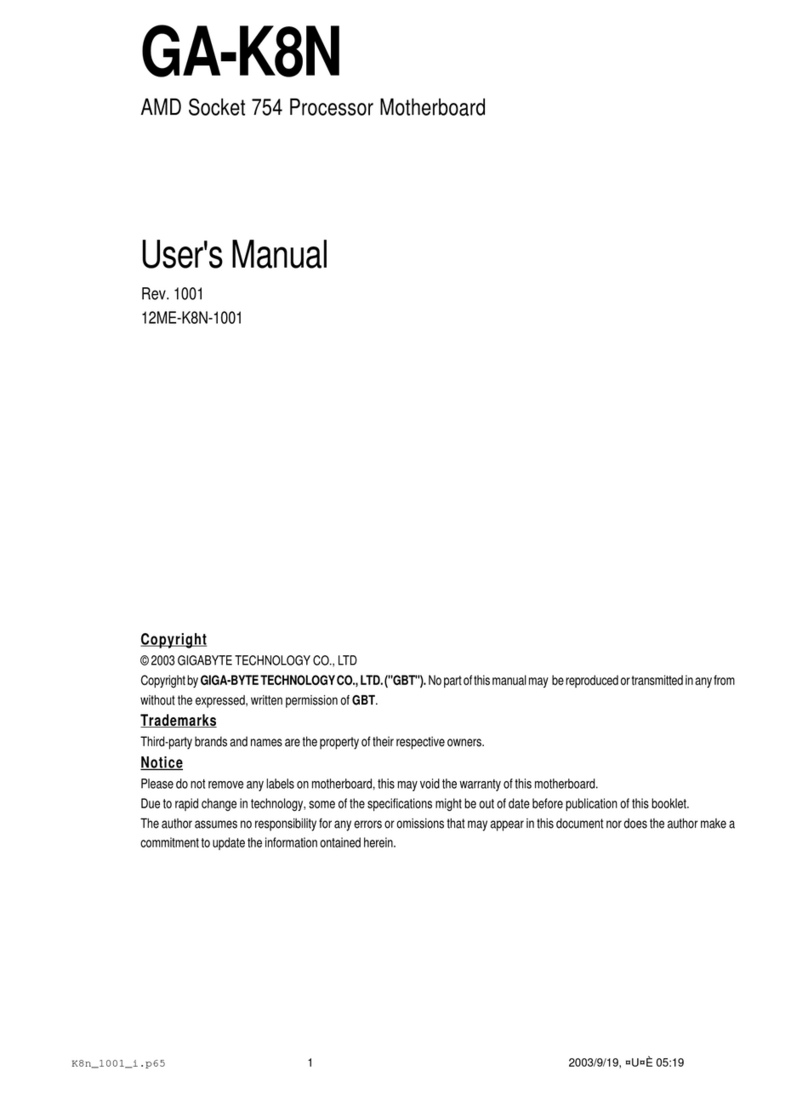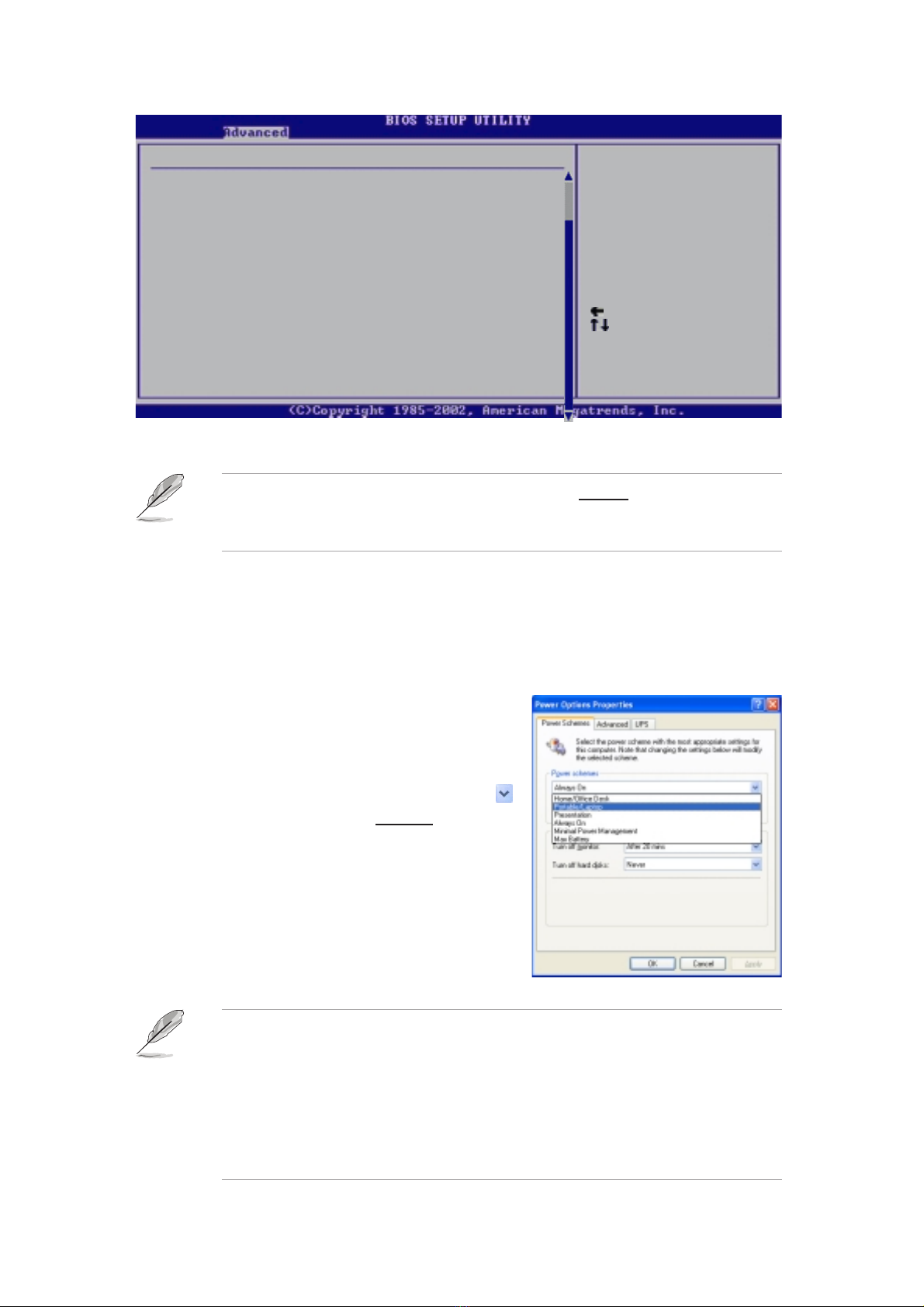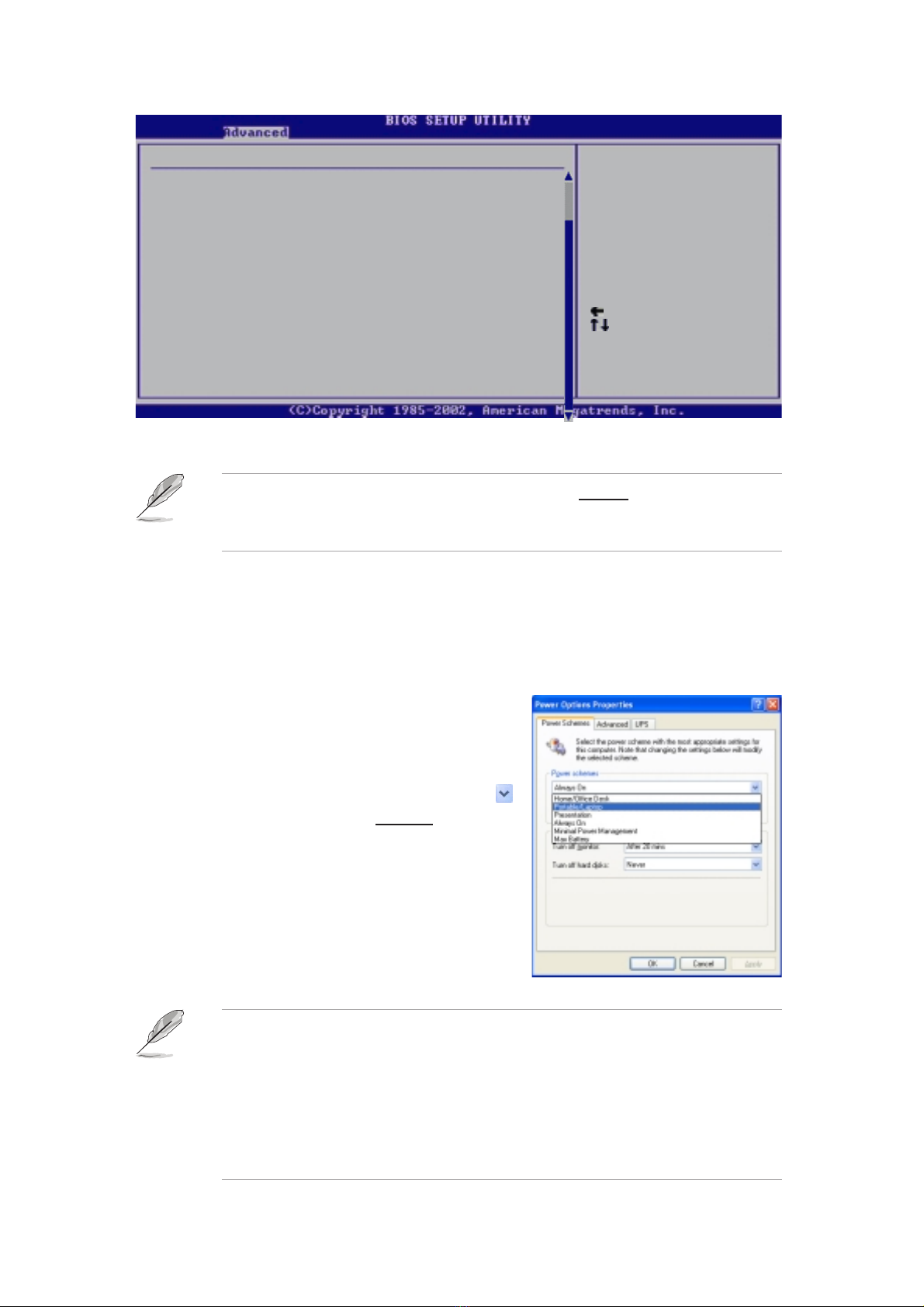
4. Select AutomaticAutomatic
AutomaticAutomatic
Automatic (default)
from the options, then press <Enter>.
Set this item to [Maximum] or [Disabled] if you do not want to use the
EIST feature. The CPU constantly operates at a lower internal frequency
if you set this item to [Minimum].
5. Press <F10> to save your changes and exit the BIOS setup.
6. After the computer restarts, right click on a blank space on the
desktop, then select PropertiesProperties
PropertiesProperties
Properties from the pop-up menu.
7. When the Display PropertiesDisplay Properties
Display PropertiesDisplay Properties
Display Properties window appears, click the ScreenScreen
ScreenScreen
Screen
SaverSaver
SaverSaver
Saver tab.
8. Click the PowerPower
PowerPower
Power button on the Monitor
power section to open the PowerPower
PowerPower
Power
Options PropertiesOptions Properties
Options PropertiesOptions Properties
Options Properties window.
9. On the Power schemesPower schemes
Power schemesPower schemes
Power schemes section, click ,
then select any option except
Home/Office DesktopHome/Office Desktop
Home/Office DesktopHome/Office Desktop
Home/Office Desktop or Always OnAlways On
Always OnAlways On
Always On.
10. Click ApplyApply
ApplyApply
Apply, then click OKOK
OKOK
OK.
11. Close the Display PropertiesDisplay Properties
Display PropertiesDisplay Properties
Display Properties window.
After you adjust the power scheme,
the CPU internal frequency slightly
decreases when the CPU loading is low.
Select Screen
Select Item
+- Change Option
F1 General Help
F10 Save and Exit
ESC Exit
Configure Advanced CPU settings
Frequency : 3200 MHz
FSB Speed : 800 MHz
Cache L1 : 16 KB
Cache L2 : 1024 KB
Cache L3 : 0 KB
Ratio Status: Unlocked
Ratio Actual Value : 16
Ratio CMOS Setting: [ 18]
VID CMOS Setting: [ 62]
Microcode Updation [Enabled]
Max CPUID Value Limit: [Disabled]
Enhanced C1 Control [Auto]
CPU Internal Thermal Control [Auto]
Hyper Threading Technology [Enabled]
Intel(R) SpeedStep Technology [Automatic]
Maximum: CPU speed is
set to maximum.
Minimum: CPU speed is
set to minimum.
Automatic: CPU speed
is controlled by the
operating system.
Disabled: Default CPU
speed.
15-063521000
•The motherboard comes with a BIOS file that supports EM64T and EIST.
You can download the latest BIOS file from the ASUS website
(www.asus.com/support/download/) if you need to update the BIOS file.
•The screen displays and procedures may vary depending on the
operating system.
•Visit www.intel.com for more information on the EM64T and EIST features.
•Visit www.microsoft.com for more information on Windows
®
64-bit OS.