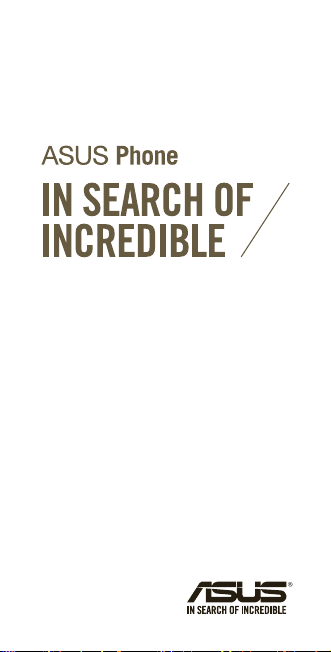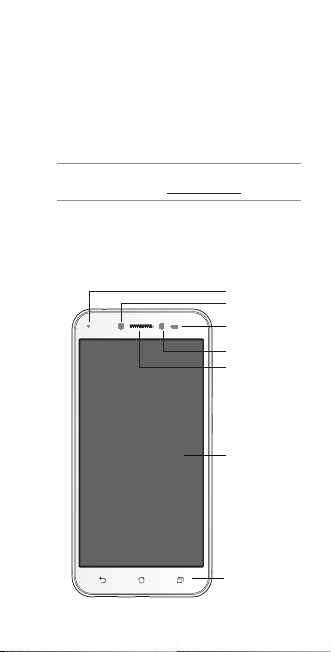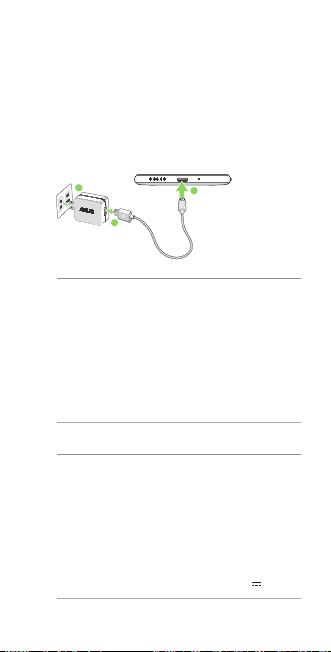Safety information
ASUS Phone care
• UseyourASUSPhoneinanenvironmentwith
ambienttemperaturesbetween0°C(32°F)and35
°C(95°F).
The battery
YourASUSPhoneisequippedwithahighperformance
non-detachableLi-polymerbattery.Observethe
maintenance guidelines for a longer battery life.
• Donotremovethenon-detachableLi-polymer
batteryasthiswillvoidthewarranty.
• Avoidcharginginextremelyhighorlow
temperature.Thebatteryperformsoptimallyinan
ambienttemperatureof+5°Cto+35°C.
• Donotremoveandreplacethebatterywitha
non-approvedbattery.
• Donotremoveandsoakthebatteryinwateror
anyotherliquid.
• Nevertrytoopenthebatteryasitcontains
substancesthatmightbeharmfulifswallowedor
allowedtocomeintocontactwithunprotected
skin.
• Donotremoveandshort-circuitthebattery,asit
mayoverheatandcauseare.Keepitawayfrom
jewelryormetalobjects.
• Donotremoveanddisposeofthebatteryinre.
Itcouldexplodeandreleaseharmfulsubstances
into the environment.
• Donotremoveanddisposeofthebattery
withyourregularhouseholdwaste.Takeittoa
hazardous material collection point.
• Donottouchthebatteryterminals.
U12471_ZB501KL_UM_Folded_EU_V2.indb 10 2/15/2017 2:16:18 PM